Visual Studio Professional Pricing Explained
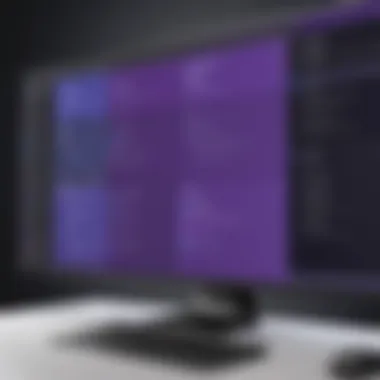

Intro
In today's fast-paced technological environment, having the right software development tools can be pivotal in achieving business objectives. One such tool that stands out is Visual Studio Professional. This integrated development environment (IDE) is tailored for individual developers and small teams, offering a range of features that enhance programming efficiency and collaboration. However, potential users often find themselves deliberating over the various pricing structures and subscription options available. This analysis seeks to provide a thorough understanding of Visual Studio Professional pricing, outlining its key features and how they align with the needs of modern software development.
Key Features
Visual Studio Professional is not just an ordinary IDE. It comes packed with functionalities designed to cater to the needs of proficient developers.
Overview of Features
- Intelligent Code Editor: Visual Studio Professional includes an intelligent code editor that provides real-time suggestions and code refactoring, simplifying the coding process significantly.
- Integrated Debugger: The IDE offers a powerful debugger that can debug both managed and unmanaged code. This function helps developers identify and rectify bugs swiftly, ultimately elevating the quality of their software.
- Collaboration Tools: Built-in collaboration functionalities allow teams to work seamlessly together, sharing codes and resources effectively.
- Extensive Testing Tools: It is equipped with advanced testing tools like performance testing and unit testing that help ensure the software meets quality standards.
- Cloud Services Integration: Visual Studio Professional integrates well with Azure, enabling users to develop and deploy applications with greater ease.
Unique Selling Points
- Enhanced Developer Productivity: By providing advanced features that automate mundane tasks, developers can invest more time in writing code rather than managing tools.
- Robust Community Support: With a large user base, the community around Visual Studio provides resources and troubleshooting insights that can be invaluable.
- Flexibility in Programming Languages: Supports multiple programming languages including C#, VB.NET, and F#, allowing developers to work in the language they are most comfortable with.
"Visual Studio Professional enables developers to streamline their workflow, allowing them to focus on what matters most: creating innovative solutions."
Pricing Structure
Understanding the pricing structure is crucial for organizations looking to optimize their software development expenditures.
Tiered Pricing Plans
Visual Studio Professional is offered through various subscription models, characterized mainly by monthly and annual billing cycles. This allows users to choose a plan that best fits their budget and usage requirements:
- Monthly Subscription: Provides flexibility for organizations that need the software for a limited time or prefer not to commit to a longer-term contract.
- Annual Subscription: This option is usually more cost-effective in the long run, as it often includes discounts compared to the monthly rate.
Features by Plan
Various features come along with each plan, catering to diverse development needs:
- Basic Plan: Suitable for individual developers. It includes essential features like basic debugging tools and version control.
- Standard Plan: Designed for small teams, this plan includes advanced testing and collaboration tools, along with integrated cloud services.
- Premium Plan: Targets larger businesses. Apart from all the features available in the lower tiers, it offers extensive support and advanced functionalities needed for enterprise solutions.
Understanding Visual Studio Professional
Understanding Visual Studio Professional is imperative for anyone involved in software development or technology decision-making. This IDE (Integrated Development Environment) is widely acknowledged for its comprehensive set of tools that enhance the efficiency and effectiveness of coding and debugging processes. Its relevance today cannot be understated, particularly in a landscape where rapid development cycles and collaboration contribute to overall project success.
Overview of Visual Studio Professional
Visual Studio Professional is a robust development environment created by Microsoft. The software provides developers with a variety of features aimed at enhancing productivity and facilitating teamwork. Key functionalities include advanced debugging, built-in Git support, and integration with Azure services. The product not only supports multiple programming languages but also allows customization through a variety of extensions.
This version targets serious developers who require a proficient tool tailored for professional-grade applications. Visual Studio Professional stands out for its extensive debugging capabilities, which streamline the troubleshooting process. Enhanced collaboration features also ensure that developer teams can work together without friction, sharing code and project resources seamlessly.
In addition to conventional development tools, Visual Studio Professional offers built-in collaboration abilities that leverage tools like Azure DevOps. This functionality aids in managing project workflows and version control, making it a suitable choice for both individual and team environments.
Target Audience for Visual Studio Professional
The target audience for Visual Studio Professional can be broadly categorized into individual developers, small to medium-sized businesses, and larger enterprises. Each group has its unique needs and expectations from the software.
- Individual Developers: These users often look for an IDE that offers advanced features without overwhelming complexity. Visual Studio Professional fits this profile, providing a balance of functionality and usability.
- Small to Medium-Sized Businesses: Organizations within this category typically seek cost-effective solutions that do not compromise on quality. Visual Studio Professional provides a middle ground, combining essential development tools with reasonable pricing.
- Large Enterprises: Large corporations often have specific requirements, including collaboration features and security measures. Visual Studio Professional addresses these needs by supporting integrated team efforts while ensuring project compliance and security protocols.
Understanding these audience segments is vital when assessing the pricing and value proposition of Visual Studio Professional. Each group stands to gain significantly from the features offered, but their purchasing motivations may differ.
Pricing Structure of Visual Studio Professional
Understanding the pricing structure of Visual Studio Professional is crucial for those considering investing in this widely-used development environment. This section delves into the various purchasing options available, discussing the benefits and considerations for each. Pricing not only reflects the product's capabilities but also informs potential users about the ongoing financial commitment associated with it.
Subscription vs. One-Time Purchase
Visual Studio Professional offers both subscription and one-time purchase options. Subscriptions provide access to the most current features and updates, aligning with a rapidly evolving tech landscape. This flexibility allows developers to stay ahead in their projects without waiting for significant updates. On the other hand, a one-time purchase offers a single payment solution, which might appeal to those who prefer having software without recurring costs. However, updates and support might be limited after the initial purchase.
Choosing between these options depends on your workflow needs and financial strategy. Regular updates in subscription plans can provide a significant edge in development, especially when working on collaborative or long-term projects.
Monthly Subscription Options
For those who prefer flexibility, the monthly subscription option is available. This model allows users to pay their fees on a month-to-month basis. This arrangement can be beneficial for smaller companies or freelancers who need to manage cash flow closely. Companies that are scaling quickly may find this option attractive, as it lowers the barrier for entry and allows for early-stage development without a significant upfront cost.
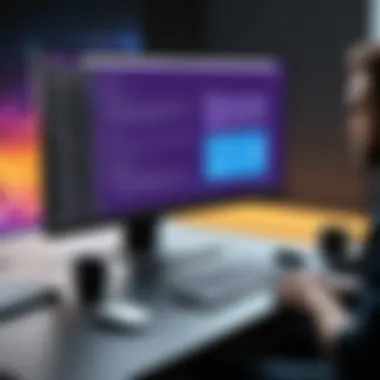

However, users must be aware of the cumulative cost over time. A continuous monthly subscription might end up being more expensive in the long run compared to making an upfront payment, particularly for those who will be using the software for extended periods.
Annual Subscription Options
The annual subscription option is another choice for users of Visual Studio Professional. This model often comes with a discount compared to the monthly plan when calculated over a full year. It provides an excellent middle ground for developers who anticipate using the software long-term but want to avoid the higher upfront cost associated with a one-time purchase.
By committing to an annual subscription, organizations can better plan their budgets while ensuring they have access to the latest tools and features for the entire year. This option also encourages developers to continuously update their skills and stay current with new features that Microsoft introduces annually.
Choosing between these models requires careful consideration of individual or organizational needs, future plans, and overall budget.
Comparing Pricing Tiers
Understanding the pricing tiers for Visual Studio Professional is crucial for potential users and decision-makers. Different plans cater to various needs, providing a range of features and services. This diversity allows individuals and businesses to select a plan that aligns with their specific requirements. By comparing these pricing tiers, users can make informed decisions about which option best fits their development processes and budgets, ensuring they maximize returns on investment.
Individual vs. Business Plans
Individual plans for Visual Studio Professional are designed to accommodate solo developers and small teams. These plans often focus on providing essential tools that empower individual productivity. Generally, the pricing is lower compared to business plans, making this option more appealing to freelancers or hobbyists. Flexibility is the key here; however, the support and additional features may be limited compared to larger plans.
Business plans, on the other hand, are structured for organizations with more extensive development needs. These plans typically offer enhanced collaboration tools, additional support, and resources tailored for team dynamics. For example, business plans generally include services like Azure DevOps integration, allowing teams to streamline their workflow. The pricing reflects the added value, but businesses should consider productivity gains and potential increases in project delivery speed when evaluating costs.
Student and Educational Pricing
Visual Studio recognizes the importance of fostering new talent in the tech industry. Hence, it offers student and educational pricing. This pricing tier is significantly lower than regular individual plans. It is aimed at empowering students and educational institutions to access essential development tools without a large financial burden.
Eligibility for student pricing usually requires verification, such as providing a school email address. This scheme benefits learners, encouraging them to explore programming and software development. Institutions can also take advantage of package deals for classrooms, making it easier to equip their students with necessary skills. The long-term impact of this initiative can be substantial, as it creates a knowledgeable workforce ready to meet industry demands.
Enterprise Licensing Options
For larger organizations, enterprise licensing options present a comprehensive solution for managing multiple users across various teams. These licenses often include customizable elements, allowing organizations to tailor plans to specific needs. Enterprise plans typically provide advanced features, including priority support and additional storage.
Costs associated with enterprise licensing can vary significantly based on the number of users and the specific features chosen. However, the investment can yield remarkable benefits through enhanced collaboration, superior security, and streamlined project management. These factors are critical in industries that prioritize efficiency and compliance. Organizations should thoroughly analyze these costs versus the benefits to ascertain the overall value offered by enterprise licensing.
Included Features and Benefits
The Included Features and Benefits of Visual Studio Professional hold significant weight in any decision-making process regarding its pricing. The features bundled with this software are not just value-added elements; they are intrinsic to enhancing the developer's overall experience. Understanding what comes with the Visual Studio Professional suite can help justify the expense, especially in a competitive software development environment.
Access to Latest Releases
One of the primary advantages of Visual Studio Professional is timely access to the latest releases. This consists not only of new features but also timely security updates and bug fixes. Having immediate access to updates ensures that developers are utilizing the most secure and efficient tools at their disposal. This can foster more rapid development cycles and enhance collaborative work among teams. Up-to-date tools can significantly reduce the likelihood of encountering issues down the line, which in turn saves time and resources, making timely access to releases a crucial element of the subscription.
Support and Resources
Visual Studio Professional offers robust support and resources to its users. This encompasses both technical support and an array of learning materials. Developers can access Microsoft's extensive library of online documentation, forums, and tutorials. Having this support can dramatically lessen the learning curve for new users and even assist seasoned developers in troubleshooting specific issues or optimizing their workflow.
Additionally, the community surrounding Visual Studio thrives on sharing knowledge. Engaging with peer forums like Reddit can provide insights that are sometimes missing from official resources. A solid support system is essential, especially for enterprise clients, as it ensures that any potential problem can be swiftly addressed without significantly affecting productivity.
Integration with Other Microsoft Products
Another significant feature is the seamless integration with other Microsoft products. Visual Studio Professional works flawlessly with tools like Azure, GitHub, and Microsoft Teams, allowing developers to create, manage, and deploy applications efficiently. This interconnectivity streamlines processes and promotes a collaborative environment for teams that are already embedded in the Microsoft ecosystem.
By leveraging these integrations, companies can enhance their productivity, making it easier for teams to communicate and share resources. For instance, embedding Azure DevOps into Visual Studio allows for better project tracking and build management, making development tasks more straightforward and efficient.
The ability to access comprehensive resources, timely updates, and integration capabilities does not just add value; it amplifies efficiency and aligns perfectly with modern development demands.
Factors Influencing Pricing
The pricing of Visual Studio Professional is shaped by multiple dynamic elements within the technology landscape. Understanding these factors is crucial for organizations and individual developers alike, as it helps evaluate the value proposition offered by the software. This section will explore the significant forces behind the pricing structure, detailing how demand and innovation play essential roles in shaping the cost of this critical development tool.
Market Demand for Development Tools
The first and foremost factor influencing pricing is market demand. As software development continues to expand rapidly, so does the need for robust tools that facilitate efficient coding, debugging, and collaboration. Companies are constantly searching for development environments that enhance productivity and streamline their processes.
High demand for efficient Integrated Development Environments (IDEs) pushes providers to keep updating their tools to meet users’ expectations. As a result, businesses are often wlling to pay a premium for a tool that significantly improves workflow and addresses specific needs.
When demand surges, so too can the subscription costs. Developers and enterprises may justify higher expenditures if the software can demonstrably contribute to faster product delivery and lower maintenance costs in the long term.
Innovation and Feature Expansion
Innovation is another critical factor driving pricing decisions. As technology evolves, new features and capabilities are integrated into existing platforms. Microsoft continuously invests in research and development to enhance Visual Studio Professional, ensuring it remains competitive in a crowded marketplace.
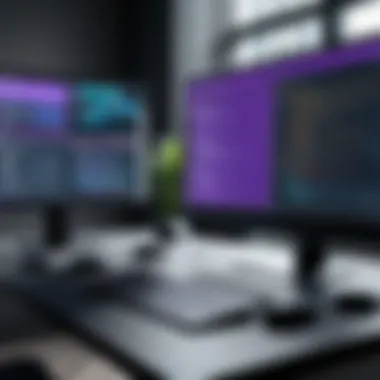

New features often bring increased efficiencies, improved functionalities, and enhanced user experiences. These updates generally result in higher subscription rates, as users are willing to accommodate price increases for advanced tools designed to meet the ever-changing landscape of software development.
"The balance between price, features, and user needs plays a pivotal role in the software industry's evolution."
Return on Investment Analysis
Analyzing the return on investment (ROI) associated with Visual Studio Professional is crucial for understanding the financial implications of adopting this software in a development environment. For organizations, it's not just about the initial costs; it's about what value the software brings over time. This analysis provides insights into factors such as productivity gains, cost savings, and long-term benefits.
Measuring Productivity Gains
Productivity gains serve as a primary metric in ROI evaluations. Visual Studio Professional streamlines numerous tasks, which can significantly enhance the efficiency of development teams. Key features such as IntelliSense, advanced debugging tools, and integrated collaboration options can lead to shorter project timelines and reduced friction in workflows.
- Faster Development Cycles: Developers can complete tasks more quickly, allowing teams to bring products to market faster.
- Improved Code Quality: With robust error checking and debugging capabilities, teams experience fewer code-related issues, reducing testing time.
- Integration and Collaboration: The built-in tools for version control and team collaboration allow for seamless communication among team members, further minimizing cycle time.
Evaluating how these gains translate to cost savings is vital. For instance, if a development team shortens a project timeline by 10%, the resultant savings could be substantial, particularly in larger projects.
Cost Versus Benefits in Development Life Cycle
A cost-benefit analysis within the development life cycle is essential for understanding how Visual Studio Professional impacts overall project finances. This analysis should account for both direct and indirect costs associated with tool implementation and use.
Direct costs include:
- Licensing Fees: The subscription fees that come with various plans.
- Training Costs: Expenses incurred for training developers to effectively use the software.
Indirect costs may involve:
- Lost Opportunities: Time spent on inefficient tools can lead to missed market opportunities.
- Support and Downtime: If the tool does not meet project needs, support costs can escalate, impacting productivity.
When weighing these costs against the benefits such as improved project outcomes, faster time-to-market, and reduced need for additional personnel, organizations can make more informed decisions. The goal is to ensure that the long-term benefits significantly outweigh the costs associated with adopting Visual Studio Professional.
Alternative Development Tools
The exploration of alternative development tools is crucial in this article. Understanding these tools helps in comprehending Visual Studio Professional's positioning in the market. Software development is a dynamic field with various options available, each offering unique features and pricing structures. This section will analyze different integrated development environments (IDEs) and platforms that serve as alternatives to Visual Studio Professional, focusing on their functionalities, user experiences, and pricing. By examining these alternatives, readers can make informed choices based on their specific needs and budget.
Comparison with Other IDEs
There are several IDEs that developers consider when evaluating their options. These include JetBrains' IntelliJ IDEA, Eclipse, and NetBeans. Each offering distinct advantages:
- JetBrains IntelliJ IDEA: This IDE is renowned for its intelligent code assistance and user-friendly interface. It's particularly popular among Java developers but also supports a variety of other languages. Pricing is based on a subscription model or a one-time purchase, making it competitive with Visual Studio Professional.
- Eclipse: Eclipse is an open-source IDE that provides extensive flexibility through its plugin system. It is free, which can be appealing for developers on a tight budget. However, its user experience may not be as polished compared to paid options.
- NetBeans: Another open-source option, NetBeans offers good support for Java and PHP. It is easy to set up and use, making it a good choice for beginners or schools.
When comparing IDEs, considerations include pricing, vendor support, community engagement, and integration with version control systems. Each alternative has strengths and weaknesses that influence decision-making for developers.
Evaluating Cost-Efficiency of Competitors
Cost-efficiency is a vital factor for decision-makers when selecting development tools. Evaluating the value of an investment requires analyzing not just initial costs but also the benefits derived over time.
- JetBrains IntelliJ IDEA: While its subscription model might appear costly at first glance, many users argue the enhanced productivity justifies the price. Features such as code completion and error detection can save considerable time during development.
- Eclipse: Its free nature makes it attractive, particularly for individual developers or startups. However, the lack of premium support and potential for longer configuration times can lead to indirect costs, which may diminish its perceived value.
- NetBeans: Although it also comes at no cost, its limitations in advanced features may require users to invest time in additional training or alternative solutions, which indirectly impacts overall cost-efficiency.
In summary, each tool's total cost of ownership should be assessed, factoring in operational efficiency, user satisfaction, and potential project success. Visual Studio Professional's pricing needs to be weighed against these alternatives to ascertain its true competitive standing in development environments.
User Perspectives
Understanding user perspectives is essential in evaluating the value and effectiveness of Visual Studio Professional's pricing structure. This section examines how individual developers and B2B organizations perceive the software, which can provide insights into its market positioning and the benefits it brings. Their experiences and feedback play a vital role in informing potential buyers about the product’s real-world application and effectiveness.
Individual Developer Experiences
Individual developers often have distinct needs and expectations when using Visual Studio Professional. Many developers appreciate how the integrated development environment (IDE) simplifies coding workflows. User-friendly design, with its comprehensive debugging tools, is frequently highlighted by those who have used the software extensively. They often value the accessibility of features like IntelliSense, which enhances productivity by providing smart code completion.
Furthermore, the subscription model allows for flexibility. Many developers prefer this option as it can lessen upfront costs. They like to pay monthly and have access to the latest features without the need to make a one-time investment. On various forums, discussions often highlight how Visual Studio Professional improves their productivity and reduces development time. This feedback suggests that when developers prioritize effectiveness in coding tasks, they often find Visual Studio Professional to be worth its price.
Feedback from B2B Organizations
B2B organizations tend to focus on scalability and collaborative features in Visual Studio Professional. These entities frequently provide feedback related to deployment and integration of tools that enhance teamwork among development teams. Organizations mention that the integration with Azure DevOps is a significant advantage for managing projects more effectively. It helps streamline communication and control project workflows.
Cost considerations are also central for businesses when evaluating this tool. Organizations often look for ways to balance quality with budget constraints. Feedback indicates that many find Visual Studio Professional aligns well with their return on investment. This is because it offers not just tools for coding, but also comprehensive resources for team training and support.
Another aspect organizations appreciate is the support and resources provided by Microsoft. They report that prompt assistance and detailed documentation contribute greatly to smooth project management and efficient problem solving.
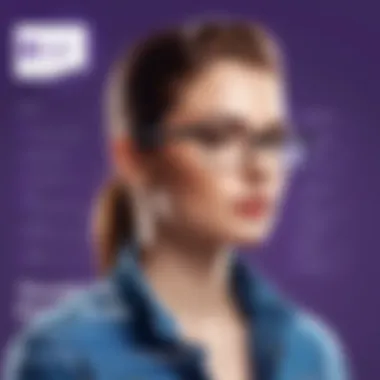

In summary, both individual developers and B2B organizations offer valuable insights into Visual Studio Professional’s pricing and functionality. Their experiences highlight the software's efficiency, support structures, and scalability as key factors influencing purchasing decisions. As such, these perspectives are invaluable for prospective users considering the benefits versus the costs associated with Visual Studio Professional.
"The value of a development tool isn't just in its features, it's also how well it adapts to my workflow and team dynamics."
It is important for any potential user to reflect on these perspectives before making a purchase decision, ensuring they choose a tool that fits their specific needs.
Future Pricing Trends
Understanding future pricing trends for Visual Studio Professional is essential for stakeholders in the software development space. This analysis highlights crucial factors that may influence pricing strategies moving forward. The technology industry evolves rapidly, leading to adjustments in how software tools are evaluated and priced. Keeping an eye on these trends will help developers and organizations make informed decisions.
Market Predictions
Market predictions suggest a steady increase in subscription-based services. The shift away from traditional one-time purchase models is evident in the increasing adoption of subscription pricing. This approach aligns with contemporary payment preferences, allowing users to pay for what they use. Visual Studio Professional is likely to follow suit, adjusting its pricing based on user engagement and feature rollout.
Researchers predict that by 2025, at least 70% of software tools will operate on a subscription basis. This reflects an ongoing move towards more flexible options that cater to diverse user needs.
Key elements that organizations should consider include:
- Continued integration of cloud services, which may reduce software costs.
- Enhanced user-friendly features that justify subscription rates.
- Competitor pricing as a benchmark for Visual Studio Professional.
Impact of Emerging Technologies
Emerging technologies will likely play a significant role in shaping pricing structures for Visual Studio Professional. Innovations such as artificial intelligence and cloud computing can contribute to cost efficiencies, potentially lowering prices. This is particularly relevant as Microsoft introduces features driven by these technologies. Increasing reliance on artificial intelligence could streamline development processes, leading to increased productivity and reduced operational costs.
As technology advances, we may observe the following trends:
- A rise in AI-driven coding assistance within Visual Studio Professional, which could justify higher subscription costs.
- New features that cater to evolving development environments, keeping the product competitive.
- Flexible payment models that allow users to scale their subscriptions based on actual usage.
Staying informed on these trends is crucial. It provides valuable insight into how pricing may shift, aligning business needs with the tools that support their goals.
Overall, actively monitoring these future pricing trends equips developers and organizations with the strategic foresight necessary to adapt and thrive in an ever-changing tech landscape.
Where to Purchase
When considering the purchase of Visual Studio Professional, one must evaluate where to acquire the software. The choice of purchasing platform can vastly impact the pricing, availability, and customer support experiences. Making an informed decision here ensures that developers and organizations can take full advantage of the tool's features while also getting value for their investment. This section will cover the key purchase options and what potential buyers should take into account.
Official Microsoft Store
Purchasing Visual Studio Professional directly through the Official Microsoft Store offers several benefits. The Microsoft Store is the primary source for acquiring genuine software, providing a level of security and trust that is paramount in today's digital landscape. When you buy from the official site, you often receive the most current version available, along with updates and patches that enhance performance and security.
Moreover, buying from Microsoft typically ensures access to comprehensive customer support, which can be essential during the installation or setup process. Users can also enjoy promotional offers that might not be available through third-party sellers, enhancing the overall value of the purchase.
While the pricing might be competitive, it is sometimes higher than resellers. However, the peace of mind that comes with buying directly from Microsoft can outweigh the potential cost savings offered elsewhere.
Authorized Resellers
Authorized Resellers of Visual Studio Professional also provide an avenue for purchase, often with their own set of advantages. These resellers may offer competitive pricing and promotional deals that may not be present in the Microsoft Store. Choosing a reputable reseller can lead to savings that are beneficial, especially for larger organizations needing multiple licenses.
When considering a reseller, it is crucial to ensure they are officially recognized by Microsoft as a distributor. This verification helps avoid the pitfalls of counterfeit or non-genuine software, which could lead to serious legal and functional issues for your development projects. Resellers may also offer additional support services or bundles that include training, technical assistance, or related software, which could add further value to your purchase.
Some potential downsides include less direct access to Microsoft’s customer support and updates, as these may depend on the reseller's policies and infrastructure. It’s an important factor to consider when selecting a purchasing path.
Ultimately, whether buying from the Official Microsoft Store or an Authorized Reseller, it is important to perform due diligence to ensure that you are making a sound investment in Visual Studio Professional.
The End
The conclusion section serves as a crucial component of this article on Visual Studio Professional pricing. It encapsulates the salient insights gleaned from the previous sections, emphasizing the nuances that can aid decision-makers in their understanding of the software's financial implications. Addressing how the pricing structure aligns with the value delivered is essential for users contemplating investment.
In the tech-savvy landscape, the decision to utilize Visual Studio Professional is often influenced not just by upfront costs, but also by the potential long-term benefits. Understanding the full spectrum of pricing options—from subscription models to one-time purchases—provides clarity on initial outlays versus ongoing financial commitments. This analysis crucially considers how these options affect individual developers compared to organizations.
Several factors warrant attention in this consideration. For instance, evaluating features included in different pricing tiers highlights the measurable return on investment (ROI) that tools like Visual Studio Professional can deliver. Users benefit from continuous updates, technical support, and integrations with other Microsoft products, which collectively enhance productivity and development efficiency.
"Pricing in software is not merely a cost reflection but rather a gateway to the capabilities that shape the development environment."
Thus, it is imperative to weigh these benefits against pricing structures. In doing so, decision-makers not only ascertain the best financial decision but also ensure alignment with their strategic goals. The conclusive evaluation encapsulates the essence of this article—navigating through the intricate world of Visual Studio Professional to uncover how its pricing ultimately reflects value.
Final Thoughts on Pricing and Value
In recapping our exploration, it becomes clear that the pricing of Visual Studio Professional is a multifaceted aspect that merits careful consideration. The interplay between cost and value is most profound for developers, businesses, and educational institutions seeking the right development tools. As organizations evolve, so do their needs for versatile software solutions.
Here are some key points to reflect on:
- Clarity on Pricing Structure: Knowing whether to choose a subscription or a one-time purchase can dramatically influence budget allocation.
- Ongoing Benefits and Support: Continuous access to the latest features and community support can justify higher expenditures in the long run.
- Impact on Productivity: The right investment can yield significant productivity gains, contributing to the overall success of development projects.
Considering these thoughts can help instill confidence in the purchasing decisions surrounding Visual Studio Professional. It ultimately emerges not just as a tool for coding but as a vital investment for innovation and efficiency in today’s fast-paced tech arenas.















