Unlocking the Power of Zephyr Test Management Tool


Intro
In the realm of software development, effective test management is pivotal for ensuring quality and efficiency. The Zephyr Test Management Tool has emerged as a notable player in this field, catering to the needs of IT professionals and businesses looking to refine their quality assurance processes. This article aims to provide a thorough analysis of the Zephyr Test Management Tool, examining its features, benefits, and pricing strategies. By understanding this tool, decision-makers can better streamline their testing activities and enhance overall product quality.
Key Features
Overview of Features
Zephyr Test Management Tool offers a variety of functionalities designed to facilitate seamless testing processes. Some of the essential features include:
- Test Case Management: Users can create, organize, and manage test cases efficiently. This feature allows for easy categorization and retrieval of cases as needed.
- Test Execution: Zephyr supports manual and automated test execution. This ensures flexibility in testing approaches based on project needs.
- Reporting and Analytics: The tool provides robust reporting capabilities. Users can generate detailed reports on test progress, defects, and overall project health, which are crucial for making informed decisions.
- Integration Capabilities: Zephyr integrates well with various tools such as Jira, Selenium, and Confluence. This enhances collaboration and data sharing within testing teams and across departments.
Unique Selling Points
What sets Zephyr apart from other test management tools are its unique selling points. These include:
- User-Friendly Interface: The intuitive user interface simplifies navigation and operation for testers at all levels of expertise.
- Real-Time Insights: With real-time updates, teams can respond promptly to any testing challenges, ensuring a more agile testing environment.
- Scalability: Zephyr is designed to cater to organizations of all sizes. Whether small startups or large enterprises, it can be customized to fit specific testing needs.
"A comprehensive test management tool is not just about tracking bugs; it is essential for enhancing the overall software development lifecycle."
Pricing Structure
Tiered Pricing Plans
Zephyr offers a tiered pricing structure that accommodates various budgets and needs. The plans typically vary based on the number of users and the features included. Common plans include:
- Free Trial: Allows users to explore the basic features for a limited time without any commitment.
- Professional Plan: Suitable for small teams needing essential features for test case management and reporting.
- Enterprise Plan: Designed for larger organizations requiring extensive integrations, advanced analytics, and more user seats.
Features by Plan
Each pricing plan comes with its own set of features. For instance:
- Free Trial: Limited access to test case management and basic reporting.
- Professional Plan: Includes advanced reporting, integrations with tools like Jira, and the ability to create custom fields.
- Enterprise Plan: Offers full access to all functionalities, including API access and dedicated support.
Foreword to Zephyr Test Management Tool
The Zephyr Test Management Tool is a crucial software solution in the realm of quality assurance and software testing. It addresses the ever-expanding need for efficient test management processes, especially in a landscape where software is developed at a rapid pace. This section offers an introduction to Zephyr, highlighting its significance in today's software development life cycle.
What is Zephyr?
Zephyr is a robust test management tool designed to streamline the testing processes for software applications. It provides users with the ability to create, manage, and execute test cases while offering features that enhance visibility and collaboration among teams. Compatible with various agile methodologies, Zephyr helps organizations maintain high-quality standards in their software releases.
This tool can be integrated with popular agile tools such as Jira, allowing seamless tracking of test cases alongside user stories. Specifically, Zephyr’s functionalities cater to both manual and automated testing, ensuring flexibility to adapt to diverse testing strategies. It also offers cloud-based and on-premises solutions, catering to organizations of different sizes and requirements.
Importance of Test Management
Effective test management is fundamental for ensuring software quality and performance. The complexity of modern software systems makes it imperative to adopt a structured approach to tests. Well-organized test management not only helps in identifying bugs early in the development cycle, but it also mitigates the risk of post-deployment failures, which can be costly in terms of both resources and reputation.
Implementing a test management tool such as Zephyr can yield several benefits:
- Improved Test Efficiency: With Zephyr, teams can automate routine tasks, allowing them to focus on more critical aspects of testing.
- Enhanced Collaboration: Given its integration capabilities, Zephyr fosters real-time communication among team members, leading to more cohesive testing efforts.
- Comprehensive Reporting: The ability to generate detailed reports facilitates data-driven decision-making, allowing for swift adjustments to the testing approach when necessary.
"A sound test management process is not just the backbone of effective software testing, but a key differentiator for successful software delivery."
Organizations looking to optimize their QA strategies must appreciate the importance of test management. This ultimately leads to more reliable software solutions, ultimately benefiting both the developers and the end-users.
Core Features of Zephyr Test Management Tool
The examination of Zephyr’s core features reveals much about its capabilities and significance in the realm of test management. These features are essential as they facilitate structured and efficient testing processes, allowing teams to achieve higher productivity and better quality outputs. Understanding these core attributes can empower organizations to leverage the full potential of Zephyr in their Quality Assurance (QA) strategies. This section will provide detailed insights into four primary features of Zephyr: Test Case Management, Test Execution, Reporting and Analytics, and Integration with Other Tools.
Test Case Management


Test case management is a fundamental aspect of any testing framework. Zephyr provides robust functionalities that allow teams to create, manage, and organize test cases systematically. Users can design test cases that outline the conditions, inputs, and expected results. This level of detail enhances the clarity of testing efforts.
Zephyr's user interface allows easy navigation through various test cases. Having a centralized repository for test cases ensures consistency across testing efforts. Additionally, teams can categorize test cases into different folders based on projects or requirements. This organization facilitates efficient retrieval and tracking of test cases during the testing lifecycle.
Furthermore, the ability to reuse test cases can significantly reduce redundancy in testing efforts. This feature, combined with clear visibility of test case versions, enhances collaboration among team members. As teams progress in their testing cycles, managing updates and revisions becomes seamless, leading to improved test coverage and increased efficiency.
Test Execution
The execution of test cases is where the actual testing happens, and Zephyr excels in providing tools to streamline this process. Users can execute test cases manually or use automated test tools that integrate seamlessly with Zephyr. This flexibility ensures that teams can adapt their testing approach to the project’s specific needs.
Moreover, Zephyr’s real-time execution status tracking offers insightful visibility into which tests have passed, failed, or are yet to be executed. This transparency is critical for project managers and testers to prioritize issues and allocate resources effectively. It allows teams to promptly react to failures and adjust testing strategies based on immediate results.
Integrating automation into test execution can also lead to substantial time savings. The synchronization of manual and automated tests within the same environment promotes collaboration between testers and developers.
Reporting and Analytics
Insights derived from reporting and analytics are vital for refining testing processes. Zephyr’s reporting capabilities grant users the means to generate real-time reports on various test metrics and outcomes. This includes details on executed tests, passed and failed rates, and overall test coverage.
Users can customize reports to suit the specific needs of their teams or stakeholders. Enhanced analytics encourage data-driven decision-making. For example, historical data can highlight trends, such as recurring defects or areas requiring more focused testing efforts. This information is invaluable for continuous improvement.
Moreover, visualizations offered by Zephyr can simplify the communication of testing progress and results to stakeholders not involved in technical tasks. Clear and concise reporting fosters better understanding and promotes accountability within teams.
Integration with Other Tools
The ability to integrate with other tools marks a significant advantage for any test management tool. Zephyr supports integration with numerous development and project management tools, including Jira, Confluence, and Selenium. This interoperability enables teams to consolidate their workflows and utilize various software capabilities seamlessly.
Such integrations facilitate a more holistic view of the software development lifecycle. For instance, linking test cases with corresponding requirements or user stories enhances traceability and ensures every aspect of testing aligns with project objectives.
Additionally, having seamless communication between testing and development environments can minimize delays caused by context switching. This connection not only increases team efficiency but also enhances collaboration and the overall quality of software projects.
"With Zephyr's capabilities in managing test cases, executing tests, reporting results, and integrating with other tools, teams can significantly enhance the overall efficiency of their QA processes."
In summary, the core features of the Zephyr test management tool are designed to address the needs of modern software development environments. These functionalities not only streamline testing processes but also provide teams with the vital insights and integrations necessary to optimize their quality assurance strategies.
User Experience and Interface
The user experience of any software tool can greatly influence its effectiveness and adoption within teams. In the case of the Zephyr Test Management Tool, its interface and usability play crucial roles in how efficiently teams can manage, execute, and evaluate their testing processes. A well-structured user interface reduces the learning curve for new users while enabling seasoned testers to work more productively. Each aspect of the user experience contributes to the overall performance and satisfaction of using the tool.
Navigating the Interface
Navigating the Zephyr interface is designed to be intuitive. The layout emphasizes user-friendly design, allowing both novice and experienced users to quickly find the functionality they need. The dashboard presents key information succinctly, making it easy to access important areas such as test cycles and execution reports without excessive scrolling. Menus and tabs are logically categorized, reducing cognitive load.
For example, users can switch between test case management, execution, and reporting sections with ease. This seamless navigation enhances the workflow, serving as an effective catalyst for collaboration across team members. A well-structured interface is vital for maintaining a productive environment, especially in fast-paced development cycles.
Customization Options
Customization is another essential aspect of the user experience in Zephyr. The tool permits users to tailor their settings to better align with project needs and team preferences. For instance, users can modify dashboards and reporting formats to highlight relevant metrics, which can include passing rates, defect counts, and execution timelines.
Additionally, Zephyr allows users to create custom fields in test cases. This flexibility is crucial for aligning the data structure with specific team processes. The ease with which users can personalize their environment creates a sense of ownership, increasing engagement and ultimately enhancing productivity. Users often report that such features simplify their daily operations and improve team alignment.
User Feedback and Reviews
Understanding user feedback is essential for gauging the effectiveness of any software tool. In the case of Zephyr, user reviews consistently highlight positive experiences with its interface and usability. Many users praise its clean design, emphasizing that it improves efficiency and minimizes frustrations that are common with less intuitive tools.
However, some reviews point out areas for improvement. They mention occasionally complex features that may require additional learning or training. Addressing this feedback is crucial for maintaining a competitive edge in the market. It allows Zephyr teams to refine their offerings, continually enhancing the experience for users.
"A streamlined interface is not just a luxury; it is a necessity for optimizing test management processes. It positively impacts team efficiency and collaboration."
Advantages of Using Zephyr
The significance of testing in the software development cycle cannot be overstated. The Zephyr Test Management Tool stands out for several reasons. It simplifies processes and enhances the overall quality of software products. This section reveals the pivotal advantages that using Zephyr brings to organizations.
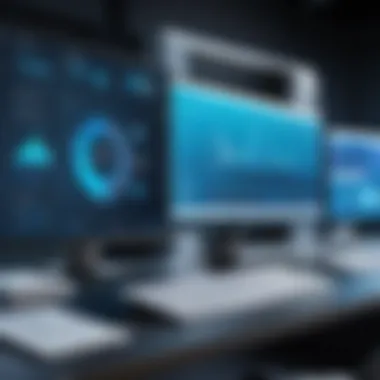

Scalability for Various Projects
Zephyr offers flexibility that is critical in today’s rapidly changing tech landscape. Projects vary in size and complexity, and so does the need for test management solutions. Zephyr’s architecture is designed to grow with an organization. Whether it is a small project or a larger enterprise-scale initiative, Zephyr can adjust accordingly.
- Adaptable Functions
- Increased Capacity
- Cross-Project Compatibility
- It provides customizable workflows that align with specific project needs.
- Users can create specific test cases and scenarios, enhancing their project’s relevance.
- With cloud capabilities, users can manage numerous test cases without worrying about performance bottlenecks.
- The tool enables users to switch between various projects seamlessly. This keeps teams focused, reducing the time lost in project management.
Enhanced Collaboration Among Teams
Collaboration in testing ensures that development teams align with business goals. Zephyr excels in fostering teamwork among diverse groups.
- Centralized Information
- Communication Tools
- Role-Based Access
- Zephyr allows all stakeholders access to real-time data. Everyone stays informed about project status and testing outcomes, enhancing timely decision-making.
- Built-in communication features aid in connecting team members instantly. This reduces miscommunication and improves response times between developers and testers.
- Teams can assign different roles within the software, ensuring that everyone sees the information pertinent to their responsibilities without unnecessary overload.
Improved Test Accuracy and Efficiency
Accuracy is paramount in software testing. Any oversight can lead to significant issues post-launch. Zephyr’s features help in achieving high accuracy and efficiency levels in testing processes.
- Automated Test Cases
- Detailed Reporting
- Continuous Feedback Loop
- The tool allows integration with popular automation frameworks. This reduces human error that often occurs during manual testing.
- Zephyr provides comprehensive reports that help teams identify the root causes of defects swiftly. Understanding where issues arise improves future testing cycles.
- Continuous testing and feedback help teams iterate quickly, thus refining software products quicker than before.
"An efficient test management tool enhances the quality of outputs while minimizing risks associated with poor software performance."
These advantages position Zephyr as a robust tool for organizations aiming to streamline their quality assurance processes. The scalability, collaboration enhancement, and improved accuracy collectively contribute to better project outcomes. In the next section, we will explore considerations when implementing Zephyr, focusing on training challenges and potential limitations.
Considerations When Implementing Zephyr
Implementing a test management tool like Zephyr requires careful consideration to ensure it aligns with the organization's needs and goals. The importance of adequately evaluating these aspects cannot be overstated. A poorly considered implementation can lead to difficulties in team adoption, suboptimal usage of the tool, and ultimately effect the efficiency of the entire testing process.
Understanding the internal processes and workflows is crucial. Each organization has its own way of managing projects and testing activities. Knowing how Zephyr fits into these workflows can help streamline operations and improve productivity. Good planning is essential in guiding teams towards the best practices of using Zephyr, especially concerning training and onboarding.
Training and Onboarding for Teams
Training and onboarding are fundamental when integrating Zephyr into an organization. It is not just about learning how to operate the tool; it involves fostering a shift in mindset that embraces quality assurance as an essential element of the development cycle. Effective training programs should focus on both technical competencies and project management skills.
- Initial Training Sessions: Start with comprehensive training sessions that introduce the basic features of Zephyr. Cover aspects like test case creation, execution, and reporting processes. Utilize webinars, workshops, and one-on-one sessions tailored to different team roles.
- Resource Accessibility: Ensure that teams have access to user manuals, video tutorials, and FAQs. This support helps users to find answers to their queries without long delays.
- Ongoing Support: Provide a system for ongoing support, whether through internal champions or dedicated helpdesk resources. Encourage an atmosphere where team members can ask questions and share experiences.
- Feedback Mechanism: Collect feedback from users about their training experience. This data can inform future training modules and adjustments to the onboarding process.
Potential Limitations or Challenges
While Zephyr offers substantial benefits, there are limitations and challenges to be aware of when implementing it. These potential hurdles can impact the effectiveness of the tool and should be managed proactively.
- Learning Curve: Users may experience a steep learning curve that can affect their productivity initially. It takes time to become proficient with all the features.
- Integration Issues: Integration with other tools used in the organization can present challenges, especially if they are legacy systems. An incompatible interface may hinder seamless data flow.
- Scalability Concerns: In larger organizations, the need for scaling the tool can introduce complexities. Ensuring that Zephyr can handle increased loads without performance drops is essential for optimal operation.
- User Adoption Rates: Not all team members may embrace the tool equally. Resistance to change is common, particularly if users feel comfortable with existing processes. Encouraging adoption through visible leadership support can help alleviate these issues.
In summary, careful and thoughtful implementation is key to leveraging Zephyr's full potential. Addressing the training needs of teams and being aware of potential limitations are vital steps in ensuring a successful transition.
Pricing Structure of Zephyr


Understanding the pricing structure of the Zephyr Test Management Tool is crucial for businesses considering its implementation. A well-defined pricing model not only influences budget approvals but also affects overall project planning and resource allocation. By dissecting the costs associated with Zephyr, organizations can make informed decisions, ensuring they maximize the value of their investment in test management software.
Understanding Subscription Models
Zephyr offers several subscription models to cater to different user needs. Each model provides varying levels of access, features, and support, allowing businesses to select an option that aligns with their specific requirements.
- Free Trial: Many potential users may be interested in a no-obligation trial. Zephyr typically provides a limited-time trial offering full access to its features. This allows users to explore the functionalities before committing to a plan.
- Tiered Subscriptions: Zephyr's paid plans are often tiered, which means users can choose from various packages that differ in price based on features. For example, essential features may be available in the lower tier, while advanced analytics and integration options could be locked behind higher tiers.
- Enterprise Solutions: Large organizations may require custom solutions. Zephyr often offers enterprise pricing which can be tailored to meet specific requirements, including additional customization, user support, and training modules. This approach can lead to negotiations on pricing, depending on the scope of implementation.
Choosing the right model depends on several factors, such as team size, project complexity, and support needs. Understanding each model helps businesses avoid unnecessary expenditures and ensures they allocate funds effectively.
Cost Comparison with Alternatives
Cost considerations must also include a comparative analysis. While evaluating Zephyr, it is essential to compare its pricing against alternatives like Jira, TestRail, and Azure DevOps.
- Jira: Known for its flexibility and integration capability, Jira can often have higher overall costs, especially when additional plugins and apps are needed for test management.
- TestRail: Typically presents straightforward pricing but can become costly for larger teams due to its per-user fee structure.
- Azure DevOps: It’s free for small teams but goes up significantly as team sizes increase.
When comparing these costs, consider all features, including reporting capabilities, integrations, and user support. Zephyr may offer more competitive pricing in the context of comprehensive functionality relevant to testing.
"Pricing structures can dictate software success in organizations; choose wisely."
By analyzing the cost and functionality of Zephyr compared to its alternatives, decision-makers can identify the most economically viable option for their teams. This thoughtful exploration is paramount in selecting a tool that not only fits budget constraints but also aligns with the testing needs of the organization.
Comparative Analysis
A comparative analysis is critical when evaluating any software solution, including the Zephyr Test Management Tool. It provides a structured way to assess its position in relation to other tools in the market. The relevance of this analysis lies in its ability to reveal not only how Zephyr performs against competitors, but also how its specific features align with user needs and business goals. When decision-makers understand the distinctive offerings of different products, they can make better-informed choices geared towards improving their software testing processes.
By examining competitors, one can highlight essential factors such as usability, integration capabilities, and pricing structures. Moreover, it helps identify the strengths and weaknesses intrinsic to Zephyr compared to alternatives. This insight is invaluable, particularly for businesses looking to maximize their return on investment while ensuring quality assurance in their development processes.
Competitors Overview
Zephyr operates in a competitive landscape filled with diverse test management solutions. Prominent competitors include Jira, TestRail, and qTest. Each of these tools brings unique features and advantages to the table, making it essential to understand their offerings in conjunction with Zephyr's.
- Jira integrates seamlessly with agile projects and provides robust issue tracking, which makes it a go-to for teams already using Atlassian tools.
- TestRail stands out for its user-friendly interface and strong reporting capabilities, making it ideal for teams that prioritize insights over extensive configurations.
- qTest offers impressive scalability, catering to larger organizations with complex testing requirements, and emphasizes collaboration features that facilitate team communication.
Understanding these competitors not only highlights what Zephyr offers but also how it may fill particular gaps that others might leave unaddressed. Each competitor's unique selling points should be weighed against Zephyr’s capabilities to inform users how they best align with their needs.
Strengths and Weaknesses
In any comparative analysis, identifying the strengths and weaknesses of the product in question is essential. For Zephyr, here are some of its prominent strengths:
- Comprehensive Feature Set: Zephyr includes functionalities that address various facets of test management, from test case creation to execution and analytics.
- Integration Capabilities: It supports a wide range of integration options with tools like Jira, CI/CD systems, and more. This allows teams to adopt Zephyr into their existing workflows without significant disruption.
- Scalability: Its ability to evolve in line with project demands makes it suitable for small teams as well as large enterprises.
However, there are notable weaknesses to consider:
- Learning Curve: New users may face challenges when navigating through its robust features, particularly if they come from less complex test management tools.
- Pricing Structure: While Zephyr offers a comprehensive suite of tools, its pricing may be higher than some alternatives, which can be a barrier for smaller teams or startups with limited budgets.
"A thoughtful approach to understanding both strengths and weaknesses can shape an organization’s decision-making process towards optimal software selection."
Recognizing these points enables businesses to weigh their priorities against what Zephyr offers. This understanding is vital for teams who seek not just to replace current solutions but enhance their testing methodologies for improved outcomes.
Closure
In this final section, we emphasize the importance of synthesizing the information presented about the Zephyr Test Management Tool. A conclusion acts as a crucial checkpoint for readers, summarizing the key takeaways and reinforcing the relevance of the topic discussed.
A successful test management tool, like Zephyr, offers businesses a structured pathway to enhance their quality assurance strategies. It addresses several critical elements including test case management, execution, and reporting. Furthermore, the integration capabilities with other tools ensure that it complements an organization's existing workflow, thus enhancing overall productivity.
Final Thoughts on Zephyr Test Management Tool
Zephyr stands as a robust solution for organizations aiming to streamline their testing procedures and improve software quality. Given its diverse features and adaptability, it caters to both small and large projects. Users appreciate its intuitive user interface and the ability to customize according to unique project needs. However, the potential limitations identified during implementation need to be kept in mind.
An important aspect to consider is continuous user feedback, as it plays a vital role in evolving the tool to meet changing demands. Staying updated with these trends helps teams to maximize Zephyr's benefits effectively.
Recommendations for Prospective Users
For those keen on exploring Zephyr, it is advised to first conduct a thorough needs assessment. Understanding the specific needs of your organization can significantly influence the successful deployment of the tool.
- Engage in Training: Invest in training sessions for team members to ensure they are comfortable with the tool, which can save time and reduce errors down the line.
- Pilot Testing: Consider running a pilot test to gauge how Zephyr fits within your current processes. This practical approach allows teams to familiarize themselves with the tool.
- Leverage Community Resources: Access forums and communities, like those found on Reddit or Facebook, to gather insights and tips from other users. These platforms often contain invaluable information and shared experiences that can enrich your implementation journey.
By approaching Zephyr with a clear strategy and resourcefulness, organizations can unlock enhanced testing efficiency and collaboration.











