Understanding Wireframing Software: A Detailed Overview
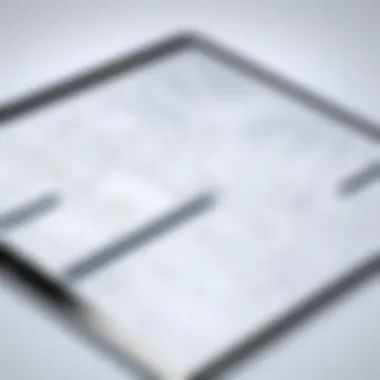

Intro
Wireframing software stands as a crucial element in the realm of design and development. It serves as a bridge between initial concepts and final products, allowing teams to visualize structure and functionality before diving into more complex stages of project execution. In today’s fast-paced tech landscape, efficiency and clarity are paramount. Understanding wireframing software thus becomes vital not just for designers, but also for business owners and decision-makers who want to ensure their projects align perfectly with user needs.
This analysis begins with an exploration of key features of wireframing tools. Such features can greatly influence the choice of software in a project, shaped by diverse needs and the stage of development. Through this lens, we also evaluate unique selling points that set various tools apart in a crowded market. Then, we will review the pricing structures available, discussing how different tiered plans cater to diverse users—from startups to enterprise solutions.
In discussing the details of wireframing software, we will address its role within the software development lifecycle, emphasizing why it is not merely a design exercise but a strategic necessity. An examination of emerging trends in wireframing will also reveal how the landscape is evolving, offering professionals insights into future directions in this vital area of user experience design.
Ultimately, this article aims to provide a valuable resource for those seeking to enhance their development processes, ensuring that every user experience is not only effective but also enjoyable.
Intro to Wireframing Software
Wireframing software holds significant value in the realm of software development. This section aims to elucidate its relevance and operational dynamics. Understanding wireframing software is essential for stakeholders who are involved in designing and developing applications.
Wireframes serve as a preliminary visual guide that outlines the structure of a digital product. They act as blueprints, making the process of transforming ideas into functional designs more coherent and focused. By constructing wireframes, teams can streamline their design efforts and identify any potential usability issues before embarking on the full development cycle.
Definition of Wireframing Software
Wireframing software refers to tools used for creating wireframes—visual representations that illustrate the skeletal framework of a digital interface. Such software is utilized to design web pages, mobile apps, and other digital platforms. The core function of this software is to depict page layouts, content placement, and navigational elements, typically without focusing on visual design aspects like colors or typography.
Various wireframing tools, such as Balsamiq Mockups, Axure RP, and Figma, offer features that facilitate the creation of wireframes, allowing designers to digitally sketch their ideas rapidly. Using these tools, teams can create low-fidelity and high-fidelity wireframes that cater to different stages of the design process.
Importance of Wireframing in Software Development
The significance of wireframing in software development cannot be overstated. Wireframes bridge the gap between a concepts and detailed design. They offer clarity and set the stage for productive discussions among team members and stakeholders. By engaging in wireframing, developers have the opportunity to visualize and validate various design elements early in the development life cycle.
Additionally, wireframing facilitates better communication. It provides a common reference point that enhances collaboration among UX designers, developers, and project managers. When all parties have a clear understanding of the structural layout of the application, it reduces the chances of misunderstandings or miscommunications that may lead to costly rework later on.
In summary, wireframing software is indispensable in the software development process. Its ability to clarify concepts, enhance collaboration, and identify potential issues at an early stage makes it a vital tool for any development team.
"Wireframing is not about making things pretty. It’s about making things work."
In the following sections, we will delve deeper into wireframing tools, their features, and how they can be leveraged to optimize the software development cycle.
Key Features of Wireframing Tools
Wireframing software plays a pivotal role in the design and development of software applications. Understanding the key features of these tools can significantly enhance the workflow and productivity of teams involved in software projects. These features not only simplify the process of creating wireframes but also help in collaborating effectively with stakeholders. Each feature corresponds to specific aspects of user needs, project requirements, and integration capabilities that add value to the overall development process.
User Interface Components
User interface components are foundational elements in wireframing tools. They include items like buttons, forms, menus, and icons. Having a diverse library of pre-designed components allows designers to quickly assemble wireframes. This saves time and ensures that design consistency is maintained across frameworks. The ease of access to these components can facilitate better visualization of the final product, making it easier to spot potential usability issues early in the design phase.
Moreover, the visual clarity provided by these components helps communicate the desired functionality to developers and stakeholders without ambiguity.
Customization Options
Customization options are essential for ensuring that wireframes align with specific branding and functional needs. Users should be able to modify component properties such as colors, font styles, and dimensions. This flexibility allows organizations to ensure that the visual representation of wireframes reflects their branding guidelines effectively.
In addition to aesthetic customization, wireframing tools should allow for the adjustment of interactive elements. This includes setting up links or navigation paths within the wireframe. Being able to tailor elements as needed can contribute to a more accurate simulation of user interactions, promoting a deeper understanding of how users might navigate through the application.
Collaboration Features
Collaboration is a key aspect when working on wireframes, especially in teams where designers, developers, and stakeholders must work together. Effective wireframing tools include features such as real-time editing, commenting, and version control. These functionalities provide all participants the ability to input their feedback directly within the wireframe, bridging communication gaps that can lead to misunderstandings or critical omissions.
Using collaboration tools, feedback cycles can be streamlined, and stakeholder approval can be secured faster. The ability to track changes also ensures that previous wireframe iterations can be revisited if needed.

Integration with Other Tools
Integration capabilities with other software tools are another significant feature. A good wireframing tool should seamlessly connect with project management systems, graphic design applications, or development environments. This integration removes barriers between different stages of the development process, enabling smoother transitions from wireframe to prototype to final product.
For example, integrating tools like Sketch, Adobe XD, or Jira can enhance the workflow. Such integrations ensure that changes made in wireframes can be easily reflected in prototypes or development task management.
"The synergy between wireframing tools and other software solutions amplifies efficiency, leading to quicker turnaround times and improved project outcomes."
In summary, emphasizing key features like user interface components, customization options, collaboration features, and integration capabilities can decisively impact a team’s efficiency in the development of software products.
Types of Wireframing Software
Understanding the various types of wireframing software is crucial for professionals in software development and design. Wireframing tools are not one-size-fits-all; each type serves specific functions and suits different projects. By knowing which wireframing tool aligns with particular needs, you can effectively visualize website or application layouts, facilitate easier communication among team members, and streamline the development process. Wireframing can significantly improve the efficiency and clarity of a project, especially during initial stages, making this knowledge essential for decision-makers.
Low-Fidelity Wireframing Tools
Low-fidelity wireframing tools are designed for quick conceptualizations. These tools often produce simple sketches or layouts that focus on functionality rather than aesthetics. The primary benefit of using low-fidelity wireframes includes speed and ease of creation. Teams can present ideas rapidly, gather feedback, and make necessary adjustments without investing extensive time on details.
Some of the most popular low-fidelity tools include Sketch and Balsamiq. They allow for easily adjustable elements, ensuring that the key ideas are captured without distraction from design elements. This flexibility is beneficial during early stages of design, where ideas need to be iterated many times.
- Key Elements of Low-Fidelity Tools:
- Fast creation of wireframes
- Focus on layout and functionality
- Encourages collaborative brainstorming
- Suitable for capturing user flows
Low-fidelity wireframes often use basic shapes and placeholders, which makes them non-intimidating for team discussions. However, a potential downside could be the lack of detail, which might lead to misinterpretations if stakeholders are unfamiliar with wireframing principles.
High-Fidelity Wireframing Tools
High-fidelity wireframing tools provide a more detailed representation of the final product. These tools can demonstrate how the finished software will function and appear. They include specific design components, colors, and sometimes even interactivity. The advantage of using high-fidelity wireframes is clearer communication with stakeholders and clients. They reduce uncertainty, enabling decision-makers to visualize the user experience more effectively.
Examples of high-fidelity wireframing tools are Adobe XD and Axure RP. These software applications provide advanced features like prototypes, allowing users to interact with the wireframe, testing navigation and user experience before development begins.
- Key Features of High-Fidelity Tools:
- Detailed layouts with accurate spacing
- Interactive and clickable prototypes
- Realistic visual elements that approximate the final design
- Easier for user testing and gathering feedback
However, the more time-consuming and complex nature of high-fidelity wireframing can be a drawback, especially in the early phases where rapid iteration is essential. Often, the investment in time and resources at this stage may not be justified if core functionalities are still in flux.
"Choosing the right type of wireframing tool is critical for effective communication and execution in software development projects."
In summary, the distinction between low and high-fidelity wireframing tools lies in their purpose and the detail they offer. Understanding these categories helps professionals select the best tools for their specific stages of design and development.
Popular Wireframing Software
In today's digital landscape, selecting the right wireframing software is crucial for efficient software development. With numerous tools available, professionals must evaluate their options carefully. Each software comes with distinct features, benefits, and limitations, which can greatly influence the wireframing process. Understanding what leading tools offer allows developers and designers to create better wireframes aligned with their project requirements.
Overview of Leading Tools
Several wireframing software solutions dominate the market, each designed for specific types of users and requirements.
- Axure RP: Widely used for creating detailed, interactive wireframes. Axure feels powerful due to its robust features and capability for detailed prototyping.
- Balsamiq Mockups: This tool emphasizes simplicity, allowing users to create low-fidelity wireframes quickly. Its sketch-like interface encourages creativity without getting bogged down by details.
- Figma: A favorite among many UX designers, Figma supports collaborative design in real-time. It combines wireframing, prototyping, and design into one platform.
- Adobe XD: Known for its seamless integration with other Adobe products, XD provides a diverse feature set for prototyping and wireframing.
- Sketch: Popular among Mac users, Sketch offers a rich ecosystem of plugins that enhance its core wireframing capabilities.
Understanding these tools empowers professionals to choose the one that best fits their unique workflow.
Comparison of Features
When evaluating wireframing software, it is essential to compare their features. Here are key aspects to consider:
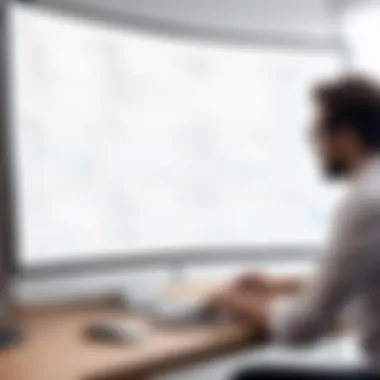

- Usability: How easy is it to navigate the tool? Tools like Balsamiq excel in intuitive design, making them suitable for beginners.
- Collaboration: Features like real-time collaboration in Figma are invaluable for teams working remotely. This fosters better communication and quicker feedback.
- Integration: Some tools, such as Adobe XD and Sketch, offer excellent integration with other platforms, which are beneficial for multifunctional teams.
- Prototyping Depth: Axure RP provides advanced prototyping options, allowing for detailed interactions that can mimic the final product.
- Customization: The ability to customize elements varies between tools. Figma and Sketch allow extensive customization options compared to others.
Comparing these features leads to more informed decisions about which tool will best support the project needs.
User Experience and Testimonials
User experience with wireframing software varies significantly. Feedback from different users reveals insights into how tools perform in real-world scenarios:
- One user of Figma noted, *"Real-time collaboration has changed how we work. Everyone can contribute at once, streamlining our process."
- In a review of Balsamiq, a designer expressed, *"The simplicity of Balsamiq lets me focus on ideas instead of getting lost in details. I can sketch ideas quickly."
- A developer using Axure RP commented, *"Its comprehensive prototyping features have saved us time during the testing phase. It’s closer to the final product."
User testimonials demonstrate the strengths and weaknesses of each solution, revealing what real users appreciate most.
"Choosing the right wireframing software can significantly impact the efficiency of your project. Consider the features and user experiences when making a selection."
The Wireframing Process
The wireframing process is a cornerstone in the development of user interfaces and is vital for several reasons. It helps in visualizing the structure of the project, enabling teams to see how different components interact with each other. This visualization aids in identifying potential issues early in the design phase, ultimately saving time and resources. Moreover, wireframes facilitate communication between designers, developers, and stakeholders, ensuring everyone is on the same page before moving forward with high-fidelity designs and development.
Wireframing is not just about layout; it involves understanding user flows, pinpointing key functionalities, and gathering feedback. Through wireframing, teams can iterate design ideas quickly, making adjustments before any coding begins. This iterative nature enhances the overall quality of the product and optimizes the user experience, as user-centered design principles can be integrated more effectively.
Steps to Creating Wireframes
Creating wireframes involves several methodical steps that ensure the outcome aligns with user needs and project goals. Here’s a structured approach to guide the process:
- Define Goals: Understand the objectives of the screen or the flow that you are wireframing. What must the wireframe convey? What actions should users perform?
- Research Users: Analyze user personas and their needs. This step might include interviews or surveys to gather insights on user preferences.
- Sketch Initial Ideas: Start with rough sketches. These can be low-fidelity representations of your ideas, focusing on layout without diving deep into visual design.
- Choose the Right Tools: Select appropriate wireframing software like Axure or Balsamiq. These tools can help you turn sketches into digital wireframes effectively.
- Create Wireframes: Develop the wireframes based on your sketches. Use appropriate components such as buttons, menus, and input fields while ensuring the user flows are clear.
- Get Feedback: Share the wireframes with stakeholders and potential users. Gather their thoughts and document any suggestions for improvements.
- Iterate and Refine: After collecting feedback, revise the wireframes accordingly. This iterative process allows for improvement and optimization.
- Finalize and Document: Once refined, finalize the wireframes and document them for development and future reference.
Best Practices for Effective Wireframing
To create truly effective wireframes, adhering to best practices is crucial. These practices ensure the wireframing process remains focused, productive, and aligned with user needs:
- Prioritize Clarity: Use simple and clear labels for all components. This clarity ensures that stakeholders understand the wireframe without requiring additional explanation.
- Keep it Simple: Avoid excessive details. The goal of a wireframe is to establish a basic structure without overwhelming the viewer with design elements.
- Use Annotations: Sometimes, labeling features or functionalities can provide clarity. Annotations can help explain decisions made within the wireframe.
- Maintain Consistency: Consistent use of elements helps in reducing confusion. Design components such as buttons and forms should follow a uniform style.
- Focus on User Experience: Always center the user experience during the wireframing phase. Think about the most intuitive paths users should take.
- Iterate Quickly: Embrace a flexible approach to changes. Wireframes should evolve based on ongoing feedback, encouraging continuous improvement.
"Well-executed wireframes serve as a bridge between conceptual ideas and tangible designs, making them indispensable in modern software development."
In summary, the wireframing process is a vital stage in software and UX design. By following structured steps and best practices, organizations can effectively translate ideas into actionable plans that result in user-friendly products.
Wireframing in User Experience Design
Wireframing plays a significant role in user experience design. It serves as an initial blueprint that helps define the layout and functionality of a digital product. In this section, we will explore the importance of wireframes within UX, highlighting both their practical benefits and their implications for the overall development process.
Role of Wireframes in UX Design
Wireframes provide a visual representation of a product's structure and elements without the distraction of colors and images. They allow designers to focus on functionality and user interaction. This focus is crucial as it sets the foundation for further design work.
- Clarity in Communication: Wireframes act as a medium for discussion among stakeholders. They facilitate better communication between designers, developers, and clients. This collaboration is vital in aligning everyone’s expectations.
- User-Centric Focus: A wireframe emphasizes the user’s actions. It allows designers to prototype user flows, ensuring intuitive navigation and a positive experience.
- Cost-Effectiveness: Identifying design flaws at the wireframe stage helps avoid costly changes in later phases. It is much simpler to modify a wireframe than to alter a complete design.
Wireframing and Usability Testing
Usability testing is essential in ensuring that a product meets the needs of its users. Wireframes support this process by providing a simple way to test functionality before full development begins.
- Early Feedback: Conducting usability tests on wireframes can yield immediate feedback. This allows designers to gather user insights early in the design process, refining features and layout based on real-world interactions.
- Focus Groups: Engaging potential users in focus groups with wireframe prototypes helps uncover usability issues and allows for adjustments before resources are heavily invested.
- Iterative Process: Wireframing encourages an iterative design approach. Designers can revise wireframes based on usability testing feedback, enhancing the final product.
"Wireframes are the backbone of effective UX design. They help validate ideas and streamline the development process."
In summary, wireframing is integral to user experience design. It provides clarity, encourages collaboration, and enhances the overall usability of a product. By prioritizing wireframe creation and testing, teams can ensure a smoother development process and ultimately a more successful product.


Challenges in Wireframing
Wireframing can be a critical component of the software development process, but it also comes with its own set of challenges. Understanding these challenges is essential for professionals aiming to streamline their development workflows and improve communication among stakeholders. Effective wireframing relies on clear objectives, collaboration, and adaptability. However, common issues can hinder these goals, making it vital to recognize and address them.
Common Pitfalls in Wireframing
Wireframing can often lead to misunderstandings and inefficiencies if not approached correctly. Here are some common pitfalls:
- Lack of Clarity: Sometimes, team members may not interpret wireframes in the same way. This can lead to confusion about the project’s direction.
- Over-Specification: Including too many details can detract from the primary goal of wireframing, which is to establish a foundational layout. It might overwhelm stakeholders and cloud their focus.
- Ignoring User Needs: Failing to consider user experience can result in wireframes that do not reflect the intended audience's needs. This can make later stages of development more costly and time-consuming.
- Neglecting Iteration: Wireframing is an evolving process. Sticking too rigidly to initial designs can limit creativity and advancements in the project.
"Awareness of these common pitfalls can help in avoiding setbacks and ensure that wireframing serves its intended purpose effectively."
Overcoming Resistance to Wireframing
Resistance to adopting wireframing practices often stems from a misunderstanding of its benefits. Here are strategies to overcome such resistance:
- Educating Stakeholders: Providing insight into the advantages of wireframing can help align everyone’s expectations. Clear communication about how wireframes can save time and costs is crucial.
- Involving Team Members: By encouraging team participation in the wireframing process, it becomes easier to gain buy-in and increase commitment. Collaborative workshops can be particularly effective.
- Continuous Feedback: Implementing a feedback loop where team members can communicate thoughts on wireframes encourages an open mindset toward this practice. This helps to amend any issues early on.
- Showcasing Success Stories: Sharing successful wireframing case studies can demonstrate the value it brings to project outcomes. This can build confidence and reduce skepticism.
By embracing these strategies and acknowledging the challenges, teams can utilize wireframes more creatively and effectively, enhancing the overall software development lifecycle.
Future Trends in Wireframing Software
Staying current with trends in wireframing software is vital for professionals in software development and UX design. This section investigates how emerging technologies and techniques are shaping the future. Understanding these trends can guide teams in selecting the right tools and strategies that will enhance productivity and improve collaboration.
Integration of AI and Automation
The incorporation of artificial intelligence (AI) in wireframing tools presents numerous advantages. AI can assist in automating routine tasks, allowing designers to focus on more critical aspects of their projects. For instance, AI algorithms can analyze user behavior data, providing insights that help in creating wireframes that are more aligned with user needs.
Automation features can streamline the workflow. It reduces manual input, speeding up the wireframing process considerably. Many wireframing tools now offer automation to generate design elements based on pre-set parameters. This will not only save time but also decrease the likelihood of human error.
The use of AI also raises considerations regarding adaptability. As user preferences evolve, AI will enable software to adjust wireframes more intuitively, enhancing the feedback loop between users and designers. Thus, investing in tools that leverage AI and automation is likely to become essential for staying competitive in the marketplace.
Adaptive Wireframing Solutions
Adaptive wireframing solutions refer to tools that can adjust in real-time to various devices and screen sizes. Given the diverse landscape of user devices, it is essential for wireframes to not only look good on desktop screens but also on tablets and smartphones.
These solutions enable designers to create flexible wireframes that automatically update when a project's parameters change. This benefit is significant in an era where user interests shift swiftly.
Furthermore, adaptive solutions help in maintaining consistency across multiple platforms. Businesses that use these tools can ensure that their brand is presented uniformly, regardless of the device being used. It also simplifies the process of revisiting and updating wireframes as projects evolve.
Adaptive wireframing solutions reflect the ongoing shift toward responsive design, prioritizing user experience across a multitude of interaction avenues.
In closing, the future of wireframing software will undoubtedly hinge on the integration of innovative technologies. As AI and adaptive solutions become more prominent, their ability to enhance usability and streamline workflows will make them essential components of effective design strategies.
Final Thoughts
The importance of final thoughts in any article lies in their capacity to synthesize information and reinforce key ideas presented earlier. This section serves as the culmination of ideas, guiding the reader toward actionable insights and deeper understanding. In the context of wireframing software, final thoughts encapsulate not only the features and functionalities discussed but also highlight their significance in a broader software development landscape.
Evaluating the Right Wireframing Tool
Choosing the correct wireframing tool is a crucial step that can significantly impact the development process. Several factors should influence this decision:
- Project Requirements: Understand the specific needs of your project. Not all tools cater to every requirement.
- Team Expertise: Evaluate the skill set of your team. A user-friendly tool may be more beneficial for less experienced team members.
- Collaboration Features: Opt for tools that facilitate real-time collaboration, especially if your team is remote or distributed. Tools like Figma or Sketch provide robust collaborative environments.
- Cost and Licensing: Assess your budget. Some tools offer free versions while others might come with premium pricing.
Evaluating these elements ensures alignment between the selected wireframing tool and the goals of the project, enhancing overall efficiency.
The Evolving Role of Wireframing in Software Development
As software development evolves, so does the role of wireframing. It is no longer just a stage in the design process but a continuous activity that shapes product development. The following considerations are essential:
- Iterative Design: Agile methodologies encourage rapid prototyping. Wireframing now supports ongoing feedback and iterative enhancements.
- Integration with Development: Modern tools often integrate with coding environments. This allows seamless transitions from design to development, minimizing information loss.
- User-Centered Focus: There is a growing emphasis on user experiences. Wireframing acts as a visual guide to ensure that user needs are prioritized throughout the development process.
"Wireframing is no longer an isolated practice. It is integral to the entire workflow, influencing design, development, and usability testing."















