Understanding Web-Based Application Software


Intro
Web-based application software has become an integral part of modern business architecture. As organizations navigate a complex landscape of technological advancements, understanding the core elements of these applications is essential. This software allows users to access applications through web browsers, eliminating the need for local installations.
The need for web applications arises from their unique capacity to streamline operations, foster collaboration, and enhance productivity. Decision-makers in B2B companies must grasp the various facets of this software, including its characteristics, advantages, and limitations, to make informed choices.
In this analysis, we will venture into several critical areas, including the types of web applications, their underlying architectures, and diverse deployment models. Additionally, we will highlight essential considerations such as scalability, security, user experience, and cost efficiency, guiding stakeholders toward optimal purchasing decisions.
Defining Web-Based Application Software
Defining web-based application software is essential to understanding how it fits into the modern digital landscape. It is not just a trend but a substantial shift in how software is deployed and utilized by businesses. This section elaborates on the specific elements, benefits, and considerations involved in defining this type of software.
Understanding the Concept
At its core, web-based application software refers to programs that are accessed via a web browser over the Internet. Unlike traditional software, which is downloaded and installed on individual machines, web-based applications offer users the flexibility to access their software from anywhere, at any time. This model is often referred to as Software as a Service (SaaS). It eliminates the need for cumbersome installations and complex updates, providing a unified platform to manage various tasks seamlessly.
Web-based applications leverage cloud technologies, allowing for real-time data processing and storage. Key examples include Google Workspace, Salesforce, and Microsoft 365. These services can be tailored to meet diverse business needs and attract organizations looking for scalable solutions.
Moreover, the concept emphasizes accessibility, as it enables users to work on different devices without worrying about compatibility issues. The ability to provide tools that can operate across various platforms is a notable advantage in today's increasingly mobile work environments.
Differences from Traditional Software
Understanding the differences between web-based applications and traditional software reveals crucial insights relevant for decision-makers. Key points of distinction include:
- Access and Installation: Traditional software requires downloads and installation on each individual machine, whereas web-based applications are accessible directly through browsers without installation.
- Updates and Maintenance: Updates for traditional software can be a hassle, often requiring user intervention. Web-based applications automatically receive updates, ensuring that all users operate on the latest version.
- Cost Structure: While traditional software usually involves a hefty one-time payment, web-based applications often follow a subscription model, which can be more cost-effective for many organizations.
- Device Independence: Traditional applications often present compatibility challenges across devices. In contrast, web applications are designed to work on any device with browser capabilities, from desktops to smartphones.
- Collaboration Capabilities: Web-based applications inherently promote collaboration, as multiple users can interact in real time. Traditional applications typically lack this functionality, which can hinder teamwork.
Key Features of Web-Based Applications
The significance of key features in web-based applications cannot be underestimated. These characteristics serve as the foundation for enhancing both user experience and operational efficiency. Understanding these elements is essential for stakeholders who wish to maximize the advantages of adopting such solutions. In this section, we will explore how accessibility, automatic updates, and device agnosticism play crucial roles in the functionality and appeal of web-based applications.
Accessibility and Convenience
Accessibility stands out as a central feature of web-based applications. Unlike traditional software, which often requires installation on individual machines, web applications are available directly through web browsers. This means that users can access their applications from virtually any device with internet connectivity. Whether it is a desktop, tablet, or smartphone, the accessibility of these applications breaks down geographical barriers.
Furthermore, this convenience streamlines business operations. Employees can work from remote locations without being tethered to a specific office environment. The user can switch between devices seamlessly, picking up their tasks wherever they left off. This not only improves productivity but enhances employee satisfaction as well. Users appreciate the easy access and flexibility that web-based applications offer, fostering a more dynamic workflow.
Automatic Updates
Another vital feature of web-based applications is their automatic updates. Unlike traditional software that requires users to manually install updates, web applications are continually updated on the server side. This ensures that all users are always working with the latest features and security patches without the need for individual intervention.
Automatic updates also diminish concerns about compatibility issues across various users and their devices. IT departments do not have to allocate time and resources toward managing updates for each piece of software in use. This results in cost savings and enhances overall security as vulnerabilities are patched in real-time. Users can thus focus more on their tasks rather than software maintenance.
Device and Platform Agnosticism
Device and platform agnosticism is a defining characteristic of web-based applications. They are designed to run on multiple operating systems, whether it is Windows, macOS, or Linux. This ability to function across different platforms makes web applications an appealing choice for businesses that utilize a diverse range of technology.
With the growing trend of bring-your-own-device (BYOD) policies in many organizations, the compatibility of web applications reduces friction. Employees can utilize their personal devices efficiently while adhering to company policies. Furthermore, developers do not need to create separate versions of an application for each platform, which reduces time and increases focus on other core areas.
"The true power of web-based applications lies in their ability to adapt and evolve in real-time, responding to the demands of users and businesses alike."
"For further information on web-based applications, visit Wikipedia. "
Benefits of Utilizing Web-Based Applications
Web-based application software has become a critical component in modern business operations. In a landscape where efficiency, collaboration, and adaptability are paramount, the benefits of utilizing such applications cannot be overstated. They offer a range of advantages that align well with the needs of various organizations, especially in the B2B sector. This section sheds light on three primary benefits: cost efficiency, scalability, and enhanced collaboration.
Cost Efficiency
Cost efficiency is often the most immediate advantage that companies notice when transitioning to web-based applications. These solutions typically operate on a subscription basis, which can dramatically reduce upfront capital costs. Instead of investing heavily in software licenses and installation, businesses can opt for monthly or annual fees. This model simplifies budgeting and financial planning, making it easier for organizations to allocate resources effectively.
Additionally, web-based applications require minimal hardware investments, as they largely run on cloud infrastructure. This relieves companies from the burden of expensive server maintenance and upgrades. Moreover, operational expenses associated with system administration are significantly reduced. Businesses do not need a large IT department to manage updates, as these applications generally update automatically. Thus, resources can be better utilized in strategic initiatives rather than day-to-day maintenance tasks.
"The shift to web-based applications can redefine a company’s financial landscape by turning fixed costs into variable costs."
Scalability
Scalability is another crucial aspect of web-based applications that organizations find particularly attractive. Unlike traditional software installations, which may have limitations on the number of users or transactions, web applications are inherently designed to grow with the organization. This characteristic allows businesses to easily adjust their subscriptions or configurations based on current needs.
For instance, if a company anticipates a surge in demand, it can quickly increase resources and user access without extensive reconfiguration or downtime. Conversely, if demand subsides, organizations can scale back without facing significant penalties. This level of flexibility is invaluable in today’s ever-changing market environments, where agility can make the difference between seizing an opportunity or losing market relevance.
Enhanced Collaboration
Enhanced collaboration stands as a significant benefit of web-based applications, particularly in an era where remote work is increasingly common. These applications are designed for accessibility, allowing team members to connect from different locations in real-time. This feature fosters a more integrated work environment, as users can share documents, spreadsheets, and project updates instantly.
Many web-based applications come with built-in tools that enable communication, task assignments, and project tracking. This integration ensures that all stakeholders are aligned on objectives and timelines. The ability to work collaboratively, regardless of geographical barriers, enhances productivity and encourages innovative problem-solving.
Limitations of Web-Based Software
Understanding the limitations of web-based application software is crucial for organizations considering its use. While these applications offer numerous advantages, they are not without challenges. Awareness of these limitations enables decision-makers to prepare for potential pitfalls and align their strategies accordingly. Enhanced security protocols and solid internet infrastructure can mitigate some issues.
Dependence on Internet Connectivity
One of the primary limitations of web-based software is the reliance on a stable internet connection. Unlike traditional software applications that can function offline, web applications require constant connectivity to perform tasks effectively. This dependence can cause significant operational disruptions in areas with poor internet coverage.
Internet outages or bandwidth limitations lead to delays in accessing applications, resulting in loss of productivity. Organizations must carefully consider their operational environment before implementing web-based solutions. Services like Google Docs showcase the internet dependency issue. When offline, users cannot access essential features, limiting their productivity and collaboration potential.
Security Risks
Web-based applications face heightened security risks, making this a critical concern for organizations. Sensitive data processed through these applications can be vulnerable to cyberattacks, such as data breaches and hacking. The nature of the cloud infrastructure often means data is stored offsite, complicating control over sensitive information.
To mitigate these risks, businesses must prioritize robust security measures. These include encryption protocols, firewalls, and secure user authentication methods. It is essential to choose reputable service providers that consistently update their security practices to counter emerging threats. For more on cybersecurity practices, resources like Wikipedia offer in-depth information on maintaining safe online environments.
Performance Constraints
Performance issues can also limit the effectiveness of web-based software. Unlike locally-installed software, which can leverage the full processing power of a user's device, web applications may require constant data exchange with servers. This can lead to slower response times, particularly when the server is under heavy load or when accessing large datasets.
Web-based applications may face additional performance constraints based on their design and the infrastructure supporting them. For organizations operating on a global scale, latency can be a significant concern. Choosing a service provider with efficient content delivery networks can enhance application performance. Complexity in integration with existing systems may further hinder functionality, requiring careful planning during implementation.


Types of Web-Based Applications
Understanding the various types of web-based applications is vital due to their distinct functionalities and user experiences. Each type caters to different business needs, offering unique advantages. Consequently, the choice of a specific type directly influences performance, usability, and overall effectiveness for organizations.
Single Page Applications (SPAs)
Single Page Applications, or SPAs, are built to provide a seamless user experience. Unlike traditional web applications that require full page reloads, SPAs load content dynamically. This results in quicker interactions and reduced waiting times, enhancing user satisfaction. Frameworks such as React and Angular are commonly used to develop SPAs, allowing for a robust architecture that responds fluidly to user actions.
Advantages of SPAs include:
- Increased speed: SPAs cache resources effectively, leading to faster load times.
- Enhanced user engagement: The smooth transitions between pages keep users interested.
- Offline capabilities: With modern frameworks, SPAs can function to certain extents without internet access through service workers.
However, SPAs come with considerations that organizations should weigh. For instance, initial loading times can be longer compared to multi-page applications due to loading all components at once. Handling search engine optimization (SEO) can also be more complex as dynamic content may not always be indexed correctly by search engines.
Progressive Web Apps (PWAs)
Progressive Web Apps blend the best of web and mobile applications. They leverage modern web capabilities to provide an app-like experience. PWAs can work offline and deliver notifications, resembling native applications while still being accessible through a web browser. Their adaptability makes them excellent for reaching users on any device with minimal adjustments.
Benefits of PWAs include:
- Cross-platform compatibility: Users can access them from various devices without needing separate installations.
- Lower development costs: Developers can build a single app version instead of separate native apps for iOS and Android.
- Enhanced performance: As they cache resources efficiently, load times are generally faster, even on slower connections.
Despite their strengths, companies must consider some limitations. Users may not be familiar with adding PWAs to their home screens, which could affect engagement. Additionally, concerns around device hardware access might limit functionalities compared to native apps.
Enterprise Web Applications
Enterprise Web Applications are tailored to meet specific organizational needs. These applications focus on improving productivity, workflow management, and collaboration within businesses. They often integrate with existing systems and databases to ensure data flow is smooth and efficient.
Key features of Enterprise Web Applications typically include:
- Customization: These applications can be designed to cater specifically to business processes.
- Scalability: As an organization grows, these apps can expand alongside them, accommodating increased user loads and functionality.
- Security: Enterprise apps usually possess robust security features, ensuring sensitive data is protected.
Some challenges accompany the use of Enterprise Web Applications. Depending on their complexity, implementation can be time-consuming and costly. Furthermore, user adoption may require significant training, as employees must adapt to new interfaces and workflows.
Web Application Architectures
Web application architectures serve as the backbone of modern web-based applications. Understanding these architectures is crucial for stakeholders in any technology-driven organization. Proper architecture affects performance, scalability, and maintainability, which are essential elements for businesses that rely on web applications. By examining various models, decision-makers can align their software deployment with specific organizational needs and resources. Furthermore, a well-defined architecture can significantly influence user experience and operational efficiency.
Client-Server Architecture
The client-server architecture is a fundamental model that underpins many web-based applications. In this setup, the client (a web browser or application) communicates with a server that stores resources and processes requests.
This architecture has several benefits:
- Centralized Data Management: The server handles data storage, making data management more straightforward and controlled.
- Resource Efficiency: Clients can perform localized tasks, reducing the computing burden on the server.
- Scalability: Servers can handle multiple clients, allowing organizations to grow without redesigning the entire system.
However, there are considerations. The reliability of the application heavily depends on server performance. Any downtime on the server can lead to interruptions for clients. Additionally, maintaining a robust security layer is essential since all data transfers go through the server.
Key Points
- Requests and Responses: Clients send requests while the server processes these requests and sends back appropriate responses.
- Communication Protocols: Common protocols like HTTP and HTTPS enable communication between clients and servers.
- Load Balancing: This technique improves responsiveness by distributing client requests across multiple servers.
In summary, the client-server architecture is highly applicable and versatile in the world of web-based applications.
Microservices Architecture
Microservices architecture is becoming increasingly popular for developing modern web applications. Unlike the monolithic approach, where all components are interconnected, microservices break down applications into smaller, independent services. Each service handles a specific function and communicates with others through APIs.
The benefits of adopting microservices architecture include:
- Independence and Flexibility: Services can be developed, tested, and deployed independently, allowing teams to innovate without impacting the entire system.
- Resilience: If one service fails, it won't cascade to others, increasing system reliability.
- Technology Diversity: Different services can utilize different programming languages or frameworks as needed.
Despite the advantages, there are notable considerations. Implementing microservices requires significant orchestration to manage inter-service communication. This can complicate the development and operational environments.
Important Aspects
- API Management: Properly managing APIs is crucial for effective communication between services.
- Data Management: Each microservice can manage its database, creating data silos that require careful handling.
- Complexity: The decomposition of applications can lead to increased complexity in terms of monitoring and orchestrating various services.
Deployment Models for Web Applications
Deployment models for web applications are a critical aspect of understanding how these applications operate in various environments. These models determine where applications are hosted, who can access them, and how resources are managed. Each model has unique benefits and considerations that influence its suitability for different organizational needs. This section explores public cloud applications, private cloud applications, and hybrid models. Understanding these differences helps businesses make informed decisions regarding deployment strategies.
Public Cloud Applications
Public cloud applications are services offered over the internet by third-party providers. These providers, like Amazon Web Services or Microsoft Azure, maintain the infrastructure, providing users flexible access without heavy investment in hardware. This model is recognized for its scalability. Businesses can increase their resource allocation as needed, making it easier to accommodate varying workloads and user demands.
The main benefits include:
- Cost-efficiency: Minimal upfront costs and pay-as-you-go pricing help organizations manage their budgets effectively.
- Accessibility: Users can access applications from anywhere with an internet connection, promoting remote work and collaboration.
- Automatic updates: Regular updates and maintenance carried out by the provider ensure that users benefit from the latest features and security enhancements without additional effort.
However, public cloud applications come with considerations, such as potential security risks and data control concerns. Businesses must evaluate the sensitivity of their data and compliance requirements when choosing this model.
Private Cloud Applications
Private cloud applications are tailored for a single organization, providing greater control over the infrastructure and data. They can be hosted on-site or by third-party providers but are exclusively accessible to authorized personnel. This model appeals to businesses that require strict security measures and regulatory compliance.
Key advantages include:
- Enhanced security: With dedicated resources, data security is typically stronger than that of public cloud applications.
- Customization: Organizations can tailor infrastructure and services to meet specific needs, improving efficiency.
- Predictable performance: Limited access ensures that performance is more stable, avoiding the unpredictability associated with shared resources.
Despite these benefits, private cloud deployment can incur higher costs due to hardware investment and maintenance overhead. Organizations need to weigh these factors against their unique operational requirements.
Hybrid Models
Hybrid models combine the advantages of both public and private cloud environments. Organizations use a mix of on-premises, private cloud, and public cloud services, allowing for greater flexibility and scalability. This model enables the allocation of sensitive data to private servers while also taking advantage of the scalability offered by public cloud resources.
Benefits of hybrid models include:


- Flexibility: Organizations can choose where to host applications based on data sensitivity and operational needs.
- Cost management: Companies can scale resources according to demand while keeping essential functions secure in the private cloud.
- Disaster recovery: A hybrid approach often includes resilience planning, which can mitigate risks associated with data loss.
However, managing a hybrid environment can complicate integration and governance. Organizations may need additional expertise to ensure that all systems work together seamlessly.
Evaluating Web Application Solutions
Evaluating web application solutions is crucial in the current technological landscape. Organizations rely on these software tools to streamline operations, enhance productivity, and meet specific business requirements. A comprehensive evaluation helps in identifying solutions that best align with organizational goals and user needs. It ensures that decisions are made based on strategic insights rather than impulse. Thus, this section focuses on the importance of assessment criteria and the multifaceted benefits it can provide.
Assessing Business Needs
The first step in evaluating web application solutions is understanding the organization’s inherent business needs. Each business operates in a unique environment that shapes its requirements. These needs may stem from operational inefficiencies, the requirement for better data management, or the desire to improve customer engagement.
A detailed analysis involves various stakeholders, including management, IT staff, and end-users. This collaborative approach aids in capturing a comprehensive view of needs. It may involve:
- Conducting Surveys: Gather information from users to understand their challenges and desires.
- Analyzing Existing Processes: Identify gaps in current workflows that a new application can address.
- Setting Goals: Define clear objectives for what the application should achieve, such as enhancing collaboration or reducing costs.
By accurately assessing these factors, organizations can create a focused shortlist of web applications that hold real potential to drive progress.
Determining Key Features
Once business needs are established, the next phase is determining the key features that an ideal web application should encompass. Each application is designed with specific functionalities that facilitate various operations. Hence, understanding which features are essential can refine the selection process.
Organizations should consider the following features:
- User-Friendly Interface: A simple, intuitive design that enhances user experience.
- Customization Options: The ability to modify software to fit specific operational needs.
- Integration Capabilities: Compatibility with existing tools and platforms is vital.
- Scalability: Ensure that the application can grow alongside the business, accommodating increasing user numbers or data volume.
- Security Measures: Vital for protecting sensitive business information and ensuring compliance with regulations.
Incorporating these features into the evaluation process offers precise guidance, fueling decisions that can significantly elevate a company's operational efficiency.
"The quality of the web application you choose can directly impact your organization's performance and sustainability."
By methodically evaluating both business needs and key features, companies position themselves to make informed decisions, optimizing resource allocation and improving overall strategic alignment.
User Experience Considerations
User experience (UX) stands as a cornerstone for the success of web-based applications. It encompasses how users interact with an application and greatly influences user satisfaction and loyalty. A positive UX can lead to increased engagement, reduced bounce rates, and ultimately, higher conversion rates. As organizations seek to implement these applications, understanding the nuances of UX becomes essential. High-quality user experience design not only meets user needs but also aligns with business objectives.
Interface Design
The interface design of a web-based application plays a pivotal role in how users perceive and navigate through it. An intuitive layout and visually appealing elements can significantly enhance user engagement. Elements such as color schemes, font size, and button placement need to align with accessibility standards to cater to all users, including those with disabilities.
To achieve effective interface design, consider the following:
- Consistency: Maintain uniformity throughout the application to create familiarity.
- Simplicity: Reduce clutter by focusing on essential features and avoiding unnecessary embellishments.
- Feedback Mechanisms: Implement interactive elements that respond to user actions, providing assurance and guiding next steps.
A well-designed interface guides users efficiently to their goals, minimizing frustration.
Mobile Responsiveness
With the increasing use of mobile devices, mobile responsiveness has become a vital aspect of user experience. A application that adapts seamlessly to various screen sizes and orientations ensures that users can access services conveniently, regardless of the device they choose.
Key factors for effective mobile responsiveness include:
- Adaptive Layouts: Layout must rearrange elements based on the screen size to facilitate readability and ease of navigation.
- Touch-Friendly Elements: Design buttons and links that are easy to tap, taking into account the average finger size.
- Testing Across Devices: Comprehensive testing on different devices helps identify any usability issues before launch.
By prioritizing mobile responsiveness, organizations can expand their reach, engaging a broader audience and enhancing the overall user experience.
"Investing in a positive user experience is not an option, it is a necessity."
Meeting user expectations through thoughtful interface design and robust mobile responsiveness ultimately leads to improved satisfaction and loyalty. The success of a web-based application hinges not just on its functionalities but also on how pleasant it is to use.
Cost Implications of Web-Based Software
Cost implications associated with web-based application software are crucial for businesses assessing their digital solutions. Understanding these cost factors helps organizations make informed investments, particularly in terms of resource allocation. The total cost of ownership can vary significantly based on the selected pricing model, features needed, and projected use cases. To gain a clearer picture, it is vital to explore the prevalent pricing strategies, specifically subscription models and one-time license fees, each offering distinct advantages and drawbacks.
Subscription Models
Subscription models have become increasingly popular among businesses seeking web-based applications. In this model, users pay a recurring fee, typically on a monthly or annual basis, to access software services. This approach yields several benefits:
- Predictable Costs: Organizations can budget effectively with fixed recurring fees, helping to mitigate unforeseen expenses.
- Frequent Updates: The software provider manages updates and maintenance, ensuring the user always has access to the latest features without additional costs.
- Scalability: Businesses can easily adjust their subscription levels based on changing needs, adding or removing users as required.
However, businesses must also consider the long-term implications of a subscription model. Over time, these fees can accumulate, potentially surpassing the one-time payment of traditional software. Furthermore, dependence on the vendor for ongoing updates and support can pose risks if the provider’s service quality declines.
One-Time License Fees
One-time license fees present an alternative approach, where a flat payment grants the organization perpetual rights to use the software. This model appeals to many businesses, particularly those with fixed requirements. Key aspects include:
- Upfront Cost: This model often requires a larger initial investment. Companies must budget accordingly.
- Control Over Software: Users own the software outright, enabling customization and integration to suit specific business needs without ongoing costs for licenses.
- No Recurring Payments: Once the software is bought, there are no continuing subscription fees, creating potential long-term savings.
Despite these advantages, there are limitations. Businesses with one-time licenses may face challenges in maintaining software. Updates might incur additional costs, leading to higher long-term expenses if frequent updates are mandated.
Security Considerations for Web-Based Applications
Web-based applications nurture the modern digital ecosystem. They connect users, services, and data streams across various platforms. However, alongside these advantages lie substantial risks. By understanding security considerations in web-based applications, businesses can mitigate these threats effectively. Key elements include safeguarding sensitive information and ensuring user trust. A thorough comprehension of security measures is essential for decision-makers aiming to employ these solutions safely.
Data Encryption
Data encryption is foundational in protecting information shared within web applications. It involves converting readable data into an encoded format unreadable to unauthorized users. This process ensures data confidentiality and integrity. For example, if data is intercepted during transmission, encryption makes it challenging for hackers to decipher.
Different encryption protocols exist, such as HTTPS, SSL, and TLS. HTTPS, or HyperText Transfer Protocol Secure, is the secure version of HTTP. It ensures that the data sent between users and the application is encrypted, blocking unauthorized access during transmission. Similarly, SSL (Secure Sockets Layer) and its successor, TLS (Transport Layer Security), secure connections over networks, safeguarding data exchanges during online transactions.
Implementing robust encryption methods not only complies with legal standards but also builds customer confidence. As cyber threats evolve, encryption remains a critical defense.
User Authentication
User authentication serves as a gatekeeper in web-based applications. It verifies the identity of users attempting to access the system. This process is vital for protecting sensitive data and ensuring that only authorized users can perform specific actions.
Several authentication methods exist. Basic authentication uses a username and password combination, but it has limitations in security. Multi-factor authentication (MFA) enhances security by requiring users to provide two or more verification factors, such as a password and a one-time code sent to their mobile device. This layer significantly decreases the risk of unauthorized access.
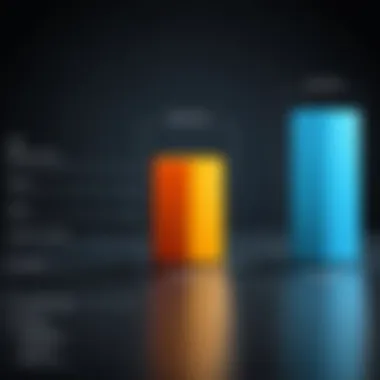

Furthermore, implementing user access controls is a strategic approach. Defining user roles and permissions helps ensure that individuals can only access information relevant to their responsibilities.
The balance between user convenience and security is paramount. Effective authentication should not hinder user access but maintain a strong security posture.
In summary, both data encryption and user authentication form critical pillars in the security framework of web-based applications. By prioritizing these elements, organizations can protect their data and user trust effectively.
Future Trends in Web-Based Applications
As technology continually evolves, the realm of web-based application software keeps pace with emerging trends. Understanding these future trends is crucial for businesses aiming to maintain competitiveness and relevance in their respective industries. This section aims to explore how advancements like artificial intelligence and blockchain technology are shaping web applications, ultimately providing notable benefits and considerations.
Artificial Intelligence Integration
Artificial intelligence (AI) integration into web-based applications marks a significant evolution. By implementing AI tools, businesses can enhance user experience greatly. Machine learning algorithms analyze user behavior, enabling applications to adapt to individual needs. This capability leads to increased efficiency and satisfaction, as users are presented with personalized content and recommendations.
Benefits of AI integration can include:
- Automated Customer Service: Applications can utilize chatbots that provide instant responses to user inquiries. This reduces operational costs and improves user interaction.
- Predictive Analytics: AI algorithms can analyze vast amounts of data to predict future trends. This assists businesses in making informed decisions.
However, integrating AI also brings considerations. Data privacy is a significant concern, as users may be wary of how their information is used. Furthermore, businesses must ensure that the AI tools deployed do not reinforce biases. These aspects necessitate careful planning and ethical considerations when integrating AI.
Blockchain Technology
Blockchain technology is another trend that is rapidly gaining traction in web-based applications. This decentralized system provides a higher level of security and transparency than traditional databases. With the increasing concerns surrounding data theft and manipulation, businesses can utilize blockchain to protect sensitive information.
Key advantages of blockchain technology in web applications include:
- Enhanced Security: Each transaction is recorded in a block, making it tamper-proof. This transparency reduces the risks of data breaches.
- Decentralization: The distributed nature of blockchain means no single point of failure. Applications can remain operational even if one part of the system goes down.
Despite its benefits, integrating blockchain poses challenges. The technology is still developing, making it costly and complex to implement. Additionally, regulatory concerns surrounding cryptocurrency can pose challenges for businesses considering its application.
In summary, understanding future trends like artificial intelligence and blockchain technology is essential. As these innovations continue to emerge, they will redefine the landscape of web-based applications. Businesses must remain informed to leverage these technologies successfully.
Case Studies and Practical Applications
In the realm of web-based application software, case studies serve as critical tools for understanding the real-world implications and advantages of these technologies. They offer practical insights, showcasing how various organizations implement web-based solutions effectively. Being grounded in specific circumstances, case studies illuminate both the benefits and potential challenges that arise during implementation. They are not merely examples; they act as blueprints for success, enabling decision-makers to draw parallels to their own operational needs.
Some specific elements that make case studies invaluable include:
- Demonstrating Best Practices: They provide a clear picture of what successful implementation looks like, which can guide companies in their approach.
- Tangible Results: Organizations can see metrics around efficiency gains, cost reductions, or improved collaboration, which helps in substantiating the case for adopting web-based technologies.
- Highlighting Challenges: By examining obstacles faced during implementation, stakeholders can prepare better and design forward-looking strategies.
- Sector-specific Insights: Certain industries may have unique requirements or challenges that can be addressed directly through tailored web-based solutions. Case studies point out those specific needs, helping others in similar sectors.
By collecting these insights, this article contributes to a deeper understanding of how web-based applications can resolve real business problems. It ties theoretical knowledge into practical use, accentuating that the right software can transform operations in measurable ways.
Successful Implementations
Successful implementations of web-based applications serve as a bedrock of learning for other organizations looking to transition their processes. One notable example is Dropbox, whose web-based sharing and storage solution revolutionized how teams collaborate on documents and files. Organizations that adopted Dropbox often reported significant enhancements in file sharing efficiency and accessibility. This highlights how cloud-based applications can improve team dynamics and productivity.
Moreover, companies in sectors such as retail, like Shopify, have experienced substantial growth through its web-based e-commerce platform. Merchants can build online stores without requiring in-depth technical knowledge. The ability to scale operations rapidly using a web-based service is paramount in fast-changing markets. Each of these cases indicates the gains in productivity, customer satisfaction, and operational efficiency derived from embracing web-based application software.
Lessons Learned
When organizations delve into case studies of successful web-based applications, they also uncover invaluable lessons that can guide their strategies. For instance, a lack of stakeholder engagement often results in suboptimal implementations. A well-studied case reveals that organizations investing in user training typically experience higher adaptation rates of new software. Ensuring users are well-versed with functionalities mitigates resistance to change.
Furthermore, security considerations take forefront in discussions. Case studies highlight specific instances where inadequate security protocols led to breaches, emphasizing the need for ongoing vigilance and investment in cybersecurity. This learning reinforces the notion that while web-based applications offer convenience, they come with inherent risks that need management.
Navigating the Selection Process
Choosing the right web-based application software involves careful consideration. It is not just about picking a product that seems popular or affordable. A structured selection process helps ensure that the chosen software aligns with organizational goals and requirements. Involving various facets of an organization in this decision can lead to better outcomes.
Involving Stakeholders
Incorporating input from key stakeholders is vital in the selection process. These individuals often include IT professionals, department heads, and end-users. Each group offers unique perspectives that can enhance the decision-making process. For instance, IT staff can assess technical requirements while end-users can highlight practical usage concerns.
By gathering diverse opinions, organizations can better understand which features are most important. This collaboration can also help in setting priorities for functionality. To facilitate effective discussions, it may be useful to organize workshops or regular meetings. This allows stakeholders to voice their needs and preferences in a structured manner.
Ensuring that all relevant parties are on board promotes a sense of ownership and accountability. A collective approach fosters buy-in and reduces resistance once the software is deployed.
Trial and Testing Phases
The trial phase is essential in narrowing down choices. It helps organizations to test applications in real-world scenarios. By doing so, they can evaluate the software's performance, usability, and overall suitability. Most vendors offer trial periods or demo versions, which can be invaluable.
During the testing phase, it is crucial to outline specific criteria to assess various aspects of the software. Here are some elements to consider:
- Usability: How easy is the software for end-users?
- Integration: Can it work well with existing systems and processes?
- Performance: Does it function smoothly under typical load conditions?
- Support: Is adequate assistance available from the vendor?
Collecting feedback from users during trials provides insights for fine-tuning decisions. Evaluating performance metrics can aid in making the final choice more informed.
The entire selection process is iterative; organizations may need to revisit stages to ensure objectives are met effectively. A structured approach to this critical phase aids in preventing costly mistakes and aligns the software with the organization's operational framework.
"A well-thought-out selection process can significantly influence the overall success of web-based applications within an organization."
Ultimately, investing time and energy into these steps will lead to informed decisions that cater to modern business needs.
End and Recommendations
The exploration of web-based application software reveals its multifaceted nature, highlighting critical considerations for organizations considering its implementation. Companies should grasp the implications of integrating such software into their operations. This section synthesizes the insights gathered throughout the article, providing guidance for B2B decision-makers.
Strategic Considerations
In today’s digital landscape, selecting the right web-based application software is pivotal. Decision-makers should assess strategic goals and align software solutions with current and future organizational objectives. Key aspects include:
- Business Needs: Analyzing the specific needs of the organization is the first step. This involves evaluating processes that can benefit from enhanced efficiency through web-based solutions.
- User Experience: Understanding how end-users interact with the software is critical. Intuitive designs improve productivity and satisfaction.
- Integration Potential: The ability of new applications to work seamlessly with existing systems must be a priority. Integration reduces friction and enhances operational effectiveness.
Considering these factors will help companies make informed decisions that support long-term goals.
Future-Proofing Investments
Investing in web-based applications requires foresight. Organizations must consider how these tools can evolve along with technological advancements. Important elements to contemplate include:
- Scalability: The chosen software should easily adapt to growing user demands and increased operational complexities.
- Technological Trends: Awareness of emerging technologies, such as artificial intelligence and machine learning, can inform future development and adaptations.
- Cost Management: A transparent understanding of both direct and indirect costs helps in sustaining long-term use. Subscription fees, maintenance costs, and potential downtime must be factored in.
Ultimately, future-proofing investments means ensuring that your software not only meets today’s needs but can also adapt to changing market dynamics.
The strategic choice of web-based application software can empower organizations to remain agile and competitive in a rapidly evolving environment.
This conclusion highlights the vital role that careful consideration of both strategic elements and future-proofing investments play in the successful deployment of web-based application software. Only through meticulous planning can organizations harness the full potential of these tools.















