Understanding SPSS Statistics Costs: Key Insights


Intro
SPSS Statistics is a widely used statistical software package vital for data analysis across multiple industries. As organizations increasingly rely on data-driven decision-making, the cost of acquiring and maintaining such software becomes critical. Understanding the pricing framework, along with the various factors that affect these costs, is essential for organizations looking to invest wisely in statistical tools.
This article will examine the intricacies related to the cost of SPSS Statistics, offering insights on pricing structures, licensing options, and potential hidden costs. Furthermore, it aims to equip business owners, IT professionals, and decision-makers with the know-how to make informed choices when assessing their software investments.
Key topics will include the following:
- Overview of SPSS Statistics features
- Various pricing plans and licensing models
- Factors influencing costs
- Strategies for developing a budgeting process that optimizes software acquisition
By delving into these areas, we will provide a comprehensive narrative that highlights the necessity of understanding the monetary implications of using SPSS Statistics, and how these can resonate across an organization’s operational efficiency.
Key Features
Overview of Features
SPSS Statistics stands out for its robust array of features catering to a wide range of data analysis needs. Key functionalities include:
- Statistical Analysis: It encompasses a variety of statistical tests and procedures, enabling users to perform advanced analyses with ease.
- Data Management: The software provides tools for data cleaning, transformation, and manipulation, allowing for efficient management of data sets.
- Graphical Output: Users can generate high-quality graphs and charts to visualize data effectively, aiding better interpretation.
- Customizable Syntax: Advanced users can write their syntax for specific tasks, providing significant flexibility and control over analyses.
Unique Selling Points
Among SPSS Statistics' unique selling propositions are:
- User Friendly Interface: Its intuitive user interface is designed for accessibility, allowing both novice and experienced analysts to navigate the software with minimal effort.
- Integration Capabilities: SPSS Statistics can integrate seamlessly with other tools, expanding its utility in a tech environment.
- Comprehensive Support: Access to extensive documentation and community forums, like those on reddit.com, allows users to find solutions quickly.
These features and benefits make SPSS Statistics a compelling choice for organizations engaged in deep data explorations.
Pricing Structure
Tiered Pricing Plans
SPSS Statistics operates on a tiered pricing model, offering multiple licensing options tailored to suit different organizational needs. The key plans include:
- Student License: Typically available at a very reduced price for individuals affiliated with educational institutions.
- Standard License: Intended for small to medium-sized businesses, this plan provides basic features necessary for most statistical analyses.
- Premium License: A more comprehensive option, suited for larger enterprises requiring advanced analytical capabilities and additional support.
Features by Plan
Each pricing plan features varying levels of functionalities. Below is a simplified breakdown:
- Student License may include basic statistical functionalities and graphing.
- Standard License will likely add data management tools and more advanced statistical procedures.
- Premium License might encompass full access to all features, including advanced modeling and customization.
Understanding these plans is vital for decision-makers. By aligning the right license with the organization's analytical needs, one can ensure optimal use of resources and timely achievement of analytical objectives.
"Investing in SPSS Statistics without understanding the pricing structure can lead to unexpected costs and limitations in functionality."
Overview of SPSS Statistics
Understanding SPSS Statistics is essential for many organizations that rely on data analysis for decision-making. This statistical software is called a powerful tool that aids in interpreting and visualize complex datasets. The importance of grasping SPSS Statistics encompasses not only its functionalities but also its implications on both the financial aspects and the analytical capabilities of a company.
SPSS Statistics allows users to carry out intricate statistical analyses with relative ease. Its versatility means it is applicable across various fields such as education, health, marketing, and social research. Recognizing what SPSS offers is crucial as organizations aim to draw meaningful insights from their data.
In this section, we will explore its foundational concepts and principal features. This will set the stage for understanding its pricing structures and the associated costs. By dissecting the essence of SPSS, decision-makers can make well-informed choices when investing in this software.
What is SPSS Statistics?
SPSS Statistics, developed by IBM, stands for Statistical Package for the Social Sciences. It is primarily a software application designed to aid users in performing statistical analyses. Initially created for social scientists, it has evolved to accommodate a broader array of professionals.
SPSS enables users to conduct various statistical tests, from descriptive statistics to regression analysis. Additionally, it supports various data manipulation techniques which are essential for preparing data for further analysis. For those who are unfamiliar, SPSS acts as a bridge between raw data and actionable insights, making it a staple in many research-oriented environments.
Key Features of SPSS
SPSS Statistics boasts a wide range of features that enhance its usability for professionals. Some of the most significant aspects include:
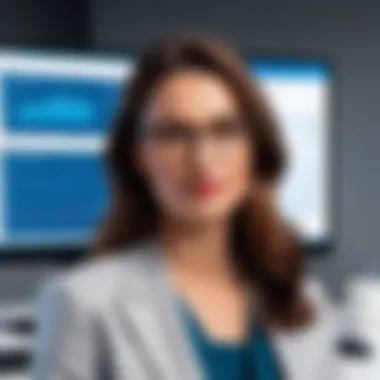

- User-Friendly Interface: SPSS provides an accessible interface, which simplifies the learning curve for new users. Its menu-driven environment allows even non-technical users to navigate the software with confidence.
- Extensive Statistical Techniques: From simple t-tests to complex multivariate analyses, SPSS covers a broad spectrum of statistical methods, allowing comprehensive data exploration.
- Data Management Capabilities: Users can easily manage and manipulate data sets with options for merging, filtering, and aggregating data, reinforcing its versatility as a data management tool.
- Graphical Output: SPSS offers rich graphical output options that help to visualize data, making it easier for users to communicate their findings.
- Integration with Other Tools: SPSS can integrate with other software systems, thereby extending its functionalities and ensuring seamless workflow within an organization's existing infrastructure.
In summary, grasping the essence of SPSS Statistics, in addition to its key features, offers organizations a sound foundation for understanding software investments and the costs tied to them.
Understanding Pricing Structures
Understanding the pricing structures of SPSS Statistics is crucial for organizations seeking to make informed decisions about their statistical software investments. The pricing models can vary widely depending on several factors. Knowing the different licensing options helps organizations select the most suitable one based on their needs. It also helps in forecasting budget requirements and assessing long-term financial implications. Therefore, comprehending these structures can aid decision-makers in evaluating their options carefully and ensuring they get the most value for their money.
License Types Explained
Standard License
The Standard License provides a time-limited access to SPSS Statistics. Its primary characteristic is that it is usually paid as a one-time fee. This makes it favorable for organizations that prefer not to deal with ongoing payments. A notable feature of the Standard License is that it often comes with full access to the software and its features. This means users can utilize the entire suite of statistical tools without limitations. However, the disadvantage here is the lack of flexibility; once purchased, organizations cannot easily switch to newer versions without paying for an upgrade.
Subscription License
The Subscription License is based on a recurring payment model, where users pay annually or monthly. This model contributes to the overall topic by enabling users to access the latest features and updates dynamically. A key characteristic of this license is flexibility. Organizations can adjust their subscriptions based on changing needs or budget constraints. One unique feature is the ability to cancel the license at any time, which can decrease financial risks. On the downside, over time, subscription costs may accumulate and potentially exceed the initial cost of a Standard License.
Student License
The Student License is specifically designed for students and educational institutions. This type of license typically offers a substantial discount compared to standard pricing. The main aspect of the Student License is affordability, making it an attractive choice for students who need advanced statistical tools without high costs. Its unique feature is the limited duration—often tied to the academic term or study period. This ensures students can access the software when they need it most. However, the disadvantage is that it usually lacks some of the advanced capabilities or technical support available in standard or subscription models.
Factors Influencing Pricing
User Type
User type significantly influences the pricing of SPSS Statistics. Individual users might find lower prices compared to large organizations, which might require multiple licenses. The key characteristic here is scale. Individual licenses tend to be more affordable and easier to obtain. However, when assessing cost, larger organizations may negotiate discounted rates based on volume, leading to potential savings in the long run.
Organizational Scale
The scale of an organization shapes how much it pays for SPSS Statistics. Smaller firms usually have less budgetary flexibility than larger corporations. This difference can influence licensing choices, with larger organizations often opting for enterprise solutions that ensure broad access across their teams. A unique feature of opting for a larger scale organization may be access to enhanced support and training services. Yet, these options may come with a higher upfront cost, raising concerns about overall expenditure.
Regional Variations
Regional variations also play essential roles in determining pricing. In some areas, software can be more expensive due to local currency fluctuations, taxes, or other market conditions. The key characteristic of these variations is that they reflect the economic conditions of a region. For example, prices might be lower in developing nations, offering accessibility to organizations with limited budgets. However, these lower prices may sometimes come with limitations in customer support or available features, requiring careful consideration.
Direct Costs of SPSS Statistics
Understanding the direct costs associated with SPSS Statistics is crucial for organizations contemplating its integration into their data analytics arsenal. Direct costs refer specifically to the identifiable expenses required to obtain and maintain the software. Several elements play a role in these costs, including the initial purchase price and ongoing fees for renewal. In this section, we will delve into these elements to provide a clear picture of what organizations should expect when budgeting for SPSS Statistics.
Initial Purchase Costs
The initial purchase costs for SPSS Statistics can vary significantly based on the type of license chosen. The available options include standard licenses, which are typically aimed at businesses and research institutions, and student licenses, often at a reduced price for educational purposes. The price can also be influenced by regional variations. For example, the cost in the United States may differ from prices in Europe or Asia. In many cases, organizations might need additional modules that expand the software's capabilities, impacting the overall purchase cost.
For instance, the base cost of the SPSS Statistics Standard License may be higher than many expect, but it is essential to consider what functionalities are included. An organization in extensive data analysis requires advanced features that a basic package may not offer.
In addition to the primary software fee, customers should also consider potential discounts. These could be offered for non-profits or educational institutions, which may significantly lower costs. Therefore, it is vital for decision-makers to inquire about any available promotions or bulk purchase options upon initial purchase.
Annual Renewal Fees
Annual renewal fees are another key factor affecting the overall cost of SPSS Statistics. These fees are required to maintain the software's functionality and ensure access to updates and support. Unlike a one-time purchase, organizations will have ongoing financial obligations, which should be factored into budget considerations.
Typically, the renewal fees can be a smaller percentage of the initial purchase cost but can accumulate over time, leading to a substantial total cost of ownership. It is important to note that a timely renewal ensures that users benefit from the latest features and security updates, which is critical in the ever-evolving tech landscape. Users who fail to renew on time might face reinstatement fees along with losing access to official support.
Thus, budgeting for annual renewal fees should include evaluations of an organization's long-term needs and how often they anticipate utilizing the software. This strategic approach to planning can help optimize costs and enhance value from SPSS Statistics.
"Investing in SPSS Statistics requires not only an eye on the initial costs but also an understanding of the commitment involved in annual renewal fees."
By thoroughly analyzing costs, organizations can not only manage their budgets better but also align spending with their data analysis goals.
Hidden Costs to Consider
Understanding the hidden costs associated with SPSS Statistics is crucial for any organization contemplating using this statistical software. While direct costs such as licensing fees are relatively straightforward, the implications of the more obscure expenses can significantly impact the overall value derived from the investment. By uncovering these hidden costs, organizations can make more competent decisions and strategize for future financial allocations.
Training and Support
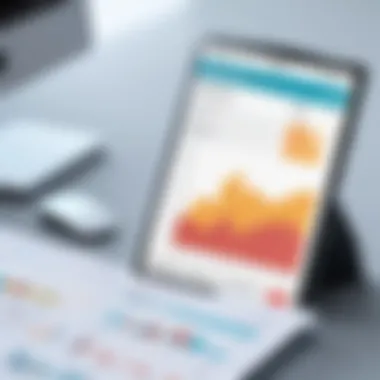

An often-overlooked factor in the total cost is the investment in training and support. SPSS Statistics offers a powerful suite of tools, but effective utilization requires a certain level of familiarity and expertise. New users may face a steep learning curve which can hinder productivity if not addressed properly. Therefore, organizations often need to allocate additional funds for training programs.
Training costs can vary based on several factors including:
- Format: Options may include online tutorials, in-person sessions, or comprehensive workshops. Each of these comes with different costs and benefits.
- Duration: Longer training courses often provide more in-depth understanding, but they also demand more investment in time and resources.
- Expertise of Trainers: Engaging experienced trainers may enhance learning but also drive up costs.
Supporting users after initial training is equally essential. Good support ensures that users can troubleshoot effectively, leading to better productivity. Subscription plans might include various levels of customer support, which can also influence monthly or annual expenses. Therefore, when budgeting for SPSS Statistics, organizations should consider not just the initial training costs but also the ongoing expenses for support.
Additional Modules and Upgrades
SPSS Statistics offers a variety of additional modules and upgrades that can enhance its base functionality. While the core product is robust, organizations might find that they require more specialized tools or features as their data-analysis needs evolve. These additional costs can add up quickly.
Some factors to consider regarding additional modules include:
- Specific Needs: Depending on the sector, certain modules may be more relevant. For example, a healthcare organization might need advanced statistical tools for clinical trials.
- Frequency of Upgrades: Software often updates, leading to new features or capabilities. These upgrades may not come free of charge and can influence ongoing costs.
- Integration with Other Software: If an organization uses other statistical tools or processes, integration costs may arise, adding another layer to the financial consideration.
Budgeting for these extras can prevent unexpected expenses in the future. Clarity on these hidden costs empowers organizations to make informed decisions, ensuring that they fully exploit the capabilities of SPSS Statistics while remaining within financial constraints.
Comparative Analysis with Competitors
When evaluating the cost of SPSS Statistics, it is crucial to analyze how it stacks up against competing tools in the data analysis realm. This comparative analysis can uncover not only pricing models but also capabilities, user experience, and overall value proposition. By scrutinizing competitors, one can better understand if the financial commitment to SPSS is justified or if alternatives may be more suitable for their requirements.
A well-rounded analysis considers several elements:
- Features and Functionality: Comparing how SPSS's offerings align with specific analytical needs against what tools like R Programming and SAS provide.
- Learning Curve: Assessing the ease of use of each platform, which impacts productivity, especially for organizations training new users.
- Cost Structures: Determining if pricing reflects the features provided or if more cost-effective solutions exist with comparable capabilities.
Evaluating these aspects assists decision-makers in understanding the full implications of choosing one software over another.
SPSS vs. R Programming
R Programming and SPSS serve similar purposes but cater to different user bases, leading to varied cost implications.
R Programming is an open-source platform that is freely accessible. Consequently, there are no direct purchase costs associated with R, which is advantageous for budget-conscious organizations.
However, it demands a certain level of programming expertise, potentially leading to hidden costs related to training or hiring skilled personnel. Organizations need to weigh the costs of potential professional development against the zero initial expense of R.
On the other hand, SPSS Statistics provides a user-friendly interface and extensive documentation. However, this ease of use comes at a price. Initial licensing fees can be substantial, especially for larger installations requiring multiple licenses. Organizations must consider if the user-friendly nature of SPSS justifies its costs when R could suffice without direct expenditure.
Key Comparison Points:
- Flexibility: R offers more flexibility in analyses and is continually updated by a global community, while SPSS is generally more static in its features.
- Support and Updates: SPSS guarantees formal support and regular updates, which may not be the case with R unless external resources are engaged.
SPSS vs. SAS
Comparing SPSS with SAS reveals more about the nuances in statistical software pricing.
SAS, like SPSS, requires licensing fees that can be significant. Organizations may find SAS costs higher than SPSS, especially with enterprise deployments. However, SAS is often considered more robust for specific analyses, especially in large-scale analytics environments.
In terms of training and resources, organizations using SAS might find it requires a steeper learning curve compared to SPSS. The hidden costs associated with training personnel can add complexity to budgeting decisions.
Important Considerations:
- Analytical Depth: SAS often excels in complex analyses, which may justify its higher cost for organizations with demanding data needs.
- Operational Integration: SPSS integrates well with various tools and databases, which may be advantageous for organizations seeking seamless operations.
"The total cost of ownership for software should not be judged solely on purchase price but rather on value, operational efficiency, and potential ROI."
In making an informed decision between SPSS, R Programming, and SAS, it is essential to assess both upfront and hidden costs in relation to organizational needs and analytical demands. Every decision must align not only with budget considerations but also with long-term strategic goals.
Customer Perspectives on Value
Understanding how customers perceive the value of SPSS Statistics is essential for organizations looking to invest in analytical tools. Users of SPSS often come from diverse backgrounds, each with unique requirements and expectations. Their insights and evaluations can significantly affect the decision-making process for potential buyers.
The value perceived by customers does not only come from the software’s functionalities but also from the practical applications it offers within their specific environments. Different sectors, such as academia, healthcare, and business intelligence, may utilize SPSS in varied ways, which can influence their assessment of its worth. Therefore, exploring customer perspectives can illuminate how effective SPSS has been in meeting these diverse needs.


User Testimonials
User testimonials provide a wealth of information regarding the practicality of SPSS. Customers often share their experiences about the software's performance in real-world conditions. Testimonials can reveal insights into how SPSS enhances data analysis and influences decision-making processes. They showcase the tool's strengths, such as its user-friendly interface, robust capabilities in managing large datasets, and comprehensive statistical analyses.
For example, a marketing analyst might express satisfaction with pricing prediction models developed using SPSS. In contrast, an academic researcher may highlight its ease of use and the importance of its features for conducting complex surveys. These shared experiences contribute to a nuanced understanding of the software’s value, guiding potential users in their decision-making.
Cost-Benefit Analysis
A cost-benefit analysis to evaluate SPSS involves assessing the benefits derived from using the software against its costs. This method helps organizations quantify the return on investment (ROI) related to their purchase. Evaluating both the tangible and intangible benefits is crucial.
Tangibles include:
- Time savings from using efficient data analysis tools
- Cost reductions in training due to SPSS's user-friendly nature
- Increased accuracy in results, reducing the risk of costly errors
Intangibles may encompass:
- Enhanced decision-making capabilities due to improved insights
- Greater satisfaction from users, leading to higher productivity
- Credibility and reputation improvements from accurate reporting
A thoughtful cost-benefit analysis helps organizations determine if SPSS delivers adequate value for its cost. Ultimately, this ensures informed financial decisions are made, aligning with broader business objectives.
It is important for organizations to analyze user feedback and experiences systematically while considering the financial implications. This will lead to better investment strategies in software procurement.
By situating the customer perspective at the center of the decision-making process, stakeholders can enhance their understanding of SPSS’s real-world value, ensuring investments are both strategic and beneficial.
Decision-Making Strategies
Effective decision making is essential when it comes to managing the costs associated with SPSS Statistics. This section will focus on two important criteria: assessing organizational needs and utilizing budget optimization techniques. Both elements are crucial. They provide a structured approach to ensure that an investment in SPSS aligns with organizational objectives and yields a positive return on investment.
Assessing Organizational Needs
When evaluating the need for SPSS Statistics, organizations must conduct a thorough assessment. Understanding what specific statistical analyses are required is critical. It can prevent overspending on features that may not be necessary. Organizations often have varied needs based on their size, industry, and the kind of data they handle.
Key considerations include:
- Identifying key stakeholders: Who will use SPSS? Are they data analysts, researchers, or executives? Knowing the end-users helps tailor the software choice.
- Defining project goals: What kind of data analysis will be conducted? Understanding project requirements ensures that the software chosen suits specific tasks.
- Evaluating current capabilities: It is beneficial to assess existing tools and gaps. This helps in determining if SPSS is the necessary solution or if alternatives might suffice.
By taking these steps, organizations can more effectively justify their investment in SPSS based on actual needs rather than assumptions.
Budget Optimization Techniques
Budget optimization becomes increasingly relevant as organizations decide to invest in SPSS. Balancing efficiency with cost can lead to significant savings and better resource allocation.
Some techniques to consider are:
- Negotiate licensing terms: Sometimes organizations can negotiate better rates, especially when purchasing multiple licenses. Reach out to the providers.
- Leverage discounts: Many providers offer educational or bulk licensing discounts. Check eligibility to reduce costs.
- Plan for training costs: Factor in the costs associated with training staff to use SPSS effectively. A well-trained team can maximize the product's value.
Effective budgeting involves foreseeing potential costs and identifying areas to save and optimize spending.
Ultimately, organizations must be strategic when planning their investment in SPSS Statistics. Proper assessment of needs and smart budgeting can greatly enhance the value derived from this significant software investment.
Final Thoughts
Understanding the cost of SPSS Statistics is essential for organizations that rely on data analysis. The complexity of pricing structures, along with the potential hidden costs, makes it crucial for decision-makers to dissect these aspects thoroughly. This article has aimed to illuminate key factors influencing SPSS costs, as well as offer practical insights for investment in statistical software.
Making Informed Choices
Making informed choices regarding SPSS Statistics starts with a clear grasp of one’s organizational needs. Decision-makers should assess the scale of their operations, the type of data commonly analyzed, and the level of statistical expertise present in the team. Analysis of user type plays a significant role—not all licenses are created equal. For instance, a standard license might not offer the necessary features for an academic institution, where a student license could provide enhanced accessibility for emerging researchers.
In making a purchase decision, it is wise to consider the long-term implications of any chosen licensing model. Understanding the annual renewal fees and associated costs of upgrades can better prepare an organization for future financial planning.
Additionally, engaging users in the decision-making process can yield valuable insights. Feedback from current SPSS users within the organization can provide a realistic overview of the user experience, illuminating both strengths and weaknesses. Organizations must weigh the cost of SPSS Statistics against their data needs and budget constraints to make a choice that aligns with their strategic objectives.
Future Trends in Statistical Software Costs
The landscape of statistical software is ever-changing. Emerging technologies and the increasing importance of data-driven decisions are shaping the future costs associated with tools like SPSS Statistics. One significant trend is the shift toward subscription-based models. This provides organizations with flexibility, allowing them to scale their software needs as their data requirements evolve. However, such subscriptions may accumulate hidden costs in the long run, warranting caution in choosing the right model.
Another trend is the rise of cloud-based solutions. These platforms often come with lower entry costs and can reduce maintenance expenses. Yet, essential considerations such as data security and compliance arise, impacting overall costs.
Moreover, competition in the market promotes innovation along with competitive pricing. As organizations seek out the most efficient tools, brands like SPSS must continually adapt their pricing strategies while enhancing product functionality. This dynamic may indicate a gradual decrease in costs as tools become more accessible.
The interplay of technological advancement, pricing strategies, and market competition continues to influence the financial landscape of statistical software.















