In-Depth Look at Trello App Pricing Plans and Features
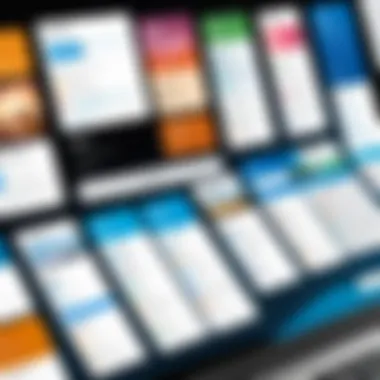

Intro
In the landscape of project management tools, Trello stands out with its unique approach to task organization and collaboration. This article takes a deep dive into Trello’s pricing structures, breaking down the different tiers and what they offer to businesses of all sizes. As organizations grow and evolve, understanding the cost implications associated with each Trello plan is crucial. This guide is designed to empower decision-makers by providing them with a detailed overview of features, pricing options, and insights into maximizing their investments in Trello.
Project management isn't just about keeping everyone on the same page; it’s about optimizing workflows, enhancing productivity, and ensuring that teams function smoothly. In that regard, knowing what each Trello subscription entails can shape how effectively a company can utilize its resources. Every dollar spent needs to bring value, and that’s an underlying theme you'll see explored in this analysis.
We’ll navigate through Trello’s various tiers, spotlighting key features specific to each one. Also, this piece sheds light on unique selling points, illustrating why Trello might just be the right tool to tackle project challenges head-on. Further down the road, we’ll provide tactical advice on how organizations can tailor Trello’s offerings based on their distinct needs and budgetary constraints, making for a thorough exploration that seeks to harmonize functionality with financial sense.
Understanding Trello as a Project Management Tool
In the digital era, mastering project management tools isn’t just advantageous; it can often be the difference between achieving your goals or facing roadblocks that seem insurmountable. Trello, a visual project management application, has grown to be a mainstay among teams and organizations wishing to streamline their workflows. Understanding what Trello brings to the table is crucial for companies aiming to enhance productivity while keeping costs in check.
Trello operates on the principle of boards, lists, and cards, allowing users to visualize tasks at hand. This structure facilitates clarity and organization, making it easy to track progress and manage team contributions. However, beyond mere functionality, its appeal lies in the flexibility it offers, catering to diverse project types from agile software development to planning events. When you grasp how to utilize Trello effectively, you tap into a powerful tool that can enhance collaboration and accountability within your team.
Overview of Trello's Functionality
Trello's capabilities shine through its user-friendly interface. The app utilizes boards to represent projects, which can be populated with lists that categorize tasks into stages such as "To Do," "In Progress," and "Completed." Within these lists, individual cards serve as task items, allowing for detailed descriptions, checklists, attachments, and due dates. What’s compelling is the ability to label cards, assign team members, and even add comments, fostering seamless communication among users. Trello isn't just about managing tasks; it’s about creating a shared space where everyone is on the same page.
To further augment functionality, Trello offers a plethora of integrations with third-party tools. Ranging from Google Drive to Slack, these integrations extend the app's capabilities beyond project management into a more holistic working environment. This flexibility in software connectivity establishes Trello as not just another app, but a cornerstone of modern project management strategies.
The Target Audience for Trello
Trello appeals to a broad spectrum of users, primarily those who prioritize visual organization and collaborative efforts in their workflow. Small businesses, startups, and creative teams often gravitate towards Trello for its intuitive design, which allows even non-tech-savvy users to jump right in without much of a learning curve.
Beyond smaller teams, enterprises with sprawling projects can also benefit by adopting Trello. Its ability to handle thousands of cards and facilitate teamwork across various departments caters to larger organizations. Specifically, individuals such as project managers, team leads, and executives find value in Trello's capacity to visualize project timelines and resource allocation effortlessly.
Moreover, freelancers and independent contractors appreciate Trello for personal task management, enabling them to maintain a clear overview of their projects and deadlines.
Trello also finds itself increasingly favored among education professionals. Teachers and students utilize the platform to manage assignments, collaborate on projects, and enhance learning outcomes through organized visual tasks.
In essence, Trello’s design encourages a diverse user base to adapt it according to their workflows, establishing itself as a versatile project management tool that suits various industry needs.
Exploring Trello's Pricing Tiers
Understanding the various pricing tiers of Trello is crucial in determining how this tool can best serve your organization’s needs. Businesses often find themselves navigating a labyrinth of options when it comes to choosing software, and Trello is no exception. The pricing structure isn't just about cost; it fundamentally impacts features, usability, and the overall project management experience.
Free Version: Features and Limitations
The Free Version of Trello serves as an accessible entry point for individuals and small teams. It offers a generous suite of features that allow users to create boards, lists, and cards. Users can collaborate in real-time, attach files, and even integrate with various apps. However, there are limitations that one must consider. For instance, the number of integrations is capped, and users can only create up to ten boards per workspace.
Moreover, this tier lacks some advanced features like automation and more customizable options. It's suitable for those just dipping their toes into project management, but might not cut it for larger teams or more complex projects. Individuals looking for seamless scalability might find the constraints a dealbreaker.
Trello Standard: Pricing and Features
Moving up to Trello Standard, the pricing becomes more interesting, enticing users with a more robust offering. For a reasonable monthly fee, users gain access to unlimited boards and the ability to integrate with up to six apps. This tier allows for advanced checklists, custom fields, and other features that translate into better team efficiency.


The additional functionalities help teams manage tasks more effectively. While it demands a modest investment, the value it unlocks becomes evident especially when leading a growing team. Features that enhance collaboration, alongside removing many of the free version's restrictions, support a more integrated approach to project management.
Trello Premium: Investment Justification
The Trello Premium tier ups the ante with a significant enhancement in usability. This option is a further investment but brings with it a substantial arsenal of features—timeline view, advanced integrations, and more powerful automation rules are just the tip of the iceberg.
One of the most compelling aspects of the Premium plan is its robust reporting capabilities. Users can track productivity metrics and visualize stats that can help in strategic decision-making. For larger teams or those with complex projects, this investment often pays for itself over time. Businesses begin to see that they’re not merely spending; they’re investing in the efficiency and output of their teams.
Trello Enterprise: Tailored Solutions
Trello Enterprise is designed for organizations that require a tailored approach to project management. With this tier, users receive personalized support and advanced security features, making this option particularly appealing for large teams and corporations.
Custom domains, organization-wide permissions, and a dedicated account manager add tremendous value to this package. Additionally, organizations can customize features according to their specific workflows. The flexibility within this tier is a game-changer, allowing executives to align Trello's functionality closely with their business objectives.
In summary, exploring these pricing tiers helps organizations understand where they fall within the spectrum of project management needs. From the basic free offerings to the enterprise solutions tailored for large corporations, each tier serves a specific demographic. By weighing these options carefully, companies can tailor their use of Trello to unlock optimal value.
Evaluating the Value of Trello
Understanding the value of a tool like Trello extends beyond just its price tag. In a landscape flooded with project management applications, it’s essential for businesses to take a step back and assess what they’re really gaining from their investment. This section will unravel the various dimensions of Trello's worth, tackling specific elements that enhance its functionality and utility.
Trello's appeal lies in its user-friendly interface and versatility, but how does that translate into real-world benefits? For businesses, measuring the effectiveness of Trello as a project management solution can involve scrutinizing time saved, task completions, team collaboration, and even employee satisfaction. When teams use a tool that streamlines processes and minimizes redundancies, the cumulative advantages can be significant. Thus, a thoughtful evaluation becomes integral for organizations seeking to optimize their workflow.
Cost-Benefit Analysis of Regular Use
When delving into the cost-benefit analysis, it’s vital to break down various factors that contribute to Trello's overall effectiveness. Start with the direct monetary costs associated with each pricing tier: that’s the free version, Standard, Premium, and enterprise plans. While the free tier offers a reasonable entry point, many teams find themselves quickly outgrowing it—unlocking additional features could mean higher subscription fees but potentially greater returns.
The benefits of regular use can include:
- Enhanced team collaboration: Trello’s boards foster transparency, allowing team members to visualize workloads and task statuses. This not only encourages open communication, but can also lead to faster decision-making.
- Time efficiency: By using Trello's automation features, teams can cut down on repetitive tasks, freeing up valuable time for more critical functions.
- Informed decision-making: Access to analytics and reports within higher-tier plans can guide leaders in making data-driven choices, which maneuvers the organization towards its goals more effectively.
However, organizations must also consider potential drawbacks. For instance, relying heavily on digital tools may lead to what some call "tech fatigue". Employees might find themselves overwhelmed by too many notifications and updates. Balancing these factors against the tool's assets is essential in determining whether the investment in Trello is indeed justified.
User Experiences: Testimonials and Insights
One of the best ways to gauge the value of Trello is to look at how it stacks up through the eyes of its users. Mixed experiences are notable, as individual preferences and project needs vary widely. Users often express how Trello has transformed their work habits, with some praising its clean interface and ease of use, while others highlight areas for possible improvement.
"Trello has made project tracking a breeze for our remote team. We can visualize the entire project's progress in one glance. It's been a game-changer for us!"
– Sarah, IT Project Manager
Many users cite the drag-and-drop functionality as a significant plus, allowing easy rearrangement of tasks to reflect shifting priorities. However, feedback reveals that some find the depth of features lacking compared to competitors. For instance, integrations with other tools may not be as seamless as they prefer, impacting the smoothness of the workflow.
By actively listening to and understanding user insights, organizations can better configure Trello to suit their specific needs. Short surveys and feedback sessions can be a good approach for teams to ascertain how to harness Trello more effectively in their daily operations.
Ultimately, evaluating Trello’s value involves a harmonious blend of analyzing quantitative data alongside qualitative user feedback. This dual-lens perspective helps businesses grasp how well Trello aligns with their operational goals, paving the way for smarter investment decisions.
Comparative Analysis with Other Tools
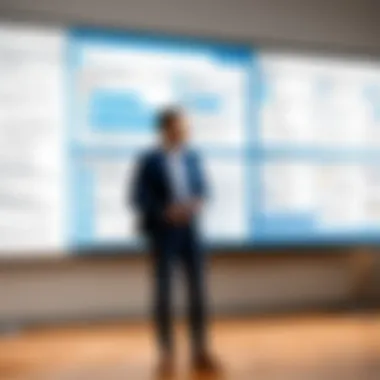

In an increasingly crowded market of project management applications, understanding how Trello stacks up against its competitors is crucial for businesses that want to maximize their efficiency and productivity. A comparative analysis goes beyond mere pricing; it digs into the nuances of each tool's features, their usability, and how they can cater to specific needs within diverse organizational structures. By identifying the strengths and drawbacks of tools like Asana and Monday.com in relation to Trello, businesses can make well-informed decisions that best fit their operational framework.
Comparing Trello with Asana
When you talk about project management tools, Asana often comes up in the same breath as Trello. However, each brand has carved a niche catering to different preferences and workflows.
Trello leans heavily on a kanban-style approach, offering boards, lists, and cards that provide a visual overview of tasks. It's straightforward and encourages flexibility in managing projects. This is an advantage for teams that thrive on a hands-on, visual organization method. On the other hand, Asana incorporates more structured project layouts with features like timelines and dependencies, catering to those who require a bit more in terms of project sequencing and detailed oversight.
While Trello's free version offers a robust selection of features—ideal for small teams or personal projects—Asana's free tier has significant limitations, especially when it comes to features like task dependencies and timeline views, which are only available in the paid plans. Therefore, organizations looking for a more comprehensive project planning tool might find their way to Asana, whereas Trello could serve as an excellent entry point for projects where a visual overview is the key priority.
"Trello may be simpler, but simplicity can sometimes be the best friend of efficiency—especially for teams that prefer a no-fuss approach to project management."
Trello vs. Monday.com: A Direct Comparison
Monday.com positions itself as a highly customizable platform, filled with various templates and integrations. It provides a workspace that caters to complex project workflows. When lined up against Trello, the stark difference lies in adaptability versus simplicity. While Monday.com offers a vast array of features for tracking progress, resource allocation, and timelines, Trello channels its strength through visually-driven boards that serve specific needs without being overwhelming.
Trello is often viewed as more user-friendly, which works in its favor for teams that want a quick ramp-up. However, some users may eventually outgrow it, looking for more advanced functionalities. Monday.com fills this gap by catering to larger teams with robust resource management and reporting functionalities.
Both tools allow integrations with other software, but Monday.com often offers more native options, useful for teams that rely on a variety of applications. Additionally, Monday.com’s paid plans can be cost-prohibitive for smaller enterprises, while Trello maintains a more affordable pricing structure across its tiers, making it an attractive choice for businesses on a budget.
Ultimately, businesses should assess what they value more: a streamlined approach with Trello or the expansive features of Monday.com. Knowing their team's workflow preferences will guide this crucial choice.
Strategic Considerations for Businesses
When it comes to utilizing Trello as a project management tool, it’s not just enough to understand its features and pricing tiers. Businesses must consider a host of strategic factors that can dramatically influence both their immediate and long-term outcomes. Properly aligning the selected pricing tier with business needs ensures that organizations do not waste resources on underutilized plans or, conversely, find themselves stressed under insufficient capabilities.
A solid strategy incorporates the assessment of project scale, team collaboration requirements, and existing tool integration. Thus, making the right decision isn't merely about selecting a tier that looks good on paper; it's about weaving Trello into the very fabric of the organization’s workflow.
"Choosing the right tool isn't just about the cost—it’s about how well it supports your business goals," a project manager noted, emphasizing the critical link between tool selection and strategic alignment.
In pondering these strategic considerations, business leaders must balance the cost against functionality. Are the features provided by a particular tier really worth the price tag? At times, organizations can opt for a higher tier without needing all the bells and whistles, simply because they haven't done the groundwork to identify their true requirements.
A key benefit of strategic consideration is effective resource management. Organizations can streamline operations, enhance team productivity, and avoid redundant expenses by carefully evaluating which functionalities are essential for their context. For instance, a small startup may find the free version sufficiently meets its needs, while a larger enterprise might require the advanced automation features found only in Trello Premium or Enterprise.
Moreover, businesses should also reflect on the potential for scaling. As a company grows, so too will its project management needs. Choosing the right tier with built-in flexibility for upgrades can save the headache of migrating to a new platform later on, which often comes with its own set of challenges.
Finally, embracing a holistic viewpoint means considering team dynamics and culture. Some teams thrive in a highly structured environment while others prefer a more laid-back approach. Matching the pricing tier of Trello with the culture not only enhances usability but can significantly boost team morale—for instance, features that promote collaboration in a team-oriented culture might go a long way in increasing engagement and productivity.
Choosing the Right Pricing Tier
Selecting the correct pricing tier for Trello involves dissecting various elements of your organization’s operational demands. Each tier offers a different set of features, catering to different company structures and needs. Well, what should a business weigh when making this decision?
- Understand Team Size: Depending on the number of team members who will be using Trello, the pricing structure may differ significantly. For example, while a small team might opt for the free version, larger teams could quickly outgrow its limitations.
- Evaluate Required Features:
A critical step is recognizing which features are essential. If complex project management is involved, opting for Trello Standard or Premium may be the best route. - Review the Integration Needs: Consider which other tools are being used within the organization. For example, if teams rely heavily on Google Drive or Slack, selecting a tier that offers seamless integrations can save countless hours.
- Check Future Scalability:
As previously recommended, consider whether the tier will still meet your needs as your company grows. It’s often wiser to choose a plan that allows for easy upgrading. - Assess Budget Constraints: It’s important to keep an eye on your budget. While investing in a higher tier might promise more features, it’s vital to ensure that those capabilities will be fully utilized.
Being meticulous about these aspects will guide businesses in making informed decisions about which Trello tier fits best. The selection process can be a bit of a puzzle, but proper planning can secure that all the pieces fall into place.


Maximizing ROI with Trello Implementation
Maximizing return on investment (ROI) using Trello isn't just about the upfront costs associated with the different tiers. It stretches beyond mere numbers and into the realm of effectiveness. The right implementation strategy can significantly enhance how well the tool is utilized, leading to substantial productivity boosts and improved project outcomes.
To achieve this,
- Train Your Team: Investing time and resources into training staff on how to use Trello effectively can yield high returns. Teach them to create workflows that leverage visuals and cards efficiently. This approach minimizes confusion and maximizes productivity.
- Establish Clear Guidelines: Setting out how Trello should be used within the team creates consistency and ensures that everyone is on the same page, utilizing the tool in a manner that brings maximum benefit.
- Frequent Reviews: Regularly analyzing how Trello is being used can reveal inefficiencies. Encourage teams to adjust workflows, add automation, or change boards based on actual use cases.
- Leverage Automation Features: Higher-tier plans often come with automation features that can save time and reduce repetitive tasks. For example, using Butler in Trello can automate routine actions, allowing teams to focus on more critical tasks.
- Integration for Synergy: Ensure that Trello is not a standalone solution. By linking it with other essential tools, such as Google Calendar or Dropbox, Trello can become a more powerful hub for collaboration.
By taking these steps, organizations can drive improved performance through agile project management, ultimately making the investment in Trello pay off in tangible terms. In the end, Trello should be seen not merely as a tool but as a strategic partner—a means to forge a more efficient and effective work environment.
Future Trends and Predictions
In the ever-evolving landscape of project management tools, keeping an eye on future trends is crucial for both current users and potential adopters of Trello. Understanding where Trello is headed can guide decision-making processes for organizations and influence how resources are allocated. As the demand for collaborative tools grows, Trello’s adaptability to market shifts will play a pivotal role in maintaining its relevance. From pricing structures to platform functionalities, anticipating changes can help businesses strategize effectively based on projected needs and budgets.
Anticipated Changes in Pricing Structures
The pricing strategy of Trello is likelier to face modification in the coming years. As more companies rely on flexible and remote work environments, pricing must align with these changes. Here’s what could be on the horizon:
- Dynamic Pricing Models: We may see a shift from static pricing towards more dynamic models. This could cater to various user bases, allowing businesses to select packages that reflect usage or team size.
- Tiered Offerings Adjustments: Existing features offered in the Free, Standard, Premium, and Enterprise plans could undergo refinement. For instance, Trello might consider bundling additional functionalities or adjusting subscription rates based on user feedback.
- Increased Transparency: With a trend towards greater clarity in service pricing, it’s conceivable that Trello may adopt clearer structures, elucidating what each tier precisely delivers, thereby easing the decision-making process for potential users.
These adjustments reflect broader industry practices and the need to remain competitive against alternatives like Asana and Monday.com. The willingness of Trello to adapt its pricing could be its ace in the hole.
Market Positioning of Trello in the Next Few Years
As the project management software arena grows competitive, Trello's market positioning will crucially depend on a few significant elements:
- Brand Loyalty and Awareness: Trello has accrued a strong user base, and brand loyalty will continue to be an asset. However, continuously innovating and enhancing user experience will be vital to retain this audience and attract new users.
- Integration Capabilities: With businesses utilizing multiple software solutions simultaneously, the degree to which Trello can integrate with other tools will be a game-changer. Anticipating partnerships with other leaders in the industry could bolster its standing.
- Global Expansion Efforts: As companies expand internationally, Trello's onboarding of multilingual support and scalable solutions will be critical in tapping into new markets.
Ultimately, Trello's ability to adapt, listen, and innovate will dictate its position in the project management tools market. Keeping tabs on competitor moves and user demands could shape a formidable strategic pathway for Trello over the next few years.
"In the world of business tools, the ability to pivot in response to market demands defines long-term survival."
By keeping an eye on these future trends and predictions, businesses can prepare to leverage Trello effectively, ensuring they don’t just survive but thrive in their project management endeavors.
Culmination
The conclusion of this analysis on Trello’s pricing is not just an end point, but a crucial synthesis of every aspect we have explored. Businesses today face myriad options when trying to select the right project management tool—and Trello is among the most recognized names in this arena. Understanding its pricing strategy provides key insights that can influence decision-making processes.
Final Thoughts on Trello's Pricing Strategy
When considering Trello's pricing strategy, it’s important to recognize that this model is not a one-size-fits-all. The Free version introduces users to what the app can do, but as project demands grow, businesses often find themselves leaning more towards either Standard or Premium plans. This growth in user engagement can often be tied back to an organization’s expanding need for collaboration and enhanced functionalities such as automation and integration capabilities. Thus, the strategic choice of a pricing tier can greatly affect productivity and team effectiveness.
One of the highlights of Trello's pricing is the clear value offered at each tier—different needs require different solutions. For digital nomads or start-ups, the Free version might suffice. Yet, larger enterprises with more complex projects will likely gravitate towards the Enterprise tier, which offers customizations and advanced support that can facilitate smoother project flow. This layered approach allows organizations to start small, build confidence in the tool, and progressively invest as they see fit.
Recap of Key Insights
To summarize, here are the key insights derived from our comprehensive analysis of Trello's pricing:
- Layered Pricing Structure: Trello's tiered plans cater to various user needs, from individuals to larger organizations.
- Value Variability: Each pricing tier comes with unique features that enhance functionality, but careful consideration is needed to match business needs with appropriate features.
- Potential for ROI: With effective implementation, particularly in larger teams, a well-selected Trello plan can drive significant returns on investment.
- Market Position: As businesses become increasingly collaborative and remote, tools like Trello that combine simplicity with versatility will maintain a strong market presence.
"Choosing the right project management tool goes beyond just features; it’s about aligning those features with your team's goals and workflows."
In the end, Trello's pricing should not deter potential users but instead serve as a guide for aligning their project management needs with the right resources. Balancing cost with capability is key, and in doing so, businesses set themselves up for success.













