Unlocking Teamweek Calendar for Effective Project Management
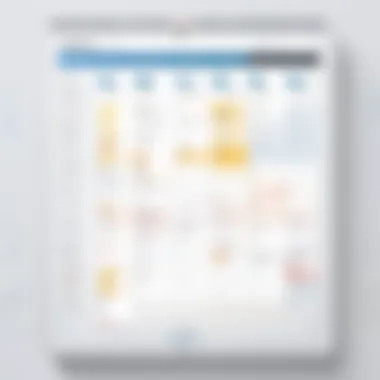

Intro
The digital landscape for businesses has evolved enormously in recent years. As the demand for effective project management tools increases, understanding which solutions work best becomes paramount. In this context, Teamweek Calendar stands out, acting as a significant asset for teams. This software not only aids in scheduling but also provides a framework for collaboration and resource management in various sectors. The following sections will elaborate on its key features, pricing, and more, offering insights for decision-makers in B2B environments.
Key Features
Overview of Features
Teamweek Calendar includes a variety of features designed to facilitate project management. Its user interface is intuitive, enabling teams to visualize timelines and deadlines clearly.
Some notable features include:
- Drag-and-drop Scheduling: Users can easily move tasks within the calendar, streamlining their planning process.
- Team Collaboration: Members can comment and share files directly within the tool, fostering better communication.
- Resource Allocation: Managers can allocate resources effectively, ensuring workload balance.
- Real-Time Updates: Changes are reflected across all relevant calendars instantly, reducing the potential for miscommunication.
Unique Selling Points
What sets Teamweek apart from other scheduling tools? Here are some unique aspects:
- User-Friendly Interface: The design minimizes the learning curve, making it accessible even for non-technical users.
- Integration Capabilities: Teamweek integrates seamlessly with various other software, enhancing its usefulness.
- Focus on Project Management: Unlike some competitors, Teamweek centers specifically on project management, avoiding unnecessary features that could distract users.
"Understanding the software's unique attributes is essential for maximizing its potential in team operations."
Pricing Structure
Tiered Pricing Plans
Teamweek offers several pricing tiers to accommodate different team sizes and requirements. The structure generally consists of a basic plan, a standard plan, and a premium plan.
Features by Plan
Each pricing tier comes with distinct features:
- Basic Plan: Suitable for small teams, this plan includes essential scheduling tools and limited integrations.
- Standard Plan: Ideal for growing teams, offering enhanced collaboration features and more integration options.
- Premium Plan: Tailored for larger organizations, this plan provides advanced project management capabilities, extensive resource tracking, and priority support.
By structuring pricing effectively, Teamweek ensures that businesses can select a plan aligned with their operational needs without overspending.
Understanding the various elements of Teamweek Calendar, including its features and pricing, is crucial for informed decision-making in any business. Through this comprehensive insight, decision-makers can appreciate the potential benefits Teamweek can bring to their organizations.
Prolusion to Teamweek Calendar
In the contemporary landscape of project management, the efficiency of time management tools like Teamweek Calendar is paramount. Organizations across sectors increasingly adopt these tools to enhance productivity and streamline workflows. Teamweek Calendar stands out as a pivotal solution for teams looking to coordinate schedules and manage resources effectively. Its interface and features cater to the specific needs of project managers and business owners, making it essential for optimizing team dynamics.
Overview of Time Management Tools
Time management tools play an instrumental role in organizing tasks, aligning team efforts, and ensuring that deadlines are met. With the rise of remote work and distributed teams, the need for robust scheduling tools has intensified. These tools not only facilitate communication but also provide visibility over ongoing projects.
- Types of Time Management Tools
- Calendars
- Task Management Software
- Time Tracking Applications
- Resource Allocation Tools
Among these, Teamweek Calendar focuses on visual project planning, allowing teams to see their work laid out in an easily digestible format. By providing an engaging interface, it reduces confusion that often arises from complex scheduling processes. This clarity enhances decision-making and fosters collaboration among team members.
The Role of Teamweek in Project Management
Teamweek has become an invaluable asset within project management spheres. It assists in various capacities:
- Visual Planning: The calendar allows teams to visualize timelines and tasks. This is crucial when trying to balance multiple projects or when resources are limited.
- Prioritization: By observing all ongoing projects, team leads can prioritize tasks effectively. This ensures that critical tasks receive the attention they need.
- Resource Management: Teamweek also aids in monitoring resource availability. This means businesses can allocate human resources strategically, enhancing productivity.


Teamweek’s relevance continues to grow as businesses adapt to changing environments. In summary, it provides a foundation for managing project timelines while accommodating the complexities of B2B operations.
"Effective project management is only as good as the tools you use. Teamweek offers insights that can transform how a team works together."
By understanding the fundamental elements of project management tools, stakeholders can make informed decisions about integrating Teamweek Calendar into their workflow.
Key Features of Teamweek Calendar
The Teamweek Calendar provides various important features that cater to the necessities of project management in a business environment. Understanding these features helps organizations assess whether the tool aligns well with their operational demands. The effectiveness of a project management tool often relies on its capabilities, and Teamweek’s strengths lie in its intuitive design and robust functionality. This section covers these unique aspects that can benefit businesses.
Visual Project Planning
Visual project planning is a standout feature of Teamweek. It offers a timeline view that allows users to drag and drop tasks easily. The interface presents a clear overview of project phases and deadlines. This visual representation aids in understanding how tasks overlap, which is crucial for resource allocation and deadline management. Teams can quickly identify potential bottlenecks and adjust workloads accordingly. The ability to see everything at a glance streamlines communication and decision-making processes.
Another benefit of the visual aspect is that it simplifies the report creation. Statistically, teams that use visual planning tools tend to enhance efficiency by 20% or more. The visual timelines not only make planning clearer but also facilitate discussions, helping stakeholders keep track of progress efficiently.
Task Assignment and Scheduling
Task assignment and scheduling features are central to the functionality of Teamweek. Users can assign tasks to team members with deadlines, using a straightforward drag-and-drop method. This clear allocation helps in setting priorities. The platform notifies team members of their responsibilities, which ultimately improves accountability in teams. Instant notifications ensure that no tasks are overlooked, and deadlines are respected, fostering a responsible work atmosphere.
Additionally, Teamweek simplifies rescheduling. If priorities shift, users can adjust timelines without hassle. The revision history supports transparency by keeping track of who made changes and when, which mitigates misunderstandings. Clearly defined tasks aligned with team goals make tracking progression easier, leading to higher productivity.
Resource Management Capabilities
Resource management is another crucial element of Teamweek Calendar. The tool enables teams to allocate resources effectively, ensuring that workloads are balanced. Users can see team members' availability and skill sets directly within the app. This visibility allows better planning and minimizes the risk of team member burnout.
The resource tracking system provides insights into how effectively resources are utilized. Project managers can analyze workers’ workloads to ensure that tasks match their skills and available time. This leads to enhanced performance and satisfaction among team members.
To summarize, Teamweek Calendar possesses features that resonate well with modern project management needs. From visual planning to effective task management and resource allocation, each element plays a strategic role in enhancing productivity and supporting collaborative efforts.
Effective use of these features can lead to improved project outcomes, demonstrating the clear advantages of adopting Teamweek in a competitive business landscape.
Usability and Interface Design
In the realm of B2B software, usability and interface design emerge as critical components influencing how effectively teams can adopt and utilize tools like Teamweek Calendar. A well-designed interface not only enhances user satisfaction but also boosts productivity by minimizing the learning curve associated with new software.
User Experience and Accessibility
User experience encompasses how users interact with the software, including the clarity of navigation, responsiveness of design, and overall visual appeal. Teamweek Calendar is crafted with attention towards simplicity, ensuring that users, whether tech-savvy or not, can easily find their way through its features. The dashboard presents information in an organized manner. Important tasks and schedules are laid out clearly, enabling quick comprehension. Accessibility is another cornerstone of user experience. The interface must cater to diverse user needs, including those with visual impairments. Features like keyboard navigation and screen reader compatibility are crucial. Thus, Teamweek's commitment to accessibility ensures that all team members can engage with the platform effectively.
Customization Options
Customization is an essential aspect of usability within Teamweek Calendar. It allows teams to tailor the interface to fit their workflow and preferences. Users can choose color schemes, modify layouts, and dictate how information is presented. This flexibility promotes a sense of ownership and comfort with the tool. In project management, different teams have varying needs depending on their structure or objectives. Customizable features help adapt the tool to suit different industries, such as marketing, IT, or finance. This adaptability can enhance user engagement and reduce resistance when integrating new software into existing systems.
In summary, usability and interface design play pivotal roles in the effectiveness of Teamweek Calendar as a project management tool. By emphasizing user experience and providing ample customization options, Teamweek ensures that teams can work efficiently and cohesively, ultimately leading to enhanced productivity.
Integration with Other Tools
In the current landscape of software solutions, the ability to integrate with other tools is not just a luxury, but a necessity. The Teamweek Calendar shines in this area, providing users with the capability to connect with various applications that are pivotal for streamlining project management. A seamless integration reduces manual entry and minimizes the risk of errors, which can lead to significant time and cost savings. This feature is particularly relevant for B2B environments where multiple teams and departments often rely on different systems to function effectively.
Compatibility with Software Ecosystems
Teamweek Calendar is designed to fit well within established software ecosystems. It supports integration with commonly used applications such as Slack, Google Drive, and Trello. These connections enable teams to synchronize tasks and timelines effortlessly. By doing so, schedules created in Teamweek can automatically reflect changes made in linked software.
Moreover, these integrations enhance communication. For instance, by incorporating Slack, teams can receive real-time notifications regarding task updates or deadline changes. This immediate access allows teams to adjust their workflows promptly, maintaining efficiency.
APIs and Third-Party Applications
The availability of APIs (Application Programming Interfaces) is another strong suit of Teamweek Calendar. APIs allow companies to develop custom applications that can interact with Teamweek's functionalities. This flexibility is essential for businesses with specific operational needs that standard integrations may not fully address.
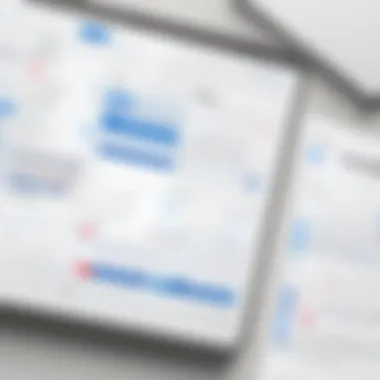

For example, IT professionals can write scripts that automate task creation based on specific triggers in other systems. This can be particularly useful in environments where tasks are generated from customer inquiries or bug reports.
In addition, Teamweek Calendar supports various third-party applications, making it easier for users to incorporate tools they are already using. For instance, a marketing team can easily integrate their CRM systems with Teamweek for smoother project pipeline management, ensuring that all customer-related tasks are tracked in one place.
Pricing Structure
The pricing structure of Teamweek Calendar is a critical element to understand as it directly influences how businesses allocate their budgets toward project management tools. An effective pricing model enables organizations to clearly assess the value they can derive from the software. It also assists in aligning costs with the features they actually need. Hence, this section will explore various aspects of the pricing structure that businesses should consider before making an investment.
Subscription Plans and Options
Teamweek offers multiple subscription plans, catering to different business sizes and needs. This flexibility allows businesses to select a plan that best aligns with their specific requirements.
- Free Trial: Teamweek provides a free trial period, allowing potential users to explore features without financial commitment.
- Basic Plan: This plan is suitable for small teams. It typically includes essential features, which are good for basic project management.
- Business Plan: This plan comes with advanced functionalities suited for medium to large teams. It usually includes enhanced resource management and collaboration tools.
- Enterprise Plan: Larger organizations may require more customized solutions. The Enterprise plan often includes tailored features alongside premium support.
Each of these plans varies in terms of pricing, user limits, and features. It's crucial for decision-makers to analyze these plans based on their current and future project requirements.
Cost-Benefit Analysis
Conducting a cost-benefit analysis is important for businesses that are considering Teamweek Calendar as their project management tool. To do this effectively, companies must evaluate both qualitative and quantitative factors.
- Features vs. Price: Examining what features are included in each plan relative to their cost can help businesses define their return on investment (ROI).
- Comparative Analysis: Businesses should also compare Teamweek's pricing with similar software. This analysis can reveal where Teamweek stands in the market with respect to its value proposition.
- User Experience: Evaluating user testimonials and case studies can provide insights into whether the pricing justifies the quality and usability of Teamweek.
- Long-term Financial Impact: It's beneficial to consider long-term costs, including potential upgrades as projects grow. This thorough analysis can inform if Teamweek will continue to meet their needs moving forward.
"The most effective pricing structure not only saves costs but also maximizes the value delivered through software features."
Finally, understanding the pricing structure and performing a meticulous cost-benefit analysis will empower organizations to make informed decisions regarding their project management processes.
User Perspectives and Testimonials
Understanding user perspectives and testimonials is crucial in evaluating any software tool, especially one like Teamweek Calendar that directly impacts project management and time allocation. Gathering real-world experiences provides insights that go beyond just the advertised features. This section delves into how users perceive Teamweek Calendar, focusing on practical applications and outcomes. It highlights both the successes and challenges experienced during implementation, allowing potential users to gauge its fit for their specific needs.
Case Studies of Team Implementations
A detailed look at case studies reveals how various organizations have effectively implemented Teamweek Calendar in their operations. For instance, a marketing agency utilized Teamweek to streamline campaign planning across cross-functional teams. By organizing tasks visually, they improved communication and understanding among team members. The ability to view deadlines and team assignments on a single platform facilitated not only accountability but also transparency.
Another example can be seen in the project management sector, where a consulting firm adopted Teamweek for managing multiple client projects. They reported significant improvements in tracking project timelines and resource allocation. The visual style of the calendar matched their requirements for busy schedules and interdependencies among tasks. These case studies exemplify the software’s adaptability across different industries, emphasizing how tailored use can drive successful outcomes.
Common Praise and Criticisms
User feedback about Teamweek Calendar reveals a mix of commendations and concerns. Common praise often focuses on the following:
- Visual Interface: The user-friendly visual layout simplifies project tracking, allowing for easier adjustments and quick assessments of ongoing tasks.
- Collaboration Tools: Users appreciate the capacity for enhancing team collaboration, with several noting how it has fostered better communication across departments.
- Task Management: Many find the task assignment feature beneficial, particularly its capacity to clearly delineate responsibilities within a team.
However, criticisms are also noted by users, pointing to areas for improvement:
- Learning Curve: Some users report that the initial setup can be challenging, requiring a learning period to fully realize the capabilities of the software.
- Integration Challenges: A recurring theme is the difficulty integrating Teamweek with certain existing tools, which can complicate workflows.
- Mobile Experience: Feedback indicates that the mobile app may not deliver the same robust experience as the desktop version, limiting usability on the go.
Advantages Over Competitors
The landscape of project management software is vast. Choosing the right tool can significantly influence team productivity and project success. Teamweek Calendar stands out amongst its competitors through various advantages that cater precisely to the needs of businesses looking for effective project management solutions. Understanding these advantages will enable decision-makers to make informed choices regarding their project management tools.
Differentiating Factors
One of the primary differentiators for Teamweek Calendar is its user-focused design. Unlike other tools, Teamweek provides a clean, intuitive interface that reduces the learning curve. Users can quickly familiarize themselves with functionalities, which enhances overall adoption rates within teams.
Furthermore, Teamweek integrates project management with team scheduling seamlessly. This not only simplifies processes but also allows teams to visualize project timelines alongside individual schedules, providing clarity on resource allocation. Another key aspect is the flexibility it offers in task management. Users can create, edit, and update tasks in real-time, leading to more dynamic project management.
Teamweek also supports collaboration efficiently. Team members can comment on tasks, share updates, and adjust timelines collectively. Such collaborative features guarantee that all members are on the same page, reducing the chances of miscommunication.
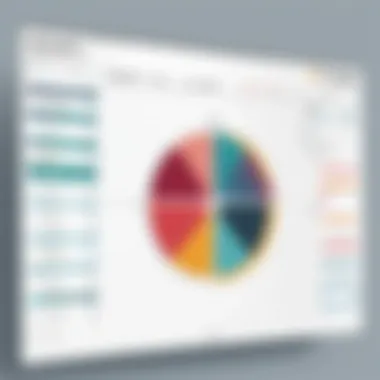

Market Positioning
Positioning within the market is crucial for any software tool. Teamweek has carved a niche as a user-friendly alternative to more complex solutions like Microsoft Project or Asana. While major competitors emphasize extensive functionalities, Teamweek focuses on essential features that deliver core value without overwhelming users. This strategic positioning appeals to small to medium-sized enterprises looking for simplicity without sacrificing effectiveness.
Additionally, Teamweek’s pricing strategy reinforces its market position. Offering competitive rates compared to industry giants allows it to attract businesses that are budget-conscious yet seek reliable project management software.
Challenges and Limitations
Understanding the challenges and limitations of the Teamweek calendar is crucial. It helps businesses to have realistic expectations regarding its use. Recognizing these issues can influence decision-making processes, especially when investing time and resources in software solutions. While Teamweek has many benefits, it is not without its shortcomings. Identifying these can lead to better utilization of the tool, ensuring teams mitigate risks effectively.
Common User Issues
There are several common user issues that may arise when using Teamweek. User experience can vary significantly, depending on the specific needs and expectations of different teams. Some users report difficulties with:
- User Interface: Some find the interface less intuitive than expected. This can lead to a learning curve for new team members.
- Mobile Compatibility: Certain functionalities may not be fully optimized for mobile devices. Users often wish for a more seamless experience across platforms.
- Limited Reporting Features: Users have noted that reporting capabilities are somewhat basic. This can restrict effective performance tracking and long-term planning.
These issues, while not universal, represent common barriers teams face when trying to maximize the use of Teamweek. Better understanding these can aid in adopting supplementary strategies.
Potential for Improvement
Addressing the limitations presents opportunities for improvement within Teamweek. Here are several areas where enhancements could greatly benefit users:
- Enhanced User Training: Providing in-depth training resources could improve user competence and confidence in utilizing the software.
- Mobile Functionality: Developing more comprehensive mobile features would enhance accessibility for remote and on-the-go teams.
- Expanded Reporting Tools: Investing in advanced reporting options could lead to richer analytics and insights, providing teams with more data-driven decision-making capabilities.
"Improving software usability should focus on the evolving needs of users and technology trends."
Each of these elements not only underscores existing gaps but also highlights the potential for Teamweek to refine its offering. By responding to user feedback, Teamweek can leverage existing advantages while standing out among competitors.
Future Developments
Future developments in the context of Teamweek Calendar are not just about new features. They signify the platform's adaptability to an ever-evolving landscape of project management needs. Understanding these developments is crucial for teams that rely on modern software solutions to enhance productivity. This section will offer insights into the anticipated changes and improvements, which are essential in making long-term commitments to any software.
Roadmap and Upcoming Features
Teamweek has laid out a roadmap that reflects a commitment to user feedback and market demands. Upcoming features are designed to enhance core functionalities that many businesses rely on. For example:
- Enhanced Integrations: Future versions will aim to integrate seamlessly with popular platforms like Slack and Trello. This would streamline communication and task management.
- AI-Based Suggestions: Introducing artificial intelligence to propose task allocations based on team performance and deadlines.
- Advanced Analytics: A feature that will provide deeper insights into project progress and team workload, enabling better resource allocation.
These upcoming features focus not only on improving performance but also on enriching the user experience. Such developments can significantly optimize workflows, making Teamweek even more attractive for companies in the B2B sector.
Predictions for Market Trends
As the landscape of project management tools evolves, several trends can be expected to shape the future of applications like Teamweek. Here are some notable predictions:
- Increased Demand for Collaboration Tools: The shift towards remote work has heightened the need for platforms that enable real-time collaboration. Teamweek is likely to prioritize this aspect in upcoming updates.
- Greater Emphasis on Data Security: As more businesses rely on cloud-based tools, concerns regarding data security will lead platforms to adopt stronger protective measures.
- Focus on Automation: The automation of repetitive tasks is becoming essential. Software like Teamweek may enhance automation features, which help reduce manual workloads and improve efficiency.
In summary, the future developments of Teamweek Calendar are positioned to respond actively to market needs and user feedback. Continuous improvement ensures that it remains a valuable asset in the project management toolkit for B2B businesses.
Epilogue
The conclusion serves a vital role in solidifying the comprehensive insights presented throughout this article regarding the Teamweek Calendar. It encapsulates the essence of the narrative, ensuring that readers distill critical information from earlier sections. Teamweek Calendar is not merely a scheduling tool; it is a strategic asset fostering better project management and streamlined collaboration.
Recap of Teamweek Calendar's Value
As we have discussed, the Teamweek Calendar offers unique features that enhance project planning. It integrates visual project management elements that are easy to interpret. Features like task assignment and resource management support real-time collaboration.
While its usability and design cater to all users, its compatibility with other tools maximizes its utility across different software ecosystems. The subscription plans also present flexibility, allowing businesses to choose options that align with their needs. This adaptability is one of the key values Teamweek brings to teams needing to optimize their workflow.
Final Recommendations for Businesses
In light of the insights shared, businesses looking to adopt a project management tool should consider the following:
- Assess specific needs: Understand what your team requires from a scheduling tool. Does Teamweek meet those needs?
- Evaluate user feedback: Look at testimonials and case studies that demonstrate the tool’s effectiveness in similar environments.
- Consider integration: Ensure that Teamweek can connect with existing tools and software in your organization’s arsenal.
- Review pricing structures: Align Teamweek's pricing options with your budgetary constraints while maintaining the quality of project management you desire.
Ultimately, Teamweek Calendar stands out as a practical solution in a market filled with numerous project management tools. Its thoughtful design and functionalities are tailored to propel teams toward achieving their project goals efficiently.















