Exploring Simple Graphic Design Software for Mac Users


Intro
In today's fast-paced digital world, having the right tools for graphic design can make all the difference, especially for Mac users. Whether you are a business owner looking to create appealing marketing materials or a casual user wanting to dabble in artistic projects, simple graphic design software can serve as both a canvas and a toolkit. With options abound, it’s essential to take a closer look at the key features and unique selling points offered by various programs. This analysis aims to illuminate how these tools help users bridge the gap between concept and creation.
Understanding the requirements of both novices and seasoned designers is vital. Simple graphic design software should not only be user-friendly but also offer powerful functionalities to cater to diverse creative needs. Decision-makers, be it professionals in the tech realm or entrepreneurs, will find this guide particularly useful as it dissects the offerings available.
Key Features
Overview of Features
When evaluating graphic design software, it’s important to understand the common features that enhance user experience and output quality. Key aspects to consider include:
- User Interface: A clean and intuitive interface can make a world of difference, especially for those new to design.
- Templates and Resources: Many software options come equipped with a variety of templates and design elements, allowing users to start projects with a solid foundation.
- Editing Tools: Features such as layer management, color adjustment, and typography settings are essential for creating polished designs.
- Export Options: The ability to save work in various formats ensures that designs can be used across different platforms and purposes effectively.
These features collectively enhance productivity, allowing users to focus more on creativity rather than technical challenges.
Unique Selling Points
Every software package throws its hat into the ring with unique attributes. Engaging with these can guide users toward the best fit for their needs. For example:
- Aesthetic Control: Some tools give fine control over design elements, appealing to users who seek a high degree of customization.
- Collaboration Tools: Integrated features for real-time collaboration can be crucial for teams working remotely or across various locations.
- Learning Resources: Software offering built-in tutorials or extensive knowledge bases tends to attract those new to graphic design.
Understanding these selling points can help designers make informed choices aligned with their workflow and expectations.
Pricing Structure
Tiered Pricing Plans
Pricing often influences decisions, and many graphic design software options offer tiered pricing plans to cater to different budgets. This structure may include:
- Free Version: Limited features that allow users to test the software at no cost.
- Basic Plan: Affordable monthly or yearly subscriptions with essential tools.
- Pro Plan: Higher-tier options with advanced functionalities, aimed at professional users.
Typical plans might offer varying levels of customer support, cloud storage, or access to premium resources.
Features by Plan
Exploring what each plan accommodates is equally important. For instance:
- Free Version: Limited templates and functionalities, may include watermarks on final designs.
- Basic Plan: Unlocks additional templates and editing tools, more export formats available.
- Pro Plan: Full access to all features including advanced training materials and priority support.
Each tier serves different user needs and proficiency levels, allowing users to choose according to their requirements.
"Selecting the right graphic design software often hinges on balancing budget with desired functionalities and ease of use."
In summary, recognizing the unique offerings and pricing structures within the realm of simple graphic design software for Mac empowers users to pick the tool that best serves their creative aspirations. As we continue to explore specific software options and their functionalities, this foundational understanding will be invaluable.
Understanding Graphic Design Software
Graphic design software serves as more than just a tool for creating visuals; it’s the backbone of modern creativity. As the demands for design increase across industries—be it in marketing campaigns, social media content, or product design—the awareness and understanding of graphic design software become essential. For those diving into the world of graphics, whether seasoned pros or budding artists, grasping the ins and outs of these tools is a vital step.
Definition of Graphic Design Software
Graphic design software refers to applications specifically created to handle visual design—ranging from logos and infographics to air-tight branding collaterals. These programs offer various functionalities, enabling users to manipulate images, create illustrations, and even layout complex documents. Notably, programs such as Adobe Photoshop and Illustrator fall into this category, but many alternatives exist that cater to different user requirements.
Importance in Modern Design
In today’s digital landscape, the role of graphic design software can't be overstated. It’s like trying to cook without a kitchen; without these tools, your creative ideas remain just that—ideas. Graphic design helps convey messages and emotions visually, transcending language barriers. This capability is particularly crucial in an era where attention spans are short. The right software can empower users to produce eye-catching work that speaks volumes, making the design an integral conveyor of brand identity and marketing strategies.
Key Features to Look For
Choosing the right graphic design software is much like picking out the right tools for construction; it rests heavily on the job at hand. Here are some vital features to consider:
User Interface Design
User Interface (UI) design plays a pivotal role in how intuitive and enjoyable software is to use. A well-designed UI can significantly affect productivity. For instance, intuitive layout and easy navigation reduce the learning curve, making it simpler for novices to jump in and start creating. Options like Canva illustrate this perfectly, enabling users to achieve results with minimal fuss. A clutter-free workspace, visibility of tools, and customizable panels enhance the overall user experience, inviting creativity to flow more freely.
Tool Variety
Tool variety is essential for tackling various design tasks. The more tools available, the easier it is for users to express their creativity. Not all design software is created equal; programs like Affinity Designer offer unique vector and raster features lumped in one package. While some users may find joy in having extensive toolsets, others might get overwhelmed by choices. A balance between quantity and usability is crucial here; users should find enough tools to explore their creativity without feeling lost.


Compatibility with Mac
Compatibility with Mac systems is another layer of considerations. Most creatives often stick with Apple products due to their robust hardware and reliability for graphic-related tasks. Software that runs seamlessly on macOS means fewer hiccups in workflows. Graphics programs that are tailored specifically for Mac, such as Sketch, often leverage the operating system’s strengths—offering a smooth experience combined with Mac-exclusive features. This compatibility enhances productivity and reduces frustrations from software glitches that can emerge from incompatibility.
"Graphic design software is not just about aesthetics; it's functional art that shapes our visual communication."
In summary, understanding graphic design software is crucial for anyone engaging in creative processes—be it casual or professional. It empowers users to leverage the power of visuals effectively and drives innovation in the ever-evolving design landscape.
Criteria for Selection
Selecting the right graphic design software entails more than just picking the first option that pops up in a search engine. The Criteria for Selection must factor in several crucial elements to ensure a smooth design experience. Software choice isn’t just about what looks nice or flashy; it’s about finding a tool that resonates with your specific needs, skills, and budget. Understanding these criteria can simplify the decision-making process.
Target User Group
Beginners vs. Professionals
When considering graphic design software, distinguishing between beginners and professionals is essential. On one hand, beginners often seek software that offers a gentle learning curve with intuitive interfaces and ready-made templates. This user group typically benefits from features that simplify the design process without overwhelming them with complexity. Programs like Canva exemplify this by providing easy-to-navigate features that allow newcomers to create visually appealing designs quickly.
In contrast, professionals demand software equipped with advanced functionalities such as layers, custom vector graphics, and extensive file format supports. These users appreciate tools that enable them to push the boundaries of their creativity, even if they come with a steeper learning curve. Indeed, software designed for more expert users allows for intricate designs and rich customization, which is pivotal in high-stakes branding or publication environments.
The key characteristic lies in the software’s capability to adapt to the user’s skill level. While beginners may appreciate the ease of drag-and-drop features, professionals would benefit from a rich set of design capabilities. This makes software like Adobe Illustrator an appealing choice for those who wish to delve deeper into detailed design.
Budget Considerations
Free Software vs. Premium Options
Navigating through budget considerations can dramatically impact the choice of graphic design software. Free software options often appeal to those who are just starting their design journey or are testing the waters before committing financially. These tools, such as GIMP or Inkscape, can be surprisingly robust and are continually updated by their communities, offering sufficient features for basic and even intermediate tasks without the burden of a price tag.
On the other hand, premium options frequently come with greater functionality, dedicated support, and more frequent updates, which could justify their cost for serious users. Software like Affinity Designer or Adobe Creative Suite may carry hefty price tags but typically equip users with high-quality features tailored to professional needs. These premium packages often blend user-friendliness with advanced capabilities, making them a worthwhile investment in the long run.
Project Type
Print Design
The Print Design sector requires specialized tools that ensure high-quality output in physical formats. Graphic design software suitable for print typically emphasizes color accuracy, typography control, and high-resolution capabilities. With tools like Adobe InDesign, designers can precisely lay out text and images, ensuring that final products look polished in brochures, flyers, or magazines. The unique feature of software like this is its built-in templates and grids that streamline the process of organizing complex layouts.
However, there are disadvantages to consider; print design software is often more expensive and requires a longer learning curve, which may deter novice users.
Web Design
When it comes to Web Design, the software must facilitate responsive design layouts and allow for interactive elements. Tools like Sketch are built for digital project needs, enabling designers to create adaptive visuals that render beautifully on various screen sizes. The standout characteristic for web-focused software is collaboration features, which make it easy for teams to work together efficiently.
Still, the challenge is that some web design tools can be limiting when it comes to extensive graphic elements or detailed artwork, making it crucial to assess if the software aligns with the project goals.
Branding
Lastly, in the realm of Branding, the software needs to provide tools for creating cohesive visual identities, including logos, color palettes, and typography systems. Tools like Canva and Adobe Spark are particularly advantageous in this segment due to their extensive libraries of brand assets and user-friendly interfaces. Particularly helpful for startups or small businesses, these tools allow for quick iterations on designs without deep technical know-how.
However, branding software tends to lack the depth found in more robust applications, which can be limiting for more experienced designers looking for detailed customization and rich vector support.
Ultimately, the right choice hinges on understanding where one fits within the spectrum of design needs, skill levels, and project objectives.
Top Graphic Design Software for Mac
When it comes to graphic design, the tools you choose can make a significant difference in your workflow and the quality of your output. The realm of graphic design software is vast, especially for Mac users who often seek out simplicity mixed with functionality. This section will detail notable software options, exploring their specific elements, advantages, and how they cater to various design needs. Understanding the strengths and weaknesses of these tools can empower users to make informed decisions that align with their creative endeavors.
Canva
Overview and Features
Canva stands tall in the graphic design arena, especially for those needing a user-friendly platform. It offers a drag-and-drop editor that simplifies the design process for beginners. One standout feature is its extensive library of templates that cater to everything from social media posts to presentations. This affordability and accessibility make it a favored choice among users looking for quick and effective design solutions. However, it may lack advanced features found in more professional programs, which can be limiting.
Pros and Cons
In terms of benefits, Canva’s simplicity cannot be overstated. Users appreciate how quickly they can create visually appealing designs without a steep learning curve. That said, its cons include fewer customization options compared to robust software like Adobe Illustrator. This means while it’s perfect for casual users or those in need of rapid results, seasoned designers might find it lacking when precision is a must.
Use Cases
Canva shines brightly for marketing materials, such as flyers or social media graphics. Small businesses frequently utilize its capabilities for creating brand-centric visuals without the need to hire a professional designer. It’s also heavily favored among educators creating engaging lesson plans. Nevertheless, its limitations become apparent in larger projects requiring detailed design elements, where a more advanced tool might be necessary.


Affinity Designer
Core Features
Affinity Designer has carved a niche for itself through a balance of power and simplicity. Its core features include a robust vector graphic editor, along with tools for raster graphics. One key characteristic is its one-time purchase model, appealing to users who dislike subscription fees. Advanced users can harness its functionality for intricate designs, thanks to features like Precision Mode which enhances control over bezier curves.
Strengths and Weaknesses
This software undoubtedly excels in operational efficiency. Users mention its speed and fluidity when handling complex designs as significant advantages. However, some may find the interface a bit overwhelming initially, particularly if they transition from more straightforward tools like Canva. Additionally, while it offers plenty of power, some users may miss the extensive library of assets that other platforms provide.
Suitability for Different Users
Affinity Designer is suitable for varied users, ranging from freelance designers to small business owners. It’s particularly advantageous for professionals who do detailed illustrations or branding work. The flexibility it provides can cater to users who value both vector and raster design in their projects. Conversely, newcomers might find the learning curve not as user-friendly if they come with absolutely no experience in design software.
Adobe Spark
Main Features
Adobe Spark is integrated into the Adobe ecosystem, which is significant for users already familiar with its products. It provides essential features like templates for web stories, social graphics, and animated videos. Naturally, the standout point about Spark is its cohesive cloud integration, allowing for easy access and sharing across devices. Yet, some complex editing functions may steer users away from utilizing it for advanced graphic design tasks.
User Experience
Users highlight Adobe Spark for its clean, modern interface. It makes navigation intuitive, minimizing distractions and focusing on design creation. For many, this ease of use is a compelling reason to choose it over others. Still, for a segment of users seeking comprehensive functionalities typical of Adobe’s professional lineup, Spark might feel like a light version of what creative possibilities the suite truly offers.
Integration with Adobe Products
The seamless integration with other Adobe products is a massive advantage for users in the ecosystem. Users can easily start projects in Spark and transfer them to Photoshop or Illustrator for further refinement. However, this integration can lead to some concerns as it may promote a dependency on multiple software pieces, arguably complicating rather than streamlining the process for some.
Sketch
Key Functionality
Sketch is well-known for its focused approach to digital design. The tool emphasizes user interface and user experience design, positioning itself as a favorite among web and mobile app designers. One of its key functionalities is the ability to create symbols, making it easy to maintain design consistency across projects. Nonetheless, it’s specifically tailored for UI/UX designers, which might not serve those with more traditional graphic design needs as effectively.
Target Audience
The primary audience for Sketch is designers working in tech-centric environments, particularly those focused on app and website creation. This makes it a strong fit for professionals in startups or tech companies looking to streamline their design process. However, it might not appeal to artists or graphic designers seeking comprehensive graphic design capabilities, as it does leave certain traditional design aspects behind.
Collaborative Features
A major selling point lies in its collaborative features, which allow multiple users to work on a project simultaneously. This is ideal for teams needing real-time insights and adjustments. Despite these advantages, some users may find collaboration options less robust compared to other platforms that focus thoroughly on teamwork within design projects.
GIMP
Comparison with Other Software
GIMP, or GNU Image Manipulation Program, is an open-source powerhouse. Comparing GIMP to proprietary software reveals both strengths and weaknesses. Its extensive range of tools can match those of software like Adobe Photoshop. Users can perform high-level edits without spending a dime—this affordability is a considerable advantage. However, the user experience may be less polished, and the interface can be daunting for new users unaccustomed to its layout.
Flexibility and Customization
One of GIMP’s main draws is its flexibility. Users can customize the software very deeply, tailoring it to individual needs or workflows. This open-endedness can enhance productivity for users who invest time in setting it up. The trade-off lies in the potential steep learning curve, as some users may feel overwhelmed with options and configurations.
Community Support
GIMP has a broad community of developers and users that provides substantial support and resources. This is essential for new users seeking guidance through forums, tutorials, and plugins that can enhance their experience. However, this community-driven approach means the quality of support can vary significantly; not all inquiries may receive timely assistance.
"Choosing the right graphic design software can drastically alter your creative workflow; it’s essential to consider your needs beforehand."
Through this detailed exploration of top-rated graphic design software for Mac, users will find options that align with their specific requirements and preferences, whether they be beginners just starting out or seasoned veterans looking for the ultimate design tool.
Comparative Analysis
Comparative analysis plays a crucial role in the discussion of graphic design software for Mac. It's not simply about listing different programs side by side; rather, it's an in-depth evaluation that uncovers how various applications stack up against one another in terms of functionalities, performance, and user satisfaction. This section underscores the necessity of thorough comparison to aid users in making informed decisions. Faced with a multitude of choices, understanding the nuanced differences can reveal significant factors that may influence both user experience and project outcomes.
Feature Comparison
When evaluating graphic design software, feature comparison is paramount. Each software has its unique offerings, and determining which package provides the tools most suited to your needs can either facilitate or obstruct your design ambitions. For example, a user may find Affinity Designer's vector tools superior for logo design, while Canva might shine in ease of use for social media graphics.
Some key features to consider in this comparison include:
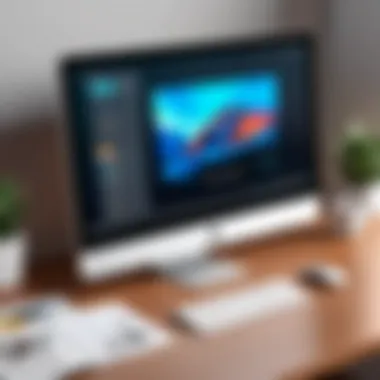

- Templates: How many templates are available? Are they customizable?
- Image Editing Tools: Look for quality adjustments, filters, and layering options.
- Collaboration Features: Can multiple users work on a project in real-time?
- Export Options: What formats can you export your work into? Is there any loss of quality?
This aspect of comparative analysis will lay the groundwork for a well-rounded decision-making process, aligning software functionality with specific project demands.
Performance Benchmarks
The performance of graphic design software goes beyond just the number of tools it offers; it speaks to how readily and efficiently those tools operate. Performance benchmarks can help gauge how software performs under various conditions and load sizes. For instance, if you’re working on a complex vector graphic, how fast does the software render changes? Does it freeze when handling high-resolution images?
Examples of what to consider in performance benchmarks might include:
- Loading Times: Measure how quickly the software opens or loads project files.
- Processing Speed: Does the software lag when applying multiple filters, or is it smooth?
- System Resource Usage: Are there heavy demands on CPU and memory, particularly during larger projects?
Understanding these metrics allows users to choose applications that align with their hardware capabilities, optimizing their workflow.
User Experience Reviews
User experience is a subjective but critical metric in the overall effectiveness of graphic design software. Reviews and feedback from actual users offer insights that marketing materials may not fully convey. This includes personal accounts of usability and day-to-day functionality, which can be vital for decision-makers.
Key points to consider in user experience reviews include:
- Intuitiveness: Is the software easy to navigate for new users?
- Learning Curve: How steep is the learning curve for beginners versus seasoned designers?
- Support and Community: What kind of support is available? Are there tutorials or active forums?
User experience reviews can often tip the scales in favor of one software over another, making this part of comparative analysis invaluable for potential buyers.
"The best graphic design software blends functionality and usability. A well-rounded analysis considers not just features but also real-world user experience."
By delving into feature comparisons, performance benchmarks, and user experience reviews, this analysis not only helps in recognizing the strengths and weaknesses of each software but also supports users in making choices that reflect their unique needs and situations. The next parts of this article will build on these insights and present some of the leading options available today.
Future Trends in Graphic Design Software
Understanding the future trends in graphic design software is crucial for anyone involved in the creative industry. The landscape of design tools is constantly shifting, influenced by technological advancements and changing user needs. By examining these trends, we can anticipate the developments that will shape how designers work and collaborate in the years to come.
Emerging Technologies
AI Integration
AI technology is a game changer in graphic design software. It streamlines processes that traditionally have been time-consuming, such as image editing and layout design. The ability of AI to analyze and learn from user behavior results in personalized recommendations and improvements.
One significant characteristic of AI Integration is its capacity for automation. This can lead to more efficient workflows where mundane tasks are handled by intelligent algorithms, allowing designers to focus on the creative aspects of their projects. For instance, tools utilizing AI can automatically resize images for different platforms, ensuring that every output is optimized without requiring manual input each time.
However, while AI offers many advantages, it does not come without its disadvantages. Relying on AI could diminish creative decision-making, as standardization may creep in. Some designers might find that the more they depend on AI, the less unique their designs become. This balance between efficiency and creativity will be a tightrope that designers must walk in the future.
Cloud-Based Solutions
Cloud-based graphic design software provides numerous advantages over traditional installed applications. One key characteristic is accessibility; users can access their work from any device with internet connectivity. This flexibility allows for seamless collaboration among teams, even if members are scattered across the globe.
Additionally, many cloud solutions offer real-time editing capabilities. Designers can see updates from team members instantaneously, which enhances workflow and reduces the friction of version control—no more sending files back and forth.
On the flip side, cloud-based solutions come with their own set of challenges. Reliance on the internet can be a double-edged sword. If there are connectivity issues or outages, access to critical projects can be compromised. Moreover, security remains a concern since sensitive data is stored online, making it vulnerable to potential breaches.
Predictions for User Needs
As we forge ahead, understanding what users will require from graphic design tools is vital. The dominance of mobile devices suggests that software must not only work on desktops but also on phones and tablets. This shift highlights the necessity for responsively designed interfaces that adapt to different screen sizes.
Furthermore, more users seek intuitive designs that require minimal learning curves. While professionals may appreciate advanced features, novices or casual users gravitate toward software that feels approachable and easy to navigate. This could lead to a trend where simplified tools become more popular, despite lacking the exhaustive capabilities of traditional design software.
Culmination
In this digital era, where visual communication reigns supreme, understanding the landscape of simple graphic design software for Mac becomes fundamental. This article synthesized valuable insights into the offerings available, guiding users by dissecting features, performance metrics, and user experiences. Choosing the right tool isn't just about picking software; it's about aligning with your creative vision while ensuring functionality that meets your specific needs.
A well-rounded piece of design software facilitates not only the process of creation but also the evolution of ideas. The tools discussed allow a spectrum of users—from beginners dabbling in design to professionals crafting intricate projects—to harness their creative potential effectively. With a focus on intuitive interfaces and robust capabilities, these programs cater to a range of applications, whether it be print, web, or branding.
Summary of Key Points
The following key elements were covered in the context of simple graphic design software for Mac:
- User Interface (UI): A significant factor affecting user satisfaction, easy navigation can save time and reduce frustration.
- Tool Variety: Versatile features can enhance creativity, offering multiple avenues to approach design challenges.
- Compatibility is critical, as seamless integration with existing Mac tools can make a substantial difference in workflows.
- Budgetary Considerations: Balancing cost with functionality allows users to find solutions that fit their financial constraints without sacrificing quality.
- Target Audience: Recognizing the difference in needs between beginners and seasoned pros enables more targeted software choices.
Final Recommendations
When selecting simple graphic design software for Mac, consider the following recommendations based on user-specific needs:
- Canva is highly recommended for beginners looking for an intuitive user experience with an abundance of templates.
- Affinity Designer shines for those wanting a professional feel without the Adobe price tag, especially useful for vector graphics.
- Adobe Spark proves beneficial for users already embedded in the Adobe ecosystem, offering easy integration with its products.
- For collaborative work environments, Sketch stands out due to its emphasis on teamwork and design communication.
- GIMP serves as a robust free alternative, ideal for users comfortable with more technical features and seeking extensive customization.
Ultimately, the selection of software should align with creative goals and future aspirations. As design continues to evolve, so will the tools at our disposal. Adopting the right software now sets the stage for ongoing growth and innovation in your design journey.















