Shopify and Sage 300 Integration: A Complete Guide


Intro
Understanding the integration between Shopify and Sage 300 is critical for businesses aiming to optimize their operational efficiency. Combining these platforms allows companies to enhance their e-commerce performance while maintaining robust financial management. As B2B operations increasingly rely on digital solutions, having a streamlined process between an online store and enterprise resource planning (ERP) software is essential.
In this guide, we will detail the significant aspects of integrating Shopify with Sage 300. This article targets decision-makers in mid-sized to large enterprises who are considering such integration to improve their workflows. We will delve into key features, pricing structures, and best practices for implementation, addressing both the benefits and challenges that may arise during the process.
By the end of this guide, you will gain a comprehensive understanding of how integrating Shopify and Sage 300 can facilitate a more effective business operation.
Prolusion to Shopify and Sage
The integration of Shopify and Sage 300 is a vital topic for businesses looking to enhance their operational efficiency and data management. Shopify provides a comprehensive platform for online commerce, while Sage 300 offers robust solutions to manage financial and operational data. Both systems are widely used in the industry, and their integration can unlock numerous benefits.
When companies leverage both Shopify and Sage 300 together, they can streamline their business processes, allowing for real-time synchronization of information. This integration enables businesses to maintain cohesive data across sales, inventory, and customer relationships. Data silos often hinder productivity and lead to inconsistent information; integrating these platforms can help alleviate such issues.
Additionally, integrating Shopify with Sage 300 provides a mixed approach to financial management and customer engagement. The unified system enhances decision-making capabilities through improved visibility into transactions and customer behaviors. As a result, businesses can respond quicker to market changes and customer demands, driving overall growth.
Overview of Shopify
Shopify is an e-commerce platform that empowers businesses to create online stores. With its user-friendly interface, it allows users to set up and manage their online presence without extensive technical knowledge. Key features of Shopify include customizable templates, payment processing, and inventory management.
Shopify caters to various industries and business sizes, making it a flexible choice for many. Its cloud-based software ensures that businesses can operate from anywhere with internet access. Furthermore, the platform supports multiple sales channels, such as social media and online marketplaces, providing sellers with extensive reach.
Moreover, Shopify integrates a range of tools and applications that extend its capabilities. Businesses can easily add functionalities like marketing automation, customer relationship management, and analytics to tailor the platform to their specific needs.
Overview of Sage
Sage 300 is an enterprise resource planning (ERP) software designed for small to medium-sized businesses. It offers a variety of modules that focus on financial management, inventory control, and project management. This software is especially popular among companies requiring in-depth financial reporting and compliance tools.
Sage 300 provides comprehensive features that support multi-currency transactions, multi-language support, and multi-location management, making it suitable for organizations with complex operational needs. Furthermore, the platform is highly customizable, allowing businesses to configure it according to their unique workflows and requirements.
Key aspects of Sage 300 include robust reporting tools, advanced forecasting capabilities, and dashboards that deliver valuable insights. The integration with other applications like Shopify enhances its utility by synchronizing data across platforms, which ultimately improves operational efficiency and decision-making for users.
Importance of Integration
Integration between Shopify and Sage 300 plays a crucial role in optimizing business processes. The seamless connection between eCommerce platforms and accounting software provides multiple benefits that can drastically improve a company's operational efficiency. Understanding these advantages can help businesses make informed decisions and pave the way for better resource management.
Streamlined Operations
One of the most significant benefits of integrating Shopify with Sage 300 is the streamlining of operations. When these two systems communicate effectively, businesses can automate many processes that traditionally required manual input. This integration reduces the risk of errors that occur during data entry.
For example, a sales order placed in Shopify can automatically trigger updating inventory levels in Sage 300. This not only saves time but also ensures that data is consistent across platforms, minimizing discrepancies. Companies can focus on key performance indicators instead of getting bogged down with routine tasks. Thus, productivity increases, allowing teams to allocate their efforts toward strategy and customer engagement.
Unified Data Management
Data management becomes more efficient with integration. Sage 300 is known for its robust financial reporting capabilities, while Shopify excels in generating sales data. By integrating the two, businesses can achieve a unified view of their operations.
This unified data management provides the ability to analyze trends and make data-driven decisions. For instance, financial reports can align with sales performance metrics. Doing so helps managers identify areas for improvement and capitalize on growth opportunities.
Moreover, having all data consolidated in one system aids in compliance and reporting. Essential data can be retrieved quickly without having to navigate through separate systems. This is particularly beneficial for conducting audits or preparing tax returns.
"Integration is no longer a luxury; it's a necessity for businesses seeking to maintain competitive advantage in the digital age."
Methods of Integration
The integration of Shopify and Sage 300 is critical for organizations looking to enhance their operational workflows. Effective integration allows seamless data flow between e-commerce and accounting systems, driving efficiency and reducing manual errors. There are several methods to achieve this integration, each with its own advantages and considerations. Choosing the right method can determine the success and performance of the integration.
API-Based Integration
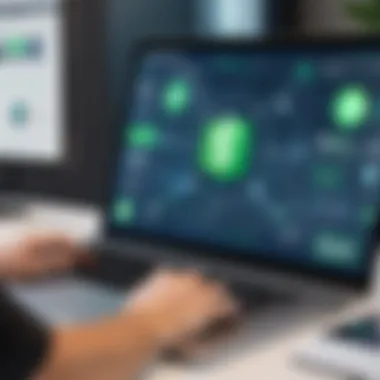

API-based integration is one of the most common methods utilized for connecting Shopify and Sage 300. APIs, or Application Programming Interfaces, enable the two platforms to communicate directly. This type of integration allows for real-time data exchange, which is essential for businesses that need up-to-the-minute information on inventory, orders, and finances.
Benefits of API-based integration include:
- Real-time data updates: Changes and updates are reflected instantly, improving accuracy and decision-making.
- Flexibility: Companies can tailor the API calls to meet their specific needs.
- Scalability: As the business grows, it is easier to expand or modify the integration layers.
However, there are some considerations. API-based integration often requires technical expertise for implementation. Businesses may need to invest in developer resources or external consultants to set it up properly. Additionally, API limitations and restrictions can sometimes affect the data flow, so thorough testing is crucial.
Third-Party Integration Tools
Another method for integration is using third-party integration tools. Platforms like Zapier or Integromat provide pre-built connectors that simplify the integration process between Shopify and Sage 300. These tools come with various features designed to support workflows across multiple platforms without extensive coding.
Pros of using third-party tools include:
- Ease of use: Many tools are designed for non-technical users, making integration accessible without needing development skills.
- Quick setup: Since these tools often come with out-of-the-box solutions, the setup process can be significantly faster compared to custom coding.
- Cost-effective: For smaller organizations, these tools can be less expensive than hiring a developer.
On the downside, third-party tools may not offer the same level of customization as API-based solutions. As businesses grow and their needs evolve, they might find that these tools do not fully meet their requirements.
Custom Development Solutions
Custom development solutions provide the highest level of integration flexibility. Businesses can hire developers to create tailored solutions that fit their specific operational frameworks. This method allows for deep integration across Shopify and Sage 300, aligning perfectly with existing business processes.
Benefits of custom development include:
- Tailored functionality: Custom solutions can address unique business needs, providing exactly what the organization requires.
- Comprehensive data handling: This approach can ensure all relevant data points are captured and integrated seamlessly.
- Control: Organizations maintain full control over updates and modifications as their business evolves.
Nonetheless, custom solutions can be resource-intensive. They usually involve higher upfront costs and require ongoing maintenance. Additionally, technical expertise is essential both for development and for future modifications. Organizations need to weigh these factors against the expected return on investment.
"Selecting an appropriate integration method is not just a technical choice; it can have broader implications for operational efficiency and data integrity."
Choosing the right integration method between Shopify and Sage 300 is vital for successful implementation. Each method has its merits, and organizations must carefully consider their requirements and constraints before proceeding.
Key Features of Integration
The integration between Shopify and Sage 300 comes with several key features that significantly enhance the operational capabilities of a business. Understanding these features is crucial for decision-makers, as they directly affect efficiency and data accuracy across systems. Effective integration is not just about connectivity; it is about optimizing processes that include data management, inventory control, and customer relationship management. Each of these aspects serves to create a more seamless operation, which is essential in today's competitive marketplace.
Real-Time Data Synchronization
Real-time data synchronization is an essential feature that ensures information in both Shopify and Sage 300 is current and accurate. This functionality allows businesses to access live data and make immediate decisions based on the latest information available.
Accurate synchronization fosters better decision-making. For instance, when a sale is made on Shopify, that data is instantly reflected in Sage 300. This minimizes the potential for discrepancies between sales and financial records, which might otherwise lead to confusion or errors in reporting. The importance of this cannot be overstated; it aligns financial reporting with sales activities, thereby enhancing operational transparency.
- Benefits of Real-Time Synchronization:
- Immediate updates on stock levels
- Enhanced financial reporting accuracy
- Improved customer experience through timely communication
Businesses leveraging real-time data enjoy a competitive edge, resulting in higher efficiency and reduced operational risks.
Inventory Management
Inventory management is a crucial element that integration can vastly improve. With accurate and timely inventory data, businesses can respond more effectively to customer demand and optimize stock levels. When Shopify tracks sales, this information flows directly into Sage 300, updating inventory levels instantly. This ensures that stock levels are precise, helping to prevent overstocking or stockouts.
Furthermore, integration allows for advanced inventory analysis. Businesses can gauge which products are performing well and which are not. This data assists in making informed decisions about product lines, pricing strategies, and promotional efforts.
- Key points of Inventory Management:
- Reduction of manual data entry errors
- Enhanced planning and forecasting capabilities
- Streamlined reorder processes


Customer Relationship Management
An integrated system also enhances customer relationship management (CRM). Shopify holds valuable customer data, while Sage 300 focuses on financial transactions. When these systems communicate, businesses can gain a comprehensive view of each customer interaction, from sales history to payment behavior. This consolidated view helps teams understand customer preferences better and tailor their marketing efforts accordingly.
Additionally, integration promotes improved customer service. If a customer inquires about an order, representatives can easily access relevant information across both platforms. This leads to faster response times and improved customer satisfaction.
- CRM Enhancements Through Integration:
- Centralized customer data access
- Improved case resolution times
- Data-driven personalized marketing campaigns
In summary, the key features of integrating Shopify and Sage 300 redefine how businesses manage operations. They not only streamline data processes but also enhance overall customer engagement and inventory control. By leveraging these features, businesses can achieve a more cohesive operation, driving both efficiency and growth.
Challenges of Integration
Integrating Shopify with Sage 300 presents various challenges that organizations must recognize and address for a successful implementation. Despite the clear advantages of such integration, businesses often face obstacles that can hinder the seamless flow of data and overall productivity. Understanding these challenges is essential for decision-makers and IT professionals aiming to optimize their B2B operations. Addressing compatibility, data integrity, and cost-related issues can lead to a smoother integration process and ultimately enhance organizational performance.
Compatibility Issues
One of the primary challenges in integrating Shopify with Sage 300 involves compatibility between the two systems. Each platform operates on different frameworks and technologies, which can lead to discrepancies in data formats, programming languages, and communication protocols. This can create barriers when attempting to synchronize data in real-time.
Checking and ensuring compatibility involves several aspects:
- API Limitations: Both platforms offer APIs, however, they may not support all desired functionalities, leading to potential gaps in data transfer.
- Software Versions: Organizations must be aware of the specific versions of both Sage 300 and Shopify they are using. Discrepancies in versions can result in unexpected errors.
- Third-Party Applications: If a business employs additional tools or apps, ensuring they are compatible with both Shopify and Sage 300 is critical to avoid further complications.
Data Integrity Risks
Ensuring data integrity is a significant concern during the integration process. Data integrity refers to the accuracy and consistency of data over its lifecycle. When integrating Shopify and Sage 300, businesses must consider several key elements:
- Data Migrations: Transferring data between platforms can lead to errors. It's essential to implement validation checks to ensure all data is accurate post-migration.
- Real-Time Updates: If data synchronization fails or lags, discrepancies can arise. This can lead to problems such as incorrect inventory levels or customer information.
- Error Handling Protocols: Companies must establish error-handling mechanisms to identify and correct any data discrepancies that occur during integration, ensuring that business operations run smoothly.
Implementation Costs
The financial aspect of integration can be daunting. Organizations must consider the costs associated with both the initial integration and ongoing maintenance. Some key factors include:
- Consulting Fees: Many businesses opt to hire consultants or specialists to facilitate the integration process, which can add significant costs.
- Software Licenses: Depending on the method of integration chosen, businesses may need to purchase additional software or licenses to ensure compatibility.
- Training and Support: Employees may need training to adjust to the new integrated system, and ongoing support may also be necessary.
Implementing a new system can yield long-term benefits, but the initial investment can vary widely based on the specific needs and existing infrastructure of the company.
Successful integration requires careful planning and management of both technical and financial aspects, ensuring that organizations can reap the benefits without falling prey to common pitfalls.
Best Practices for Successful Integration
Integrating Shopify with Sage 300 is a strategic move for businesses aiming to enhance efficiency and data coherence. Best practices in this context are crucial for ensuring that the integration process is seamless, reduces errors, and maximizes productivity. By following these practices, organizations can streamline their operations and gain better control over their data.
Conducting Thorough Requirements Analysis
Before any integration occurs, a detailed requirements analysis is essential. This helps identify the specific needs of the business and determines what data needs to be exchanged between Shopify and Sage 300. In this phase, stakeholders should engage in discussions to clarify business objectives, workflows, and the desired outcomes of the integration.
- Identify Key Data Points: Determine what data must flow between the two systems. This includes customer information, inventory levels, sales data, and any other relevant details.
- Assess Current Systems: Evaluate existing processes and identify pain points that the integration aims to address.
- Involve Stakeholders: Gather input from various departments such as finance, sales, and IT. Their insights on operational workflows can guide the requirements analysis.
A robust requirements analysis sets the foundation for successful implementation.
Selecting the Right Integration Approach
With a clear understanding of the requirements, the next step is choosing the right integration method. This ensures that the solutions implemented will align with the established goals. Several integration approaches can be taken:
- API-Based Integration: Directly connects Shopify and Sage 300, allowing for real-time data exchange. This method requires programming expertise but offers flexibility.
- Third-Party Integration Tools: Utilizing platforms like Zapier or Integromat can simplify the connection and is often more user-friendly than custom solutions.
- Custom Development Solutions: For complex scenarios, creating tailored integrations may be necessary. This approach is often more resource-intensive but allows for specific business needs to be met.


Careful consideration of the integration approach based on business capacity and needs is crucial to success.
Continuous Monitoring and Optimization
Integration does not end with implementation. Continuous monitoring and optimization are essential to maintain efficiency and effectiveness. It is important to regularly check the system for any inconsistencies or errors post-integration, ensuring that data flows smoothly.
- Monitor Performance: Regularly review how well the data is syncing between the two systems. Sudden disparities can hinder operational efficiencies.
- User Feedback: Solicit input from users who interact with the system daily. Their feedback can reveal unforeseen issues or opportunities for improving integration.
- Adaptation to Changes: As businesses evolve, so too should their integration solutions. Periodically revisiting the integration to adapt to changing business needs is essential for sustained success.
By incorporating these best practices into the integration strategy, companies can not only achieve successful integration but also foster ongoing improvements that drive operational excellence.
Real-World Use Cases
Real-world use cases offer practical insights into how organizations leverage the integration of Shopify and Sage 300. By examining these cases, businesses can understand the tangible benefits, challenges, and strategies that accompany such integrations. This section serves not just as inspiration but as a pragmatic guide for decision-makers contemplating their own integration journeys.
There are several key elements to consider when analyzing real-world use cases. These include:
- Efficiency Gains: Many companies find that integration markedly increases operational efficiency. Data flows smoother between systems, and this eliminates time-consuming manual processes.
- Cost Reduction: By automating aspects of order management and inventory tracking, companies save on labor costs and minimize errors.
- Enhanced Customer Experience: Integration leads to better data management, allowing businesses to offer more responsive and accurate service.
- Scalability: Real-world cases often demonstrate that integrating these systems lays a foundation for future growth. Businesses can adapt more easily to changing market demands.
"Integration is not just a technical endeavor; it is a strategic imperative that shapes a company's ability to compete."
Understanding these considerations illustrates the real and potential impacts when organizations make the leap towards integrating Shopify and Sage 300.
Case Study 1: Successful Integration Resulting in Efficiency Gains
In a notable example, an e-commerce retailer integrated Shopify with Sage 300 to streamline its order processing. Initially, orders were manually entered into Sage 300, a practice that consumed considerable time and was prone to errors. By implementing API-based integration, the retailer was able to automate order entry. As soon as a customer made a purchase on Shopify, the order details were relayed directly to Sage 300 without any human intervention.
As a result, the retailer experienced:
- Order Processing Time Reduced: Processing times dropped by 50%, allowing the company to fulfill orders faster.
- Error Rate Drastically Lowered: Manual data entry errors were virtually eliminated, enhancing overall data integrity.
- Increased Sales: With the manual processes streamlined, the sales team could focus more on customer relationships and upselling.
Overall, this integration not only boosted operational efficiency but also led to significant revenue growth.
Case Study 2: Overcoming Integration Challenges
Another case highlights a mid-sized company that encountered numerous hurdles while integrating Shopify and Sage 300. The organization faced compatibility issues, especially with legacy software. Initially, the integration did not work seamlessly, resulting in data mismatch and disruptions in service.
To overcome these challenges, they took the following steps:
- Conducting a Detailed Analysis: A thorough investigation into the specific integration points was conducted, identifying key areas of failure.
- Selecting an Alternative Integration Tool: The team opted for a robust third-party integration tool that facilitated better synchronization between the two platforms.
- Continuous Monitoring: Post-integration, ongoing testing and optimization were prioritized, leading to adjustments that improved data accuracy.
As a result, the company successfully achieved a stable integration that provided real-time inventory tracking and improved order management. These efforts culminated in a stronger operational framework, ultimately allowing them to remain competitive in their market.
Through examining these use cases, businesses can glean valuable insights into the numerous possibilities and obstacles that integration presents. The stories of others navigating their integration journeys provide important lessons, underscoring the necessity of thoughtful planning and execution.
End
The conclusion serves as a final summary of the crucial aspects discussed throughout this article. It ties together insights regarding the integration of Shopify and Sage 300, emphasizing the significance of this alignment for B2B operations.
Recognizing the value of integration is vital for businesses, particularly in a fast-evolving digital landscape. The ability to streamline operations and improve data accuracy can greatly impact an organization’s efficiency and competitiveness.
Summary of Key Insights
In first, this guide discussed major points of why integration matters.
- Streamlined Operations: Integration leads to more efficient workflows. This means less manual data entry and fewer errors in transactions.
- Unified Data Management: Centralized data enhances visibility across departments. All teams can access the same information for better decision-making.
- Real-Time Synchronization: Businesses can respond quickly to changes in inventory or customer data.
Integrating Shopify with Sage 300 ultimately supports better customer experiences due to quicker response times and up-to-date information. This results in a more cohesive strategy for growth and operational success.
Future Trends in Software Integration
Looking ahead, there are several trends shaping the future of software integration for tools like Shopify and Sage 300.
- Increased Automation: Expect to see more automated integration tools. Automation reduces errors and saves time.
- AI and Data Analytics: Integration solutions will likely incorporate AI for predictive analytics, helping businesses forecast trends and adjust strategies.
- Focus on User Experience: Solutions will become easier to use. Companies will prioritize interfaces that require less training for staff.
Such advancements will streamline processes even further, ensuring that businesses remain agile in the face of industry changes. The future is promising for integration solutions, and companies that stay ahead will benefit significantly.















