In-Depth Analysis of Self-Scheduling Calendars


Intro
In today's fast-paced world, efficiency is crucial. Businesses are constantly on the lookout for solutions that can simplify their operations and optimize time management. Self-scheduling calendars have emerged as a smart, effective answer to this challenge. A self-scheduling calendar allows users to take charge of their appointments without endless back-and-forth emails. Imagine the convenience of choosing a meeting time that suits all parties involved, freeing up valuable resources for core tasks.
These calendars aren't just about convenience; they also play a significant role in enhancing productivity. With many teams working remotely or across different time zones, self-scheduling tools can bridge the gap, ensuring that everyone is on the same page. Beyond mere scheduling, they tie into larger organizational workflows, integrating seamlessly with other business systems that many companies are already employing. The result is a smoother operation where time is managed efficiently.
This article will dive into the various features that set self-scheduling calendars apart, their pricing structures, and the unique advantages they offer. By the end, decision-makers will have a robust understanding of how these calendars can transform their scheduling processes and improve overall business efficiency.
Understanding Self-Scheduling Calendars
Self-scheduling calendars are becoming more prominent amidst a rapidly evolving digital landscape. With busy schedules and competing priorities, the need for efficient time management is paramount. Embracing the concept of self-scheduling not only simplifies the booking process but also enhances communication and operational efficiency across various business sectors. This section dives into the nuts and bolts of what self-scheduling calendars encompass, their historical background, and the key features that make them an indispensable tool for modern enterprises.
Definition and Historical Context
Self-scheduling calendars, at their core, allow users to manage their appointments autonomously. Unlike traditional scheduling methods, which often rely on back-and-forth communication to pin down a time, self-scheduling enables individuals to book, adjust, or cancel appointments independently. Originating from the growth of digital tools in the workplace, the concept gained significant traction with the rise of online booking systems in the early 2000s. The advent of cloud technology and mobile applications further fueled this trend, paving the way for users to access scheduling features from anywhere at any time.
To put it in perspective with a historical lens: imagine pre-internet days, where setting a meeting seemed akin to the choreography of a complex dance. Folks would draft emails—or sometimes even pick up a phone—just to find a sweet spot in everyone’s calendars. Fast forward to now, and we can hardly remember those times. Self-scheduling has transformed escape rooms of booked calendars into organized symphonies of appointments. As we look back, the evolution from paper logs and manual scheduling to sophisticated self-scheduling systems exemplifies the innovation sparked by technology in our daily lives.
Key Features of Self-Scheduling Calendars
The appeal of self-scheduling calendars lies in their variety of features tailored to enhance user experience and operational effectiveness. Here are some pivotal characteristics that set them apart:
- Real-time Availability: Users can view available slots as they book, eliminating confusion about double-bookings or miscommunication.
- Automated Reminders: Automatic notifications can be sent via email or SMS, reducing the risk of no-shows and helping keep everyone in the loop.
- Customizable Preferences: Users can often set their preferences for meeting durations, buffer time between appointments, and even scheduling rules.
- Integration Capabilities: Many self-scheduling tools can seamlessly integrate with existing calendar systems, such as Google Calendar or Microsoft Outlook, streamlining the management of appointments without disrupting workflow.
- User-Friendly Interface: Designed with usability in mind, these platforms typically feature intuitive layouts that create a frictionless booking experience.
Taking these features into consideration, it’s clear that self-scheduling calendars not only provide convenience but also aid in better time-management strategies for individuals and organizations alike.
"The essence of good time management is not just managing your time, but managing your commitment to what matters."
In the technology-driven world we inhabit, understanding self-scheduling calendars equips decision-makers and IT professionals with the tools to foster efficiency and flexibility in their operations. Being adept at these systems marks a significant step in transitioning toward modern, agile workplace practices.
Benefits of Self-Scheduling Calendars
Self-scheduling calendars offer a plethora of advantages that can significantly improve personal and organizational management of time. In the fast-paced world where time is money, utilizing a self-scheduling system presents a smart move to streamline operations and enhance efficiency. The importance of this topic in the analysis lies in understanding how these calendars can help businesses cut through the clutter and potentially enhance their bottom line by maximizing productivity.
Increased Efficiency in Appointments
Perhaps one of the most striking benefits of self-scheduling calendars is the efficiency they bring to appointment management. By allowing users to select their own meeting times based on mutual availability, organizations save precious hours that would otherwise be spent back-and-forth in emails or calls to finalize schedules. This not only reduces administrative load but also minimizes the frustration often linked with scheduling.
For instance, imagine a service provider dealing with multiple clients every day. Using a self-scheduling tool could allow clients to book slots directly based on real-time availability. This direct approach can cut down the time spent on coordination and create a smoother experience for both service providers and clients.
Enhanced User Experience
Another critical element is the improved user experience afforded by self-scheduling calendars. Users appreciate the control over their own schedules. When individuals are empowered to choose their available times, it fosters a sense of autonomy that often translates to higher satisfaction levels.
Surveying numerous industries reveals a trend: when users can control their appointments, they tend to feel more satisfied and engaged. Not only does it put decision-making power in their hands, but it can also lead to fewer missed appointments. For example, a healthcare provider that implements a self-scheduling system can see considerable drops in no-shows as patients pick times that align with their schedules.
Improved Resource Management
Lastly, we cannot overlook improved resource management that self-scheduling calendars enable. By allowing for optimized allocation of time and personnel, organizations can better manage their resources, leading to significant cost savings. This plays out particularly well in environments where multiple employees are involved in client interactions.
For instance, consider a large consultancy firm with many consultants working on various projects. A self-scheduling tool can help monitor workload distribution in real-time. Consequently, firms can ensure that workloads are balanced and that client demands are met without overextending their teams.
"Empowering users via self-scheduling not only enhances accountability but also drives efficiency into the heart of business operations."
In summary, the benefits of self-scheduling calendars extend beyond mere convenience. They serve to enhance efficiency, elevate user experiences, and improve resource management, making them an essential tool in the arsenal of modern business tools.
Design Considerations
When developing self-scheduling calendars, design considerations play a critical role in how these tools are perceived and used by their intended audience. A well-thought-out design not only enhances the functionality of the calendar but also impacts user satisfaction and overall adoption rates. It's imperative to focus on several pivotal elements that fundamentally shape the experience and efficiency of using such tools in a business context.


User-Centric Interface
At the heart of a successful self-scheduling calendar is a user-centric interface. An intuitive layout can make the difference between an efficient scheduling process and one that frustrates users. Simple navigation encourages users to engage with the tool rather than avoid it due to complex interactions. For instance, a calendar that offers straightforward options to book, modify, or cancel appointments draws users in.
Moreover, clarity is key. Icons and labels should be self-explanatory, minimizing the learning curve for users who may not be technologically savvy. Incorporating features such as drag-and-drop scheduling might appeal to users who appreciate subtle design flourishes that make functionalities seamless.
"Design isn't just what it looks like and feels like. Design is how it works." – Steve Jobs
Customization Options
Customization is another cornerstone of effective self-scheduling calendars. Businesses often have unique needs, whether they are in healthcare, education, or consulting. Therefore, allowing users to tailor the interface to their preferences can significantly enhance user satisfaction. For example, some users may prefer a weekly view while others favor a monthly layout. Offering themes or color coding helps users organize their schedule according to their business practices or personal preferences.
Furthermore, enabling businesses to set specific rules regarding appointment lengths or available hours is vital. Some calendars allow the integration of buffer times between appointments, which can prevent overlapping and ensure that users have a moment to prepare for the next engagement. Customization doesn’t just enhance usability; it fosters ownership of the tool, making users more likely to rely on it.
Mobile Responsiveness
In today’s world, where smartphones are nearly ubiquitous, mobile responsiveness cannot be overlooked. Users often switch between devices, and a calendar that functions flawlessly on both desktop and mobile platforms increases accessibility and convenience. The design should seamlessly adapt to various screen sizes without losing functionalities.
Additionally, making sure that the mobile version retains all essential features, like real-time updates and notifications, is critical. Users on the go should be able to schedule, reschedule, or cancel appointments without any hitch. A calendar that functions well on mobile not only meets users where they are but also enhances the overall user experience as people tend to interact with tech in various contexts throughout their day.
Integration with Existing Systems
In the fast-evolving landscape of business technology, the importance of integrating self-scheduling calendars with existing systems cannot be overstated. A seamless integration not only streamlines processes but also enhances the overall productivity of an organization. This aspect ensures that any new scheduling tool can communicate effectively with pre-existing software, thereby minimizing disruption and maximizing efficiency.
CRM Software Integration
Customer Relationship Management (CRM) systems, like Salesforce or HubSpot, play a pivotal role in managing client interactions. Integrating self-scheduling calendars with these systems provides a way to optimize customer engagement. Imagine a scenario where clients can book appointments directly, and these details are instantly recorded within the CRM. This not only saves time for administrative staff but also ensures that sales teams are armed with the latest information about upcoming meetings.
- Benefits of CRM Integration:
- Automated Data Entry: Reduces human error and administrative workload.
- Enhanced Customer Insights: Keeps track of customer interactions effectively, leading to better service.
- Unified Customer Profiles: Centralizes information that can be accessed by various departments.
This integration fosters a smooth workflow, allowing businesses to maintain a sharp focus on their customer relationships, as information is up-to-date and easily accessible.
Calendar Systems Compatibility
Another critical aspect of integration involves ensuring compatibility with various calendar systems, like Google Calendar or Microsoft Outlook. A self-scheduling calendar that can sync with these popular platforms helps to create a unified scheduling experience.
Consider a business where employees use different calendar systems for scheduling. If the self-scheduling calendar seamlessly integrates with each of these platforms, it eliminates the confusion that often arises from managing multiple calendars.
- Key Points on Compatibility:
- Real-Time Updates: Changes reflected across all platforms in real time.
- Availability Detection: Ensures that only available time slots are shown to clients.
- Cross-Platform Notifications: Engage users effectively with reminders through their preferred calendar.
This capability bolsters organizational efficiency, allowing teams to focus less on scheduling conflicts and more on their core responsibilities.
Third-Party Application Interfaces
The versatility of self-scheduling calendars is often enhanced by integration with third-party applications. Whether it's project management tools like Trello or communication platforms like Slack, these integrations can enrich the scheduling experience.
For instance, connecting a self-scheduling calendar to a project management tool can provide insights into team workload. This integration allows a manager to see when their team is available without constantly checking in with each individual.
- Benefits of Third-Party Integration:
- Streamlined Communication: Reduces the back and forth, allowing teams to collaborate more efficiently.
- Task Management: Automatically updates tasks or appointments based on scheduling changes.
- Data Consolidation: Centralizes information from various tools for better analysis and reporting.
Thus, integrating with third-party applications equips companies to effectively manage time and resources. In the end, a fully integrated self-scheduling system not only enhances user experience but also acts as a significant contributor to operational efficiency.
User Experiences and Feedback
In today's fast-paced world, where time is often a scarce commodity, user experiences with self-scheduling calendars have taken center stage. The significance of understanding how individuals interact with these systems can't be overstated; it directly influences organizations' choices in adopting technology that promotes efficiency and enhances productivity. Feedback from users serves as a crucial tool for identifying strengths and weaknesses in self-scheduling solutions. Listening closely to users helps in the continuous refinement of these products, ensuring they meet the evolving needs of today’s workplaces.

The benefits derived from collecting robust user experiences and feedback are multifaceted. Firstly, they provide insights into user behavior and preferences, allowing developers to tailor features that resonate most. This approach fosters higher user satisfaction, which, in turn, translates to better adoption rates. Secondly, understanding pain points can lead to innovative solutions that address specific issues, making self-scheduling tools not only user-friendly but also indispensable in business environments.
Case Studies from Various Industries
Exploring the impact of self-scheduling tools across different sectors sheds light on their versatile applications. Take, for instance, the healthcare sector. Hospitals and clinics have increasingly implemented advanced self-scheduling systems that allow patients to book appointments online. A particular case study at a prominent hospital revealed that by introducing such a system, patient cancellations dropped by nearly 30%. Patients appreciated the convenience of choosing their available time slots, leading to improved satisfaction scores.
In education, universities are also seeing benefits from self-scheduling tools. A case study from a community college indicated that professors who allowed students to schedule meetings via a digital calendar reported a more engaged student body. Students found it easier to connect and communicate with their professors, thereby enhancing their learning experiences.
The corporate world, too, has embraced self-scheduling calendars. For example, a leading tech company that adopted a self-scheduling tool for their internal meetings observed a 40% reduction in scheduling conflicts. Employees found it easier to align their calendars with colleagues, streamlining collaboration efforts across teams.
Quantitative Analysis of User Satisfaction
Quantitative analysis provides a clear picture of user sentiment towards self-scheduling calendars. Surveys targeted at users across various industries typically yield revealing data. For instance, a recent survey reported an impressive 80% satisfaction rate among users of self-scheduling systems. This figure underscores the growing reliance on these tools in streamlining operations and enhancing user experience.
Additionally, metrics such as Net Promoter Scores (NPS) have been instrumental in gauging user loyalty. A study found that platforms featuring robust self-scheduling functions received higher NPS scores, averaging nearly 50, suggesting that users are not only satisfied but willing to recommend these solutions to others.
A thorough look into engagement rates can also provide insights. It was noted that platforms with intuitive interfaces and easy integration saw a higher frequency of use, with an average user engaging consistently at least three times a week.
Challenges and Limitations
In any technological adoption, self-scheduling calendars are no exception to facing various challenges and limitations. Recognizing these impediments is valuable for businesses aiming to harness the full potential of such tools. Self-scheduling calendars promise not just enhanced efficiency but also dynamic resource management, so understanding their challenges can lead to better decision-making and implementation strategies. Whether it’s about safeguarding sensitive information or promoting user engagement, tackling these hurdles head-on can yield significant returns.
Data Security and Privacy Concerns
Data security is a hot-button issue, especially in the digital realm where information is vulnerable to breaches. Self-scheduling calendars handle a plethora of sensitive data, from personal identification details to business-related information. Ensuring robust data protection measures is crucial to maintain trust. With increasing regulations like GDPR in place, businesses must account for how they collect, store, and process user data.
- Encryption Protocols: It's vital for calendars to offer end-to-end encryption, guarding data during transit and at rest.
- Access Controls: Establishing role-based access limits can minimize exposure to unauthorized users.
- Regular Audits: Conducting frequent security reviews can help identify vulnerabilities before they can be exploited.
Once businesses understand the ramifications of failing to properly implement these safeguards, they'll realize that investing in top-notch security isn't just about compliance. It’s about fostering a reliable environment that encourages user trust and engagement.
User Adoption Barriers
Adopting any new system, including self-scheduling calendars, can hit some bumps along the road. While the technology may be user-friendly, individuals might resist switching from traditional scheduling practices. It's a common tale; people often stick to what they know.
Several barriers can impede user adoption:
- Lack of Awareness: Many users might not fully understand how self-scheduling can be beneficial compared to conventional methods. Education around the feature can make a significant difference.
- Complexity Perception: If a system feels too complicated, individuals are unlikely to give it a fair shot. Intuitive designs matter.
- Resistance to Change: Established habits can be tough to break. Those entrenched in standard procedures might need persuading.
"The difference between 'I can' and 'I cannot' is in the motivation of the user."
Engagement strategies, such as targeted training programs and continued support, are essential to mitigate these barriers. When users feel supported, they're more likely to embrace the change and become advocates for the tool within their organizations.
Strategies for Successful Implementation
The adoption of self-scheduling calendars can seem like a daunting task at first glance. But, when tackled wisely, it opens up avenues for efficiency that many businesses had only dreamt of. Understanding how to implement this kind of system is essential for maximizing the tool's benefits. Key components like thorough training, unwavering support, and establishing clear policies are pivotal in crafting a seamless transition from traditional scheduling methods to a more agile self-scheduling framework.
Training and Support for Users
Getting team members on board with new technology is not as simple as it appears. Technology can be intimidating, even for the most tech-savvy employees. That's why it is vital to provide comprehensive training tailored to different user levels. A well-thought-out training program can make all the difference in user confidence and proficiency.
Training should cover not just the 'how-tos' but also the 'whys' of self-scheduling. Explaining the system's benefits helps team members see the value rather than feel like they are being handed tasks. Consider using various training methodologies - online tutorials, workshops, and one-on-one coaching can capture various learning styles. A blended approach allows team members to consume information in a way that suits them best.
Support doesn’t stop once the training sessions are over. It's advisable to create a support system, like a dedicated help desk or an FAQ section, that is easily accessible. This empowers users to troubleshoot minor issues without feeling overwhelmed and allows them to adapt to the self-scheduling system more naturally.
Establishing Clear Policies
Policies are the backbone to effectively implementing any new technology, and self-scheduling calendars are no exception. You need to set clear, explicitly-defined guidelines to streamline the process and ensure everyone is on the same page. Having these policies in place can lead to minimizing misunderstandings and ensuring a smooth operational flow.
Consider aspects like time slots availability, priority appointments, and cancellation policies when developing these guidelines. Every organization operates differently, so tailoring these policies to fit your company's needs is crucial. For instance, if appointment cancellation is common in your industry, establish a clear policy detailing the steps to be taken and any penalties involved.
Moreover, enforcing these policies needs to be done delicately. Overly rigid measures can cause pushback from users, while too much leniency can result in confusion and inefficiency. Striking that balance is essential, and engaging users in discussions about these policies can lead to a sense of ownership and commitment.


In summary, successful implementation of self-scheduling calendars is a blend of well-structured training, ongoing support, and clear policies. Taking these elements into account not only eases the transition but also empowers users, allowing organizations to harness the full potential of this innovative scheduling solution.
Future Trends in Self-Scheduling Technology
The landscape of self-scheduling calendars is evolving at a brisk pace. It’s not just about booking times anymore; it has grown to innovate functionality, enhancing user experience and operational efficiency. Understanding these future trends is pivotal for businesses aiming to stay ahead in this competitive environment. Trends like artificial intelligence and automation are not merely buzzwords; they are reshaping the ways organizations manage scheduling tasks. With these advancements, the integration of cutting-edge technologies becomes a necessity rather than a luxury.
Artificial Intelligence and Automation
Artificial Intelligence (AI) is increasingly underpinning the development of self-scheduling calendars. These technologies offer capabilities that enable systems to learn user preferences, suggesting optimal times based on historical data. For instance, an AI-enhanced calendar can analyze busy patterns, proposing booking slots tailored to individual or team preferences. This results not only in a more personalized experience but also minimizes the back-and-forth communication that often frustrates users.
Moreover, automation takes scheduling a step further. It automates repetitive tasks such as sending reminders or follow-ups post-appointment. This kind of efficiency means less time spent on mundane chores and more focus on strategic decision-making.
"Automation in scheduling can bring down overhead costs significantly, leaving more room for reinvestment into core business functions."
Organizations will also benefit from advanced reporting features driven by AI. Calendar systems can forecast trends related to appointment types or times, empowering managers with insights that help in resource allocation or staffing strategies.
Integration with AI Chatbots
AI chatbots are rapidly becoming indispensable tools in self-scheduling applications. They provide a seamless interface for users looking to book their appointments without needing human intervention. A chatbot can serve round-the-clock assistance to potential clients, answering queries and facilitating bookings instantly. Imagine a potential client engine that queries your calendar for immediate availability and closes the deal without involving any human resource; that's the magic of chatbot integration.
As chatbots communicate effectively through natural language processing, users feel like they’re speaking to a capable assistant rather than a machine. This improves customer engagement and builds a positive brand image.
These chatbots can also be programmed to recognize engagement patterns. For instance, if an individual often books meetings in the late afternoon, the chatbot would prioritize these times when suggesting appointments.
Culmination
By understanding and leveraging these trends, decision-makers can craft a self-scheduling system that not only meets current needs but also anticipates future demands.
Comparative Analysis of Popular Self-Scheduling Tools
In the evolving world of business, having the right tools can mean the difference between smooth sailing and a chaotic storm. Self-scheduling tools have emerged as essential components for managing time efficiently. Understanding which self-scheduling tool aligns best with your organization’s unique needs is critical for maximizing productivity.
Overview of Leading Solutions
There are various self-scheduling tools on the market today that cater to different business sizes and demands. Each solution comes with its unique features, strengths, and weaknesses, making it essential to choose wisely.
- Calendly: Known for its user-friendly interface, Calendly allows users to customize their availability and integrates with popular calendar apps like Google Calendar. It’s particularly favored by sales teams for its ease of use and straightforward scheduling.
- Acuity Scheduling: This tool targets a more professional audience, offering advanced features like appointment reminders and payment processing. Acuity is ideal for industries such as health care where appointment management is key.
- Setmore: Aimed at small businesses, Setmore boasts a free tier that includes basic booking features. It also allows for video conferencing through integrations with Zoom or Teleport, which is a great perk for remote meetings.
- Doodle: Doodle stands out in its ability to handle group scheduling, making it perfect for teams that need to coordinate meetings with multiple participants. It simplifies finding a common time, reducing the back-and-forth communication often associated with arranging meetings.
- SimplyBook.me: This tool comes with extensive customization options, allowing businesses to set up branding elements and tailored services. Its flexibility makes it suitable for various industries, from beauty salons to educational institutions.
Pricing Structures and ROI Considerations
When it comes to self-scheduling tools, understanding the pricing structures is just as important as evaluating their features. Costs can vary widely depending on the provider, the scope of functionalities, and the size of the user base. Here are some general considerations:
- Free vs. Paid Plans: Most scheduling tools offer a free basic plan with essential features. However, these might fall short for businesses needing more advanced capabilities. Evaluating what features are necessary helps in choosing the appropriate plan.
- Subscription Models: Many tools operate on a subscription basis, with monthly or annual fees that can add up. It’s important to consider how frequently a business schedules appointments. For high-volume scheduling, the cost may be offset by the time saved.
- Return on Investment: Analyzing the ROI can be tricky but crucial. Consider how much time is saved in appointment scheduling. If a tool cuts down administrative time by even a few hours a week, it may justify its price. According to a survey conducted on user satisfaction, approximately 80% of users reported a significant reduction in scheduling conflicts.
"A well-chosen self-scheduling tool can not only streamline operations but also contribute to impressive cost savings over time."
- Hidden Costs: Be on guard for hidden charges like extra fees for advanced features or overage charges for exceeding limits on the number of bookings. Always read the fine print and clarify pricing structures.
Understanding these factors can guide business owners in making informed choices about which self-scheduling tool offers the best value. Financial considerations often blend with user experience, service quality, and brand reputation, making thorough research indispensable.
Ultimately, the goal is to find a solution that enhances productivity while fitting within a budget.
Ending and Recommendations
When reflecting on the myriad benefits presented by self-scheduling calendars, it's essential to underscore how their implementation can fundamentally shift the gears of operational efficiency. In this exploration, we've examined various facets of these tools, from their design attributes to integration with existing frameworks. As organizations continue to navigate the complexities of modern scheduling demands, the insights gleaned from this analysis hold significant weight.
Key Takeaways for Businesses
In light of the information presented throughout the article, there are several key takeaways for businesses considering the adoption of self-scheduling calendars:
- Empowered Users: By allowing users to dictate their schedules, organizations foster accountability and boost productivity. Employees are likely to engage better when they have a hand in organizing their time.
- Increased Efficiency: Time typically lost in back-and-forth communications can now be redirected towards more meaningful tasks. Self-scheduling fosters seamless appointment setting, leading to fewer no-shows and cancellations.
- Customizability: Many self-scheduling tools allow businesses to tailor functionalities to their specific operational needs. This flexibility can result in significant resource optimization, leading to enhanced overall performance.
- Data Insight: The integration of analytics in these tools offers a treasure trove of information. Understanding scheduling trends can guide better decision-making in resource allocation and staff management.
Future Perspectives on Self-Scheduling
Looking ahead, the self-scheduling landscape appears poised for continuous evolution. With advancements in technology, one can expect to see enhanced features that integrate artificial intelligence in more meaningful ways. For instance, future tools could predict optimal scheduling times based on past user behavior, or utilize machine learning to refine overall user experiences.
Moreover, the potential for integrating virtual assistants and chatbots is an intriguing frontier that stands to simplify booking processes even more. Businesses that stay ahead of the technological curve may find themselves reaping benefits that come with leading this charge.















