In-Depth Analysis of SAP Crystal Reporting


Intro
SAP Crystal Reporting is a powerful tool designed specifically for generating reports from a variety of data sources. Its versatility and robustness make it a preferred choice among professionals in the B2B sector. This article will provide a detailed examination of its key features and pricing structure, enabling decision-makers to assess its potential for their organizations.
The software focuses on delivering high-quality reports that enhance decision-making processes and streamline data analysis. In a world where data-driven decisions define success, understanding tools like Crystal Reporting becomes essential for contemporary businesses.
Additionally, the article will cover technical specifications and integration methods, ensuring that stakeholders have a comprehensive view of what SAP Crystal Reporting can offer.
Key Features
Overview of Features
SAP Crystal Reporting boasts several attributes that set it apart within the reporting ecosystem. Among these are:
- Data Connectivity: It supports a multitude of data sources, including SQL databases, Oracle, and Excel spreadsheets, allowing seamless integration with existing technologies.
- Customizable Reports: Users can create tailored reports that align with individual business needs. This flexibility ensures that the output resonates with specific organizational objectives.
- Visual Analytics: The inclusion of charts and graphs allows for a dynamic visual representation of data. This feature helps in identifying trends and insights buried within data sets.
- Export Options: Reports can be exported in various formats like PDF, Word, and Excel. This fluidity makes sharing insights effortless across different platforms.
Unique Selling Points
What makes SAP Crystal Reporting stand out in a saturated market? Its unique selling points include:
- User-Friendly Interface: The intuitive design enables users, regardless of their technical background, to navigate the tool efficiently.
- Scalability: Whether for small businesses or large enterprises, the software can scale according to the needs of the organization. This flexibility means users get value no matter their size.
- Security Features: It incorporates robust security protocols to protect sensitive data, essential for maintaining data integrity in business environments.
"SAP Crystal Reporting is not just about generating reports; it's about empowering organizations to make informed decisions based on reliable data."
Pricing Structure
Tiered Pricing Plans
Understanding the pricing structure is crucial for organizations considering an investment in SAP Crystal Reporting. The software offers tiered pricing plans that cater to various business sizes and needs. Here are the key tiers:
- Single User License: Ideal for small businesses or individual users.
- Team License: Suitable for departments that require collaborative reporting.
- Enterprise License: Designed for large organizations, providing extensive features and support.
Features by Plan
The features available vary across the plans, impacting the value received:
- Single User License: Basic reporting tools, limited to one user.
- Team License: Collaborative features, ability to share reports within a team, and enhanced visual elements.
- Enterprise License: Comprehensive functionality, including advanced analytics, dedicated support, and extensive connectivity options.
Understanding these details allows stakeholders to make informed decisions about which plan aligns with their operational requirements. The insights here provide a clearer pathway to leveraging SAP Crystal Reporting in a meaningful way.
Intro to SAP Crystal Reporting
SAP Crystal Reporting is a crucial tool in the realm of business intelligence, offering sophisticated reporting solutions that enable organizations to make informed decisions. As businesses increasingly rely on data to drive strategies, understanding Crystal Reports becomes essential for tapping into valuable insights. The importance of this introduction lies in setting the stage for a deeper exploration of its features, benefits, and practical applications.
Definition and Purpose
SAP Crystal Reporting is a robust reporting tool designed to transform data into meaningful insights through highly customizable reports. It allows users to connect to numerous data sources, visualize data effectively, and generate professional-grade reports. The primary purpose of Crystal Reports is to aid businesses in their decision-making processes. This is accomplished by providing comprehensive reports that summarize vast amounts of data in a digestible format, making it easier for stakeholders to understand key metrics and trends.
Using this tool, organizations can create everything from succinct dashboards to detailed financial reports, enabling clearer communication across departments. Therefore, understanding Crystal Reporting helps organizations harness the power of their data effectively.
History and Evolution
SAP Crystal Reporting has evolved significantly since its inception. Originally developed by Crystal Services Inc. in the early 1990s, the software has undergone numerous iterations to expand its functionalities and improve user experience. In 2006, SAP acquired Crystal Decisions, the parent company of Crystal Reports, which marked a pivotal moment in its evolution.
With each version, enhancements were made in compatibility, data connectivity, and user interface design, responding to the changing needs of businesses. Today, it represents a consolidated effort to integrate reporting capabilities with the broader SAP ecosystem, thus providing enriched data mining and analytics features. As a result, organizations that implement SAP Crystal Reporting can leverage its extensive historical data, along with real-time updates, to maintain a competitive edge in the market.
"Understanding SAP Crystal Reporting is vital for businesses aiming to unlock the potential of their data-driven decisions."
This dedicated reporting solution now plays a significant role in many industries, underscoring its importance as a key tool in modern data management and analysis.
Core Features of SAP Crystal Reporting
SAP Crystal Reporting stands as a pivotal tool for businesses looking to create, manage, and share meaningful data. Understanding its core features is crucial for organizations intending to leverage this system fully. The core features not only define the capabilities of SAP Crystal Reporting but also dictate how effectively it can enhance business intelligence processes.
Data Connectivity
The ability to connect data from multiple sources is a cornerstone of effective reporting. SAP Crystal Reporting excels in this area, offering support for a wide range of databases. This includes traditional relational databases like Microsoft SQL Server, Oracle, and MySQL, as well as SAP-specific data sources, such as SAP HANA.
Benefits of robust data connectivity include:
- Flexibility: Users can pull data from different systems without extensive coding.
- Consolidation: Allows for the aggregation of data from various sources, providing a holistic view of business metrics.
- Real-Time Reporting: When connected to live data sources, reports can reflect the most current information, aiding timely decision-making.
These capabilities enable users to create comprehensive reports that incorporate diverse data sets, thus enhancing analysis accuracy.
Report Design Tools
The report design tools available in SAP Crystal Reporting are user-friendly and versatile. With a variety of templates and drag-and-drop features, users can design reports tailored to their specific needs. The report editor allows for intricate adjustments in layout and format, accommodating both basic and complex reporting requirements.
Key elements of the report design tools include:
- Visual Elements: Charts, graphs, and tables can be easily integrated, making data visualization straightforward.
- Parameter Fields: Users can create interactive reports by implementing filters and prompt parameters that allow report consumers to customize data views.
- Localization Support: Reports can be designed considering multiple languages and formats. This is useful for companies operating internationally and needing localized content.
This flexibility and adaptability make the report design tools beneficial for users aiming to communicate data effectively across diverse business environments.
Interactive Reporting


Interactive reporting turns static data into dynamic insights. SAP Crystal Reporting provides users with tools that facilitate real-time data interaction. This feature is essential for stakeholders who want to drill down into data for deeper analysis.
Highlights of interactive reporting capabilities include:
- Drill-Down Functionality: Users can explore detailed data by clicking on summarized figures, revealing underlying data.
- Interactive Filters: Consumers can apply filters on the go, adjusting the data they view without needing to create a new report.
- Dashboards: Comprehensive dashboards can be built within SAP Crystal, allowing multiple reports to be viewed and manipulated simultaneously.
With these interactive features, decision-makers can engage with their reports more deeply, enhancing their data-driven strategies.
Technical Specifications
Understanding the technical specifications of SAP Crystal Reporting is vital for ensuring a seamless integration and effective use of the software within various organizational environments. It helps in determining whether the current infrastructure can support the reporting tool's requirements. These specifications outline the necessary system resources and supported platforms to enable optimal performance and utilization of Crystal Reports.
System Requirements
The system requirements for SAP Crystal Reporting not only define hardware and software specifications but also guide organizations in preparing their IT environments for the tool's deployment. Key elements of system requirements include:
- Processor: A multi-core processor is recommended for efficient performance.
- Memory: At least 4 GB of RAM is necessary, although 8 GB is advisable for larger datasets and complex reports.
- Disk Space: A minimum of 2 GB free disk space is needed for installation and operation.
- Operating System: Supported Windows versions include Windows 10, Windows 8, and Windows Server editions.
- Database connectivity: The correct drivers must be installed to connect to various data sources.
In addition to hardware specifications, having a reliable internet connection is crucial, especially when leveraging cloud-based solutions or accessing shared databases. Assessing these requirements before implementation ensures that businesses avoid technical difficulties and performance bottlenecks during usage.
Supported Platforms
SAP Crystal Reporting is designed to be versatile and compatible with various platforms. Understanding the supported platforms enhances a user's ability to choose the right deployment solution suitable for their organizational needs. Supported platforms include:
- Windows: As the primary platform, Crystal Reports operates seamlessly on various editions of Windows.
- Web Browsers: Modern web browsers such as Google Chrome, Mozilla Firefox, and Microsoft Edge facilitate the use of web-based interfaces.
- SAP BusinessObjects: Integration with SAP BusinessObjects enhances reporting capabilities, providing additional functionalities.
For organizations using other popular tools, SAP Crystal Reporting can often be integrated with platforms such as Microsoft SQL Server and Oracle databases. This flexibility in supported platforms not only empowers users to leverage existing technology but also aids in mitigating the risks associated with adopting new software solutions in diverse IT environments.
Important Note: Prior to implementation, businesses should conduct a thorough assessment of their existing systems against these requirements to ensure full compatibility with SAP Crystal Reporting, thereby maximizing its potential benefits.
Benefits of SAP Crystal Reporting
SAP Crystal Reporting offers significant advantages in the realm of data analysis and reporting. This section aims to unpack these benefits, highlighting specific elements that enhance decision-making in organizations and contribute to overall efficiency. Understanding these advantages is crucial for stakeholders evaluating the tool's capacity to meet their reporting needs.
Enhanced Decision-Making
One of the foremost benefits of SAP Crystal Reporting is its ability to transform raw data into actionable insights. By allowing users to create detailed reports, businesses can uncover patterns and trends that inform strategic decisions. This capability is crucial in today's data-driven environment where informed choices can lead to better performance.
Interactive dashboards and visualization options further elevate the decision-making process. Users can manipulate reports to focus on specific data sets, enabling them to tailor information to their needs. With SAP Crystal Reporting, organizations gain clarity on critical metrics, which in turn fosters timely responses to challenges and opportunities.
Cost Efficiency
Cost savings is a vital consideration for any business software. SAP Crystal Reporting contributes to cost efficiency in several ways. Firstly, it minimizes the need for extensive training due to its user-friendly interface and intuitive features. Employees can quickly become proficient with the tool, reducing the time and financial investment typically required for software onboarding.
Additionally, by streamlining the reporting process, organizations can allocate resources more effectively. Automation features reduce manual reporting tasks, allowing teams to focus on more strategic activities rather than getting bogged down by routine data collection. This optimization of labor leads to further cost savings, making SAP Crystal Reporting an investment that can pay off in short order.
User-Friendly Interface
A major advantage of SAP Crystal Reporting is its user-friendly interface. The design emphasizes simplicity and functionality, making it accessible for users with varying levels of technical skill. The drag-and-drop report creation functionality allows for easy customization, enabling users to shape reports according to their specific requirements.
Furthermore, the integration of various data sources is straightforward. Users can pull information from disparate systems without encountering significant hurdles. Overall, a coherent interface ensures that users spend less time learning how to use the tool and more time generating valuable reports and insights.
"SAP Crystal Reporting simplifies complex data analysis enabling businesses to focus on what's important: decision-making."
In summary, the benefits of SAP Crystal Reporting extend beyond mere reporting capabilities. The tool enhances decision-making through actionable insights, promotes cost efficiency by saving valuable time and resources, and features an accessible interface that caters to all users. These benefits collectively make SAP Crystal Reporting a powerful ally in the pursuit of organizational excellence.
Utilizing SAP Crystal Reporting in Business
Utilizing SAP Crystal Reporting in business environments is crucial for organizations aiming to harness data for strategic decision-making. This software provides the tools necessary for transforming raw data into visually integrated reports. With an array of features designed for data accessibility, it helps businesses uncover insights that drive operations and improve efficiency.
When adopting SAP Crystal Reporting, it is vital to consider the direct benefits it can bring. For instance, enhanced data visualization capabilities allow users to create detailed reports that convey complex information in a comprehensible manner. The software also facilitates real-time data access, which ensures decision-makers are working with the most current information. This immediacy can be a significant factor in responsive and proactive business strategies.
Some key considerations when implementing SAP Crystal Reporting include:
- User Training: Ensuring staff are adequately trained to use the reporting tools effectively is important.
- Data Management: Good practices in data management enhance the quality and relevance of reports generated from the software.
- Customization: The ability to tailor reports to specific needs allows organizations to focus on metrics that matter most.
Industry Applications
SAP Crystal Reporting finds application in various industries. The banking sector, for instance, leverages its reporting capabilities for analyzing customer data and generating compliance reports quickly. Similarly, healthcare organizations utilize it to reconcile patient records with treatment outcomes, thereby improving patient care.
In the retail space, SAP Crystal Reporting aids in generating performance reports that help understand sales trends and inventory management. Businesses in manufacturing can use the software to report on production metrics, enhancing operational efficiencies.
The versatility of SAP Crystal Reporting means that companies across sectors can use it to align reporting with their specific business processes and challenges.
Case Studies
Several case studies illustrate the effective utilization of SAP Crystal Reporting in real-world scenarios. One notable instance involves a global retail company that integrated SAP Crystal Reporting into its data management system. This integration streamlined their sales reporting process, reducing the time taken to generate reports from days to just hours. It provided a significant return on investment by enabling quicker insights into buyer behavior and stock levels.
Another example is a regional healthcare provider that employed SAP Crystal Reporting to enhance its patient data analytics. They were able to create reports that showcased treatment success rates and patient feedback, leading to improved care strategies. As a result, they reported higher patient satisfaction and better health outcomes through evidence-based decisions.
"The transition to SAP Crystal Reporting revolutionized our reporting processes and allowed us to focus on what truly matters for our business growth."
— Case Study from a Leading Retail Company
These case studies reflect how SAP Crystal Reporting is not merely a tool, but a catalyst for operational improvements and strategic insights.
Integration with Other Software
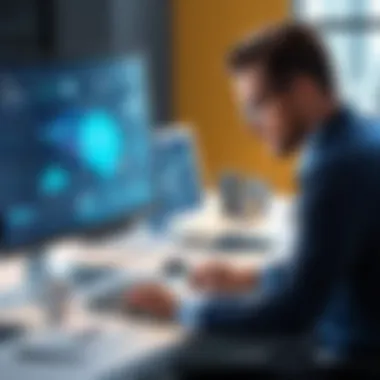

Integration with other software is a critical aspect of SAP Crystal Reporting. It allows for seamless information exchange and enhances the overall capability of reporting tools. Businesses increasingly rely on diverse software solutions to meet their unique needs. Proper integration leads to improved data accessibility, streamlined workflows, and efficient decision-making processes. This section will explore two key areas of integration: the SAP ecosystem and third-party integration options.
SAP Ecosystem
The SAP ecosystem consists of various SAP products that work cohesively to deliver a comprehensive suite of business solutions. Integrating SAP Crystal Reporting with this ecosystem is paramount for organizations that utilize multiple SAP applications, such as SAP ERP and SAP HANA. This integration allows users to tap into a rich data source, enabling more insightful and data-driven reports. Here are a few benefits of this integration:
- Unified Data Management: A single source of truth enables businesses to maintain data consistency across their applications.
- Real-time Reporting: Integration allows users to generate reports with real-time data, enhancing the accuracy and relevance of the information presented.
- Ease of Use: Existing SAP users find it easier to adapt as they can leverage familiar interfaces and functionalities.
Additionally, the integration supports robust reporting features that allow users to create tailored reports specific to their departmental needs without extensive coding or setup.
Third-Party Integration
While SAP products often take center stage, third-party integration remains essential in a diverse business environment. SAP Crystal Reporting allows for connectivity with several third-party tools, fostering greater flexibility and choice for organizations. Here are key considerations for third-party integration:
- API Support: Many third-party solutions offer Application Programming Interfaces (APIs) that can be leveraged to create custom reports or extract relevant data.
- Enhanced Functionality: Tools such as Salesforce or Microsoft Dynamics can provide specialized features that enhance the capabilities of SAP Crystal Reporting.
- Cost-effective Solutions: Sometimes, third-party integrations can offer lower-cost solutions for specific reporting needs.
"The ability to connect SAP Crystal Reporting with third-party applications enables businesses to customize their reporting environment according to their specific requirements."
Integrating with third-party solutions can lead to a more agile reporting process while harnessing existing data infrastructure, ultimately adding value across departments. By proactively addressing integration needs, organizations can optimize their SAP Crystal Reporting experience, thereby driving better business outcomes.
Challenges and Limitations
Understanding the challenges and limitations of SAP Crystal Reporting is crucial for stakeholders. When deciding on a reporting tool, it is important to acknowledge potential hurdles that could impact its effectiveness. These challenges can influence the implementation process, user experience, and ultimately the decision-making in businesses.
Learning Curve
SAP Crystal Reporting, like many sophisticated reporting tools, has a notable learning curve. Users often require comprehensive training to become proficient. The interface may seem overwhelming at first, especially for those new to report generation. Acquiring a deep understanding of the various features can take time and continual practice. Without sufficient training, users may struggle to utilize the full potential of the software, which can hinder productivity.
Training sessions should prioritize hands-on activities to help users navigate through the functionalities of the reporting tool efficiently. Companies must allocate resources for both initial training and ongoing support to ensure users can adapt quickly and effectively. The risks of not investing in training include user frustration and a decreased likelihood of completing projects on time.
Performance Issues
Another critical aspect to consider is performance issues. As with any software, SAP Crystal Reporting can encounter slowdowns or other performance-related challenges, especially when handling large data sets or complex reports. Users may experience delays in generating reports, which can impact time-sensitive decision-making.
To mitigate these performance issues, organizations should assess the system requirements before implementation. It is essential to ensure that the hardware and software used can adequately support Crystal Reporting's demands. Regular maintenance, updates, and optimization of the reporting environment can also enhance performance. Furthermore, establishing clear guidelines for report design and data handling can prevent excessive strain on the system.
Performance challenges, if not adequately addressed, can lead to user dissatisfaction and reduce the efficacy of the reporting tool. Ultimately, organizations must take a proactive approach to understand and manage these challenges to harness the full capabilities of SAP Crystal Reporting effectively.
Best Practices for Implementation
Implementing SAP Crystal Reporting effectively requires strategic planning and execution. The significance of best practices in this domain cannot be overstated. They ensure that the tool aligns with the organization’s objectives, facilitates user adoption, and ultimately enhances reporting capabilities. Addressing specific elements and considerations adds to the successful deployment of the system.
Training and Support
Training is a cornerstone of effective implementation of SAP Crystal Reporting. Proper training enhances user competence and familiarity with the software’s functionalities. Without adequate training, users may struggle with basic tasks, leading to frustration and underutilization of the tool.
Support mechanisms must also be robust. This involves having dedicated teams available to assist users in real-time and to resolve any issues swiftly. Consider offering a mix of on-site and virtual training sessions tailored to varying skill levels. Regular workshops can reinforce learning and encourage collaboration among users. For a technology this sophisticated, continuous learning programs are vital to keep pace with updates and new features.
Continuous Evaluation
Continuous evaluation of SAP Crystal Reporting is essential to measure its effectiveness and to identify areas for improvement. This practice involves regularly assessing how well the tool meets the reporting needs of the organization. Feedback from users provides valuable insights into what works well and what does not.
Set clear criteria for performance evaluation, such as user satisfaction, reporting accuracy, and turnaround times for report generation. Periodic reviews should be conducted, where teams can discuss issues, successes, and adjustments needed to optimize the tool’s functionality. This proactive approach can reveal trends and guide future development and training efforts. It helps in adapting the reporting processes to evolving business requirements, ensuring the tool remains a valuable asset to the organization.
Regular assessment of SAP Crystal Reporting leads to improved user engagement and better decision-making across the business.
By adopting these best practices, organizations can ensure that their implementation of SAP Crystal Reporting is not just successful but also sustainable. Training, support, and continuous evaluation foster an environment where users can fully realize the potential of the reporting tool.
Future Trends in Reporting
The landscape of reporting is continuously evolving. As organizations seek to harness data more effectively, the changes in reporting practices reflect broader technological trends. Understanding these future trends is essential for decision-makers. It helps them anticipate shifts in the market and adopt the relevant tools to stay competitive. Two key areas driving these changes are data analytics integration and cloud reporting solutions.
Data Analytics Integration
Integrating data analytics into reporting processes elevates the way businesses utilize their data. This integration allows organizations to move beyond mere reporting. Instead, they can leverage insights to drive strategic decisions. Real-time data analytics enables users to analyze trends, identify anomalies, and make informed decisions faster.
Such capabilities can enhance reporting accuracy and depth of insight. This leads to better resource allocation and timely action on critical business issues. Technologies like artificial intelligence and machine learning further enhance these efforts by enabling predictive analytics, thus shaping future strategies based on historical data patterns.
Organizations that invest in analytical tools, such as SAP Crystal Reports, can streamline their reporting processes. They become more adaptive, quickly responding to changes in market dynamics. The emphasis on integrating analytics into reporting highlights the shift towards a more data-driven culture in business.
Cloud Reporting Solutions
Cloud reporting solutions are becoming an integral part of modern business reporting frameworks. These solutions offer flexibility, scalability, and accessibility. Users can access reports from anywhere, using varied devices. This is especially crucial for remote work environments that have solidified in recent years.
Cloud solutions also facilitate quicker updates and iterations of reporting tools. Businesses can benefit from frequent enhancements delivered via cloud services without cumbersome software installations. Performance can also improve, as cloud systems often provide stronger infrastructure than on-premises setups.
Furthermore, cloud reporting tools generally offer robust security features. They are designed to protect sensitive business data while ensuring compliance with regulations.
A growing reliance on these solutions indicates the future direction where reporting will increasingly be a cloud-based activity. This will transform how organizations view and interact with their reporting processes.
"The combination of data analytics integration and cloud reporting signifies a move towards proactive decision-making supported by real-time insights."
Comparative Analysis with Other Tools
When deciding on a reporting tool, a comparative analysis becomes crucial. It allows organizations to understand the strengths and weaknesses of different solutions. SAP Crystal Reporting, Tableau, and Power BI are prominent players in this market. Each of these tools offers distinct functionalities. Understanding these differences helps businesses make informed choices based on specific requirements or preferences.


A comparative analysis facilitates identifying which tool aligns better with the company’s goals, budget constraints, and desired outcomes. It provides insight into areas such as usability, data processing capabilities, integration with existing systems, and cost-effectiveness. This is where we will examine how SAP Crystal Reporting stands in relation to Tableau and Power BI.
Crystal Reports vs. Tableau
SAP Crystal Reports and Tableau serve different yet overlapping functions. Crystal Reports is often preferred for structured reporting and generating detailed documents. It excels in generating formatted reports from data stored in databases. This makes it favorable for traditional businesses relying heavily on printer-friendly outputs. The familiarity with SQL queries also plays a significant role for users comfort with this platform.
In contrast, Tableau’s strength lies in data visualization. It offers interactive dashboards and stunning visual representations of data. Businesses that prioritize exploratory data analysis often lean towards Tableau. Tableau’s user interface is more intuitive for those not familiar with coding or SQL. Many users find Tableau’s capabilities for real-time data analysis as a compelling reason to adopt it.
Some key differences to note:
- Reporting Style: Crystal Reports offers detailed, structured reports, whereas Tableau emphasizes data visualization.
- User Experience: Crystal Reports may require more technical knowledge, while Tableau focuses on user-friendly interfaces.
- Integration: Tableau integrates with numerous data sources seamlessly, while Crystal Reports traditionally connects well with SAP and SQL databases.
Both tools have their merits, and the choice may depend on a company’s reporting style and data needs.
Crystal Reports vs. Power BI
Power BI and SAP Crystal Reports both serve the analytics market but cater to different user needs. Crystal Reports is more document-centric, suited for generating consistent reports based on intricate data calculations. It is considered a staple for businesses that need reliable printed formats.
Power BI, on the other hand, is a more dynamic platform developed by Microsoft. It provides advanced data visualization along with robust integration with Excel and other Microsoft applications. Power BI’s functionality enhances businesses that focus on continual data monitoring and dashboards rather than static reports.
Here are some important distinctions:
- Dynamic Reporting: Power BI provides real-time dashboards, making it easier for users to act on insights without delay.
- Integration Capabilities: Power BI’s integration with Office 365 promotes collaboration and data sharing across platforms more fluidly.
- Cost Efficiency: Power BI generally features a more attractive pricing model compared to Crystal Reports, which can be beneficial for startups or small businesses.
Both tools have specific use cases. Organizations should evaluate their primary reporting requirements and the user capability within their team when choosing between SAP Crystal Reporting and Power BI.
"Choosing the right reporting tool is not just about features; it’s about how well it fits within your existing workflows and meets your business goals."
User Feedback and Testimonials
User feedback and testimonials play a significant role in understanding the effectiveness and usability of SAP Crystal Reporting. Through the lens of direct user experiences, potential clients can grasp how the software performs in real-world situations. Feedback provides insights into both strengths and weaknesses, offering a balanced view that aids informed decision-making.
When evaluating any reporting tool, it is beneficial to consider actual user experiences. These narratives reveal not only how SAP Crystal Reporting meets the needs of various businesses but also how it adapts to diverse industry requirements. The advantages of feedback include avoiding common pitfalls, maximizing the tool’s potential, and understanding hidden features that users may discover only after extensive usage.
User Experiences
Users consistently mention a few key benefits that SAP Crystal Reporting offers. Many have praised its intuitive interface, which allows users to create reports without requiring extensive technical training. For instance, a marketing manager from a mid-sized company noted, "I was able to create detailed reports in no time. The drag-and-drop feature makes the process straightforward."
However, some users have also identified challenges. A common issue is the steep learning curve for advanced features. This is echoed by various users who report that mastering more complex functionalities takes time and patience. For example, a database analyst shared, "While the basics were easy, learning to perform advanced data manipulation was quite challenging."
Through these experiences, prospective users can gauge both the utility and potential hurdles associated with SAP Crystal Reporting. This real feedback allows them to prepare adequately, ensuring they don't overlook essential training or support resources.
Expert Opinions
Expert opinions add another layer of credibility to the discussion surrounding SAP Crystal Reporting. Analysts and IT specialists often provide insights based on broader industry data and trends. They assess the relevance of the tool in today's data-centric environment. Many experts highlight the adaptability of Crystal Reporting, especially its integration capabilities with other software solutions within the SAP ecosystem. An industry analyst recently pointed out, "Incorporating SAP Crystal Reporting can significantly streamline the reporting process, especially when paired with other SAP products."
Moreover, expert commentary often emphasizes an organization's need for ongoing training and support. Experts recommend that businesses invest in training programs to maximize the tool’s full potential. They advocate for sustainable practices that keep user skills up to date, ensuring the tool continues to provide value.
In summary, both user feedback and expert opinions play critical roles in shaping perceptions about SAP Crystal Reporting. They offer a comprehensive lens through which potential users can evaluate the software's effectiveness, usability, and relevance in their specific contexts.
Cost Analysis
Cost analysis is a critical component when considering the implementation of SAP Crystal Reporting. Organizations must evaluate both the initial and ongoing costs associated with the software. This section will discuss the pricing structures, including the various plans available, and examine the potential return on investment (ROI) that businesses can expect from adopting this reporting tool.
Pricing Structures
Understanding the pricing structures of SAP Crystal Reporting is essential for budgeting purposes. The software typically comes in several editions, each catering to different business needs. These editions vary in cost based on features, user capacity, and support options. For example, the standard version of Crystal Reports may offer basic reporting functionalities, while the premium version includes advanced features such as enhanced data visualization and better data connectivity options.
Usually, the costs can be broken down into several categories:
- Licensing Fees: This is the most significant part of the budget. Costs can vary greatly depending on the number of users and specific functionalities required.
- Maintenance and Support: Organizations often choose annual support packages to ensure access to updates and technical assistance.
- Training Costs: Employee training is necessary for effective usage of Crystal Reports, which can add to the overall expenses.
An organization must assess which version aligns with its reporting needs. The aim is not to overspend on superfluous features while still ensuring essential capabilities are included in a chosen package.
Return on Investment
The concept of return on investment in the context of SAP Crystal Reporting encompasses both tangible and intangible benefits. A successful implementation should lead to improved reporting capabilities and ultimately to better business decisions.
To calculate the ROI, organizations should consider:
- Time Savings: Automating report generation reduces the hours employees spend on manual tasks, freeing them for more strategic activities.
- Improved Decision-Making: Accurate and timely reports enable businesses to respond more effectively to changing conditions and can lead to enhanced operational efficiencies.
- Enhanced Data Insights: Crystal Reports helps unveil trends and patterns, which can assist businesses in anticipating market changes. This ability can significantly affect overall business outcomes.
Determining the ROI is not merely a calculation; it requires an understanding of how reporting impacts the broader organizational strategy.
Ultimately, an effective cost analysis of SAP Crystal Reporting should provide a clear view of both the financial commitment and the potential benefits, supporting informed decision-making. Organizations must weigh these benefits against their reporting needs to ensure that the investment yields positive results.
Closure
In summation, the conclusion of this article encapsulates the importance of SAP Crystal Reporting within the vast landscape of business intelligence tools. Throughout this exploration, we have analyzed its core functionalities, industry relevance, and the various ways it complements organizational reporting needs. The effective implementation of this tool promotes enhanced decision-making, aligning well with the increasing demand for agile data analytics in today’s fast-paced business environment.
Summary of Key Points
The key points discussed include:
- Data Connectivity: SAP Crystal Reporting allows users to connect various data sources seamlessly, which is vital for comprehensive data analysis.
- User-Friendliness: The intuitive interface ensures that even non-technical users can create and manage reports with minimal effort.
- Integration Capabilities: Its ability to integrate within the SAP ecosystem and with third-party tools facilitates wide applicability across different business functions and industries.
- Cost Efficiency: Organizations can effectively manage reporting costs by leveraging the existing infrastructure instead of investing in entirely new systems.
- Limitations Identified: While the tool is powerful, it does present challenges such as a steep learning curve for new users and potential performance issues in handling large datasets.
These elements underline the potential of SAP Crystal Reporting to fulfill the complex needs of businesses, particularly in data-driven environments where precise reporting can lead to competitive advantages.
Final Thoughts
As we conclude this detailed look into SAP Crystal Reporting, it is essential to recognize that adopting this reporting tool can radically influence how organizations approach data within their ecosystems. By streamlining reporting practices, SAP Crystal Reporting not only enhances transparency but also enables more informed decision-making that can lead to better business outcomes.
In a world increasingly defined by data, having the right tools for reporting is crucial. Hence, for organizations weighing their options, SAP Crystal Reporting presents itself as a robust choice, merging functionality with accessibility. The next step for stakeholders is to consider their specific reporting requirements and evaluate how this solution can be tailored to meet their objectives effectively.















