Exploring the Sage ACT Database: Features and Insights
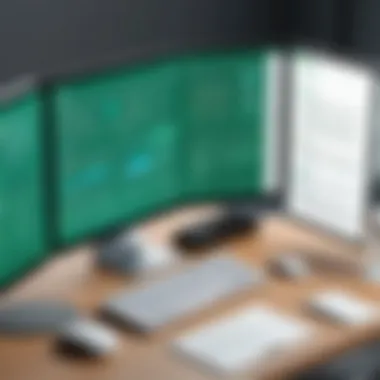

Intro
In today’s fast-paced business environment, nurturing customer relationships often makes or breaks an organization. The Sage ACT Database garners significant attention for its role in Customer Relationship Management (CRM). What sets it apart? This article dives deep into its architecture and functions, showcasing its potential impact on businesses that thrive on robust data management and customer interaction.
Understanding the ins and outs of the Sage ACT Database provides decision-makers with the foresight needed when selecting tools to fulfill their organizational goals. The focus here will revolve around key features, pricing structure, and how it stacks up against competitors. It also sheds light on user experiences, drawing insights that resonate with evolving customer needs.
Understanding the Sage ACT Database
Understanding the Sage ACT Database involves grasping its foundational role in the sphere of customer relationship management (CRM). This software serves not just as a digital repository but as a strategic tool that businesses can leverage for efficient data handling and customer engagement. For modern enterprises, possessing a robust database system translates to enhanced operational workflows, improved customer insights, and ultimately better business outcomes.
Definition and Purpose
The Sage ACT Database is designed with the primary aim of facilitating effective customer relationship management. Essentially, it acts as a centralized hub where businesses can store and manage customer information—names, contact details, transaction history, and any other pertinent data. By having this wealth of information at the fingertips of relevant personnel, organizations can tailor interactions and foster stronger relationships with their clientele.
The purpose extends beyond mere data storage. It allows users to categorize and filter information, enabling quick access and retrieval of critical data. For instance, businesses can use the database to track customer interactions, set reminders for follow-ups, and maintain detailed records. This active engagement with client data can transform a reactive approach into a proactive one, leading to enhanced customer satisfaction and loyalty.
Additionally, the database’s capability to integrate with other software is a standout feature. This ensures that businesses can utilize ACT alongside various other tools, creating a seamless digital ecosystem. From accounting software to email clients, the ability to sync data across platforms saves time and reduces the likelihood of errors.
Historical Context
The Sage ACT Database has a storied history that traces back to its origins in the late 1980s. Initially created to provide small to medium-sized businesses a means to manage their customer contacts, it has evolved considerably over the decades.
In its early years, the software was rudimentary, focusing primarily on contact management. However, as the technology landscape advanced, so did the capabilities of the ACT Database. The turn of the millennium saw significant upgrades, introducing features such as email integration, advanced reporting, and data analytics options, making it a more comprehensive tool.
By the 2010s, with the rise of cloud computing, the Sage ACT Database emerged as a player in the cloud-based CRM market. Businesses began transitioning to online systems, which provided greater flexibility, accessibility, and real-time updates. This shift marked a fundamental change in how organizations interacted with customer data, moving from on-premises solutions to comprehensive, web-based platforms that could be accessed from anywhere.
As of today, the database is continually refined based on user feedback, ensuring it meets the needs of an increasingly tech-savvy user base. Its historical context reveals not just a development through technological innovation, but a response to the evolving demands that businesses place on customer relationship management systems.
The evolution of the Sage ACT Database reflects a journey from simplistic contact management to a full-fledged CRM solution, catering to complex business needs amidst shifting technological landscapes.
Core Features of Sage ACT Database
The core features of the Sage ACT Database serve as the backbone of its functionality, playing a pivotal role in enhancing customer relationship management, optimizing data storage, and facilitating efficient data retrieval. Understanding these features is essential for organizations looking to improve their customer interaction processes and overall operational efficiency. In this section, we will delve into the specifics of these core features, highlighting their benefits, and discussing key considerations for businesses.
Contact Management Capabilities
At the heart of the Sage ACT Database lies its robust contact management capabilities. This feature empowers users to store, organize, and access detailed information about clients and prospects swiftly. What sets this apart from many other tools is the intuitiveness that helps nurture relationships. Users can input contact details, track interaction history, and note preferences, which collectively build a comprehensive profile for every audience member.
Moreover, the database supports segmentation, allowing businesses to categorize contacts based on various criteria such as demographics, engagement level, or purchase history. This segmentation is vital for targeted marketing efforts.
Examples of how firms harness this feature include:
- Customized Communication: Businesses can tailor their outreach based on segmented groups, leading to more effective campaigns.
- Tracking Sales Activity: Sales teams can log interactions, ensuring follow-ups are timely and relevant.
But like any tool, there are considerations to be mindful of. Ensuring data integrity and maintaining up-to-date information is crucial; relying on stale data can derail efforts.
Customization and Flexibility
Customization and flexibility are standout features of the Sage ACT Database, catering to a variety of business needs and preferences. It allows users to tailor fields and layouts to align with their specific operational workflows, making it less of a one-size-fits-all solution.
This adaptability addresses a common pain point among businesses undergoing shifts in strategy or those in dynamic industries. For instance, an organization may require specific data points related to industry compliance, which can easily be integrated into the existing structure of Sage ACT.
Take note of some customization options:
- Modifiable Templates: Users can create templates for reports that reflect their branding, which adds a professional touch.
- User Roles and Permissions: Different employees can be given varied access levels based on their roles, maintaining data security while ensuring pertinent data is readily available.
Integration with Other Systems
In today’s interconnected world, integration is more than a feature; it's a necessity. The Sage ACT Database supports seamless integration with an array of other systems, such as accounting software, marketing automation tools, and email services. This interconnectedness streamlines workflows, reduces data redundancy, and enhances productivity.


For example, integrating Sage ACT with popular platforms like QuickBooks allows financial data to flow effortlessly, bridging communication gaps between sales and finance departments. Businesses can keep their sales team informed about payment statuses and financial health without manual input, which minimizes errors.
Additionally, integration with tools like Mailchimp can optimize email marketing initiatives, ensuring that campaigns are directed at the right audience based on up-to-date information from the database.
Reporting and Analysis Tools
Effective decision-making hinges on quality insights. The reporting and analysis tools embedded within the Sage ACT Database enhance a user’s ability to glean actionable insights from their data. Businesses can create custom reports that analyze engagement activities, sales trends, and client interactions.
Using these insights, organizations can identify patterns and forecast future behaviors, decreasing the guesswork involved in strategic planning. For instance, a business intent on expanding its services can review past engagement metrics to pinpoint which offerings have resonated most with customers, guiding future sales strategies.
Some noteworthy functionalities include:
- Visual Dashboards: These present data in a digestible format, making it easier for users to discern insights at a glance.
- Automated Reporting: Templates can be set to generate reports at designated intervals, ensuring that key stakeholders remain informed without overwhelming them with constant alerts.
In summary, the core features of the Sage ACT Database not only bolster operational efficiency but also empower users to build stronger relationships with their clientele. By offering robust contact management, customization options, seamless integration, and insightful reporting tools, businesses are better positioned to meet their goals and drive success.
User Experience and Interface
Considering how crucial a smooth user experience is in the context of customer relationship management systems, the ‘User Experience and Interface’ section draws significant attention. A well-designed interface can transform how users interact with the Sage ACT Database, making tasks more intuitive and efficient. Here, we delve into the core components that contribute to an optimal user experience, including simplified navigation and the role of user feedback and testimonials.
Simplified Navigation
Navigating through any database should be a breeze, and this is especially true for the Sage ACT Database. A user-friendly design is at the heart of effective CRM software. With a straightforward structure, users can quickly find what they need without feeling like they've wandered into a maze.
The importance of simplified navigation can’t be understated. It reduces the learning curve for new users, allowing them to get up and running with the system in no time. Key features of this ease include:
- Clear Menu Structure: Users benefit from a well-organized menu that categorizes different functions logically.
- Search Functionality: A robust search bar allows users to quickly locate specific contacts, notes, or reports without sifting through volumes of data.
- Shortcuts and Hotkeys: Offering shortcuts enhances efficiency, making repetitive tasks less burdensome.
This simplicity not only boosts productivity but also encourages user engagement, as individuals feel empowered to explore the platform fully without fear of getting stuck or confused.
User Feedback and Testimonials
User feedback serves as a valuable compass in assessing the success of any software system, including the Sage ACT Database. Insight derived from real-world experiences helps to understand what features shine and which might need a bit of tweaking.
"The more I use Sage ACT, the more I appreciate its intuitiveness. I can get my tasks done faster than ever before," remarks a satisfied customer.
Testimonials like this highlight how users value the streamlined nature of the interface. Many have expressed that the learning resources provided, along with user support, have made adaptation to the system smoother.
To further enhance user experience, consider the following:
- Regular User Surveys: Engaging with users through surveys can provide continual insights into their experiences and preferences, allowing for iterative improvements.
- Community Forums: Encouraging discussions among users leads to valuable exchanges of tips and problem-solving strategies. Platforms like Reddit have become hotspots for such conversations, fostering a sense of community and shared learning.
- Feedback Implementation: Taking action on user feedback not only improves the product but builds trust with the user base, showing that their opinions genuinely matter.
Ultimately, listening and adapting to user feedback can elevate the user experience significantly, ensuring that the Sage ACT Database remains relevant and effective in meeting the evolving needs of its clients.
By focusing on these aspects of user experience and interface, organizations stand to enhance their engagement with the Sage ACT Database, ultimately driving better results in customer relationship management.
Implementing the Sage ACT Database
Implementing the Sage ACT Database is a critical step for businesses looking to enhance their customer relationship management. It lays the groundwork for effective data management, enabling organizations to streamline interactions with clients and support informed decision-making. A well-implemented database not only boosts efficiency but also translates into better customer service and increased loyalty.
Installation and Setup Process
Establishing the Sage ACT Database starts with a structured installation process. This involves securing the software, often accomplished by downloading it from Sage's official website or using physical media provided by the vendor. Once installed, you’ll dive into the initial setup. Here’s a basic rundown of what you might expect:
- System Requirements: Ensure your hardware and software meet the necessary specifications for optimal performance. Check for compatibility with various operating systems and any other applicable software dependencies.
- User Accounts: Create essential user profiles. Establish varying levels of access, as this protects sensitive information and allows for role-specific features.
- Database Configuration: During this phase, you need to define how data will be stored and organized. You’ll likely unravel various settings that dictate performance, scalability, and security measures.
"The strength of your CRM infrastructure significantly influences your team's productivity and organizational strategy."
It’s essential to pay attention to each step during the installation phase. Any oversights can cascade into larger issues that affect usability further down the line.


Training and Support Resources
Once the installation is up and running, providing adequate training for users becomes paramount. The success of any software implementation hinges not just on the technology itself but also on how well users can navigate and utilize it.
A few key elements to consider:
- Training Programs: Look for officially sanctioned training modules provided by Sage. These often include online tutorials, webinars, and even in-person training sessions for teams needing hands-on experience.
- Documentation: Detailed guides and manuals can jog memories and clarify doubts users might encounter. It's helpful to keep these resources readily available.
- Community Support: Engage with online communities such as forums on Reddit or Facebook. Users share their experiences and solutions, creating a wealth of knowledge that can be beneficial.
In summary, when it comes to implementing the Sage ACT Database, attention to the installation process and focusing on effective training strategies are non-negotiable. Failure to properly execute either element can result in less-than-optimal outcomes. The goal should always be to foster a seamless transition into a more structured form of data management—one that ultimately positions the organization as a frontrunner in maintaining customer relations.
Comparative Analysis with Other CRM Software
Understanding how Sage ACT compares to other Customer Relationship Management (CRM) software can provide businesses with insights into its unique benefits and challenges. In an era where customer information sits at the heart of business strategy, selecting the right CRM tool is not just about features; it's about alignment with organizational needs. This section will delve into how Sage ACT stacks up against its competitors, shedding light on specific elements, benefits, and considerations surrounding this comparative analysis.
Sage ACT vs. Competitors
When businesses approach the task of selecting a CRM, they often weigh options such as Salesforce, HubSpot, and Zoho against Sage ACT. Each of these platforms has its strengths. For instance, Salesforce is often praised for its extensive functionality and integration capabilities. However, it can become cumbersome for smaller teams needing a streamlined solution. In contrast, Sage ACT shines in its ease of use, especially for those who prioritize straightforward contact management and straightforward data entry.
- Key Comparisons:
- User Interface: Sage ACT’s interface is generally more intuitive for users new to CRM, making it a suitable option for small to medium businesses.
- Pricing: When compared to Salesforce’s often prohibitive pricing, Sage ACT presents a more economical choice, particularly for budget-conscious organizations.
- Customization: While Salesforce and HubSpot boast extensive customization options, they can overwhelm users. Sage ACT offers flexibility without complexity, allowing users to customize workflows with ease.
This comparison helps to highlight the suitability of Sage ACT for businesses aiming for effective and efficient customer management without unnecessary frills.
Strengths and Weaknesses
No software is perfect, and Sage ACT is no exception. Weighing its strengths and weaknesses is vital for making informed decisions.
Strengths
- Robust Contact Management:
Sage ACT provides strong contact management features, which makes it easy to organize and retrieve customer information efficiently. - Integration Options:
The software integrates well with various email systems and tools, providing a seamless experience for users who rely on multiple platforms. - Affordability:
With a pricing model that favors small to medium enterprises, Sage ACT provides excellent value for its capabilities and can significantly reduce overhead costs.
Weaknesses
- Limited Advanced Features:
While it excels in basic CRM functionalities, users looking for advanced analytics or AI-driven insights may find Sage ACT lacking compared to more robust competitors. - Less Community Support:
Compared to giants like Salesforce, Sage ACT has a relatively smaller user community, which can limit the availability of user-generated resources or plugins.
The knowledge of these strengths and weaknesses can guide businesses in deciding whether Sage ACT matches their needs, ultimately impacting user satisfaction and the effectiveness of their customer relationship management efforts.
"Choosing the right CRM is akin to finding the right key to a very intricate lock. It's not just about the size of the key; it's about ensuring it fits the lock perfectly."
Cost Considerations
In any business, understanding financial implications is essential, and the decision to employ the Sage ACT Database is no different. Investment in tech solutions must be justified through careful evaluation of both upfront and ongoing costs. This section sheds light on the nuances associated with cost considerations, guiding stakeholders to make informed decisions that align with their financial strategies.
Pricing Structure Analysis
The pricing structure for Sage ACT Database is multifaceted. Businesses should anticipate various fees related to software licensing, implementation, and ongoing maintenance. Generally, options can be categorized into a few key types:
- Monthly Subscription Fees: Many companies opt for a subscription model that allows them to pay on a monthly basis. This can help with cash flow management but might yield higher overall costs over time.
- One-Time Licensing Fees: For those who prefer a more traditional approach, purchasing a license outright can be a solid choice. This route may involve larger upfront costs but often leads to significant savings over several years.
- Add-Ons and Upgrades: Beyond the base product, organizations might want additional functionalities. It’s important to factor these costs into total expenditure, as they can accumulate and impact the budget.
Each of these structures carries its advantages and disadvantages. For instance, while a monthly fee might seem convenient for budgeting, one-time fees might offer more long-term value. Ultimately, a clear understanding of this pricing will help in aligning the software with financial strategies.
Return on Investment
Calculating the return on investment (ROI) for Sage ACT Database requires a nuanced look at its potential benefits. It’s not merely about the financial output; it encapsulates aspects such as increased productivity and improved customer relations. Key points to consider include:
- Efficiency Gains: By automating contact management, the database saves time and reduces manual errors, translating to higher overall productivity for business operations.
- Customer Retention: Effective CRM solutions like Sage ACT lead to better customer engagement. An increase in customer satisfaction naturally feeds into loyalty, which often boosts revenue in the long run.
- Scalability: As businesses grow, they need systems that can adapt without exorbitant additional costs. The flexibility of the Sage ACT Database supports this, potentially offering profound financial benefits as organizations expand.
Investors and decision-makers could utilize the following formula to gauge ROI on their investment:
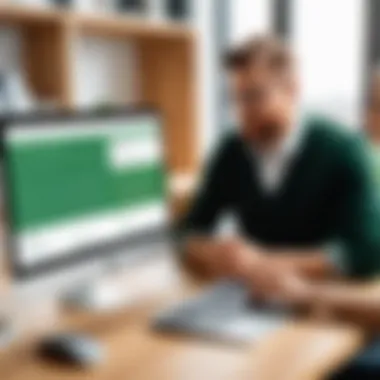

ROI = (Gains from Investment - Cost of Investment) / Cost of Investment
Through diligent assessment of financial outcomes, businesses can ensure their investment in the Sage ACT Database yields the desired returns, securing a steadfast footing in a competitive market.
Best Practices for Maximizing Effectiveness
Leveraging the full potential of the Sage ACT Database is essential for any organization eager to enhance its customer relationship management. Knowing how to navigate its functionalities can significantly influence not just daily operations, but also long-term success. This segment delves deeply into strategic approaches that organizations can adopt to maximize the effectiveness of this powerful tool. By embracing rigorous data management strategies and adhering to regular maintenance protocols, businesses can ensure their operations run smoother than a well-oiled machine.
Data Management Strategies
Effective data management is the backbone of any successful CRM system, and with Sage ACT, best practices can make a world of difference. Focusing on a few key elements helps streamline operations:
- Data Integrity: Ensure the accuracy of information entered in the database. Regular audits can help identify discrepancies and duplicate entries. Use advanced filtering options to streamline the review process.
- Categorization: Organize data logically through tags and groups. By segmenting contacts based on criteria such as engagement level, industry, or geographic location, teams can run tailored marketing campaigns that resonate more deeply with audiences.
- User Training: An aware team is an efficient team. Conduct regular training sessions on the features of the Sage ACT Database. This not only enhances user confidence but also promotes the efficient use of the available functions.
- Backup Procedures: Protecting your data is non-negotiable. Establish automatic backup routines to safeguard against potential data loss. Consider using external storage solutions for added security.
- Utilizing Advanced Features: Encourage users to tap into the integrated marketing features, customization options, and reporting tools. These features can provide insights that direct organizational strategy and inform decision-making.
Implementing these strategies doesn't just enhance the performance of the Sage ACT Database, it can also lead to improved customer satisfaction as interactions become more personalized and targeted.
Regular Maintenance Protocols
Even a top-notch system like Sage ACT needs a little TLC now and then. Following regular maintenance protocols ensures that the database performs at its best.
- Routine Updates: Keep the software up to date. Regularly installing updates lets users take advantage of new features and improvements that can enhance functionality and security.
- Data Cleanup: Schedule periodic reviews to remove outdated or inactive contacts. This keeps the database lean and relevant, making it easier for users to locate important information quickly.
- Performance Monitoring: Track how well the system is functioning. Using built-in analytics, organizations can monitor engagement levels, identify patterns, and adjust approaches accordingly.
- User Feedback: Regularly solicit input from users regarding their experiences. Assess pain points and keep an open line of communication to ensure everyone is on the same page. Addressing concerns promptly is essential to maintaining high morale and productivity.
"Consistent maintenance is the secret sauce that keeps your CRM system from becoming a cluttered mess. Take the time, and it will pay dividends down the road."
By following these best practices, organizations can ensure that the Sage ACT Database not only functions well but also transforms into an indispensable asset that drives business growth. The investment in time and effort to establish these protocols is likely to pay off, as they contribute to a more organized, efficient, and user-friendly environment.
Future Developments and Trends
As businesses navigate an ever-changing landscape, staying ahead of future developments and trends in customer relationship management systems like the Sage ACT Database becomes critical. The ability to adopt new practices and technologies can separate thriving organizations from those that may languish in inefficiency. Looking ahead, an exploration of emerging technologies and anticipated market changes reveals opportunities for improved data handling and enhanced customer interactions.
Emerging Technologies
In the world of data management, technology evolves rapidly. The introduction of artificial intelligence and machine learning plays a vital role in the future of the Sage ACT Database. These technologies can automate repetitive tasks, uncover insights within large datasets, and enhance predictive analytics, allowing businesses to make data-driven decisions more effectively than ever.
- Artificial Intelligence has the potential to personalize customer experiences by analyzing behavior patterns. This helps businesses tailor their interactions, ensuring customers feel valued and understood.
- Machine Learning can streamline the sorting of leads, enabling organizations to prioritize prospects that are more likely to convert into sales.
- Natural Language Processing could enhance user interactions with the database, allowing users to query data using everyday language rather than complex commands.
- Cloud Computing continues to be a game-changer, enabling remote access to the database and improving collaboration among teams, regardless of geographical barriers.
These innovations not only boost efficiency but also empower organizations to create more engaging customer experiences.
Predicted Market Changes
The landscape of CRM systems is not static; rather, it’s shaped by shifting market demands and technological advancements. As we look to the future, several notable trends are likely to impact how the Sage ACT Database is utilized by organizations.
- Integration Complexity: Businesses will increasingly demand systems that can seamlessly integrate with existing software solutions. Organizations might favor platforms that offer flexible, API-driven integrations to suit their unique workflows.
- Focus on Data Privacy: As regulations around data privacy tighten, organizations will prioritize tools that enhance security protocols. This emphasis on compliance means users of the Sage ACT Database will need to be mindful of how data is stored and managed.
- Subscription Models: There is a distinct shift toward subscription-based pricing models rather than traditional one-time purchases. This trend allows businesses to maintain more predictable costs and stay updated with the latest features.
- Emphasis on User Experience: The user interface has always been strenuous, and now more than ever, users will seek intuitive systems that require minimal training to navigate. A polished user experience will be a key differentiator among competing CRM solutions.
Navigating these changes will require organizations to be proactive, adopting a mindset that embraces innovation and flexibility. By staying informed on technology improvements and marketplace trends, businesses can evolve their customer management practices, ensuring they remain competitive and effective in their respective industries.
Final Considerations
As organizations grapple with the ever-evolving landscape of technology, wrapping up a comprehensive exploration of the Sage ACT Database sheds light on why it’s not just another CRM tool. The closing thoughts are crucial because they knit together all insights and analysis shared earlier, providing clarity for decision-makers.
The importance of these final reflections lies in understanding how well this database aligns with specific organizational needs. Every company has its unique set of requirements, and what works wonders for one might not suit another. Therefore, assessing the features and functionalities offered by Sage ACT is vital, as it allows businesses to make informed choices that enhance operational efficiency and customer relationship management.
Assessing Organizational Fit
When evaluating the fit of the Sage ACT Database within an organization, it’s akin to finding the right puzzle piece that fits seamlessly into a larger picture. Here are some key elements to consider:
- Business Size and Structure: Sage ACT is particularly advantageous for small to medium-sized enterprises, though larger organizations might also find it useful in specific divisions. An understanding of company size can guide the choice.
- Industry Specifics: The diverse flexibility of Sage ACT allows for industry customization. Companies in sales, marketing, and customer service sectors usually reap significant benefits from tailored functionalities.
- User Experience: Gaging how employees interact with the database is essential. If users find it complex or overwhelming, it may hinder adoption, regardless of the tool’s strengths.
- Budget Constraints: Budget considerations often dictate decisions in selecting software. Analyzing total costs against the expected benefits is crucial.
"It’s not just about choosing a tool, it’s about finding the right tool for the job that aligns with your company’s mission and vision."
Decision-Making Framework
Framing a decision-making process when exploring the Sage ACT Database is not just about identifying features or costs. Instead, it’s a structured pathway that leads to informed choices. Below are critical aspects of this framework:
- Define Objectives: Start with clearly outlining what you want to achieve with the database. Are you primarily focused on improving sales tracking or enhancing customer interaction?
- Engage Stakeholders: Involve team members who will use the system daily. Their insights can reveal practical challenges and benefits that may not be visible at higher management levels.
- Comparison Matrix: Create a side-by-side comparison with competitors. Identify not only strengths but also shortcomings that may impact your objectives.
- Pilot Testing: Before rolling it out company-wide, conducting a pilot test can help in assessing usability and fit for your organizational workflow. This allows for adjustments before full implementation.
- Feedback Loop: Establish a mechanism for continual feedback post-deployment. This can illuminate areas needing improvement and adaptability, ensuring the tool evolves alongside your business needs.
Through these concluding considerations, it's clear that decision-making regarding the Sage ACT Database should be rooted in thoughtful analysis rather than impulse. By carefully weighing the fit and utility of the database against organisational goals, businesses can thereby make strategic choices that drive success.















