Sage 100 Contractor Document Control: Implementation Insights
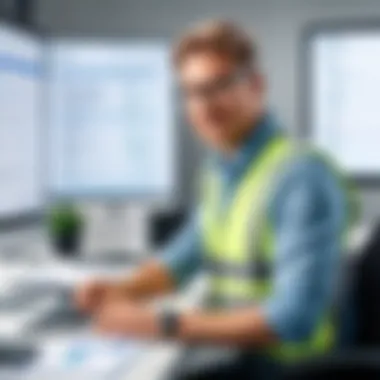

Intro
Navigating the landscape of project management tools can sometimes feel like wandering through a labyrinth. Amidst the myriad options available, Sage 100 Contractor stands out particularly in the realm of document control. This software is not just a tool; it’s an essential cog in the machinery of construction project management. For anyone involved in this field—be it IT professionals, project managers, or business owners—understanding the intricacies of Sage 100 Contractor's document control features can greatly impact operational efficiency and the overall success of projects.
From enabling seamless collaboration between team members to offering robust management capabilities, Sage 100 Contractor provides a comprehensive solution tailored specifically for the construction industry. With that in mind, let’s dive into the core elements that define its document control functionalities.
Key Features
Overview of Features
At its heart, Sage 100 Contractor is a powerhouse equipped with a range of features designed to streamline document management processes. This software facilitates not only the storage of essential project documents including blueprints, contracts, and invoices but also ensures they are accessible to everyone who needs them.
One of the standout functionalities is its version control system. Users can easily track changes made to documents, ensuring that the most current and approved versions are always at hand. This is a game changer for teams working on multiple projects simultaneously, as it eradicates the confusion often associated with different document versions floating around.
Unique Selling Points
Sage 100 Contractor separates itself from competitors through specific selling points that resonate deeply within the construction sphere:
- Integration with Accounting Functions: It combines document control with financial management efficiently. This means users can manage project budgets while keeping a tight rein on contractual obligations.
- Mobile Access: The ability to access documents on-the-go keeps everyone in the loop, whether they’re at the office or on-site. This flexibility is paramount in today’s fast-paced world where agility is key to success.
- Robust Reporting Tools: Equipped with advanced reporting features, Sage 100 Contractor simplifies the analysis of project progression and document statuses. Users can generate custom reports to fit their needs, aiding in hindsight analytics crucial for future endeavors.
"In the construction world, where every detail counts, effective document control can mean the difference between project success and failure."
Pricing Structure
Understanding the financial commitment required for any software is crucial for stakeholders. Sage 100 Contractor employs a tiered pricing structure that allows businesses to choose a plan aligning with their specific needs.
Tiered Pricing Plans
While specifics can fluctuate based on individual contracts, the main tiers often encompass:
- Basic Plan: This typically includes core document management features, suitable for smaller teams or companies just gaining traction.
- Standard Plan: More advanced functionalities like integration capabilities and extended storage options.
- Premium Plan: All-inclusive package with the full suite of features, including tailored mobile access and comprehensive support.
Features by Plan
Each pricing plan offers an ascending range of functionalities:
- Basic: Document storage, basic version control.
- Standard: Enhanced collaboration tools, reporting features, mobile access.
- Premium: Advanced accounting integration, custom analytics, prioritized customer support.
Having a solid grip on these features not only aids in making an informed decision but ensures that potential users find a plan that supports their unique operational goals fully.
Understanding Document Control
In the realm of construction management, the effectiveness of a project often hinges on the ability to manage documents systematically and efficiently. Document control is not merely a back-office function; it plays a crucial role in ensuring smooth operations, enhancing communication, and ultimately contributing to project success. Without a robust document control system, valuable information can slip through the cracks, leading to delays, miscommunication, and increased costs.
Defining Document Control
Document control refers to the processes and procedures involved in managing all documents related to a project or organization. This encompasses everything from the creation, revision, distribution, and archiving of documents to ensuring that the most current version is easily accessible to relevant stakeholders. The idea is to maintain a clear and organized system to prevent chaos that can emerge from outdated or lost documents.
Key components of document control include:
- Creation: The process begins with the drafting of important documents, which may include contracts, blueprints, and reports.
- Review and Approval: Each document typically undergoes a review for accuracy and compliance, ensuring that nothing is amiss.
- Versioning: As projects evolve, so too do the documents. Keeping track of different versions is crucial to prevent confusion.
- Distribution: Ensuring that documents reach the right people at the right time is essential for effective communication.
- Archiving: Once documents are no longer actively used, they need to be archived efficiently for future reference or legal compliance.
By implementing proper document control practices, organizations can facilitate better decision-making and maintain regulatory compliance, particularly in a landscape rife with industry standards and legal obligations.
Importance in Construction Management
In construction management, where multiple parties—such as architects, project managers, and subcontractors—often juggle a multitude of documents, the stakes are high. The implications of poor document management can be severe, leading to disputes, costly reruns, or even project failure.
The importance of effective document control in this sector cannot be overstated. Here are several benefits that underscore its necessity:
- Mitigating Risks: Project risks, whether related to safety, finance, or compliance, can be better managed when documents are controlled and readily available.
- Enhanced Collaboration: With clear access to documentation, communication improves, allowing teams to work together seamlessly.
- Improved Transparency: Good document control fosters transparency among stakeholders, helping to build trust and accountability.
- Time Savings: Streamlined document processes can drastically reduce the time spent searching for information, which is a win-win for productivity.
In essence, understanding document control is pivotal for realizing the full potential of tools like Sage 100 Contractor, where structured data management directly translates to operational success and project excellence.


Overview of Sage Contractor
In the realm of construction management, having an integrated and user-friendly software solution can make all the difference. Sage 100 Contractor stands out as a comprehensive tool designed to tackle the multifaceted needs of the construction industry. This overview will explore why this software is essential for document control and project management, highlighting its pivotal role in modern construction processes.
Emphasis on Enhanced Efficiency
Sage 100 Contractor provides a centralized platform for managing documents, projects, and financial data, which streamlines operations. By consolidating information, businesses can eliminate redundancies and ensure that every team member is on the same page. This is especially crucial in construction, where miscommunication can lead to costly delays and errors.
Key Considerations
When adopting Sage 100 Contractor, various elements come into focus. For one, the software’s customizable features allow companies to adapt it to their specific workflows. This flexibility not only aids in user satisfaction but also promotes efficiency. Furthermore, understanding the integration capabilities of Sage 100 Contractor with other systems (like accounting or project management tools) can drastically influence its overall effectiveness.
"The right tools at your fingertips not only empower your team but give you the edge in a competitive industry. With Sage 100 Contractor, you're not just managing documents; you're managing your project's success."
In addition to being a robust document control system, Sage 100 Contractor also caters to diverse business sectors. From general contractors and subcontractors to suppliers, it offers features tailored to the specific needs of different users, which leads to optimized project outcomes.
Key Features and Functionalities
Sage 100 Contractor encompasses a suite of features that directly address the challenges faced in construction management. These functionalities include:
- Project Management: Plan, execute, and track various phases of construction projects from inception to completion.
- Financial Management: Manage budgets, payroll, and other financial aspects seamlessly within the platform.
- Custom Reporting: Generate reports that provide insights into project progress, resource allocation, and overall performance, enabling informed decision-making.
By providing such functionalities, Sage 100 Contractor ensures that users can maintain a holistic view of their operations while effectively managing the intricacies of document control.
Target Users and Business Sectors
The versatility of Sage 100 Contractor positions it to serve a variety of users across the construction landscape. This includes:
- General Contractors: They can utilize the software to oversee multiple projects, ensuring compliance, and enhancing communication among various teams.
- Subcontractors: These users benefit from the ability to manage specific tasks efficiently, track changes, and keep documentation in order.
- Suppliers: With improved order management and tracking, suppliers can interact more effectively with contractors to fulfill project needs on time.
As the construction industry increasingly turns to digital solutions, recognizing the needs of these distinct users ensures that implementations of Sage 100 Contractor are effective and yield substantial benefits.
Document Control Features in Sage Contractor
Document control features in Sage 100 Contractor play a pivotal role in fostering smooth communication and boosting productivity in construction projects. In an industry where accuracy and efficiency are everything, a comprehensive document management system ensures that everyone is on the same page. From blueprints to contracts, every piece of documentation needs to be stored, retrieved, and shared without a hitch. The following sections delve into specific features that help achieve this.
Centralized Document Management
Having a centralized document management system is like having a well-organized filing cabinet, except it's digital and right at your fingertips. Sage 100 Contractor simplifies document storage, allowing users to locate files without sifting through heaps of paper or disorganized folders. All project-related documents can be stored in one location, meaning project managers and team members can quickly access the files they need, when they need them.
The search functionality is especially noteworthy. Users can find documents by keywords or tags, leading to quicker decision-making. Time spent searching for files can be significantly reduced, translating into increased project efficiency. Moreover, this centralization helps in ensuring that all team members work with the latest versions of documents, minimizing preventable errors and misunderstandings.
Version Control and Tracking
In the fast-paced construction world, knowing which version of a document is the latest is crucial. Sage 100 Contractor incorporates version control to maintain the integrity of documents. Whenever a change is made, a new version is created automatically while retaining the previous ones. This feature becomes a lifesaver during audits or when a question arises about project changes.
Being able to track document revisions provides clarity about who made changes and when. This is essential for accountability and ensures compliance with project standards. The ease of reviewing versions means that teams can revert back to earlier drafts if needed, thus saving countless headaches and potential miscommunications down the line.
Access Permissions and Security
In construction projects, confidentiality can be just as significant as finding the right blueprints. Sage 100 Contractor addresses this need through customizable access permissions. Stakeholders can decide who gets to view, edit, or manage specific documents. This granular approach reduces the risk of sensitive information being mishandled.
Ensuring the right people have access to the right documents means sensitive data is better protected. Users can also feel secure knowing that all their sensitive information is locked up tighter than a drum. Security features are indeed paramount, especially in an arena where data breaches can expose projects to unwanted risks and financial loss.
Integration with Other Modules
One of the standout aspects of Sage 100 Contractor is its ability to play well with others. It integrates seamlessly with various other modules within the platform, allowing for a more cohesive workflow. Whether it’s accounting, project management, or field service management, essential data can flow between systems without having to input information multiple times.
This interconnectedness not only cuts down on manual inputs—which often leads to errors—but it also helps create a holistic view of project operations. Stakeholders gain a broader understanding of how decisions made in one area can impact others. Overall, this integration fosters an efficient, streamlined approach to document control that supports better business insights and operations.
"In construction, the ability to integrate various functions into one system can significantly enhance productivity and reduce the chances of error."
The document control features in Sage 100 Contractor are not just about storage or access; they are about creating a comprehensive ecosystem where project management thrives. By centralizing documents, controlling versions, securing data, and integrating with other modules, businesses are better positioned to navigate the complexities of the construction industry.
Implementing Document Control
Implementing document control in Sage 100 Contractor is not just a technical necessity; it is a strategic move that can redefine project management and operational workflows. In today's fast-paced construction environment, where information is often the determining factor between success and failure, establishing a reliable document control system is tantamount to building a solid foundation for projects. With a well-implemented document control system, teams are empowered to streamline processes, boost efficiency, and maintain accountability. Understanding how to implement document control effectively is imperative for any organization aiming to harness the full potential of Sage 100 Contractor.


Setting Up Document Control in Sage
Setting up document control within Sage 100 Contractor can initially appear daunting, yet the process is critical for maintaining organization and clarity. The first step is to define the document types that need to be controlled. This could range from contracts and plans to correspondence and permits. Following this, the structure for organizing these documents becomes clear; creating folders that mirror the project's phase or area simplifies retrieval later.
A key aspect is to leverage metadata effectively. When uploading documents, adding relevant tags not only enhances searchability but also ensures quicker access when time is of the essence. It's advisable to create standardized naming conventions that everyone on the team understands.
For example, adopting a system like this: can quickly tell users what the document is without needing to open it. Next, consider the workflow processes surrounding document approvals and revisions. Utilizing the version control features of Sage 100 Contractor allows tracking changes and ensures that team members always have access to the most current document.
"A good document control system is like a compass; it always guides you in the right direction."
Finally, while the first setup is crucial, it's equally important to review and update the document control processes regularly. With technology evolving, staying current with tools and processes keeps the team agile and responsive to change.
Training and Resources for Users
Training is the backbone of a successful document control system. Merely implementing a system without ensuring that team members know how to use it can lead to confusion and chaos. Training sessions should cater to different user roles within the organization. For example, discuss how project managers will use the system differently compared to field workers or administrators.
Consider utilizing hands-on workshops where real-life scenarios are tackled. This practice not only engages users but also solidifies their understanding. Moreover, producing comprehensive guidelines and resource materials can serve as valuable references as users navigate the system. Documentation should explain everything from document upload processes to how to create and manage workflows.
Regular follow-ups and feedback loops to address any lingering questions or difficulties encourage an environment of continuous learning. Whenever a new function or feature arises in the software, ensure that refresher courses are available to keep everyone in the loop.
It’s beneficial to foster a community of practice where users can share experiences and tips. Online forums and internal chat systems can promote a culture where team members help each other. This collaborative approach diminishes user resistance and cultivates a more productive atmosphere while maximizing the benefits of document control.
Implementing document control effectively in Sage 100 Contractor establishes a project environment grounded in efficiency and clarity. A focus on the setup and ongoing training allows teams to navigate their workloads with enhanced confidence and expertise.
Challenges in Document Control
Navigating through the complexities of document control is no small feat, especially in the realm of construction management. This section sheds light on the various challenges that organizations encounter when implementing document control systems like Sage 100 Contractor. Addressing these hurdles is crucial because they can significantly impact project efficiency, collaboration, and ultimately, the success of the business. Understanding these challenges empowers stakeholders to develop strategies that not only mitigate risks but also enhance the overall functionality of document management processes.
Common Pitfalls
In the implementation of document control, certain missteps can easily thwart efforts before they even gain momentum. Some of the common pitfalls include:
- Lack of Clear Guidelines: Without a well-defined set of protocols, it's easier for teams to stray off-course. Vague instructions lead to confusion, making it tough to ensure everyone is on the same page.
- Inadequate Training: Skimping on user training can cause significant bottlenecks. When users are not fully equipped to use the system effectively, they tend to revert to old habits, negating the system's intended benefits.
- Overcomplicating the Process: Simplicity often breeds success. Introducing overly complicated processes can easily overwhelm users, making them more reluctant to adopt the new system.
- Neglecting Regular Updates: Document control isn’t a set-it-and-forget-it situation. Over time, neglecting updates can lead to outdated processes that no longer align with the business's evolving needs.
Being aware of these pitfalls allows organizations to proactively take corrective actions, thereby saving time, money, and resources in the long run.
User Resistance and Adoption Issues
Change is an inevitable part of organizational growth, yet it's often met with resistance, particularly when it concerns new technologies like Sage 100 Contractor. Users may be hesitant to embrace new document control systems for several reasons:
- Fear of the Unknown: New systems can be intimidating. Users might worry about their ability to adapt to a new interface or fear a loss of job security if automation plays a large role in the new processes.
- Past Negative Experiences: If your team has faced unsuccessful adoption of previous software tools, they may approach the new system with skepticism. Unresolved frustrations from past implementations can color their perspective.
- Insufficient Support: Users expect ongoing support during the onboarding phase. If support is lacking, it may lead to a sense of abandonment, diminishing their trust in the new system.
- Cultural Resistance: Sometimes, company culture can hinder adoption. If the prevailing attitude is "we've always done it this way," it requires strong leadership and clear communication to shift that mindset.
Successful implementation isn't just about rolling out new technology; it's about ensuring that the people using it are fully engaged in the process and understand both the 'why' and the 'how' behind the changes.
These challenges must be acknowledged and addressed head-on to foster an environment that not only embraces change but also leverages the advantages that come with effective document control.
Optimizing Document Control Processes
Document control processes are the backbone of project management, essential for ensuring smooth operations, especially in large-scale construction projects. Optimizing these processes not only streamlines workflows but also enhances productivity and compliance. The importance of this concept in the context of Sage 100 Contractor lies in its potential to transform cluttered, disorganized document handling into a systematic and efficient model. The software's robust functionalities must be leveraged effectively to achieve these goals.
Best Practices for Document Management
Implementing best practices for document management within Sage 100 Contractor equates to laying the groundwork for effective document control. Here are key recommendations to consider:
- Define Clear Naming Conventions: Develop a consistent and descriptive naming system for files. It prevents confusion and ensures everyone knows where to find necessary documents.
- Regularly Update Documentation: Any changes in project scope or specifications should reflect in the documents without delay. Outdated information can lead to costly errors and rework.
- Utilize File Tags and Metadata: Assign tags or metadata to documents for enhanced searchability. This can save considerable time when teams look for specific files in a pinch.
- Implement Strong Access Controls: Not everyone needs access to every document. Establish tiered permission levels to protect sensitive information while allowing easy access to broader files.
- Train Staff on Document Protocols: Hold training sessions to ensure all team members are familiar with found best practices. This training can prevent oversight and improve adherence to processes.
"In the world of document control, clarity is king. Clear processes lead to efficient results."
Continuous Improvement Strategies
Continuous improvement is a mindset that encourages ongoing enhancement of processes within Sage 100 Contractor's document control framework. Here are some strategies:
- Establish Regular Reviews of Document Processes: Set intervals for analyzing how documents are managed. Identify bottlenecks or recurring issues that could be improved.
- Gather User Feedback: Open channels for user input on document management systems. First-hand experiences from actual users can significantly inform the direction of process improvements.
- Adopt New Technologies: Stay informed about innovations in document management and explore how they can integrate with Sage 100 Contractor. Automation tools could simplify repetitive tasks and reduce errors.
- Set Performance Metrics: Define what success looks like in document control. By tracking relevant metrics, teams can better understand their performance and areas for improvement.
- Create a Culture of Accountability: Encourage team members to take ownership of their document management responsibilities. When individuals feel responsible, quality improves.


In sum, optimizing document control processes within Sage 100 Contractor is not just a one-time endeavor but rather an ongoing journey. By applying best practices and continuously seeking out ways to enhance workflows, businesses can foster an environment that promotes efficiency, accountability, and success.
Case Studies and User Experiences
In understanding how Sage 100 Contractor influences document control, case studies and user experiences hold significant weight. They provide tangible proof of the effectiveness of the software, illustrating its real-world applications. From showing the nitty-gritty of daily operations to strategizing at a corporate level, these accounts bring a depth of perspective. By dissecting successes and challenges experiences, stakeholders can glean insights that stem from practical application rather than mere theory.
The practical insights gained from these case studies serve not only as benchmarks for success but also as cautionary tales highlighting the potential pitfalls of implementation. As many would say, experience is the best teacher, and leveraging experiences from previous users can certainly streamline the adoption process, making it an indispensable component of the discussion.
Success Stories of Document Control Implementation
Successful document control implementation through Sage 100 Contractor has been nothing short of transformative for numerous businesses. One notable case was a mid-sized construction firm, "ABC Builders," that was drowning in paperwork and disjointed workflows. After integrating Sage 100 Contractor, they not only centralized their document management but also achieved remarkable gains in productivity.
Here’s a breakdown of the pivotal changes and benefits:
- Centralization of Documents: Before implementation, documents were scattered across various locations, making retrieval a time-consuming ordeal. Post-adoption, all contracts, blueprints, and change orders were accessible through a single source.
- Enhanced Collaboration: With real-time updates and access, project teams could collaborate seamlessly, regardless of their physical location. This eliminated duplicated efforts and reduced errors stemming from miscommunication.
- Measurable Increase in Efficiency: According to ABC Builders, their project delivery time improved by nearly 30%, allowing them to take on more projects without compromising quality.
Another case involved a larger contractor, "XYZ Constructions," which faced issues with compliance and audits. By utilizing the robust reporting and tracking features of Sage 100 Contractor, they streamlined their audit process. Detailed logs and version history ensured that all project stakeholders remained compliant, cutting down the risk of penalties and increasing overall job satisfaction among employees.
Lessons Learned from User Challenges
While success stories abound, challenges also persist. The implementation process of document control using Sage 100 Contractor is not devoid of hurdles. For example, many users report user resistance as a significant hindrance. Adopting a new system can be met with skepticism, especially among veteran employees used to older methods. Key takeaways from user experiences shed light on how organizations can navigate these waters:
- Thorough Training: Users often express that comprehensive training programs clarify features and enhance confidence. Training not just on how to use the platform, but also on how it improves individual workflows makes a world of difference.
- Gradual Transition: Some businesses discovered that a gradual rollout rather than an all-at-once transition allows team members to acclimatize better. For instance, starting with a single department and then expanding can yield more positive initial feedback.
- Feedback Loop: Establishing a feedback mechanism where employees can voice their concerns or difficulties interacts positively with the transition. This not only fosters a culture of involvement but can also help identify limited features or necessary support that, when addressed, can boost morale.
"Real stories from users paint a clearer picture; they provide highlights and warnings that guides others in the path ahead."
In summary, the insights drawn from case studies and shared experiences are critical for understanding the ups and downs of document control with Sage 100 Contractor. Recognizing successes and learning from challenges are effective strategies that can pave the road for others embarking on similar journeys.
Future of Document Control in B2B Software
The future of document control in B2B software is akin to watching a symphony of innovation unfold, each note calling for more efficiency and transparency. In an era where businesses are under constant pressure to enhance productivity while managing risk, the value of robust document control cannot be overstated. This section paves the way for understanding how emerging technologies can reshape document management practices, making organizations leaner and more agile.
The shift toward more effective systems means that decision-makers need to grasp not only the current landscape but also the potential of what lies ahead. Embracing these changes will help companies navigate the complexities of modern project management, ultimately translating to better outcomes.
Emerging Trends in Document Management
In the fast-paced world of B2B transactions, emerging trends in document management are raising the stakes for strategic implementation. A few notable movements include:
- Cloud-Based Solutions: The trend of moving to cloud systems is not just a fad; it's a fundamental shift. Companies are realizing the advantages of real-time access, automatic updates, and scalability, which break down geographical barriers and facilitate remote collaboration.
- Artificial Intelligence and Machine Learning: These technologies have started to make waves, offering automation in sorting, searching documents, and even providing predictive analytics for project outcomes. Trends show an increasing reliance on AI for greater accuracy and efficiency.
- Mobile Solutions: With more on-the-go professionals, the demand for mobile access to document management systems is skyrocketing. This flexibility allows for immediate decision-making, regardless of location.
- Integration with Other Tech: Document control systems are evolving to work harmoniously with other tools, such as project management software and CRMs. This interconnectedness enhances data flow and allows for a more comprehensive view of operations.
All these trends indicate a move toward a more cohesive and responsive document management ecosystem, where information is constantly updated and available at the fingertips of those who need it most.
Impact of Technology on Document Control
Technology's influence on document control is reshaping how businesses handle documentation today. The emergence of cutting-edge solutions allows for a level of control and oversight that was previously unattainable:
- Increased Security Measures: Advances in encryption and user authentication create a fortress around sensitive documents. These security features protect against unwanted access and data breaches, ensuring peace of mind.
- Improved Search Capabilities: Forget sifting through hundreds of documents. Technologies like OCR (Optical Character Recognition) and advanced indexing make finding specific files smoother and faster than ever before.
- Version Control Mastery: Gone are the days of confusion over document versions. Technology provides clear tracking of changes and user interactions, which means the most current and accurate document is always at hand.
- Real-Time Collaboration: Technologies that allow multiple users to interact with documents simultaneously foster a culture of teamwork. This functionality not only increases productivity but also enhances creativity, as ideas and inputs come together seamlessly.
"In an environment of constant change, the ability to adapt quickly through innovative document control technology can be the deciding factor between success and failure."
Overall, the impact of technology isn't just about making tasks easier; it's about enabling organizations to operate in a more effective and competitive manner. As these tools become more embedded in business processes, the potential for operational excellence expands dramatically.
Ending
In wrapping up our exploration of document control within Sage 100 Contractor, it’s crucial to underscore the multi-faceted benefits this system brings to the table. A robust document control framework not only enhances efficiency but also fortifies the foundation of project management in the construction sector.
Summarizing Key Takeaways
When we reflect on the key insights discussed, several pivotal points stand out:
- Enhanced Efficiency: The software centralizes all documents, making them easy to manage and retrieve, which saves time and resources.
- Improved Collaboration: By ensuring everyone accesses the latest information, teams can work together more cohesively and effectively.
- Comprehensive Tracking and Auditability: Version control mechanisms provide an audit trail of document changes, bolstering accountability and compliance.
- User-Centric Customization: Organizations can tailor features to suit specific workflows, which optimizes utility and user satisfaction.
- Scalability: As businesses grow, the flexibility of Sage 100 Contractor accommodates increasing document management needs without a hitch.
These aspects certainly lend credence to the idea that implementing a well-thought-out document control system is not just a good practice but a necessary strategy in today's fast-paced construction environment.
Encouraging Adoption of Document Control Best Practices
For organizations contemplating a shift toward better document control, these best practices can pave a smooth path:
- Invest in Training: Equip your team with the knowledge and skills necessary to leverage the software to its full potential.
- Regular Updates: Keep the system updated with new features and improvements to enhance functionality and security.
- Foster a Culture of Compliance: Encourage all employees to follow document protocols to ensure consistency and reliability across all projects.
- Solicit Feedback: Create channels for users to provide insights on the document control process, which can highlight any arising issues that need addressing.
- Benchmark Performance: Establish KPIs to measure the success of document control implementations and make adjustments accordingly.
Embracing these practices can significantly augment the benefits derived from Sage 100 Contractor, ensuring that document control works not only as a tool but as a strategic asset in achieving project success.















