RoomSketcher: A Comprehensive Guide to Floor Planning


Intro
In the ever-evolving realm of architectural design and interior planning, the tools at our disposal can make all the difference between a chaotic design process and a smooth, streamlined one. One such tool that has gradually carved a niche for itself is RoomSketcher. This software offers something distinct—weaving together usability and functionality into a singular platform that caters to both professionals and the everyday user looking to curate their space with precision.
Using RoomSketcher, individuals and businesses alike can create detailed floor plans and even visualize them in 3D. This capability can turn what is often an abstract idea into a concrete image, simplifying the decision-making process. Whether you’re an entrepreneur gearing up to launch a new office or a homeowner contemplating renovations, understanding RoomSketcher’s features can significantly impact your spatial planning efforts.
This article delves deep into RoomSketcher’s capabilities, breaking down what truly makes it a compelling choice in the crowded field of floor planning software. From its distinct advantages to the pricing tiers that accommodate various needs, every aspect is crucial for any user aiming to enhance their design workflow.
Prolusion to RoomSketcher
RoomSketcher has carved out a niche for itself in the realm of floor planning, serving as a versatile tool that caters to a variety of needs. In both professional fields and personal projects, effective spatial design is essential. Understanding RoomSketcher is foundational for anyone looking to streamline their design processes. This section will lay the groundwork for the ensuing exploration of RoomSketcher, discussing what it is, its significance, and its primary features.
What is RoomSketcher?
RoomSketcher is a cloud-based application designed explicitly for creating detailed floor plans and interior designs. Unlike traditional architectural software that often requires extensive training, RoomSketcher is user-friendly, appealing to a broad spectrum of users—from real estate professionals to DIY enthusiasts. The platform allows for both 2D and 3D representations of spaces, enabling users to visualize their ideas effectively.
What sets RoomSketcher apart is its intuitive interface. Users can drag and drop elements, such as walls, doors, and furniture, to construct their plans easily. Moreover, users can toggle between 2D and 3D views, offering a multifaceted perspective on their designs. This flexibility makes it an excellent choice for anyone looking to convey their vision of a space convincingly.
Key Features of RoomSketcher
The advantages of utilizing RoomSketcher extend beyond just being user-friendly; its features are tailored for robust design capabilities. Here are some crucial aspects that underline its effectiveness:
- Drag-and-Drop Functionality: This core feature allows users to effortlessly manipulate elements within their designs. Simply drag an item from the catalog and drop it where needed. It's as simple as it sounds.
- High-Quality 3D Visuals: RoomSketcher emphasizes the importance of visuals. Users can see their layouts not just in 2D but also in rich 3D models, offering a clearer understanding of how the final product will come together. This feature is a game changer for presentations and client meetings.
- Customization Options: Beyond basics, users can add personal touches by customizing colors, materials, and furniture styles. This enables individuals to create spaces that resonate with their unique tastes or brand identities.
- Interactive Floor Plans: These allow potential buyers or visitors to engage with a space virtually before stepping foot inside. This feature is particularly useful in the real estate sector, enhancing the appeal of listings.
In summary, RoomSketcher provides the tools necessary to turn abstract ideas into tangible designs. As we delve deeper into the functionalities and usability of RoomSketcher, it's clear that this application stands as a significant asset in modern floor planning.
Understanding Floor Planning
In the realm of design, understanding floor planning is akin to laying the foundation for a well-constructed building. It sets the stage for how space is utilized, influencing functionality and aesthetics. A carefully thought-out floor plan can enhance workflow in commercial spaces or create a more inviting atmosphere in a residential setting. For anyone embarking on a project involving spatial design, grasping the essentials of floor planning is crucial. It is not just about arranging furniture; it’s about creating a harmonious flow that aligns with the needs and habits of the people using the space.
Importance of Floor Planning
When it comes to effective design, having a solid floor plan can make all the difference. Let’s break it down:
- Maximizing Space: Floor planning helps identify how to make the best use of available space. In tight areas, well-planned designs can create a more spacious feel while enhancing usability.
- Creating Cohesion: It fosters a sense of unity in design elements, ensuring that styles and colors complement rather than clash.
- Enhancing Functionality: A good floor plan considers the specific activities taking place in a space, filtering distractions and promoting efficiency. It also accommodates necessary pathways for movement, which is especially pivotal in high-traffic areas.
These elements collectively bolster not just aesthetics but also the practical usability of spaces, ensuring they cater adequately to their intended purpose.
Types of Floor Plans
Floors plans can vary dramatically, providing options that cater to different needs, preferences, and project requirements. Each type serves distinct purposes and has its own advantages and potential drawbacks:
2D Floor Plans
2D floor plans offer a bird's-eye view of a space and are foundational within the world of architectural design. Their simplicity makes them a popular choice among first-timers and seasoned designers alike.
- Key Characteristic: Their flat representation of spaces enables quick assessments and adjustments without the added complexity of dimensions in 3D.
- Benefits: They are easy to create, modify, and communicate, allowing users to visualize layouts without overwhelming details.
- Unique Feature: The straightforwardness of 2D plans allows for easy translation into scaled drawings, simplifying the process for builders or contractors.
- Disadvantages: However, the lacking dimensional depth can sometimes mislead users who may struggle to gauge spatial relationships purely from a flat image.
3D Floor Plans
On the other side, 3D floor plans delve deeper into spatial representation. They present a more tangible sense of scale and design.
- Key Characteristic: These plans incorporate depth and perspective, enabling users to see furniture placements and architectural elements realistically.
- Benefits: They enhance the understanding of space, making it easier for clients to visualize the actual layout during planning stages.
- Unique Feature: Many design tools feature customizable views in 3D, which lets users rotate their model to inspect various angles.
- Disadvantages: However, the complexity inherent in 3D plans can sometimes lead to longer creation times and more intense learning curves for beginners.
Interactive Floor Plans
Lastly, interactive floor plans bring a dynamic element to the table by allowing users to delve into their designs in a more immersive way.
- Key Characteristic: They are designed to be engaging, often allowing clients or users to move throughout the space virtually.
- Benefits: This interactivity aids in real-time modifications and explorations, providing an immediate sense of how changes will affect the overall layout.
- Unique Feature: Interactive models can include functionalities like viewing product dimensions and styles from multiple perspectives, enhancing decision-making.
- Disadvantages: Yet, the technology required to create these detailed plans may prove costly or complex to some, and the software used can sometimes demand powerful systems.
Understanding these types of floor plans and their varied benefits is instrumental in promoting effective design solutions tailored to distinct needs and visions.
User Interface and Usability of RoomSketcher
When diving into the world of RoomSketcher, the first impression is often shaped by the user interface (UI) and overall usability. This aspect is crucial for both seasoned designers and newcomers. A positive user experience can lead to more efficient floor planning, ultimately saving time and reducing frustration. A careful examination of RoomSketcher's UI and usability reveals how it caters specifically to a diverse user base, enhancing the design process from start to finish.
Navigating the Interface
RoomSketcher offers a layout that feels intuitive, making it easy to get the hang of things without jumping through hoops. It presents a clean design - options and tools are logically grouped, preventing users from feeling lost amid the sea of features. Everything from drawing walls to placing furniture can be accessed through a straightforward menu at the top of the screen, coupled with a side panel that offers real-time adjustments.
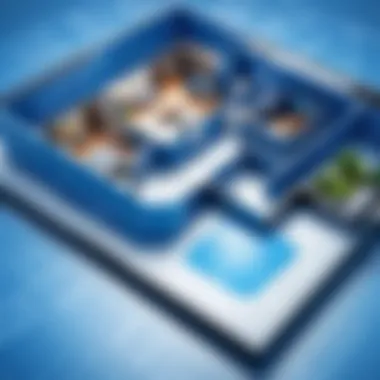

For instance, if you're working on a 3D view, tools to manipulate your design—like rotate or zoom—are at your fingertips. This user-friendly arrangement means you won’t have to flounder around to find what you need, which is quite refreshing.
Some of the standout components include:
- Grid Overlay: Helps maintain alignment while designing.
- Smart Snapping: Moves elements into position precisely, reducing guesswork.
- Live 3D View: Instantly see changes, which reinforces intuitive design decisions.
These elements combined make navigating RoomSketcher an enjoyable experience, rather than one fraught with confusion or hassle.
Ease of Use for Beginners
When it comes to beginners venturing into floor planning, RoomSketcher shines like a beacon. Although the software has a spectrum of features suited for pros, it doesn't overwhelm newcomers. Users can dive straight in, perhaps starting with predefined templates, making the initial design process feel less daunting.
One of the best parts? The tutorials and guides provided by RoomSketcher cover the essentials thoroughly. Just a few clicks can open a video or a guide that walks users through basic functions. This ensures that even those who might not usually consider themselves tech-savvy can grasp the basics pretty quickly.
A few benefits for beginners include:
- Step-by-Step Tutorials: Detailed and often illustrated, ensuring clarity of each process.
- Community Support: Users have access to forums and discussion boards where they can ask questions and share tips.
- Customizable Templates: Pre-built layouts that reduce the learning curve while allowing for personal tweaks.
The platform’s gentle learning curve allows newcomers to become proficient in no time, and that’s a feat not many software options can boast.
RoomSketcher’s Design Tools
RoomSketcher offers a suite of design tools that streamline the floor planning process. These tools are essential for users looking to visualize their space effectively. They not only facilitate the creation of layouts but also enhance the overall design experience. Understanding these tools allows users to make the most of RoomSketcher in personal and professional settings.
Drag-and-Drop Functionality
One of the crown jewels of RoomSketcher is its intuitive drag-and-drop functionality. This feature alone can save hours in the design process. Users can simply select furniture, fixtures, and other design elements from a menu and drop them directly onto their floor plans. It’s as easy as pie, and no technical expertise is required.
With this tool, users can manipulate objects within their designs effortlessly. For instance, if someone decides a couch looks better in the opposite corner, they can grab it and move it with no headaches. The visual feedback provided during this process ensures that elements line up just right, making for cleaner and more accurate layouts.
Customizing Spaces
Adding Furniture
When it comes to adding furniture, RoomSketcher shines brightly. Users have access to an extensive library of furniture items ranging from sleek modern sofas to rustic wooden tables. The beauty of this aspect is that it enables the user to tailor their space to fit precise needs and tastes.
A key characteristic of this feature is the sheer variety available. The furniture library is rich, which is a big reason users appreciate it – they can find just about any piece they envision for their space. However, a potential downside might be the overwhelming choices for some. It can be a torturous task to sift through them all. Yet, once users zero in on their desired items, the integration into their designs is seamless and satisfying.
Using Color Schemes
Color can dramatically change the look and feel of any space, and using color schemes in RoomSketcher is just as significant. This feature allows users to play around with different palettes, turning bland designs into vibrant homes or professional spaces.
The main appeal here lies in its simplicity to apply color variations across elements, such as walls or furniture. This opens avenues for creativity that can enhance the client’s vision. Still, it’s vital to be mindful as not every color combination will complement each other. While it can breed creativity, it also makes it easier to create a mismatched design, if not careful.
Incorporating Textures
Incorporating textures is often what takes a design from basic to breathtaking. RoomSketcher’s interface allows users to add various textures to surfaces, from bricks to luxurious fabrics. This helps convey materials realistically, presenting how a space might truly feel.
The main advantage of this is through the added depth and interest it brings to a design. Textured elements can visually enhance areas that would otherwise appear flat or mundane. However, it’s important to approach this feature with a careful hand; overdoing it can leave designs feeling cluttered or chaotic.
In short, RoomSketcher’s design tools provide the arsenal clients need while planning their spaces. From the effortless drag-and-drop interface to the powerful customization options, each feature plays a crucial role in transforming ideas into reality.
Collaboration and Sharing Capabilities
In today's digital realm, effective collaboration is more than just a buzzword—it's an essential feature that enhances design workflows, particularly in applications like RoomSketcher. This section delves into the vital roles that collaboration and sharing functionalities play in floor planning.
RoomSketcher not only allows users to create stunning floor plans but also facilitates seamless teamwork across various roles and responsibilities. Whether it's an architect coordinating with a client or a real estate agent sharing designs with potential buyers, these capabilities stand out, enabling more efficient project execution and clearer communication.
Collaborative Features
The collaborative features of RoomSketcher are designed with the user's practical needs in mind. One of the standout aspects is the ability to work on projects simultaneously with team members. This real-time collaboration means that multiple users can alter the same design, making instantaneous adjustments based on feedback. Even on complex projects, the interplay between creative minds can flourish, leading to innovative solutions.
Another notable feature is the editing permissions, which allow project leads to manage who can view or modify designs. This ability ensures that sensitive data remains under wraps while promoting a structured environment for brainstorming. Furthermore, users can annotate designs, leaving comments or suggestions, which makes the feedback process transparent and efficient.
In addition to these features, RoomSketcher also allows for integration with project management tools. By linking chat platforms or task boards, teams can stay in sync about the projects they’re handling without constantly switching apps. This unification of tools ensures that everyone remains on the same page, significantly reducing the chances of miscommunication.
Sharing Designs with Stakeholders
Sharing designs is another crucial aspect that RoomSketcher excels in. Once a floor plan is meticulously crafted, the next logical step is to present it to relevant stakeholders. The software offers straightforward options for exporting projects in various formats, including PDFs and images. This flexibility means that the designs can be shared across different platforms without losing their quality.


When it comes to engaging clients or collaborators, RoomSketcher facilitates public links to view designs without requiring users to have an account. This approach is beneficial for real estate purposes, where listings can be sent to potential buyers swiftly. More than just sharing static images, the interactive floor plan feature lets stakeholders engage with the layout, getting a closer feel for the space.
Moreover, stakeholders can leave feedback directly on the shared design. This functionality is a game changer, as it allows for a back-and-forth dialogue that can occur asynchronously. Invisible barriers of time zones and schedules fall when everyone can weigh in on their own time.
In essence, the collaboration and sharing capabilities of RoomSketcher serve as a catalyst for creativity and efficiency, making the design and planning processes not just easier but also more interactive and engaging for everyone involved.
Comparative Analysis with Other Floor Planning Tools
When considering a tool for effective floor planning, diving into a comparative analysis with other floor planning tools is crucial. Understanding how RoomSketcher stacks up against its competitors helps users make informed choices. In this fast-paced era of digitalization, businesses, designers, and individuals need solutions that not only work well but also align with their unique needs.
Assessing Competitors
Evaluating RoomSketcher begins with looking at what other tools offer. Various options like SketchUp, AutoCAD, and Floorplanner are popular in the market. Each has its strengths and weaknesses, ultimately influencing selection. For instance, SketchUp is widely known for its versatile 3D modeling capabilities, while AutoCAD has a reputation for professional-grade engineering tools. However, they also come with steeper learning curves and potentially higher costs.
RoomSketcher, on the other hand, makes a significant mark with its user-friendly interface, making it easier for those who may not have an architecture background. It provides a straightforward drag-and-drop design system, perfect for quick layouts and adjustments. Customers often seek tools that balance capability and ease of use, and RoomSketcher's wildcard features fill that gap beautifully.
Comparing specific functionalities, such as customization options, collaboration features, and pricing, holds particular importance.
"In a world where complexity can cloud decisions, RoomSketcher's clarity stands out like a beacon."
Advantages of Using RoomSketcher
Choosing RoomSketcher brings several benefits to the table. Here are the notable advantages that users appreciate:
- User-Friendly Interface: A design tool that welcomes even the greenest of users, RoomSketcher’s intuitive interface simplifies the design process.
- Customizable Templates: Choose from a variety of pre-existing templates and customizable options, giving users a head start and the flexibility to create personalized space.
- Realistic Visualizations: The capability to create both 2D and 3D visuals enhances the storytelling aspect of architectural projects. Clients can grasp ideas more clearly when they can visualize them effectively.
- Affordable Pricing: Unlike some competitors that demand a hefty investment, RoomSketcher offers various subscription options catering to different budgets — making it accessible to a wider audience.
- Collaboration Tools: It enables easy sharing and collaboration with stakeholders, streamlining communication and speeding up decision-making.
In summary, carrying out a comparative analysis of RoomSketcher provides valuable insights. It allows potential users to see how this tool can serve as an asset compared to its competition. The combination of user-friendliness, affordability, and robust features makes RoomSketcher worth considering for a multitude of applications in both professional and personal environments.
Practical Applications of RoomSketcher
The practical applications of RoomSketcher highlight its versatility and utility in various domains. This section focuses on three primary sectors where RoomSketcher shines: real estate, interior design, and architectural firms. Each field has unique demands and challenges, and RoomSketcher addresses these needs with precision and effectiveness. By exploring these applications, professionals can better understand how to leverage this tool in their specific contexts, ensuring efficient design processes and impactful results.
Real Estate Sector
In the real estate industry, first impressions are everything. A strong visual representation can be the icing on the cake when marketing a property. RoomSketcher empowers real estate agents by providing tools to create stunning 2D and 3D floor plans that depict a property’s layout in a clear and attractive manner. This is particularly beneficial for virtual property tours, allowing potential buyers to visualize the space without stepping foot inside.
For instance, agents can easily customize floor plans to highlight unique features, like open layouts or spacious backyards. These customizations can help properties stand out in a crowded market and appeal more to prospective buyers. Additionally, RoomSketcher's ability to generate high-quality photos of the designs means that agents can bolster listings with professional imagery without needing to hire a costly photographer.
"A good floor plan can be the key to unlocking a sale. With RoomSketcher, the visuals become an integral part of the strategy to close deals."
Interior Design Projects
In the realm of interior design, RoomSketcher acts as a powerful ally for designers tasked with transforming spaces. Designers can utilize RoomSketcher to visualize intricate details, from furniture arrangement to color schemes and textures. Just imagine a designer helping a client who wants to renovate their living room but cannot picture how the space will change.
Using RoomSketcher, they can craft multiple design options, testing different styles and elements to match the client’s vision. The drag-and-drop functionality makes it incredibly user-friendly. Designers can present options that reflect varying aesthetics, be it minimalist, bohemian, or period styles. Sharing these visualizations with clients promotes collaboration, allowing for real-time adjustments based on feedback, which ultimately streamlines the design process.
Architectural Firms
Architecture is about blending form and function, and RoomSketcher is a tool that caters to this necessity beautifully. Architectural firms can harness RoomSketcher to create detailed architectural plans and present them to clients in an engaging format. The ability to switch between 2D and 3D views aids in planning effectively and improves communication between architects, engineers, and clients.
The software also helps in conducting feasibility studies and planning permits, ensuring that designs adhere to regulations and standards. Clients can visualize how designs will fit into the surrounding environment, ensuring no stone is left unturned during the planning discussions. By providing architects with the ability to create quick visual mock-ups and comprehensive designs, RoomSketcher enhances the workflow and reduces the back-and-forth that often prolongs project timelines.
In essence, RoomSketcher offers practical applications across various sectors, enabling professionals to not only enhance their designs but also improve communication and satisfaction with their clients. This versatility and adaptability make it an invaluable asset in the competitive landscape of real estate, interior design, and architecture.
RoomSketcher Pricing Structure
Understanding the pricing structure of RoomSketcher is vital for anyone considering this software for their floor planning needs. The cost associated with using RoomSketcher often reflects its range of functionalities, which cater to diverse users, from amateurs dabbling in DIY projects to professionals managing large-scale architectural designs. A clear comprehension of its pricing options allows users to determine the most cost-effective approach that aligns with their requirements.
Subscription Options
RoomSketcher offers several subscription options tailored to different user needs. These plans typically cover a range of features:
- Free Version: A basic option allowing users to experience the software’s interface and some essential functionalities. It’s limited in terms of the designs you can create and the tools available.
- Pro Subscription: This unlocks more advanced features like 3D visualization, and a broader array of design templates. It is ideal for users who need a step up without breaking the bank.
- Business Plan: Geared towards companies—this plan includes collaboration tools for teams, additional project storage, and priority customer support.
Evaluating these options helps prospective users identify which plan provides the necessary tools while balancing budget considerations. It’s worth noting that RoomSketcher often provides discounts for annual commitments, which can lead to significant savings compared to month-to-month billing.
Cost-Benefit Analysis
When it comes to floor planning tools, many users will weigh cost against the potential benefits. This analysis becomes crucial in determining whether RoomSketcher is the right fit for their projects.


Benefits of RoomSketcher:
- Ease of Use: The intuitive interface saves time, allowing users to focus on design rather than learning complex software functionalities.
- Efficiency: Features like templates and drag-and-drop functionality streamline the planning process, increasing productivity.
- Visual Appeal: The capability to create high-quality 3D renderings is particularly attractive for real estate and interior design professionals looking to impress clients.
However, it’s essential to consider not just the monetary aspects but also the time savings and improved designs that arise from using a comprehensive tool like RoomSketcher.
The key question often boils down to whether the investment in RoomSketcher yields substantial enhancements to project outcomes. Features that help visualize plans, coordinate with clients, and adjust designs rapidly, for many, justify the cost. Here's a concise approach to evaluate this:
- Determine Your Needs: Assess what features are critical for your projects. A small renovation might only require basic functions.
- Analyze Usage: For regular users, a subscription plan can pay off quickly, while casual users might benefit more from the free version.
"Investing in the right tools is as crucial as the designs we create; a good plan is often the foundation for success."
In summary, understanding the pricing structure of RoomSketcher, along with evaluating subscription options and conducting a thorough cost-benefit analysis, equips potential users with the insights they need to make an informed decision, ensuring they get the most bang for their buck.
User Experiences and Testimonials
User experiences and testimonials play a vital role in understanding how RoomSketcher functions in real-world applications. They offer insights not only into the software's capabilities but also reflect the genuine sentiments of users who engage with it daily. The feedback shared can serve as a beacon, guiding potential users in making informed decisions about whether this tool meets their specific needs.
When evaluating a design tool like RoomSketcher, it's crucial to consider the experiences of a diverse user base. This includes professional designers, architects, real estate agents, and casual DIY enthusiasts. Each group has unique demands and expectations, often sharing differing viewpoints that can enrich the overall narrative around the product. For instance, a professional designer may focus heavily on customization options, while a homeowner might prioritize user-friendliness and ease of navigation.
Feedback mechanisms can shed light on both strengths and weaknesses, providing a multifaceted view. Positive testimonials often highlight aspects like the intuitiveness of the interface and the application’s efficiency in bringing concepts to life. On the other hand, constructive criticism can point to areas needing improvement, such as potential bugs in certain features or limitations in larger project capabilities. Analyzing this feedback gives future users a clearer picture of what to expect and helps RoomSketcher prioritize enhancements.
"A well-rounded tool begins with a community of users who help shape its evolution."
Case Studies
Diving into specific case studies can illustrate how RoomSketcher has been applied across different scenarios. For instance, let’s take a look at some distinct use cases.
- Residential Design: One homeowner transformed their small apartment into a cozy haven. Using RoomSketcher, they visualized furniture arrangement and color schemes, leading to a satisfying overall aesthetic. Post-project feedback revealed that the drag-and-drop feature was particularly helpful in experimenting with layouts.
- Real Estate Marketing: A real estate agent showcased a listing of a condominium through vivid floor plans created in RoomSketcher. The detailed layout helped potential buyers to better understand the property's layout, significantly increasing interest and foot traffic at open houses.
- Interior Design Projects: Another case involved an interior designer who needed to present concepts to clients swiftly. RoomSketcher's tools enabled them to produce professional-grade designs, facilitating quicker approvals and smoother project executions.
These examples underscore the practicality of RoomSketcher and how it can be adapted to various professional demands. The recorded experiences from each project highlight the tangible benefits of using this software, reinforcing its value in real-world applications.
Feedback from Users
User feedback can often paint a vivid picture of both satisfaction and frustration. In the realm of RoomSketcher, responses lean towards highlighting certain features that resonate well with the users. For example:
- Simplicity of Use: Many users appreciate how easy it is to get started with RoomSketcher. The initial setup, along with a straightforward interface, allows even those with minimal experience in design to quickly learn and create effective floor plans.
- Versatility: The application has earned praises for its ability to cater to both 2D and 3D needs. Users often express satisfaction at being able to switch between different view modes seamlessly, enhancing their design experience.
- Customer Support: Positive remarks regarding customer service are common. Users note their issues were resolved quickly, contributing to an overall positive experience. However, some feedback also suggests that response times could be improved during peak periods.
On the flip side, consistent feedback points to certain limitations in the software. Some users expressed concerns about a learning curve when trying to utilize advanced features for the first time. Others have noted that while RoomSketcher is great for small to mid-sized projects, it may struggle with larger, more complex ones.
In summary, understanding user experiences and testimonials provides a critical lens through which we can examine RoomSketcher. Real-life accounts, accompanied by constructive feedback, help potential users gauge the software’s effectiveness and identify what it can specifically offer them.
Getting Started with RoomSketcher
Embarking on your journey with RoomSketcher marks a crucial step towards mastering the art of floor planning. Understanding how to effectively utilize this software can make a world of difference, whether you're a real estate agent, interior designer, or a homeowner looking to revamp your living space. The user-friendly platform offers various tools and functionalities designed to simplify the design process, making it accessible even for those with little to no technical background.
Setting Up an Account
Setting up an account with RoomSketcher is straightforward and can be done in just a few clicks. First, visit the RoomSketcher website and look for the sign-up button. Whether you’re a first-time user or returning to enhance your design skills, creating an account is integral for personalizing your experience.
- Step 1: Click on the sign-up option.
- Step 2: Enter your email address and create a password. It’s essential to remember this, as you’ll need it each time you log in.
- Step 3: Verify your email. You should find a confirmation email from RoomSketcher in your inbox shortly after registration. Once confirmed, you’re in!
Having an account opens up a treasury of features like saving past projects, which ensures that you don’t start from scratch each time. Additionally, the account allows you access to premium features if you choose to upgrade your subscription later.
First Steps in Design
Once you have your account set up, diving into the design process becomes an exciting endeavor. The initial phase involves familiarizing yourself with the interface, which is designed to keep things intuitive.
- Begin with a Template: RoomSketcher offers various templates suitable for different types of properties. Select one that closely resembles what you envision for your space. This can save significant time.
- Plan Your Layout: Use the drag-and-drop feature to add walls, doors, and windows efficiently. This is where precision plays a vital role—ensuring that distances are accurate can greatly impact the final result.
- Incorporate Details: Start filling in your design with furniture, colors, and textures. It is pivotal to think through the type of atmosphere you want to create. Consider factors like lighting and flow. It's like setting the stage before the curtain rises.
"RoomSketcher allows you to visualize your ideas clearly, turning abstract concepts into tangible spaces with just a few clicks."
In this journey of design, every step counts. The first encounter with the RoomSketcher platform might seem daunting, but with practice, it unfolds its potential. Pay attention to every detail as it encapsulates your vision.
Epilogue
In this fast-paced digital world, the necessity for effective floor planning cannot be overstated. RoomSketcher stands out as not just another tool, but as an essential asset for professionals looking to create designs that resonate with both function and aesthetic. This article highlights the seamless integration of RoomSketcher into various fields such as interior design, real estate, and architecture. By tapping into its diverse features and user-friendly interface, professionals can bring their visions to life with unprecedented clarity and precision.
Recap of Key Points
- User-Friendly Interface: Navigating RoomSketcher is straightforward, making design accessible to both veterans and newcomers in the field.
- Versatile Design Tools: With drag-and-drop functionality, as well as customization options for furniture and color schemes, users have a lot at their fingertips to craft their ideal spaces.
- Collaboration Features: The capability to share designs eases collaboration with stakeholders, promoting teamwork and efficiency.
- Cost-Effective Solutions: RoomSketcher offers various pricing structures, appealing to both budget-conscious individuals and businesses without sacrificing quality.
- Real-World Applications: The software proves its worth across multiple industries, enhancing not just design but also presentation in real estate and architectural projects.
Final Thoughts on RoomSketcher
To sum up, RoomSketcher is more than just a floor planning tool. It's an all-in-one solution that addresses a range of needs from design to collaboration. Professionals will find that it not only saves time but also boosts creativity by providing vivid visualizations of spaces.
Moreover, the ongoing enhancements to the software ensure that it keeps pace with the evolving demands of the industry. For anyone serious about floor planning, RoomSketcher is s noteworthy contender worth considering. Whether you're an established professional or a budding entrepreneur, this tool may very well be the difference between a good design and a great one.















