A Comprehensive Review of WordPress Bookly


Intro
In the realm of service-oriented businesses, the need for efficient appointment scheduling has never been more critical. This is where WordPress Bookly shines, offering a robust solution that caters to diverse sectors including healthcare, beauty, and fitness. Businesses face intense competition, making it essential to streamline operations and enhance customer experience. In this context, the objective of this article is to explore WordPress Bookly's capabilities in detail, providing a thorough examination of its features, pricing, and user experiences. By understanding its strengths and limitations, businesses can better assess their scheduling needs and adapt accordingly.
Key Features
Overview of Features
WordPress Bookly offers a comprehensive suite of tools designed to simplify appointment management. The system includes:
- Online Booking: Customers can easily schedule appointments through a user-friendly interface on your website.
- Calendar Syncing: Integration with Google Calendar allows synchronization of bookings across platforms.
- Notifications: Automated reminders ensure both the business and its clients are aware of upcoming appointments.
- Payment Processing: Supports multiple payment gateways for easy transaction handling.
- Customizable Forms: Allows you to create tailored booking forms for different services.
These features contribute to a seamless scheduling process that enhances both user experience and operational efficiency.
Unique Selling Points
What sets WordPress Bookly apart from its competitors is its flexibility. It accommodates businesses of various sizes and sectors, making it a versatile choice.
Some of its unique advantages include:
- Scalability: As your business grows, Bookly can adapt to increasing demands.
- Integration Options: Compatible with numerous third-party applications, allowing for extended functionality.
- User-Friendly Interface: The interface is intuitive for both administrators and customers, minimizing the learning curve.
Ultimately, these selling points underline the value of Bookly as a strategic addition to your operational toolkit.
Pricing Structure
Tiered Pricing Plans
WordPress Bookly offers a tiered pricing model, which is designed to accommodate various budgets and requirements. The plans typically include options for a basic setup, alongside more advanced features for larger organizations.
- Basic Plan: Suitable for small businesses, includes core features for scheduling.
- Pro Plan: Adds advanced features, such as additional payment gateways and extra customization options.
- Enterprise Plan: Ideal for larger organizations needing complete solutions with customized support.
Features by Plan
Each pricing tier comes with distinct features that cater to different user needs. Below is a summary of features by plan:
- Basic Plan
- Pro Plan
- Enterprise Plan
- Online booking
- Basic notifications
- All features from Basic
- Google Calendar sync
- Customizable forms
- Multiple payment options
- All features from Pro
- Advanced reporting and analytics
- Priority support and custom solutions
By evaluating the pricing structure, businesses can determine which plan aligns most closely with their operational goals and budget constraints.
The right scheduling system not only improves efficiency but also enhances customer satisfaction by reducing friction in the booking process.
This article serves as a detailed resource for decision-makers and IT professionals seeking to optimize their appointment scheduling system with WordPress Bookly.
Intro to WordPress Bookly
WordPress Bookly is a significant tool for many businesses that rely on appointment scheduling. It is essential to recognize its importance in the realm of service-oriented enterprises. In today's fast-paced environment, having an efficient scheduling solution can directly impact customer satisfaction and operational efficiency.
Overview of Appointment Scheduling Tools
Appointment scheduling tools help businesses manage time slots for services. These tools streamline the process of booking appointments, reducing errors and optimizing time management. For instance, WordPress Bookly allows users to set availability, send notifications, and even accept payments online.
This kind of functionality is vital for a range of industries, from healthcare providers to beauty salons. The integration of such tools can transform how customers interact with a business, creating a more seamless experience for both the service provider and the client.
- User Adoption: The efficiency brought by these tools can lead to higher user adoption rates, as customers favor easy-to-use interfaces.
- Time Management: Businesses can better allocate staff and resources when appointments are well-managed.
Importance of Efficient Scheduling Solutions
Efficient scheduling solutions are paramount in today’s competitive market. They not only enhance productivity but also improve the overall customer experience. An effective scheduling system does the following:
- Reduces No-Shows: Automated reminders sent to clients can cut down on missed appointments, thus maximizing revenue.
- Improves Communication: These tools facilitate better communication between customers and service providers, allowing for updates and changes in real-time.
- Provides Insights: Many scheduling tools, including WordPress Bookly, come equipped with analytics features. These can help decision-makers understand peak booking times and customer preferences, enhancing long-term planning.
With the right appointment scheduling tool, businesses can not only meet customer needs but also anticipate them, creating a more favorable business model.
In summary, understanding the foundational aspects of WordPress Bookly and other scheduling tools sets the stage for exploring deeper functionalities, customization, and overall benefits of these systems for service-oriented businesses.
Understanding WordPress Bookly
Understanding WordPress Bookly is essential for service-oriented businesses aiming to optimize their appointment scheduling processes. This tool integrates core functionalities that not only improve efficiency but also enhance customer interaction. Familiarity with Bookly allows businesses to tailor their services and maintain competitiveness in today's market.


Core Features of Bookly
WordPress Bookly comes with a range of features designed to facilitate seamless appointment management. Some of the core features include:
- Online Booking System: Clients can book appointments online, reducing the need for phone calls and back-and-forth communication. This feature streamlines the booking process for both service providers and clients.
- Customizable Booking Forms: Bookly allows businesses to create and customize booking forms according to their needs. This ensures that the information collected is relevant and useful.
- Automated Reminders: The system sends automated reminders to clients via email or SMS, which can significantly decrease no-show rates.
- Payment Integration: WordPress Bookly supports various payment gateways, allowing clients to pay online at the time of booking. This feature adds convenience for the clients and secures revenue for the businesses.
- Multi-Service Management: Businesses offering multiple services will benefit from Bookly’s ability to manage various appointments simultaneously. This allows clients to book different services in a single session, saving time.
These features are crucial as they directly impact a business's ability to manage appointments efficiently and enhance customer satisfaction.
Supported Platforms and Integrations
Another important aspect of WordPress Bookly is its compatibility with various platforms and integrations. Understanding these can help businesses leverage their existing tools while utilizing Bookly. For instance:
- WordPress Plugin: As a WordPress plugin, Bookly integrates easily with WordPress websites, making it accessible for businesses already utilizing this platform.
- CRM and Email Marketing Integrations: Bookly can be integrated with popular CRMs like Salesforce and email marketing solutions such as Mailchimp. This feature is beneficial for managing customer relationships and marketing efforts effectively.
- Calendar Sync: Bookly allows users to synchronize appointments with popular calendar applications like Google Calendar. This ensures that both service providers and clients have access to real-time booking information.
- Third-Party Plugins: Bookly works well with various third-party plugins that extend its functionalities, thereby adapting to the specific requirements of a business.
Such integrations not only enhance the functionality of Bookly but also provide a more cohesive operational experience for businesses.
"An efficient appointment scheduling system is a vital component in today’s fast-paced service industry. Understanding how Bookly operates can significantly enhance your service delivery."
Overall, grasping the core features and integrations of WordPress Bookly equips businesses with the necessary knowledge to optimize their appointment scheduling efforts. This understanding ultimately leads to improved client satisfaction and better operational efficiency.
User Interface and Experience
The user interface (UI) and user experience (UX) are critical components of any software solution, especially for appointment scheduling systems like WordPress Bookly. A well-designed interface can facilitate seamless interaction, reducing the learning curve and enhancing overall user satisfaction. An intuitive and attractive UI contributes not just to aesthetics but also to functionality, making it easier for users to navigate the system efficiently.
Navigating the Dashboard
Navigating the dashboard is essential for maximizing the efficiency of WordPress Bookly. The dashboard serves as a central hub, providing access to various functions and features. When users first log in, they are greeted with a clean layout that prioritizes important information. Key appointment metrics, calendar overviews, and upcoming bookings are displayed prominently.
The layout enables users to view their schedule at a glance. Widgets can be easily manipulated to show data relevant to specific needs, such as upcoming appointments, cancellations, or client information. Additionally, the interface includes search and filtering options for greater accessibility. Users can quickly locate specific clients or service categories without sifting through excessive information. This streamlined navigation not only saves time but also minimizes frustration, allowing users to concentrate on scheduling and client interaction rather than wrestling with the interface.
Customization Options for Users
Customization is another vital aspect of user experience in WordPress Bookly. The platform offers a range of options that allow users to personalize their appointments and interfaces according to their unique workflow requirements.
Users can customize the appearance of their booking forms, choosing colors, fonts, and layouts that align with their branding. Additionally, the ability to adjust the scheduling parameters—such as appointment durations, services offered, and staff availability—ensures that the tool adapts to individual business needs.
Moreover, Bookly permits integration with third-party applications, enabling users to synchronize their calendars with Google Calendar or payment gateways like PayPal and Stripe. This level of customization ensures that each user can create a tailored system that incorporates their preferred tools and methods. As a result, the platform becomes not merely a tool but an integral part of the business operations, reflecting the specific goals and preferences of the user base.
A well-optimized user interface significantly enhances engagement and overall productivity by minimizing distractions and maximizing intuitive navigation.
Setting Up WordPress Bookly
Setting up WordPress Bookly is a crucial step for any business that seeks to maximize its appointment scheduling efficiency. This section illuminates the installation process, requirements, and configuration options that businesses need to adhere to for optimal use of the platform. With an understanding of these elements, users can ensure that they are able to harness the full potential of WordPress Bookly right from the start.
Installation Process and Requirements
To begin using WordPress Bookly, the installation process must be straightforward yet meticulous. This phase requires that potential users meet specific criteria to ensure smooth functionality.
- WordPress Version: Users need to ensure they run WordPress version 4.0 or higher. Compatibility with the latest WordPress release will safeguard features and security updates.
- Hosting Environment: A PHP version of at least 7.0 is recommended. Users should also consider hosting providers that can handle the expected website traffic efficiently.
- Uploading Bookly Plugin: Users can acquire the Bookly plugin from the WordPress repository or the Bookly website. Once downloaded, it can be uploaded directly through the WordPress admin panel.
- Activation: After uploading, the plugin requires activation. This step is crucial as it sets the foundation for all subsequent configurations.
Installing the plugin is only the beginning. Users should monitor for any updates post-installation. Regular updates can enhance performance, improve security, and introduce new functionalities.
Configuring Your Scheduling Options
Once installation is complete, the next logical step is to configure scheduling options adequately. The configuration process is vital as it determines how efficiently appointments will be booked and managed.
- Services Setup: Users should start by defining the services offered. Clear descriptions and durations are important for client expectations.
- Staff Assignment: Each service can be linked to specific staff members. This defines who is available for which service, facilitating better customer satisfaction.
- Time Slots: Customizing available time slots is critical. Businesses should set times that align with their operational hours and staff availability. Balancing availability ensures there is no overbooking while also maximizing potential earnings.
- Payment Gateways: Integrating a payment gateway can streamline transaction processes. WordPress Bookly supports various gateways like PayPal and Stripe. Setting these up allows for prepayments and deposits if necessary.
- Notifications and Reminders: Configurations should include automated notifications for both clients and staff to reduce no-shows. Email and SMS reminders can effectively keep everyone informed of upcoming appointments.
Overall, setting up WordPress Bookly is not just a technical necessity. It forms the backbone of how efficiently an enterprise runs its appointment schedules, directly impacting service quality and customer retention. With proper configuration, users can expect a seamless experience that facilitates business growth.
"A well-implemented scheduling system can significantly enhance operational efficiency."
Keywords integrated in this section include: WordPress Bookly, installation process, configuration options, scheduling efficiency, appointment management. The careful attention to details during these stages will ultimately ensure that the platform serves its intended purpose.
Pricing Models and Plans
Understanding the pricing models and plans for WordPress Bookly is crucial for service-oriented businesses that aim to enhance their appointment scheduling processes. The structure of pricing directly influences how organizations allocate their budgets, prioritize features, and ultimately decide which version of the software best suits their needs. In a competitive market, businesses must weigh benefits against costs to ensure optimal returns on their investments.
Having a clear grasp of different pricing tiers helps companies to not only evaluate immediate financial implications but also consider long-term operational viability. This section analyzes the specifics of WordPress Bookly's pricing models, helping decision-makers identify the plan that aligns with their operational goals and budget.
Overview of Pricing Tiers
WordPress Bookly offers multiple pricing tiers, each catering to different business sizes and requirements. The tiers are designed to provide flexibility, allowing businesses to choose a plan that fits their unique needs. Here’s a breakdown of the primary pricing options available:
- Basic Plan: This entry-level option typically includes essential features needed to manage appointments efficiently. It is ideal for small businesses or those just starting in appointment scheduling.
- Pro Plan: This mid-range option expands on the basic features, adding advanced functionalities like custom notifications and more integration options. It's suitable for growing businesses that require more sophisticated tools.
- Enterprise Plan: Tailored for larger organizations, the Enterprise Plan includes all features from the previous tiers but adds enhanced support and additional customization. This plan meets the demands of companies that deal with a high volume of appointments.
Each tier varies in cost and includes different sets of features. This tiered structure allows businesses to upgrade as their needs evolve, ensuring that their scheduling tool grows with them.
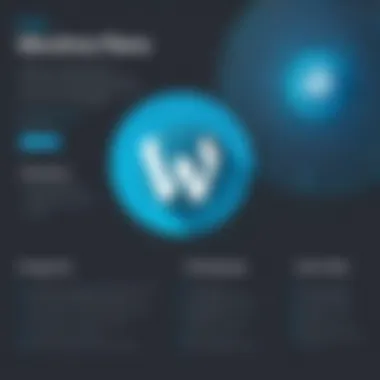

Cost-Benefit Analysis
When evaluating the effectiveness of WordPress Bookly's pricing models, a cost-benefit analysis becomes essential. Businesses should assess whether the features offered in each plan justify the financial commitment. Some key elements include:
- Feature Suitability: Organizations must analyze whether the features included in their chosen plan meet their needs. For example, a small business may not require the extensive capabilities found in the Enterprise Plan, thus opting for a more cost-effective solution.
- Return on Investment: It's critical to measure how the features of Bookly improve operational efficiency. If better scheduling leads to increased customer retention or higher appointment volume, the right plan can generate substantial returns.
- Scalability and Flexibility: Bookly's pricing model allows for seamless transitions between plans. This flexibility can be very cost-effective for businesses anticipating growth or changes in their operational structure.
Ultimately, the decision on which pricing tier to choose should be informed by thorough analysis of current needs, anticipated growth, and the potential impact on overall business performance.
"Choosing the right pricing model for your business is not merely a decision about costs; it's about aligning your operational strategies with your financial capabilities."
This detailed understanding equips decision-makers with the insights necessary to choose the most beneficial plan for their appointment scheduling needs, ensuring that they make informed choices that enhance their operational efficency.
Pros of Using WordPress Bookly
When examining any software solution, particularly one designed for appointment scheduling, it is imperative to consider the advantages it offers. WordPress Bookly stands as a notable option for service-oriented businesses, providing an array of benefits that can significantly enhance scheduling efficiency. With its user-centric design and robust functionalities, Bookly aligns well with the needs of modern businesses. Analyzing the pros of using WordPress Bookly can illuminate its strengths and help potential users make informed decisions.
User-Friendly Experience
One of the standout features of WordPress Bookly is its user-friendly interface. The software is designed to be intuitive, allowing both clients and service providers to navigate it with ease. For appointments, users can view availability and book slots without confusion. The dashboard is clean and straightforward, minimizing the learning curve for new users. This is crucial for businesses looking to implement systems quickly without extensive training.
Clients appreciate the streamlined booking process. They are often deterred by complex systems that require too much effort to understand. Bookly simplifies this, making it easy for anyone, regardless of technical skill, to schedule an appointment. Moreover, responsive design ensures accessibility across devices, making booking seamless from both desktop and mobile platforms.
Business owners can further deepen customer engagement through personalized notifications. Automated emails and SMS reminders help keep clients informed and can reduce no-show rates, a common issue for many service-oriented businesses.
Comprehensive Feature Set
WordPress Bookly offers a rich selection of features that cater to diverse scheduling needs. At its core, the software provides fundamental appointment scheduling tools, but it extends far beyond basic functionalities. Among its features are:
- Multi-Service Support: Businesses can manage appointments for different services under the same platform. For instance, a salon can handle haircuts, coloring, and spa treatments all in one place.
- Payment Integration: Bookly supports various payment methods, which facilitates transactions directly through the platform. This minimizes friction in the booking process.
- Customizable Booking Forms: Users can tailor their booking forms to collect specific information from clients. This is beneficial for tailoring services to customer preferences and needs.
- Staff Management: For businesses with multiple employees, Bookly enables effective staff scheduling. Managers can assign appointments based on availability, ensuring optimal use of personnel.
- Analytics and Reporting: Understanding performance metrics is vital for growth. Bookly provides data on bookings, cancellations, and client behavior, which can inform strategic decisions.
By combining these features into a cohesive system, Bookly equips businesses with powerful tools to streamline their operations. The focus on enhancing the customer experience can lead to greater satisfaction and retention.
"A good scheduling system is not just about keeping appointments; it's about providing a pleasant experience that reflects on the entire business reputation."
Cons of WordPress Bookly
Evaluating the disadvantages of WordPress Bookly is vital for understanding the software's limitations. While Bookly provides many features and outstanding functionalities, drawbacks exist that may affect a user's experience. Addressing these concerns is crucial for B2B decision-makers seeking to implement a scheduling solution that fits their needs and standards. An informed choice can lead to enhanced operational efficiency, yet overlooking potential cons might lead to unforeseen issues down the line.
Potential Limitations
WordPress Bookly, despite its capabilities, does come with certain limitations that users should consider. Users have noted that the core features can be limited in the free version. For example, fewer customization options are available to free-tier users, restricting the ability to tailor the system to specific business needs. Further, larger enterprises may find scalability an issue as their operational requirements increase.
Some integration features might not work as seamlessly with other tools. Users have documented frustrations when trying to connect Bookly with external software like CRM or marketing automation tools. This lack of full integration could hinder business operations, depending on existing workflows. As workflows get more complex, the effort to synchronize Bookly with other systems can become a burden.
Customer Support Considerations
Another area of concern for WordPress Bookly users is customer support. While the software provides numerous online resources, including FAQs and guides, some users express disappointment regarding the responsiveness of the support team. Timely support can be critical for businesses that rely on efficient scheduling. Any downtime or issues that arise could disrupt daily operations.
Feedback from users indicates that response times can vary significantly. Some report waiting long periods for assistance, which can lead to frustration. In scenarios where quick resolution is necessary, the perception of inadequate support can hinder the overall user experience. It's important for businesses to weigh this factor against their operational needs and expectations for reliable customer service.
In evaluating WordPress Bookly, understanding its potential limitations and customer support aspects is crucial for a comprehensive decision-making process.
User Feedback and Testimonials
User feedback plays a critical role in understanding the real-world efficacy of any software, and WordPress Bookly is no exception. Testimonials provide insights from actual users about their experiences, highlighting the strengths and weaknesses of the platform. This section emphasizes the value of such feedback as a decision-making tool for potential users. Gathering feedback helps in assessing usability, feature performance, and customer support quality. Users often express their satisfaction or dissatisfaction based on their specific needs and how well the software meets them. This information can serve as a valuable resource for businesses deciding whether to integrate Bookly into their operations.
Analyzing User Reviews
Analyzing user reviews reveals critical aspects of WordPress Bookly’s implementation and performance. Most reviews point out positive experiences regarding the user interface and ease of setup. Users frequently mention how intuitive the platform is, indicating that new users can get accustomed to it with minimal effort. Features such as payment integrations and calendar syncing are often lauded.
However, negative reviews also surface, particularly around customer support. Some users report delays in response times when issues arise, which can be frustrating. It is crucial to take these mixed reviews into account. Look for recurring themes that might indicate potential pros and cons. Aggregating feedback from multiple sources such as online forums or dedicated review sites will give a balanced view of user sentiments.
Case Studies and Success Stories
Case studies highlight specific implementation scenarios where WordPress Bookly significantly improved business operations. One notable example is a small salon that integrated Bookly to manage appointment scheduling efficiently. The salon was able to reduce appointment overlaps and clerical errors, improving customer satisfaction. With better scheduling, they noted a marked increase in client retention.
Another case is a freelance photographer who leveraged Bookly to streamline bookings. The photographer reported how automated reminders led to decreased no-shows and increased revenue. These stories are impactful as they showcase practical applications of the software, demonstrating its potential value in diverse business models.
"User feedback not only captures satisfaction but also serves as a compass for continuous improvement in service offerings."
By looking at both user reviews and case studies, potential customers can assess how WordPress Bookly compares to their unique scheduling needs.
Comparative Analysis with Other Scheduling Solutions
In today's highly competitive environment, businesses require efficient scheduling tools to streamline their operations. A comparative analysis of WordPress Bookly and other scheduling solutions is crucial for decision-makers aiming to enhance their business productivity. It allows these leaders to identify which features and functionalities are paramount for their service delivery.


By comparing Bookly with its competitors, users gain insights into unique offerings and limitations. Such information helps businesses make informed choices, ensuring that they select a solution that aligns with their operational needs and customer expectations. A thorough examination reveals considerations like user experience, specific features, and pricing models that influence each option's effectiveness.
Understanding the competitive landscape means businesses can adopt strategies that differentiate them in the marketplace. Furthermore, adaptability to changing requirements becomes vital. Evaluation of scheduling solutions also enhances user satisfaction through improved appointment management and reduced administrative burdens.
"Choosing the right scheduling solution can lead to increased client engagement and smoother business operations."
By thoughtfully assessing the pros and cons of WordPress Bookly compared to its peers, companies can harness technology to gain a competitive advantage while ensuring a better experience for their customers.
Bookly vs. Competitors
When comparing WordPress Bookly to alternatives, several factors come into play. Solutions like Acuity Scheduling, Squarespace Scheduling, and Calendly each offer unique features that cater to different business models.
- Acuity Scheduling: This tool provides a robust set of customization options with strong integration capabilities for payment processing. However, it may be perceived as slightly complex for new users.
- Squarespace Scheduling: Designed with simplicity in mind, this option is perfect for businesses that prioritize aesthetics. The downside is its limited integrations and features compared to Bookly.
- Calendly: Often praised for its ease of use, Calendly shines in automating meeting setups. However, its lack of extensive customization options can be a limitation for businesses requiring more tailored solutions.
Bookly stands out due to its flexibility, allowing extensive customization and a comprehensive feature set which includes online payments, SMS notifications, and integrations with popular tools like Google Calendar. This enables businesses to tailor their scheduling process exactly to their needs.
Strengths and Weaknesses in Context
Analyzing strengths and weaknesses fosters a deeper understanding of WordPress Bookly's position within the market. On one hand, Bookly's powerful features support a range of service-oriented businesses, making it versatile and adaptable. The ease of integrating with other tools can further streamline business operations, leading to improved efficiency.
On the other hand, certain limitations exist. For example, some users have reported challenges with customer support responses and occasional performance issues during high traffic periods. Furthermore, the inherent complexity of its extensive features could overwhelm users who seek a straightforward scheduling solution.
By placing these factors against the context of other platforms, potential users can make well-informed decisions. They can weigh whether the powerful capabilities offered by Bookly align with their specific business requirements compared to simpler, more intuitive solutions that may not possess the same depth of features.
In summary, a comparative analysis provides clear insight into how WordPress Bookly holds up against the alternatives, highlighting the unique offerings while underscoring the need for businesses to evaluate their specific needs before adopting any scheduling solution.
Best Practices for Maximizing Bookly Effectiveness
Maximizing the effectiveness of WordPress Bookly is paramount for businesses that rely on efficient scheduling. Employing best practices not only streamlines operations but also enhances customer satisfaction. Efficient scheduling allows an organization to better manage its time and resources, which in turn can lead to increased revenue and improved client relationships. This section explores key strategies that can be adopted.
Optimizing Scheduling Workflows
To get the most out of Bookly, pay attention to optimizing your scheduling workflows. Create a seamless booking process that is easy to follow for both the client and the service provider. Start by defining the specific services offered. Each service should have clear parameters—duration, pricing, and availability. This helps avoid confusion during the booking process.
Moreover, utilize customizable forms within Bookly to tailor the client intake process. Collect relevant information upfront to reduce back-and-forth communication. Implementing automated confirmations can also save time and improve reliability.
- Set up flexible time slots: Businesses should think about peak times and client preferences when establishing availability. This ensures better utilization of resources.
- Integrate reminders: Automated reminders can greatly reduce no-shows. Set these notifications for both the client and the staff, ensuring everyone is informed.
- Use reporting tools: Analyze booking patterns and customer data. This helps to identify trends and adjust operations accordingly.
Integrating with Marketing Strategies
In today’s digital landscape, integrating Bookly with marketing strategies is crucial. This can improve outreach and enhance customer engagement. Consider these aspects for effective integration:
- CRM Integration: Linking Bookly with Customer Relationship Management systems can create a unified approach. This allows for better tracking of customer interactions and preferences.
- Email Marketing: Utilize Bookly’s email features to send targeted promotions. Encourage repeat business by notifying clients about upcoming promotions or discounts tailored to their interests.
- Social Media Utilization: Bookly can be promoted via platforms like Facebook. Create engaging posts that direct potential clients to your scheduling system. This expands visibility and can attract new customers.
Implementing these practices can transform how businesses use WordPress Bookly. By optimizing workflows and effectively integrating marketing strategies, companies can offer a smoother experience that is beneficial for everyone involved.
Future Developments and Roadmap
The exploration of future developments and roadmaps is crucial when assessing any software solution, particularly for WordPress Bookly. Understanding the trajectory of upcoming enhancements offers insights into the long-term viability of the tool. As businesses evaluate their appointment scheduling needs, they must consider not only the current features but also how the platform evolves to meet shifting demands in the marketplace.
The ability to foresee future changes holds numerous benefits. Increased functionality, customer requests, and integration with emerging technologies can significantly enhance user experience. Looking ahead helps potential users make educated decisions about adopting the software, ensuring it fits within their growth plans and technological advancements.
Upcoming Features and Enhancements
WordPress Bookly is committed to continuous improvement. The upcoming features often address user feedback and industry trends, ensuring that the tool remains relevant and effective. Some anticipated enhancements may include:
- Advanced Reporting Capabilities: More in-depth analytics can help businesses assess their performance metrics effectively.
- Mobile App Expansion: Enhancements to the mobile platform can increase accessibility, allowing users to manage appointments on-the-go.
- Integration with Emerging Technologies: Developing APIs for integration with other tools and platforms improves connectivity and flexibility in scheduling.
Additionally, improvements in user interface design can streamline operations, making it more intuitive for new users. Overall, these enhancements focus on increasing efficiency and user satisfaction, thereby aligning with the needs of service-oriented businesses.
Community Feedback and Iterative Changes
Community feedback plays a significant role in driving innovations within WordPress Bookly. The iterative changes based on user input lead to a more refined product. Users often share their experiences and suggestions through various platforms, such as forums or social media, contributing to a collective understanding of what improvements are essential.
This dialogue not only guides feature developments but also highlights potential shortcomings in current offerings. Regular updates and adaptations based on community input help to:
- Enhance User Engagement: Incorporating user requests fosters a sense of ownership and loyalty among customers.
- Address Urgent Needs: Rapid iterations allow Bookly to tackle pressing issues promptly.
- Sustain Competitive Edge: Staying in tune with user demands helps to maintain relevance against competitors.
"User-centered design looks at how people use the product and aims to improve their experience while using it."
Future developments in WordPress Bookly clearly reflect a response to its customer base. Continuous evolution and community integration ensures that the tool not only meets current standards but prepares to adapt to future needs in appointment scheduling.
Culmination
The conclusion serves as a crucial element in this article, synthesizing essential insights and reinforcing key themes surrounding WordPress Bookly. With an emphasis on the importance of appointment scheduling solutions in today’s fast-paced business world, this section highlights the practical benefits that Bookly brings. Businesses are increasingly reliant on effective scheduling systems to enhance customer experience and operational efficiency. A well-implemented scheduling tool like Bookly has the potential to streamline processes, reduce scheduling conflicts, and improve overall client satisfaction.
Final Thoughts on Bookly's Value
In reviewing WordPress Bookly, it becomes evident that this platform provides significant value to service-oriented businesses. Its user-friendly interface, comprehensive feature set, and versatile integration options make it a compelling choice for those seeking a robust scheduling solution. Many users appreciate its efficiency in managing appointments and minimizing no-shows, which can directly affect revenue. Moreover, the ability to customize features allows businesses to tailor the experience according to their specific needs. Thus, Bookly stands out as a strong contender in the appointment scheduling market.
Making an Informed Decision
When deciding on an appointment scheduling solution, it is essential to consider various factors. Notably, the scalability of WordPress Bookly should be evaluated, especially for businesses anticipating growth. The pricing models available provide flexibility, but businesses must assess their specific requirements and budget constraints.
Additionally, understanding potential drawbacks, such as limitations in customer support or advanced features, is vital for making a balanced decision. Ultimately, a thorough analysis of WordPress Bookly’s offerings, combined with user feedback, can lead to an informed choice that supports operational goals and enhances scheduling effectiveness.















