Integrating QuickBooks for Enhanced Project Management


Intro
Integrating QuickBooks into project management is not just an option; it is increasingly becoming a necessity for businesses looking to streamline their financial management processes alongside their project workflows. QuickBooks, a leading software for accounting, offers an array of functionalities that can significantly enhance financial tracking, budgeting, and resource allocation within projects. This not only optimizes project outcomes but also provides a holistic view of fiscal health across various initiatives.
The relevance of blending QuickBooks with project management arises from the growing complexity of projects and the increasing demand for accurate financial oversight. In today’s competitive environment, decision-makers and IT professionals must ensure that financial considerations are integrated seamlessly into project management practices. This article seeks to explore the functionalities of QuickBooks specifically tailored for project management tasks, alongside the challenges of the integration process and effective strategies to ensure a smooth transition into using this powerful tool.
By clearly understanding which features of QuickBooks can be utilized in project management, organizations can achieve greater financial visibility, better budget adherence, and more efficient resource distribution. Moreover, the insights shared in this article are aimed at B2B stakeholders seeking actionable intelligence to enhance their project management capabilities using QuickBooks.
Intro to QuickBooks
The integration of QuickBooks into project management is a critical aspect for many businesses aiming to excel in financial handling while managing projects. QuickBooks serves as a comprehensive solution for both accounting and project management needs. Understanding QuickBooks equips project managers, business owners, and decision-makers with tools necessary for effective oversight of project finances, thereby enhancing overall project success and viability. The practical importance of integrating QuickBooks revolves around its ability to streamline financial processes and provide real-time data to stakeholders.
Overview of QuickBooks Software
QuickBooks is an accounting software developed by Intuit. It is designed to assist small to mid-sized businesses in managing their finances efficiently. Offering an array of features such as invoicing, expense tracking, payroll management, and reporting, QuickBooks is pivotal for maintaining financial health. The software provides a user-friendly interface and capabilities to meet the diverse needs of businesses. Among its key attributes is the capacity for customization, allowing users to tailor features that suit their specific industry requirements.
In the context of project management, QuickBooks excels in integrating financial data with project tasks. This capability allows managers to monitor project budgets closely, analyze costs, and ensure resources are allocated efficiently.
Target Market and User Base
QuickBooks primarily targets small and medium-sized enterprises (SMEs) across various industries, including retail, construction, and professional services. Its user base encompasses entrepreneurs, accountants, and project managers who require reliable financial management tools. The simplicity and accessibility of QuickBooks have made it a popular choice for businesses lacking extensive financial resources or expertise. QuickBooks continues to expand its functionalities, which aligns with the increasing demand for integrated financial management solutions in project workflows. The broad spectrum of users facilitates a community where feedback and insights enhance the software's capabilities, making it further relevant for contemporary business needs.
QuickBooks is not only beneficial for those entering the market but also for established businesses seeking to optimize their project management through better financial control. The ongoing evolution of its features positions QuickBooks as a robust contender in the realm of project management software.
Understanding Project Management
Understanding project management is crucial for any organization. It provides a framework for planning, executing, and closing projects effectively. QuickBooks integrates seamlessly with this framework, enhancing efficiency not only in financial tasks but also in the overall management process.
The significance of mastering project management lies in its capacity to drive success. Projects are often complex and require clarity and structure. Without these, projects may face delays, cost overruns, and fail to meet stakeholders' expectations.
Core Principles of Project Management
The core principles of project management include clear objectives, planning, execution, monitoring, and closing. These principles form the backbone of effective project management.
- Clear Objectives: Projects must have well-defined goals. This guides the project team and aligns efforts.
- Planning: A comprehensive plan outlines tasks, timelines, resources, and budgets. This is where QuickBooks can be particularly useful, as it allows for financial planning alongside project timelines.
- Execution: This phase involves implementing the project plan. QuickBooks aids in tracking expenses and resource allocation, ensuring adherence to the budget.
- Monitoring: Continuous oversight is essential to detect issues early. QuickBooks offers reporting tools that help in identifying budget variances and project progress.
- Closing: Successfully completing a project involves evaluating outcomes against objectives. Here, insights from QuickBooks can inform future projects and improve processes.
Importance of Software in Project Management
Software tools play a vital role in project management, as they facilitate collaboration, tracking, and reporting. With increasing project complexities, reliance on manual methods is no longer effective.
- Efficiency: Software streamlines processes, making it easier to manage tasks, deadlines, and resources. QuickBooks enhances this by linking financial data directly to project management tasks.
- Real-Time Data: Access to real-time information helps teams make informed decisions. QuickBooks provides up-to-the-minute financial insights, allowing for quick adjustments.
- Collaboration: Software fosters teamwork by providing a platform for communication and document sharing. Teams can work seamlessly together, regardless of location.
In summary, understanding project management's fundamentals is essential. Integrating QuickBooks into this framework equips teams to handle projects more effectively, ensuring better outcomes and informed decision-making.
Integration of QuickBooks in Project Management
Integrating QuickBooks into project management is increasingly becoming relevant in today’s business landscape. As projects grow in complexity and scope, having a robust financial management platform is crucial. QuickBooks offers unique benefits that streamline project management tasks, ultimately improving productivity and efficiency. The integration allows for real-time financial insights, which are essential for making informed decisions. Effectively using QuickBooks can lead to better handling of budgets, expenses, and overall resource management.
Benefits of Using QuickBooks for Project Management
Using QuickBooks in a project management context brings various advantages:
- Enhanced Financial Oversight: QuickBooks provides a clear view of financial status. Stakeholders can monitor income and expenses, allowing for timely adjustments in spending.
- Streamlined Processes: By integrating financial data with project management, administrative tasks are streamlined. This reduces the chance of errors and saves time in data entry and reporting.
- Improved Budget Management: QuickBooks allows project managers to create, modify, and track budgets easily. It helps ensure that projects stay within budget limits.
- Custom Reporting: Users can generate reports specific to each project, providing crucial insights into financial performance and resource utilization.
- Increased Accountability: QuickBooks enhances transparency by keeping a record of all transactions related to a project. This accountability helps teams maintain professional standards.
These benefits underscore the importance of integrating QuickBooks into project management strategies. By doing so, organizations can effectively handle their financial responsibilities and focus on delivering project goals.
Key Features Relevant to Project Management
Several key features of QuickBooks make it particularly beneficial for project management:
- Budgeting and Forecasting Tools: QuickBooks offers tools that enable managers to set budgets and forecast future financial scenarios based on current data, thus aiding decision-making.
- Time Tracking: The time tracking feature assists in recording the hours spent on projects. This is critical for assessing productivity and aligning labor costs with project budgets.
- Expense Tracking and Management: QuickBooks allows users to categorize expenses by projects. This tracking aids in monitoring costs more accurately.
- Invoicing Capabilities: With QuickBooks, creating invoices based on completed project milestones is straightforward. This ensures prompt payment for work done.
- Integration with Other Tools: QuickBooks easily integrates with various project management software and applications. This flexibility supports customized workflows depending on the specific needs of the organization.
Incorporating these features can greatly enhance project management practices. They provide essential tools for oversight and efficiency, vital in achieving project success.
Financial Tracking and Budgeting
Financial tracking and budgeting form the backbone of any successful project management strategy. In this article, we delve into how QuickBooks facilitates effective management of these crucial elements. Efficient financial tracking allows businesses to monitor their spending, ensuring that they remain within budget without compromising project goals. Moreover, proper budgeting can dictate a project's overall success by enabling financial forecasts, adjusting resource allocation, and aiding strategic decision-making. Understanding the nuances of how QuickBooks enhances these processes is essential for optimizing project outcomes.
Managing Budgets with QuickBooks
When utilizing QuickBooks for budget management, users gain access to a platform that streamlines budgeting processes. The software allows for the creation of detailed budgets by project, category, or department. Users can set up these budgets based on historical financial data, market trends, or specific project goals, ensuring a tailored approach to each project's financial requirements.
Some notable features include:
- Budget Tracking: QuickBooks enables users to compare actual expenses against budgeted amounts. This provides real-time insights into spending patterns and helps identify variances.
- Flexibility: Users can easily adjust budget figures as project circumstances change. This adaptability is crucial in a dynamic business environment.
- Reporting: QuickBooks offers robust reporting tools that help visualize budget performance, allowing stakeholders to make informed decisions.
- Forecasting: With built-in forecasting tools, businesses can anticipate future financial needs and adjust their budgets accordingly.
By leveraging these features, teams can foster a more disciplined approach to budget management.
Expense Tracking and Reporting
Keeping an accurate record of expenses is integral to project management. QuickBooks provides functionalities that simplify expense tracking and reporting, leading to greater accountability and insight into financial flows.
Key functionalities include:
- Automated Expense Entry: Users can automate expense entries by linking the software to bank accounts and credit cards. This reduces errors and saves time on manual entries.
- Categorization: Each expense can be categorized, making it easier to monitor spending in specific areas. This categorization aids in detecting trends and managing costs effectively.
- Detailed Reports: QuickBooks allows the generation of detailed expense reports, breaking down costs by project, department, or category. This data is invaluable for informed decision-making.
- Integration with Other Tools: QuickBooks can integrate with various other financial tools, allowing for a comprehensive view of company finances.
"By accurately tracking expenses, businesses can ensure they're not only meeting budgets but also performing efficiently."
Effective expense tracking leads to transparent financial management, enabling teams to adjust spending habits and align resources with business objectives.
Resource Management in QuickBooks
Resource management is a critical aspect of project management that directly impacts project efficiency and success. By integrating QuickBooks into this domain, organizations can streamline the allocation of resources, ensuring that human capital and materials are used optimally. Effective resource management helps in reducing waste, improving productivity, and aligning team efforts with project goals. QuickBooks offers functionalities that cater specifically to these needs, which makes it essential to understand how to leverage its capabilities fully.
Allocating Resources Effectively
Allocation of resources is fundamental in project management. In QuickBooks, specific tools aid in the efficient distribution of resources based on the project requirements and available assets. These tools allow project managers to set clear priorities for tasks while matching resources to those needs. For instance, QuickBooks enables the tracking of resource availability. This feature helps determine which team members are free to take on new assignments or which materials are on hand when needed.
Benefits of effective resource allocation include:
- Minimizing Downtime: When resources are appropriately allocated, project teams can work with minimal interruptions.
- Enhanced Planning: By analyzing past resource usage data, managers can make informed decisions for future projects.
- Cost Savings: Reducing wastage of resources directly contributes to lowering project costs.
Time Tracking Features
Time tracking is another essential feature within QuickBooks that enhances resource management. This functionality provides insights into how team members allocate their time across different tasks. By utilizing this feature, managers can identify areas of improvement, understand team workloads, and assess where additional resources may be required.
Key components of the time tracking feature include:
- Accurate Record Keeping: QuickBooks captures real-time data on hours worked, which is vital for payroll and invoicing.
- Project Time Reports: These can outline how much time is spent on each part of a project, enabling better future estimations.
- Integration with Billing: Time tracked directly relates to project billing, ensuring that clients are charged accurately for the time spent on their projects.
Effective resource management allows businesses to optimize their projects and achieve goals with greater precision.
Ultimately, understanding how to utilize QuickBooks for resource management enhances an organization’s capability to manage projects more effectively. The system's functionalities simplify the complexity of resource allocation and time tracking, allowing decision-makers to focus on delivering quality outcomes.
Collaboration and Communication Features
In the realm of project management, effective collaboration and communication are fundamental to success. Integrating QuickBooks into project management enhances these aspects by bridging financial data with team activities. When team members share information and resources seamlessly, it leads to improved productivity and decision-making. Understanding the tools and strategies available within QuickBooks is crucial for teams aiming to optimize their workflows.
Team Collaboration Tools
QuickBooks offers various tools that facilitate team collaboration. One notable feature is its multi-user access. This allows several users to access the same project data simultaneously. Team members can work on invoices, project budgets, and expenses in real time. This crucial ability helps eliminate the delays associated with waiting for approvals or updates.
Another valuable tool is the ability to assign tasks within the platform. Users can set responsibilities clearly, track progress, and ensure accountability. Adding comments or notes directly related to specific tasks helps communication stay focused and relevant. Teams can also leverage project timelines and deadlines to keep everyone aligned on objectives.
Benefits of these collaboration tools include:
- Improved visibility of project status.
- Enhanced accountability among team members.
- Real-time updates that keep the entire team informed.
- A centralized platform for all project-related information.
These features create an environment that fosters teamwork and reduces misunderstandings, ultimately enhancing project outcomes.
Integrating Communication Tools
In addition to its collaboration tools, QuickBooks allows for the integration of various communication tools. This includes popular platforms like Slack or Microsoft Teams. By doing so, project teams can discuss financial matters or project status updates directly where they communicate.
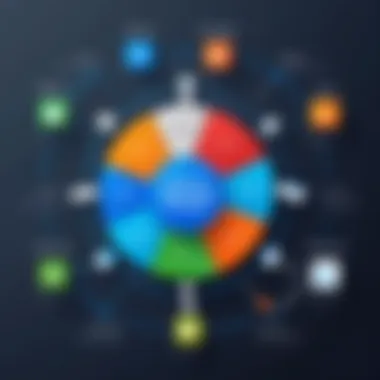

These integrations enable team members to receive notifications about financial changes or approvals without needing to switch platforms continuously. Providing this united front helps streamline communication channels, minimizing the risk of information silos.
Considerations when implementing these features include:
- Assessing team comfort with integrated tools.
- Ensuring compatibility between QuickBooks and the communication platforms.
- Providing training to maximize efficiency.
By utilizing a comprehensive approach to integration, teams can enhance the synergy between project management and financial oversight, resulting in better planning and execution.
Challenges in Integration
Integrating QuickBooks into project management is not without hurdles. Understanding these challenges is essential for any organization looking to leverage QuickBooks for improving financial tracking, budgeting, and resource allocation in their projects. Integration is crucial because it ensures that QuickBooks functions seamlessly with existing tools and practices. This section explores the specific obstacles encountered during implementation, along with potential solutions.
Common Obstacles during Implementation
One key challenge organizations face is user resistance. Employees may be accustomed to their routines and hesitant to adopt a new system. Training is often not sufficient to alleviate these concerns. This leads to poor adoption rates and can significantly hinder an organization's potential to optimize project management processes.
Another obstacle is data migration. Migrating data from existing software into QuickBooks can be complex. There are risks involved, such as data loss or incorrect data entry, which can lead to inaccurate reporting. Organizations need to be vigilant and meticulous during this phase to ensure data integrity.
Additionally, many organizations lack a clear integration strategy. Without specific guidelines or objectives, the integration may become unfocused and inefficient. Clearly defined goals can streamline the process and help in measuring success.
Technical Challenges and Solutions
Technical challenges can arise from various sources. Compatibility issues are common, particularly if the organization uses multiple platforms or older systems that do not interact well with QuickBooks. It is important to carry out a thorough assessment of existing systems before integration.
To address this, organizations can consider the implementation of middleware solutions to facilitate smoother integration. Middleware serves as a bridge between different systems, allowing data to flow more freely and reducing compatibility issues.
Another technical consideration is the need for ongoing updates and maintenance. As software evolves, organizations must ensure their version of QuickBooks stays up to date. This requires a commitment of resources for maintaining software, which can prove challenging for teams with limited IT expertise.
Moreover, technical staff must be adequately trained in QuickBooks integrations to handle any issues that arise post-implementation. This calls for a structured training program focusing on specific challenges related to QuickBooks and its integration with other tools.
"Understanding the complexities of integration helps in navigating the potential pitfalls, leading to a more successful implementation of QuickBooks in project management."
In summary, awareness of both common obstacles and technical challenges is crucial for stakeholders. By developing a clear strategy and investing in the necessary training and tools, organizations can overcome these integration difficulties and harness the full capabilities of QuickBooks for project management.
Best Practices for Using QuickBooks in Project Management
Integrating QuickBooks into project management involves more than just using the software. It requires a strategic approach to fully leverage its capabilities. Identifying best practices is crucial for optimizing outcomes. Such practices ensure that teams use QuickBooks effectively and do not miss out on its powerful features. This section highlights specific elements, benefits, and considerations of employing best practices when utilizing QuickBooks in managing projects.
Optimizing Software Use
To make the most of QuickBooks in project management, users should focus on optimizing the software's functionalities. Here are several strategies:
- Customize Dashboards: Personalizing dashboards can help project managers track the most relevant metrics at a glance.
- Utilize Automation: Many repetitive tasks can be automated in QuickBooks. Automating invoicing or report generation saves time and reduces possible errors.
- Integrate with Other Tools: Connecting QuickBooks with other project management tools creates a seamless workflow. Integrations with platforms like Asana or Trello can improve visibility and collaboration.
- Regularly Perform Updates: Keeping the software updated ensures access to new features and security patches. Regular check-ups can prevent technical issues during critical project phases.
Implementing these optimization techniques helps teams focus their efforts on successful project delivery while maintaining financial oversight.
Training and Development for Teams
Another essential aspect of using QuickBooks effectively in project management is proper training and development for team members. Investing in comprehensive training can yield significant returns. It ensures everyone understands the software's full capacity. Consider the following:
- Conduct Initial Training Sessions: When introducing QuickBooks into a team, initial training sessions are invaluable. These should encompass the core functionalities necessary for daily operations.
- Encourage Continuous Learning: As QuickBooks evolves, so should the team’s knowledge. Encourage ongoing training through webinars and courses that focus on updates or advanced features.
- Provide Resources for Self Learning: Offering access to online resources, such as tutorials or forums, helps staff develop skills independently. Utilizing sites like reddit.com for community insights can be beneficial.
"Investing in team training for QuickBooks is not merely an expense. It is a strategic investment that enhances overall project performance."
- Facilitate Peer Learning: Encouraging team members to share tips and learnings fosters a collaborative environment. Regular meetings to discuss experiences can uncover new insights into the software's usage.
Focusing on training and development not only empowers team members but also leads to enhanced project management skills and improved outcomes.
Comparative Analysis with Other Project Management Tools
A comparative analysis serves multiple purposes when integrating QuickBooks into project management. Understanding how QuickBooks stacks up against other project management tools can provide insights into its unique advantages and limitations. This analysis can benefit IT professionals, business owners, and decision-makers by informing their choice of software, enhancing project outcomes, and maximizing resource utilization.
QuickBooks vs. Other Software Solutions
In the realm of project management software, various solutions offer distinctive features tailored for specific needs. QuickBooks is often compared with tools like Asana, Trello, and Microsoft Project. While the majority of these tools focus on task management and team collaboration, QuickBooks emphasizes financial aspects, including accounting, invoicing, and expense tracking.
Key considerations when comparing QuickBooks to other software solutions include:


- Functionality: QuickBooks excels in managing finances but may lack advanced project tracking features present in software like Microsoft Project.
- Ease of Use: Many users find QuickBooks more intuitive for accounting tasks, while others may prefer the user interfaces of Asana or Trello for task management.
- Integration Capabilities: QuickBooks integrates with various applications, including CRM and project management tools. However, other platforms may offer more seamless integrations.
Strengths and Weaknesses
Strengths of QuickBooks
QuickBooks has several notable strengths when used in project management contexts:
- Robust Financial Management: Its financial tracking capabilities stand out among competitors, ensuring tight budget control.
- User-friendly Interface: Users often appreciate the straightforward design, making it accessible for businesses lacking dedicated IT support.
- Comprehensive Reporting Features: QuickBooks generates customizable reports, which can be crucial for project analysis and stakeholder communication.
Weaknesses of QuickBooks
Despite its strengths, QuickBooks also has weaknesses:
- Limited Project Visualization Tools: Unlike tools focused solely on project management, QuickBooks may not offer advanced Gantt charts or Kanban boards.
- Higher Learning Curve for Non-Finance Teams: Team members unfamiliar with accounting software may struggle initially, which can affect productivity.
- Cost Considerations for Smaller Projects: For small businesses or one-off projects, some features may appear excessive or expensive relative to their needs.
To summarize, this comparative analysis highlights that while QuickBooks is a strong contender in financial management, it may not fulfill every project management need. Understanding the nuances of each tool helps organizations make informed decisions.
User Experience and Feedback
Understanding user experience and feedback is crucial in evaluating the integration of QuickBooks into project management. A positive user experience enhances productivity, while constructive feedback provides insights into the software's functionality and usability. This section will delve into real-world use cases and gather testimonials from users, reflecting the software's impact on project management processes.
Real-world Use Cases
Real-world use cases offer valuable demonstrations of QuickBooks in action within various project management scenarios. One prominent example can be drawn from a mid-sized construction firm that implemented QuickBooks to streamline their financial operations. They reported a significant reduction in administrative time. Using QuickBooks allowed them to automate invoice generation and manage cash flow more efficiently, which led to timely payments to contractors and suppliers.
Another notable case is an event management company that adopted QuickBooks to budget for multiple projects simultaneously. They utilized features such as customizable templates for project budgets and expense tracking. The result was an improvement in fiscal oversight and accountability, which helped in reducing overspending by 15% over a year. Such cases illustrate the tangible benefits of integrating QuickBooks into project management practices.
User Testimonials and Insights
User testimonials serve to highlight individual experiences with QuickBooks, offering insights into the software’s strengths and weaknesses. A project manager from a tech startup shared that "QuickBooks changed the way our team handles project budgets. The integration into our workflow has been seamless, and I can access reports in real time."
On the other hand, some users noted challenges with the software’s learning curve. A marketing executive stated, "While QuickBooks is powerful, it took our team a bit of time to get fully acquainted with its features. Training sessions were essential."
These insights not only provide a window into the practical implications of using QuickBooks but also underscore the importance of ongoing training and support for teams integrating this software into their project management framework.
Future Trends in Project Management Software
The landscape of project management is evolving rapidly. As businesses ramp up their need for efficient project execution, advancements in technology play a crucial role in shaping the future of project management software. Integrating tools like QuickBooks is not just about optimizing current processes; it's about anticipating and adapting to future trends that can significantly impact how projects are managed.
Emerging Technologies and Tools
Emerging technologies are revolutionizing ways in which project management unfolds. Here are several key areas to consider:
- Artificial Intelligence (AI): AI systems are enhancing decision-making processes. By automating routine tasks, project managers can focus on strategic planning rather than mundane activities. Tools that leverage AI can analyze project data to predict outcomes and recommend best practices.
- Cloud Computing: The shift to cloud-based solutions facilitates remote access and collaboration. It enables teams to work from any location, enhancing flexibility and responsiveness. QuickBooks harnesses the power of cloud technology to provide real-time financial tracking, which is instrumental for project managers.
- Mobile Apps: Mobile technology continues to expand. Project management tools must integrate mobile capabilities to allow users to manage tasks on the go. This advancement increases productivity as project stakeholders can communicate and update project statuses instantly.
"Incorporating technology in project management is not just a trend; it's a necessity in today's fast-paced business environment."
Benefits of these emerging technologies include:
- Increased efficiency through automation
- Enhanced communication and collaboration among teams
- Greater accessibility to project information and resources
Predictions for Project Management Practices
Looking ahead, several predictions about project management practices emerge from current trends and advancements:
- Increased Emphasis on Data Analytics: With an explosion of data available, project managers will increasingly rely on analytics to make informed decisions. Understanding project metrics will be vital for successful project outcomes, helping teams adjust strategies in real time.
- Greater Integration of Project Management Tools: A seamless integration of various project management software will create a cohesive ecosystem. QuickBooks, when integrated with other platforms, will enrich the data flow and ensure precision in resource allocation and budgeting.
- Focus on Agile Methodologies: Agile project management practices will continue to gain traction. The flexibility of agile methods allows teams to adapt quickly to changes, which is essential in a dynamic business environment.
Culmination
Integrating QuickBooks into project management workflows is a vital consideration for businesses seeking to enhance their operational efficiency. This section concludes the article by emphasizing the various benefits that QuickBooks offers as a financial management tool within project contexts. Key elements discussed in this piece include the software's capabilities in financial tracking, budgeting, and resource allocation, which are essential for maintaining project viability and success.
Summarizing Key Takeaways
- Financial Efficiency: QuickBooks improves financial oversight through features such as real-time budget tracking. Users can monitor project expenses closely, helping prevent budget overruns.
- Resource Allocation: The tool allows project managers to allocate financial resources more effectively. Utilizing QuickBooks can facilitate smoother project execution, ensuring that funds are available when needed.
- User-Friendly Interface: Many users appreciate QuickBooks for its intuitive design, which simplifies integration into existing project management frameworks.
- Collaboration and Communication Tools: QuickBooks enhances project-related communication through its collaborative features. This leads to improved teamwork and streamlined decision-making.
These takeaways demonstrate that QuickBooks is not just a financial tool, but also an enabler of more efficient project management strategies.
Final Thoughts on Implementation
Implementing QuickBooks in project management requires careful planning and consideration. Companies should first assess their specific needs and determine how QuickBooks can be tailored to meet those requirements. Training staff on its functionalities is also essential to maximize its benefits.
Organizations should keep in mind:
- Continuous Improvement: Regularly update the software and training to keep pace with changing project management demands.
- Feedback Mechanism: Establish a way for team members to provide feedback on the software's usage and effectiveness, which will help optimize its integration.
- Focus on User Experience: Prioritize ease of use to ensure team members can easily adapt and utilize QuickBooks effectively.
By taking these factors into account, businesses can fully leverage QuickBooks to improve project outcomes and financial performance.















