Exploring QuickBooks Invoice Software: Features & Benefits


Intro
QuickBooks Invoice Software has gained prominence in the B2B landscape. Its capabilities help companies streamline their invoicing processes. From small businesses to larger enterprises, effective management of invoices is critical. Without proper invoicing, cash flow can become erratic, hindering growth and stability. Understanding what QuickBooks offers in this area is essential for decision-makers.
This article will detail the key features of QuickBooks Invoice Software. It will dive into its unique selling points, explore pricing structures, and analyze how it can benefit financial oversight. By evaluating user experiences and integration capabilities, this comprehensive guide aims to aid organizations in navigating their software selection.
Key Features
Overview of Features
QuickBooks Invoice Software is not just a tool for sending invoices. It encompasses a range of features designed to enhance user experience. Key functionalities include:
- Customizable Templates: Create bespoke invoices that reflect your branding.
- Automated Recurring Billing: Set up regular billing for clients without manual effort.
- Payment Processing Integration: Receive payments through various online platforms easily.
- Comprehensive Reporting: Generate detailed reports to monitor invoicing performance and cash flow.
- Client Portal: Allow customers to view and pay bills at their convenience.
Unique Selling Points
QuickBooks offers distinct advantages that set it apart from other invoicing solutions:
- Ease of Use: Intuitive interface, suitable for users with any technical skill level.
- Integration Capabilities: Works seamlessly with other QuickBooks products and various third-party applications.
- Mobile Access: Manage invoices on the go through mobile devices.
- Scalability: Suitable for different business sizes, enabling growth without switching platforms.
"QuickBooks empowers businesses by providing a solid foundation for efficient invoice management and financial control."
Pricing Structure
Tiered Pricing Plans
Understanding the costs associated with QuickBooks is crucial. It offers diverse pricing plans that cater to various needs:
- Basic Plan: Ideal for freelancers and sole proprietors. Limited features but enough for basic invoicing and expense tracking.
- Plus Plan: Best suited for small businesses needing more sophisticated tools. It includes advanced features like project tracking.
- Advanced Plan: Tailored for larger organizations. Offers extensive reporting capabilities and dedicated account support.
Features by Plan
Each pricing tier comes with its unique features:
- Basic Plan Features:
- Plus Plan Features:
- Advanced Plan Features:
- Standard invoicing
- Limited reporting
- Everything in Basic
- Project management tools
- Enhanced customization options
- Everything in Plus
- Dedicated support
- Enhanced reporting and analytics tools
By understanding these details, businesses can make more informed decisions when considering QuickBooks Invoice Software as their invoicing solution.
Preamble to Invoice Software Solutions
Invoice software solutions play a critical role in modern business operations. As businesses increasingly shift towards digital processes, the need for efficient invoicing systems becomes paramount. In this article, we will explore the features and benefits of QuickBooks Invoice Software, showing how these tools can streamline financial management and improve operational efficiency.
Understanding Invoice Software
Invoice software is designed to automate and organize the invoicing process. It eliminates the errors often associated with manual invoicing and quickly generates professional invoices. Users can input client information, items or services offered, and payment terms with ease. Through impressive automation, businesses can save time, reduce costs, and maintain accuracy in their billing.
QuickBooks Invoice Software is among the most popular options. It caters to diverse needs ranging from freelancers to large enterprises. By providing customizable templates, automated reminders, and reporting capabilities, QuickBooks helps users optimize their invoicing processes.
Importance of Digital Invoicing
Digital invoicing has transformed how businesses conduct transactions. It brings several benefits worth considering:
- Speed: Digital invoices are sent instantly, allowing quicker payment processing.
- Cost Savings: Reducing paper consumption cuts down on physical storage and shipping costs.
- Tracking Capabilities: Users can track the status of invoices in real-time, leading to improved cash flow management.
- Environmentally Friendly: Less paper usage contributes to sustainability efforts.
"Digital invoicing not only streamlines processes but also contributes to eco-conscious business practices."
As organizations continue to embrace digital solutions, the importance of efficient invoicing becomes even more pronounced.
Overview of QuickBooks Invoice Software
QuickBooks Invoice Software serves as a pivotal tool for businesses seeking to enhance their invoicing processes. This overview highlights the significance of utilizing this software and the specific elements that contribute to its reliability and efficiency.
Historical Context and Evolution
QuickBooks has undergone significant evolution since its inception in 1983. Originally designed for simple accounting needs, it expanded to cover a wide range of financial tasks, including invoicing. Notably, the integration of invoice management features began in response to growing demands from small and medium enterprises for more comprehensive software solutions.
Over the years, QuickBooks has adapted to technological advancements and user feedback. Initially, its invoicing capabilities were rudimentary, focused primarily on basic invoice generation. However, as the needs of businesses evolved, QuickBooks introduced automated features such as recurring invoices, payment tracking, and customizable templates. This historical context illustrates how QuickBooks remains relevant in the market by continuously enhancing its offerings and adapting to modern business practices.
Key Features of QuickBooks Invoice Software
The strength of QuickBooks Invoice Software lies in its diverse features, designed to simplify financial management. Below are some of the key features:
- User-Friendly Interface: The dashboard is intuitive, enabling users to navigate with ease, even if they have minimal accounting experience.
- Customization Options: Businesses can tailor invoices to reflect their brand, including logos, colors, and layouts.
- Automated Invoicing: Users can set up automated invoicing and scheduling, effectively minimizing repetitive tasks and reducing errors.
- Integration with Other Tools: QuickBooks Invoice Software integrates seamlessly with various payment gateways and accounting applications, enabling real-time tracking of financial activities.
- Tracking and Reporting: The software provides detailed reports on invoice status and payment histories, making it easier for businesses to manage cash flow.
Overall, these features not only enhance invoicing efficiency but also improve accuracy in financial reporting. By streamlining the invoicing process, QuickBooks tools are crucial for any organization looking to optimize financial management.
"With QuickBooks, managing invoices becomes significantly less cumbersome. It's designed for efficiency and usability, catering to businesses of all sizes."
User Experience and Interface
The user experience and interface of QuickBooks Invoice Software play a critical role in how effectively users can manage their invoicing tasks. With a well-designed interface, users can navigate the software with ease, reducing the learning curve and enhancing productivity. Good user experience is especially important for decision-makers and IT professionals who require efficient tools to streamline operations. Here, we delve into the navigation of the QuickBooks dashboard and explore the customization options for invoices.
Navigating the QuickBooks Dashboard
Navigating the QuickBooks dashboard is intuitive and straightforward, making it accessible for users at all levels of expertise. Upon logging in, users are greeted with a clear layout that presents the most relevant information at a glance. Key functionalities, such as invoicing, payment tracking, and reporting, are prominently displayed, allowing users to perform tasks with minimal clicks.


Users can utilize the search bar to find specific invoices or reports quickly. The dashboard encourages seamless transitions between different functions, promoting better efficiency. For example, a user can create a new invoice directly from the dashboard without needing to navigate through multiple menus. This kind of fluidity saves time and helps maintain focus on critical tasks. Additionally, the responsive design of the dashboard means it works well on various devices, accommodating remote work setups.
Customization Options for Invoices
QuickBooks provides substantial customization options for invoices, which helps tailor documents to match a company’s brand identity. Users can personalize their invoices by adjusting templates to include company logos, color schemes, and specific payment terms. This level of customization adds a professional touch while enhancing the company's visibility in business transactions.
In addition to visual elements, QuickBooks allows users to add custom fields. This means businesses can include specific information relevant to their operations, such as project numbers or discounts offered. Customization enhances functionality and promotes a clearer understanding of invoices for clients.
Moreover, QuickBooks supports recurring invoices that can be set up for regular clients. This feature not only saves time but also ensures consistency in the invoicing process.
"Customization in invoicing is not just an aesthetic choice; it's a crucial aspect of effective communication with clients."
By understanding these aspects of user experience and interface, businesses can better leverage QuickBooks to enhance financial oversight and efficiency. The effective navigation and tailored invoicing options facilitate smooth operational processes, integral for any organization aiming to optimize its business functions.
Integration Capabilities
The integration capabilities of QuickBooks Invoice Software are crucial in determining its utility for businesses. This aspect allows for a smoother workflow, enhancing efficiency. By connecting with various applications, QuickBooks serves as a central hub for financial management, simplifying data synchronization and reducing manual input. For any B2B company, the ability to integrate is not just a feature but a necessity to streamline operations and ensure accuracy.
Compatibility with Other Software
Compatibility is a fundamental requirement for any invoice software. QuickBooks supports integration with numerous applications, including popular platforms like Microsoft Excel, Google Workspace, and various Customer Relationship Management (CRM) systems. This compatibility ensures that businesses can leverage existing tools rather than switching to new ones. For example, sales data from a CRM can be directly imported into QuickBooks, facilitating a seamless invoicing process.
In addition to CRM systems, QuickBooks functions well with e-commerce platforms such as Shopify and WooCommerce. This is essential for businesses operating in the online marketplace. Having this integration allows for automatic synchronization of sales transactions into QuickBooks, promoting accurate financial recording without the need for manual entry.
Businesses should consider the specific software they currently use. A thorough assessment of existing systems is needed to ensure QuickBooks can effectively integrate without major disruptions.
Integration with Payment Gateways
The integration with payment gateways is another significant aspect of QuickBooks Invoice Software. QuickBooks supports a variety of payment processing options such as PayPal, Stripe, and Square. This flexibility enables businesses to accept payments from clients through multiple channels.
Such integration simplifies payment collection. It allows for direct payment functionalities within invoices, making it easier for clients to pay directly from the digital invoice. Consequently, this reduces the turnaround time for payment collection, which can improve cash flow.
Furthermore, having payments integrated directly within QuickBooks means that all transaction data is automatically recorded. This feature minimizes discrepancies and keeps financial records up-to-date. Companies are encouraged to explore which payment gateways provide the best features for their needs, especially regarding transaction fees and ease of use.
"Efficient integration keeps the workflow smooth. QuickBooks' capabilities reflect the shifting needs of modern businesses: adaptability and efficiency."
Advanced Features
The advanced features of QuickBooks Invoice Software are significant factors that enhance its value for businesses. These elements streamline invoicing processes and enhance overall efficiency. They help businesses manage their finances more effectively while freeing up time to focus on core operations. This section discusses two main advanced features: automated invoicing processes and tracking of invoice status and payments.
Automated Invoicing Processes
Automated invoicing is essential for businesses that wish to maintain a steady cash flow without manual intervention. QuickBooks enables users to set up recurring invoices and automate billing for regular clients. Failing to automate can lead to missed payments due to oversight or duplication of effort. This functionality reduces human error and saves significant time.
When using automated invoicing, businesses can benefit from features like:
- Recurring billing: Schedule invoices to be sent at specified intervals.
- Custom templates: Create personalized templates for different clients.
- Reminders: Set up reminders for upcoming or overdue invoices.
These features significantly reduce the workload for finance teams. Moreover, it provides clients with timely invoices, promoting faster payment cycles and better cash flow management.
Tracking Invoice Status and Payments
Efficient tracking of invoices and payments is necessary for financial oversight. QuickBooks provides tools to monitor the status of every invoice. Users can easily check whether an invoice has been sent, viewed, or paid. This visibility is valuable for businesses to manage accounts receivable effectively.
Key capabilities include:
- Payment tracking: Register when and how an invoice is paid, whether by credit card, bank transfer, or check.
- Status updates: Instant notifications on any changes to invoice status.
- Reporting tools: Generate reports to analyze payment trends and identify overdue invoices.
Being aware of the status of invoices can help in many ways. It can prevent disputes with clients and allow businesses to follow up promptly on overdue payments. Regular reporting on payment trends also facilitates informed financial decision-making.
"The ability to automate invoicing and track payment statuses allows businesses to focus more on growth rather than routine tasks."
In summary, the advanced features of QuickBooks particularly in automated invoicing processes and tracking of invoice status provide organizations with tools to enhance their financial health. They create a more efficient workflow and ensure that businesses can manage their invoicing needs with precision.
Pricing Structure
The pricing structure of QuickBooks Invoice Software is a critical aspect that potential users must understand. It not only affects the overall cost but also impacts the value and return on investment that a business can derive from using the software. Thus, a thorough examination of the pricing model can guide decision-makers in selecting the most suitable plan for their unique needs.
Different pricing tiers exist to cater to various business sizes and requirements, offering flexibility and scalability. The options generally include basic, plus, and advanced plans. Each plan tends to come with different included features, which means users must carefully evaluate what is offered at each price point.
Key considerations for pricing structure include:
- Value for Money: Understanding what features justify the cost. For example, services like automated invoicing may be more valuable for larger businesses with high transaction volumes.
- Budget Alignment: Assessing which plan fits into the business’s financial framework aims to ensure that expenditures align with overall financial strategy.
- Future Scaling: Choosing a plan that can grow with the business can prevent the need for frequent changes later on.
"A well-thought-out pricing structure can significantly enhance your experience with QuickBooks Invoice Software, aligning it with your business goals rather than simply being an added expense."
In summary, grasping the pricing structure is fundamental for optimizing financial resources and making informed choices.
Cost Breakdown of QuickBooks Plans
QuickBooks Invoice Software typically offers several pricing plans, all constructed to accommodate different user needs. The most common plans are:
- Simple Start: This entry-level plan generally covers basic invoicing along with income tracking. It is suitable for freelancers or very small businesses.
- Essentials: Along with invoicing, this plan allows for managing bills and payment processing. It serves small to medium businesses by providing slightly more advanced features.
- Plus: This package includes everything from Essentials plus tracking of inventory and projects. It’s aimed at growing businesses that need greater functionality.
- Advanced: This top-tier option offers additional features, such as a dedicated account support and more customizable solutions. It is designed for larger organizations with complex requirements.
While each tier provides a different set of features, understanding the inclusions will help in determining the best value for your organization. Chunking the cost can reveal what you prioritize in your invoice processing.
Comparative Analysis with Competitors
When examining QuickBooks Invoice Software, it is also essential to analyze its pricing against competitors. Various alternatives exist, such as FreshBooks and Xero, each with their own unique pricing strategies.
For instance, FreshBooks tends to offer higher prices but focuses on user-friendly interfaces and strong customer support. Users who prioritize ease of use might find the costs justifiable. Conversely, Xero may present a lower price point with slightly fewer features, making it appealing to start-ups or those with simpler needs.
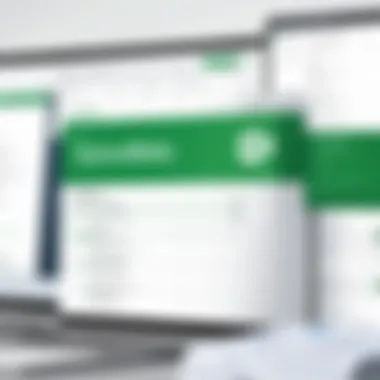

When evaluating pricing:
- Consider the features offered by competitors and compare them to QuickBooks to determine true value.
- Assess customer reviews and satisfaction levels to understand if the support and performance meet expectations relative to costs.
- Check for hidden fees or additional costs that can inflate your total expenditure with any provider.
Advantages of Using QuickBooks Invoice Software
The modern business environment increasingly relies on effective financial management tools. QuickBooks Invoice Software stands as a formidable option in this landscape. Its advantages extend beyond simple invoicing functionality and encompass a variety of benefits that support better financial oversight and operational efficiency. This section underscores the importance of these advantages, specifically delving into financial management efficiencies and enhanced record-keeping and reporting capabilities.
Efficiency in Managing Finances
One of the primary benefits of using QuickBooks Invoice Software is the efficiency it brings to financial management. Businesses often struggle with time-consuming invoicing processes, which can lead to errors and missed payments. QuickBooks streamlines these tasks through automation. Users can create, send, and track invoices swiftly, significantly reducing the time spent on these activities.
Moreover, the software allows for setting up recurring invoices, which is particularly valuable for businesses that provide ongoing services. This feature ensures timely billing, with minimal action required from the user.
In addition to automation, QuickBooks provides essential tools for better cash flow management. Users can see which invoices are paid, overdue, or outstanding at a glance.
- Key Features Include:
- Real-time tracking of payments and outstanding invoices
- Automatic reminders for overdue invoices
- Integration with bank accounts for seamless transaction tracking
This financial oversight not only aids in maintaining healthy cash flow but also enables better decision-making based on clear financial data. Efficient finance management is crucial for business sustainability, making QuickBooks a formidable ally.
Improved Record-Keeping and Reporting
Accurate record-keeping is a cornerstone of effective business management. QuickBooks Invoice Software enhances record-keeping processes by allowing easy organization and access to financial data. The platform automatically keeps track of all transactions, removing the hassle of manual entry, which is prone to errors.
With comprehensive reporting features, businesses can generate detailed financial reports with just a few clicks. This capability aids in viewing past financial performance and predicting future trends. For instance, users can create reports that analyze sales by product or service, giving insight into which areas generate the most revenue.
- Benefits of Improved Reporting:
- Instantly create profit and loss statements
- Generate custom financial reports
- Analyze sales trends over time
The ability to aid in financial analysis deepens the insights businesses can gather. This can inform strategic decisions and operational changes. Overall, QuickBooks offers a structured approach to both record-keeping and reporting, enabling better management of business finances.
"Effective financial management is not just about tracking income and expenses, but enabling informed strategic decisions that guide business growth."
Challenges and Limitations
In the landscape of digital invoice management, understanding the challenges and limitations of QuickBooks invoice software is essential. This aspect offers critical insights for prospective users who want to weigh the benefits against possible hindrances. Companies need to be fully aware of how these challenges can impact their invoicing processes and overall efficiency. Addressing these issues head-on allows users to make informed decisions while incorporating QuickBooks into their business operations.
Common User Challenges
While QuickBooks invoice software is designed to simplify financial tasks, many users encounter common challenges that could impede their invoicing experience. One notable issue is the learning curve associated with the software. New users often find the initial setup and navigation overwhelming. Even with various tutorial resources available, mastering the platform can take time, which may lead to frustration.
Another challenge is related to customization. While QuickBooks offers a range of options for invoice design and formatting, users may feel limited by the availability of templates and features. Businesses with unique branding requirements might struggle to align the invoice aesthetics with their corporate identity.
Also, synchronization issues with bank accounts or payment gateways can arise. These technical discrepancies can delay financial reporting and create inconsistencies in cash flow monitoring, leading to potential complications in financial management.
Potential Issues with Support Services
Customer support is a critical component of any software solution, and QuickBooks is no exception. Users have reported varied experiences with support services. Some have found the help resources to be less responsive than expected, especially in high-demand periods. This delayed support can disrupt resolution times for urgent issues, leaving users in a bind.
Furthermore, the level of expertise among support staff can vary. Some inquiries require deep technical knowledge, and not all representatives are equipped to provide satisfactory resolutions. This inconsistency can be particularly frustrating for businesses that rely heavily on uninterrupted service.
Lastly, users have pointed out that the self-service options could be improved. While FAQs and forums can be helpful, many feel that more proactive measures could ease the problem of waiting for replies. Overall, these potential issues with support services highlight the importance of backup plans for users who depend on QuickBooks for their invoicing processes.
Case Studies of Successful Implementation
The significance of analyzing case studies of successful implementation regarding QuickBooks Invoice Software cannot be overstated. These case studies demonstrate real-world applications and showcase the tangible benefits various organizations have experienced. It's not just about the software's capabilities; it's about how these capabilities translate into improved processes, efficiency, and financial oversight. By understanding these successes, prospective users can gain better insight into the software's potential to meet specific business needs, thus informing their purchasing decisions.
Furthermore, studying these examples allows businesses to learn from each other. They can observe best practices, common pain points, and innovative solutions that have been effectively executed in different environments. This provides a roadmap for optimal usage and helps mitigate potential challenges that may arise during the implementation phase.
Small Business Success Stories
Small businesses are often the backbone of the economy, and many have turned to QuickBooks for their invoicing needs. These success stories illustrate how QuickBooks can effectively simplify processes in a smaller-scale context. Consider a local construction firm that implemented QuickBooks. Before using the software, they struggled with managing invoices, resulting in delays and disorganized records. After adopting QuickBooks, the firm automated their invoicing process. They could easily create and send invoices, track payments, and maintain comprehensive financial records without significant manpower.
The impact was profound. The firm's efficiency improved, allowing them to complete projects more swiftly and get paid faster, enhancing their cash flow. This outcome highlights a vital advantage of QuickBooks: streamlining business operations, even with limited resources.
Enterprise-Level Utilization
Conversely, larger enterprises face different challenges due to their complexity and extensive operational scale. Implementing QuickBooks in an enterprise setting often involves intricate integrations with existing systems such as Enterprise Resource Planning (ERP) solutions or Customer Relationship Management (CRM) tools. One notable example is a multinational retailer that integrated QuickBooks for managing their various divisions.
By adopting QuickBooks, the retailer improved their invoicing system, which was previously fragmented across various departments. The centralized invoicing system allowed for real-time tracking and analytics, leading to quicker decision-making processes. The integration of QuickBooks not only streamlined their financial processes but also enhanced collaboration among teams, enabling them to work from a single, consistent source of truth.
Both small and large organizations illustrate how QuickBooks Invoice Software can effectively be tailored to various operational sizes. Through these implementations, businesses of all scales can derive significant value from digital invoicing solutions.
Best Practices for Using QuickBooks Invoice Software
Implementing best practices when using QuickBooks Invoice Software can significantly enhance its effectiveness in managing your invoicing processes. As businesses increasingly rely on digital tools for their financial operations, understanding how to maximize QuickBooks's capabilities is crucial. This section will address essential elements, benefits, and considerations that every user should keep in mind when employing this software.
Maximizing Functionality Through Training
Training is fundamental to unlocking QuickBooks's full potential. Without proper knowledge, users may not utilize all features effectively. QuickBooks offers various resources like online tutorials, webinars, and user forums that help users become familiar with the interface and functionalities.
It is also advantageous for teams to engage in group training sessions. This approach fosters collaboration and helps users learn from each other’s experiences. Frequent practice and access to updated resources allow users to stay informed about new features and enhancements. Consider investing time in learning how to customize invoices, generate reports, and manage expenses effectively.
"Proper training not only boosts efficiency but also reduces human errors in the invoicing process."
Regular Software Updates and Maintenance
Maintaining updated software is imperative. Regular updates ensure that you benefit from the latest features and security improvements. QuickBooks routinely releases patches and new versions, which may include critical enhancements and bug fixes. Ignoring these updates can lead to vulnerabilities, poor performance, and even loss of data.


Establish a routine for checking updates and allocate time for software maintenance. This might involve scheduling regular backups of data to avoid data loss in case of software malfunction. Additionally, reviewing customer feedback on recent updates can provide insights into potential new features that might enhance your user experience.
To summarize, best practices for using QuickBooks Invoice Software involve comprehensive training and regular updates. These practices lead to improved efficiency, better financial management, and ultimately, more streamlined business operations.
User Testimonials and Feedback
User testimonials and feedback serve as crucial elements in assessing software solutions like QuickBooks Invoice Software. They provide insights into the actual experiences of users, offering a lens through which the software's claims can be evaluated. In the realm of Invoice Software, where customer satisfaction and userfriendliness are paramount, understanding user perceptions can be the difference between choosing a reliable tool and falling victim to overhyped products.
Feedback from users reflects their satisfaction levels, highlights strengths, and exposes weaknesses that may not be apparent through marketed materials. This includes usability, efficiency of invoice processing, and the level of customer support received.
Satisfaction Rates Among Users
Satisfaction rates among users can be very telling and often fluctuate based on various factors including version updates and service enhancement. Generally, a higher satisfaction rate indicates a well-rounded functionality and strong support ecosystem. Many users have praised QuickBooks for its easy-to-navigate interface, which reduces the learning curve significantly. This aspect is essential for businesses looking to integrate the software quickly without pushing teams into lengthy training sessions.
Surveys often reveal that a large percentage of users enjoy the flexibility it offers in invoice customization. However, it is also critical to note any dissatisfaction comments, like occasional glitches or support response latencies, which could impact operational flow for businesses.
Insights from Diverse Industries
Insights gathered from diverse industries underline that QuickBooks can adapt to varying business needs. Businesses ranging from retail to service-oriented sectors provide a rich pool of testimonials, showcasing software versatility. One notable aspect is how QuickBooks aligns with industry standards, accommodating unique invoicing requirements and regulatory compliance in areas such as financial services and healthcare.
Users from different sectors often share how the software’s integration capabilities enhance their specific operations. For example, an eCommerce business might emphasize the importance of QuickBooks' alignment with payment gateways and inventory management tools, which significantly streamline their transaction processes.
In summary, analyzing user testimonials and feedback helps create a well-rounded understanding of QuickBooks Invoice Software. It highlights not just the user satisfaction and adaptation across sectors, but also presents valuable insights that prospective users can leverage to make informed decisions.
Comparative Analysis with Competitors
A comparative analysis of invoice software is key for potential users who seek to find the best fit for their business needs. This section highlights the importance of evaluating QuickBooks in the context of other software solutions. Knowing the specific strengths and weaknesses of QuickBooks in comparison to competitors like FreshBooks and Xero can greatly aid decision-makers in B2B environments.
When assessing software, it is vital to consider the different features, pricing structures, and overall usability that each platform offers. The choice of invoicing software can significantly impact business efficiency and financial management. Therefore, having a solid understanding of how QuickBooks measures up against others is beneficial.
Additionally, such an analysis can reveal customer satisfaction ratings, support services, and integration capabilities, which play crucial roles in software selection. Businesses can derive significant benefits from being informed. This can lead to better financial oversight and ultimately influence operational success.
QuickBooks vs. FreshBooks
QuickBooks and FreshBooks are both popular choices for invoicing solutions, but they cater to slightly different audiences. QuickBooks is often perceived as more comprehensive, capable of handling complex accounting tasks beyond invoicing. Its features include advanced reporting, expense tracking, and payroll capabilities. FreshBooks, on the other hand, focuses primarily on invoicing and time tracking, often appealing to freelancers and small service-oriented businesses.
From a user-interface standpoint, QuickBooks offers extensive functionality, which may sometimes be overwhelming. FreshBooks generally provides a more streamlined and user-friendly experience, attracting those who favor simplicity.
In terms of pricing, both solutions operate on a subscription model but at different price points. Users should evaluate the cost-effectiveness based on their specific requirements. QuickBooks often requires a larger investment, justified by its extensive features.
QuickBooks stands out in terms of versatility, but FreshBooks may offer a less complex solution for smaller operations.
QuickBooks vs. Xero
When comparing QuickBooks with Xero, the conversation often revolves around flexibility and scalability. Xero emphasizes collaboration, enabling multiple users to access financial data from various locations, which is increasingly important for modern businesses. This can be ideal for companies that operate with remote teams.
QuickBooks, while also supporting multi-user configurations, sometimes gets perceived as less intuitive than Xero. Users report that Xero's interface is cleaner and easier to navigate. However, QuickBooks users benefit from a more robust set of features geared towards larger enterprises.
Pricing comparison shows both platforms offering tiered subscriptions. QuickBooks usually scales costs according to the range of features utilized, while Xero focuses on the number of users. Choosing between them will depend heavily on your business model and needs.
In summary, analyzing QuickBooks alongside competitors like FreshBooks and Xero allows businesses to make more informed choices. This understanding ensures that they select an invoicing solution that aligns with their operational requirements and strategic goals.
Future Trends in Invoice Software
In the rapidly changing landscape of financial technology, trends in invoice software reflect broader shifts in how businesses manage their finances. Organizations are increasingly seeking software solutions that not only streamline invoicing processes but also integrate advanced technologies to address evolving business needs. Recognizing these trends is crucial for business decision-makers, as it enables them to remain competitive and responsive in a dynamic marketplace.
Evolving Technological Innovations
The future of invoice software is heavily influenced by technological advancements. One significant innovation is the incorporation of artificial intelligence (AI). AI can automate data entry, analyze payment patterns, and provide insights to optimize cash flow. This capability reduces human errors, saving time and enhancing accuracy.
Moreover, blockchain technology is gaining traction in invoicing. It offers secure transaction records, reducing the risk of fraud. Smart contracts, which automatically execute agreements when conditions are met, are another area of growth. Companies leveraging these technologies may find themselves with enhanced efficiency in their invoicing processes.
Another trend is the movement towards cloud-based solutions. Cloud platforms provide accessibility, allowing teams to manage invoices from anywhere. They support real-time collaboration and updates, which is essential for remote or hybrid work environments. The benefits of cloud systems do not end there; their scalability ensures that they can adapt to growing business needs swiftly.
Emerging Market Demands
As businesses evolve, so do their invoicing needs. Market demands are pushing companies to adopt solutions that offer flexibility and customization. Integration capabilities with existing systems have become essential, allowing seamless invoicing within diverse business ecosystems.
Companies are also moving toward subscription-based models for their invoicing software. This trend aligns with the growing preference for predictable costs and lower upfront investments. Subscription models often include regular updates, ensuring that organizations can take advantage of the latest features without additional expenditures.
Sustainability is another emerging demand. Eco-conscious businesses are seeking invoicing solutions that reduce paper usage and support digital processes. This shift not only helps the environment but also enhances efficiency and reduces operational costs.
Finale and Recommendations
The Conclusion and Recommendations section serves as a pivotal closing for the examination of QuickBooks invoice software. Here, we synthesize crucial insights gathered throughout the article. It is essential to reflect on the benefits and drawbacks of QuickBooks as an invoice solution, particularly for B2B environments. In doing so, potential buyers can make informed decisions aligned with their business needs.
QuickBooks invoice software offers myriad advantages. These include user-friendly interfaces, customizable invoices, automation features, and strong integration capabilities with other tools. These elements contribute significantly to streamlining invoicing processes, reducing manual errors, and enhancing overall financial management.
However, acknowledging the challenges and limitations is equally important. While QuickBooks generally provides robust features, some users have reported challenges related to customer support and learning curves. Addressing these factors is crucial. A potential buyer should consider their specific pain points before committing to this software.
When making the decision, organizations should evaluate their unique invoicing requirements and assess how QuickBooks aligns with those needs. Conducting a comprehensive cost-benefit analysis can assist in determining the value derived from adopting this tool.
Summarizing the Benefits of QuickBooks Invoice Software
QuickBooks invoice software stands out for several reasons:
- Efficiency: Automating invoice generation saves time and reduces human error.
- Customization: Users can tailor invoices to reflect their branding and requirements.
- Integration: QuickBooks offers seamless compatibility with various payment gateways and financial tools.
- Tracking: Users can monitor invoice statuses, ensuring follow-ups and timely payments.
These benefits collectively enhance financial management for businesses, making invoicing a straightforward and effective process.
Final Thoughts for Potential Buyers
For those considering QuickBooks invoice software, careful evaluation is essential. Take into account:
- Your Needs: Identify what features align with your business operations.
- Available Support: Explore customer support options and community resources.
- Trial Options: Utilize free trials to understand the software better.
- Ongoing Costs: Assess not only the initial investment but also ongoing subscription costs.
QuickBooks can be a valuable asset to many businesses. Aligning its features with your objectives will maximize the software's effectiveness.
"Evaluate before you invest. Understanding your unique requirements is key in selecting software that enhances your business operations."















