Explore Popular APM Tools for B2B Software Evaluators


Intro
In today's landscape of software development, Application Performance Management (APM) tools have become vital for businesses aiming to ensure optimal performance and user satisfaction. As software applications grow in complexity, B2B decision-makers face an increasing need to monitor performance in real time and troubleshoot issues effectively. This article navigates the myriad of APM tools available in the market, shedding light on their functionalities, benefits, and the distinct characteristics that set them apart.
Key Features
Overview of Features
APM tools are designed to provide insights into application performance, user experience, and system health. They offer several core functionalities that enhance the ability to maintain and improve software performance:
- Real-Time Monitoring: Allows businesses to track the performance of applications in real time, enabling swift response to any performance degradation.
- Error Tracking: Logs and tracks errors to identify recurrent problems that may affect user experience.
- Transaction Tracing: Delivers in-depth visibility into transactions as they move through various components of the application, helping identify bottlenecks.
- User Experience Monitoring: Gathers data on how end users interact with software applications, offering valuable insights into user behavior.
- Root Cause Analysis: Discusses performance issues and helps determine underlying causes, making it easier to implement solutions.
Unique Selling Points
Each APM tool has unique attributes that appeal to different projects or corporate needs:
- Integration Capabilities: Some tools, like New Relic or Dynatrace, offer extensive integration with existing software stacks, enabling seamless performance management.
- AI-Driven Insights: Advanced APM solutions utilize machine learning to predict performance issues before they impact end users.
- Customization Options: Tools such as AppDynamics provide customizable dashboards that allow organizations to tailor monitoring to their specific requirements.
Pricing Structure
Tiered Pricing Plans
APM tools often come with tiered pricing models, which cater to various business sizes and needs. Common tiers include:
- Free Tier: Basic features with limited support, suitable for smaller applications or businesses just starting out.
- Professional Tier: Additional features with dedicated support, ideal for medium enterprises needing robust monitoring.
- Enterprise Tier: Comprehensive features for large organizations, which may include advanced analytics and integrations.
Features by Plan
Understanding what features come with each plan can assist in making an informed decision.
- Free Tier Features: Limited to basic monitoring, error tracking, and community support.
- Professional Features: Includes advanced reporting, analytics capabilities, and priority support.
- Enterprise Features: You can expect everything from real-time performance reporting to full customization and enhanced security.
"Choosing the right APM tool often comes down to understanding specific needs and future scalability."
By evaluating these features and pricing structures, B2B software evaluators can better navigate the complex APM landscape. This knowledge is crucial for selecting tools that align with business goals and ensure excellent application performance.
Intro to Application Performance Management
Application Performance Management (APM) is crucial for ensuring that software applications run smoothly, providing a high-quality user experience. In a world where digital solutions drive business processes, overlooking performance can lead to significant downtime or suboptimal user engagement. When software fails to meet performance expectations, the repercussions can escalate quickly, affecting productivity and customer satisfaction.
Defining APM
APM encompasses the methods, tools, and processes that monitor and manage the performance of software applications. It focuses on the application’s functionality and availability. APM solutions help in identifying and fixing performance issues before they impact users. They analyze various metrics gathered during runtime, providing insights on response times, usage patterns, and potential bottlenecks. This insight is invaluable in software development, enabling teams to build and maintain robust applications.
Importance of APM in Modern Software Development
In modern software development, APM has gained an indispensable role. Organizations increasingly rely on software solutions for critical operations. Hence, understanding how applications perform in real environments is vital. Here are a few points highlighting the importance of APM:
- Enhanced User Experience: With APM, businesses can ensure applications are responsive and reliable. This leads to improved customer satisfaction, which is ultimately tied to revenue.
- Proactive Issue Resolution: By continuously monitoring applications, teams can identify potential issues before they escalate. This proactive approach reduces downtime and minimizes the impact on users.
- Data-Driven Decisions: APM tools provide analytical data that aids decision-making. Developers and managers can use performance metrics to enhance the software lifecycle.
- Optimization of Resources: APM helps in pinpointing underutilized resources, enabling organizations to allocate their infrastructure efficiently.
Implementing APM is not merely a technical necessity. It's a strategic move that aligns operational rhythms with business goals, ensuring the application ecosystem functions at peak efficiency.
Key Features of APM Tools
Application Performance Management (APM) tools serve a critical function in the ever-evolving landscape of software development. Key features offered by these tools can significantly influence the efficiency and effectiveness of application performance evaluation. Understanding these features helps B2B decision-makers align tools with specific business needs, ensuring optimized software performance and user satisfaction.
Real-Time Monitoring
Real-time monitoring is one of the essential features of any robust APM tool. By continuously tracking application performance, organizations can quickly identify and resolve bottlenecks that might disrupt user experience. This capability is particularly crucial in today's fast-paced digital environments where a delay of seconds can lead to substantial revenue losses.
The real-time analytics provided by tools like Datadog and New Relic allow teams to send alerts based on predefined thresholds, minimizing downtime dramatically. These notifications facilitate prompt action, thereby enhancing overall application reliability. In instances where systems may face unexpected loads, real-time monitoring provides insight into performance metrics at any moment, allowing for quick adjustments.
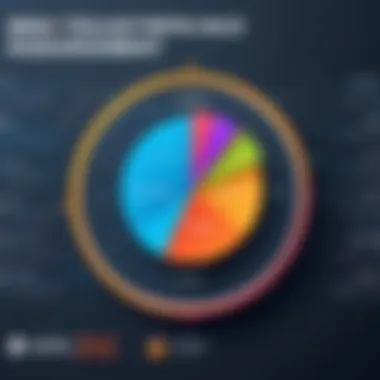

User Experience Tracking
User experience tracking can make or break the efficacy of software applications. APM tools equip organizations with the ability to monitor how end-users interact with their applications. With features such as session replay and user journey mapping, it is possible to gain a holistic view of user behavior. This understanding is vital, as it directly relates to user satisfaction and retention.
Effective user experience tracking highlights which features provide value and what areas may require improvement. For example, tools such as AppDynamics offer deep insights into user interactions, enabling analysts to pinpoint problematic areas. When organizations can tailor changes based on user feedback, they enhance not only the application’s performance but also the overall user engagement.
Performance Metrics and Dashboards
Performance metrics and dashboards are the analytical heart of APM tools. They distill complex data into actionable insights that can be easily understood by stakeholders. Comprehensive dashboards provide real-time visualization of key metrics such as response time, throughput, and error rates.
Such features enable teams to track trends over time, making it easier to assess performance and predict future issues before they arise. Utilizing dashboards, decision-makers can take a data-driven approach to optimize and refine software applications continually. A well-designed dashboard is essential for understanding how applications behave in production and can influence strategic decisions dramatically.
"Performance metrics help organizations to not only react to issues but also anticipate them before they escalate into major problems."
In summary, the key features of APM tools—real-time monitoring, user experience tracking, and performance metrics—are integral to achieving optimal software performance. Each of these features offers unique benefits that empower organizations to proactively manage their applications, ensuring they meet both business and user expectations.
Popular APM Tools in the Market
In the realm of Application Performance Management (APM), understanding the tools available can significantly impact an organization’s ability to maintain optimal software performance. Tools in this category not only help monitor applications, but also offer insights that drive decision making. Choosing the right APM tool is crucial for businesses striving for high availability and efficiency of their digital offerings.
The following sections will delve into some of the most popular APM tools on the market. Each tool comes with its own set of features, benefits, and adapts to different operational needs. This discussion will help B2B software evaluators assess which tools might serve their specific requirements and how these platforms can address performance challenges effectively.
New Relic
New Relic is a prominent name in the APM landscape. This platform provides comprehensive monitoring capabilities that can be applied to web applications, mobile apps, and microservices.
Key features include:
- Real-time metrics that allow for instantaneous feedback on application performance.
- Distributed tracing, which helps in isolating performance bottlenecks across complex systems.
- User monitoring that helps organizations understand user interactions and overall experience.
Many users appreciate New Relic's intuitive dashboard, which simplifies visualization of data. However, enterprises must consider the pricing model, as costs can rise with data usage.
Datadog
Datadog is known for its versatility and strong integration capabilities. Suitable for cloud-scale applications, it has established itself as a go-to APM tool for many businesses.
Core advantages include:
- Unified platform for metrics, logs, and traces, promoting a holistic view of application performance.
- Alerts and dashboards that can be tailored to specific business needs.
- Collaboration tools that foster teamwork among IT and development departments.
One drawback could be the learning curve for new users. However, the depth of functionalities compensates for this upon familiarization.
Dynatrace
Dynatrace offers a robust APM solution favored for its automation and AI-driven insights. This tool excels in monitoring modern cloud environments.
What sets Dynatrace apart?
- Automatic root cause analysis that identifies issues with minimal manual input.
- Full-stack monitoring, providing insights not only into applications but also infrastructure and network performance.
- User experience monitoring which gives clarity on how end-users interact with applications.
The extensive capabilities often come with a more complex setup. Organizations should evaluate the resource investment to leverage Dynatrace effectively.
AppDynamics
AppDynamics is another significant player in the APM sector, recognized for its capabilities in application analytics. It focuses largely on enhancing user experience through real-time monitoring.
Major features include:
- Business performance monitoring to align application performance with business outcomes.
- Database monitoring helps identify and alleviate database performance issues.
- Cloud monitoring that allows visualization of applications across hybrid environments.
While AppDynamics is powerful, users might find its pricing on the higher side, especially for smaller enterprises.


Splunk APM
Splunk APM emphasizes the importance of data in APM practices. This tool stands out by transforming data into actionable insights, greatly affecting operational efficiency.
Distinguishing features include:
- Event-driven monitoring, providing immediate alerts upon detecting issues.
- Predictive analytics that anticipate problems before they affect users.
- Integration with other Splunk products, enhancing troubleshooting efforts.
Organizations should be cautious with setup complexity, as it may require a significant investment in time and resources to maximize Splunk APM’s potential.
Evaluation Criteria for APM Tools
Understanding the evaluation criteria for Application Performance Management (APM) tools is crucial for B2B software evaluators. The complexity of modern software applications means that the right tool can significantly enhance performance and improve user experience. Businesses must weigh several factors to identify the most suitable APM solution.
Scalability
One of the primary elements to consider in evaluating APM tools is scalability. As organizations grow, their application landscape can expand significantly. Therefore, an APM tool must accommodate varying loads. Scalability ensures that the software can handle increased traffic without sacrificing performance. This is particularly important in industries with fluctuating demand, such as retail and online services.
Organizations should assess how an APM tool can grow with their demands. Questions like the following may be relevant:
- Can the tool support additional hosts and applications?
- What are the limits of concurrent users?
- Are there any scalability-focused features or add-ons?
Considering scalability early in the evaluation process can prevent challenges later, such as performance bottlenecks that users constantly encounter.
Integration Capabilities
Another vital factor is the integration capabilities of APM tools. Today’s software environments are often a mix of various technologies and platforms. Thus, an efficient APM solution must be able to seamlessly integrate with existing systems. These systems may include development tools, cloud services, or databases.
The following points illustrate the importance of integration:
- Increased Efficiency: Integrations allow for automatic data flow between systems, reducing manual intervention and potential errors.
- Holistic Monitoring: Having all tools interconnected gives a comprehensive view of application performance, enabling quick identification of issues.
- Enhanced Reporting: Effective integrations enhance reporting capabilities by consolidating metrics from multiple sources.
Evaluators should look for APM tools that offer APIs and readily available plugins for common platforms. These features promote ease of use and enable organizations to customize their monitoring setup as needed.
Cost Considerations
Finally, potential costs associated with each APM solution must be analyzed. Different tools come at various price points, and understanding total cost of ownership is important for budgeting. Costs can encompass:
- Subscription or Licensing Fees: Monthly or annual fees can vary greatly based on feature sets and usage levels.
- Implementation Costs: The initial setup may require professional services, which can be substantial depending on complexity.
- Maintenance and Support: Organizations also need to factor in the ongoing costs for updates, support, and potential training.
Balancing the cost against the features offered is essential. A tool that appears cheap may not provide the necessary functionalities, while a more expensive option might deliver better long-term value and performance.
Overall, evaluating APM tools requires a thorough examination of scalability, integration capabilities, and costs. By prioritizing these criteria, B2B software evaluators will make more informed decisions.
User Experiences and Case Studies
User experiences and case studies play a crucial role in understanding the practical application of Application Performance Management (APM) tools. For B2B software evaluators, these insights provide a real-world perspective on how tools perform in various environments. By examining user experiences and outcomes, decision-makers can better assess which APM solutions align with their organization's needs.
The benefits of delving into user experiences are multifaceted. First, they reveal the strengths and weaknesses of specific tools in various use cases. This information is invaluable as it helps organizations avoid pitfalls that might not be immediately evident in product descriptions or sales pitches.
Second, case studies often highlight innovative use cases and novel applications of APM tools. Organizations can glean ideas and strategies that they might not have considered. This sharing of knowledge fosters a sense of community among users, creating a valuable reference point.
Lastly, testimonials enhance the credibility of APM products. When potential buyers see positive feedback from actual users, they are more likely to feel confident in their choices. In an era where every decision can have long-lasting impacts on performance and customer satisfaction, relying on user experiences is not just beneficial; it is essential.
Case Study: E-commerce Performance Enhancement
In this case study, a well-established e-commerce company sought to optimize its application performance. After implementing New Relic, the company observed significant improvements in load times during peak shopping periods. The tool provided real-time monitoring that allowed the IT team to pinpoint bottlenecks in their application infrastructure.
By utilizing user experience tracking features, the company could gather insights on how customers interacted with their platform. This data revealed that certain pages were slower than others, leading to abandoned carts. Consequently, the e-commerce team streamlined these page elements, resulting in a 25% increase in conversion rates within three months.
The integration capabilities of New Relic with existing CI/CD pipelines facilitated continuous monitoring, ensuring that any new updates did not adversely affect performance. This case clearly demonstrates how effective APM solutions can lead to notable enhancements in user satisfaction and revenue growth.
User Testimonials on Chosen APM Tools
User testimonials offer a glimpse into how APM tools perform in the trenches. For instance, an IT manager at a financial services firm shared, "Using Datadog transformed our approach. The visualization of performance metrics helped us quickly address issues before they impacted clients." Such insights underline the value of features like performance metrics dashboards and user experience tracking.
Another testimonial from a software developer emphasizes the importance of integration capabilities. "Integrating AppDynamics with our existing tools was seamless. It significantly decreased our troubleshooting times when problems arose."


The feedback from these users indicates a pattern: successful APM implementations typically involve tools that offer real-time capabilities and easy integrations. This reinforces the necessity for B2B evaluators to pay close attention to not just the features offered but also the experiences of those who have directly used these tools.
"User experiences are the ultimate guide to understanding application performance management. They provide clarity in a complex landscape."
By synthesizing these user experiences and case studies, B2B software evaluators can make informed choices tailored to their operational requirements. The evolution of APM tools continues, yet understanding how they perform in real scenarios will always remain essential in the decision-making process.
Challenges in Implementing APM Tools
Implementing Application Performance Management (APM) tools is not just a technical task; it encompasses multiple layers of organizational change and adaptation. As companies strive to enhance their software reliability, the challenges they face during APM implementation can significantly impact the overall success of a performance management strategy. Understanding these challenges is essential for B2B software evaluators and decision-makers, as well as those directly involved in the integration process. Here, we focus on two primary areas that constitute major hurdles: organizational resistance and the complexity involved in configuration and setup.
Organizational Resistance
One of the foremost challenges in implementing APM tools is organizational resistance. In most cases, teams are accustomed to certain workflows and processes. Introducing new technologies often leads to skepticism and pushback from staff. Employees may fear that a new system could disrupt their established rhythms or, more critically, jeopardize their job security. Resistance can manifest in various ways, from reluctance to learn new tools to outright refusal to adopt them.
To combat organizational resistance, it is vital to communicate the benefits of APM tools effectively. Stakeholders must understand how these tools can enhance performance and, by extension, contribute positively to their roles.
- Invite Feedback: Engaging users early in the adoption process through surveys or focus groups can provide valuable insights into their concerns.
- Provide Training: Comprehensive training programs are essential to ease the transition, making users feel more equipped to utilize the new system.
- Establish Champions: Identifying champions within the organization who can advocate for the tool promotes a supportive environment. These advocates can demonstrate practical benefits and share positive experiences, influencing others.
Effective change management practices can help organizations mitigate resistance and foster smoother APM implementation.
Complexity in Configuration and Setup
Another significant barrier encountered during APM deployment is the complexity in configuration and setup. APM tools often have an extensive range of features and integrations tailored for various environments. Therefore, customizing these tools to fit an organization's unique technical landscape can require a considerable investment of time and expertise.
The configuration process can be daunting due to several factors:
- Compatibility Issues: Integration with existing software solutions might require adjustments, and many organizations face challenges with legacy systems that may not easily work with modern APM tools.
- Resource Allocation: Configuring tools often necessitates dedicated IT personnel, and finding the right talent can be difficult. Moreover, there may be competing priorities within the IT department that delay the implementation.
- Time Consumption: Getting everything set up correctly often takes longer than anticipated. Delays can lead to frustration, diminished motivation, and overall project stagnation.
To address these challenges, organizations should take a structured approach by systematically planning the implementation process.
- Define Clear Objectives: Establishing specific goals helps in aligning resources efficiently and measuring success.
- Phased Implementation: Rather than attempting a full-out deployment, consider a phased approach. This method allows teams to adapt gradually and make necessary adjustments based on initial feedback.
- Expert Consultation: Seeking external expertise can help in setting up the tools more efficiently, leveraging experienced professionals to ease the burden on internal resources.
By acknowledging and strategically addressing these challenges, organizations can improve their chances of successfully implementing APM tools. This leads to enhanced application performance and better overall IT service delivery.
Future Trends in APM Tools
Understanding the future trends in Application Performance Management (APM) tools is essential for stakeholders looking to optimize software performance. As businesses increasingly rely on technology, the need for real-time insights and proactive management of application performance grows. Embracing new trends is not merely an option; it is a necessity in maintaining competitive advantage. Two significant trends are making waves: the integration of artificial intelligence (AI) and machine learning (ML), along with the shift towards full-stack monitoring. Together, these trends redefine how APM tools function and how organizations utilize them to address evolving demands.
AI and Machine Learning Integration
Integrating AI and machine learning into APM tools offers numerous advantages. Firstly, these technologies enable predictive analytics, allowing organizations to foresee and address performance issues before they impact end-users. AI algorithms can analyze historical data and usage patterns, helping teams identify anomalies or performance bottlenecks in real-time. This shift from reactive to proactive performance management is critical in today’s fast-paced digital environment.
Moreover, AI can facilitate smarter automation. For example, regular tasks such as performance monitoring and alert generation can be automated, thereby reducing manual effort and human error. These tools can adjust resources dynamically, responding instantaneously to changing application demands. Consequently, IT teams can focus more on strategic initiatives rather than routine monitoring tasks.
However, there are considerations in adopting these advanced technologies. Organizations must ensure they have the necessary data infrastructure to support effective AI models. This often involves evaluating existing data collection mechanisms and possibly upgrading them for optimized performance.
Shift Towards Full-Stack Monitoring
Full-stack monitoring represents another pivotal trend in the landscape of APM tools. Traditionally, APM focused on application-level insights. However, as software architecture becomes increasingly complex, encompassing servers, databases, networks, and client-side performance, the need for comprehensive monitoring becomes apparent. Full-stack monitoring consolidates data from all these layers into a single view, enabling holistic analysis of application health.
This shift allows businesses to trace issues from the user interface back to the underlying infrastructure. When incidents occur, teams can identify whether the root cause lies in the code, the server, or an external dependency. This capability enhances the efficiency of troubleshooting efforts. Instead of sifting through disparate tools, IT professionals can access a cohesive view of application performance that integrates data seamlessly.
"Future-proofing APM strategies with AI and full-stack monitoring can not only enhance performance but also ensure lasting competitive advantage."
Embracing these advancements is not optional; it is fundamental for success in a rapidly changing technological landscape. They not only streamline operations but also enhance user experience and satisfaction.
Epilogue
The conclusion serves as a crucial synthesis point in this article, allowing readers to consolidate the information provided throughout the various sections. It distills the essential insights into Application Performance Management (APM) tools, enabling a clear understanding of their significance in modern software development.
Recap of Key Insights
In this article, we have explored a range of critical aspects associated with APM tools. The initial discussion defined APM, emphasizing its growing importance in software development. Key features of the tools—such as real-time monitoring, user experience tracking, and performance metrics—have been detailed, showcasing how they assist businesses in maintaining optimal application performance.
Furthermore, the article highlighted popular APM solutions like New Relic, Datadog, Dynatrace, AppDynamics, and Splunk APM, clarifying their distinct capabilities and user experiences. Evaluation criteria, notably scalability, integration capabilities, and cost considerations, were also examined to guide B2B decision-makers in their assessments.
User experiences and case studies provided real-world contexts, illuminating the practical benefits of APM tools. Challenges encountered during implementation were discussed, illustrating the nuances involved in adopting these technologies. Looking ahead, the segment on future trends, including AI integration and a shift toward full-stack monitoring, has set the stage for anticipating the evolving landscape of APM.















