In-Depth PDF Expert Pricing Analysis and Comparison


Intro
In the realm of document management, PDF Expert stands out as a prominent tool tailored for various professional needs. This article investigates the pricing strategies of PDF Expert, shedding light on its offerings and how they compare to competing solutions. Knowing the pricing structure, features, and user experiences is essential for executives and IT professionals contemplating investment in such software. Understanding where PDF Expert fits in the market landscape is vital for making informed choices.
Key Features
Overview of Features
PDF Expert is designed with versatility and user-friendliness in mind. Key features include:
- Editing Capabilities: Users can make real-time edits to text and images, providing flexibility in document management.
- Annotation Tools: The software offers a suite of annotation options, allowing users to highlight text, add notes, and mark up documents easily.
- Form Filling: PDF Expert simplifies the process of filling out forms, making it ideal for business use.
- File Organization: With options for organizing files, users can keep track of important documents effectively.
- Syncing: The ability to sync across multiple devices enhances usability, enabling document accessibility from anywhere.
Unique Selling Points
A few elements distinguish PDF Expert from other PDF management software:
- Intuitive User Interface: The design focuses on ease of use, minimizing the learning curve for new users.
- Robust Integration: PDF Expert integrates seamlessly with various cloud services, which enhances productivity by connecting users’ workflows.
- Comprehensive Support: Users receive extensive support through tutorials, FAQs, and active community forums.
"PDF Expert is not just a tool; it is an essential ally in the management of digital documents."
Pricing Structure
Tiered Pricing Plans
PDF Expert adopts a tiered pricing strategy that accommodates different user requirements. Currently, the plans offered are:
- Individual Plan: Targeted at individual users with essential features at a competitive price.
- Team Plan: Aimed at small to medium-sized businesses that need additional collaborative functionalities.
- Enterprise Plan: Designed for larger organizations requiring advanced features and flexibility.
These plans ensure that users can select the level of service that best fits their needs and budgets.
Features by Plan
Each pricing tier provides varying features:
- Individual Plan Features:
- Team Plan Features:
- Enterprise Plan Features:
- Basic editing tools
- Annotation functions
- Cloud syncing capabilities
- All Individual Plan features
- Enhanced collaboration tools like shared comments
- Advanced security options
- All Team Plan features
- Custom integrations for large systems
- Comprehensive admin controls for user management
This structured pricing approach reflects a clear understanding of user needs, enabling professionals to pick the most appropriate plan based on their unique requirements.
Understanding PDF Expert


Understanding PDF Expert is crucial for anyone considering an optimal PDF management solution. This application is designed to streamline the handling of PDF files, enhancing productivity and ensuring efficient document workflows. To utilize its advantages effectively, users must familiarize themselves with both its operational functionality and pricing structure.
The importance of grasping the mechanisms of PDF Expert lies in its ability to cater to various user needs, from basic document reading to advanced editing and collaboration. This comprehensive understanding helps in making informed decisions about whether the software aligns with individual or organizational goals.
Overview of PDF Expert
PDF Expert is a powerful PDF editing tool developed by Readdle. It offers a range of functionalities that allow users to edit text, annotate documents, and fill forms effectively. The application is available on multiple platforms, primarily iOS and macOS, ensuring that users across different devices have access to its capabilities.
PDF Expert is particularly recognized for its user-friendly interface, which simplifies navigation and enhances user experience. It supports various document management features that integrate smoothly into existing workflows, thus improving overall productivity.
The application has received commendations for its speed and efficiency, making it a favored choice among professionals who require reliable PDF handling tools. The combination of accessibility and robust features contributes to its relevance in today’s digital workspace.
Key Features of PDF Expert
PDF Expert is equipped with a variety of features designed to meet the demands of diverse users, including:
- Editing Capabilities: Users can edit text within PDFs, change images, and adjust formatting to suit their needs. This flexibility is vital for maintaining the integrity of documents while adapting to new information.
- Annotation Tools: The software offers a wide array of annotation tools, allowing users to highlight text, add comments, and draw shapes. These features are essential for collaboration, making it easy to communicate feedback or insights directly on the document.
- Form Filling: Another significant feature is the ability to fill out forms digitally. PDF Expert can automatically detect and assist users in completing forms, which streamlines both personal and professional interactions.
- PDF Merging and Splitting: Users can merge multiple PDFs or split them into smaller files. This flexibility makes managing large documents straightforward and user-friendly.
- Document Signing: The ability to sign documents electronically adds a level of convenience that is increasingly important in today’s fast-paced environment.
These features not only enhance the software’s usability but also contribute to its positioning as a leading PDF management tool. Understanding these capabilities sets the foundation for evaluating its pricing and overall value.
Pricing Structure of PDF Expert
Understanding the pricing structure of PDF Expert is crucial for potential users. The strategy behind pricing influences user engagement and market positioning. A clear pricing structure aids consumers in making informed decisions. They can evaluate which plan aligns with their needs or budget. Furthermore, businesses benefit from understanding what they will receive from their investment.
Subscription Plans Overview
PDF Expert offers users several subscription plans. Each plan caters to different user requirements. The plans vary in their features, allowing users to select based on their specific needs. There are options targeted at individual users and businesses alike. The flexibility of these plans makes PDF Expert an attractive choice in the competitive landscape of PDF management tools.
Key considerations include:
- Range of Features: Each plan provides varying levels of functionality.
- User Flexibility: Customers can choose plans that best fit their usage patterns.
- Budget Considerations: Different pricing models help users manage their expenses effectively.
Monthly Subscription Details
The monthly subscription of PDF Expert gives users the luxury of short-term commitment. This option is ideal for those who may only need the software for a limited time. Users can access all the features available under this plan. This includes editing, annotation, and signing PDFs.
Though the monthly fee might seem higher than annual options, the flexibility can be advantageous. Users can cancel anytime if their needs change. This adaptability is especially valuable for freelancers or those with fluctuating workloads.
Potential drawbacks exist too. Over time, the costs can accumulate, making it less economical for long-term users than other options.
Annual Subscription Savings
The annual subscription clearly presents a more economical option for committed users. By committing to a yearly plan, users can save a significant amount compared to paying monthly. This plan is suited for businesses and individuals who rely heavily on PDF management.
Annual subscribers not only benefit from reduced costs but also gain access to new updates throughout the year. Increased productivity and time savings are also notable benefits associated with this subscription type. However, users should weigh their long-term needs against the upfront investment.
"Long-term savings can outweigh initial costs when committing to an annual plan."
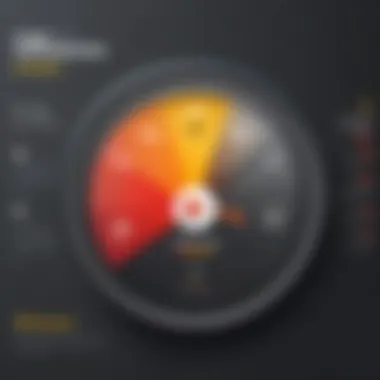

One-Time Purchase Opportunities
For those not keen on subscriptions, PDF Expert provides a one-time purchase option. This plan appeals to users who prefer to make a single upfront payment without ongoing charges. With this, users access the essential functionalities permanently without monthly or annual fees.
However, it's essential to note that one-time purchases may not include the same upgrade paths as subscription plans. Users can lose out on future updates or support for new features. Thus, evaluating how often PDF Expert is updated is necessary before committing to this option.
In summary, users must assess their specific needs, budget, and preference for long-term versus short-term use when deciding on the pricing structure of PDF Expert. Understanding these aspects is key to making the most informed choice.
Comparative Pricing Analysis
The comparative pricing analysis serves as a crucial element in understanding the positioning of PDF Expert within the broader market of PDF management tools. It allows potential users to evaluate their options effectively. Specifically, this section explores how PDF Expert stacks up against its competitors regarding costs, features, and user satisfaction.
Consumers today demand clarity and value. A comparative pricing analysis helps highlight the distinctive advantages of one software over another based on various user needs. Users can understand key elements like subscription flexibility, bundled features, and overall return on investment. This assessment is essential for making informed decisions about software procurement, especially in professional settings.
Comparison with Competitors
When assessing PDF Expert’s pricing, it is beneficial to contextualize it against notable competitors like Adobe Acrobat, Foxit PhantomPDF, and Nitro Pro. Each of these tools comes with unique pricing structures and offerings.
- Adobe Acrobat: As a long-standing leader, Adobe offers various subscription plans. However, its pricing tends to be higher than PDF Expert. Adobe Acrobat aims to provide comprehensive features at a premium cost, which may not align with every user's budget.
- Foxit PhantomPDF: Competitive in both functionality and pricing, Foxit often appeals to users seeking a middle ground. Its plans are generally more affordable than Adobe, yet they might lack some specialized features present in PDF Expert.
- Nitro Pro: Nitro provides a one-time purchase model which can be appealing for users preferring to avoid long-term subscriptions. However, their offerings can fall short in terms of cloud integration, a feature where PDF Expert excels.
Thus, when comparing pricing structures, PDF Expert appeals to users looking for high functionality at a reasonable cost. Its tiered pricing model provides flexibility and numerous features that compete directly with more established names.
Value Proposition Assessment
Evaluating the value proposition of PDF Expert involves understanding not just the cost, but the overall efficiency and effectiveness that each plan delivers. This goes beyond mere numbers to consider intangibles such as user experience, support services, and stability.
- Feature-rich offerings: PDF Expert includes features such as advanced annotation tools, form filling, and seamless integration with various cloud services, making it highly functional for both individual and business users.
- User satisfaction: Feedback often highlights ease of use and reliability, which can significantly influence perceived value. Positive user experiences strengthen PDF Expert’s standing in the market.
- Support services: The extent of customer support and resources available can spotlight the true value of any software. PDF Expert typically provides strong support through documentation and customer service, enhancing its value relative to cost.
In summary, a well-rounded value proposition reveals PDF Expert’s appeal. When weighed alongside its competitors, the combination of features, support, and user experience make a compelling case for its pricing structure. Users now have a clearer insight into how they can maximize their investment in PDF management tools.
User Experience and Satisfaction
User experience and satisfaction play a crucial role in determining the overall reception of PDF Expert. In a digital environment where users demand efficiency and effectiveness, how individuals perceive the software directly influences its adoption and continued use. Especially in the context of pricing, understanding how customers feel about value versus cost can inform potential buyers about whether PDF Expert is suitable for their needs.
A matter of great importance is how users engage with the various pricing tiers of PDF Expert. The product's usability, customer support, and features all contribute to user satisfaction. The impression of the software is shaped not only by performance but also by how well the pricing structure aligns with users' expectations and needs. Users frequently look for transparent pricing, flexibility in plans, and tangible benefits that justify their investment.
One key aspect is ease of comprehension regarding payment options. If potential customers find the pricing structure complicated or unclear, they may lose interest quickly. Therefore, clarity in presenting subscription options and their respective benefits is vital.
User Feedback on Pricing
User feedback serves as a valuable metric to evaluate the effectiveness of PDF Expert's pricing. Many reviews highlight two contrasting sentiments: satisfaction with the app's functionalities and contention regarding its price. Anonymized data from forums and platforms such as Reddit illustrate this divide clearly.
Users frequently commend PDF Expert’s features such as annotation, editing capabilities, and seamless integration across devices. These strengths lead many to believe the software is worth its price. For instance, an ADN Tech user stated, "The features make my workflow smoother, but the price point feels higher compared to some alternatives. I wish there were a middle ground."
However, feedback does reveal some criticism. Certain users note that the monthly subscription fee can feel excessive if they only require basic functionalities. Additionally, some feel that the trial period may not adequately reflect the software's long-term value. These insights suggest a need for reconsidering how pricing is structured to align better with varying user demands.


Recommendations from Users
Users often provide honest insights into how the pricing scheme of PDF Expert could be improved. First, implementing a tiered pricing model that accommodates different levels of usage can help. For instance, creating a scaled-down version with essential features might appeal to casual users who do not require the full suite of capabilities offered.
Moreover, the recommendation for enhanced promotional periods surfaces frequently among discussions. Users express interest in occasional discounts or bundle offers, which might entice new customers to try the software without significant risk.
Users also emphasize the importance of continual software updates in relation to pricing. Regular updates should be factored into the perceived value. When users see their investment being reciprocated through improvements and new features, satisfaction tends to increase.
In summary, taking user feedback into account reveals critical insights that can guide PDF Expert's future pricing strategies. By addressing concerns about pricing adaptability and user needs, the software could enhance overall satisfaction and reinforce its market position.
"Pricing transparency and value alignment is crucial for user satisfaction. If users feel they see a return on their investment, they tend to stay loyal."
Through these recommendations and feedback points, the narrative around user experience and satisfaction with PDF Expert pricing becomes clearer. This understanding helps both the developers and potential users make informed decisions.
Considerations for Businesses
When evaluating the suitability of PDF Expert for organizational needs, several considerations emerge. Businesses often require tools that optimize operations, ensure security, and support collaboration. PDF Expert stands out in various capacities, but assessing its pricing structure against these business needs is essential before making a commitment.
Evaluating Value for Money
In the current market, maximizing value for money is critical for businesses. When considering PDF Expert, it is vital to investigate its features relative to its pricing tiers. The tool provides a range of functionalities, including editing, annotation, and document signing. Knowing exactly what is included in each plan can prevent unnecessary expenditure.
Additionally, companies should think about the potential long-term savings associated with using PDF Expert. By reducing dependency on paper and enhancing digital workflows, organizations may find cost savings that offset subscription fees. Assessing how PDF Expert fits into existing workflows is also crucial. If it streamlines processes, this can translate into improved productivity and time management, advantages that any business should prioritize.
Determining ROI from PDF Expert
Calculating ROI (return on investment) from PDF Expert involves more than simple cost comparisons. One must look at how the software contributes to overall business efficiency. Metrics to consider include time saved in document management, reduced paper usage, and enhanced collaboration among team members. It is important for businesses to have a clear picture of these metrics to understand the true impact of adopting PDF Expert.
Moreover, considering the potential increase in employee satisfaction can also influence ROI evaluations. A tool that simplifies tasks can lead to higher employee morale and productivity. Evaluating these aspects alongside financial costs creates a more comprehensive understanding of the ROI offered by PDF Expert.
"Investing in software like PDF Expert is not just about immediate costs, but about the long-term benefits it can bring to business efficiency and team productivity."
Overall, thorough consideration of value for money and ROI will guide businesses in determining if PDF Expert is a fitting choice for their operational needs.
End
In the realm of digital document management, understanding pricing is key for ensuring optimal choices in software acquisition. This article underscores the significance of delving into PDF Expert's pricing structure and its alignment with organizational needs. Analyzing the various tiers provides insight not only into the cost but also into the value derived from features provided within each package.
Moreover, it becomes paramount to consider long-term implications of these pricing models. Businesses have varying scales of demand, and the right choice can yield significant benefits in productivity and efficiency.
Assessing ROI is certainly critical. It can help determine how the investment translates into tangible results—such as reduced time spent on document management and improved collaboration within teams. Effective software solutions like PDF Expert can enhance workflows, at times significantly justifying their costs.
Ultimately, clients exist in a landscape filled with choices. The insights provided here enable better decision-making by weighing not just price against features but also user satisfaction and feedback. By taking time to thoroughly evaluate options, organizations can ensure they select a tool that genuinely meets their operational needs.
Final Thoughts on PDF Expert Pricing
PDF Expert presents a compelling proposition with its pricing models. For individuals and organizations that prioritize seamless PDF functionality, its costs can be justified through the advanced feature set and user satisfaction rates. The variabilities in pricing allow potential users to choose plans that best fit their needs, ranging from occasional users to heavy corporate engagements.
There are a few final considerations when exploring PDF Expert's pricing:
- Flexibility: The option between subscription and one-time purchase grants users the freedom to opt for a financial commitment that aligns with their usage.
- Value for Money: To evaluate this is essential; if the features enhance operational efficiency, the pricing can be seen as very competitive against alternatives in the market.
- Market Position: Understanding where PDF Expert fits among its competitors—both in cost and capability—heightens the awareness of its positioning.
As you assess PDF Expert’s offerings, balance the pricing against unique organizational needs and broader market insights to make a well-informed choice.















