Effective Payroll Solutions for Multi-Company Management


Intro
Managing payroll for multiple companies can be a slippery slope fraught with complexities. Each company has its own set of rules, regulations, and payroll structures that require a delicate touch to navigate. For many business owners and decision-makers, the added administrative burden can quickly become overwhelming.
This is where payroll software tailored for multi-company environments steps in, like a lighthouse in a stormy sea. These solutions offer not just a means to distribute wages but also tools to streamline compliance, reporting, and data integrity across varied jurisdictions.
Navigating the world of payroll software isn’t merely about picking a random app off the shelf; it is about understanding the specific needs of each company under your wing. From state taxes to individual benefits, the nuances can be numerous, and each detail counts. In the sections ahead, we will unpack the essential features to look for in payroll software, dive into pricing structures, and explore user experiences, all while keeping our focus on how to create efficiency and compliance in payroll operations.
Understanding Payroll Software
In today’s dynamic business landscape, payroll software isn’t just a convenience; it’s an essential component of any organization managing multiple entities. With businesses sprawling across states or even countries, keeping track of payroll can quickly become a nightmare. Employees expect timely and accurate payments, while regulatory requirements vary widely. Thus, integrating reliable payroll software obviates haphazard handling through manual processes. This section will provide insights into how payroll software serves as a backbone for effective payroll management in multi-company scenarios.
Definition and Importance
At its core, payroll software automates and streamlines the complex process of calculating employee wages, tax deductions, benefits, and compensations. The importance of such software lies not only in its ability to expedite processes but also in its capacity to minimize errors—be it simple miscalculations or compliance oversights. As businesses grow, the number of employees added can become staggering, often complicating payroll further. Without a robust system in place, managing payroll across various companies can lead to costly fines and employee dissatisfaction.
Having a solid understanding of your payroll software translates to greater fiscal management and improved compliance with local laws. As businesses juggle varying pay structures, benefits, and taxation rules, a well-equipped payroll system can bring efficiencies that save both time and money.
Core Features of Payroll Software
Successful payroll software packs a range of core features that are indispensable for any employer. Below are key functionalities that are critical in efficiently managing payroll for diverse organizations.
Automated Calculations
Automated calculations in payroll software signify a massive leap from manual entries. This feature allows for real-time computations, reducing human error and ensuring that every dollar is accounted for. When a new employee joins or if an existing employee’s salary changes, automated systems instantly update calculations accordingly. This precise handling of figures aids tremendously in maintaining financial integrity across multiple accounts.
A standout characteristic of automated calculations is their adaptability to various pay schedules, essential when managing multiple companies with different payroll cycles. However, while automation is significantly beneficial, one must remain vigilant about system accuracy and regular updates, particularly with changing tax laws and company policies.
Tax Compliance
Tax compliance feature is pivotal in helping businesses meet the myriad of obligations they face. Payroll software keeps track of state and federal tax requirements, calculates deductions, and generates necessary filings. This is particularly significant in multi-company settings where the risk of missing crucial deadlines could lead to legal consequences.
One of the key benefits of prioritizing tax compliance is reducing the likelihood of penalties, which can stack high and affect overall profitability. Unique features include real-time updates on tax changes, customizable templates for various entities, and direct filing capability. However, businesses must not disregard periodic audits of the compliance module to ensure it reflects current regulations.
Reporting Capabilities
Reporting capabilities refer to the software’s ability to generate detailed reports on payroll expenditures, employee data, and compliance status. These reports provide insights that are critical for making informed business decisions, such as identifying payroll cost trends and understanding workforce composition.
One key characteristic of robust reporting features is their ability to compile data from various companies securely and cohesively, allowing for easier comparison and strategic planning. Moreover, the unique ability to customize reports to suit specific managerial needs adds another layer of efficiency. Nevertheless, companies should be cautious not to overload their reporting system with excessive data, which can lead to confusion or misinterpretation—making clarity in data presentation essential.
"Investing in competent payroll software isn't just about processing payments; it's about safeguarding the financial wellbeing of an organization across diverse operational landscapes."
In summary, understanding payroll software unlocks opportunities for enhanced management of employee compensation across multiple companies. By leveraging its core features—automated calculations, tax compliance, and reporting capabilities—organizations can navigate complex payroll systems more effectively, ensuring they remain compliant while fostering employee satisfaction.
Unique Challenges in Managing Payroll for Multiple Companies
Managing payroll for multiple companies isn't just about crunching numbers; it presents a labyrinth of complexities that demand careful navigation. Each organization may operate under varied legal frameworks, utilize different accounting software, and possess distinct employee needs. Understanding these unique challenges is paramount for professionals striving for seamless payroll management. Ignoring this can lead to a tangled mess of errors, compliance issues, and ultimately, financial losses.
Diverse Compliance Requirements
In the realm of payroll, compliance isn't just a box to check; it's the bedrock on which the entire process rests. Different jurisdictions implement varying labor laws, tax obligations, and reporting standards. For example, a company based in California will face completely different regulations than one located in Florida. Not adhering to these unique requirements can lead to hefty penalties and, in extreme cases, lawsuits.
- Local Labor Laws: Each state, and even municipalities, may set specific wage regulations, overtime requirements, and employee categorization rules. Organizations must stay abreast of changes to mitigate risks.
- Tax Regulations: Federal, state, and local taxes have to be accurately calculated and reported. The nuances of tax codes can create complications, particularly if a company operates across state lines.
- Reporting Obligations: Companies must file varying reports according to their operational scope, be it for health benefits, workers' compensation, or unemployment insurance.
Attention to these diverse compliance requirements helps businesses not only avoid legal pitfalls but also fosters a trustworthy relationship with employees and stakeholders.
Integration with Various Financial Systems
In an environment where multiple companies are at play, the connectivity of various financial systems is crucial. Each entity may use different software for accounting, time management, or HR solutions. This disjoint can pose challenges when trying to streamline payroll processes. Here are some of the aspects that need consideration:
- Data Silos: When financial systems don’t communicate well, it can create data silos. This not only hinders payroll efficiency but may also lead to discrepancies in employee paychecks and tax submissions.
- API and Software Compatibility: Ensuring that the payroll solution can seamlessly integrate with existing systems is vital. Utilizing products that offer robust API capabilities can simplify this integration.
- Centralized Information: A payroll software solution that centralizes information can significantly reduce the workload on HR teams, allowing them to focus more on strategic initiatives rather than dealing with disparate systems.
A well-integrated payroll solution will save time and minimize errors, translating to smoother operations across multiple entities.
Data Management Across Entities
Data management is a beast of its own, especially when dealing with a multi-company setup. Different companies may have various data forms, storage methods, and accessibility levels. The resulting lack of cohesion can lead to excessive manual work and possible errors. Consider the following:
- Standardization: To maintain accurate payroll records, it’s essential to standardize data entry and reporting methods across all entities. This ensures consistency and reduces the chance of errors.
- Access Control: Implementing strict access controls is key. Different stakeholders should have varying access levels according to their roles, enhancing both security and efficiency.
- Regular Audits: Routine audits can help identify any discrepancies in payroll data across entities. Addressing these issues promptly can prevent bigger headaches down the road.
A structured approach to data management aids in driving effective decision-making, ultimately fostering trust within the organization.


By acknowledging and addressing these unique challenges, organizations can leverage effective payroll software solutions that not only cater to their varied requirements but also ensure compliance, efficiency, and employee satisfaction.
Criteria for Selecting Payroll Software
When it comes to selecting payroll software, especially for organizations managing multiple companies, the stakes are high. The right choice can streamline processes, reduce errors, and ensure compliance, whereas a poor selection can lead to headaches and financial pitfalls. A focus on specific criteria brings clarity to this complex decision-making process.
Scalability
The first thing that ought to jump out at you is scalability. As businesses grow, their needs evolve. You won’t want a system that can’t keep up when a new company is added or if there's a surge in employees. Scalable payroll software adapts as you grow, providing flexibility in not just features but also in capacity. Imagine a platform that supports ten employees today but can easily expand to accommodate a hundred without breaking a sweat. Not many things will keep a business owner up at night more than the constant worry over whether or not their tools will grow with them.
Moreover, if the software can handle varying business types—like a mix of freelance and full-time roles across different companies—that's a big win. Look for solutions that can provide modular functionalities. The best systems let a user choose additional features as required, so you're not paying for bells and whistles when you only need the foundational tools.
User-Friendliness
Next on the list is user-friendliness. The learning curve can be a killer in the quest for efficiency. A well-designed interface is non-negotiable. If users find themselves clicking around like a lost puppy, time is wasted—not to mention the frustration it breeds. The software should be intuitive, making it easy for both HR staff and employees to navigate without an in-depth tutorial. Given the various characters in companies, a simplified dashboard that presents necessary actions and information clearly reduces room for error.
Usability goes beyond just aesthetics; it includes the ease of access across devices. Whether someone is using a desktop in an office or checking payslips on a phone, the experience ought to be seamless across platforms. "All hands on deck" ought to mean everyone can engage with the system easily, whether they're tech-savvy or not.
Customizability
Moving on, we reach the realm of customizability. Each company has unique payroll needs based on their industry, structure, and workforce. A one-size-fits-all software often leads to compromise, where some critical needs remain unaddressed. The ability to tailor aspects of the software—from approval workflows to reporting formats—means decision-makers can craft a solution that fits their specific context like a glove.
Flexible software can also accommodate various regional laws within multi-company setups. If you’re dealing with international branches, for instance, being able to customize tax calculations or compliance features based on local laws is paramount. Enabling tailor-made options lets each company within your umbrella operate more efficiently while maintaining adherence to their local regulations.
Support and Maintenance
Last but not least, support and maintenance matter a whole lot. Choosing software doesn't end at installation. A dependable support system is critical to resolve any hiccups that can pop up—because they will. Look for providers that offer comprehensive customer service, including help tickets, user forums, and live chat.
Keep an eye on maintenance updates as well; software should continually improve and adapt to changing legal requirements, so ongoing support is vital. Moreover, consider how regular updates are communicated to users. Ideally, any adjustments or upgrades should not disrupt operations but rather enhance them. If the platform is challenging to maintain or requires extensive downtime for updates, it could lead to serious problems during peak payroll periods.
"A system is only as good as the support that backs it up. Having a safety net in place can mean the difference between smooth sailing and navigating stormy seas."
Selecting payroll software might feel like taking a leap into the unknown, but focusing on scalability, user-friendliness, customizability, and support can guide you towards making a sound choice. This care in the selection process supports an organization in achieving an efficient payroll environment, ultimately enhancing overall operational effectiveness.
Top Payroll Software for Multiple Companies
In the modern business landscape, managing payroll across several companies is no small feat. Organizations must navigate diverse regulations, complex structures, and distinct operational needs. Therefore, selecting robust payroll software becomes crucial. It not only streamlines processes but fosters compliance, accuracy, and efficiency. Looking specifically at solutions geared towards managing multiple entities can uncover essential features that add value to such a multifaceted operation.
Software A: Overview and Features
Software A stands out in the payroll software market due to its comprehensive approach to handling various employer requirements.
Key Benefits
One of the most notable aspects of Software A is its capability to handle diverse payroll setups. This customizabilty ensures that businesses, regardless of their structures, can efficiently utilize its features. Another key benefit is its real-time data monitoring. This unique feature allows businesses to track payroll entries as they happen, minimizing data entry errors and streamlining approvals. Many users praise it for its ease of implementation.
User Reviews
User reviews align well with the software's reputation for adaptability. Many users emphasize how intuitive the interface is, making it easier for employees across varied skill levels to navigate. Users generally appreciate how the software integrates feedback directly into future updates. However, some have noted a learning curve associated with initiating complex functions, particularly in a multi-business context.
Pricing
Pricing is often a deciding factor when choosing software. Software A employs a tiered pricing model. This means smaller companies can start with basic functions and upgrade as their needs expand. However, some find this approach can lead to higher costs if all features are utilized. Careful evaluation of product tiers is advised.
Software B: Overview and Features
Another noteworthy option in the payroll software world is Software B, known for its user-friendly design and simplified features.
Key Benefits
A pivotal strength of Software B is its exceptional user support. Businesses transitioning from older systems often rely heavily on robust support structures. Users report prompt responses, which can alleviate the common stressors associated with switching payroll systems. Additionally, it features cloud storage options that enable secure data access anytime, anywhere.
User Reviews
Users rave about the ease of access to customer support as a standout feature. They appreciate having direct channels to get queries resolved. On the flip side, some users express a desire for more advanced functionalities in areas like reporting, which may feel limiting for larger entities with complex needs.
Pricing
The pricing model for Software B is relatively straightforward and competitive. It’s typically billed monthly per active employee. This can be appealing for businesses looking to manage expenses closely, but it can ramp up notably as the team grows.
Software C: Overview and Features
Software C brings a fresh perspective, focusing on advanced analytics to drive payroll strategies.


Key Benefits
A hallmark of Software C is its powerful reporting and analytics tools. This can provide insights that help businesses make informed future decisions. The ability to view payroll trends and patterns is invaluable. Another attractive feature is its automated compliance updates, ensuring organizations stay ahead of changing regulations.
User Reviews
Feedback notes that users find the reporting capabilities to be a game changer. Those familiar with handling payroll complexities often favor this software. Nevertheless, some users mention that the initial setup can be demanding due to the volume of customizable options available.
Pricing
Software C typically operates on a flat monthly fee, which can stabilize budgeting across different companies. It can be cost-effective for larger organizations, though smaller companies might find it a bit pricey unless they utilize the full suite of features.
Software D: Overview and Features
Finally, Software D rounds out this discussion with features aimed at collaboration across teams.
Key Benefits
Collaboration tools form the backbone of Software D, allowing for seamless communication between HR and finance departments. It also supports various user roles, meaning permissions can be tightly controlled based on responsibility.
User Reviews
Users express strong satisfaction with the collaborative features. They find that it bridges the gap between departments effectively. However, some have raised concerns about the initial mixed responses during implementation, as adjustments take time.
Pricing
The pricing structure is similar to that of its counterparts but offers flexible billing periods which can be beneficial. Smaller firms claim that this aspect helps them manage cash flow better, but larger organizations might not see a significant pricing advantage in comparison to other software options in the same range.
Comparative Analysis of Payroll Software Options
When it comes to juggling payroll across multiple companies, versatility in software becomes a linchpin for success. A comparative analysis of various payroll software options can be invaluable, revealing insights that allow businesses to align their choices with specific needs. This section dives into essential components of comparing payroll solutions, emphasizing why it matters in the broader context of operational efficiency and compliance management.
Feature Comparison
Features are the backbone of effective payroll software. They dictate not just how a system operates daily but also how well it integrates into existing frameworks. When looking at feature sets, specific attributes can make a vast difference depending on the nature of your business operations. Here are some key features to consider:
- Automated payroll processing: Reduces the risk of human error through automated calculations which save time and increase accuracy.
- Customizable reporting: Tailors reports to suit individual company needs, allowing better insights into payroll metrics.
- Multi-company capability: Facilitates management of separate payroll processes under one umbrella, streamlining operations.
It's important to weigh these features according to your business needs. A complex feature set can be overwhelming but can also provide robust solutions for larger entities; therefore, the users should consider their company's size and structure.
Cost Considerations
Cost is often a decisive factor when selecting payroll software. However, viewing costs solely from the starting price can be misleading. It’s crucial to account for the potential Total Cost of Ownership (TCO), which includes:
- Initial setup fees: Sometimes this can be substantial for larger platforms.
- Ongoing subscription fees: Monthly or annual costs that could vary based on usage.
- Support and additional features: Fees for premium features or enhanced support should also be in the equation.
Additionally, some software might be cheaper on the surface but could lead to hidden costs through inefficiencies or lack of necessary features down the road. Make sure to budget for scalability, as your needs will likely change over time.
User Experience and Feedback
Ultimately, the most pivotal aspect of any software is how the users interact with it. Gathering feedback from current users can paint a true picture of the software's strengths and weaknesses. Key points to take into account would be:
- Usability: How intuitive is the interface? Can non-technical staff navigate it easily?
- Performance during peak times: Does it maintain speed and functionality when payroll cycles become hectic?
- Customer support satisfaction: Quick response times and effective help can be more valuable than any advanced feature if staff struggles with problems.
"User feedback is not just valuable; it is essential in selecting the right payroll solution."
Incorporating reviews and case studies can illuminate the true performance of software tools beyond what marketing materials might suggest. The voices of those who routinely use the software bring depth to the comparative analysis.
When making a decision, reference sites like Wikipedia and Reddit can provide useful insights. Based on features, costs, and user experience captured in the comparative analysis, business leaders can navigate the landscape of payroll software to choose a solution that stands out, ultimately leading to a more streamlined and compliant payroll operation.
Implementing Payroll Software in a Multi-Company Environment
Adopting payroll software within a multi-company setup brings a host of complexities that are vital to understand. This implementation is not just about plugging in a new system; it’s a holistic approach that involves strategic planning and consideration. The right payroll software can streamline processes, enhance compliance, and offer a consolidated view of diverse operations. Without proper implementation, organizations could face a web of chaotic payroll procedures, leading to errors and compliance issues.
Initial Setup Process
Setting up payroll software for multiple companies requires meticulous attention to detail. This phase includes several steps, such as gathering necessary data across companies and ensuring that the software aligns with unique payroll practices dictated by each entity. First and foremost, data consolidation is crucial. You need to collect employee data, tax information, and timekeeping records from all companies involved.
Steps to Follow During Initial Setup:
- Assess Requirements: Understand what each company needs from the payroll system. This might include specific features, regulatory requirements, or integration with existing software.
- Choose the Right Configuration: Not all organizations are structured alike. Configure the software to reflect each company's organizational hierarchy, different pay scales, and compliance standards.
- Import Data: Once the configuration is ready, import existing employee data into the software manually or through data migration tools the software may offer. Be sure to check for inconsistencies.
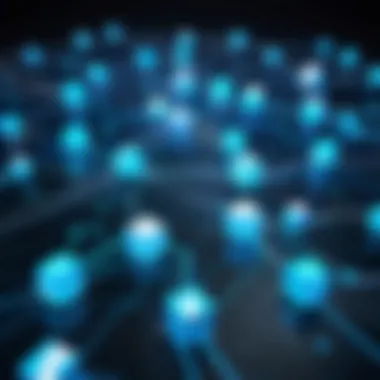

"An organized setup can mean the difference between smooth sailing and a real logistical nightmare."
Training Staff and Key Stakeholders
Training is an indispensable part of implementing payroll software. It’s not enough to simply have the software in place; ensuring that users can navigate it effectively is key to leveraging its full potential. Here’s what to focus on:
- Identify Key Users: Usually, this includes HR personnel, accounts departments, and managers who will interact with the system regularly.
- Offer Comprehensive Training: Conduct training sessions that cover everything from system navigation to data input and compliance requirements. Many software providers offer training resources, so utilize these well.
- Create Resource Guides: Even after training, employees will appreciate having a go-to resource. This could range from simple step-by-step checklists to detailed user manuals that can be referenced later.
Ongoing Maintenance and Upgrades
Once the payroll software is live, the journey doesn't stop there. Ongoing maintenance and upgrades are fundamental to ensure that everything runs without a hitch. A good payroll system should adapt as laws change and businesses grow.
- Regular Audits: Schedule periodic reviews of the payroll processes to ensure accuracy and compliance. This can help you identify any discrepancies or outdated practices that need addressing.
- Software Updates: Ensure that the software is kept up-to-date. Regular updates can enhance performance, introduce new functionalities, and patch any security vulnerabilities.
- Feedback Loop: Lastly, create a culture of continuous improvement. Regularly solicit feedback from users to understand what is working and what isn’t. This helps in tailoring ongoing training sessions and adjustments to procedures.
Implementing payroll software in a multi-company environment is no small feat but is definitely rewarding. It sets the stage for a more organized, compliant, and efficient way of handling payroll, leading to smoother operations in the long run.
Real-World Case Studies
In the landscape of payroll management, real-world case studies serve as a fundamental element for understanding the tangible impacts of software solutions in action. By examining both successful implementations and the challenges faced during execution, stakeholders can extract valuable lessons that might not be evident from theoretical discussions. These studies often reveal insights about software scalability, user adaptability, and how well the tools align with compliance requirements across diverse industries.
When looking at payroll software, one must consider the real-life scenarios and results that can inform decisions. After all, what works in a perfect scenario may not hold sway in the unpredictable realities of business operations. Case studies showcase the direct correlation between selected software and its performance, providing clarity on what decision-makers might expect—both positive and negative.
"Real-world experiences are not just stories; they are blueprints for best practices and pitfalls to avoid in future implementations."
Case Study One: Successful Implementation
A tech startup based in Austin, Texas, recently transitioned to a cloud-based payroll software called Zenefits. The company was managing payroll for three different entities, leading to an overwhelming amount of paperwork and compliance checks, which often resulted in missed deadlines. With Zenefits, they streamlined processes significantly.
The key points that emerged from this successful implementation are:
- User-Friendly Interface: Employees found it easy to navigate, reducing the training time for new hires.
- Automated Tax Calculations: This feature ensured tax compliance, minimalizing legal risks associated with payroll errors.
- Integration with Existing Systems: The seamless integration between Zenefits and their accounting software allowed for real-time financial tracking.
As a result, the startup noted a 30% increase in productivity regarding payroll processing times. They were also able to focus on strategic growth rather than allocating resources to rectify payroll issues. This switch not only showcased the need for efficiency but also emphasized the software’s adaptability in meeting the unique circumstances of multi-company management.
Case Study Two: Challenges Faced
Conversely, a well-established manufacturing firm located in Pennsylvania faced numerous hurdles when they attempted to implement ADP Workforce Now. At first, excitement was palpable as they envisioned improved payroll systems across their two divisions. However, the reality unfolded differently.
The encounter with ADP revealed several challenges:
- Complex Setup: The initial configuration was cumbersome, consuming more time than anticipated, frustrating staff and management alike.
- Staff Resistance: Employees were generally unenthusiastic about adapting to the new system. A lack of comprehensive training contributed to missteps and misunderstandings.
- Inconsistent Data Management: The extraction of data for various entities became a messy process, with errors creeping in that caused delays and discrepancies with financial reporting.
Ultimately, the firm had to invest additional time and money into training programs and technical support to resolve these problems. By acknowledging their mistakes and making adjustments, they learned the importance of extensive pre-implementation research and ensuring staff buy-in.
In summary, these case studies illustrate that while the right payroll software can lead to remarkable efficiency, the path to a smooth transition is often littered with unexpected obstacles. Learning from both successes and challenges equips decision-makers with the necessary foresight to enhance future implementations.
Future Trends in Payroll Software for Multiple Companies
The realm of payroll software is in a constant state of evolution, driven by the increasing complexity of managing payroll across multiple companies. Organizations today face a host of challenges, and staying ahead of the curve in terms of technology is vital. As payroll software continues to adapt, understanding these trends not only equips businesses to navigate changes but also highlights opportunities for increased efficiency and compliance.
Artificial Intelligence in Payroll Processing
Artificial intelligence (AI) is making significant inroads into payroll processing, standing as a game changer for many organizations. As payroll systems integrate AI, tasks that were once laborious now become streamlined.
- Efficiency Gains: AI can automate data input, tracking hours worked, and ensuring that every detail is input correctly without human error. Once these systems are set up, they help save time across large fields of employees.
- Predictive Analytics: By analyzing past data, AI can offer insights related to payroll trends. For instance, it can anticipate overtime expenses based on historical patterns or help in forecasting payroll budget overruns, enabling managers to make informed financial decisions down the line.
"Implementing AI in payroll does not just alleviate workload; it strategically transforms data into action points for better financial management."
While adopting AI in payroll processing comes with its set of challenges—such as ensuring data security and maintaining system reliability—the potential benefits are too impactful to overlook. Firms might work closely with vendors to ensure primary concerns are addressed.
Integration with Other Business Systems
The capability for payroll software to integrate seamlessly with other business systems is another critical trend that organizations managing multiple companies must embrace. This integration offers numerous advantages:
- Unified Data Management: Payroll software that works in tandem with other systems (like human resources and accounting) allows for a coherent flow of information. This results in more accurate data and helps in reducing discrepancies.
- Real-Time Reporting: By linking payroll software with financial systems, companies can access real-time reports. This is crucial for those overseeing multiple companies, as it delivers an up-to-minute snapshot of payroll expenses across the board.
- Streamlined Workflow: Integration reduces the need for manual inputs across different systems, freeing up human resources to focus on strategic tasks rather than administrative drudgery.
As organizations increasingly appreciate the need for consolidated operations, prioritizing payroll software that offers robust integration capabilities is likely to become a top-level necessity and not just a feature to consider.
The direction in which payroll software is heading reflects a broader trend: the increasing importance of technology that not only simplifies processes but also enhances strategic insights. Today's decision-makers must keep an eye on these developments, ensuring that their payroll solutions align with both current requirements and future aspirations.
End
Navigating the complexities of payroll management across multiple companies is no walk in the park. This article highlights the paramount importance of selecting the right payroll software to streamline such operations. Without the proper tools, organizations risk facing a veritable minefield of compliance issues, data inaccuracies, and inefficiencies.
The significance of integrating robust payroll software becomes crystal clear when one considers the specific elements that this technology brings to the table. Efficiency is at the forefront—automated processes free up valuable time and resources that can be better spent on strategic initiatives rather than tedious manual tasks. Moreover, compliance with an array of regulations is vital; a reliable software solution ensures that all payroll procedures adhere to ever-changing tax laws and employment regulations across different jurisdictions.
Considerations also abound when deliberating over software decision-making. Stakeholders must evaluate not just the features but also the scalability, cost, support structures, and user-friendliness of potential solutions. Each organization has distinct needs, and the ability to customize software according to varying operational demands cannot be overstated.
In closing, choosing the right payroll software is not merely a technical decision—it's a strategic one that impacts a company's bottom line, employee morale, and overall operational integrity. Being proactive about these choices sets the stage for sustainable growth and stability in managing payroll across multiple entities. As the landscape continues to evolve, organizations equipped with the finest tools will be better positioned to tackle future challenges head-on.















