Microsoft Project vs Primavera: A Comparative Study


Intro
In today’s fast-paced business environment, the need for effective project management tools has never been more pronounced. With numerous software options available, two of the best-known contenders are Microsoft Project and Primavera. Each platform boasts its own set of capabilities, strengths, and challenges, making it crucial for businesses to dissect their offerings meticulously.
This analysis dives deep into the heart of what sets these tools apart, dissecting not only their distinctive features but also their usability and pricing structures. By peeling back the layers, this article aims to equip IT professionals, business owners, and decision-makers with the insights they need to navigate the often murky waters of project management solutions. For any organization striving to keep projects running smooth and on time, understanding these tools is not just valuable; it’s essential.
Key Features
Overview of Features
Microsoft Project and Primavera each shine in their own areas. Microsoft Project is known for its intuitive interface, which aligns perfectly with those who favor the Microsoft ecosystem. It provides a streamlined project scheduling experience, allowing users to visualize project timelines easily with Gantt charts.
In contrast, Primavera stands out in environments where large-scale project control is paramount. It incorporates sophisticated resource management capabilities, enabling organizations to handle complex projects seamlessly. Its robust portfolio management features make it appealing for larger enterprises juggling multiple projects at once.
- Microsoft Project Features:
- Primavera Features:
- User-friendly Gantt charts
- Integration with other Microsoft services
- Resource allocation tools
- Advanced resource and risk management
- Detailed reporting options
- Scalability to manage large portfolios
Unique Selling Points
When it comes to unique selling points, Microsoft Project offers accessibility and ease-of-use. Its design is straightforward, making it a choice for teams looking to get started without a steep learning curve. On the other hand, Primavera provides depth and flexibility that appeals to experienced project managers who need to navigate various complexities.
"Choosing the right tool depends on the projects you manage and the depth of functionality your team requires."
Each solution brings a distinct flavor to the table, emphasizing the importance of alignment with organizational goals over simply choosing the most popular option.
Pricing Structure
Tiered Pricing Plans
Microsoft Project typically follows a subscription model, providing several pricing tiers based on functionality and team size. This tiered approach makes it adaptable for small teams and large enterprises alike.
Primavera, on the flip side, tends to present a more rigid pricing structure, reflecting its focus on larger-scale implementations. The investment might feel hefty, but it correlates directly to the depth of the software's capabilities, particularly for organizations that run multiple complex projects.
Features by Plan
Users may find different functionalities available depending on the price tier they select with Microsoft Project.
- Basic Plan:
- Professional Plan:
- Task and resource management
- Simple reporting
- Multi-project management
- Advanced reporting tools
Meanwhile, Primavera offers a comprehensive package that includes:
- Enterprise Plan:
- Integration with other enterprise tools
- In-depth analytics and reporting
Both platforms have various features poised to meet different user needs, but understanding how these features are distributed among pricing plans is critical when weighing your options.
In this comparative exploration, you'll discover that both Microsoft Project and Primavera serve essential roles in project management but in distinct ways tailored to their intended audiences.
Prolusion to Project Management Software
In the bustling world of business, where deadlines are as fierce as a lion's roar and resources are stretched thinner than a tightrope walker, project management software serves as the sturdy safety net. Having a robust project management tool can mean the difference between achieving ambitious goals and seeing them vanish into thin air. This software not only helps in organizing tasks, but it also provides clarity, efficiency, and an ability to keep teams on the same page.
With a myriad of options available, understanding the landscape of project management software becomes vital. It’s not just about picking a tool; it’s about choosing a partner that aligns with your business objectives and team dynamics. Project management tools come with various features and capabilities designed to streamline workflows, monitor tasks, and enhance collaboration across departments. But diving deeper, we need to unpack how specific software options, like Microsoft Project and Primavera, differ in meeting these needs.
Importance of Project Management Tools
Project management tools are the unsung heroes of many organizations. They bring order to chaos; here are a few key reasons underscoring their importance:
- Enhanced Collaboration: In today’s remote working environment, where teams might be scattered across cities or even countries, tools like Microsoft Project and Primavera facilitate real-time collaboration. With their platforms, team members can share updates, documents, and insights without a hitch.
- Improved Resource Management: Resources are finite and should be managed wisely. These tools assist in tracking who’s doing what, ensuring that workloads are balanced and no one is left fighting fires alone.
- Clarity on Goals and Milestones: With a clear visual timeline, project management software keeps the end goals in sight. It allows project managers to set milestones, track progress, and ensure that everyone is pulling in the same direction.
- Risk Mitigation: By aiding in detailed planning, these tools can help identify potential risks before they escalate into major issues. It’s like having a crystal ball that helps foresee pitfalls and challenges.
In summary, project management tools are not just a fad; they are a necessity in modern business paradigms. Understanding their unique functionalities and benefits, particularly when comparing Microsoft Project and Primavera, is essential for B2B decision-makers who are navigating these complex waters.
Overview of Microsoft Project
Microsoft Project serves as a pivotal software solution in the project management landscape. Understanding this tool's capabilities, strengths, and weaknesses is crucial for businesses aiming to optimize their project planning and execution. This overview sheds light on essential elements that define Microsoft Project, focusing on its feature set, advantages, and limitations that impact decision-making for stakeholders such as project managers, IT professionals, and business leaders.


Key Features of Microsoft Project
Microsoft Project offers a range of features designed to streamline project management processes. Some of the most noteworthy features include:
- Gantt Chart View: This visual tool helps project managers to track progress against timelines. The Gantt chart is intuitive, letting you visualize project milestones and task dependencies at a glance.
- Resource Management: Users can assign resources, monitor workloads, and manage team performance, which enhances operational efficiency.
- Customizable Dashboards: The ability to create personalized dashboards helps in tracking KPIs (Key Performance Indicators) that align with specific projects or organizational goals.
- Built-in Templates: Microsoft Project provides a variety of templates that cater to different industries and project types, helping users jumpstart planning efforts without starting from scratch.
- Integration Capabilities: This software seamlessly integrates with other Microsoft products like Excel and SharePoint as well as third-party applications, improving collaboration across teams.
Advantages of Using Microsoft Project
The appeal of Microsoft Project is backed by various advantages:
- User Familiarity: Many professionals are already acquainted with the Microsoft ecosystem, making it easier for teams to adopt and leverage this tool without extensive training.
- Comprehensive Functionality: With its rich set of features, Microsoft Project supports various project management methodologies, facilitating both simple and complex project management needs.
- Reporting Features: The software boasts advanced reporting options, allowing for the generation of insightful reports that can be shared with stakeholders easily, enhancing transparency and communication.
- Scalability: As a project grows in complexity or size, Microsoft Project can handle increased demands without compromising performance, making it suitable for large enterprises as well as smaller organizations.
Limitations of Microsoft Project
Despite its advantages, Microsoft Project is not without limitations:
- Cost: For some organizations, the licensing fees can be prohibitively high, particularly for small to medium-sized businesses.
- Interface Complexity: While functionality is robust, the user interface can be daunting for those unfamiliar with project management software, leading to a steep learning curve.
- Limited Collaboration Features: Unlike some cloud-based tools that enhance real-time collaboration, Microsoft Project's collaborative features may not be as advanced, possibly leading to challenges in team synergy on larger projects.
- Dependence on Microsoft Ecosystem: Businesses that do not use other Microsoft products may not fully benefit from integration capabilities, limiting the overall utility.
"The choice of project management software significantly influences project outcomes. Understanding the intricacies of Microsoft Project helps to leverage its strengths while mitigating its weaknesses."
By examining Microsoft Project in detail, organizations can make more informed decisions about their project management strategies. An understanding of the key features, advantages, and limitations paves the path for optimal software selection that aligns with specific organizational needs.
Overview of Primavera
Understanding Primavera is crucial for any organization attempting to navigate the complexities of project management software. This tool, known for its robust capabilities, serves various industries, helping businesses tackle their project-related challenges effectively. Whether tackling large infrastructural endeavors or managing intricate project timelines within a corporation, Primavera often provides solutions tailored to specific needs. The ability to manage vast amounts of data, alongside its flexibility, sets Primavera apart from many competitors.
Primavera is designed with the user in mind, making it highly suitable in environments where time, resources, and budget constraints are central. It’s not just about completing tasks; it’s about doing so while maximizing efficiency and minimizing risks. As organizations shift towards a more data-driven approach, understanding both the benefits and drawbacks of a tool like Primavera becomes essential.
Key Features of Primavera
Primavera is packed with features that cater to advanced project management needs. Some of the standout features include:
- Comprehensive Scheduling: Primavera allows users to create detailed schedules that are easily adjustable. This includes critical path methods and what-if scenario analysis to forecast project ramifications and readjust resources as needed.
- Resource Management: The software offers extensive tools for allocating and leveling resources, ensuring that no team member is overburdened while maximizing output. It also provides insights into resource availability and constraints.
- Cost Control: With built-in budgeting and cost management tools, Primavera enables precise monitoring of expenses throughout the project lifecycle. Users can track actual costs against budgets and forecasts, facilitating better financial health.
- Collaboration Tools: Integrated communication features enhance team collaboration, fostering a culture of teamwork across various departments.
- Customizable Dashboards: Users can customize their dashboards according to their needs, allowing them to focus on the metrics and timelines that matter most to their specific projects.
Each feature plays a vital role in enabling project managers to maintain control over often complicated processes, thus ensuring that projects stay on track and within budget.
Advantages of Using Primavera
Organizations turn to Primavera for a multitude of reasons:
- Scalability: Primavera can handle everything from small projects to large enterprise-level efforts, adapting to the needs of the organization without needing a new tool.
- Multi-Project Management: It allows users to effectively manage multiple projects concurrently, making it easier to oversee overlapping timelines and resource sharing.
- Enhanced Reporting: The reporting capabilities within Primavera are robust, offering users in-depth analysis options to facilitate better decision-making.
- Risk Management: The software includes features specifically focused on risk analysis, enabling teams to identify potential issues before they escalate.
- Industry Standards: Many industries widely use Primavera, particularly in construction and engineering, which lends a specific expertise that is often crucial for project success.
Utilizing Primavera can give organizations an edge in tight markets, where delivering projects on time can be differentiator.
Limitations of Primavera
While advantageous, Primavera does have its drawbacks, which decision-makers should consider:
- Complexity: The robust features can also be a double-edged sword, as they may introduce a steep learning curve for new users not familiar with advanced project management tools.
- Cost: Primavera tends to be on the pricier side compared to other project management solutions, which may pose a barrier for smaller organizations.
- Resource Intensive: Running a full version of Primavera may necessitate considerable system resources, leading to potential issues for companies without adequate IT infrastructure.
- Overkill for Small Projects: For straightforward projects, the extensive features could be seen as excessive and result in unnecessary complexity for teams.
In summary, while Primavera offers a multitude of powerful tools catering to vast project management needs, organizations must weigh these strengths against the limitations to ensure it aligns with their business requirements and capabilities.
Comparative Features Analysis
When looking at project management software, understanding comparative features is like having a map before embarking on a journey. It reveals how software solutions stand against each other, particularly important for decision-makers in businesses. This analysis not only highlights the strengths and weaknesses of Microsoft Project and Primavera but also instills confidence in the ability to make informed choices that align with specific organizational needs.
User Interface and Usability
User interface and usability go hand in hand; they can make or break a user's overall experience. Microsoft Project boasts a sleek and familiar layout, which feels intuitive for those already accustomed to other Microsoft applications. The ribbon interface is user-friendly, thus, reducing the learning curve for new users.
On the flip side, Primavera takes a different approach. Its interface is more specialized, tailored significantly for complex project management tasks. Sure, this design suits seasoned project managers who relish detailed insights, yet newcomers may find themselves grappling to navigate all the nooks and crannies. In short, while Microsoft Project may cater well to the casual user, Primavera demands a steeper learning curve but offers depth once mastered.
Functionality and Toolset
The functionality and toolset available in both software provide critical dimensions that are often crucial in selecting the right platform. Microsoft Project shines with flexibility, accommodating a range of project types from simple to moderately complex tasks. Its Gantt chart view allows users to visualize timelines effortlessly, which is a significant advantage for quick project planning.
Primavera, however, is the heavyweight champion in handling extensive, multi-faceted projects. Its functionalities include advanced scheduling options and resource management tools that can facilitate more complex organizational requirements. For example, functions such as Critical Path Method (CPM) are well integrated, allowing users to handle intricate dependencies effectively. Hence, organizations often find Primavera a better fit for large-scale projects in sectors like construction and engineering.
Reporting and Analytics Capabilities
Moving to reporting and analytics, it's a crucial backbone for project management, allowing insights into progress, timelines, and budgeting. Microsoft Project delivers straightforward reporting options, generating essential reports with minimal fuss. Users can leverage built-in templates for quick metrics without delving too deeply into the nitty-gritty.
Meanwhile, Primavera presents itself as a powerhouse of analytics. It fosters more advanced metrics and customization in reporting, essential for users who demand comprehensive data analysis. Users can slice and dice project data, pulling reports catered to their specific needs.
This depth of data makes Primavera an appealing option for organizations in industries where precision is paramount, offering a better mechanism for monitoring KPIs and ensuring project goals are hit.
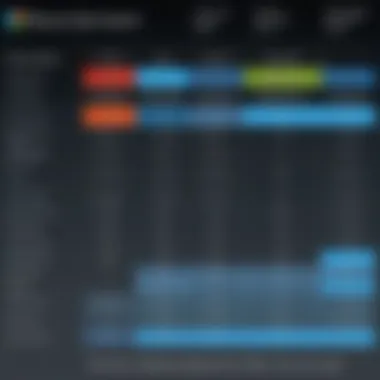

Project Management Approach
In the realm of project management, the approach one takes can significantly impact the success of any given project. Both Microsoft Project and Primavera serve as beacons for professionals navigating these waters, but they are also steeped in differing methodologies, which can shape user experience and project outcomes.
The way projects are managed can vary widely, influenced by factors such as organizational structure, industry specifics, and individual project requirements. Thus, understanding the project management approaches supported by both platforms becomes essential for B2B decision-makers. This exploration is not merely academic; it offers practical insights into how using the right methodology for the right project can contribute to efficiency and successful deliverables. This section will delve into the underlying methodologies that each software supports and will also contrast the Agile and Waterfall frameworks, renowned for their distinctive philosophies and practices.
Methodologies Supported
Microsoft Project and Primavera offer a variety of project management methodologies, enabling users to choose the one that best fits their needs.
- Microsoft Project predominantly supports the Waterfall approach due to its linear and scheduled timeline features. This methodology is especially beneficial for projects with well-defined phases and fixed requirements, such as construction or manufacturing. Its features like Gantt charts assist in visualizing project timelines, enhancing clarity for stakeholders.
- Primavera, on the other hand, prides itself on its versatile support for both Agile and Waterfall methodologies. This makes it a robust choice for industries that demand flexibility, such as IT and product development. For instance, Primavera's ability to help manage sprints while keeping a sharp eye on overall project scope makes it appealing for teams that need to adapt to changes without losing control over project timelines.
By accommodating these methodologies, both tools help teams to achieve their project goals more efficiently, but the choice between them hinges on the specific needs of the organization and the project at hand.
Agile vs. Waterfall Frameworks
When deciding between a project management software like Microsoft Project or Primavera, understanding Agile and Waterfall frameworks is crucial. These methodologies, while different in execution, serve as the backbone of effective project management.
"Choosing the right methodology can be the difference between project success and failure."
Waterfall Framework:
This traditional methodology emphasizes a sequential design process. Each phase must be completed before moving onto the next, making it easy to manage larger projects with well-defined issues.
- Best suited for projects with stable requirements.
- Easier for stakeholders to track progress against defined milestones.
- More predictable cost and time estimates, as phases are fixed.
Agile Framework:
In contrast, Agile is about flexibility and quick pivots. It breaks projects into smaller, manageable units called sprints. This framework emphasizes collaboration and customer feedback, allowing for ongoing adjustments.
- Ideal for projects with fluctuating requirements, such as software development.
- Encourages frequent reassessment and adaptation of plans, which can lead to increased client satisfaction.
- Promotes stronger teamwork through constant communication and collaboration.
Choosing between these frameworks can dramatically affect how well resources are utilized and how quickly projects are completed. The challenge lies in aligning the chosen framework with the project’s specific goals and constraints.
Integration and Compatibility
Integration and compatibility remain critical cornerstones in today’s digital project management landscape. Effective project management software does not exist in isolation; the tools you choose should seamlessly fit within your existing technology stack. For both Microsoft Project and Primavera, understanding how these platforms integrate with other tools can mean the difference between a smooth workflow and a disjointed one.
Integration with Other Tools
One of the fundamental strengths of project management software lies in their ability to connect with other business applications. Microsoft Project excels in this area, offering integration options with a variety of Microsoft products like Teams, Excel, and Power BI. This allows teams to pull data from multiple sources into a centralized hub. Imagine a project manager who can easily convert their project timelines into Excel sheets or collaborate in real-time through Microsoft Teams, alleviating communication bottlenecks. Such connectivity minimizes errors and saves significant time.
In contrast, Primavera is often perceived as more rigid yet powerful in contexts requiring advanced scheduling and risk management. Its integration capabilities tend to cater more to large enterprises needing comprehensive setups. Organizations using Oracle applications may find Primavera particularly effective, as they allow for tight integration and data-sharing, ensuring comprehensive project and resource management. However, smaller teams might struggle with setup and ongoing management processes.
Cross-Platform Functionality
Today’s workforce is not just limited to a single platform. Team members often switch between devices and operating systems while working. This reality underscores the vital role that cross-platform functionality plays in user experience. Both Microsoft Project and Primavera present unique offerings in this realm.
Microsoft Project shines here with its cloud-based solutions, enabling users to access projects from various devices, whether they are using a Windows PC, Mac, or mobile. This flexibility allows for work to be performed on the go and encourages user productivity, as decisions can be made at any site or moment. However, there’s a catch. The user experience can diverge depending on the platform, and not all features may be available on every device.
On the other side, Primavera offers an equally vast array of functionalities, although it tends to be less adaptable for users seeking a seamless cross-platform experience. Many users have reported that while they can access the software on different devices, the interface remains consistent only across its web application. That being said, for organizations that prioritize detailed analyses and robust features over user-friendly interface, Primavera might just be the right fit.
Ultimately, businesses need to evaluate their workflow requirements against these integration and compatibility features to decide which project management software will enhance their operational efficiency.
In summary, while both Microsoft Project and Primavera offer unique integration capabilities with other tools and varying cross-platform functionality, the ideal choice will heavily depend on the specific needs and environments of the organizations in question. Each platform’s ability to fit into your broader tech ecosystem could directly influence overall project success.
Cost Comparison
Analyzing the cost of project management software is critical for organizations determining their budgets. Understanding the different pricing models between Microsoft Project and Primavera can significantly impact decision-making. In a landscape where project efficiency and cost-effectiveness are paramount, comparing these costs helps businesses avoid overspending while maximizing functionalities.
When deciding on software like Microsoft Project or Primavera, it's not just about the sticker price. Hidden costs such as training fees, maintenance expenses, and potential upgrades can change the figures significantly. Especially in enterprise-level applications, comprehensive visibility into pricing provides a clearer picture of long-term financial commitments, allowing for better planning and allocation of resources.
Pricing Models of Microsoft Project
Microsoft Project offers a variety of pricing models designed to cater to differing needs among businesses. The primary structure includes:
- Subscription-based Licensing: Currently, Microsoft Project operates largely on a subscription model rather than a one-time purchase. This means users pay a recurring fee which can simplify budgeting in the short term but may lead to higher costs over multiple years.
- Plan Options: Microsoft has several plans available:
- Microsoft Project Plan 1: Generally aimed at simpler project needs, offering the core features that allow basic project tracking.
- Microsoft Project Plan 3: This is the mid-tier plan, featuring greater project management capabilities and team collaboration tools.
- Microsoft Project Plan 5: Designed for enterprise applications, featuring advanced portfolio management and detailed reporting features.
Each plan varies not only in features but also in cost. Businesses should weigh the features against actual organizational needs—paying for extensive functionalities seldom used can drain resources.
Pricing Models of Primavera
Primavera adopts a different approach in its pricing strategies, tailoring its offerings primarily towards industries requiring extensive project management capabilities, such as construction and engineering. The common pricing models include:
- Perpetual Licensing Options: Unlike the subscription model of Microsoft Project, Primavera often provides perpetual licensing for its software. This means a one-off payment can secure lifetime use, which can be an attractive proposition for companies focused on long-term projects.
- Subscription Licenses: Just like Microsoft, Primavera also offers subscription-based licenses, especially for companies that prefer not to tie up capital with a large upfront payment. This model can help keep a level cash flow while ensuring access to the latest features and updates.
- Enterprise Versions: Primavera systems provide variations geared towards enterprise uses, with options designed for expansive project portfolios and team collaboration across larger scales.


A key aspect to consider is that while Primavera may demand higher upfront costs, long-term ownership can potentially offer more significant savings compared to ongoing subscriptions.
"In project management software, cost is not merely total price but the cumulative expenses over time."
Ultimately, the best fit for an organization will depend on its specific project needs, budget, and preferred cash flow model. Empirical research and case studies often reveal that a balanced consideration of features relative to cost leads to a more effective selection.
User Experience and Customer Support
User experience and customer support hold significant sway in evaluating the effectiveness and overall potential of project management software like Microsoft Project and Primavera. Effective tools should not only meet functional requirements but also offer an intuitive environment that aids users in navigating through functionalities with ease. For professionals managing complex projects, responsiveness from customer service can be just as crucial as the software itself. A user-friendly platform encourages higher engagement, while effective support systems ensure that any obstacles can be swiftly addressed. This direct line to assistance can make or break the user’s operational efficiency, especially under pressure when deadlines loom overhead.
User Feedback and Ratings
User feedback serves as the backbone for gauging the performance of Microsoft Project and Primavera in real-world applications. Reviews and ratings from current and past users often unveil invaluable insights. Users can share how intuitive the interfaces are, how steep the learning curve feels, and how responsive the customer support is in times of need.
- Microsoft Project: Users often praise its integration with other Microsoft products and versatility in functionality. However, some review that the overwhelming features can make it difficult for newcomers to grasp.
- Primavera: It is generally lauded for its capabilities in handling intricate projects, especially in construction management. This specialty often comes at the price of a steeper learning curve, according to user ratings.
A survey of user forums and review platforms like Reddit demonstrates a split in preferences, revealing how user background shapes experience. Project managers used to agile methodologies often lean toward Microsoft Project, while traditionalists support Primavera owing to robust features that cater to large scale, intricate projects.
Available Support Channels
Support channels are a crucial aspect that can make a significant difference in the user experience when dealing with software. Both Microsoft Project and Primavera offer various forms of support, but they cater to different user needs and preferences.
- Microsoft Project Support Options:
- Primavera Support Options:
- Online Documentation: Comprehensive tutorials and guides are available, helping users troubleshoot common issues.
- Community Forum: The support community is active on platforms like Microsoft’s own forum, where users share experiences and solutions.
- Customer Service: Primarily through email and phone, with service levels varying by subscription model.
- Training Services: Enterprise training is often offered, which can aid larger teams in harmonizing use across the board.
- Customer Support Center: Users have access to direct assistance that often includes live chat and phone support for immediate issues.
It is worth stating that the choice between the two may hinge on company size, project nature, and individual user preference for learning and support.
"Choosing the right software is only half the battle. Ongoing support is the lifeblood of project management success."
In summary, understanding user experience and customer support dynamics of Microsoft Project and Primavera is key for organizations aiming to meet their unique project demands effectively. Grasping the feedback from actual users and assessing the support options can guide institutions in their pursuit of efficiency and productivity.
Industry Suitability
Understanding the industry suitability of Microsoft Project and Primavera can guide decision-makers in choosing the right tool for their specific needs. Each software has its own strengths that align with particular project types and organizational requirements.
Choosing a project management software is not a one-size-fits-all approach. The effectiveness of the tool largely depends on the nature of the projects being managed, the scale of operations, and the industry standards. Below, we dissect how Microsoft Project and Primavera stand out in various sectors.
Best-fit Industries for Microsoft Project
Microsoft Project is designed with a versatile approach, making it a popular choice among industries that require straightforward project management solutions. Its key advantages position it well for:
- Construction: In this sector, scheduling and resource allocation are crucial. Microsoft Project's user-friendly interface makes it easy for project managers to visualize tasks and timelines.
- Consulting Firms: These organizations often have multiple clients and projects running simultaneously. Microsoft Project allows consultants to manage various projects efficiently, keeping track of deadlines and deliverables.
- IT and Software Development: With its capability to implement Agile methodologies, Microsoft Project fits well in tech-savvy environments, where flexibility and iteration are key.
Moreover, Microsoft Project integrates seamlessly with other Microsoft tools like Excel and SharePoint, enhancing its appeal for businesses already embedded in the Microsoft ecosystem.
Best-fit Industries for Primavera
Primavera, on the other hand, shines in industries that demand comprehensive planning and control mechanisms. Its robust features cater best to:
- Oil and Gas: The complexity and scale of projects in the oil and gas industry necessitate a detailed planning process. Primavera’s advanced scheduling features are suitable for managing large-scale operations effectively.
- Aerospace and Defense: Projects in this sector often span several years and require meticulous oversight. Primavera’s extensive analytics capabilities provide the strategic insights needed for such long-term planning.
- Infrastructure and Transportation: Considering the intricacies involved in large infrastructure projects, Primavera offers tools that enable project managers to mitigate risks and optimize resource utilization.
In summary, selecting the right project management software hinges on understanding the unique demands of your industry. Each software has its advantages that must be weighed against the specific attributes of the projects being executed. Just like you wouldn't use a Swiss Army knife to carve a sculpture, the right tool can make all the difference in achieving project success.
Concluding Thoughts
In the realm of project management, both Microsoft Project and Primavera stand as titans. Choosing between them isn't just a matter of preference; it can make or break a project, swaying the trajectory of resources, timelines, and team dynamics. As we delve into the final remarks of this comparison, it’s crucial to underscore the importance of understanding the unique merits and pitfalls of each software. Decision-makers must evaluate their organizational culture, project demands, and future ambitions.
When considering tool selection, the following elements should be focal points for organizations:
- User Base and Training: Understanding the existing skills of your team is essential. If a workforce is already familiar with Microsoft tools, Microsoft Project might offer a smoother transition. Conversely, Primavera might be more suitable for environments with complex project structures.
- Customizability and Rigidity: Microsoft Project offers a familiar interface with a certain flexibility, but it can feel cumbersome for multi-faceted projects. Primavera excels in its capacity for customization, particularly in large-scale engineering projects. This means that if you're frequently navigating intricate projects, Primavera might serve better.
- Cost versus Value: Financial outlay should never be the sole driver in decision-making, yet it’s worth dissecting the pricing models of both tools. One may cost less upfront but entail hidden expenses in other forms like training or integration, impacting the overall return on investment.
Understanding these facets can steer organizations toward a choice that aligns with both their immediate needs and long-term strategies. As companies evolve, so too will their project management requirements.
Choosing the Right Tool for Your Organization
Selecting a project management tool is akin to picking the right vehicle for a journey. Both Microsoft Project and Primavera have their strengths, making it essential for organizations to ask the right questions:
- What is the scale of your projects? If the organization often tackles large, critical projects, Primavera’s robust features might provide the necessary scaffolding.
- What methodologies are in play? If the organization emphasizes Agile practices, Microsoft Project’s newer iterations have made strides to incorporate these perspectives, allowing for iterative progress and flexibility.
- Integration Needs: Does your organization thrive on syncing tools for a holistic view? If yes, assess which tool plays nicer with current software stacks. Microsoft Project often integrates effortlessly with other Microsoft services, whereas Primavera connects well with special-purpose systems like Oracle’s offerings.
Fostering these considerations ensures that the selected tool integrates into the workflow without unnecessary friction.
Future Trends in Project Management Software
As we peer into the crystal ball of project management software, several trends are gaining momentum:
- Increased Emphasis on AI: Organizations are leaning toward tools with enhanced AI features that can predict project risks, analyze data patterns, and streamline workflows. Expect advancements in both Microsoft Project and Primavera in this area.
- Remote Collaboration Tools: The rise of remote work has propelled the need for superior collaboration features. Project management software must facilitate seamless communication and shared visibility among team members spread across geographies.
- Sustainability Metrics: More companies are focusing on sustainable practices. Future project management tools may integrate metrics to evaluate the environmental impact of projects, ensuring that sustainability isn’t an afterthought.
- Integration with IoT: With the increasing interconnection of devices, project management software might evolve to support real-time data influx from IoT devices, enhancing project visibility and responsiveness.
In summary, revisiting the evolving landscape of project management helps stakeholders stay ahead of the curve, ensuring their tools not only serve current needs but are also future-proofed against emerging demands.















