Setting Up Meraki MDM: A Comprehensive Guide


Intro
In today's digital landscape, managing mobile devices is crucial for any organization. The Meraki Mobile Device Management (MDM) solution offers a structured approach to streamline this process. By implementing MDM, organizations can enhance security, improve productivity, and simplify IT management. This guide aims to explore the setup process of Meraki MDM in detail, ensuring that IT managers and decision-makers understand the steps involved, as well as the benefits that come with a proper configuration.
Key Features
Overview of Features
Meraki MDM provides numerous features designed to facilitate the management of mobile devices. Key features include:
- Device Enrollment: Easily enroll devices through a user-friendly interface.
- Policy Management: Create and manage policies to enforce security settings.
- Application Management: Distribute and manage applications across devices.
- Monitoring and Reporting: Gain insights through real-time monitoring and detailed reports.
Each feature addresses specific challenges that organizations face in device management.
Unique Selling Points
Meraki MDM stands out due to its user-centric approach and cloud-based architecture. Notable selling points include:
- Scalability: Suitable for organizations of any size, from small businesses to large enterprises.
- Ease of Use: Intuitive dashboard and management tools simplify the user experience.
- Integrations: Compatibility with various device types and operating systems enhances versatility.
These factors together make Meraki MDM a compelling option in the marketplace.
Pricing Structure
Tiered Pricing Plans
Meraki offers tiered pricing plans based on the organization's needs. These plans allow flexibility, enabling businesses to select a package that aligns with their requirements. Commonly available tiers include:
- Basic Plan: Ideal for small teams with essential features.
- Standard Plan: Suitable for mid-sized organizations requiring more advanced management capabilities.
- Premium Plan: Designed for large enterprises that need comprehensive MDM features.
Features by Plan
Each pricing plan encompasses specific features. For instance:
- Basic Plan includes device enrollment and policy management.
- Standard Plan adds application management and monitoring tools.
- Premium Plan offers advanced reporting and integration capabilities.
Overall, the tier structure allows organizations to choose a plan that fits their operational needs and budget effectively.
"Implementing effective MDM solutions can lead to significant gains in productivity and data security."
This guide aims to provide a comprehensive understanding of Meraki MDM. Each section explores different aspects of setting up and managing this solution effectively. With careful planning and execution, organizations can unlock the benefits that effective mobile device management offers.
Intro to Meraki
Mobile Device Management (MDM) has become integral for organizations looking to control their digital assets effectively. Meraki MDM stands out in the market due to its simplicity and effective features. This guide aims to unpack the various elements of Meraki MDM, including its setup process, devices management capabilities, and security enhancements. Understanding Meraki MDM is essential for IT managers and decision-makers to make informed conclusions when it comes to choosing an MDM solution.
What is Meraki ?
Meraki MDM is a cloud-based solution for managing mobile devices and applications within an organization. It provides administrators with the ability to monitor, manage, and secure mobile endpoints from a centralized dashboard. This solution is particularly useful for businesses that deploy mobile devices in various capacities, allowing for streamlined operations and better resource management. With Meraki MDM, companies can ensure their devices comply with corporate policies, manage app deployment, and protect sensitive data efficiently.
Benefits of Using Meraki
The advantages of using Meraki MDM are numerous and contribute significantly to an organization’s effectiveness. Some of the key benefits include:
- Centralized management: IT departments can manage all devices from a single interface, simplifying operations and reducing the time spent on device oversight.
- Enhanced security features: Meraki MDM supports advanced security protocols to safeguard sensitive data against unauthorized access. Features like remote wipe and device tracking are crucial for maintaining data integrity.
- Ease of integration: The solution integrates well with existing IT infrastructure, thereby facilitating a smooth transition for businesses already using Cisco systems.
- Scalability: Meraki MDM is designed to grow with your organization. As business needs evolve, Meraki can support additional devices and users without significant changes in the existing setup.
- User-friendly interface: The system's intuitive dashboard allows non-technical staff to manage devices, reducing the burden on IT teams and empowering employees.
In summary, the adoption of Meraki MDM can profoundly benefit organizations by improving their device management capabilities and enhancing data security measures. This introduction sets the stage for understanding the detailed steps involved in setting up Meraki MDM effectively.
Understanding Mobile Device Management
Mobile Device Management (MDM) represents a critical component in the ecosystem of modern organizational technology. As businesses increasingly rely on mobile devices, the need to secure, monitor, and manage these devices becomes paramount. Implementing effective MDM strategies helps organizations maintain data integrity, ensure compliance, and enhance productivity. This section explores the essential role of MDM in enhancing operational capabilities within diverse settings.
The Role of in Organizations
MDM provides multiple advantages to companies of various sizes. It centralizes control over mobile devices, granting administrators the ability to deploy settings, applications, and security policies consistently across all endpoints. Key functions include:
- Security Enforcement: MDM allows organizations to enforce security protocols across devices. This can involve remote wiping capabilities, enforcing password policies, and ensuring that devices meet specific security standards before accessing corporate resources.
- Device Utilization: With an MDM strategy, businesses can better control and monitor how devices are used. This involves tracking app deployments and usage trends to optimize resource allocation.
- Compliance Management: Many industries require strict adherence to specific regulations regarding data handling and privacy. MDM solutions enable organizations to maintain compliance by providing tools to manage and report on device activity.
The effective integration of MDM into an organizational framework fosters a secure, streamlined, and productive environment that can adapt to evolving technological needs.
Key Features of Solutions
The effectiveness of an MDM solution hinges on its features. Below are fundamental characteristics that organizations should consider when selecting or implementing an MDM solution:
- Device Enrollment: A robust enrollment process supports smooth integration of new devices into the management framework. This can include options like Automatic Device Enrollment for Apple devices and the Android Zero-Touch Enrollment program.
- Policy Management: The ability to create and enforce device policies ensures that all corporate devices comply with the necessary configurations. This can cover security protocols, allowed applications, and access permissions.
- Monitoring and Reporting: Real-time monitoring features provide insights into device compliance and performance. Reporting tools can generate compliance reports, which are crucial for audits and assessments.
- User Access Control: MDM solutions offer tools for defining user access rights and roles. This ensures that only authorized personnel can access sensitive data and applications.
"Implementing MDM is not just about device management but about enhancing security, compliance, and efficiency across your organization."
Equipping businesses with these tools enables a proactive approach to managing mobile devices, ensuring that organizations remain resilient and adaptable in the face of rapid technological changes.
Prerequisites for Meraki Setup
Before diving into the configuration of Meraki Mobile Device Management (MDM), it is essential to establish a set of prerequisites. These prerequisites ensure that the setup process is smooth and efficient, minimizing potential issues down the line. Understanding specific requirements is crucial for IT managers and decision-makers aiming to implement Meraki MDM effectively within their organizations.
Hardware and Software Requirements
When considering the implementation of Meraki MDM, determining the appropriate hardware and software specifications is paramount. The devices that will be managed must meet certain criteria to ensure that they can run the necessary applications and support the MDM functionalities.
- Supported Devices: Ensure that all mobile devices, including smartphones and tablets, are compatible with Meraki MDM. Devices typically require a modern operating system, such as iOS 12 or later for Apple devices and Android 8.0 or above for Android devices.
- Minimum Specifications: Devices should also have sufficient processing power and memory. Generally, a minimum of 2 GB of RAM is advisable for smooth operation.
- Network Requirements: It is vital to have the right network hardware in place. A stable Wi-Fi connection is essential for device enrollment and communication with the MDM server. Meraki Access Points could simplify this setup, ensuring that all devices stay connected.
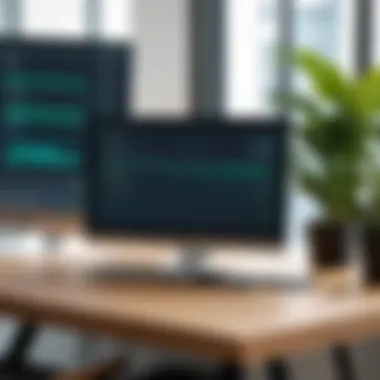

In addition to devices, ensure that the MDM software itself is properly licensed. Cisco offers various licensing options that cater to different organizational needs.
Network Configuration Needs
An organization’s network configuration is a significant consideration when setting up Meraki MDM. To facilitate efficient device management, certain network preparations are needed.
- Local Network Setup: The network must be configured to allow MDM traffic. This involves allowing specific ports and protocols to ensure that devices can communicate with the management dashboard.
- Firewall Settings: Firewalls might restrict communication between devices and the MDM solution. It is crucial to whitelist necessary domains and IP addresses linked to Meraki services.
- Internet Access: Ensure that all devices can access the internet, as they require this connectivity for enrollment, policy updates, and access to the Meraki dashboard.
Overall, a well-defined network setup supports both security and device functionality.
Proper prerequisites set the foundation for a successful MDM deployment. Missing elements may lead to operational disruptions.
In summary, addressing hardware and software requirements alongside network configuration needs is vital. These prerequisites ensure that Meraki MDM can be implemented efficiently and with minimal challenges, paving the way for effective mobile device management.
Step-by-Step Guide to Setting Up Meraki
Setting up Meraki Mobile Device Management (MDM) is a vital part of managing mobile devices across an organization. This section emphasizes the systematic approach required to ensure a successful implementation. The steps laid out in this guide cover the practical aspects of the process, from creating an account to configuring device management policies. Each step is critical for ensuring that mobile devices are securely managed, compliant, and effectively utilized.
Creating a Meraki Account
Creating a Meraki account is the first step in the setup process. To begin, you must visit the Meraki website and locate the account creation section.
- Visit the Cisco Meraki website. Click on the "Sign Up" button, usually found on the top right corner.
- Fill in your information. You will need to provide basic information including your name, email address, and company details. It is important to use a corporate email address to maintain professional integrity.
- Verify your email. After signing up, a verification link will be sent to your email. You must click on this link to validate your account.
- Set up your dashboard. Once verified, you can log in and start configuring your dashboard.
Completing this step sets the foundation for managing your mobile devices effectively.
Adding Devices to the Dashboard
After the account is created, the next step is adding devices to the dashboard. This process allows you to monitor and manage all devices within your network.
- Navigate to the Devices tab. From your dashboard, find the option to add devices.
- Select your device type. Choose whether you are adding iOS, Android, or other devices. Each type may have slightly different procedures to follow.
- Register devices using unique identifiers. You will typically need to enter the serial number or other unique identifiers for each device. Make sure you have this information handy to avoid delays.
- Confirm addition. Finally, review and confirm that all devices have been added correctly. Keeping accurate records is crucial for effective device management.
This step ensures that all devices are recognized in your Meraki MDM environment, facilitating comprehensive control and oversight.
Configuring Device Management Policies
Configuring device management policies is essential for securing and regulating the uses of devices within the organization.
To set these policies:
- Access the Policies section in your dashboard. This area is where you can set restrictions and permissions tailored to your organization’s needs.
- Define user roles. Determine who will manage certain devices. You can assign roles based on job function or department.
- Apply security settings. Implement security measures such as password requirements, data encryption, and other settings that protect organizational data.
- Create application restrictions. Limit access to certain apps or network resources based on user profiles.
- Monitor and update. Regularly review and adjust these policies as your organization's needs change.
Configuring these policies aligns device management with organizational security objectives, enhancing overall compliance and data integrity.
"Effective MDM implementation is about more than just managing devices; it’s about creating a secure and compliant environment in which they operate."
By following these steps diligently, you can set up Meraki MDM in a structured way that maximizes the benefits for your organization.
Enrollment of Devices
Enrollment of devices into the Meraki Mobile Device Management system is a critical step. This phase lays the foundation for managing, monitoring, and securing mobile devices across an organization. By successfully enrolling devices, IT managers can apply policies, push updates, and ensure compliance with security regulations. In this section, we will explore the various methods available for device enrollment, the strengths and limitations of each, and common troubleshooting strategies.
Methods for Device Enrollment
Device enrollment can take many forms, each with its own advantages and specific procedure. Below are three primary enrollment methods:
Apple Device Enrollment Program
The Apple Device Enrollment Program (DEP) simplifies the setup of Apple devices. One key characteristic is its ability to automate the enrollment process. Organizations can configure the devices over-the-air right out of the box. This program includes features such as supervised mode, enabling additional management capabilities.
The unique strength of DEP is its integration with the Apple ecosystem. Once a device is purchased, it can be added to an organization’s network, immediately setting the stage for device management. This is a beneficial choice for organizations heavily invested in Apple products as they can enjoy streamlined device activation, reducing initial overhead time during deployment. However, one limitation is that it is exclusive to Apple devices, which might restrict flexibility in device choice for companies using diverse platforms.
Android Zero-Touch Enrollment
Android Zero-Touch Enrollment offers a similar level of efficiency for Android devices. The standout feature is the ability to configure devices remotely and securely without having to touch them physically. This method significantly reduces the burden on IT staff, saving time and resources in deployment.
A notable advantage of this method is its compatibility with a wide range of devices from multiple manufacturers, giving organizations flexibility in device choice. However, an organization must ensure their device vendor supports Zero-Touch Enrollment. This can be a potential downside if compatibility issues arise with specific devices not configured for this enrollment method.
Manual Enrollment Procedures
Manual enrollment is another viable method. This process can be more comprehensive, allowing dedicated personnel to enroll devices into the MDM system as needed. The key characteristic of this method is its customization. Organizations can carefully select what configurations to apply based on the specific needs of each device.
While this procedure does provide a tailored approach, it can be labor-intensive. The primary disadvantage is the additional time required both for setup and continued management. Many organizations find manual enrollment is beneficial when dealing with a small number of devices or unique scenarios requiring specific device configurations.
Troubleshooting Enrollment Issues
Enrollment processes may not always go as planned. Common issues can include device unresponsiveness, unrecognized credentials, or network connectivity problems. The best approach is to have a systematic troubleshooting guide. Here are some steps IT administrators can follow:
- Check Network Settings: Ensure devices have the correct Wi-Fi settings.
- Review Credentials: Confirm that enrollment credentials are accurate and have not expired.
- Restart Devices: Simple restarts can often resolve minor glitches.
- Consult Logs: Review system logs from the Meraki dashboard for specific errors.
By understanding the various enrollment methods and potential issues, organizations can ensure a smoother and more efficient deployment of devices under the Meraki MDM framework.
Configuring Profiles and Settings
Configuring profiles and settings is crucial in the implementation of Meraki Mobile Device Management (MDM). It allows organizations to tailor the management of devices according to their specific needs. Properly configured profiles help in enhancing security, enforcing policies, and streamlining the overall user experience. This section outlines the importance of device and user profiles and how to effectively manage restrictions and permissions.
Creating Device and User Profiles
Creating device and user profiles in Meraki MDM is the foundational step in establishing effective management protocols. Profiles can define what users can or cannot do on their devices. For example, a company might want to create a profile that ensures all devices running critical applications are secure and monitored. The profiles can include various settings, such as email configurations, Wi-Fi connections, and VPN access.


When creating these profiles, consider the following aspects:
- Device Types: Different device types, such as iOS, Android, and Windows, may require different settings. Ensure each profile is tailored for its respective operating system.
- User Roles: Different employees may have varying access levels. Customizing profiles for roles—like admins versus regular employees—can help limit exposure to sensitive information.
- Network Settings: Profiles should incorporate necessary network configurations for smooth connectivity.
By establishing these profiles, organizations ensure that all devices comply with their security and operational standards. This configurational aspect is significant for maintaining a controlled environment across all corporate devices.
Applying Restrictions and Permissions
Applying restrictions and permissions is an extension of creating profiles. Once profiles are set, it is essential to impose the necessary restrictions to enforce compliance and protect data. Meraki MDM provides various options to restrict device functionalities, thereby enhancing security and ensuring productivity.
Key areas to consider include:
- App Restrictions: Limit which applications users can download or use on their devices. This helps in reducing the risk of malware from unauthorized apps.
- Feature Control: Disable built-in features like camera or screen recording on devices that handle sensitive information. Such restrictions mitigate potential leaks of proprietary data.
- User Permissions: Determine what actions users can perform concerning their device settings, installations, and configurations. For instance, restrict regular users from changing crucial network settings.
By effectively applying these restrictions, organizations minimize risks while ensuring compliance with internal policies and governmental regulations. It leads to enhanced data security, reduction in possible misuse, and improved management of devices.
"A well-defined policy supports not only compliance but also fosters a culture of security awareness among users."
Through the configuration of profiles and the application of proper restrictions and permissions, organizations can harness the full potential of Meraki MDM. Such careful arrangement plays a critical role in achieving a robust mobile device management strategy.
Monitoring and Reporting
Monitoring and reporting are critical components of any Mobile Device Management (MDM) strategy, especially when using Meraki MDM. As organizations increasingly rely on mobile devices, effective management becomes essential. Monitoring offers insights into device performance, compliance, security risks, and user activity. These insights enable IT teams to make informed decisions and optimize the device usage in their organization.
The benefits of robust monitoring and precise reporting cannot be understated. They not only help maintain the security posture of the mobile fleet but also contribute to resource allocation and expenditure optimization. When IT professionals have visibility into device status and usage trends, they can better anticipate issues before they escalate. It enhances the overall efficiency of the mobile environment.
Considerations about monitoring extend to data privacy and regulatory compliance, as organizations must balance their need for oversight with their obligation to protect user data. Thus, it is essential to implement monitoring solutions that are transparent and respect user confidentiality while providing comprehensive insights.
"Effective monitoring and reporting empower organizations to adapt their strategies in real-time, ensuring a responsive and secure mobile environment."
Utilizing Dashboard Analytics
Dashboard analytics within the Meraki MDM platform are pivotal for real-time visibility into the mobile device ecosystem. The dashboard simplifies the complexity of managing multiple devices by presenting critical metrics at a glance. Key metrics could include device health, application usage, and compliance status, easily accessible from a single interface.
By leveraging dashboard analytics, administrators can identify patterns and trends in device performance. For instance, if several devices report connectivity issues, it might point to a larger network problem that needs immediate attention. Similarly, data regarding app usage can inform decisions on application deployment or necessary updates—ensuring that the most effective tools are available to users.
The dashboards can be customized to highlight information that is most relevant to an organization’s specific needs, such as resource allocation or security risks. Customized alerts can also be set up, ensuring that IT staff are instantly notified of critical issues that may arise, thereby enabling prompt remediation.
Generating Compliance Reports
Generating compliance reports is another essential task in the monitoring and reporting process. These reports provide an overview of whether mobile devices adhere to the organization's security policies and regulatory standards. Compliance reporting helps organizations demonstrate their diligence in safeguarding sensitive information, which is crucial in industries facing stringent regulations.
The process of generating compliance reports in Meraki MDM is automated and can be scheduled at regular intervals. This ensures that the reports are timely and reflect the current state of the mobile environment. Key areas covered in these reports often include device encryption status, application compliance, and user access levels.
In addition, compliance reports can serve as a tool for risk management, allowing organizations to identify areas where security measures may be lacking. If any devices fall out of compliance, appropriate action can be taken to bring them back into alignment—be it through updates, reconfigurations, or user training efforts.
Reports can also be shared with stakeholders outside the IT department, helping to foster transparency within the organization. Such collaboration can reinforce a culture of security and awareness, ensuring that all team members understand the importance of compliance.
Best Practices for Meraki Implementation
Implementing Mobile Device Management with Meraki requires careful planning and execution. Following best practices ensures that organizations can maximize the usage of this powerful tool. These practices focus on key elements such as security, user engagement, and operational efficiency. Ignoring these can lead to vulnerabilities and inefficiencies in managing mobile devices.
Ensuring Data Security
Data security is paramount in any MDM implementation. With the increasing number of cyber threats, organizations must take measures to protect sensitive information. Meraki offers features like encryption for data at rest and in transit, which should be activated and regularly updated. Regularly updating device operating systems also minimizes security vulnerabilities. Organizations should enforce strong password policies and implement multi-factor authentication to add an extra layer of security.
Moreover, utilizing Meraki's ability to remotely wipe devices in case of loss or theft can safeguard company data. Regular security audits and assessments of both devices and networks can help identify potential vulnerabilities early.
Some key points to consider for ensuring data security include:
- Effectively use encryption to protect sensitive information.
- Enforce password policies that require complexity and regular changes.
- Activate remote wipe capabilities for lost or stolen devices.
- Conduct regular security audits to preemptively identify vulnerabilities.
"Security should never be an afterthought. Integrating it from the beginning can save countless headaches down the road."
Implementing these strategies not only protects data but also reinforces user confidence in the system.
Continuous Training and Support
Training and support are vital components in the successful utilization of Meraki MDM. Providing continuous education for IT staff and end-users helps in maximizing the potential of the system. When users understand how to utilize Meraki's features effectively, it reduces frustration and enhances productivity.
Creating a comprehensive training program is essential. This should cover the basics of mobile device management, the specifics of navigating the Meraki dashboard, and how to troubleshoot common issues. Workshops, online tutorials, or manuals should be readily available to accommodate various learning preferences.
Additionally, establishing a support system for users is crucial. Whether it’s through an internal helpdesk or Meraki’s external support, users should feel they have recourse when issues arise. This approach can foster a culture of adaptability, which is key in today’s fast-changing technology landscape.
In summary, the importance of continuous training and support includes:
- Comprehensive onboarding programs for new users.
- Regular workshops covering updates and best practices.
- Accessible support options for troubleshooting.
These efforts will ultimately lead to a more effective and resilient environment for mobile device management.
Advanced Features of Meraki
Mobile Device Management solutions have progressed significantly over the years. Amongst these advancements, Meraki MDM offers various features that enhance its functionality and usability. Understanding these advanced features is vital as they can directly impact the efficiency of managing devices in any organization.
Integrating with Other Systems
Integration capabilities are essential when considering an MDM solution. Meraki MDM stands out due to its ability to connect seamlessly with existing systems within an organization. This integration is crucial, as it allows for the synchronization of data across different platforms, reducing redundancy and promoting consistency.
Benefits of integration include:


- Enhanced Workflow: By connecting with existing software, the user experience is improved and tasks can be automated.
- Centralized Data Management: Data from different systems can be managed in one place, minimizing the risk of errors and improving decision-making processes.
When integrating Meraki MDM with other systems, specific considerations should be addressed. Evaluate compatibility with systems like HRIS for employee device management or inventory management systems for asset tracking. This integration should also consider data security policies. Properly configured APIs or integration tools can facilitate this process, ensuring data exchange is secure and efficient.
Automation and Bulk Actions
Automation is a key feature of Meraki MDM that considerably saves time and resources for IT departments. The capability to perform bulk actions allows administrators to apply configurations universally across a fleet of devices efficiently. This is particularly beneficial in environments with a high number of devices.
Key benefits of automation and bulk actions include:
- Time Efficiency: Instead of manually configuring each device, administrators can apply settings to multiple devices in a single action, saving hours of work.
- Consistency: Bulk actions help maintain uniformity in settings across devices, reducing the risk of configuration errors.
Common use cases for automation and bulk actions can include:
- Deploying apps to all devices simultaneously.
- Updating configurations, such as Wi-Fi credentials or VPN settings across numerous devices in one command.
- Enhancing device security by automatically enforcing password policies and setting restrictions.
For an organization looking to streamline its device management, the advanced features of Meraki MDM provide significant advantages. Thus, understanding and utilizing these features can lead to a more effective MDM implementation.
Common Challenges and Solutions
Setting up Meraki MDM can present a variety of challenges. Understanding these challenges is crucial for ensuring a successful MDM implementation. This section will focus on two primary issues: user resistance and managing diverse device types. Addressing these matters effectively can lead to improved user adoption and optimal utilization of the Meraki MDM system.
Addressing User Resistance
User resistance is a common hurdle in implementing any new technology. This resistance typically arises from several factors, including fear of change and concerns over privacy. Employees may feel apprehensive about their personal data. To mitigate this, clear communication is vital.
- Communicate the Benefits: Clearly explain the advantages of Meraki MDM, such as enhanced security and better device management. This can help employees understand how it benefits them as well as the organization.
- Provide Training: Offering comprehensive training sessions can help users become familiar with new features. Knowledge reduces apprehension. Users are more likely to embrace technology when they feel competent in using it.
- Involve Users Early: Engage users in the setup process. Feedback during this phase can address concerns that employees might have, making them feel valued. It can also improve the chances of acceptance.
"Engaging users and addressing their concerns can transform their resistance into advocacy."
Managing Diverse Device Types
In today’s workplace, organizations often use a mix of devices. This diversity can complicate MDM implementation. Different operating systems require unique management approaches, creating potential gaps in security and usability. Here are some strategies to manage these challenges effectively:
- Standardize Policies: Establishing uniform security policies across different devices is essential. This ensures that all devices comply with organizational standards, regardless of their operating system.
- Utilize Platform-Specific Features: Recognize the unique capabilities of various platforms. For example, Apple devices offer features such as the Apple Device Enrollment Program, while Android devices may use Zero-Touch Enrollment. Tailoring configurations can enhance device management.
- Regular Audits: Implement routine audits to assess device compliance. This practice can identify vulnerabilities early and ensure that policies are adhered to across the range of devices.
In summary, navigating user resistance and managing diverse device types are vital for the successful implementation of Meraki MDM. By addressing these challenges head-on, organizations can create a smoother transition and foster a culture that values effective mobile device management.
Case Studies: Meraki in Action
Case studies provide vital insights into the practical application of Meraki MDM within various organizational frameworks. By examining real-life implementations, readers can glean valuable lessons, identify best practices, and understand the pitfalls to avoid. These narratives anchor theoretical concepts in reality, showcasing how organizations can leverage Meraki MDM to enhance device management, security, and overall operational efficiency.
The importance of case studies in this context cannot be overstated. They serve as a bridge between theory and practice, illustrating the transformative impact that effective Mobile Device Management can have in diverse settings. Furthermore, these examples highlight the adaptability of Meraki MDM, showing how different types of organizations can utilize its features to meet unique challenges. This exploration into case studies offers both inspiration and practical guidance for IT leaders and decision-makers considering or optimizing their MDM strategies.
Enterprise Implementation Example
In a large multinational corporation, the deployment of Meraki MDM was pivotal for standardizing device management across numerous offices worldwide. Before implementing MDM, the organization faced significant challenges related to security and compliance. Employees used a mix of personal and corporate devices, raising concerns about data security and the challenge of enforcing consistent security policies.
The company decided to implement Meraki MDM to gain control over its mobile ecosystem. They began by onboarding all corporate devices into the Meraki dashboard. This centralized approach allowed IT to enforce company policies effectively while enabling remote management of devices across different geographical locations.
Key steps in their implementation included:
- Account Setup: The IT team created a Meraki account and set up the initial device configurations.
- Policy Enforcement: They developed clear device management policies, including security requirements, application access, and data usage protocols.
- Training: The organization invested in training programs for both IT staff and end-users to ensure smooth adoption.
The result was a significant reduction in security incidents, along with greater efficiency in device management. The organization not only achieved compliance but also improved employee productivity by providing the necessary tools in a secure environment.
Small Business Success Story
A small business, focused on delivering tech consulting services, faced the common pain points of managing devices effectively. With a small team, they lacked dedicated IT resources, yet needed to protect sensitive client information accessed on mobile devices. The firm had a mixture of Windows and iOS devices, making consistent management crucial but challenging.
Upon discovering Meraki MDM, the team quickly realized its potential. They followed a straightforward implementation process that included:
- Device Enrollment: Using the Manual Enrollment Procedures, each device was registered into the MDM system effortlessly.
- Custom Profiles: They created user profiles tailored to the unique roles within the consulting team, ensuring appropriate access to data and applications.
- Application Management: The firm utilized Meraki MDM’s ability to control app deployments, limiting the installation of unauthorized applications.
Their experience with Meraki MDM led to enhanced security and streamlined operations. Client trust improved as they demonstrated a commitment to protecting sensitive data through effective mobile device management. This small business successfully turned an obstacle into an opportunity by harnessing the efficiency and security offered by Meraki MDM.
Future Trends in Mobile Device Management
The realm of Mobile Device Management (MDM) is undergoing significant transformation. Keeping abreast of future trends is crucial for organizations that rely on mobile devices to operate efficiently. This section examines key trends that will shape the future of MDM, underscoring their relevance and potential benefits for businesses.
Evolving Security Needs
As organizations transition to hybrid and remote work models, the security landscape is becoming increasingly complex. Evolving security needs mean that MDM solutions must be more robust than ever. The rise of cyber threats necessitates a proactive approach to security management. Traditional methods are becoming obsolete, prompting organizations to adopt newer frameworks.
- Zero Trust Security Models: Implementing zero trust can minimize threats. This model assumes that threats might be both external and internal, urging organizations to verify every request as though it originates from an open network.
- Mobile Threat Defense Technologies: As mobile devices become primary tools for business operations, integrating threat defense capabilities is important to detect and respond to potential threats in real-time.
- Data Protection Regulations: Compliance with regulations like GDPR and CCPA influences security practices. MDM solutions must ensure that data is protected, which also enhances customer trust.
Organizations must prioritize security in their mobile strategies to avoid vulnerabilities that could lead to data breaches.
Innovation within Platforms
The innovation within MDM platforms is a defining trend that reflects how technology can optimize device management. Continuous advancements lead to more sophisticated features that address specific business needs. Some noteworthy innovations include:
- Artificial Intelligence and Machine Learning: These technologies play a critical role in predictive analytics and automation, assisting in making intelligent decisions regarding device management.
- Integration with IoT Devices: As Internet of Things devices proliferate, MDM solutions must expand to manage these devices efficiently, making it essential for businesses to consider IoT in their mobile device strategies.
- User-Centric Management: Newer MDM platforms focus on enhancing user experience, allowing employees to have a seamless interaction with their devices while ensuring security and compliance.
End
"Implementing MDM is not just about enrolling devices, but fostering a secure and compliant mobile environment for users."
Summary of Key Points
- Meraki MDM is designed to manage a diverse range of mobile devices, ensuring security and compliance.
- A detailed understanding of prerequisites, such as hardware and software requirements, enables smoother implementation.
- Various enrollment methods cater to different device types, increasing accessibility and simplicity.
- Monitoring and reporting features provide transparency and facilitate decision-making based on real-time data.
- It is essential for organizations to address common challenges and adhere to best practices for maintaining device security.
Final Thoughts on Meraki
Considering the ongoing evolution of mobile technology, the importance of MDM cannot be overstated. It not only protects sensitive information but also allows businesses to empower their workforce through efficient device management. For IT professionals and decision-makers, understanding the full scope of Meraki MDM is fundamental. The benefits outweigh the initial challenges, leading to long-term efficiency and security within the organization.















