Master Builder Accounting Software: In-Depth Review


Intro
In the construction industry, keeping finances organized can be a challenging task. Master Builder Accounting Software offers solutions tailored specifically for this sector. Understanding how this software operates can greatly benefit organizations looking to streamline their accounting processes. From its feature set to pricing models, this analysis outlines crucial information relevant for decision-makers.
This software provides functionalities that not only cater to basic accounting needs but also address more complex requirements unique to construction projects. Delving deeper into its features will reveal how it can enhance efficiency and accuracy within financial operations.
Key Features
Overview of Features
Master Builder Accounting Software offers a range of features designed to simplify construction accounting. Key elements include:
- Job Costing: Enables detailed tracking of costs per project, allowing managers to assess profitability in real-time.
- Accounts Payable and Receivable: Streamlines the invoicing process and manages payments efficiently.
- Contract Management: Provides tools to manage contracts, including templates, revisions, and storage.
- Reporting: Generates detailed financial reports, helping businesses make informed decisions.
- Payroll Processing: Facilitates payroll management specific to construction labor needs.
These features contribute to the software's ability to adapt to various accounting scenarios commonly encountered in construction management.
Unique Selling Points
The unique selling points of Master Builder Accounting Software include:
- Industry-Specific Functionality: Designed explicitly for the construction industry, providing tools that are relevant to its unique challenges.
- Integration Capabilities: Seamless integration with other management platforms, ensuring a cohesive workflow across departments.
- User-Friendly Interface: Designed for ease of use, even for those who may not be financially inclined.
"With Master Builder, you gain more than just software; you acquire a comprehensive set of tools tailored for your industry, enhancing your operational efficiency."
These features and selling points reinforce the value of the software for construction businesses, enabling them to improve their financial management.
Pricing Structure
Tiered Pricing Plans
Master Builder offers several pricing tiers, which accommodate different business sizes and requirements. The tiered structure allows businesses to select a plan that aligns with their accounting needs:
- Basic Plan: An entry-level option that covers essential accounting functionalities.
- Standard Plan: Adds advanced features, including project management tools.
- Premium Plan: Provides full access to all features, including custom reporting and dedicated support.
Features by Plan
Each pricing plan includes diverse features tailored to the needs of its users:
- Basic Plan:
- Standard Plan:
- Premium Plan:
- Job Costing Basics
- Basic Reporting
- Enhanced Job Costing
- Payroll Processing
- Advanced Reporting
- Complete Job Costing
- Comprehensive Reporting and Analytics
- Contract Management
This structured pricing ensures that every construction firm, regardless of size, can find a suitable option within Master Builder's offerings.
Foreword to Master Builder Accounting Software
Master Builder Accounting Software stands as a critical tool specifically designed for the construction industry. This software is not merely a financial application; it offers a comprehensive resource that integrates accounting with project management and operational processes. By understanding its roles and functions, businesses can leverage its capabilities to meet the unique demands that exist within the construction sector.
Construction projects come with a myriad of complexities, such as varying job costs, timeline management, and diverse regulatory requirements. This software plays an essential role in helping professionals streamline their accounting processes while providing insight into the financial health of ongoing projects. The ability to closely monitor financial data can lead to better budgeting and forecasting, essential practices for maintaining profit margins.
The significance of adopting Master Builder Accounting Software can be further understood through its various functions. This software aids in real-time tracking of expenses, provides job costing, and delivers robust financial reporting tools. These functions not only enhance productivity but also help reduce financial discrepancies. In an industry where precision is paramount, having immediate access to accurate data minimizes the risks of budget overruns and project delays.
Additionally, the integration capabilities of this software with other technologies enable businesses to create a cohesive ecosystem that facilitates improved communication between accounting, project management, and field operations. Usability and user-friendly interfaces also matter. Users do not need to have extensive accounting knowledge to operate efficiently.
In summary, Master Builder Accounting Software is a necessary innovation in the construction domain. It offers essential features that cater specifically to construction accounting needs. By integrating financial management with project oversight, companies can navigate their projects with enhanced efficiency and precision. This analysis will explore the software's key attributes, its benefits and challenges, and how it fits into the future of construction management.
Understanding the Construction Industry's Accounting Needs
In the realm of construction, accounting goes beyond the mere tracking of expenses and revenues. It involves a complex interplay of various financial elements that are vital for successful project management. This section will unravel key aspects that shape the accounting needs unique to this sector, providing clarity for decision-makers who aim to optimize their financial management strategies.
The construction industry is characterized by its intricate project workflows, often spanning several months or years. This leads to fluctuating costs, regulatory compliance requirements, and numerous subcontractors involved in any given project. Therefore, accurate job costing becomes essential. Job costing allows construction companies to allocate expenses precisely to specific projects, helping evaluate profitability and identify potential financial pitfalls before they escalate.
Additionally, cash flow management stands as a crucial pillar. Unlike other industries where revenue might flow consistently, construction firms often face delays in payments from clients. Understanding the pacing of cash inflows and outflows aids in sustaining liquidity. This agility is paramount in ensuring that projects remain on schedule without financial interruptions.
Moreover, compliance with federal and local regulations adds another layer of complexity. Adherence to tax codes, labor laws, and safety regulations is non-negotiable. Accounting systems need to support compliance with functionalities tailored to capture and record relevant data accurately. These often include payroll management features that cater specifically to the labor-intensive nature of construction work.
"Financial success in construction is not just about managing budgets, it’s about fitting all pieces into a coherent whole."
Integration capabilities also dictate the accounting needs in construction. Firms often utilize a variety of tools—such as project management software, estimating programs, and customer relationship management systems. A need arises for an accounting software that seamlessly integrates with these applications. This ensures data flows smoothly between systems, eliminating gaps and reducing manual input, which can be prone to errors.
In summary:
- Accurate job costing is necessary for profitability assessment.
- Cash flow management is crucial due to payment delays.
- Compliance with regulations influences accounting practices.
- Integration with other systems is essential for efficient operations.
Understanding these elements helps construction companies tailor their accounting practices to fit their unique needs. This understanding significantly enhances their ability to manage finances effectively, ensuring that projects are delivered on time and within budget.
Key Features of Master Builder Accounting Software
The key features of Master Builder Accounting Software serve as foundational elements that accommodate the unique demands of the construction industry. Without a doubt, these features address critical aspects like financial management, project oversight, and regulatory compliance. They are not simply tasks that software performs; they are essential tools that enhance the overall functionality and efficiency of construction businesses.
Job Costing Capabilities
At the heart of Master Builder Accounting Software lies robust job costing capabilities. This feature allows companies to track expenses and revenues associated with specific projects in real-time. By utilizing job costing, contractors are able to make precise estimates for future projects, ensuring they remain competitive. It is crucial for decision-making and staying within budget constraints. With detailed reports on labor, materials, and overhead, users can pinpoint exactly where financial resources are allocated.


- Detailed tracking ensures accuracy.
- Supports real-time adjustments, improving overall project management.
- Helps maintain profitability by monitoring all associated costs.
Project Management Integration
Integrating project management is another key feature of Master Builder Accounting Software. This functionality allows for centralized oversight of all projects, from initiation to completion. By integrating financial data with project timelines, teams can enhance collaboration and improve communication. Features like Gantt charts and resource allocation tools facilitate better planning and execution, which is necessary for the fast-paced environment of construction.
- Unified view of financial and project data improves clarity.
- Enhanced collaboration tools reduce miscommunication among team members.
- Streamlined workflows lead to timely project completions.
Financial Reporting Tools
Financial reporting tools are indispensable within the Master Builder Accounting Software. These tools enable businesses to generate insightful reports and analyses, which are vital for informed decision-making. Instant access to key performance indicators and customizable reports allow stakeholders to assess financial health and performance. Whether it is profit and loss assessments or cash flow forecasts, accurate financial reporting is a hallmark of effective financial governance in construction.
- Provides quick insights into financial performance.
- Easily customizable to meet diverse reporting needs.
- Helps in complying with legal requirements and audits.
Time and Expense Tracking
Finally, time and expense tracking represents another significant feature of Master Builder Accounting Software. This allows companies to log employee hours and expenses directly associated with projects. Accurate time and expense tracking leads to efficient billing practices and ensures that labor costs are correctly allocated. Moreover, it reduces errors that often arise from manual entries, thus preserving the integrity of financial data.
- Reduces administrative burdens through automation.
- Offers quick integration with payroll systems.
- Enhances billing transparency and client trust.
User Experience and Interface Design
User experience (UX) and interface design play a crucial role in the effectiveness of Master Builder Accounting Software. A well-thought-out UX can enhance user satisfaction while an intuitive interface eases the learning process for new users. The sector of accounting in the construction industry demands quick access to information, efficiency, and accuracy. Therefore, considering user experience is not merely an option; it is a necessity.
Key Elements of User Experience Design
- Intuitive Navigation: Users should easily find information without getting lost. A clear system architecture contributes to this goal.
- Responsive Design: Adaptability to various devices and screen sizes provides users flexibility on the field and at the office.
- User Support: Accessible help options enhance user experience further. Incorporating tooltips, help buttons, and tutorials can assist users in handling tasks without overwhelming them.
The benefits of prioritizing UX in Master Builder Accounting Software are evident. A focus on usability can lead to reduced training time, minimize errors, and ultimately foster a more productive working environment.
Navigating the Dashboard
The dashboard serves as the central hub for users. It provides an overview of critical data and functionalities in one concise view. In Master Builder Accounting Software, an effective dashboard enhances operational efficiency. Users can glance at project statuses, financial metrics, and other essential data without sifting through multiple screens.
Essential Features of the Dashboard:
- Widgets: Users can see real-time updates on projects, expenses, and job costs through dashboard widgets.
- Customization: Users can tailor the dashboard to suit their work style, ensuring they have immediate access to crucial information.
- Alerts and Notifications: Timely reminders about due dates, budget overruns, or critical tasks keep teams on track.
A well-designed dashboard is fundamental in helping users make informed decisions quickly. For instance, construction managers can view if a project is over budget or behind schedule in moments rather than waiting for comprehensive reports.
Customization Options
Flexibility in customization enhances user experience significantly. Master Builder Accounting Software allows users to tailor various aspects of the software, ensuring it meets their specific needs. This adaptability is particularly beneficial in the diverse landscape of construction accounting.
Key Customization Features:
- Personalized Layouts: Users can rearrange elements on their dashboard, allowing them to prioritize data that matters most to their role.
- Report Formats: Users have the option to select which data points to include in reports, aiding them in highlighting relevant insights for stakeholders.
- Integrations: The ability to connect with other tools and platforms enhances overall workflow efficiency. Users can customize integrations based on their existing software ecosystem.
Customization not only improves user engagement but also heightens the software's value. When users feel the software is tailored to their operational needs, they are more likely to embrace and utilize it effectively.
Integration with Other Software Solutions
In the current landscape of the construction industry, effective integration with other software solutions is crucial for achieving operational efficiency. Master Builder Accounting Software is designed to work seamlessly with various tools that businesses may already be using. This capacity for integration not only enhances productivity but also allows for better data accuracy and communication across departments.
Utilizing Master Builder Accounting Software in tandem with other platforms can provide distinct benefits. Firstly, organizations can unify disparate data sources, creating a single, cohesive ecosystem for managing projects. This leads to streamlined processes, which is vital in the fast-paced construction environment.
Another important aspect is the ability to automate processes. Integration can facilitate automatic data transfer between systems, reducing the manpower required to input data manually. This not only saves time but also reduces the chances of errors that can come with redundant data entry.
Before integrating any software, however, organizations must consider various factors:
- Compatibility: Ensure that the systems work well together without major technical hurdles.
- Scalability: Choose solutions that can grow with your business needs.
- Cost Implications: Evaluate the cost-effectiveness of integrating additional tools versus the potential productivity gains.
All these factors contribute to the importance of considering integration capabilities when choosing Master Builder Accounting Software.
CRM Integration
Customer Relationship Management (CRM) systems play a vital role in managing client interactions and streamlining communication. Integrating Master Builder Accounting Software with CRM systems can significantly enhance a company's sales and customer service processes.
With effective CRM integration, teams can access financial data easily alongside customer records, leading to better decision-making. For example, sales teams can track project expenditures in real-time, permitting them to provide clients with detailed and timely updates on project statuses.
Moreover, CRM integration can foster improved lead management and customer retention. When accounting and sales data merge, organizations can analyze purchasing trends and behaviors, which informs more tailored marketing strategies.
ERP System Compatibility
Enterprise Resource Planning (ERP) systems consolidate all areas of a business, including finance, HR, production, and supply chain management. The compatibility of Master Builder Accounting Software with various ERP systems is essential for organizations aiming to achieve comprehensive management solutions.
By integrating with ERP systems, Master Builder users can synchronize data across financial management and other business functions, fostering a holistic view of operations. This integration enables the smooth flow of information, which helps in tracking budgets, expenses, and cash flow.
Furthermore, ERP compatibility promotes collaboration between departments. For instance, the construction team can align financial insights with project planning and resources. This unification not only elevates efficiency but also enhances accountability and transparency within the organization.
"Integration capabilities are not just a feature; they are a necessity for a well-functioning ecosystem in the construction industry."
Benefits of Utilizing Master Builder Accounting Software
The adoption of specialized software solutions like Master Builder Accounting Software is crucial for construction firms. This software is tailored to meet the specific needs and challenges of the construction industry. Understanding these benefits can help organizations streamline their operations and improve overall performance. Here, we explore the vital advantages this software brings to the table, highlighting its relevance in today's competitive landscape.
Improved Financial Accuracy
In the construction sector, financial accuracy is paramount. Master Builder Accounting Software enhances this aspect by automating many accounting functions. Manual processes introduce risks of errors in data entry and calculations. By automating these tasks, the software minimizes the potential for human mistakes.


It provides real-time financial data that can be relied upon for decision-making. The software tracks project costs accurately and helps in budgeting. This capability is essential for maintaining profitability and ensuring accurate forecasting. The improved accuracy translates to more honest financial reporting, which is necessary for maintaining trust with stakeholders and clients.
Enhanced Efficiency
Efficiency is another significant benefit offered by Master Builder Accounting Software. In a typical construction project, numerous tasks occur simultaneously. Coordinating these activities requires effective time management. This software streamlines processes by integrating various functions, such as payroll, invoicing, and project management.
Through automated workflows, the software reduces the time spent on manual tasks, allowing team members to focus on more strategic work. For example, generating invoices or tracking expenses becomes less time-consuming. Enhanced efficiency not only increases productivity but also improves morale among employees. When workers can accomplish tasks more easily, they tend to be more satisfied with their jobs, which can lead to lower turnover rates.
Better Decision-Making Capabilities
Decision-making in construction is often complex. It relies heavily on accurate data and timely insights. Master Builder Accounting Software provides key performance indicators and analytic tools that help project managers make informed decisions. By analyzing financial health, resource allocation, and project timelines, managers can quickly identify areas needing attention.
Using this software, firms can implement data-driven strategies that enhance project outcomes. It aids in identifying trends, allowing businesses to adapt to changing market conditions. Therefore, better decision-making becomes feasible with access to consolidated financial information and reports, leading to improved project planning and execution.
"Choosing the right accounting software can be a game changer for construction companies. It provides clarity and ensures that every financial detail is accounted for efficiently."
In summary, the benefits of utilizing Master Builder Accounting Software are significant for construction firms. Improved financial accuracy establishes a trustworthy financial environment, while enhanced efficiency increases project execution capabilities. Moreover, better decision-making ensures that firms stay competitive and responsive to market demands.
Challenges and Limitations of Master Builder Accounting Software
Understanding the challenges and limitations of Master Builder Accounting Software is crucial for organizations considering its implementation. Identifying these factors helps in setting realistic expectations and preparing adequately for potential obstacles. Despite its advanced features, it is essential to recognize that no software solution is without drawbacks.
Learning Curve for New Users
One significant challenge that new users face is the learning curve associated with Master Builder Accounting Software. Its robust functionalities can be overwhelming, especially for individuals unfamiliar with construction accounting software. Training may be necessary to ensure users can navigate the system effectively. For companies transitioning to this software, setting aside time for comprehensive training sessions can avert future frustrations.
- Users often report confusion in the initial stages due to the vast number of features.
- Familiarizing oneself with the interface may take longer than anticipated, which can slow down productivity in the short term.
- The need to adapt to new workflows can make initial integration challenging.
Overall, while the software can enhance operational efficiency, the requisite upfront investment in training is significant. Organizations must weigh this consideration against the potential long-term benefits it offers.
Cost Considerations for Small Businesses
Another crucial element involves the cost considerations for small businesses. Master Builder Accounting Software provides comprehensive solutions, yet the pricing structure can be a barrier for smaller companies with limited budgets. The initial investment may extend beyond simple software costs, factoring in training and maintenance expenses as well.
- Small businesses may struggle to justify the expenses if they do not expect substantial returns on investment immediately.
- Subscription fees, maintenance costs, and possible add-ons can accumulate. Therefore, it is vital to conduct a thorough cost-benefit analysis early in the decision-making process.
- Smaller firms need to assess whether they can leverage the full capabilities of the software or if they should consider more budget-friendly alternatives.
For small enterprises, the overall cost-effectiveness of Master Builder Accounting Software is a significant agenda. Understanding the fiscal implications is essential to ensure that the software contributes positively to their financial standing.
Pricing Structure and Licensing Options
Understanding the pricing structure and licensing options for Master Builder Accounting Software is crucial for organizations in the construction industry. The way software is priced can significantly affect budget management and overall financial planning. This section sheds light on different pricing models, their implications, and how they can benefit users while considering their specific requirements.
Subscription vs. One-Time Payment Models
When evaluating Master Builder Accounting Software, organizations often face a choice between subscription-based models and one-time payment options. Each model has its own advantages and limitations, affecting both cash flow and long-term investment strategies.
- Subscription-Based Models: These are generally paid monthly or annually. The recurring nature of payment makes it easier for companies to forecast their expenses. This model often includes updates and support, ensuring users have access to the latest features without additional costs. For instance, construction companies may find subscription services more manageable in tight budgets, as initial costs are lower.
- One-Time Payment Models: This option involves a larger upfront cost. Companies that prefer ownership and do not want ongoing fees might favor this model. One-time payments often include a specific version of the software without constant updates. Organizations anticipating long-term usage without regular updates might consider this worthwhile, despite the initial expense.
"The choice between subscription and one-time payment can define the cost structure of your accounting software for years to come."
Cost-Benefit Analysis
A thorough cost-benefit analysis is essential when deciding on a pricing structure for Master Builder Accounting Software. This analysis should not merely look at initial costs but should also consider the long-term implications and benefits.
- Investment vs. Returns: Companies must assess the potential returns on investment (ROI). This involves examining how improved accounting processes can lead to better budgeting, reduced financial errors, and, ultimately, increased profitability.
- Hidden Costs: Often overlooked, costs such as training, implementation, and maintenance support can add up quickly. It is crucial to account for these factors when making your decision. Subscription models might appear cheaper initially, but ongoing costs can accumulate.
- Scalability and Flexibility: Different business scenarios may call for varied software capabilities. Subscription models offer the flexibility to scale as needed, while one-time purchases may lock businesses into a specific version even if their needs evolve.
Ultimately, a methodical approach to pricing structure can lead to better overall choices when implementing Master Builder Accounting Software. Fostering a keen awareness of immediate versus long-term needs and costs will expedite a smoother transition into effective financial management.
Case Studies of Successful Implementation
Case studies are vital in understanding the practical applications of Master Builder Accounting Software. They provide insights into real-world scenarios where businesses have utilized this software to enhance their operations. By examining these cases, potential users can grasp not only the effectiveness of the software but also the various challenges faced and how they were overcome. This analysis helps organizations to predict possible outcomes, understand industry standards, and gauge the overall value of the software in streamlining their accounting processes.
Large Construction Firms
Large construction firms often operate with complex project management needs. Master Builder Accounting Software caters to these needs by offering robust solutions that ensure accurate job costing, efficient financial management, and timely reporting.
For example, a major construction enterprise implemented Master Builder as a central component of its financial management system. This integration enabled them to track expenditures in real time, leading to improved financial accuracy. Additionally, the ability to generate comprehensive reports allowed the firm to analyze project performance closely.
"The insights gained through detailed financial reporting transformed our budgeting practices," says the CFO of the firm.
With integrated project management tools, large firms can also allocate resources effectively, ensuring on-time project completion. Moreover, the user-friendly interface helps their financial teams to adapt quickly without extensive training.
Small to Mid-Sized Enterprises
Small to mid-sized enterprises benefit significantly from Master Builder Accounting Software due to its scalability. These businesses often operate with limited resources, making it essential to maximize efficiency. A small contractor, for instance, adopted the software to manage their accounting needs while focusing on growth.
The key advantage here was the software's customization options which allowed the contractor to tailor the system according to their specific needs without incurring prohibitive costs. By streamlining invoice processes and automating reports, the contractor reduced time spent on administrative tasks, enabling more focus on client relationships and project delivery.
Through this implementation, the contractor reported a notable increase in cash flow, attributing this improvement to better tracking of payments and expenses. Access to mobile components of the software also allowed them to manage tasks remotely. This flexibility is crucial for many small enterprises looking to stay competitive in a challenging environment.
In summary, the case studies illustrate that Master Builder Accounting Software is versatile. It meets the operational challenges of both large firms and small to mid-sized enterprises. Understanding these implementations helps potential users make informed decisions, reducing the risks associated with adopting new technology.
User Testimonials and Feedback
User testimonials and feedback play a crucial role in evaluating any software, including Master Builder Accounting Software. They offer real-world insights into the user's experiences and highlight strengths and weaknesses that may not be evident during a surface-level analysis. This section will delve into positive experiences and critiques, providing a comprehensive view that can aid potential users in making informed decisions.
Positive Experiences
Many users have reported favorable outcomes after implementing Master Builder Accounting Software. One notable aspect that stands out is the integration of its features into everyday tasks. Users appreciate the job costing capabilities and how they streamline the accounting process. When construction firms use this software, they often see a direct impact on efficiency.
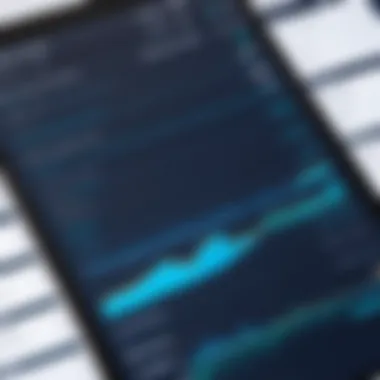

- Improved Task Management: Users often mention how the software allows for better tracking of projects and resources. This results in fewer delays and improved communication among team members.
- Increased Financial Accuracy: Many testimonials indicate that the software reduces the chances of errors. Accurate financial reporting is vital for any construction business, and Master Builder helps maintain this accuracy.
- User-Friendly Interface: A common theme among positive reviews is the ease of use. Clients praise the intuitive design, making onboarding for new users significantly more straightforward.
These elements collectively foster an environment where businesses can thrive. Users also note how customer support responds promptly to inquiries, adding to a positive overall experience.
Critiques and Suggestions for Improvement
Despite the numerous positive experiences, some users have raised valid concerns regarding Master Builder Accounting Software. Addressing these critiques is essential not just for potential users but also for the software's developers to enhance future versions.
- Learning Curve: Some users point out the time it takes to learn the full functionality of the software. While the interface may be user-friendly, the depth of features can be overwhelming initially for new users.
- Cost Issues: Smaller companies sometimes find the pricing structure challenging. They may perceive it as less cost-effective compared to other alternatives available on the market. This feedback urges developers to consider tiered pricing models that could accommodate different business sizes.
- Integration Gaps: While the software integrates with various tools, some users have commented on the need for better integration with specific platforms. Expanding compatibility could benefit users who rely on specialized software in their operations.
Ultimately, gathering user testimonials and feedback provides a rounded perspective that can help potential clients weigh the advantages and disadvantages of Master Builder Accounting Software. Engaging with these insights can guide users to make informed decisions and potentially steer the software's evolution to better fit market demands.
Future Trends in Construction Accounting Software
The landscape of construction accounting is ever-evolving. As technology advances, new methodologies and tools for managing finances in construction emerge. The relevance of understanding these future trends cannot be understated for businesses aiming to stay competitive. Focusing on advancements such as cloud computing, artificial intelligence, and increased mobility can yield significant benefits. By embracing these changes, organizations can optimize their accounting practices, enhance decision-making efficiency, and align with the overall digital transformation in the construction industry.
Cloud Computing and Mobility
Cloud computing is one of the most critical innovations impacting construction accounting software. It facilitates the storage and access of accounting data from anywhere with an internet connection. This feature enhances collaboration among teams working on different sites or projects. Various stakeholders, including project managers and accountants, can access real-time information. This leads to more informed decisions and timely responses to financial queries or concerns.
From a financial management perspective, cloud solutions often provide enhanced security features. Data is usually stored on secure servers, reducing the risks associated with local storage, such as data loss from hardware failure. Moreover, updates and maintenance of the platform are handled by the service provider. This alleviates IT burdens on the company, allowing staff to focus on core business functions.
Artificial Intelligence Integration
Artificial Intelligence (AI) is increasingly becoming a part of construction accounting software. AI capabilities can analyze vast amounts of financial data quickly, identifying trends and anomalies that human analysts might miss. This level of analysis supports better forecasting and aids in preparing budgets more accurately.
Additionally, AI can automate routine tasks such as invoice processing and expense tracking. This not only saves time but also minimizes human error. By redirecting human resources from manual tasks to more strategic initiatives, companies can significantly increase operational efficiency. Furthermore, AI tools can provide insights on complex projects, offering predictive analytics that inform decision-making.
Incorporating these future trends is essential for organizations wanting to enhance their competitive edge and improve overall financial management in construction.
Comparative Analysis with Competitor Software
In today’s construction industry, selecting the right accounting software is crucial for effective financial management. The comparative analysis with competitor software serves as a benchmark for Master Builder Accounting Software. It highlights the specific strengths and weaknesses of this solution relative to others in the market. Understanding these elements is essential for business owners and decision-makers who aim to invest wisely in accounting tools that suit their unique needs.
Such an analysis allows businesses to weigh options based on features, pricing, and user feedback. Companies can identify which software aligns with their operational requirements and project management goals. It helps determine the software that can best facilitate accuracy, efficiency, and informed decision-making.
When comparing Master Builder Accounting Software with its competitors, it becomes evident that each solution carries distinct characteristics. These distinctions can affect usability, integration capabilities, and ultimately, the overall return on investment.
QuickBooks for Construction
QuickBooks for Construction is one of the leading alternatives in the marketplace. It offers robust project management features specifically tailored for construction businesses. A few key aspects to consider include:
- User Interface: QuickBooks is known for its intuitive layout. New users often find it easier to navigate compared to other software platforms.
- Integration Options: QuickBooks integrates seamlessly with a wide variety of applications. This flexibility enhances its usability across different business environments.
- Reporting Features: The software comes with advanced reporting tools that allow for detailed financial analyses, making it easier to track project costs and profitability.
However, there may be limitations regarding complex project management tasks, which Master Builder Accounting Software may handle more adeptly.
Sage Construction and Real Estate
Sage 300 Construction and Real Estate is another prominent option. It caters to a wide range of construction-related tasks. Important points regarding Sage 300 include:
- Comprehensive Features: This software offers extensive tools for managing finances in construction projects, including billing, contract management, and compliance tracking.
- Scalability: Sage 300 can accommodate businesses of varying sizes effectively, making it suitable for both small firms and larger enterprises.
- Detailed Financial Management: The platform excels in providing in-depth analyses of financial performance and project costs, which is crucial for effective decision-making.
Despite its rich feature set, some users cite a steeper learning curve when compared to Master Builder Accounting Software, which could affect workflow efficiency in the short term.
"Understanding these comparisons prepares companies to make informed, strategic decisions when investing in accounting software for construction management."
Ultimately, businesses must assess their specific needs and preferences when choosing between Master Builder Accounting Software, QuickBooks for Construction, and Sage 300. The decision should be based on a careful consideration of the features, integration capabilities, and user experiences associated with each platform.
Selecting the Right Software for Your Needs
Choosing the appropriate accounting software is crucial for any construction firm. In a sector characterized by its unique challenges and complexities, the right software can significantly enhance operational efficiency and financial accuracy.
It is essential to recognize that not all software solutions are suitable for every organization. Selecting the right software requires careful consideration of specific factors that cater to your business's unique needs.
Assessing Organizational Requirements
To begin the selection process, you must thoroughly assess your organizational requirements. This involves understanding your current and future needs. Key factors to consider include:
- Business Size: Determine if your firm is a large enterprise or a small to mid-sized business. Larger firms may require more robust features, while smaller firms may benefit from simpler solutions.
- Types of Projects: Consider the variety of projects you handle. Different project types may require distinct functionalities, such as job costing or project management.
- Integration Needs: Evaluate how the software needs to interact with existing tools and systems. For instance, integration with Customer Relationship Management (CRM) or Enterprise Resource Planning (ERP) systems can streamline workflows.
- User Experience: Identify the technical aptitude of your team. Understanding the average comfort level of your staff with similar technology can help in choosing user-friendly software.
This assessment helps to narrow down options and ensures the chosen software aligns with your company's operational flow and goals.
Demonstration and Trial Periods
Once you have identified your requirements, the next logical step is to actively engage with potential software options by utilizing demonstration and trial periods. This step is quite critical. It allows your team to experience firsthand how well the software meets your needs before making a financial commitment.
- Scheduling Demos: Request live demos from the software providers. This offers an opportunity to see the interface, ask questions, and clarify any doubts regarding features and functions.
- Trial Versions: Many software companies offer limited-time trial versions. These trials present a no-risk way to test the software in a real-world context, allowing users to simulate daily tasks they would perform.
- Feedback Sessions: After using the software in a trial setting, gather feedback from all team members who interacted with it. Their insights may highlight usability concerns or specific features that resonate with your needs.
In summary, carefully assessing your organizational requirements and engaging in demonstration and trial periods ensures that your choice of accounting software will support your construction management goals effectively.
Culmination
In this comprehensive analysis of Master Builder Accounting Software, understanding the final insights and implications is crucial for stakeholders in the construction industry. This conclusion encapsulates the core findings and takes a moment to reflect on several key aspects that influence decision-making regarding accounting solutions.
Master Builder Accounting Software plays a vital role by consolidating various functions necessary for efficient construction accounting. From job costing capabilities to financial reporting, this software provides a well-rounded suite of tools that aid businesses in managing their financial resources effectively.
Key Elements Discussed
- Integration: This software seamlessly integrates with other essential tools, enhancing overall workflow.
- Usability: An intuitive user interface mitigates the learning curve, making it accessible for various skill levels.
- Cost-Effectiveness: While pricing structures can vary, the long-term benefits justify the initial investment for many firms.
The relevance of these elements cannot be overstated. Companies are increasingly seeking robust solutions that not only streamline operations but also provide actionable insights into their financial health. In times where data-driven decision-making is paramount, the ability to access real-time information and reporting becomes a critical advantage.
Additionally, considering feedback from users highlights the areas where Master Builder shines and those that may require further refinement. Positive testimonials reinforce the software's reliability, while critiques point out aspects for potential upgrades.
"Master Builder Accounting Software simplifies my financial tracking, allowing me to focus more on project management rather than getting bogged down in numbers."















