Exploring Mailchimp's Free Landing Page Features


Intro
Creating an effective landing page can be crucial for any marketing strategy. It serves as the first point of contact for potential customers, and with the right approach, it can significantly enhance conversion rates. Mailchimp, a well-known email marketing platform, offers its users a chance to create landing pages through its free plan. This article will guide readers through the features available in this free option, the benefits of using it, and how it stacks up against premium alternatives.
For B2B professionals, an understanding of these tools is essential. Let’s unpack the specific features and pricing of Mailchimp’s free landing page option, so you can navigate your email marketing efforts with confidence.
Key Features
Overview of Features
Mailchimp's free plan provides a robust set of features for those looking to dip their toes into landing page creation. You get access to a variety of templates designed to accommodate different business needs—be it lead generation, event signups, or product announcements. These templates are highly customizable, allowing you to adjust colors, fonts, and images to reflect your brand.
Another notable feature is the easy integration with Mailchimp's email marketing tools. With a simple setup, you can direct traffic from your landing page to your mailing lists. This isn’t just a convenience; it’s an essential aspect of building your audience. With that said, let’s break down some components that stand out:
- Drag-and-Drop Editor: Build your landing page with a user-friendly interface.
- Mobile Responsiveness: Ensures a seamless experience on all devices.
- Analytics Tools: Monitor visitor metrics to tweak and improve your pages.
Unique Selling Points
What makes Mailchimp’s free plan appealing compared to others? It’s the balance of simplicity and functionality. You don’t need a degree in design or marketing to make an effective landing page. Even without advanced knowledge, users find that Mailchimp empowers them to produce satisfactory results.
Here are a few unique selling points:
- No Cost: It’s hard to argue against free! Great for startups and small businesses.
- No Coding Required: Create visually appealing landing pages without touching a single line of code.
- Email Marketing Integration: Fuel your landing page with tools designed for marketing directly from the start.
"A well-designed landing page can turn casual browsers into loyal customers; every click counts!"
Pricing Structure
Tiered Pricing Plans
Mailchimp has multiple pricing plans, scaling from free to premium options. While the free plan serves as an excellent entry point, it is essential to understand the differences as you evaluate your marketing strategy.
The tiered structure typically includes:
- Free Plan: Basic features with limited audience engagement capabilities.
- Essentials Plan: More tools for email automation and additional templates.
- Standard Plan: Advanced segmentation and retargeting options.
- Premium Plan: Comprehensive analytics and advanced features.
Features by Plan
While the free version boasts numerous features, users may find themselves outgrowing the plan as their business scales. Each plan increment provides a more significant breadth of options:
- Free Plan: Limited templates and lack of A/B testing.
- Essentials Plan: Access to customer support and A/B testing options.
- Standard Plan: Enhanced reporting and additional automation features.
- Premium Plan: Full suite including advanced insights and the highest level of customer support.
Overview of Mailchimp
Mailchimp stands out as one of the most recognized platforms in the digital marketing sphere, especially when it comes to email marketing and landing page creation. As businesses increasingly pivot towards online outreach, understanding how to leverage this tool effectively is crucial. In this section, we’ll unpack the essentials of Mailchimp, shedding light on its inception, growth, and significance in the evolving landscape of marketing strategies.
Company Background
Founded in 2001, Mailchimp has transformed from a simple email marketing service into an all-encompassing marketing automation platform. It began as a side project while co-founders Ben Chestnut and Dan Kurzius ran a web design firm. The focus on user-friendliness, affordability, and a strong do-it-yourself ethos allowed it to cater to small businesses, and in a world cluttered with marketing software, Mailchimp found its niche.
The platform has grown tremendously, boasting millions of users globally. This isn’t just a number; it reflects how well Mailchimp has managed to blend usability with functionality. As businesses sought efficient ways to reach their audiences, Mailchimp offered an appealing solution that didn’t require users to have extensive technical know-how. This focus on accessibility has laid a solid foundation for Mailchimp’s sustained growth and relevance.
Mailchimp's Evolution in Email Marketing
Over the years, Mailchimp has undergone significant transformations. Initially recognized only for its email capabilities, it has integrated an extensive suite of features that place it at the forefront of modern marketing tools. Key enhancements have included the incorporation of advanced analytics, A/B testing capabilities, and, notably, customizable landing pages in its free plan.
Importantly, Mailchimp has always kept a finger on the pulse of industry trends. For instance, with the rise of social media and shifts in consumer behavior, they introduced features that allow seamless integration with platforms like Facebook and Instagram. This evolution has not just limited itself to expanding functionalities; it also reflects Mailchimp's keen awareness of growing competition in the digital marketing space.
"The evolution of Mailchimp exemplifies the necessity of adaptability in the ever-shifting landscape of digital marketing."
In summary, understanding the history and evolution of Mailchimp provides essential context for its current offerings, especially for users keen to explore its free plans. This narrative sets the stage for diving deeper into the platform’s features and limitations in the subsequent sections, illustrating why Mailchimp remains a top contender in the realm of email marketing today.
Features of Mailchimp Landing Pages
When we talk about Mailchimp landing pages, it’s crucial to highlight the features that set this platform apart, particularly for users opting for the free plan. The power of these features lies not just in their existence, but also in how well they resonate with the user’s marketing goals. With a variety of tools at your fingertips, users can create visually appealing and functional landing pages that seamlessly fit within their broader marketing strategy. The importance of these features cannot be overstated, as they allow for customized user experiences that can drive conversions.
Customizable Templates


One of the standout features of Mailchimp landing pages is the availability of customizable templates. These templates offer a solid foundation for users to start building their pages, making the design process less daunting. You see, not everyone is a web designer, and Mailchimp recognizes this. The templates cover a broad range of industries and purposes—whether you are launching a new product, collecting email subscribers, or promoting a special offer, there’s likely a template to fit your needs.
With these templates, users can tweak the layout, colors, and fonts to match their brand identity. This flexibility is not just about aesthetics; it’s about ensuring that the landing page speaks to the target audience. A well-designed landing page can significantly decrease bounce rates and increase conversions. It’s like putting on your best suit for a first date; it can make a world of difference in first impressions.
Drag-and-Drop Builder
Then comes the drag-and-drop builder, a feature that is paramount for ease of use. This tool allows users to visually arrange elements of their landing pages without any coding knowledge. You can simply grab a block, slide it where you want, and voilà! This user-friendly interface not only speeds up the design process but also empowers users to get creative without the need for technical assistance.
The drag-and-drop builder is particularly beneficial for small business owners or entrepreneurs who may not have the budget to hire a web developer. It encourages experimentation, allowing users to see instant results as they create. Want to add a video or an image? Just drag it over. The simplicity of this feature cannot be understated; it opens the door for many to create professional-looking pages without the technical hassles that usually accompany web design.
Integration with Email Campaigns
Finally, let’s touch on the importance of integration with email campaigns. This is where the magic of Mailchimp truly shines. The ability to connect landing pages directly to email marketing efforts means that captured leads can be easily funneled into the user’s broader marketing ecosystem.
Imagine you create a landing page offering an ebook. When a visitor fills out their information to download it, that data can sync directly with your email list. This not only saves time but also enhances the effectiveness of your campaigns by ensuring that you can engage with leads right away.
In today’s market, it’s all about speed and efficiency. Subscribers who come through a well-crafted landing page are often warmer leads. They have shown interest, and having them already within your Mailchimp system means you can quickly initiate follow-up strategies.
In short, effective integration streamlines your marketing processes and fosters the nurturing of leads, enhancing your overall campaign efficiency.
The combination of customizable templates, a user-friendly drag-and-drop builder, and seamless email integration makes Mailchimp an appealing option for those looking to optimize their marketing efforts without breaking the bank. Users opting for the free plan can still leverage these features to create impactful and effective landing pages that drive results.
Understanding the Free Plan
Understanding the free plan of Mailchimp is crucial for those looking to dip their toes into the world of digital marketing. Many small business owners, startups, or freelancers often start with limited budgets. Mailchimp's free version provides an opportunity to experiment with creating landing pages without spending a dime. This is very engaging for people who want to establish their online presence without throwing money down the drain right off the bat.
Exploring the free options can truly help in grasping the overall functionality of the platform. It also allows users to familiarize themselves with various tools available before deciding if investing in a paid plan makes sense. One should always weigh the potential benefits against the constraints that come with a no-cost offering.
Overview of the Free Plan Limitations
While the free plan of Mailchimp is indeed attractive, it comes with its own set of limitations. For instance, with the free version, you can only have up to 2,000 contacts and send 10,000 emails per month. Sure, this might be enough for smaller audiences, but if your business starts to grow, you'll quickly hit that limit. Furthermore, you don't get access to advanced automation features, which can be crucial for managing campaigns efficiently.
Another limitation is the absence of premium templates in the landing page builder. Users only get access to basic design options which, while functional, may not be visually appealing enough to capture a larger audience’s attention.
Key Features in the Free Version
Despite those overarching constraints, Mailchimp's free version comes equipped with several valuable features that can help users make the most out of their landing pages:
- Customizable Templates: Users still have access to some templates that promote a level of personalization, allowing you to tweak content and layouts to resonate with your target audience.
- Email Integration: The free plan integrates smoothly with Mailchimp’s email campaigns. You can easily connect your landing pages to your email lists.
- Analytics Dashboard: Users have access to some basic analytics, enabling tracking of page performance and user engagement. Although not exhaustive, it's enough to get started.
Comparative Analysis with Paid Plans
When comparing the free plan to paid plans, the differences stand out like a sore thumb. The paid versions open a treasure trove of features that can amplify your marketing efforts significantly. For example, Mailchimp's paid tiers include advanced segmentation and automation features, which can craft tailored marketing strategies based on user behaviors. You also get access to a greater pool of templates and superior customer support.
"The ability to automate follow-ups based on user interaction can vastly improve your conversion rates, which is something the free plan simply lacks."
In summary, while Mailchimp’s free plan is a great starting point for those starting out, the limitations soon become apparent as soon as your audience begins to expand. The key takeaway here is that understanding what the free plan offers—and what it does not—can set the groundwork for making sound decisions about future investments in email marketing.
Best Practices for Using Mailchimp Landing Pages
Using Mailchimp to create landing pages can be a game-changer for your marketing strategy, especially when you're leveraging the free version. Follow these best practices to ensure you’re making the most out of Mailchimp's capabilities. This will not only enhance user experience but also boost conversion rates.
Identifying Target Audiences
Knowing your audience is like having a map in uncharted territory. It helps you navigate successfully. When you set your goals for a landing page, start by determining who you want to reach. Consider demographics, interests, and behaviors. Here are some ways to identify and understand your target audience:
- Surveys and Feedback: Utilize existing contact lists to gather insights about their preferences and pain points.
- Analytics Tools: Use tools like Google Analytics to observe user behavior on your website, which can help refine your audience profiles.
- Customer Segmentation: In Mailchimp, segment your audience based on their interactions, be it purchases or engagement levels. This targeted approach allows for personalized messaging.
By placing your focus on a specific audience, you can tailor your content to resonate with them directly, leading to better engagement and conversions.
Crafting Effective Calls to Action
A pivotal element of any landing page is a compelling call to action (CTA). Think of CTAs as the guiding hand that leads users to the next step you want them to take. It's not just about telling them what to do but making it enticing. Consider these strategies:
- Clear and Direct Language: Use simple yet persuasive language. Phrases like "Get Your Free E-Book" or "Join Our Webinar" are direct and effective.
- Eye-Catching Design: Ensure your CTA buttons stand out on the page. Contrasting colors can improve visibility.
- Create Urgency: Phrases such as "Limited Time Offer" can encourage users to act promptly.
- Strategic Placement: Position your CTAs above the fold to capture attention immediately while also repeating them in a logical flow throughout the page.
Utilizing these approaches will not just improve the chances of clicks, it also reinforces the actions you deem valuable.


Optimizing for Mobile Devices
In our digital world, many users are accessing your content via their smartphones. Hence, optimizing your landing page for mobile is non-negotiable. Mobile optimization enhances user experience and can significantly affect conversion rates. Here are crucial tips:
- Responsive Design: Ensure that your landing page is responsive—meaning it automatically adjusts to different screen sizes. This way, users have a seamless experience whether on phone, tablet, or desktop.
- Simplify Navigation: Avoid clutter. Keep your mobile landing pages straightforward to navigate. Long scrolling might deter users, so prioritize essential content.
- Fast Loading Speeds: Compress images and limit heavy scripts to ensure your page loads quickly. Users are likely to abandon a page that’s slow to respond.
- Test on Multiple Devices: Before making your landing page live, test it on various devices to ensure it looks and functions well across the board.
Optimizing for mobile is not just about aesthetics; it’s about meeting user expectations and providing them with a hassle-free experience.
“A good landing page is like a well-tuned instrument—it hits all the right notes with the audience.”
These best practices for using Mailchimp landing pages provide a solid foundation for any marketer. Pay attention to your audience, craft clear CTAs, and never underestimate the importance of mobile optimization. This thoughtful approach will serve your marketing goals effectively.
Analyzing Performance Metrics
Understanding and deploying performance metrics effectively can be the difference between a mediocre landing page and a standout one that garners attention. For professionals utilizing Mailchimp's platform, especially under the constraints of the free version, delving into metrics becomes more than just a checkbox on a to-do list. It's a strategic approach that empowers marketers to refine their tactics, boost engagement, and ultimately enhance conversion rates.
Understanding Key Performance Indicators
To put it simply, Key Performance Indicators (KPIs) are the backbone of any successful campaign. They allow users to gauge how well their landing pages are doing in achieving set objectives. With Mailchimp, users should pay particular attention to KPIs such as conversion rates, click-through rates (CTR), and engagement metrics.
- Conversion Rates: This measures the percentage of visitors who take a desired action, such as signing up for a newsletter or purchasing a product. A low rate might indicate issues with the landing page content or design.
- Click-Through Rates (CTR): High CTR suggests that your calls to action are effective. If CTR is stagnant or declining, it may warrant a review of the messaging and placement of these prompts.
- Engagement Metrics: These include time on page and bounce rates; they can tell a lot about how users interact with your content.
By regularly reviewing these KPIs, marketers become informed about the strengths and weaknesses of their strategies, allowing for tailored adjustments to enhance overall effectiveness.
Interpreting A/B Testing Results
A/B testing is akin to having your cake and eating it too; it allows for practical experimentation without overhauling your landing page entirely. In the context of Mailchimp, this means you can run simultaneous tests on different versions of your landing page. Each unique variant may differ by a singular element: headlines, images, button colors, or even the layout.
When you look at the results from A/B tests, it’s crucial to focus on measurable outcomes. Which version achieved a higher conversion rate? Did one layout keep visitors engaged for longer? These insights should guide your future decisions. Evaluating A/B tests isn't just about finding a 'winner'. Rather, it’s learning from the journey to discover what resonates with your audience.
Adjusting Strategies Based on Data
It's all well and good to gather a wealth of metrics, but what sets successful marketers apart is their ability to act on this data. Adjusting strategies based on tangible insights requires a data-driven mindset.
- Continuous Monitoring: Make it a habit to regularly check your KPIs. Don’t wait for a monthly meeting; make it a point to check weekly or even daily if possible.
- Iterate and Experiment: Armed with your metrics, consider what hasn't worked in past attempts. Test small changes and monitor results. Was a certain call to action not appealing enough? Switch it up!
- Feedback Loops: Listen to your audience. Collect user feedback through surveys or polls on the landing page.To gain qualitative insights, sometimes all it takes is a direct inquiry to users about their experience.
"Data gives you the power to make informed decisions. Use it wisely."
In summation, performance metrics are vital in fine-tuning landing page strategies. Metrics not only provide the numbers but also create narratives that can drive marketing efforts toward success. For users on a free Mailchimp plan, understanding and implementing these insights into practice becomes an invaluable part of maximizing their landing page potential.
Common Challenges with Mailchimp Landing Pages
Mailchimp offers a user-friendly platform for creating landing pages, especially with its no-cost option. However, it’s not all rainbows and butterflies. Users often stumble upon several tricky situations that can hinder the effectiveness of their marketing efforts. Understanding these challenges is crucial for any business owner or marketing professional looking to make the most of their Mailchimp landing pages. Below are some of the primary concerns, which when addressed, can significantly enhance user experience and conversion rates.
Technical Issues and Support
Encountering technical glitches can be a big headache. This challenge is often a frustrating roadblock for users who are just trying to get their landing pages up and running. Common technical issues can include slow loading times, problems with images not displaying correctly, or even complete failures in publishing the page.
For instance, a business might create an impeccable landing page only to find out that visitors can’t access it due to server errors. This can lead to loss of potential leads and revenue. To mitigate this, users should frequently check Mailchimp's help center and forums. Engaging with their support team, either via chat or email, can also help resolve problems quickly. Including user feedback loops within the landing pages can offer another layer of communication, ensuring that any issues are quickly flagged for resolution.
Design Limitations in the Free Plan
While the free plan of Mailchimp is a great entry point, it’s not without its design drawbacks. Users looking for more sophisticated, jaw-dropping designs might find themselves somewhat limited. The customizable templates, while appealing, often lack advanced layout options. This could mean fewer choices for creating a unique visual identity, which is essential in standing out in the crowded digital landscape.
For instance, being tied to standard color palettes or fonts can make pages feel homogeneous. Not to mention, the responsive design options can sometimes feel clunky, leading to issues when viewed on different devices. To get around this, users might consider developing a distinct brand style through consistent imagery and tone rather than relying solely on template designs. However, employing creativity within the given limitations can still yield satisfactory results, even if not perfect.
Integration Challenges with Other Tools
Integrating Mailchimp with other tools can sometimes feel like trying to fit a square peg into a round hole. Users often struggle with connecting their landing pages to various software, whether it’s CRM solutions, analytics tools, or social media platforms. Take, for example, a small business that wants to trigger automated follow-ups through a CRM like Salesforce. If the integration isn’t seamless, that business could miss out on essential customer engagement opportunities.
While Mailchimp does support numerous integrations, they might not always work as expected. Users should perform thorough testing when setting up these integrations. Additionally, understanding API limitations is essential for tech-savvy users wanting to customize their operations further. Tackling these challenges head on, while sometimes cumbersome, can lead to a more holistic marketing ecosystem down the line.
“Understanding potential pitfalls in your tools can be as important as the tools themselves.”
In summary, while Mailchimp’s free plan offers valuable features for creating landing pages, users need to be aware of the common challenges they might face. By addressing technical issues, navigating design limitations, and overcoming integration hurdles, small businesses and marketers can better harness Mailchimp’s capabilities to achieve their goals.
Enhancing User Experience
When it comes to building effective landing pages, enhancing the user experience is paramount. This is not just about aesthetics; it involves crafting a journey that resonates with the user from the moment they land on your page to the final call to action. The significance of focusing on user experience lies in the direct relationship it has with conversion rates. Poorly designed pages can turn potential leads away faster than you can say "bounce rate." It's essential to remember that a seamless experience often differentiates successful campaigns from lackluster ones.
Incorporating User Feedback
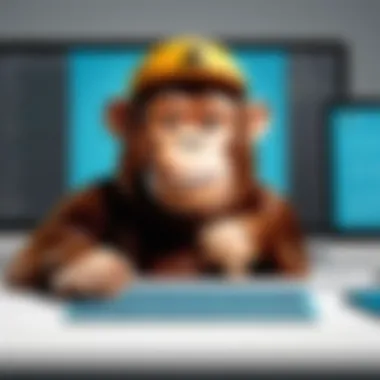

Listening to user feedback can be a game changer in improving user experience on your landing pages. Engaging with your audience helps identify what works and what doesn’t. It’s a bit like having an insider’s perspective on your product or service. Users appreciate when their voices are heard and changes are made accordingly.
Collecting feedback can be done through surveys, feedback forms, or even analyzing comments on social media. Consider asking questions that probe into usability, design preferences, and desired features. By incorporating this feedback, you not only show your audience that you care, but you're also placing the power of improvement in their hands. It can be said that a user-informed approach often leads to higher satisfaction and ultimately, greater conversion.
Design Elements that Foster Engagement
The visual elements of a landing page play a pivotal role in capturing user interest. Utilizing elements like high-quality images, contrasting colors, and clear typography can boost user engagement. Initially, things might seem trivial, but they make a world of difference in how users perceive your brand.
Here are some design strategies:
- Visual Hierarchy: Organize content in a manner that naturally guides the viewer’s gaze. Key points should stand out, capturing attention straight away.
- Whitespace Usage: Don’t be afraid of leaving space; whitespace can make your content more digestible and inviting. It creates breathing room, allowing users to focus on what really matters.
- CTA Buttons: Think about how users will engage with your call-to-action buttons. They should be easy to spot and enticing to click. Don’t be shy to experiment with language and design until you hit the sweet spot.
Maintaining Consistent Branding
Consistency in branding can significantly enhance user experience. When users recognize your brand through consistent colors, fonts, and messaging, it builds trust and familiarity. It's akin to meeting an old friend in an unexpected place; there’s comfort in familiarity.
Ensure that your landing page reflects the same branding elements used in your other marketing materials. This might include:
- Logo Placement: Always have your logo in a prominent and consistent position on your landing page.
- Color Scheme: Stick to a cohesive color palette that aligns with your brand identity. This not only aids recognition but also creates a more harmonious visual experience.
- Tone of Voice: Whether your brand is friendly, professional, or quirky, keep the same tone throughout to avoid confusing your audience.
In short, a well-crafted user experience through feedback, engaging design, and consistent branding not only elevates the effectiveness of your landing page but also contributes significantly to overall user satisfaction and trust in your brand. By focusing on these aspects, you are well on your way to enhancing your landing page’s performance and achieving higher engagement rates.
Future of Mailchimp Landing Pages
As we look ahead, the future of Mailchimp Landing Pages signifies not just advancements in features, but a fundamental shift in how businesses leverage these tools for effective marketing. In an era dominated by digital interactions, understanding what comes next is paramount for companies aiming to stay ahead in their strategies. The integration of innovative updates, changing market conditions, and evolving user expectations will define the landscape of Mailchimp’s offerings moving forward. This section aims to shed light on anticipated enhancements, market positioning, and the continuous adaption to user demands, providing a comprehensive lens through which to view potential developments.
Anticipated Features and Updates
Mailchimp's trajectory hints at several promising features and updates that could reshape landing page functionality. Among the most anticipated are:
- Enhanced Personalization Tools: Given the importance of user experience, we can expect more sophisticated personalization options. Tailoring content based on user behaviors and preferences will likely become a standard, allowing marketers to craft unique experiences.
- AI-Driven Insights: As artificial intelligence continues to evolve, Mailchimp might integrate smarter analytics that offer actionable insights into customer behavior, enhancing decision-making for campaigns.
- Increased Automation: Automation is the bread and butter of effective email marketing. Future updates may simplify workflows, integrating landing pages directly into broader marketing automation strategies for seamless user journeys.
Overall, these features aim to provide deeper engagement and better conversion through more intuitive tools, allowing businesses to connect with their audience on a more personal level.
Positioning in the Market
Mailchimp's standing in the competitive market of email marketing tools is influenced by a mixture of its robust functionality and adaptability to user needs. With the rise of platforms like ConvertKit and HubSpot, Mailchimp will need to sharpen its edge. Key considerations for its positioning include:
- Targeting Diverse Business Needs: By catering not just to large enterprises but also to startups and small businesses, Mailchimp can solidify its place across various market segments. The free plan plays a crucial role in attracting newcomers.
- Sustainability of Free Options: As competition gets stiffer, maintaining a compelling free tier while balancing profitability is a challenge. Future strategies may involve refined features in paid versions that enhance value without alienating free users.
- Community and Support: Building a robust community around user support and educational content can also help sustain its standing. Providing comprehensive resources can generate loyalty and differentiation in this saturated market.
Evolving User Expectations
In an ever-changing digital ecosystem, user expectations continually evolve. Mailchimp is in a unique position to adapt to these shifts as it considers future developments in landing page capabilities:
- Demand for User-Centric Design: Users increasingly prefer interfaces that are both intuitive and visually appealing. Future updates should reflect streamlined design choices that facilitate an easier navigation process for users.
- Mobile Optimization: With mobile usage on the rise, there’s an expectation for landing pages to function seamlessly across devices. Enhancements in mobile responsive design will likely be crucial in retaining and converting users.
- Transparency in Data Usage: As data privacy becomes a hot topic, users expect clear information on how their data is utilized. Future iterations of Mailchimp may need to prioritize user education around data handling practices.
Emphasizing these evolving expectations, Mailchimp can continue to build trust and engagement among its user base, ensuring they remain a top choice for landing page solutions.
The landscape of digital marketing tools is fluid. A keen eye on future developments equips businesses to adapt and thrive.
This exploration of the future reflects not only the potential changes but also the pivotal role users will play in shaping these advances. Understanding this dynamic helps businesses and marketers align their strategies effectively, paving the way for improved email engagement and landing page success.
Ending
In the fast-paced landscape of digital marketing, understanding how to effectively utilize tools like Mailchimp for creating landing pages is crucial, especially when weighing the benefits of its free option. The conclusion of this article summarizes key points vital for any tech-savvy professional looking to optimize their marketing strategy.
Summary of Key Insights
Firstly, Mailchimp's free landing page features offer a unique way to engage with target audiences without the initial financial commitment. These tools, such as customizable templates and a user-friendly drag-and-drop builder, allow users to experiment and learn about their audience's preferences without breaking the bank.
- Flexible Use of Features: The free plan includes critical features that can help in test marketing campaigns, gaining insights on customer behaviors.
- Integration Capabilities: Users can seamlessly integrate landing pages with email campaigns, creating a cohesive marketing approach.
- Feedback Mechanism: Utilize analytics from successful campaigns to refine future landing pages and email marketing strategies.
"Knowledge is power, and in marketing, knowledge of platform capabilities can make or break your campaigns."
In summary, the blend of functionality and accessibility in Mailchimp allows users to explore the world of landing pages with minimal investment, making it an attractive option for budding marketers and small business owners.
Final Thoughts on Free Usage
While the free option presents limitations in certain aspects, it doesn't negate its value. The insights gained from using a free plan can significantly influence future decisions regarding marketing investments.
Consider the following when opting for something free:
- Learning Curve: The experience gained from navigating Mailchimp’s free tools can prepare users for more advanced features once they choose to upgrade.
- Performance Metrics: Analyzing the performance of landing pages allows for strategic adjustments, ensuring users maximize engagement potentially at no cost.
- Building a Portfolio: For freelancers and small agencies, demonstrating proficiency in a widely-used platform like Mailchimp can become a crucial part of their portfolio.













