In-Depth Insight into Lucidpress Pricing Structures


Intro
Understanding the pricing structure of Lucidpress provides invaluable insights for organizations aiming to enhance their design capabilities. Particularly for B2B companies, recognizing the nuances in pricing can inform strategic decisions about investing in design software. This section sets the stage for a detailed examination of Lucidpress pricing, focusing on the platform's key features, the various pricing tiers, and the functionalities they offer.
Key Features
Overview of Features
Lucidpress is a cloud-based design platform that streamlines the process of creating professional-grade materials. One of the standout features is its drag-and-drop interface, which allows users of all skill levels to produce visually appealing content without the necessity for advanced design training. Users can leverage a wide array of templates tailored for brochures, newsletters, and social media graphics, enhancing productivity and creativity.
Additionally, Lucidpress supports collaborative functions, enabling teams to work in real-time. This feature proves essential for businesses where multiple stakeholders need input on design projects. Furthermore, strong brand management tools allow organizations to maintain brand consistency across all materials, protecting their visual identity.
Unique Selling Points
What sets Lucidpress apart from competitors?
- User Experience: The intuitive design encourages quick learning, which is vital for busy professionals.
- Flexibility: Users can access their projects from any device, fostering a more adaptable work environment.
- Integration: Compatibility with platforms like Google Drive and Dropbox streamlines the workflow by allowing seamless asset management.
"Lucidpress transforms the way teams approach design, making professional output achievable regardless of expertise."
These selling points clearly depict why Lucidpress is an appealing choice for innovative organizations.
Pricing Structure
Tiered Pricing Plans
Lucidpress offers several pricing plans aimed at accommodating diverse business needs. The primary tiers include:
- Free Plan: Basic access with limitations on functionality, suitable for casual users.
- Pro Plan: Aimed at small businesses, this tier introduces more tools and features at a competitive monthly rate.
- Team Plan: Designed for larger teams, it includes enhanced collaborative capabilities alongside additional storage.
- Enterprise Plan: Tailored for organizations with complex needs, this plan offers custom solutions and dedicated support.
Features by Plan
Each pricing tier unlocks specific features, enhancing the value proposition for users. Here’s a brief look at what each plan encompasses:
- Free Plan: Limited templates and storage, basic design capabilities.
- Pro Plan: Improved features like advanced design tools and extra templates, along with limited team collaboration options.
- Team Plan: Enhanced collaboration tools, extensive template library, and increased cloud storage for team projects.
- Enterprise Plan: All features included in lower tiers, along with custom onboarding, priority support, and additional security features.
In summary, selecting the appropriate plan hinges on understanding the needs of your organization, balancing features against budget constraints. This assessment can dictate the effectiveness of marketing strategies and resource allocation.
Understanding Lucidpress
Understanding Lucidpress is essential for anyone looking to leverage its capabilities for design and branding. This platform streamlines the creation of marketing materials, ensuring that marketing teams can deliver consistent branding across various citywide campaigns. Grasping the nuances of Lucidpress allows businesses to see its true potential, as well as how it integrates with their existing workflows.
Lucidpress is not just a design tool but also a workspace for collaboration. It enables team members to work together, regardless of their location, leading to improved productivity and engagement. Organizations can significantly benefit from its user-friendly interface, which minimizes the learning curve and maximizes output. In an era where visual content is crucial, understanding how to navigate Lucidpress can provide a considerable advantage.
Overview of the Platform
Lucidpress is a web-based design platform that allows users to create a wide range of materials, including brochures, flyers, newsletters, and more. The platform is recognized for its intuitive drag-and-drop functionality, which simplifies the design process, making it accessible to both novice and experienced users.
It supports integration with popular cloud storage services like Google Drive and Dropbox. This feature facilitates easy access to assets and enables seamless collaboration among team members. The inclusion of team libraries helps maintain brand consistency by allowing organizations to store templates, images, and graphics in one central location.
Core Features and Benefits
Lucidpress offers several features that cater to various user needs:
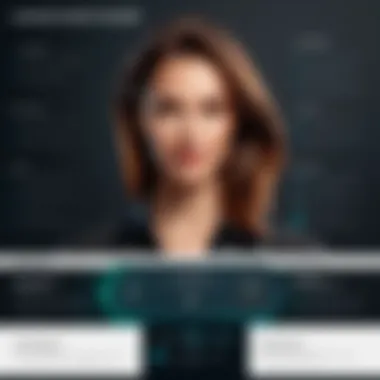

- Custom Templates: Users can select from a multitude of professionally designed templates. This variety helps individuals and organizations save time while ensuring high-quality outputs.
- Brand Asset Management: The platform allows teams to manage brand assets efficiently. This functionality is critical for businesses aiming to keep a consistent brand identity.
- Collaboration Tools: Real-time collaboration is another significant advantage. Teams can work simultaneously on projects and provide instant feedback, which enhances the overall design process.
- Publishing Options: Lucidpress supports multiple publishing formats, enabling users to export designs for print or digital use. This adaptability is particularly useful for campaigns that require various media formats.
In summary, Lucidpress is more than a mere design tool. It embodies a sophisticated approach to managing visual content while fostering collaboration, aligning perfectly with the needs of modern businesses.
Pricing Structure of Lucidpress
Understanding the pricing structure of Lucidpress is foundational for businesses seeking to leverage its capabilities for design and publishing. This section dissects the various pricing tiers offered by Lucidpress, emphasizing the associated benefits, specific elements, and key considerations for potential users. By knowing how each plan aligns with business needs and operational budgets, decision-makers can make more informed choices. The pricing structure not only influences the accessibility of features but also dictates the scalability as organizations grow. Choosing the right plan can lead to seamless design processes and enhance overall productivity.
Free Plan Overview
The Free Plan serves as an introductory tier for users. It allows individuals and small teams to explore Lucidpress's core functionalities without financial commitment. Its features include basic templates and design tools, making it suitable for users with limited needs.
- Advantages of the Free Plan:
- No cost, allowing users to familiarize themselves with the platform.
- Easy entry for those new to design tools.
- Useful for simple projects, like flyers or single-page brochures.
However, the limitations of the Free Plan can restrict users. Specifically, collaboration features are minimal, and the number of templates and design assets is restricted. Businesses may find it beneficial to consider upgrading once they require more advanced functionalities.
Individual Plan Details
The Individual Plan is tailored for users who need a more robust set of features. Priced competitively, it unlocks additional templates and customization options, making it a suitable choice for freelance designers or professionals managing personal projects.
Key features of the Individual Plan include:
- Access to premium templates and assets.
- Enhanced download options, including print-quality formats.
- Increased storage space for projects and assets.
This plan also allows for additional collaboration options, providing a semblance of teamwork tools without the costs associated with larger team plans. Users seeking a balance between cost and functionality often opt for the Individual Plan.
Team Plan Breakdown
The Team Plan is strategically designed for organizations that prioritize collaborative projects. This plan encourages multiple users to work seamlessly together. It includes features that facilitate teamwork, such as:
- Shared project folders and access to all team members.
- Centralized billing and user management.
- Ability to set roles and permissions for team members.
The Team Plan is priced per user, making it scalable. It benefits companies that anticipate growth. As a business expands, adding users to their account can be done quickly, ensuring that team members have access to necessary tools and resources, enhancing productivity and workflow.
Enterprise Solutions Pricing
For large organizations, Lucidpress offers Enterprise Solutions, which come with individualized pricing tailored to each business's requirements. This ensures a comprehensive solution that can fully meet the complex needs of large teams. Features often include:
- Custom onboarding and training for staff.
- Advanced analytics and reporting on usage.
- Dedicated account management for personalized support.
The flexibility within the Enterprise Solutions allows for bespoke configurations, catering to specific industry needs. Organizations often prefer this plan when they need to integrate design solutions across various departments while ensuring high levels of support and resources.
In summary, each tier of Lucidpress's pricing structure provides distinct features tailored to different user needs. Organizations must weigh their requirements against the benefits of each plan, ensuring that they select the most advantageous option.
Cost Analysis
Cost analysis is a crucial aspect of evaluating any software solution, including Lucidpress. This section delves into the financial implications of using the platform, highlighting how its pricing correlates with the features it offers. Understanding cost analysis helps businesses make informed decisions that align with their budget and strategic goals.
Assessment of Value for Money
When considering Lucidpress, one must examine whether the features justify the investment. The value for money refers to the usefulness of the product relative to its cost. Lucidpress offers a range of design and publishing tools that can enhance marketing efforts and streamline workflows.
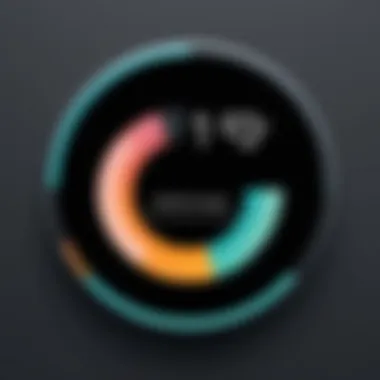

- Feature-rich Environment: Users benefit from access to various templates, collaboration tools, and brand management functionalities. These features can significantly improve productivity and marketing effectiveness.
- Cost Efficiency: For businesses that prioritize visual content, Lucidpress presents a cost-effective alternative to hiring external design teams. It enables in-house teams of diverse skill sets to produce high-quality materials without significant overhead.
"Having the ability to create professional-looking designs in-house has saved us both time and money."
Overall, the key is to evaluate whether the functionalities meet organizational needs at a reasonable cost, thus ensuring a favorable assessment of value for money.
Comparison with Competitors
It is essential to compare Lucidpress's pricing and features against competitors in the design software space. While many other tools exist, Lucidpress offers unique elements that deserve attention.
- Camparison with Canva: Lucidpress might present a higher price point than Canva but offers superior brand control. For companies needing strict adherence to brand guidelines, this feature can be invaluable.
- Adobe Spark’s Pricing Structure: While Adobe Spark may appeal to a creative user base, its complexity can lead to higher total costs through extra subscriptions or add-ons. Lucidpress’s straightforward pricing structure assists teams in budgeting more effectively.
In summary, reviewing competitors helps to clarify where Lucidpress stands in relation to other market players. This analysis is vital for decision-makers who seek maximum return for their software investments.
Return on Investment Considerations
Evaluating the return on investment (ROI) from Lucidpress involves assessing both quantitative and qualitative factors. For a tool to be worth its cost, it should yield benefits that surpass the initial investment.
- Productivity Gains: Teams using Lucidpress often experience faster project turnaround times. By streamlining design processes, companies can allocate resources more effectively, ultimately leading to increased revenue.
- Enhanced Communication: The platform fosters better collaboration among team members, resulting in fewer revisions and clarity in project objectives. Reduced back-and-forth communication translates into time savings.
- Branding Consistency: A consistent brand image boosts credibility. Lucidpress helps maintain this consistency across various channels, including print and digital media, leading to a stronger market presence.
In essence, understanding the ROI from Lucidpress assists businesses in quantifying the benefits of their investment. It reinforces the importance of software solutions that deliver tangible results and justifies the expense through enhanced capabilities and results.
User Experiences and Testimonials
User experiences and testimonials play a pivotal role in evaluating the effectiveness of Lucidpress's pricing structures. They offer real-world insights that transcend theoretical analysis. By understanding how users interact with the platform, one can gauge its practicality, user-friendliness, and overall value. This section aims to highlight the shared experiences of those who have employed Lucidpress, emphasizing the benefits and areas for improvement as reported by a diverse user base.
Positive Feedback Insights
Numerous users have praised Lucidpress for its intuitive interface, which simplifies the design process, even for those who lack extensive graphic design experience. Many testimonials emphasize the ease of use, stating:
- User-Friendly Design: Users appreciate how straightforward it is to create professional-looking documents quickly. The drag-and-drop functionality minimizes the learning curve for new users.
- Collaborative Features: Teams often note how the real-time collaboration capabilities enhance productivity. Features like comments and version history are highlighted as tools that streamline communication.
- Versatility: Feedback frequently points to the variety of templates available. Users value the capacity to design everything from marketing materials to newsletters seamlessly within the platform.
"Lucidpress has transformed how we handle our documents. The collaboration features allow us to work together in real-time, making projects far easier to manage." - A satisfied customer.
Additionally, users often mention the customer support availability. Quick responses to queries are seen as a significant advantage, amplifying overall satisfaction.
Critiques and Suggested Improvements
While many users have positive feedback, a balanced perspective reveals critiques too. Understanding limitations is crucial for potential users evaluating Lucidpress.
- Pricing Concerns: Some users have expressed that the cost can escalate with advanced features. This concern is particularly prevalent among smaller businesses or startups, where budget constraints are critical.
- Limited Functionality in Free Tier: Though the free version is informative, users commonly feel it lacks essential features, compelling them to upgrade prematurely.
- Mobile Compatibility: A number of testimonials mention that the mobile version of the platform can be less responsive compared to its desktop counterpart. Users have pointed out that mobile editing lacks some features present in the full desktop experience.
These insights emphasize a collective desire for a more customizable pricing model that can better accommodate different business needs.
Discounts and Special Offers
Understanding discounts and special offers is crucial when considering the total cost of using Lucidpress. Discounts can significantly reduce expenses, making it more attractive for businesses that aim to implement a professional design solution without a hefty price tag. Special offers often come with specific conditions that may align perfectly with organizational needs, especially for institutions like schools and nonprofits. In this section, we will delve into the annual subscription discounts and pricing tailored for educational and nonprofit organizations.
Annual Subscription Discounts
Lucidpress offers annual subscription discounts that provide a financial incentive for businesses to commit to a longer-term plan. These discounts are particularly valuable for companies that anticipate using the platform on an ongoing basis. By opting for an annual subscription, users can often save a percentage compared to paying monthly.
Some key details regarding the annual subscription discounts include:
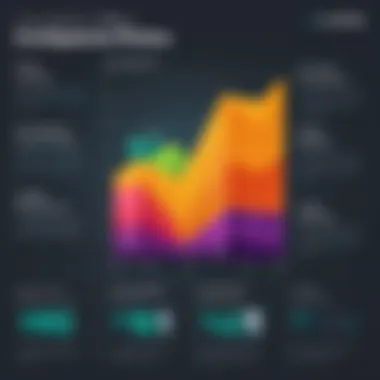

- Cost Savings: Typically, subscribing annually allows users to save between 10% to 20% compared to monthly payments.
- Budgeting Benefits: For financial planning, paying annually can simplify budgeting and ensure clarity regarding design-related expenses.
- Access to Features: Annual subscribers may gain immediate access to advanced features or tools that would otherwise come with a higher pricing tier.
"Opting for an annual subscription can lead to significant savings and enhanced features for businesses dedicated to using Lucidpress long-term."
While the upfront investment might appear steeper, the savings achieved over the year often justify the initial outlay. Responsibly assessing each plan's long-term benefits can lead to more informed decisions, ensuring the chosen tier aligns with the organization's needs and financial goals.
Educational and Nonprofit Pricing
Lucidpress recognizes the unique challenges faced by educational institutions and nonprofit organizations. As such, this platform offers specific pricing models tailored to these sectors. This is important as it demonstrates a commitment to fostering creativity and communication in areas that may not have access to standard market rates.
Pricing considerations for educational and nonprofit users generally include:
- Reduced Rates: These organizations often benefit from special pricing that can represent a significant discount off standard rates. This makes high-quality design tools accessible to those with limited budgets.
- Flexible Plans: Lucidpress may offer flexible plans that cater to varying needs within educational environments or nonprofit initiatives.
- Support and Resources: Often, additional resources or support are available to help maximize the use of the platform, ensuring organizations derive full value from their investment.
These pricing structures not only illustrate Lucidpress's alignment with community values but also underscore its role in empowering mission-driven organizations. Access to professional-grade design capabilities at a reduced cost can enable these institutions to achieve communication goals that might otherwise be unfeasible.
In summary, discounts and special offers are integral to understanding Lucidpress pricing. Whether it is through annual subscriptions or reduced rates for educational and nonprofit users, organizations have options that can mitigate costs while still accessing quality design tools.
Choosing the Right Plan
Selecting the appropriate plan for Lucidpress is a crucial step for businesses aiming to utilize this design platform effectively. With various pricing tiers tailored to distinct needs, understanding the nuances of each option ensures organizations make informed decisions. Doing this can maximize both cost efficiency and the usefulness of the software. The correct choice can lead to improved collaboration, advanced features, and ultimately, better design outcomes.
Criteria for Selection
When determining which plan suits a business best, several factors must be considered. These criteria can help narrow down the most optimal solution for an organization's unique requirements:
- Size of the Team: Depending on the number of users, the choice may vary. Smaller teams might benefit from individual or team plans, while larger organizations could need enterprise solutions.
- Design Complexity: If the design requirements are basic, the Free Plan may suffice. Conversely, teams that need advanced features should consider higher-tier plans that provide those functionalities.
- Collaboration Needs: Companies requiring robust collaborative tools will find the team or enterprise plans advantageous, as they offer capabilities tailored to multi-user environments.
- Budget Constraints: Understanding the budget allows for realistic planning. Businesses should evaluate what features are essential and balance this with what they are willing to spend.
- Future Growth: Decisions should also account for potential future needs. If expansion is anticipated, selecting a plan that allows upgrade paths could be beneficial.
By evaluating these criteria, organizations can effectively identify the plan that aligns with their operational needs and budgets.
Scalability Considerations
Scalability is a pivotal aspect when choosing a plan for Lucidpress. As businesses grow, their needs may evolve, necessitating changes in software solutions. Here are some factors related to scalability:
- Plan Flexibility: Some Lucidpress plans are designed with scalability in mind. The team and enterprise offerings allow businesses to easily add users or features as necessity rises.
- Feature Upgrades: Higher-tier plans often include enhanced features not available in lower-tier plans. Assessing the potential for future feature requirements is essential for long-term planning.
- User Management: As organizations increase in size, managing numerous user accounts becomes more critical. Lucidpress’s plans should accommodate growing teams without complications in administration.
- Integration Capabilities: Businesses may find a need for integrating other tools as they scale. Choosing a plan that supports integrations with popular platforms can simplify processes and enhance productivity.
Evaluating scalability ensures that businesses can adapt Lucidpress to their evolving needs, ultimately providing better support for growth and efficiency.
"Choosing the right plan is not just about current needs; it is about anticipating future requirements and securing a scalable platform that evolves with your organization."
Overall, taking a methodical approach to plan selection fosters a more effective and efficient design experience while positioning a business for future success.
Ending
In the realm of digital content creation and marketing, understanding the pricing structure of Lucidpress is crucial for businesses aiming to maximize their investment in design tools. This article has provided a detailed exploration of Lucidpress's pricing, highlighting the core offerings across various plans and assessing each tier's value relative to the features provided. By dissecting the individual, team, and enterprise plans, we have illuminated how Lucidpress positions itself within the competitive landscape of design software.
Final Thoughts on Lucidpress Pricing
The pricing strategy of Lucidpress reflects an intention to cater to diverse user needs—from freelancers to large organizations. The free plan serves as an introduction to its capabilities, while the more advanced plans allow for scalability and customization, which are vital for businesses as they grow. Users benefit not just from the cost structure but also from the robust features that aim to enhance productivity and creativity.
Moreover, the comparative analysis with competitors reveals Lucidpress's commitment to providing a strong return on investment. Businesses can expect a rich ecosystem of features that justify the expenditure. This makes Lucidpress an attractive option for teams that prioritize design efficiency and brand consistency.
Recommendations for Potential Users
For businesses contemplating the adoption of Lucidpress, several recommendations can enhance the decision-making process:
- Assess Your Needs: Before committing to a plan, evaluate the specific needs of your team. Understanding your design requirements and the volume of content can guide you to the most suitable tier.
- Trial the Free Plan: Start with the free plan to familiarize yourself with the platform's capabilities. Use this opportunity to gauge whether its features align with your business objectives.
- Consider Future Growth: Think long-term when selecting a plan. Opt for a subscription that supports scalability as your needs evolve. The team and enterprise tiers offer greater flexibility and collaboration tools that can support larger projects or a growing workforce.
- Look for Discounts: Always check for any available promotions or discounts, especially for annual subscriptions or non-profit organizations. These can provide significant savings.
By carefully considering these elements, potential users can make informed decisions regarding Lucidpress. This platform not only provides a powerful design tool but also offers pricing structures that can be tailored to meet the diverse needs of organizations.















