Exploring Lightspeed and QuickBooks Integration Benefits


Intro
In today's digital landscape, businesses increasingly rely on integrated solutions to optimize their operations. One prominent example is the integration of Lightspeed with QuickBooks. This synergy aims to streamline accounting processes and enhance operational efficiency.
QuickBooks serves as a robust accounting software. Lightspeed, on the other hand, is popular for its point-of-sale systems tailored for retail and restaurant management. By connecting these two powerful tools, companies can achieve a more seamless flow of financial data. This ultimately allows decision-makers to focus on strategic growth rather than being bogged down by financial intricacies.
Understanding the features and pricing structure of this integration is essential for decision-makers looking to enhance their accounting precision and business workflows. The following sections dissect functionalities, benefits, and strategies associated with the Lightspeed and QuickBooks integration, offering a comprehensive guide for organizations contemplating this investment.
Key Features
Overview of Features
The integration between Lightspeed and QuickBooks offers several key features that enhance accounting accuracy and streamline business operations. Notable functionalities include:
- Data Synchronization: Automatic syncing between sales data and accounting records.
- Sales Reporting: Comprehensive reporting tools that provide insights into sales trends and financial performance.
- Inventory Management: Real-time inventory updates based on sales activity, helping businesses manage stock levels more effectively.
- Customer Insights: Access to customer purchase histories and preferences, aiding targeted promotions and enhancing customer relations.
Unique Selling Points
Several aspects set this integration apart from other solutions:
- User-Friendly Interface: Both Lightspeed and QuickBooks are designed with a focus on usability, minimizing the learning curve for new users.
- Robust Support: Extensive resources are available for troubleshooting and guidance, ensuring users can fully leverage the capabilities of the software.
- Customization Options: The ability to tailor features based on specific business needs allows organizations to optimize their workflow and achieve better outcomes.
"The integration of Lightspeed with QuickBooks is not just about convenience; it transforms how businesses handle their finances, enhancing both accuracy and efficiency."
Pricing Structure
Understanding the pricing model is crucial for businesses evaluating the financial feasibility of the integration.
Tiered Pricing Plans
Typically, the pricing for integrating Lightspeed with QuickBooks involves several tiers based on business size and requirements. Commonly seen plans may include:
- Basic Plan: Ideal for small enterprises with basic accounting needs.
- Professional Plan: Tailored for medium-sized businesses seeking advanced features and support.
- Enterprise Plan: Designed for large organizations requiring extensive customization and dedicated customer service.
Features by Plan
Different pricing tiers offer varying capabilities. Features by plan may encompass:
- Basic Plan includes core functionalities such as data syncing and basic reporting tools.
- Professional Plan adds advanced reporting and customer insights, alongside inventory management capabilities.
- Enterprise Plan provides extensive customization options and priority support, ensuring businesses have full access to integration tools.
Understanding Lightspeed and Its Role in Business
Understanding Lightspeed is crucial when considering its role in business. This platform serves as a comprehensive solution for retail and restaurant businesses. It is designed to streamline operations, improve customer experience, and manage inventory effectively. Integrating Lightspeed with accounting software like QuickBooks can elevate operational efficiency, reduce manual errors, and enhance financial oversight.
Overview of Lightspeed
Lightspeed is a cloud-based point-of-sale system that offers an array of tools for managing a business efficiently. It supports various industries, including retail, restaurants, and e-commerce. The system provides capabilities for processing sales, managing customer data, and tracking inventory.
The adaptability of Lightspeed makes it suitable for various business sizes, from startups to established enterprises. Its user-friendly interface is designed for ease of navigation, which minimizes the learning curve for new users.
Core Features of Lightspeed
Lightspeed boasts several core features that empower businesses:
- Sales Processing: Efficient transaction management through various payment methods, enhancing customer satisfaction.
- Inventory Management: Real-time tracking of stock levels, allowing for intelligent reordering and minimizing losses due to overstocking.
- Customer Relationship Management (CRM): Tools for capturing customer data to enhance service and marketing efforts.
- Reporting and Analytics: Comprehensive reports that provide insights into sales trends and inventory performance.
These features contribute to an integrated ecosystem that businesses can rely on for daily operations and strategic planning.
Industry Use Cases
Lightspeed is applied across different industries, showcasing its versatility:
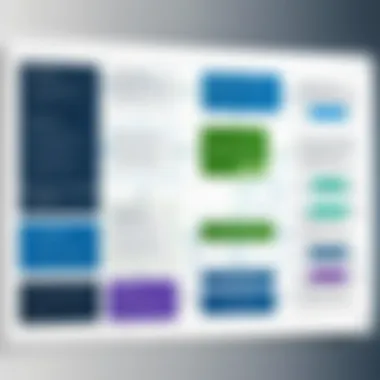

- Retail: Managing product variants and seasonal stock, while gaining insights on customer preferences through detailed analytics.
- Hospitality: Streamlining order taking and payment processing, thus improving customer service in busy environments.
- E-commerce: Managing both online and physical store inventories seamlessly, driving faster fulfillment and inventory accuracy.
Each case demonstrates how Lightspeed increases efficiency and optimizes business operations, making it an essential tool for modern enterprises.
Intro to QuickBooks and Its Functionality
Understanding QuickBooks is crucial for any business aiming for efficient financial management. QuickBooks, developed by Intuit, provides an array of tools designed to streamline accounting processes. Its significance lies not just in its capabilities but also in how it integrates into broader business operations, particularly when paired with effective tools like Lightspeed.
Background of QuickBooks
QuickBooks was first released in 1983, originally as a simple accounting tool for small businesses. Over the years, it has evolved into a robust platform that caters to various financial needs. QuickBooks can handle invoicing, payroll processing, expense tracking, and reporting. It now includes both desktop and online versions, giving users the flexibility to work securely from anywhere. This adaptability is particularly valuable for businesses that require real-time data access.
Key Features of QuickBooks
QuickBooks boasts numerous features that enhance its usability:
- Invoicing and Billing: Users can create and send invoices quickly. This feature helps maintain a steady cash flow.
- Expense Tracking: QuickBooks allows users to track expenses in real-time. This visibility supports informed financial decision-making.
- Reporting: With custom reporting capabilities, businesses can generate detailed reports that give insights into financial health.
- Payroll Management: It simplifies payroll tasks, ensuring that employees are paid accurately and on time.
- Integration Support: It is designed to integrate easily with various business tools, including Lightspeed.
These features not only simplify tasks but also save time and reduce errors, making QuickBooks a key player in accounting software solutions.
Common Applications in Business
QuickBooks serves a diverse range of business functions. Common applications include:
- Small Business Accounting: Many small businesses rely on QuickBooks for their day-to-day financial management, allowing them to focus more on growth.
- Inventory Management: Businesses that stock products can benefit from inventory tracking, which minimizes losses and optimizes stock levels.
- Tax Compliance: QuickBooks assists in tax preparation, making the process smoother during tax season.
- Financial Forecasting: Users can analyze trends and make projections to inform strategic planning.
In summary, QuickBooks is not just a financial tool but a comprehensive solution that supports various business processes. Its integration into a larger system, such as with Lightspeed, amplifies its benefits, offering smoother operations and enhanced decision-making.
The Importance of Integration in Business Software
In today’s business environment, software integration has become crucial. Integrating different software systems allows for smoother workflow and reduces redundancy. This integration is particularly vital for tools like Lightspeed and QuickBooks, as it streamlines operations and enhances productivity. Businesses often utilize multiple applications for accounting, inventory management, and sales tracking. If these systems cannot communicate effectively, it leads to data silos and inefficiencies.
Benefits of Software Integration
1. Enhanced Data Accuracy
When systems are integrated, data is automatically synchronized across platforms. This reduces the risk of human error that often occurs when data is manually re-entered. Accurate data is vital for making informed business decisions.
2. Increased Efficiency
Integration eliminates repetitive tasks. For example, sales data generated in Lightspeed can be automatically recorded in QuickBooks. This not only saves time but also allows employees to focus on more strategic tasks, rather than on administrative duties.
3. Better Reporting and Analytics
With integrated systems, businesses can generate comprehensive reports that consolidate information from multiple sources. This gives a clearer picture of operational performance, improving decision-making capabilities.
4. Cost Savings
While there may be initial costs associated with setting up integration, the long-term savings can be significant. Automation of data transfer reduces labor costs and the chance of costly errors, resulting in better resource allocation.
"Integration is not just a technical necessity; it’s a strategic advantage."
Challenges of Integration
Despite its benefits, integrating Different software solutions poses several challenges:
1. Complexity of Implementation
Integration projects can be complex and time-consuming. Companies often face technical hurdles that require specialized skills. This complexity can slow down the implementation and lead to delays.
2. Compatibility Issues
Not all software applications are designed to work together seamlessly. Businesses may find that their existing software does not support integration, requiring additional investments in new solutions or custom development.
3. Data Security Concerns
As data moves across multiple platforms, security risks increase. Organizations must ensure that data protection measures are in place to safeguard sensitive information during the integration process.
4. Training Requirements
Employees may need training to adapt to new systems and workflows. This requires time and effort, which could temporarily disrupt normal business operations.
Integration of Lightspeed and QuickBooks
Integrating Lightspeed with QuickBooks is a pivotal process for businesses focused on enhancing their financial management and operational efficiency. The combination of Lightspeed's robust point-of-sale and inventory management capabilities with QuickBooks' accounting prowess facilitates a smoother workflow. This integration enables real-time data synchronization, ensuring that sales and inventory changes reflect immediately in financial reports. For decision-makers, understanding this integration helps in recognizing the value it brings to accounting accuracy and operational streamlining.
Methods of Integration


Businesses can adopt several methods to integrate Lightspeed with QuickBooks. The simplest method involves using Lightspeed's built-in integration features, which allow for direct data transfer between the two systems. This is often done through API (Application Programming Interface) connections, making it easy for users to set up and manage without extensive technical skills.
Another approach is utilizing third-party integration platforms such as Zapier or Automate.io, which provide connectors to facilitate the link between Lightspeed and QuickBooks. These platforms often offer flexible options and can automate workflows, reducing manual input and potential errors.
Finally, for organizations with complex needs, custom integrations may be created by IT professionals. This method allows complete control over how data is managed but requires more resources. Each method presents unique advantages, allowing businesses to select an approach that fits their operational style and resource availability.
Key Functionality of Integration
The integration between Lightspeed and QuickBooks offers various functionalities that are crucial for business operations. One of the primary advantages is real-time sync of data, which allows sales data captured in Lightspeed to be instantly recorded in QuickBooks. This synchronization eliminates discrepancies often found in manual record-keeping.
In addition, automated transaction categorization is another key feature. Sales are automatically categorized within QuickBooks, ensuring accurate financial reporting without the need for manual adjustments.
Furthermore, order management becomes streamlined. Businesses can manage inventory levels effectively, understanding the stock status while automatically reflecting sales in their accounting books.
Tools and Resources for Integration
Implementing the integration requires the right tools and resources. Lightspeed itself provides user guides and customer support to facilitate the setup process. Additionally, various knowledge bases are available online that can help users troubleshoot common issues.
For third-party integration solutions like Zapier, extensive documentation is provided to help users configure and customize their workflows. Online communities such as Reddit and Facebook groups can also serve as support resources, where users share experiences and solutions.
In summary, understanding the methodologies and functionalities of integrating Lightspeed with QuickBooks enables business leaders to leverage these tools effectively, enhancing financial clarity and operational agility.
User Experience with Lightspeed and QuickBooks
User experience plays a critical role in the integration of Lightspeed and QuickBooks. A seamless experience can directly impact the effectiveness of accounting processes and overall business operations. Businesses that utilize both software systems should prioritize user experience. When employees find the software easier to navigate, they are more likely to fully utilize its features. This results in improved satisfaction with the overall workflow.
The integration offers numerous benefits that enhance user experience. For example, it allows for real-time data synchronization between Lightspeed and QuickBooks. This synchronization minimizes human error and ensures that financial data is up-to-date. Moreover, the dual functionality helps in reducing the time spent on manual data entries, freeing employees to focus on core business activities. In turn, companies can benefit from higher productivity levels.
However, it is important to recognize that user experience is not without challenges. Training and support are needed to familiarize users with the new integration. A lack of adequate training can lead to frustration, which can negatively impact overall employee morale and performance.
"User experience must be a priority. If the integration is cumbersome, it will not be used effectively."
Through careful planning and implementation, businesses can mitigate these challenges. Ensuring users are comfortable with aspects of integration can prevent many common user issues, creating a more productive environment.
User Feedback and Testimonials
Understanding the user perspective is vital. Feedback from those who utilize both Lightspeed and QuickBooks integration can provide insights that are not immediately evident through technical specifications alone. Many users report a significant improvement in their daily operations after pairing these two platforms.
For example, a retail manager might share that automating sales data entries into QuickBooks streamlined their accounting process. Previously, they spent hours manually entering data, leading to potential errors. Now, they can focus on customer service instead. Overall, positive feedback typically highlights ease of use, improved workflow, and noticeable time savings as key benefits.
Common Issues Faced by Users
Despite the advantages, users often encounter challenges during their integration journey. Some common issues include:
- Data Synchronization Errors: Occasionally, discrepancies can arise between the two systems, particularly if configuration settings are not aligned.
- Training Gaps: Users may struggle if they have not received proper training, leading to confusion and errors during data entry.
- Integration Downtime: Like any software, technical issues can lead to downtime, causing disruptions in business operations.
- Customization Limitations: Users may desire more flexibility in customizing reports and functionalities, which can limit satisfaction.
These issues highlight the importance of ongoing support and training. Addressing them helps create a more efficient and satisfying user experience.
Case Studies and Real-World Applications
Understanding the tangible benefits derived from integrating Lightspeed with QuickBooks requires examining real-world applications of this technology. Case studies serve as powerful examples, showcasing both the positive outcomes and the challenges that businesses face. These narratives not only illustrate the practical uses of integration but also provide critical insights for potential adopters. By studying successful and unsuccessful integrations, decision-makers can gauge what strategies may work best in their unique environments. The data-driven evidence from these experiences can substantially inform their integration approach in terms of efficiency, cost, and operational flow.
Successful Integrations: Analysis
When businesses decide to integrate Lightspeed and QuickBooks, they often seek to harness their combined strengths for better performance. For instance, a retail company may integrate these systems to enhance inventory management while streamlining accounting processes. In one analyzed case, a boutique clothing store implemented this integration to solve transaction discrepancies and reconcile sales data automatically between the two platforms. Key results from this integration included:
- Increased Accuracy: By synchronizing sales and financial data, the store minimized human errors related to manual entries. This reliability is crucial for maintaining accurate financial records.
- Time Savings: The automation of repetitive tasks allowed staff members to focus on customer service rather than data entry. This holistic efficiency benefit often aligns with the business's overall strategic goals.
- Better Insights: The integrated solution provided real-time insights into sales trends and inventory levels. Such visibility enabled informed decision-making for promotions and inventory purchases.
Lessons Learned from Failures
Conversely, not all integration attempts succeed. An investigation into failed integrations often reveals common pitfalls that can be avoided. In an example of a restaurant attempting to combine Lightspeed's point-of-sale capabilities with QuickBooks, challenges arose due to a lack of planning and understanding of each system’s workflows. Key lessons from this failure include:


- Inadequate Training: Staff did not receive proper training on how to use the integrated system effectively, leading to frustration and misuse of the technology.
- Poor Data Migration Strategy: The absence of a solid data migration plan resulted in lost or erroneous data during the integration process. Businesses must ensure that all relevant data is accurately transferred and mapped between systems.
- Weak Communication: Teams did not maintain open communication throughout the integration process. Lack of clarity often leads to misunderstandings about the functionality of newly integrated systems.
Understanding both successful and failed case studies allows businesses to approach Lightspeed and QuickBooks integration with a more informed perspective. Each analysis enables them to avoid common mistakes and implement best practices to create a seamless, beneficial solution.
Long-Term Benefits of Using Lightspeed with QuickBooks
Integrating Lightspeed with QuickBooks offers numerous long-term benefits that extend beyond mere convenience. Businesses that leverage this integration find improvements in various aspects of their operations. The combined capabilities of these systems help in achieving higher standards of efficiency, accuracy, and cost-effectiveness. It is essential for decision-makers to understand the lasting value of this integration.
Improved Accounting Accuracy
One of the most significant advantages of using Lightspeed with QuickBooks is the improvement in accounting accuracy. Automating data flow between the systems reduces the risk of human error, which is common in manual data entry processes. This accuracy is critical for generating trustworthy financial statements and complying with regulatory requirements. Key factors contributing to this accuracy include:
- Real-time Data Synchronization: Data entered into Lightspeed, whether it be sales transactions or inventory updates, is automatically reflected in QuickBooks. This minimizes discrepancies and ensures that accounting records are up-to-date.
- Consistent Reporting: Automated reporting features allow for easier generation of financial reports. With data aligned between both systems, business leaders can rely on accurate information for decision-making.
- Enhanced Compliance: Accurate financial reporting is essential for meeting various regulatory requirements. This integration supports compliance by ensuring records are precise and verifiable.
Operational Efficiency Gains
Efficiencies gained from the Lightspeed and QuickBooks integration can lead to significant operational improvements. The systems complement each other well, reducing redundant tasks and streamlining workflow processes. Some efficiency benefits include:
- Time Savings: Employees spend less time on repetitive tasks, allowing them to focus on higher-value activities. This can lead to better customer service and improved employee morale.
- Better Inventory Management: Lightspeed provides robust inventory tracking features. Integrating this with QuickBooks helps businesses maintain optimal stock levels, preventing overstocking or stockouts and enhancing overall profitability.
- Simplified Reconciliation: Reconciliation processes become less tedious. With accurate records flowing seamlessly between systems, matching deposits and payments becomes a straightforward task, enhancing cash flow management.
Cost-Effectiveness Over Time
Cost-effectiveness is another critical benefit of this integration. While initial setup may require investment, the long-term savings often justify these costs. Businesses can realize ongoing savings through improved processes and resource management. Important considerations include:
- Reduced Labor Costs: With automation taking over routine accounting tasks, businesses may need fewer staff to manage financial operations. This can lead to direct savings on payroll expenses.
- Lower Error-Related Costs: Fewer errors imply reduced costs related to correcting mistakes. Companies avoid penalties associated with inaccurate reporting and can maintain a better financial standing.
- Scalability: As a business grows, so do its operational needs. The Lightspeed and QuickBooks integration can easily scale to support increased transaction volumes. This adaptability means businesses will not need to invest heavily in new systems as they expand.
Integrating Lightspeed with QuickBooks is about maximizing the effectiveness of both systems. Accuracy, operational efficiency, and cost-effectiveness represent fundamental benefits that businesses can reap in the long run.
Future of Lightspeed and QuickBooks Integration
The future of software integration, specifically between Lightspeed and QuickBooks, becomes increasingly significant as businesses look for ways to streamline processes and enhance productivity. As technology evolves, integration capabilities continue to improve, making it necessary for companies to understand these changes.
Businesses that take proactive steps in adopting these integrations can experience several benefits. Enhanced data accuracy, reduced time spent on manual data entry, and improved overall efficiency are just a few of the advantages that can derive from such synergies. Integration allows businesses to automate many back-office functions, allowing teams to focus on core activities that drive growth. Ultimately, the future of Lightspeed and QuickBooks integration is about leveraging technology to drive results and deliver superior value.
Emerging Trends in Software Integration
In the realm of software integration, trends are continually evolving. One notable trend is the increasing adoption of cloud-based solutions. More businesses favor solutions hosted on the cloud due to the flexibility and accessibility they provide. This shift tends to amplify the advantages of integrating Lightspeed with QuickBooks, as businesses can access their financial data from anywhere, at any time.
Another trend is the emphasis on real-time data analysis. With businesses aiming to make quicker, data-driven decisions, integrating systems allows for immediate access to updated information. This opens the door to advanced analytics and reporting capabilities that can inform strategic decision-making, helping businesses stay competitive.
Moreover, there is a growing focus on security. As systems become increasingly interconnected, so do the potential risks associated with them. For Lightspeed and QuickBooks users, ensuring sensitive financial data remains secure is paramount. This will require both platforms to prioritize security in their integration strategies moving forward.
Predictions for the Next Five Years
Looking ahead, several predictions emerge regarding the future of Lightspeed and QuickBooks integration. In the next five years, we can expect to see further enhancements in user experience. As both platforms develop, user interfaces will continue to improve, making it easier to navigate and manage integrated systems.
Additionally, we might observe the rise of artificial intelligence and machine learning in integration capabilities. These technologies can streamline processes even further, leading to smarter systems that can predict trends and make recommendations for optimal business practices.
Finally, it is likely that collaborations between software providers will increase. With the overwhelming need for integration, Lightspeed and QuickBooks may form partnerships with other software providers to enhance their capabilities. These collaborative efforts can lead to more comprehensive, seamless solutions for businesses.
"The integration landscape is evolving fast. Companies that adapt will thrive; those that resist might falter."
Epilogue: Evaluating the Integration's Value
Assessing the integration of Lightspeed with QuickBooks is crucial for businesses aiming to enhance their accounting and operational capabilities. This section delves into the significance of this integration, emphasizing why decision-makers must understand its value. Both Lightspeed and QuickBooks serve vital roles in streamlining operations. Their synergy can lead to improved data accuracy, enhanced productivity, and effortless financial management.
Evaluating integration value involves not only acknowledging its benefits but also recognizing potential challenges. Successful integration promises substantial returns, yet it requires thoughtful navigation through the implementation phase and ongoing system management. Understanding these elements will empower business leaders to make informed decisions, ultimately contributing to organizational growth and efficiency.
Summation of Benefits
The integration between Lightspeed and QuickBooks produces several notable advantages, which can be summarized as follows:
- Improved Financial Accuracy: Automated data synchronization minimizes human errors, ensuring real-time access to accurate financial data.
- Efficiency in Operations: Joint functionalities streamline processes such as invoicing, inventory tracking, and sales reporting.
- Cost Reduction: Reduced operational costs arise from decreased manual work and increased productivity, leading to greater profitability.
- Enhanced Customer Insights: The integration provides a holistic view of customer interactions and transactions, supporting better business decisions.
- Scalability: As business needs evolve, this integration adjusts, allowing for easy scalability of financial and inventory processes.
Final Recommendations for Decision-Makers
For business leaders considering the Lightspeed and QuickBooks integration, contemplating its value should lead to the following recommendations:
- Conduct a Needs Assessment: Evaluate your current processes to identify areas that would benefit from integration. Focus on specific goals like improved reporting or inventory management.
- Invest in Training: Ensure that team members understand how to leverage the integrated system effectively. Training can reduce resistance and optimize usage.
- Monitor ROI: Track the return on investment post-integration. Regular assessments help in understanding the efficacy of the integration and its direct impact on business.
- Stay Updated: Keep abreast of emerging updates and features from both platforms to maximize their potential. Technology is continuously evolving, and staying informed can lead to ongoing optimization.













