Legal Software for Mac: An In-Depth Examination
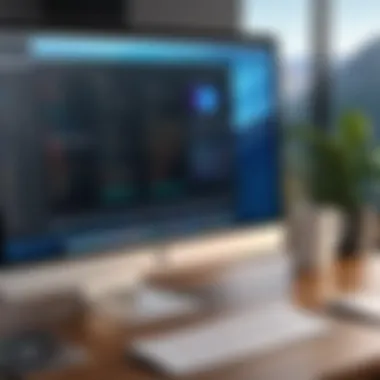

Intro
In recent years, the demand for specialized legal software has grown significantly, particularly among Mac users. This shift reflects the unique requirements of legal professionals who operate within the Apple ecosystem. The integration of technology into legal practices provides numerous efficiencies, from managing case documents to tracking billing hours.
Legal practitioners often seek tools that not only simplify their workflows but also enhance productivity. This article sets out to explore the landscape of legal software for Mac users. It provides a detailed analysis of various solutions available in the market. The aim is to match specific needs of legal professionals with software features. Here, we dissect essential components like document management, billing and time-tracking solutions, as well as case management tools.
This examination is grounded in both user feedback and expert evaluations, deriving insights that will help legal firms in making informed decisions. The exploration of unique selling points and pricing structures further assists in understanding the value that these software options can bring.
As we delve deeper into the key features and other essential elements of legal software designed for Mac, it is crucial to keep in mind the expectations of a tech-savvy audience, as well as the potential improvements it can provide to legal workflows.
Intro to Legal Software for Mac
In today's digital era, legal professionals require efficient tools to manage their operations. Legal software designed for Mac users plays a crucial role in enhancing productivity and organization. The integration of technology in law practice is no longer an option; it is a necessity. As lawyers handle an increasing amount of data and client interactions, tailored software solutions help streamline these processes.
Mac users benefit from software that is designed specifically for their operating system, ensuring compatibility and performance. Legal software for Mac encompasses several functionalities, including document management, billing, and case management systems. These features allow users to work more efficiently while ensuring compliance with legal standards.
Moreover, adopting the right legal software enhances collaboration among team members. A well-integrated system allows lawyers, paralegals, and administrative staff to access the same documents and information easily, reducing the risk of errors and miscommunication. This collaboration is particularly important in joint cases and during preparations for court.
The legal landscape is evolving, and firms that stay ahead of the technology curve gain significant advantages. The software available for Mac not only modernizes traditional practices but also supports new approaches to client relationships and case management. Ultimately, the choice of legal software can make a significant difference in a firm’s operational efficiency, client satisfaction, and overall success.
Significance of Legal Software in Modern Law Practice
Navigating the complexities of today's legal landscape demands exceptional tools and methods. Legal software serves as an essential backbone, enabling practitioners to improve their efficiency and streamline operations. In an era where technology permeates every aspect of life, legal professionals must embrace these advancements to maintain competitiveness.
There are several key elements that articulate the significance of legal software in modern law practice.
First, legal software automates routine tasks, which minimizes human error and boosts productivity. This automation allows attorneys to focus on higher-order thinking and client interaction, rather than tedious administrative details. Tasks like document preparation, billing, and time tracking can be cumbersome. By employing the right software, firms can alleviate such burdens, enabling lawyers to dedicate more time to case strategy and client communication.
Second, effective legal solutions enhance collaboration within teams. In particular, cloud-based software offers the flexibility needed for remote partnerships. Legal practitioners can access files, share insights, and coordinate efforts regardless of physical location. Such collaboration is crucial in today's hybrid work environments, and it encourages more dynamic team interactions.
Moreover, the integration of various tools within legal software fosters comprehensive productivity. For instance, combining case management, billing, and client relationship resources into a single platform transforms day-to-day operations. The interconnectedness eradicates silos between functions, thus fostering a smoother workflow.
Finally, the significance of legal software is highlighted by its potential to influence client satisfaction. Clients increasingly expect transparency and communication throughout their legal journey. Utilizing software with dedicated client portals, for example, allows firms to keep clients informed with real-time updates. Positive client experiences build trust and can lead to referrals, which are vital in a competitive field.
In summary, the integration of legal software in modern practice is not just advantageous; it is imperative. Legal professionals who fail to adapt risk being overshadowed by those who recognize the transformative power of technology in their operations. It is about more than efficiency—it is about redefining how legal services are delivered.
Key Features to Look for in Legal Software
Legal software for Mac users offers a range of specific functions tailored for legal professionals. Knowing the key features is crucial in selecting the right tool. Essential elements typically include document management systems, time tracking and billing functionalities, and client relationship management tools. Each of these features enhances productivity and efficiency within a law firm environment.
Document Management Systems
A document management system (DMS) is vital in legal software. Legal practices deal with numerous documents daily, including contracts, court filings, and correspondence. A robust DMS allows users to store, categorize, and retrieve documents with ease. This can include features like version control, ensuring that users always access the latest document iterations.
Moreover, a DMS can facilitate collaboration among legal team members. Multiple users can work on the same document simultaneously, so any changes are updated in real time. This functionality reduces the risk of errors that can occur when using outdated documents.
Additionally, strong search capabilities in a DMS can save significant time. Finding documents quickly is essential for legal professionals who need immediate access to case files or evidence. Overall, a solid document management system simplifies workflows and helps maintain organization in a fast-paced legal environment.
Time Tracking and Billing Functionalities
Time tracking and billing are other crucial features in legal software. These functionalities allow firms to monitor billable hours accurately and create bills for clients. Manual tracking can lead to errors and lost revenue; thus, automated systems enhance accuracy.
Many legal software options offer timers that can be activated during client consultations or while working on specific cases. This ensures that all work performed is accounted for. Furthermore, billing features often permit creation of customizable invoices. This enables firms to present a professional image to clients.
Integrating these functionalities can also be beneficial for financial reporting. Users can generate various reports, providing insights into revenue, expenses, and areas for improvement. Having a clear understanding of their billing effectiveness helps law firms make informed decisions.
Client Relationship Management Tools
Client relationship management (CRM) tools play an important role in managing client interactions effectively. These systems help legal firms track communications, appointments, and feedback from clients. Maintaining strong client relationships is vital in a service-oriented field like law.
A good CRM offers features like email integration, reminders for follow-up actions, and the ability to categorize clients based on different criteria. This organization creates a more personalized touch in client engagement. Legal professionals can tailor their communication strategies, leading to improved client satisfaction and retention.
Furthermore, CRM tools can analyze client data to identify trends or needs. This insight allows firms to anticipate client requirements better and offer proactive services. Developing strong client relationships contributes to long-term success in the legal field.
Popular Legal Software Options for Mac
In the context of legal practices, selecting the right software is crucial for efficiency and streamlined operations. Popular legal software options for Mac cater to a variety of needs faced by legal professionals. These tools offer functionalities tailored to the unique workflows within law firms, enhancing productivity and client relations. The right software allows firms to manage cases, track time, streamline billing, and maintain communication with clients, all while ensuring the security of sensitive data. Emphasizing user satisfaction and seamless integration with other platforms, these options are designed for users operating predominantly in the Mac ecosystem.
Clio: Comprehensive Case Management
Clio stands out as a leading option for case management on Mac. It offers a user-friendly interface that simplifies complex processes. Clio provides robust tools for organizing case files, tracking documents, and collaborating with team members. Its cloud-based nature means that legal practitioners can access their files from anywhere while maintaining data security. Automation features, like task reminders and appointment scheduling, help lawyers stay on top of their commitments, thus promoting efficiency. It is not just a case management tool; Clio also integrates billing and client management functionalities, making it a comprehensive solution for firms of all sizes.
MyCase: Client Portal Integration
MyCase is another notable legal software that differentiates itself with its integrated client portal. This feature allows clients to access their case information freely while also fostering better communication between lawyers and clients. The portal supports secure messaging, document sharing, and even payment processing directly through the software. MyCase's strong emphasis on collaboration helps keep clients informed throughout the legal process and enhances client satisfaction. For firms looking for a balance between case management and customer relationship functionalities, MyCase is an ideal choice.
PracticePanther: Streamlined Workflow
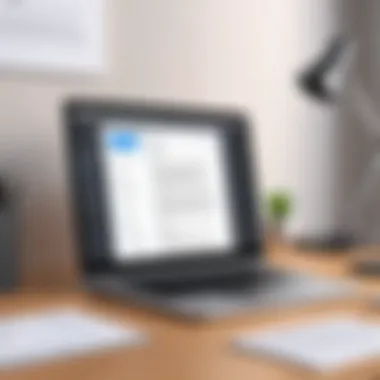

PracticePanther emphasizes workflow efficiency. This software provides features that allow legal professionals to automate mundane tasks, reducing the time spent on repetitive work. Its time tracking and billing systems are designed to ensure that no billable hours are lost, which is crucial for the financial health of a firm. Furthermore, PracticePanther’s document management system enables the smooth organization of files, ensuring that attorneys can focus on their cases rather than administrative tasks. Its dashboard provides an at-a-glance view of pending tasks and deadlines, making it easier to manage the daily activities of a law firm.
Bill4Time: Focused on Billing and Invoicing
Bill4Time focuses primarily on billing and invoicing, which are vital areas for any law firm. It provides comprehensive invoicing features that help legal professionals to create and send invoices quickly and efficiently. Bill4Time also includes time tracking tools that are easy to use, allowing lawyers to log their hours accurately. Its compatibility with other legal software enhances its utility and ensures that firms maintain an organized financial record. The software's reporting capabilities further help firms understand their financial health and make informed decisions about future expenditures.
Zola Suite: All-in-One Solution
Zola Suite positions itself as an all-in-one legal software solution designed for Mac users. It combines many essential tools, including case management, document automation, billing, and email management. This centralization helps eliminate the need for multiple applications by integrating all necessary features into a single platform, making it user-friendly. Zola Suite’s customizable features allow firms to adapt the software to meet their specific needs, facilitating efficiency and flexibility. Its comprehensive analytics tools are beneficial for tracking performance metrics and areas for improvement.
"The integration of technology in legal practices not only increases efficiency but also helps in providing better client service."
These popular legal software options for Mac provide diverse functionalities that help law firms streamline their operations. As the legal landscape continues to evolve, the adoption of these tools will likely become more prevalent, aiding legal professionals in adapting to changing demands.
Evaluating Pricing Structures
Evaluating pricing structures is crucial when selecting legal software for Mac. For legal professionals, understanding the financial implications of their software choices is as important as comprehending its capabilities. Each model has its strengths and weaknesses, making it essential to assess these options against individual and firm needs. The right pricing structure can significantly affect a firm’s overall budget, potential for growth, and resource allocation.
Subscription Models
Subscription models generally allow users to pay for software on a monthly or annual basis. This model offers flexibility and predictable costs. Firms can easily adjust their subscriptions based on size or changing needs. Another benefit of subscription pricing is the inclusion of ongoing updates and support, ensuring that users always have access to the latest features without additional fees. Moreover, this model often allows firms to scale their usage by adding or removing users as necessary.
However, it’s essential to evaluate long-term costs. Although initial costs may seem lower, over time, subscription fees can accumulate, potentially exceeding one-time licenses in total cost. Choosing a subscription model depends on the firm's growth strategy and projected usage.
One-time Licenses
One-time licenses are a straightforward purchasing model where users pay a single fee to own the software permanently. This can be advantageous for firms with a tight budget, as it prevents recurring payments. Moreover, one-time licenses often enable firms to maintain control over their software without being dependent on subscription renewals. However, this model typically lacks the continuous updates seen in subscription options, which can lead to outdated software if not managed properly.
Firms need to gauge their needs carefully before opting for a one-time license. It is critical to consider the long-term implications of not having regular updates or the added costs of future upgrades. Ultimately, this choice could either limit capabilities or impose further expenses down the line.
Free Trials and Demos
Free trials and demos provide invaluable insight into software performance before committing financially. Many legal software providers for Mac offer limited-time trials that allow users to explore features without purchasing. This hands-on experience enables practitioners to assess usability and suitability based on specific needs.
Using free trials can inform decisions on whether a subscription or one-time license will be a better fit. It is a practical approach that can save firms both time and money by preventing poorly matched software investments.
To maximize benefit from trials, it is advisable for firms to develop a checklist of prioritised features and questions about usability to probe during the trial period. Feedback from team members can also provide a broader perspective on the software's fit for the firm's workflow.
"Choosing the right pricing structure can determine the effectiveness and sustainability of legal software in your firm."
User Experience Insights and Feedback
User experience is crucial in the selection of legal software for Mac users. This section explores how user insights and feedback shape the effectiveness of legal tools. Understanding the experience of actual users helps potential buyers make informed decisions. Key elements include usability, interface design, and support, which significantly affect overall satisfaction. Legal professionals must consider these factors carefully as they impact productivity and the efficiency of tasks.
Critical Evaluations from Users
User feedback provides an invaluable perspective on legal software. Many users take to platforms such as Reddit and Facebook to share their experiences. Critical evaluations often outline both positive aspects and issues encountered. For example, users of Clio often praise its comprehensive case management features, while some mention a steeper learning curve. In contrast, PracticePanther receives commendations for its user-friendly interface but faces criticism for limited customization options.
Importantly, evaluations often highlight unique aspects of software. Users frequently note integration with existing tools as a significant element. Legal professionals prefer software that works seamlessly with other applications. Such integration reduces the need to switch between platforms and can enhance overall workflow efficiency.
Here are some common points based on user evaluations:
- Ease of Use: Many users appreciate intuitive designs that require less training time.
- Functionality: Users look for software that meets their specific legal practice needs.
- Customer Support: A responsive support system is vital for resolving issues quickly.
User Satisfaction Ratings
User satisfaction ratings serve as a quantitative measure of software performance. These ratings can often be found on review sites and software comparison platforms. A higher rating indicates a positive reception from users.
For example, according to feedback, MyCase boasts a satisfaction rating of around 4.5 out of 5. Clients appreciate its client portal integration, facilitating smooth communication. Conversely, Bill4Time may have a lower rating due to challenges in its training resources.
Ratings offer insights into areas needing improvement. Users advocate for features that enhance their workflows. Enhanced security features and ongoing software updates are commonly requested.
In summary, both qualitative feedback and quantitative ratings provide essential insight into the effectiveness of legal software for Mac. Professionals must weigh these aspects as they consider which solution aligns best with their practice. The landscape of legal software is continuously evolving, and keeping abreast of user experience insights is indispensable.
Considerations for Firm Size
Understanding the implications of firm size is crucial when selecting legal software. The features, pricing, and functionalities need to align with the specific needs of the firm, be it small, medium, or large. Small firms often require software that is budget-friendly and easy to use, while large firms may look for comprehensive solutions with advanced capabilities. This section explores how the size of a law firm influences its software needs, highlighting key considerations for effective selection.
Small Firms vs. Large Firms
Small firms typically operate with limited budgets and resources. Their legal software must provide essential functions without overwhelming complexity. Look for solutions that combine features like document storage, billing, and client management in a single platform. For example, programs like Clio or MyCase can be good choices due to their simplicity and affordable pricing structures.
On the other hand, large firms may have the resources to invest in more sophisticated systems. These firms generally deal with a higher volume of cases and require advanced features such as robust reporting tools, integrations with other applications, and enhanced security measures. Software like Zola Suite or PracticePanther could be favorable options because of their scalability and detailed functionalities. The choice of software should reflect not only the current size of the firm but also its growth trajectory.
Scalability of Software Solutions
Scalability is key in legal software selection. As a firm grows, its needs will evolve. A scalable solution will allow for additional users, more features, and increased storage without requiring a complete system overhaul. When evaluating options, consider whether the software can accommodate growth without excessive costs or complexity.
- Cloud-based solutions often provide a better path for scalability, as they can usually adjust resources based on user demand.
- Additionally, it’s important to assess if the software integrates seamlessly with other tools the firm utilizes. This integration minimizes disruption during the scaling process.
"Selecting a scalable legal software ensures that the investment remains relevant as the firm expands its operations."
Integration with Other Tools
In today’s legal environment, integrating software solutions with other tools is crucial. Legal professionals need systems that work seamlessly together to maximize efficiency. Integration can vastly improve workflow by minimizing friction as data flows between applications. This is especially pertinent for Mac users, who may rely on a diverse array of software tailored to their unique practice needs.
Key benefits of integration include:
- Efficiency: By linking various applications, firms can minimize repetitive tasks. For instance, a legal practice management software can be integrated with billing software to automatically generate invoices based on recorded time.
- Centralized Data: With integrations, all information can be accessed in one place. This decreases the likelihood of errors that come from manual data entry between different systems.
- Dynamic Reporting: When software tools communicate, generating reports becomes easier. A law firm that uses case management software integrated with client relationship management can have quick access to up-to-date metrics about client interactions and case statuses.
Despite its benefits, firms should consider several factors when opting for software integrations:
- Compatibility: Not every tool will integrate smoothly with others. Understanding the compatibility of existing systems is essential before making a decision.
- Cost: There may be additional costs associated with setting up integrations, including software licenses or implementation fees. Firms must weigh these costs against the potential benefits.
- Security Risks: Connecting multiple applications can expose data to additional vulnerabilities. Ensure that any integrated solution adheres to appropriate security protocols.
Overall, integrating legal software with other tools plays an integral role in enhancing productivity. Mac users, in particular, should take care to choose software options that support integration, thus creating a cohesive and effective practice environment.
Compatibility with Office Applications
The compatibility of legal software with common office applications is an important aspect for law firms using Mac systems. Many legal tasks involve documents, spreadsheets, and presentations, so having a seamless connection with applications like Microsoft Office or Apple’s Pages can enhance productivity.
When legal software integrates with Office applications, the following advantages become apparent:
- Document Formatting: Ideal for attorneys who handle large volumes of documents. For instance, being able to edit case files in Microsoft Word directly from a legal management platform streamlines work.
- Publisher-Friendly Outcomes: Legal staff can create polished proposals and filings without having to switch between applications frequently.
- Data Utilization: Integration allows uploads of client and case data into spreadsheets for analysis. This can help in budgeting and forecasting.
As firms assess software options, they should prioritize programs offering extensive compatibility with the office applications they already use. This will ease the transition and promote continued productivity.
Linking with Cloud Storage Solutions
Linking legal software to cloud storage solutions offers another layer of efficiency and accessibility for Mac users. With many firms adopting remote work practices, cloud storage is essential for secure, collaborative, and quick access to files.
Benefits of this type of integration include:
- Accessibility: Cloud storage allows legal professionals to access crucial files anytime and anywhere. This is particularly beneficial for attorneys who travel or work from multiple locations.
- Real-Time Collaboration: When multiple users can work on documents stored in the cloud, changes can be made and saved instantaneously. This feature is excellent for teams needing to edit contracts or legal briefs collaboratively.
- Automatic Backups: Cloud storage solutions often include built-in redundancies. This ensures that important legal documents are not lost due to hardware failures or accidents.
Firms should consider popular cloud storage solutions such as Dropbox, Google Drive, or Microsoft OneDrive when looking for integrations. Each offers unique features that can be tailored to the specific workflows of legal practices.
Advancements in Legal Technology
In the contemporary legal landscape, technological advancements have transformed the way legal practitioners operate. The incorporation of innovative solutions is crucial for law firms aiming to boost efficiency and improve client service. Legal software is rapidly evolving, particularly in how it accommodates the needs of Mac users. This section explores some of the most significant advancements in legal technology, focusing on specific elements such as artificial intelligence and e-discovery tools, which are essential for improving productivity and keeping pace with legal demands.
Artificial Intelligence Applications
Artificial intelligence (AI) applications are increasingly finding their place within legal software. From legal research to contract analysis, AI can automate time-consuming tasks, significantly reducing the burden on legal professionals. For instance, platforms like ROSS Intelligence and Legal Robot utilize natural language processing to sift through vast databases of legal documents. This can enhance the search process, enabling attorneys to find relevant information faster than traditional methods.
The benefits of AI in legal workflows extend beyond mere efficiency. AI algorithms can analyze past case rulings, providing insights that help predict case outcomes. These data-driven approaches equip lawyers with strategies that they may not have considered otherwise. Nonetheless, firms must approach the adoption of AI with caution. Ensuring data security, verifying accuracy, and maintaining compliance with ethical standards are vital considerations that require focus.
E-Discovery Tools
E-discovery tools are another pivotal advancement in legal technology. These tools facilitate the identification, acquisition, and analysis of electronic data for legal proceedings. As more information resides in digital formats, e-discovery has become indispensable in managing legal cases. Solutions like Relativity and Logikcull enable firms to handle large volumes of data efficiently and ensure no critical evidence gets overlooked.
Using e-discovery tools offers many advantages. They streamline processes by automating searches and file organization, which traditionally demand significant manpower. This is particularly beneficial in complex cases where relevant materials are scattered across various locations. Moreover, these tools often come equipped with analytics features, allowing attorneys to visualize trends and patterns within the data.
However, law firms should not overlook the challenges involved with e-discovery. Costs can escalate quickly, especially when dealing with extensive datasets. Therefore, it is essential for firms to evaluate their e-discovery needs carefully and choose tools that offer the best return on investment.
E-discovery is not just about efficiency; it's about finding the truth buried in heaps of data.
Security and Compliance Considerations
In any legal practice, security and compliance are indispensable factors. As legal professionals routinely handle sensitive information, maintaining data integrity and adhering to regulations is paramount. This section will underline critical community standards and laws, and explore significant software security functionalities that safeguard client data while addressing compliance mandates.
Data Protection Laws
Data protection laws are crucial in the legal realm. Various jurisdictions have enacted statutes to safeguard personal information. In the United States, laws such as the Health Insurance Portability and Accountability Act (HIPAA) and the California Consumer Privacy Act (CCPA) set stringent guidelines on how organizations must manage personal data.
Legal software for Mac must adhere to these laws to mitigate risks associated with data breaches. Practitioners must ensure that their chosen software encrypts data, provides secure access controls, and allows for regular security audits. Understanding which regulations apply based on both the firm’s location and the clients they serve is essential for compliance.
- Key points to remember about data protection laws:
- Ensure software complies with local, state, and federal regulations.
- Review the software’s data handling practices.
- Regularly update staff on law changes that may affect data management.
Software Security Features
When evaluating legal software, investigating its security features is vital. Proper security measures ensure that client information remains confidential and protected against unauthorized access. Here are some features to look for:
- Encryption: Important for protecting data at rest and in transit, encryption makes it difficult for unauthorized individuals to access sensitive information.
- Access Controls: Software should offer customizable user permissions to ensure only authorized personnel can access particular data sets.
- Audit Trails: Maintaining accurate logs of who accessed what information can assist in identifying any suspicious activity.


It is also essential to inquire about the software’s data backup options. Regular backups can prevent data loss in the event of a system failure or breach.
Strong software security will:
- Protect client confidentiality
- Build client trust
- Ensure compliance with relevant laws
"In the legal field, where trust is integral, the need for robust security measures cannot be overstated."
Implementing these practices can significantly strengthen a law firm’s data protection strategy while fostering compliance with legal standards. Selecting the right legal software for Mac necessitates a careful evaluation of its security and compliance features to ensure both protection and adherence to law.
Case Studies: Successful Implementations
Case studies play a significant role in understanding how legal software can transform the operations of law firms. They provide real-world examples that highlight the practical benefits and challenges experienced by firms when they adopt legal technology. By analyzing these implementations, legal practitioners can gauge the effectiveness of software solutions tailored for Mac users.
In this section, we will examine case studies that reflect the journeys of small firms and large practices, interpreting the factors that contributed to their successful transformations and how these experiences can guide others.
Small Firm Transformations
Small law firms often face unique challenges, such as limited budgets and a need for efficient time management. A notable case is Greenway Law, which utilized Clio to manage their documentation and client interactions.
Before adopting Clio, Greenway Law struggled with paper files and manual billing processes. After integrating this software, they reported significant improvements:
- Time Savings: Clio automated time tracking, allowing lawyers to focus on casework instead of administrative tasks.
- Improved Client Communication: The client portal ensured easier communication, enhancing client satisfaction.
- Cost Management: The monthly subscription model made budgeting simpler and more predictable, a crucial aspect for small firms.
These changes enabled Greenway Law to increase productivity and improve client relations without the need for extensive resources.
Large Practice Success Stories
In contrast, large firms have different requirements and complexities due to their size and client volume. A well-documented transformation is that of Hill & Associates, which deployed Zola Suite.
This firm needed a comprehensive system that would integrate various functionalities across its departments. Some specific outcomes from this implementation include:
- Centralized Information: Zola Suite allowed for a unified repository of data, which enhanced collaboration among teams.
- Increased Efficiency: Automated billing and document management significantly reduced operational bottlenecks, streamlining workflow.
- Data Security and Compliance: This software offered robust security measures ensuring compliance with data protection laws.
Hill & Associates not only improved internal operations but also enhanced their service delivery, positioning them as a competitive player in their legal niche.
"These case studies illustrate the profound impact that the right legal software can have at various operational scales. Adopting technology is not just about keeping up; it is about setting a foundation for growth and excellence."
The successes of Greenway Law and Hill & Associates underscore that both small and large firms can benefit immensely from effective software solutions. The lessons learned from their implementations can serve as a roadmap for other legal practices considering similar transformations.
Future Trends in Legal Software for Mac
Understanding the future trends in legal software for Mac is crucial for legal professionals and firms aiming to remain competitive and efficient. As the legal landscape evolves, so do the technologies that support it. This section evaluates how advancements in software can improve legal workflows, enhance data management, and support a more collaborative environment among legal practitioners. In this dynamic field, keeping pace with these developments is not an option but a necessity.
The integration of modern technologies into legal software not only increases efficiency but also offers new frameworks for client interaction, data analysis, and case management. By examining future trends, users can anticipate which tools will become essential and how to allocate resources effectively.
Emerging Technologies and Their Impact
Emerging technologies have a significant impact on the development of legal software for Mac. Automation and artificial intelligence are reshaping the way legal tasks are performed. For instance, legal research and document review processes are increasingly automated, saving time and reducing human error. Consider the application of machine learning algorithms in predictive analytics. This allows law firms to assess case outcomes based on historical data, thus informing strategic decisions.
Data security technologies are also evolving. Legal software now employs advanced encryption techniques to protect sensitive client information. By adopting solutions that emphasize data protection, legal practitioners can ensure compliance with stringent privacy laws.
Furthermore, cloud computing continues to play a pivotal role in how legal professionals operate. The ability to access documents and case files from anywhere enhances collaboration. It is essential for firms to prioritize software that can integrate safely with cloud services, ensuring that all team members can work seamlessly together, regardless of location.
"The evolution of legal technology is fundamentally changing the legal landscape, making firms more adaptable and scalable."
Evolving User Needs
The needs of legal professionals are continuously changing. As new generations enter the workforce, there is a growing demand for more user-friendly interfaces, intuitive functionalities, and comprehensive support systems. Legal practitioners now expect software that not just supports their tasks but also enhances their productivity through features tailored to their workflow.
Collaboration tools are also gaining importance. Legal teams are not confined to traditional office settings; remote work is now commonplace. Thus, legal software that facilitates communication and document sharing among team members will be vital. Features that allow real-time collaboration, such as integrated chat or task management tools, will likely see increased adoption.
Moreover, as the legal market expands to include various specialties, there is a need for software that can adapt to different legal practices. This adaptability means that legal software must be customizable to cater to specialized requirements, whether in family law, corporate law, or other legal fields.
The trend towards mobile access is also prominent. Legal professionals are looking for solutions that allow them to manage their practices on the go. This means mobile-friendly interfaces and features that prioritize responsiveness across different devices.
End: Navigating the Legal Software Landscape
In the ever-evolving field of legal technology, understanding the landscape of legal software for Mac is both essential and complex. This article has explored various aspects of legal software, providing insights into features, pricing models, user experiences, and future trends. These elements contribute to a comprehensive understanding of how legal practitioners can effectively leverage technology to enhance productivity.
Legal software serves as a critical tool in managing daily operations within law firms. Practicing law today requires a nuanced understanding of tools that not only meet basic legal needs but also adapt to a rapidly changing environment. Practitioners must recognize that simple familiarity with software is not enough; it is the ability to choose the right solutions based on specific firm needs that makes a significant difference.
By analyzing key software features such as document management systems, billing capabilities, and client relationship management, practitioners can better assess their requirements. Each firm, whether small or large, has unique needs that can shape their choice of software. Therefore, one must carefully navigate through available options and choose solutions that align with their strategic goals.
Cost considerations also factor prominently in this navigation. Understanding the nuances of subscription models versus one-time licenses can have a direct impact on a firm's finances. This knowledge empowers decision-makers to optimize budgets while ensuring that they do not compromise on necessary features.
Moreover, exploring user experiences and case studies offers valuable lessons from peers and helps in identifying potential pitfalls. These insights foster a deeper understanding of what works in real-world applications, beyond what marketing materials might suggest.
As technology continues to advance, keeping abreast of trends such as artificial intelligence and e-discovery tools becomes increasingly important. Adapting to these advancements allows legal professionals to stay competitive in an industry that is perpetually moving forward.
"In the world of law, choosing the right software is as fundamental as any legal strategy given the impact it can have on workflow and client service."
By applying the insights shared in this article, legal practitioners can make informed choices that will not only streamline their practice but also enable them to deliver better service to their clients.















