Comprehensive Review of Label Software for Windows 10


Intro
In the fast-paced world of business, the importance of effective labeling can't be overstated. Whether you're a small-scale artisan selling homemade goods or a sizeable manufacturing firm shipping thousands of products, labels are the unsung heroes of product identification and compliance. When it comes to Windows 10, there are myriad software options available that can help streamline the labeling process, enhancing both design and printing capabilities.
In this evaluation, we sift through the digital clutter to identify the software that stands head and shoulders above the rest. From basic features to unique functionalities, our aim is to present a thorough analysis that serves as a guide for your labeling needs. This examination will not only highlight necessary components in label design but also consider how diverse industries can benefit from specialized features. Additionally, we will tackle the nuances of cost structures as various programs come with their own pricing models.
The following sections will unfold the essential features, delve into pricing plans, and provide comparisons to ensure that you, as an informed business owner or decision-maker, can make sound choices. Ultimately, this exploration aims to empower you with the knowledge to select a label software that aligns perfectly with your operational requirements.
Prolusion to Labels Software
The world of labels is often overshadowed by more glamorous aspects of business operations. However, labels play an integral role in ensuring branding, organization, and effective communication in various industries. Labels Software specifically designed for Windows 10 streamlines the creation and printing of labels, providing tools that cater to different needs. From crafting attractive product labels to generating barcode tags, understanding how labels software functions is essential for businesses aiming for efficiency and professionalism.
What is Labels Software?
Labels Software refers to specialized applications that enable users to design, customize, and print labels meant for a variety of uses. It’s not just about a pretty sticker for a product; it's about providing accurate information that matters. These tools allow for the manipulation of text and graphics to ensure that labels are not only visually appealing but also functional.
For instance, with labels software, you can incorporate barcodes, logos, and different color schemes into your designs. This flexibility ensures brands communicate their identities effectively. It simplifies the process of creating labels, reducing the need for external graphic design services, thus saving time and resources.
The primary goal of these software solutions is to facilitate quick and easy production of labels. Features like drag-and-drop designing, template availability, and compatibility with printers specifically enhance user experience.
Importance of Labels in Business Operations
Labels, though small in size, carry the weight of significant responsibilities within business operations. For starters, they are critical in inventory management. Think about it; without organized labeling, maintaining stock levels becomes a nightmare. Clear labels contribute to a streamlined workflow, ensuring that products are accurately tracked and managed.
Moreover, labels are a powerful branding tool. A well-designed label can enhance product visibility on shelves and increase consumer trust. It acts as the first point of interaction between a customer and a product. Consider this: a box of gourmet chocolates with elegant, well-crafted labels might catch a shopper's eye more effectively than plain packaging. The impression left by a label might lead to increased sales.
Labels are also pivotal for compliance and safety regulations by displaying necessary safety instructions, expiration dates, or product contents. This isn't just about aesthetics; it’s about adhering to legal standards, too. In industries like food and pharmaceuticals, accurate labeling is not an option, it's a must.
"Labels are not mere additions; they're critical elements that drive sales, ensure compliance, and enhance organization."
In sum, the importance of labels extends beyond the surface level. They touch every aspect of business operations, making labels software an indispensable tool for companies looking to optimize their labeling process.
Key Features of Labels Software
The world of labels software is vast and intricate, catering to a myriad of industries, each with its own set of demands. When examining labels software for Windows 10, understanding the key features becomes paramount. These attributes not only enhance the software's functionality but also streamline business operations. This section serves to break down the crucial elements that set apart the exceptional from the mediocre, ensuring that user experience is prioritized amidst functionality.
User-Friendly Interface
A user-friendly interface is the backbone of any effective labels software. From the moment a user launches the application, an intuitive layout allows both novices and seasoned professionals to navigate with ease. Cluttered screens and complicated menus can derail productivity. On the other hand, a clean design that focuses on usability can significantly reduce the learning curve.
Imagine a scenario where a small business owner needs to whip up various labels quickly for an upcoming trade show. With a well-designed interface, they can effortlessly drag and drop elements, select fonts, and adjust colors without feeling overwhelmed. The best software options not only prioritize visual appeal but also enhance user efficiency by providing quick access to essential tools.
Design and Customization Capabilities
Customization in label design is critical for businesses that aim to convey their unique brand identity. A powerful labels software should offer extensive design options to create everything from simple text labels to complex graphics. Having a good mix of templates can be a lifesaver for those pressed for time, yet the option to design from scratch without restrictions truly empowers creativity.
Features such as:
- Multiple templates to suit various industries
- Drag-and-drop graphics elements
- Advanced text formatting tools
These aspects are not just bells and whistles. They represent the flexibility required to adapt to different branding requirements or regulatory compliances. Consider a food packaging company that must include all specific dietary information. The ability to customize each label ensures compliance without sacrificing aesthetics.
Printing Options and Compatibility
Labels are only as good as their print quality. Therefore, robust printing options and compatibility with various printers are essential features in labels software. A solid program will support:
- Different types of printers: Thermal, inkjet, laser, etc.
- Variety of label sizes and formats: Whether it's a 1" x 1" square label or a full-page sheet, compatibility is key.
For example, if a retail store uses a thermal printer for barcode labels, the software must seamlessly connect and communicate with that hardware. This ensures that the end product meets industry standards and is visually appealing. Users should not have to worry about the technicalities of print settings, as an adept software will handle that with minimal fuss.
Barcode and QR Code Support


In this digital age, barcodes and QR codes have become indispensable. Labels software that includes comprehensive support for these features adds significant value to businesses. Not only do they enhance operational efficiency, but they also foster customer engagement through interactive labels.
Support should include:
- Easy generation of barcodes and QR codes: With customizable options for size and format
- Compliance with industry standards: Ensuring that each code can be scanned reliably across different devices
"Incorporating QR codes into product labels not only provides consumers with additional information but also offers a great marketing tool to elevate user engagement."
Picture a beverage company using QR codes on their labels. Customers can scan for nutritional information, promotional deals, or even join loyalty programs. Such integrations can breathe new life into customer interactions and foster long-lasting relationships with clients.
In essence, these key features serve as fundamental pillars essential for an effective labels software. Businesses seeking to implement these programs must prioritize usability, design flexibility, compatibility with printing requirements, and modern scanning capabilities. As we continue to explore the leading labels software for Windows 10, it’s these very elements that will influence your choice and operational success.
Top Labels Software for Windows
When seeking the best labels software for Windows 10, one must consider a variety of factors that can significantly impact business efficiency and output quality. The importance of this topic cannot be overstated, as every element plays a pivotal role in the design, usability, and overall performance of the software. This section will explore three standout options that cater to different needs and preferences while offering some unique features that set them apart.
Software One
Overview
Software One is recognized for its user-centric design, making it a go-to for many small to mid-sized businesses. This platform stands out due to its straightforward interface, which is welcoming for users who may not be tech-savvy. A key characteristic of Software One is its robust template library, which allows users to access numerous pre-designed layouts tailored for various applications, from shipping labels to product tags.
However, it’s worth noting that while providing a great selection of templates, users looking for comprehensive customizability may find some limitations.
Features
The features offered by Software One include seamless drag-and-drop functionality, which enhances the label creation process. This tool also supports high-resolution printing, ensuring that every label looks professional. The ability to import images directly from various formats adds an edge for businesses aiming for a unique touch. Despite these advantages, users should be aware that some report occasional issues with the image upload feature, which can be frustrating if not well-supported.
Pricing
In terms of pricing, Software One adopts a subscription model that many find appealing due to its affordability and flexibility. Competitive monthly rates allow businesses to adapt their spending based on their label needs. Yet, users should be mindful that while the upfront costs are lower, expenses can accumulate if the service is used over a long term.
User Reviews
User reviews often praise Software One’s ease of use and solid customer support. Many users find the community forums helpful, providing insights and troubleshooting tips. However, some feedback points to initial installation issues that might require assistance. Overall, if you’re looking for efficiency with a solid support system, this software comes highly recommended.
Software Two
Overview
The second choice, Software Two, is positioned as an all-in-one solution for labels, making it a strong contender. Known for its extensive customization options, this software caters to users who prefer to fine-tune every aspect of their label design. Its ability to produce various labels for different industries—including retail and logistics—highlights its versatility.
Features
When discussing features, Software Two shines with its advanced automation capabilities. The software integrates smoothly with major databases, allowing for bulk printing without much manual work. In addition, it also supports dynamic data fields, which can be a game-changer for businesses that require frequent label updates. However, its steep learning curve might deter some potential users who prefer simpler tools.
Pricing
Pricing for Software Two typically reflects its premium capabilities. The upfront costs can be higher compared to other options, making it more suited for larger businesses or those with steady label demands. It is critical for potential users to weigh the long-term benefits against these initial investments to ensure it fits within their budget.
User Reviews
Feedback surrounding Software Two tends to focus on the advanced functionality, with a significant portion of users noting the time-saving benefits of its automation features. However, some express concerns regarding the complexity of the user interface, leading to a divide between tech-savvy users and those who may find it overwhelming.
Software Three
Overview
Software Three is built with large businesses in mind, providing powerful features that allow for batch processing and extensive customization. Its focus on high-volume production makes it highly sought after, especially for companies that need to produce extensive labeling quickly and accurately.
Features
This software offers an impressive suite of features that include importing bulk data from spreadsheets, which simplifies operations for larger inventories. Another attractive aspect is its range of printing options, which accommodates a wide variety of label sizes and shapes. That said, users have occasionally noted performance lags during large batch processes, which can be frustrating in a busy work environment.
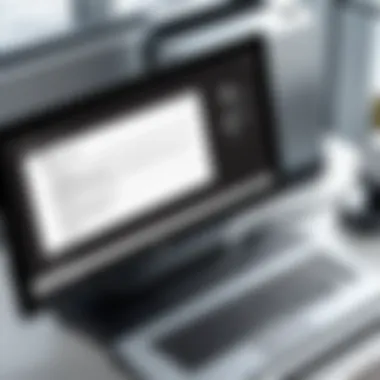

Pricing
Pricing is structured as a one-time purchase with optional upgrade packages available, making it an appealing option for businesses that dislike recurring fees. Although the initial expenditure might be significant, long-term users might find this approach cost-effective compared to subscription services.
User Reviews
User testimonials highlight the efficiency that Software Three brings to high-volume operations. The general consensus agrees that it delivers reliable results; however, some users wish for a more intuitive interface, particularly during the initial setup. This feedback indicates that while the software excels in functionality, ease of use could be improved.
"Selecting the right labels software can significantly enhance productivity and ensure professional presentation across all your business' labeling needs."
Each of these software options has its pros and cons, making it vital for potential users to assess which tool aligns best with their particular needs. Ultimately, the decision will hinge on individual requirements, budget constraints, and the specific features that matter most to their operations.
Comparison of Labels Software Options
In the realm of labels software, making a choice is no small feat. With so many options buzzing around, it’s crucial to have a clear perspective on how these tools stack up against each other. Choosing the right labels software can significantly impact efficiency, design quality, and cost-effectiveness for businesses. When you compare options side by side, you uncover not just differences in features, but also how those features translate into real-world benefits.
Feature Set Comparison
Features can make or break the usability of labels software. It’s not merely about how it looks on the screen, but how well it operates in day-to-day tasks. Here are some critical aspects to consider:
- Design Tools: Look for robust design capabilities. Does it allow for customizable templates? Can you add images or logos seamlessly?
- Integration Capabilities: The ability to integrate with existing systems, like inventory management or e-commerce platforms, can save a lot of time. Check if the software works well with platforms like Shopify or WooCommerce.
- Barcode and QR Code Functionality: In this tech-savvy environment, support for integrating barcodes or QR codes is often non-negotiable. Are there robust tools for creating them within the software?
- Print Options: Not all software handle printing the same way. Is it compatible with various printers? Can you print in bulk or do you need to do everything one at a time?
A comprehensive feature set can create a streamlined workflow, increasing productivity. Take the time to evaluate what each software brings to the table rather than just opting for the glitziest one.
Pricing Analysis
The price tag on software can slyly influence decisions. Understanding the different pricing models and what they entail is paramount. Options generally fall into:
- One-Time Purchase: Some software only require a one-off payment. It’s sometimes seen as a safer bet for businesses who want to avoid ongoing costs. But beware of potential upgrade fees later on.
- Subscription Models: Monthly or yearly subscriptions can be attractive by including regular updates and support. However, do the math and project future costs. It’s easy to overlook how these fees add up over time.
Check reviews and customer feedback to see if users feel they’re receiving good value for money. A higher upfront cost might seem daunting, but if it dramatically improves your processes, it could prove economical in the long run.
User Experience Insights
User experience is the unsung hero when it comes to software selection. Even the most feature-rich software will be worthless if it's a headache to use. Here’s what to check regarding user experience:
- Navigation and Ease of Use: How quickly can new users learn the software? Look for intuitive designs that allow users to hit the ground running.
- Customer Support: Good customer support can make critical differences when you're facing issues. Check if the software provider offers adequate resources, such as tutorials or 24/7 support.
- Feedback from Current Users: Dig into user testimonials and case studies. Hearing about others’ experiences can shine a light on possible pitfalls.
A smooth user experience reduces frustration and increases productivity, helping teams utilize the software effectively rather than spending time wrestling with it.
By weighing these elements thoroughly, you can make a well-informed decision that meets the specific needs of your business. Today, in the fast-paced world of business, the right tools can significantly propel success.
User Testimonials and Case Studies
When considering labels software, one of the most insightful aspects is user testimonials and case studies. These narratives provide a real-world lens through which potential buyers can evaluate how software applications perform in practical settings. They not only reflect the software's efficiency but also highlight its limitations. Understanding the experiences of others can guide prospective users in making informed decisions—especially when it involves investment in key business tools.
The shared experiences often detail how businesses have integrated the software into their everyday operations, unveiling challenges faced and benefits realized. This feedback loop allows developers and users alike to identify specific needs and create solutions that better cater to different industries.
Benefits of User Testimonials
User testimonials serve several purposes that are crucial for businesses:
- Realistic Expectations: They help set realistic expectations about what the software can achieve.
- Performance Indicators: Testimonials often include metrics regarding saving time, reducing costs, or improving labeling accuracy, thus acting as performance indicators.
- Problem Solving: Many testimonials share how effectively the software solved particular problems or increased productivity, which can be the deciding factor for many businesses exploring options.
Collectively, user testimonials illuminate the landscape of labels software, offering insights that traditional marketing may overlook. They showcase the software's adaptability and functionality across various scenarios, whether it's a small operation or a large enterprise.
Small Business Use Cases
Small businesses, often with limited resources, tend to be creative in deploying labels software. Take the example of a local bakery. The owners decided to implement Labels Pro for their product labeling. Initially, they faced hurdles regarding customization. By consulting user reviews, they learned how to leverage the software's template features effectively. As a result, they not only beautified their labels but also streamlined inventory management by integrating barcode functionality. Here are a few benefits they reported:
- Cost savings by reducing third-party printing services.
- Enhanced brand visibility due to eye-catching designs.
- Improved stock tracking, minimizing product wastage.


These benefits were echoed in numerous testimonials shared on platforms like reddit.com. The bakery's case is a fine illustration of how small businesses with foresight can maximize limited resources through strategic software usage.
Enterprise Solutions
Conversely, large enterprises tend to require robust and scalable solutions. For instance, a multinational company specializing in packaged foods turned to Labels Master for their labeling needs. Scale and versatility were paramount for them to manage a range of products distributed across several countries. Through user case studies, they learned about the software’s multi-language support and regulatory compliance features. Here’s how they benefitted:
- Unified labeling processes across different regions, ensuring consistent branding.
- Faster response times in labeling changes due to the ease of design edits.
- Compliance with local labeling laws, reducing the risk of legal issues.
These enterprise case studies reveal the extreme versatility and strategic advantage that effective labels software can offer, proving essential in a competitive market.
"What sets successful businesses apart is their ability to harness technology tailored to their specific needs, as highlighted by their use of labels software."
Cost Consideration and Licensing
When looking into labels software for Windows 10, understanding the cost structure is key. Different pricing models can greatly influence your choice. Evaluating both the financial implications and the terms surrounding their use will help ensure that the software aligns with your budget and operational needs. Transitioning to a new system can be expensive, and overlooking these details could impact your bottom line.
One-Time Purchase vs. Subscription Models
The debate between one-time purchases and subscription models is prevalent in the software realm, including labels software. Here's the rub: a one-time purchase can seem more attractive upfront. It offers the software outright, with no recurring fees; however, this often comes with trade-offs. For instance, you may have to deal with occasional upgrade fees to access newer features and maintain compatibility with evolving standards, which can add up.
On the other end of the spectrum, subscription models provide access to the latest features and updates without extra costs each time an upgrade rolls out. This model typically involves monthly or yearly fees, which might stretch the budget, but can include customer support and online resources, ensuring you’re never left in the lurch.
“Understanding the payment structure can help avoid nasty surprises later.”
- One-time purchase advantages:
- Subscription model benefits:
- No recurring costs
- Ownership of the software
- Continuous updates
- Support often included
- Flexibility in usage
Upgrade and Maintenance Costs
While evaluating labels software, one should not just look at initial costs. Upgrade and maintenance costs can sneak up on you if you're not careful. After the initial investment in a one-time purchase, the need for upgrades can become a burden. Keeping your software updated is crucial for both security and functionality. If you miss out on timely upgrades, you might find yourself needing to overhaul your entire system sooner than expected.
With subscription models, many of the upgrade and maintenance costs are bundled into the monthly fee. This means you may not have to fork out additional money for those updates, which adds a layer of convenience. The approach largely depends on how quickly your business grows and how often you need additional features or updates.
Ultimately, understanding both the direct costs associated with labels software and the indirect expenses related to future upgrades is essential for making informed decisions. Taking the time to comprehensively evaluate these aspects can lead to significant long-term savings and smoother operations.
Future Trends in Labels Software
With technology progressing at a breakneck speed, the realm of labels software is also evolving. The importance of staying abreast of these trends cannot be overstated, especially in a market that's becoming increasingly competitive. Businesses must be prepared to adapt to these changes, not just to survive, but to thrive.
One significant shift is the rise of print-on-demand applications. This trend not only aligns with the growing demand for customization but also supports sustainable practices. By utilizing print-on-demand models, companies can minimize waste, as labels are produced only when necessary. This approach allows for fresh designs, limited editions, and quick adaptations based on market feedback. Moreover, businesses can respond to specific requests and needs without the burden of excess inventory. They're cutting down costs associated with pre-printing large batches, which can be a real game changer for smaller enterprises.
Another interesting aspect is integration with e-commerce platforms. As the online marketplace expands, so does the necessity for seamless connectivity between label design software and e-commerce solutions. This integration facilitates a more streamlined workflow. For instance, businesses operating on platforms like Shopify or WooCommerce will benefit from label software that can automatically pull in product data for label printing. It simplifies operations and enhances productivity, leading to better customer service.
Additionally, labels software that offers these integrations can automate repetitive tasks, thus reducing human error and time spent on mundane duties. Businesses that merge their inventory management with label printing can ensure that every product is accurately labeled, which is crucial for both branding and compliance in many industries.
As we look ahead, these trends illustrate the direction in which labels software is heading. Staying informed about these developments is pivotal. It allows businesses, big or small, to leverage technology strategically to enhance their operations and remain competitive.
"The future belongs to those who prepare for it today."
By keeping an eye on these future trends, it is possible for organizations to stay ahead of the curve, ensuring that the tools they use today will accommodate the needs of tomorrow.
Epilogue
In this article, we've explored the essentials of labels software tailored for Windows 10. It's clear that selecting the right labeling tool is not merely about having a fancy interface or multiple templates at your disposal. Instead, it's about aligning the software's capabilities with your business needs and workflow.
Final Thoughts on Labels Software for Windows 10
As we wrap up, it's important to consider that the landscape of labels software is continuously evolving. With advancements in technology, today's solutions are becoming more intuitive, flexible, and capable of integrating with various business systems. User experience stands paramount; ideally, software should simplify processes rather than complicate them. It’s worth mentioning that businesses must also be open-minded yet critical when reviewing software claims.
Moreover, understanding licensing models—whether one-time purchase or subscription-based—can significantly impact budgets and operations moving forward. Functions like barcode generation and print-on-demand applications are becoming essential across industries. Future-ready businesses will need to keep an eye on these trends to ensure they're not left behind.
"The label software that fits your business is out there; patience and thorough investigation are keys to finding it."
Recommendations for Businesses
When it comes to making informed decisions about labels software, here are a few recommendations:
- Assess Your Needs: Before diving into feature lists, take a moment to outline what tasks are most critical for your organization.
- Trial Versions: Many software providers offer trial versions. Utilize these to grasp usability and functionality firsthand, avoiding the pitfall of purchasing before understanding.
- User Feedback: Seek out user reviews and case studies from businesses similar to yours. This will help gauge reliability and real-world performance.
- Long-term Commitment: Consider not just immediate needs but also look ahead. Software that can grow with your aspirations is worth its weight in gold.
- Training and Support: Evaluate the training programs and support options available from the software vendor. A company that offers strong support can help prevent headaches down the line.
In summary, choosing the right labels software for Windows 10 can have a direct impact on your business’s operational efficiency. By weighing your options carefully and keeping abreast of ongoing developments, you position your business to not just succeed but thrive in a competitive market.















