Exploring the KnowledgeTree Document Management System
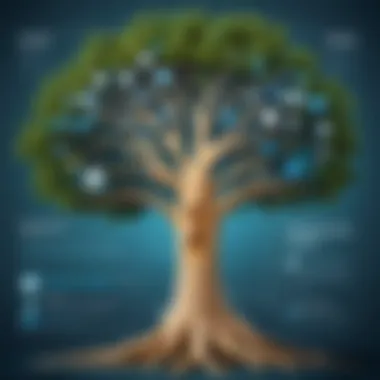

Intro
In today's fast-paced business environment, managing documents efficiently is crucial for success. As organizations grow, so do their document management needs. KnowledgeTree presents a solution designed to streamline document management processes, making it easier for companies to store, retrieve, and manage important files. This article delves into various aspects of the KnowledgeTree document management system, providing insights that can help decision-makers evaluate its fit for their organizations.
Key Features
Overview of Features
KnowledgeTree offers several key features that cater to the diverse needs of organizations. Some of the standout functionalities include:
- Robust Document Storage: Securely store a wide variety of documents in one central repository.
- Advanced Search Capabilities: Using metadata and full-text search, users can locate documents quickly, reducing downtime and increasing productivity.
- Version Control: Track changes made to documents over time, allowing users to revert to previous versions when needed.
- Collaboration Tools: Facilitate teamwork through sharing and commenting on documents within the platform.
- Integration Capabilities: Seamlessly connect with third-party applications like Microsoft Office, Google Workspace, and others, enhancing its usability.
Unique Selling Points
KnowledgeTree distinguishes itself with several unique features:
- User-Centric Interface: The platform is designed with ease of use in mind, ensuring that even non-technical users can navigate it intuitively.
- Scalability: The system can be scaled according to organizational needs, making it suitable for both small businesses and large enterprises.
- Security Features: KnowledgeTree employs encryption and secure access controls, ensuring the safety of sensitive information.
"A document management system is only as effective as its usability and support for user needs."
Pricing Structure
Tiered Pricing Plans
KnowledgeTree provides a flexible pricing model that caters to different budgets. Plans are tiered based on the features offered, making it easier for businesses to select a suitable option. The tiers typically include:
- Basic Plan: Includes essential features for small businesses.
- Professional Plan: Adds advanced search capabilities and collaboration tools.
- Enterprise Plan: Offers a comprehensive suite of features suitable for large organizations.
Features by Plan
Each pricing tier comes with distinct features. The following highlights feature differences:
- Basic Plan:
- Professional Plan:
- Enterprise Plan:
- Document storage
- Basic search functionalities
- Everything in Basic Plan
- Advanced search
- Collaboration tools
- All features included in the Professional plan
- Full integration options
- Enhanced security features
Understanding the pricing structure is vital for organizations looking to implement KnowledgeTree. Evaluating the different plans can help decision-makers make informed choices based on organizational needs and budget constraints.
Overview of KnowledgeTree
The need for effective document management systems has grown significantly in recent years. Businesses increasingly rely on digital files for daily operations. The Overview of KnowledgeTree provides a foundational understanding of this document management solution, highlighting its relevance and importance in the current digital landscape.
KnowledgeTree, like many document management systems, seeks to streamline document handling. This system plays a pivotal role in ensuring that organizations can manage their information efficiently. Companies benefit from the organization, security, and accessible retrieval of documents. In an era where information overload is common, KnowledgeTree aims to reduce clutter and enhance workflow.
Intro to Document Management Systems
Document management systems (DMS) have become essential tools in managing the vast array of information that businesses generate and receive. A robust DMS helps categorize, store, and retrieve documents with ease. Apart from storage, these systems offer solutions such as version control, search capabilities, and collaboration tools.
A well-functioning DMS can significantly save time and reduce errors, benefiting organizations of all sizes. Having a centralized platform allows teams to access necessary documents quickly. This accessibility leads to improved productivity and a more organized working environment.
The Role of KnowledgeTree in Document Management
KnowledgeTree acts as a key player in the document management landscape. It brings together various functionalities that cater to the needs of modern businesses. With its user-friendly interface and strong emphasis on document security, KnowledgeTree ensures that sensitive information remains protected while still being accessible to authorized users.
Moreover, KnowledgeTree includes essential features such as version control mechanisms. This allows users to track document revisions and maintain an accurate history of changes. Additionally, its advanced search capabilities facilitate quick retrieval of documents, empowering teams to work more efficiently.
KnowledgeTree’s integration capabilities are also noteworthy. Many organizations already use various software solutions for different aspects of their operations. KnowledgeTree enables smooth integration with existing systems, which is crucial for minimizing disruption during implementation. Overall, this tool is designed to enhance document management strategies that support business continuity and efficiency.
"The value of a good document management system cannot be overstated in today's information-driven environment. KnowledgeTree serves as a robust solution for many organizations."
In summary, the Overview of KnowledgeTree presents a thorough foundation for examining its specific features and how they contribute to effective document management. Understanding the core principles of KnowledgeTree will aid businesses in making informed decisions about their document management strategies.
Core Features of KnowledgeTree
The Core Features of KnowledgeTree are crucial for understanding how this document management system can enhance organizational efficiency. The system's design focuses on providing functionalities that directly address common document management challenges faced by businesses. In this section, we will delve into these core features, discussing not only their significance but also the practical benefits they offer to users.
Document Storage and Organization
Effective document storage and organization are foundational to any document management system. KnowledgeTree excels in providing a structured environment where documents can be easily stored, categorized, and retrieved.
The system supports various file formats, allowing users to upload documents ranging from standard text files to complex images. Users can create customizable folders and sub-folders, making it easy to maintain order in their document libraries. This organization feature reduces the time spent searching for documents and helps ensure that important files are not lost amidst digital clutter.
Additionally, KnowledgeTree offers metadata tagging, which allows users to assign descriptive keywords to their documents. This enhances both retrieval and organization, as users can quickly filter and sort documents based on predefined criteria.
Version Control Mechanisms
In the realm of document management, version control is vital for maintaining accuracy and accountability. KnowledgeTree incorporates robust version control mechanisms that allow users to track changes over time, ensuring that the latest document versions are readily available.
Each time a document is updated, the system automatically creates a new version, preserving the previous iterations. Users can easily revert to earlier versions if needed. This is particularly beneficial in collaborative environments where multiple team members may make concurrent edits.
Furthermore, KnowledgeTree provides detailed version histories, showing timestamps and authors for every change. This feature promotes transparency and helps teams avoid confusion regarding document versions, ultimately fostering an environment of accountability.
Advanced Search Capabilities


KnowledgeTree stands out with its advanced search capabilities, designed to optimize document retrieval. The system allows users to perform quick searches using keywords, phrases, or specific metadata.
Search results can be filtered based on various criteria, such as date modified or document type. This flexibility saves users time and effort, enabling them to locate relevant documents without sifting through extensive lists.
Moreover, KnowledgeTree incorporates search engine-like functionality. Users can save searches for repeated use and receive recommendations based on their search history. These features are essential for businesses that manage large volumes of documents, making KnowledgeTree a practical choice for efficient information management.
Collaboration Tools
Collaboration lies at the heart of business operations, and KnowledgeTree provides an array of tools to facilitate teamwork. The platform supports real-time editing, allowing multiple users to work on documents simultaneously.
With built-in commenting features, team members can leave feedback directly on documents, reducing the need for lengthy email chains. Notifications alert users to changes made by colleagues, ensuring everyone stays updated in real-time. This integration fosters better communication and accelerates project timelines.
Moreover, KnowledgeTree allows users to set permissions for document access and editing. This granularity in permissions ensures that sensitive information is protected, while still promoting collaboration among team members.
"KnowledgeTree's focus on collaboration tools really stood out. It feels seamless and intuitive, even for a diverse team across different locations."
User Experience and Interface
The user experience (UX) and interface design are critical components of any document management system, including KnowledgeTree. A well-designed interface can greatly enhance user satisfaction, productivity, and overall efficiency. In this section, we will delve into the importance of user experience, examining its various elements, benefits, and key considerations when evaluating KnowledgeTree.
User Interface Assessment
When assessing the user interface of KnowledgeTree, it is essential to focus on several key factors. First, the layout should be intuitive. Users should navigate through menus and tools effortlessly. A visually appealing design helps in retaining attention while performing tasks. Icons and labels must clearly convey their functions to minimize user frustration.
Furthermore, responsiveness plays a significant role. The interface should adapt seamlessly across different devices and screen sizes. This aspect becomes increasingly important as more users work remotely or utilize mobile devices. If the interface lacks responsiveness, users might struggle to access critical documents quickly.
Another area to consider is aesthetic consistency. The overall visual styling, such as colors and typography, should be coherent. Users are likely to find familiar styles more navigable, allowing them to focus on tasks rather than figuring out how to engage with the system.
User Navigation and Accessibility
User navigation refers to how easily a user can move throughout KnowledgeTree to find and manage documents. Clear pathways to critical functions are essential. Dropdown menus, breadcrumbs for trail tracking, and well-placed search bars can significantly enhance navigation. These elements should allow users to locate documents without excessive clicks.
Accessibility is also an important consideration. KnowledgeTree must cater to users with varying abilities. Implementing features like screen reader compatibility and keyboard shortcuts improves inclusivity. These measures ensure that all users can efficiently engage with the platform, regardless of their individual needs.
In summary, the user experience and interface of KnowledgeTree play a pivotal role in determining its effectiveness as a document management system. Attention to interface design, ease of navigation, and accessibility can lead to increased productivity and user satisfaction.
"An intuitive interface and seamless navigation can transform how effectively users manage their documents."
By focusing on these key aspects, KnowledgeTree can offer an engaging and streamlined experience, enabling users to maximize their efficiency in document management.
Integration Capabilities
Integration capabilities are crucial for any document management system, including KnowledgeTree. These capabilities determine how well the system can work with other software and tools that an organization already uses. A seamless integration allows businesses to maintain their workflows without having to abandon their existing tools. It ensures that the adoption of new systems leads to overall efficiency rather than creating new silos.
Compatibility with Existing Systems
KnowledgeTree’s compatibility with existing systems is one of its strong points. Organizations often run several applications that support different functions like customer relationship management, financial reporting, and human resources. The ability of KnowledgeTree to integrate with these systems means that users do not need to switch back and forth between different platforms. This saves time and reduces the likelihood of errors arising from manual data entry.
Many businesses use software such as Microsoft Office Suite or Salesforce, which KnowledgeTree can seamlessly integrate with. For example, users can directly upload documents from Microsoft Word into KnowledgeTree without requiring any manual steps. This connection enhances productivity and simplifies the document management process.
APIs and Extension Options
APIs (Application Programming Interfaces) and extension options are critical for customizing KnowledgeTree to meet specific business needs. The availability of well-documented APIs allows developers to connect the document management system to custom-built software solutions. This capability gets especially significant for organizations that require specialized functionality beyond what the out-of-the-box solution provides.
For instance, a business may need to develop a workflow that automatically routes documents for approval based on predefined criteria. With KnowledgeTree’s APIs, developers can craft solutions that integrate with other systems and automate many tedious tasks. This not only improves efficiency but also enhances user satisfaction by streamlining operations.
"The ability to customize platforms through APIs is often what makes or breaks an organization’s efficiency in managing documents and data."
In summary, KnowledgeTree offers substantial integration capabilities that include compatibility with existing systems and robust APIs for extensions. These features make it a versatile choice for organizations looking to improve their document management processes without disrupting their established workflows.
Security Features
Security features are essential when evaluating a document management system like KnowledgeTree. As organizations move towards digital solutions for handling documents, the importance of safeguarding sensitive information becomes increasingly critical. A robust security framework not only protects data from unauthorized access but also ensures compliance with various regulatory requirements.
Data Encryption Standards
Data encryption standards serve as a cornerstone for securing information in KnowledgeTree. Effective encryption transforms readable data into a format that is unreadable to unauthorized users. This means that even if an intruder gains access to the data, they cannot understand or misuse it. KnowledgeTree employs advanced encryption protocols, such as Advanced Encryption Standard (AES), to protect files both in transit and at rest.
When evaluating encryption standards, organizations should consider the following benefits:
- Protection Against Breaches: In case of data leakage or unauthorized access, encryption acts as a safeguard, ensuring that sensitive information remains secure.
- Compliance: Many industries are subject to regulations that require strict data protection measures. KnowledgeTree’s encryption standards facilitate compliance with policies like GDPR and HIPAA.
- User Trust: Clients and partners are likely to feel more comfortable sharing sensitive data when they know their information is protected by high-level encryption.
User Access Controls and Permissions
User access controls and permissions are critical for maintaining a secure document management environment. KnowledgeTree allows administrators to define who can access specific documents and to what extent they can interact with them. This granularity of control minimizes the risk of unauthorized data manipulation or exposure.
The benefits of implementing strict user access controls include:
- Role-Based Access: Administrators can assign different access levels based on user roles. For instance, an IT specialist may have full access while a marketing employee only sees documents relevant to their function.
- Audit Trails: KnowledgeTree maintains logs of every user's actions on documents. This audit trail can help organizations identify potential misuse or enforcement of access policies.
- Flexible Permissions: The system allows for customizable permissions that can change as projects evolve or as team members join or leave the organization.
"Security is not a product, but a process."
In summary, incorporating strong security features, such as data encryption standards and user access controls, is vital for any enterprise leveraging KnowledgeTree for document management. These aspects not only protect sensitive information but also create an environment of trust and compliance.
Pricing Structure
Understanding the pricing structure of KnowledgeTree is essential for organizations considering its implementation. Pricing can vary significantly based on the features selected, number of users, and the scale of operations. By examining the costs associated with KnowledgeTree, businesses can better assess the return on investment it offers compared to its benefits.


This section delves into the specific pricing tiers available to users, along with a cost-benefit analysis that aids in making informed decisions.
Overview of Pricing Tiers
KnowledgeTree provides several pricing tiers designed to cater to different business needs and budgets. Generally, vendors set their pricing based on factors like functionality, user count, and storage requirements.
- Basic Tier: This tier includes fundamental document management capabilities. It is ideal for small teams or businesses just starting out with digital document management. Users can access essential features without significant financial commitment.
- Professional Tier: A step up from the Basic Tier, it introduces features like advanced search capabilities and enhanced collaboration tools. This option suits medium-sized enterprises that require more robust functionality.
- Enterprise Tier: This comprehensive package is designed for large organizations with extensive needs. It includes all features from the other tiers plus tools for integration and customization. The investment reflects the depth of service, allowing organizations to maximize operational efficiency.
Pricing can often fluctuate based on promotional offers or long-term commitments, which is another aspect to consider when choosing a tier.
Cost-Benefit Analysis
A cost-benefit analysis helps organizations evaluate whether the price of KnowledgeTree aligns with the expected advantages it offers. Organizations can consider the following points in their assessment:
- Efficiency Gains: Streamlining document management can significantly enhance productivity. By reducing time spent searching for documents or managing versions, businesses could experience faster project turnarounds.
- Reduced Risk: By implementing a centralized document management system, organizations lower the risk of data loss and ensure compliance with legal regulations involving document storage and security.
- Scalability: Selecting a tier that suits current needs while allowing for future growth is pivotal. The incremental cost of upgrading to a higher tier may be justified by the expanded capabilities.
- Support and Training: A comprehensive support system, alongside training programs, is often included in the pricier tiers. Investing in these areas can yield long-term benefits as employees adapt to the system, leading to less disruption and faster adoption.
In summary, investing in KnowledgeTree’s document management system could result in substantial returns if aligned properly with organizational needs and careful consideration of the relevant pricing structure.
"Investing in a DMS like KnowledgeTree can transform how an organization manages its documents, making efficiency a primary focus while managing costs effectively."
Through this analysis, decision-makers can weigh the cost against potential benefits in a nuanced manner to ensure a wise investment.
Advantages of KnowledgeTree
KnowledgeTree offers several advantages that make it a compelling choice for organizations in need of efficient document management solutions. The importance of understanding these advantages lies in their potential to enhance overall business productivity, streamline workflows, and facilitate better collaboration among teams. Here, we will break down two significant benefits: improved efficiency in document management and enhanced collaboration among teams.
Improved Efficiency in Document Management
One of the core benefits of KnowledgeTree is its ability to improve efficiency in document management. With the increased volume of digital documents in modern businesses, having an efficient system to manage these assets is crucial. KnowledgeTree provides features such as:
- Automated Workflows: Automating repetitive tasks can save significant time. Documents can move through various stages without requiring manual intervention, allowing employees to focus on more strategic activities.
- Version Control: The system keeps track of document revisions, ensuring users always access the most recent document version. This eliminates confusion and reduces the risk of errors caused by outdated files.
- Advanced Search Functionality: KnowledgeTree's robust search capabilities enable users to find documents quickly using keywords or metadata. This feature minimizes downtime and enhances productivity, as less time is spent looking for assets.
Overall, these features contribute to a seamless document management experience, allowing teams to accomplish tasks more effectively and free up valuable time for critical business operations.
Enhanced Collaboration Among Teams
Collaboration is vital for success in any organization. KnowledgeTree facilitates enhanced collaboration among teams through its built-in collaboration tools. Significant elements include:
- Real-Time Editing: Multiple users can edit documents simultaneously, fostering teamwork and speeding up project completion.
- Commenting and Annotations: Team members can leave comments and annotations directly on documents, promoting clearer communication and feedback. This ensures everyone is on the same page.
- Access Permissions: Administrators can easily manage user permissions, ensuring that team members have the access they need while maintaining security. By having the right people involved, decisions can be made faster.
These collaborative features empower users to work together efficiently, effectively breaking down silos within organizations. When teams can quickly share information and collaborate on documents, it often leads to increased creativity and innovation.
"KnowledgeTree streamlines document processes and enhances team collaboration, resulting in improved overall workflows."
Challenges and Limitations
In any technology solution, understanding the challenges and limitations is crucial. For KnowledgeTree, these aspects can affect user adoption and overall operational efficiency. Addressing potential pitfalls ensures that organizations can better prepare for integration and identify areas needing support. A thorough examination of these challenges reveals valuable insights for decision-makers who might consider adopting the system.
Potential User Frustrations
User frustrations can arise from various aspects of KnowledgeTree. One critical area is the steep learning curve associated with the platform. Though the system offers robust functionalities, new users might find it overwhelming. This is often due to the array of features and customization options available. Furthermore, certain user groups may struggle to navigate the interface initially, which can lead to delayed productivity.
Another common issue is the responsiveness of the support system. Users may experience frustration when they cannot resolve issues swiftly. The effectiveness of customer support can significantly impact user satisfaction. Slow response times from support teams can hinder a seamless workflow and instill a sense of uncertainty about the tool's reliability.
Finally, performance issues, such as slow load times, can frustrate users. These technical glitches can lead to interruptions in their work, making it difficult to maintain workflow consistency. Organizations need to take these frustrations into account when managing user expectations.
Customization Limitations
Customization is often a double-edged sword. While KnowledgeTree allows for various adjustments to meet individual organizational needs, there are inherent limitations.
One notable limitation is the difficulty in implementing complex customization without required technical expertise. Smaller businesses or less tech-savvy users might find this challenging. Relying on IT resources for even minor adjustments can slow down the adaptation process.
Additionally, some features may not be customizable at all. This lack of flexibility may leave businesses feeling boxed into a solution that doesn't fully fit their unique workflows. The inability to tailor specific functionalities causes friction for users seeking solutions designed uniquely for their needs. Organizations must balance between the offered customization options and the potential issue of limited adaptability.
"Identifying and addressing challenges is essential for maximizing KnowledgeTree's effectiveness in document management."
In summary, while KnowledgeTree offers significant advantages in document management, potential user frustrations and customization limitations require careful consideration. Understanding these challenges can help organizations harness the system's potential effectively.
User Testimonials
User testimonials play a crucial role in understanding the efficacy of KnowledgeTree as a document management system. They provide real-world insights and experiences from professionals who have engaged with the platform. These testimonials can significantly influence the decision-making process for potential users. By hearing from existing customers, organizations can grasp both the strengths and weaknesses of the system in a practical context.
Positive Feedback
Many users highlight the intuitive interface and the efficient document retrieval capabilities of KnowledgeTree. They appreciate how the system allows for seamless navigation, even for non-technical staff. Certain testimonials mention that the advanced search capabilities enable quick access to critical documents, enhancing productivity. Users have also pointed out the benefits of version control, stating it prevents confusion over document changes and allows teams to collaborate without glitches.
"The ease of finding files in KnowledgeTree has saved our team countless hours. It is a significant upgrade from our previous document management system," remarked a project manager from a mid-sized firm.
Positive testimonials often emphasize improved team collaboration thanks to features like shared folders and comments. The ability to annotate documents and leave feedback within the platform fosters better communication among team members. This functionality is particularly appreciated in environments where timely feedback is crucial. Users value these attributes as they align with the increasing demand for collaborative tools in the workplace.
Constructive Critiques
Despite the many benefits, there are constructive critiques that also emerge from user testimonials. Some individuals express frustration regarding the learning curve associated with certain features. While the interface is generally praised, there are aspects that may not be immediately intuitive. A few users have noted that training sessions are required for teams to fully utilize KnowledgeTree's advanced functionalities.
Another common critique revolves around customization options. Some users have indicated that the system's rigidity in adapting to specific organizational workflows can be a limitation. A content specialist mentioned, *"While the core functions are strong, tailoring the system to our exact needs was more challenging than we anticipated. We had to compromise on certain workflows."
These critiques are important as they highlight areas for improvement. User feedback is essential for KnowledgeTree's developers to understand the pain points. Addressing these concerns can enhance the system and lead to a stronger adoption rate among users.


Comparative Analysis with Other Systems
In the world of document management systems, performing a comparative analysis is essential. It allows businesses to identify features that are most beneficial to them. KnowledgeTree, as a document management system, must be evaluated against its competitors to understand its strengths and weaknesses.
Such analysis focuses on several elements. First, the specific features offered by KnowledgeTree compared to others, such as DocuWare, M-Files, or SharePoint. Each system has its own unique offerings, and understanding these can help in making informed decisions.
Another critical consideration is pricing. Different systems have varying costs and pricing structures. Understanding what KnowledgeTree offers in terms of value for its cost when measured against competitors is vital.
Additionally, user support and community engagement play significant roles in the overall user experience. KnowledgeTree may have different support mechanisms or community involvement compared to other systems, which can greatly affect user satisfaction.
A comparative analysis not only highlights where KnowledgeTree excels but also where it may lag behind. This can offer insights into potential areas for improvement, ultimately guiding the organization to select a platform that aligns with their needs.
"Understanding the nuances between different document management systems facilitates smarter, more efficient choices for organizations."
KnowledgeTree vs. Competitors
When examining KnowledgeTree alongside competitors, certain features stand out. For instance, while both KnowledgeTree and DocuWare offer robust storage solutions, the user experience and interface design vary considerably. KnowledgeTree provides a streamlined interface that many users find easier to navigate. Alternatively, DocuWare may provide more comprehensive reporting features.
Some vital comparisons include:
- User Interface: KnowledgeTree features a more intuitive interface that simplifies document retrieval and management.
- Collaboration Tools: While KnowledgeTree provides solid tools for team collaboration, some competitors like SharePoint might offer more integration with Microsoft tools, ideal for users in that ecosystem.
- Search Capabilities: KnowledgeTree excels in advanced search functionalities, making document discovery efficient for users.
Each of these factors can influence an organization's choice in selecting the right document management system that fits their workflow and culture.
Market Positioning
The market positioning of KnowledgeTree is crucial in understanding its appeal to businesses. KnowledgeTree occupies a unique niche within the document management landscape. It positions itself as a user-friendly option catering mainly to small and medium-sized enterprises.
This focus has several benefits. Firstly, the system is designed for ease of use, allowing users with minimal training to effectively manage documentation. Its flexible integration capabilities make it attractive for companies looking to improve their existing workflows.
Additionally, KnowledgeTree has carved a reputation for strong customer support and ongoing updates to its platform. As technology evolves, the importance of staying up to date with trends such as cloud integration and mobile accessibility cannot be overstated.
Understanding its market position helps potential clients gauge how well KnowledgeTree might serve their needs in relation to competitors. Companies can evaluate if its offerings align with their operational goals and preferences.
Market Trends in Document Management
The landscape of document management is evolving rapidly. It is essential to recognize the significance of current market trends, as they shape system development, user experiences, and strategic decision-making. Understanding these trends helps organizations tailor their document management systems to meet dynamic industry demands.
Emerging Technologies
Technological advancements are influencing document management systems in many ways. Innovations such as artificial intelligence, machine learning, and cloud computing are at the forefront. These technologies facilitate smoother transitions and enhance overall efficiency.
- Artificial Intelligence: AI enables smarter document classification, automated workflows, and enhanced data analytics. This technology improves the user's ability to retrieve relevant documents and streamline processes.
- Machine Learning: Machine learning algorithms help improve search functionalities. They learn user behavior over time, thus providing more accurate results based on prior interactions.
- Cloud Computing: Storing documents in the cloud offers flexibility and scalability. Organizations can access documents anytime, anywhere, boosting collaboration and productivity.
Implementing these technologies can dramatically enhance system capabilities, preparing organizations to handle the increasing volume of documents in a fast-paced digital world.
Shifts in User Expectations
User expectations are constantly changing, molded by the rapid progress in technology and the demands of modern business. Today’s users seek:
- Intuitive Interfaces: Users prefer interfaces that are easy to navigate and require minimal training. This trend emphasizes the importance of design and user experience in system choice.
- Mobile Accessibility: As mobile workforces become more common, systems that offer mobile access play a crucial role. Users expect to manage documents from their smartphones or tablets seamlessly.
- Integration Abilities: Users require systems that can integrate with other software they use, such as CRM and project management tools. This integration enhances workflows and reduces data silos.
These expectations drive developers to create innovative solutions. Organizations must keep pace with these shifting expectations to ensure satisfaction and effective usage of their document management systems.
"Understanding market trends in document management is vital for organizations to remain competitive in a digital landscape where efficiency and collaboration are paramount."
By acknowledging these trends, businesses can make informed choices that align with their document management goals, ultimately leading to better organizational performance.
Future of KnowledgeTree
The outlook for KnowledgeTree holds significant importance in understanding how the document management system can continue to evolve and meet the dynamic needs of businesses. As organizations prioritize efficiency and effective workflow, KnowledgeTree prepares to adapt and innovate. This future encompasses new features and enhancements that address user feedback and changing market demands. Organizations cannot afford to ignore this evolution, as it affects their document management strategies and overall operational effectiveness.
Planned Features and Updates
KnowledgeTree is actively updating its platform to enhance its capabilities. Planned features are aimed at improving user experience and broadening the system's functionality. Among the updates, integration of artificial intelligence for document sorting and automatic tagging is anticipated. Such a feature can significantly reduce the manual work involved in document handling and ensure more accurate classifications.
Upcoming updates may also include improvements in mobile access, allowing users to manage documents efficiently on their devices. In addition to this, enhanced analytics tools will provide insights into document usage patterns and performance metrics. This functionality will aid businesses in making informed decisions. Communication within teams can be facilitated through better collaboration features that support real-time discussions and edits. These planned features reflect a commitment to user needs and technological advancement, positioning KnowledgeTree favorably in the competitive landscape.
Long-Term Viability in the Market
Assessing the long-term viability of KnowledgeTree reveals strengths and areas for improvement. The document management sector is increasingly competitive, with new technologies constantly emerging. KnowledgeTree's ability to maintain relevance hinges on its responsive approach to innovation. Companies seek solutions that not only improve current processes but also provide sustainable benefits over time.
The integration of cloud services showcases an important aspect of KnowledgeTree's strategy. Cloud-based solutions offer flexibility and scalability for businesses, ensuring that organizations can adapt as their needs change. This agility contributes significantly to the software's long-term viability.
Moreover, KnowledgeTree must continuously monitor market trends and invest in research and development to align with industry shifts. Maintaining strong user support and community engagement can foster loyalty among existing clients while attracting new users. A proactive stance toward feedback, particularly in addressing potential user frustrations, is essential for sustained growth.
In summary, the future of KnowledgeTree involves thoughtful updates to features and a clear strategy for maintaining its market position. As KnowledgeTree continues to invest in innovation, its success will depend on how well it understands and adapts to user needs and market trends.
Finale
The conclusion serves as a critical element that ties together the insights provided throughout the article on KnowledgeTree. This section summarizes the findings and delivers recommendations that can guide potential users in making an informed decision about the system. Recognizing the importance of a solid conclusion enhances the reader’s understanding of how KnowledgeTree aligns with their document management needs.
Summary of Findings
In reviewing KnowledgeTree, several key points emerge.
- Effective Document Management: KnowledgeTree offers robust functionalities that streamline document storage, organization, and retrieval. Users can expect greater efficiency in processing information, which can lead to increased productivity.
- User Satisfaction: Many users report a positive experience with the user interface, appreciating its simplicity and intuitive design. This contributes to a quick learning curve, allowing teams to adapt without extensive training.
- Integration Flexibility: The system’s compatibility with popular applications and its API functionalities enable organizations to integrate KnowledgeTree seamlessly into their existing workflows. This reduces the friction typically associated with adopting new technology.
- Security Assurance: Advanced data encryption and access controls reassure businesses about the safety of their sensitive documents. This is crucial in a time where data security is paramount.
Final Recommendations
Based on the analysis presented:
- Consider Your Needs: Organizations should assess their specific document management requirements before choosing KnowledgeTree. Consider aspects like scalability, user collaboration, and security needs.
- Evaluate Pricing Structure: Understanding the pricing tiers is essential. Businesses must weigh the costs against the benefits to determine the return on investment.
- Utilize Support and Resources: Leverage KnowledgeTree’s customer support and training resources. This can aid in smoother implementation and help in overcoming initial hurdles.
- Stay Updated on Features: Keep an eye on future updates and enhancements that KnowledgeTree introduces. Staying informed can optimize your use of the system and ensure sustained efficiency.















