Mastering Multimedia with Kapwing Studio Editor


Intro
In the digital age, multimedia content is crucial for communication, marketing, and education. Kapwing Studio Editor emerges as a powerful tool for users aiming to create and modify various types of multimedia projects. The editor caters to various needs, from simple video edits to complex projects involving multiple media types. This section emphasizes the importance of familiarity with the key features of Kapwing. Understanding these aspects can significantly enhance the efficiency and effectiveness of multimedia creation for both individuals and businesses.
Key Features
Overview of Features
Kapwing Studio Editor boasts a comprehensive array of features designed to streamline the editing process. At its core, the editor facilitates basic tasks like trimming and merging videos, adding text, and inserting images. Users appreciate its intuitive interface, which allows for quick access to editing tools. Additionally, its capability for real-time collaboration enables teams to work together seamlessly, regardless of their physical location.
Notably, Kapwing supports a variety of file formats, which include MP4, GIF, and image files such as PNG and JPEG. This flexibility allows users to integrate different types of media into their projects without significant hassle. Furthermore, the platform hosts templates for common tasks like memes or promotional videos, significantly reducing the time needed for creation.
Unique Selling Points
What sets Kapwing apart from competitors is its emphasis on user-friendly design and collaboration features. The online nature of the tool means that there is no need for software downloads or updates. Users can access their projects from anywhere with internet connectivity.
Another vital aspect is its integration capabilities with popular platforms such as Facebook and Reddit. This feature allows users to share projects instantly, eliminating barriers between creation and distribution. The ability to upload videos directly from social media accounts also streamlines the process for users who frequently engage with these platforms.
"Kapwing redefines the multimedia editing experience, making it accessible for both tech-savvy users and novices."
Pricing Structure
Tiered Pricing Plans
When it comes to pricing, Kapwing offers a tiered structure that accommodates diverse user needs. The free version allows for essential features but is limited in some capacities like project duration and watermark removal. For users seeking more advanced functionalities, the Pro plan provides additional benefits at a monthly or annual subscription cost.
The different pricing tiers are designed to cater to individuals, small businesses, and larger teams, providing flexibility based on the users' editing volume and project requirements.
Features by Plan
Understanding what features are included in each plan can aid potential users in making an informed choice. Below is an overview of features according to the pricing plans:
- Free Plan: Basic editing tools, limited export resolution, and Kapwing watermark.
- Pro Plan: Unlimited exports, access to premium templates, high-resolution exports, and watermark removal.
- Team Plan: All Pro features plus real-time collaboration, shared workspace, and advanced analytics.
This tiered approach ensures that users only pay for what they need while still receiving a robust editing experience.
Preamble to Kapwing Studio Editor
The Kapwing Studio Editor serves as a dynamic solution for multimedia creation that balances functionality and user-friendliness. Within this article, we delve into the importance of understanding this tool. Multimedia projects often require precise editing capabilities, where tools like Kapwing can greatly enhance the creativity and productivity of users. The Kapwing Studio Editor promises versatility, suitable for various applications, from simple video edits to collaborative projects.
Purpose and Functionality
At its core, the Kapwing Studio Editor aims to empower users with a suite of tools that simplify the video and audio editing process. It allows individuals and teams to create and modify content efficiently. The platform is cloud-based, which means users can work seamlessly from anywhere, eliminating the need for powerful hardware or specific software installations.
Some primary functionalities include:
- Video Editing: Users can cut, trim, and merge video clips with ease.
- Text Addition: Creative text options help in overlaying information on videos.
- Audio Integration: Users can add background tracks or voiceovers.
The ease of use is a significant aspect of its purpose. Beginners find it accessible, while experienced users appreciate the advanced features. This balance ensures that a wide range of users can leverage the editor for their unique multimedia projects.
Target Audience
The Kapwing Studio Editor targets a diverse audience, spanning from individual creators to businesses. Understanding this audience is crucial when analyzing the platform's capabilities.
- Content Creators: Vloggers and social media influencers use it to produce engaging video content.
- Businesses: Marketing teams utilize it for developing promotional material that can capture audience attention.
- Educators and Students: They find it useful for creating educational content or presentations.
- Nonprofits: Organizations can create awareness content without heavy expenditure on software.
In summary, the targeted approach of the Kapwing Studio Editor appeals to a specific demographic that values functionality blended with ease of use. This understanding aids users in recognizing how the editor can fit into their multimedia creation workflows.
Key Features of Kapwing Studio Editor
The Key Features of Kapwing Studio Editor are essential to understanding its potential for multimedia creation. This section highlights the elements that make this tool both versatile and user-friendly. From its intuitive interface to its robust editing capabilities, these features help users develop engaging content efficiently. Understanding these aspects can aid decision-makers in selecting the right tools for their multimedia projects.


User Interface Overview
The user interface of Kapwing Studio Editor is designed with simplicity in mind. This is critical for users who may not have extensive technical skills. The dashboard presents a clean layout, making navigation straightforward. Tools are grouped logically, allowing users to quickly locate functions like editing, uploading, and exporting.
Furthermore, the drag-and-drop functionality simplifies the process of adding multimedia elements. Users can easily import videos, images, and audio files without needing to follow complex procedures. This approach reduces the barrier to entry for new users, enhancing overall accessibility.
Video and Audio Editing Capabilities
Kapwing excels in video and audio editing features. Users can trim clips, adjust volume levels, and add special effects with ease. The editing tools support a wide range of file formats, which is advantageous for projects involving various media types.
In terms of functionality, users can:
- Add subtitles for clarity.
- Apply filters or transitions between scenes.
- Merge multiple clips into a single video.
This comprehensive suite of tools is valuable for creating high-quality content that meets diverse requirements. Businesses can benefit from the ability to produce professional-grade videos without the need for extensive software training.
Collaboration Tools
The collaboration aspect of Kapwing is noteworthy. It allows multiple users to work on a project simultaneously. This feature is particularly beneficial for teams that may be dispersed geographically. Users can share links to their projects, permitting real-time collaboration and feedback.
Moreover, Kapwing's version control ensures that previous edits are saved. This is crucial for maintaining the integrity of the project as it evolves. Collaborative editing fosters a dynamic environment where creativity can flourish.
Template Utilization
Template utilization is another strong point of Kapwing Studio Editor. The platform offers a variety of pre-designed templates catering to different multimedia needs. These templates serve as a starting point, saving users time during the editing process.
Templates can be customized, allowing for personal branding or project-specific adjustments. Users can:
- Replace images or videos in the template.
- Alter text to match their message.
- Adjust colors and styles for brand consistency.
Using templates simplifies the creative process and ensures a polished final product. This can be especially helpful for marketers or content creators facing tight deadlines.
Usability Analysis
Usability Analysis is a crucial aspect in evaluating the effectiveness of the Kapwing Studio Editor. It examines how well the tool serves its intended user base and highlights the practical elements that users encounter when creating multimedia projects. In a rapidly evolving digital landscape, understanding usability is vital. It not only informs users about their experience but also guides developers in making necessary adjustments to improve performance.
Learning Curve and Accessibility
When users first interact with Kapwing Studio Editor, a common consideration is the learning curve associated with its features. The platform is designed for a diverse skill set ranging from novice creators to advanced editors. Intuitive design elements play a significant role in minimizing this learning curve, enabling users to grasp functionalities quickly. Accessibility is also a priority. The web-based tool allows easy access from various devices, making it convenient for individuals working remotely or collaboratively.
Users can explore helpful resources, including tutorials and documentation available within the Kapwing platform. These resources aid in smoothing out the learning process. However, individuals from different backgrounds may still face challenges depending on their familiarity with multimedia editing tools.
Various factors can influence the accessibility of Kapwing Studio Editor. For example, integration with different operating systems and browsers ensures that users can connect seamlessly. The platform also aims to remain user-friendly with consistent updates and improvements, responding to feedback from various user segments.
Performance Evaluation
Performance is a key element to assess when evaluating the Kapwing Studio Editor. This can be analyzed through metrics such as load times, responsiveness, and overall system stability. Users expect a multimedia editing platform to handle large files and complex projects efficiently without significant delays.
Speed plays a pivotal role in maintaining user engagement. The editor should optimize rendering times so that users can preview and finalize their projects quickly. Issues like lagging or crashing can severely impact the user experience. Therefore, regular updates and improvements are necessary to sustain performance quality.
Another element of performance evaluation involves analyzing how well Kapwing operates under different internet speeds and conditions. This adaptability allows users in varied circumstances to still access and utilize essential features effectively.
Integrating Kapwing into Business Workflows
Integrating Kapwing into business workflows is vital for enhancing productivity and ensuring streamlined communication across teams. As organizations increasingly rely on multimedia content for marketing, training, and communication, it becomes essential to employ tools that not only simplify the creation process but also foster collaboration. Kapwing provides an intuitive platform that is designed to accommodate various team sizes and needs. By facilitating multimedia editing and creation, it saves time and reduces the learning curve associated with traditional editing software.
Implementing Kapwing within a business environment allows for significant benefits, including:
- Efficiency in Team Collaboration: With cloud-based features, teams can work on projects in real-time, offering the ability to quickly give feedback and make adjustments.
- Standardized Content Creation: Using Kapwing templates, businesses can ensure that all team members adhere to brand guidelines, maintaining consistency in all multimedia outputs.
- Cost-effective Solutions: Companies can leverage the free version of Kapwing for basic editing, which helps to keep operational costs down while allowing for upgrades as needs grow.
Considerations when integrating Kapwing into existing workflows include assessing the technical abilities of the team, defining roles within the editing process, and establishing a clear communication channel for sharing feedback on projects. Ensuring that all members are on board and adequately trained can lead to more successful outcomes and a smoother transition into using the tool.


Best Practices for Using Kapwing
When adopting Kapwing in any business setting, following best practices is essential for maximizing its potential. Here are several strategies to consider:
- Begin with Tutorial Resources: Kapwing offers extensive documentation and tutorials. Familiarize your team with these resources to shorten the learning curve.
- Utilize Templates: Start with existing templates for common projects. This approach can save time and ensure brand consistency.
- Establish Feedback Loops: Create a process for collecting feedback on video edits. Regular check-ins can help each team member stay aligned on project goals.
- Plan for Content Strategy: Align the multimedia projects with broader marketing or communication strategies. This ensures that video and audio content serves a purpose and meets audience expectations.
Use Cases in Various Industries
Kapwing's versatility makes it applicable across a range of industries. Here are some notable use cases:
- Marketing and Advertising: Marketers can create promotional videos quickly, tailoring content to specific campaigns, while maintaining brand voice and aesthetics.
- Education: Educators utilize Kapwing to create engaging learning materials, such as instructional videos, that enhance student understanding and retention.
- Social Media Management: Social media managers benefit from Kapwing’s quick editing capabilities, allowing them to produce timely content that aligns with current trends.
- Corporate Training: Many organizations create training videos that help new employees understand company policies and procedures. Kapwing enables easy updates to these materials as needed.
As businesses navigate multimedia creation, adopting Kapwing can streamline workflows and enhance content quality. By adhering to best practices and recognizing potential applications across various sectors, firms can maximize their use of this innovative tool.
Pricing Structure and Plans
Understanding the pricing structure and plans for Kapwing Studio Editor is crucial for businesses and individuals looking to integrate this tool into their workflows. The costs associated with multimedia editing tools can significantly affect budget decisions and resource allocation. Thus, being informed about the options available is essential for maximizing value.
Free vs. Paid Features
The Kapwing Studio Editor offers both free and paid plans, each with distinct sets of features.
Free Plan:
The free version provides a solid starting point for users. It includes basic video editing tools, such as trimming, resizing, and simple text overlays. Furthermore, users can export videos without a watermark but with limited video duration.
Key Aspects of Free Plan:
- Access to essential editing tools
- Capability to collaborate with others
- Limited export durations
While this plan is useful for casual users or small projects, it might not suffice for professionals needing advanced capabilities.
Paid Plans:
To unlock more sophisticated features, users should consider either the Pro or Team plans.
- Pro Plan:
This plan is appropriate for individual users who demand more versatility. It offers features like - Team Plan:
This plan optimizes collaboration among multiple users. It includes:
- Higher video duration limits
- Export without any watermarks
- Advanced editing tools such as automatic subtitling and video templates.
- Unlimited workspace for projects
- Enhanced collaboration tools, suitable for a business environment.
- Administrative controls for managing team access and permissions.
Evaluation of Cost-Effectiveness
Evaluating the cost-effectiveness of Kapwing is vital for users making financial decisions regarding multimedia editing. Evaluating the features in relation to pricing can reveal if Kapwing is the right fit for specific needs.
Considerations for Evaluation:
- Return on Investment (ROI): Users should consider how improvements in multimedia quality and collaboration efficiency contribute to overall productivity gains.
- Comparison with Alternatives: Investigating similar products like Adobe Spark or Canva helps users understand where Kapwing stands in terms of feature sets versus cost.
- Trial Period: Taking advantage of a free trial gives potential users an upfront view of what to expect, enabling informed decisions without initial financial commitment.
"Choosing the right plan should align with your specific editing needs rather than just focusing on lower costs."
User Feedback and Testimonials
User feedback and testimonials serve as a window into the real-life experiences of those who have utilized the Kapwing Studio Editor. They play a pivotal role in understanding how effectively the tool meets user needs, uncovers areas for improvement, and validates the claims made by the platform itself. Engaging with user feedback allows potential users to gauge the overall satisfaction level and reliability of the software. This section will explore the strengths identified by users and highlight common challenges faced when navigating the editor.
Strengths Identified by Users
Several users have shared their positive experiences with the Kapwing Studio Editor, taking note of standout features and capabilities that enhance their multimedia projects. Here are some strengths emphasized by them:
- Ease of Use: Many users appreciate the intuitive layout and simple navigation of the interface. They find it straightforward to upload content and access editing tools without a steep learning curve.
- Versatile Editing Options: The ability to edit both video and audio seamlessly is a significant plus. Users can trim clips, add overlays, and manipulate audio tracks in one centralized platform, reducing the need for multiple software solutions.
- Collaboration Features: Users have cited the effective collaboration tools as a highlight. These allow teams to work together in real-time, providing feedback and making edits simultaneously, which is invaluable for workflows that require collective input.
- Access to Templates: The availability of templates helps streamline content creation. Users can start with professionally designed formats, saving them time while ensuring a polished final product.
"The collaboration tools let me and my team create content without the back-and-forth emails. We just make changes live in Kapwing!"
Common Challenges and Limitations
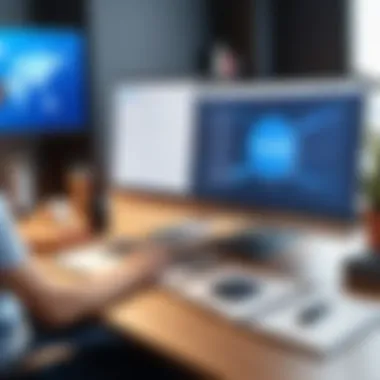

Despite the overall praise, users have also reported challenges and limitations while using the Kapwing Studio Editor. Understanding these issues is critical for prospective users, allowing them to make more informed choices about adopting the tool. Common challenges observed include:
- Limited Advanced Features: Some users feel that while Kapwing covers the basics well, it lacks advanced editing features found in more specialized software. This can be a downside for professional video editors seeking deep customization.
- Performance Issues on Large Files: There are mentions of slowed performance when working with larger video files. Users have experienced buffering delays which can impede the editing process and lead to frustration.
- Pricing Concerns: Although users appreciate the free tier, some express that the paid features may not offer enough value for those with limited editing needs. Potential customers might hesitate to commit financially if their required functionality is basic.
- Occasional Bugs: A few users have reported encountering technical glitches. These can disrupt workflow, especially if they occur during a critical project period.
Comparison with Competitors
In the contemporary landscape of multimedia creation, understanding how Kapwing Studio Editor positions itself against other tools is vital for informed decision-making. This section focuses on the competitive dynamics, evaluating its standing in the market while highlighting its unique strengths and areas for improvement. By comparing Kapwing with its contemporaries, users can better grasp the functionalities that suit their needs, allowing them to maximize impact and efficiency in their multimedia projects.
Key Competitors in the Market
Analyzing Kapwing necessitates an exploration of its key competitors. Notable alternatives include Adobe Premiere Rush, Canva, and WeVideo. Each tool offers distinct capabilities tailored to varied user requirements:
- Adobe Premiere Rush: Known for its robust video editing features, Premiere Rush caters to professionals who seek advanced controls. It provides a polished user experience and deep integration with Adobe's suite of products, making it a favorite among creative industry professionals.
- Canva: While primarily recognized for graphic design, Canva has expanded into video editing. It boasts an intuitive interface and thousands of templates which appeal to non-technical users for quick and easy projects, but it may lack some advanced features desired by seasoned editors.
- WeVideo: This platform emphasizes cloud-based editing, enabling collaboration. WeVideo offers diverse features for educational institutions and small businesses; however, its pricing model may be a barrier for some users.
By investigating these tools, users can identify which application meets their multimedia needs most effectively.
Differentiating Factors
When comparing Kapwing Studio Editor with these alternatives, several differentiating factors emerge:
- Ease of Use: Kapwing excels in user-friendliness. Its straightforward interface allows new users to navigate tools without frustration. In contrast, Adobe Premiere Rush might overwhelm beginners with its range of features.
- Collaboration: Kapwing offers real-time collaboration features that enable multiple users to work simultaneously on projects. This is an advantage over competitors like Canva, which mainly focuses on single-user operations.
- Templates and Assets: Kapwing stands out with its extensive library of templates and media assets that facilitate rapid project completion. This feature is similar to Canva, but Kapwing's multimedia capabilities give it the edge when dealing with more elaborate video requirements.
"When choosing a multimedia tool, consider not just features, but also how well the tool integrates into your workflow."
- Cost-Effectiveness: Both Kapwing and WeVideo provide competitive pricing, but Kapwing's free tier offers considerable functionality compared to WeVideo's more restrictive options.
Future Development of Kapwing Studio Editor
The future development of the Kapwing Studio Editor is crucial for its sustaining relevance in the rapidly changing landscape of multimedia creation. This article’s section on future advancements emphasizes how these developments can address user needs, enhance functionality, and adapt to market dynamics. With technology evolving at an unprecedented pace, understanding upcoming features and improvements can enable users to leverage Kapwing more effectively. This insight is invaluable for businesses looking to maintain a competitive edge, ensuring that their multimedia content remains fresh and engaging.
Upcoming Features and Improvements
Several upcoming features promise to expand the capabilities of the Kapwing Studio Editor. Among these, AI-powered editing tools are noteworthy. These tools can automate various editing tasks, improving efficiency and saving time for users. For instance, smart cropping and audio enhancements through machine learning are anticipated improvements that can significantly streamline workflows.
Moreover, increased support for high-resolution video formats and collaboration enhancements are on the horizon. This will allow multiple team members to work on projects in real-time, thereby augmenting creativity through collaborative processes. Enhanced video rendering capabilities will also ensure that users can create stunning, high-quality content more easily.
Additionally, improvements in the user interface to make it more intuitive are expected. Streamlined navigation will aid new users in acclimating more quickly to the software, which could reduce the learning curve. Feedback from user testimonials often highlights the importance of an intuitive experience, so these developments resonate well with those expectations.
Market Trends and Adaptation
The multimedia editing landscape is characterized by constant shifts in market trends that dictate user demands. Kapwing’s agility in adapting to these trends is vital. Currently, there is a growing emphasis on short-form content, driven by platforms like TikTok and Instagram Reels. This trend indicates a shift towards creating more bite-sized, impactful videos that align with audience consumption habits.
In response to this shift, Kapwing must focus on tools that facilitate quick editing processes and provide templates tailored for short videos. Furthermore, the rising need for remote collaboration tools cannot be overlooked. As teams become increasingly distributed, supporting seamless collaboration within the Kapwing Editor will be essential to meet contemporary demands.
The integration of analytics features is another trend that could be beneficial. Users should be able to measure the performance of their multimedia outputs effectively. Insights regarding audience engagement and clicks could guide content strategies, allowing creators to optimize their projects based on real-time data.
"Continuous improvement in multimedia tools is not just a competitive advantage; it is essential for survival in the current digital landscape."
These market dynamics underline the importance of Kapwing's proactive approach in its development strategy, ensuring it remains relevant and capable of meeting user needs.
The ongoing advancements and adaptations not only serve immediate user demands but also position Kapwing effectively for future challenges in the multimedia editing realm.
Closure
In this article, the conclusion serves as a crucial wrap-up of the insights presented regarding the Kapwing Studio Editor. It allows the reader to reflect on the discussions and choices made throughout the piece. By synthesizing the key features, usability evaluation, pricing structure, and user feedback, the conclusion emphasizes the multifaceted nature of multimedia creation with Kapwing. This summary enhances the reader's understanding of Kapwing’s practicality and its fit within various business operations.
It is important to consider how this tool addresses specific needs in the rapidly evolving digital workspace. As businesses prioritize visual content, tools like Kapwing not only facilitate creativity but also streamline workflow processes. These aspects are vital for decision-makers evaluating multimedia solutions.
Summary of Key Points
- Versatile Editing Tools: Kapwing’s rich editing suite allows for both basic and advanced functionality, catering to diverse user needs.
- Collaboration Features: The ability to work collaboratively enhances productivity, especially in team environments.
- Cost Efficiency: Understanding the balance between free and premium features helps users make informed choices based on their budget and project requirements.
- User Experience and Feedback: Insights gathered from actual users provide real-world perspectives that are beneficial for those considering adoption.
- Competitive Landscape: Comparing Kapwing with other tools highlights its unique offerings and positions it favorably in the market.
Final Recommendations
To maximize the benefits of Kapwing Studio Editor, consider the following recommendations:
- Test the Free Version: Before investing in paid plans, explore the free features to assess if they meet your needs.
- Utilize Templates: Take advantage of the available templates. They can save time and maintain consistency across projects.
- Engage with Collaboration Tools: For teams, leveraging the collaboration features can enhance project outcomes and facilitate communication.
- Stay Informed on Updates: Keeping up-to-date on upcoming features and improvements can provide a competitive advantage in your multimedia projects.















