In-Depth Review of Jira Software Pricing Models


Intro
In the world of project management and software development, the right tools make all the difference. Jira Software stands out as a popular choice for teams looking to collaborate seamlessly and keep track of tasks efficiently. However, when it comes to implementing such a tool, one must dive deep into its pricing strategies. This analysis will help business decision-makers, IT professionals, and organization heads understand the complexities of Jira's pricing structures.
One of the very first hurdles one must overcome is understanding the various plans on offer. Each pricing tier comes with its own set of features, and the decision to choose a particular plan shouldn’t be taken lightly. It’s not just about comparing numbers; it’s about how those features align with the unique needs of your organization. Furthermore, hidden costs can lurk behind seemingly straightforward pricing.
But why focus on this topic in the first place? In today's competitive marketplace, selecting the right software can be the difference between streamlined efficiency and costly mismanagement. This article aims to shed light on how to navigate Jira's pricing landscape, enabling readers to make well-informed decisions. We'll explore key features, pricing structures, and long-term value propositions, ensuring that organizations weighing the costs can do so with clarity in mind.
"The key to effective project management lies not only in tools but understanding the investment behind them."
Key Features
When considering Jira, its features are what truly make it a standout choice. Here’s a closer look at what Jira brings to the table.
Overview of Features
Jira Software encompasses a wide array of functionalities designed with project management in mind. Some of the standout features include:
- Customizable Workflows: Teams can tailor processes to fit their project requirements, enhancing flexibility.
- Agile Boards: Visualize work progress with Scrum or Kanban boards, making it easier for teams to stay on track.
- Reporting Tools: Jira offers comprehensive reporting capabilities, which allows managers to track performance metrics and analyze productivity effortlessly.
- Integration Options: It supports integration with a multitude of other tools, ensuring that it can fit into existing workflows seamlessly.
Unique Selling Points
In a market teeming with project management tools, what sets Jira apart? It’s not just the features, but also the value proposition:
- Scalability: Jira is built to grow with your organization. Whether you’re a small startup or an enterprise-level organization, there’s a plan for you.
- Robust Community Support: Users benefit from a strong community, sharing best practices and solutions to common challenges.
- Frequent Updates: The company invests continually in developing new features and improving user experience, ensuring that the software remains relevant in a rapidly evolving tech landscape.
Pricing Structure
To navigate Jira's pricing effectively, it's crucial to grasp how its plans are structured.
Tiered Pricing Plans
Jira Software offers several pricing tiers, catering to different organizational needs. These generally include:
- Free Plan: Suitable for small teams or personal projects with limited features.
- Standard Plan: A more comprehensive option designed for teams that require additional features and integrations.
- Premium Plan: Offers advanced capabilities, particularly for large teams that need intensive support and added functionalities.
- Enterprise Plan: Tailored solutions for very large organizations, addressing specific requirements and offering enhanced support.
Features by Plan
Each plan builds on the previous one. Here’s a quick breakdown of what to expect:
- Free Plan: Essential features, limited to 10 users, ideal for testing the waters.
- Standard Plan: Adds priorities and reporting features, supports up to 100 users.
- Premium Plan: Includes advanced roadmaps, enhanced security, and 24/7 support, suitable for growing teams.
- Enterprise Plan: Custom features, advanced audits, and the highest level of support tailored to unique needs.
Understanding these layers of features and pricing structures is paramount for organizations that aim to maximize their investment. As we delve into potential hidden costs and long-term value in the next sections, maintaining a focus on how these aspects intertwine will prove beneficial. Organizations equipped with this understanding are better positioned to anticipate costs and leverage Jira effectively.
Prologue to Jira Pricing
Understanding the pricing of Jira software is key for any company looking to enhance their project management capabilities. Jira is more than a mere tool; it’s a framework for collaboration that hinges upon its pricing models. Within this section, we’ll explore how pricing not only influences budgeting but also affects strategic decisions surrounding project management methodologies.
An organization’s choice in project management software can make or break the effectiveness of its workflows. Companies need to assess their needs and match them against the variety of plans available. Ignoring pricing strategies could lead to overspending or selecting a plan that simply doesn’t do the job. In fact, paying for features that a business will not fully utilize is a common pitfall.
Having a solid grasp of Jira's pricing structures helps organizations make informatics choices, thereby ensuring that they invest wisely in tools that drive productivity and innovation.
Overview of Jira as a Project Management Tool
Jira, developed by Atlassian, stands as a powerhouse in the arena of project management. Initially designed for bug tracking, it has since evolved into a comprehensive tool that supports Agile methodologies, making it popular among software development teams. However, its versatility has allowed it to enfold various project management approaches, catering to industries far beyond tech.
What sets Jira apart is its ability to customize workflows based on the unique requirements of a team. This adaptability facilitates different types of projects, be it tracking tasks, managing sprints, or even orchestrating complex project timelines. Additionally, the integration capabilities with other tools make it even more appealing. Teams can run an entire project pipeline right from creation to completion, all in one place.
Importance of Understanding Pricing Models
When it comes to software like Jira, pricing models are not an afterthought; they are pivotal in shaping how teams operate. It's like buying a car—understanding what features you need and how they relate to price can save you from making a decision that leaves you feeling stuck.
Each pricing model reflects a unique suit of features, limitations, and support levels that are intended for various team sizes and projects. By gaining insights into these structures, businesses can tailor their selections and avoid unnecessary costs. For example, a small startup might not need the robust features of the Enterprise plan but could get maximum value from the Standard or Premium plans.
In summary, diving deeply into Jira’s pricing not only aids in budget management but also allows companies to plan their strategies efficiently. As we navigate through the different components of Jira's pricing models in later sections, remember that every dollar counts in the grand scheme of project management, and informed decisions are the bedrock of successful implementations.
Jira Pricing Structure Explained


Understanding the pricing structure of Jira is key for organizations navigating the various offerings that suit their operational needs. It's not just about the dollar sign; it’s about aligning your software capabilities with your business objectives. Grasping this structure equips decision-makers with the tools necessary to make informed choices, optimizing not only their financial investments but also their overall project management efficacy.
In today's bustling business environment, where agility is king, aligning the right tools with your changing demands can significantly strengthen your competitive edge. As we've seen from various sectors, even minor missteps in selecting the right plan can lead to inefficiencies that spiral into costly errors. Therefore, an insightful look at various pricing options offers far more than mere numbers; it illustrates potential pathways for enhanced productivity and team collaboration.
Overview of Available Plans
Jira provides a variety of plans designed to cater to a wide range of organizational needs. Here’s a quick breakdown of what’s generally on offer:
- Free Plan: Ideal for small teams or those just getting started with project management tools. It offers limited features, yet still covers the basics effectively.
- Standard Plan: A more robust option, supporting additional features aimed at enhancing team collaboration and workflow efficiency.
- Premium Plan: Tailored for larger teams or those with advanced needs, it introduces higher limits on users and access to powerful reporting tools.
- Enterprise Solutions: For big players with complex needs, this option offers a custom approach that accommodates larger infrastructures and specific requirements.
The spectrum of these plans highlights that organizations of all sizes can find something appropriate. A significant advantage is the tiered structure that allows businesses to upgrade only as they grow, thereby maintaining financial prudence while benefiting from advanced features as required.
Differentiation Between Cloud and Server Pricing
A crucial distinction in the Jira pricing model lies between its cloud and server options. Understanding the difference is essential.
- Cloud Pricing: Jira's cloud-based services operate on a subscription model. Generally, this implies a lower upfront cost but involves recurring monthly fees based on user count. Organizations benefit from automatic updates and scalability, along with reduced IT overhead since Atlassian manages the infrastructure.
- Server Pricing: On the flip side, those opting for a server-based model face a significant initial investment. This model grants full control over the server and data, which is essential for companies with stringent compliance requirements. However, it demands dedicated resources for maintenance, outlining a different cost structure in the long run.
Each model has its own merits. Organizations must weigh immediate cost against long-term benefits, taking into account factors like data security and operational control.
Team Size and Its Impact on Pricing
Team size plays a pivotal role in shaping the cost of Jira plans. As organizations scale, not only do their project demands grow, but so too do the requirements for effective software.
- For smaller teams utilizing the free plan, it’s an excellent entry point. Yet, as team members grow, the necessity to shift to paid plans arises swiftly.
- Medium-sized teams might discover the standard plan hits the sweet spot, providing ample features without breaking the bank.
- Larger entities often find themselves gravitating towards the premium or enterprise solutions, comfortably managing increased user loads alongside more complex project management requirements.
Consider this: a team of 10 engaged in collaborative efforts may operate efficiently under a basic plan, but as projects multiply and the team expands to 50 or more, failing to upgrade or reevaluate the plan could hinder productivity and lead to charger penalties. In summary, team size influences not just pricing but also planning necessity and outcomes.
Detailed Breakdown of Jira Licenses
Understanding the various license options available for Jira is crucial for organizations aiming to optimize their project management workflows. Different licensing tiers not only influence costs but also determine the capabilities and features that teams can employ. Each plan caters to distinct organizational needs, making it vital for decision-makers to grasp what each option entails. In this section, we'll dissect the individual plans to offer insights into their benefits, limitations, and suitability for various team sizes and types.
Free Plan Features and Limitations
The Free Plan serves as an excellent starting point for teams, especially small ones looking to dip their toes in the world of Jira. It provides a framework to understand the functionalities without the immediate financial commitment. This plan generally includes basic project management features such as Kanban boards, backlog prioritization, and essential reporting tools.
However, there are strict limitations. For example, the Free Plan typically restricts the number of users to ten, which can be a dealbreaker for larger teams. Additionally, advanced features like automation rules, extensive integrations, and in-depth reporting are conspicuously absent. While it's a great way to get started, organizations must evaluate whether these restrictions are sufficient for their needs.
Key Features of the Free Plan:
- Up to 10 users
- Basic project management tools
- Limited reporting capabilities
Limitations:
- No automation features
- Lack of customer support
- Constraints on integrations
Standard Plan Insights and Cost Analysis
The Standard Plan is where Jira begins to differentiate itself effectively for growing teams. Priced affordably, it scales well while providing additional functionality over the Free Plan. This plan supports unlimited users, which means that as your team expands, your project management tools won't become a hindrance.
At this stage, critical features such as advanced roadmap capabilities, custom permissions, and more robust reporting tools become available. An organization looking at the Standard Plan must weigh its budget against the features that will allow the team to work with enhanced efficiency. By investing in this level, teams are likely to see improvement in both productivity and collaboration.
Cost Analysis Insight:
- Typical pricing ranges from approximately $7 per user per month.
- ROI can typically be realized through improved workflow efficiency.
Premium Plan Benefits and Justification of Costs
For larger organizations or those needing advanced capabilities, the Premium Plan is worth considering. With this plan, businesses can access a lot of richer features designed to enhance both agility and control over projects.
Some of the standout features include advanced automation, auditing, and comprehensive support options. This plan typically comes at a higher cost than the Standard Plan, often around $14 per user per month. Justifying this increase usually hinges on the benefits of scalability, more responsive support, and improved management capabilities.
Benefits of the Premium Plan:
- Enhanced automation features
- Unlimited storage
- 24/7 premium support
- Advanced user permissions
By adopting the Premium Plan, organizations can significantly improve operational capabilities and employee satisfaction, as teams feel empowered with tools that fit their evolving needs.
Enterprise Solutions for Large Teams
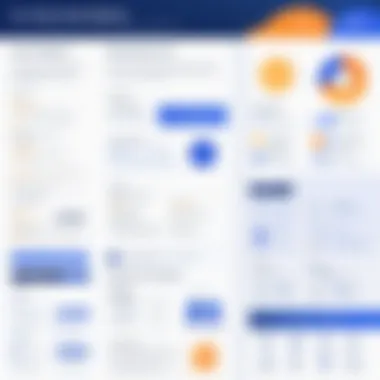

At the pinnacle, the Enterprise solution is aimed at large organizations requiring tailored project management solutions and significant scalability. Enterprise licensing is less about set plans and more about discussing specific needs with Atlassian. This flexibility is particularly beneficial for large teams that might have unique demands, such as compliance with specific regulations or the necessity for extensive integrations with other enterprise systems.
While the costs can significantly vary, Enterprise solutions are often justified when considering their capacity to handle heavy workloads and the robust support structures in place that aim to prevent downtime. Moreover, customization appears as a variable that cannot be overlooked, allowing teams to really craft workflows that meet their precise requirements.
Considerations for Enterprise Solutions:
- Custom pricing based on usage
- Tailored integrations and compliance features
- Dedicated account management
While the financial commitment may seem substantial, the long-term benefits often far outweigh the upfront costs, making it an option worth exploring for organizations focused on growth and efficiency.
Hidden Costs in Jira Pricing
Understanding the hidden costs associated with Jira pricing is essential for organizations looking to maximize their investment in this powerful project management tool. Many companies may initially be attracted to the surface-level pricing plans, but there's much more beneath the surface that can impact the overall cost of ownership. Identifying these costs ensures that businesses make educated decisions and prepare adequately for the financial implications that may arise from using Jira.
Understanding User Limits and Additional Fees
Every pricing plan of Jira comes with certain user limits. For example, the free tier allows for a limited number of users, while the standard and premium plans scale up accordingly but can introduce significant costs as teams grow. From the outset, businesses must be wary of exceeding these user limits, as going over can lead to additional fees. These added costs could potentially derail budgets that were carefully crafted, threatening project timelines and essential project resources.
To put it lightly, it’s not just about signing up at a price that seems appealing. Organizations should carefully assess their current and projected needs, taking into account how many users may require access. It’s wise to have a clear understanding of what additional fees are tied to user surges to avoid sticker shock as project demands evolve.
Integrations and Extra Costs to Consider
Another layer of hidden costs lies in the integrations Jira may require to function effectively within an organization’s tech ecosystem. Connecting Jira with tools such as Slack, Confluence, or GitHub might incur additional charges not clearly defined in the base pricing. Each integration can carry costs of its own — either through subscription fees for the integration tool or potential costs for additional user slots populated by that tool.
Failing to consider these charges when budgeting may lead an organization to overlook what could quickly become substantial expenses over time. It’s prudent to preemptively assess which tools your team relies on and confirm any possible integrations’ costs before committing to a specific Jira plan.
Support and Maintenance Expenses
Lastly, let’s touch on the often overlooked category of support and maintenance expenses. While the Jira platform offers accessible support options, the level of assistance can vary based on the selected plan. For organizations that expect a high level of support, additional fees might be necessary to access premium support channels. Maintenance, too, can carry costs that aren’t evident at first glance; regular updates or troubleshooting issues can lead to unexpected costs — especially if you require expertise beyond in-house capabilities.
It's crucial to explore the support tiers offered, understanding that a more engaged support plan might pay dividends if it means avoiding downtime and maintaining project momentum.
"Planning for hidden costs is just as critical as understanding your base price; it can make or break a budget."
By being aware of these hidden costs associated with user limits, integrations, and support efforts, organizations can enjoy a clearer picture of their total investment in Jira. The knowledge and foresight allow for better budgeting and more effective resource allocation, providing teams the support and structure needed to succeed as they engage with this robust project management tool.
Comparative Analysis: Jira vs. Competitors
The tech landscape is a competitive arena, and keeping an eye on what others are offering is just common sense. In this section, we’ll take a closer look at how Jira measures up against its major competitors like Asana, Trello, and Azure DevOps. Understanding these comparisons helps decision-makers make informed choices by weighing the features against the costs.
Evaluating pricing strategies isn’t just about numbers; it’s about finding the right fit for your organization’s unique needs. With variations in functionalities and pricing models, any company looking to invest in project management software must carefully consider their options.
Comparison with Asana Pricing
Asana has carved out quite a niche for itself in the project management field. When examining its pricing compared to Jira, several factors come into play.
- Cost Structure: Asana's pricing is generally straightforward, offering a free version with limited features, then transitioning to Premium and Business plans. On the other hand, Jira's pricing can fluctuate based on the number of users and the plan chosen, which can make it a bit tricky to project costs long-term.
- Features vs. Price: While Asana offers a robust task management system, Jira is heavily geared towards agile teams and software development. Thus, if you need rich reporting features and an extensive focus on software lifecycle management, Jira may inherently provide more value for certain organizations.
- Target Audience: Asana is typically favored by general project management teams across various sectors, while Jira shines in IT-centric environments. This distinction affects not just the pricing but also the competencies of the tools.
Strategically understanding these differences can help a decision-maker align their budgeting with their team’s operational goals.
Evaluating Trello Against Jira Costs
When weighing Jira against Trello's offerings, particularly its costs, the analysis reveals a distinct landscape. Trello leans heavily on a card-based system, which is visually intuitive but can lack depth.
- Licensing Choices: Trello’s free plan allows teams to manage projects without any upfront investment but does come with limits that may become restrictive as needs grow. Jira's free tier offers more advanced features but remains limited in user count.
- Feature Richness: While Trello excels in ease of use and simplicity, Jira presents a treasure trove of advanced capabilities such as backlog prioritization and sprint planning. Depending on your project scope, you might find that Jira's pricing is justified by the additional layers of functionality it provides.
- Growth Potential: If a team plans to scale significantly, the transition from Trello’s free or low-cost plans to something more extensive can be tricky, often resulting in sudden cost spikes. Jira’s pricing model allows scaling with a more predictable structure.
In essence, businesses should carefully consider operations and growth when comparing these two platforms.
Examining Azure DevOps Pricing Strategies
Azure DevOps offers a compelling alternative to Jira for teams vested in Microsoft’s ecosystem. Evaluating its pricing against Jira can surface valuable insights.
- Integrations and Compatibility: Azure DevOps naturally integrates with other Microsoft products, which may offer smoother workflows for organizations already embedded in that ecosystem. However, Jira's integration capabilities with a broad array of tools and plugins are extensive.
- Pricing Flexibility: Azure DevOps has a more modular pricing approach based on user counts and the services utilized. Organizations can opt for a pay-as-you-use model that may ultimately translate to lower costs for smaller teams.
- Complexity of Use: Salesforce’s design caters to teams heavily involved in development, much like Jira. However, users may find the learning curve steeper compared to Jira’s more user-friendly interface, especially for non-technical stakeholders.
When assessing these platforms holistically, it’s crucial for potential users to evaluate how much complexity fits their work style and the corresponding costs.
Key Takeaway: The comparative analysis of Jira against its competitors is multifaceted. Understanding each tool’s specific pricing structures, potential hidden fees, and alignments to organizational needs is key to making a sound investment decision.


By doing this legwork, organizations not only prepare for immediate costs but also set the groundwork for long-term growth and efficiency.
Considerations for Selecting a Jira Plan
When it comes to choosing the right Jira plan for your organization, a careful analysis is crucial. The pricing model employed by Jira is multifaceted, encompassing various plans tailored to different types of users and functionalities. Tackling the task of selecting an appropriate plan can become pivotal to the success of your project management efforts, affecting not just financial outlay but operational effectiveness as well. A solid understanding of the elements involved in this decision facilitates better alignment with your company's goals and improves the chances of maximizing ROI.
Identifying Organizational Needs and Goals
The initial step in selectin a suitable Jira plan is to clearly define your organization's needs and goals. This introspective process requires engagement with different departments and project teams to understand their specific requirements. Are you primarily using Jira for tracking bugs and issues, or are you also looking to manage agile project workflows effectively? Different teams will have differing goals, and identifying these can aid in determining which features and tools within Jira are most beneficial.
Furthermore, one should ponder how this decision aligns with your overarching business objectives. For instance, a small startup with aspirations for rapid growth may prioritize flexible, agile practices, while an established enterprise may need robust reporting features for compliance and governance. Therefore, setting realistic goals based on project scope and timelines can help in determining which Jira plan will best serve those aims.
Budgetary Constraints and Financial Planning
Another crucial aspect to weigh is the financial dimension of selecting a Jira plan. Organizations often operate within budgetary constraints and must ensure that their choice aligns with financial planning. It's pertinent to analyze the direct costs associated with different Jira plans, including any potential hidden costs that might come into play as highlighted earlier.
Key considerations include:
- Monthly vs. Annual Billing: Annual subscriptions usually offer a discount.
- Number of Users: More users mean higher costs, so estimate your user base accurately.
- Add-on Costs for Features: Some advanced functionalities may incur additional fees.
Measuring the total cost of ownership versus anticipated benefits is essential. Conducting a comparative cost/benefit analysis can help determine whether the price justifies the expected return when considering the overall impact on productivity and project success.
Scalability and Future Growth Considerations
The choice of a Jira plan should also account for scalability and prospective growth. As businesses evolve, their project management needs might change. A plan that accommodates current requirements might quickly become obsolete if the organization plans to expand. When evaluating plans, assess each option's flexibility in accommodating a growing user base or integrating additional features in response to changing scenarios.
Consider these questions:
- Will the current plan support my challenges in a year or two?
- Is it easy to switch plans if needed?
- Are there built-in facilities for scaling?
Thinking ahead and picking a plan with future growth in mind can save considerable hassle and cost in the long run. This foresight ensures that the tooling remains relevant and useful as the firm scales up its operations or diversifies its project portfolio, ultimately paving the way for sustained success.
The ultimate goal of selecting a Jira plan is to ensure that it not only meets your immediate needs but also supports your vision for the future.
Long-term Value of Investing in Jira
Investing in Jira is not just about signing up for another software tool; it’s about making a strategic choice that can shape the future of an organization. When looking at the long-term value, one must consider the myriad ways in which Jira drives efficiency, cost savings, and ultimately enhances the overall productivity of teams. Effective project management tools can offer a competitive edge, and Jira is widely regarded for its comprehensive approach to project tracking and team collaboration.
Return on Investment Analysis
Evaluating the return on investment (ROI) associated with Jira involves examining both tangible and intangible benefits. Organizations must weigh the initial financial outlay against the potential gains over time.
- Cost Reduction: Initially, the subscription fee might raise eyebrows, but it’s important to look at how it can result in lower overall project costs. Organizations that employ Jira often find that enhanced communication reduces delays, and fewer missteps lead to savings in both time and budget.
- Productivity Uplift: Numerous case studies highlight how teams utilizing Jira report a marked improvement in productivity. With its customizable workflows, teams can adapt the system to meet specific needs. In turn, this leads to more streamlined processes and less time navigating obstacles.
- Operational Efficiency: Automating repetitive tasks can minimize human error and reduce labor costs. Jira offers automation features that can support teams by taking care of monotonous tasks.
In essence, if an organization takes the time to implement Jira properly, the long-term financial benefits often far outweigh the investment.
Enhanced Team Productivity and Collaboration
Jira is designed with collaboration at its core, making it an excellent tool for enhancing team dynamics. The platform enables all team members to stay on the same page, which is vital for achieving project goals.
- Centralized Information: With Jira, all project information is stored in one place, allowing team members access to real-time updates, task assignments, and deadlines. This transparency nurtures accountability and ensures everyone is aware of their responsibilities.
- Integration with Other Tools: Jira integrates seamlessly with other applications like Confluence, Bitbucket, and various cloud services. This interconnectedness ensures that teams can leverage the tools they are already using, further enhancing collaboration.
- Real-time Feedback: The platform supports agile methodologies, allowing teams to adapt quickly to feedback. This flexibility helps in refining processes and ultimately drives better results.
Impact on Project Success Rates
The ultimate measure of any project management tool is its effect on project success rates. Jira tends to shine in this area due to its robust features and adaptability.
- Improved Planning and Tracking: With detailed roadmaps and sprint planning features, Jira equips teams with the resources needed to plan effectively. A well-defined project is less likely to veer off course.
- Risk Mitigation: By allowing teams to assess progress and identify bottlenecks early, Jira aids in mitigating risks before they escalate. Catching potential issues early can save significant time and resources.
- Data-Driven Insights: Jira generates extensive reports that facilitate decision-making. Teams can analyze project progress, identify trends, and take corrective actions promptly, ensuring higher success rates.
The true value of continuing to invest in Jira lies in harnessing these benefits to cultivate a proactive rather than reactive approach to project management.
End
When it comes to choosing the right software tools for managing projects, the intricacies of Jira's pricing strategies can make or break a decision. This conclusion serves to crystalize the key notions explored throughout this article. It’s not merely about picking a plan; it’s about understanding how each plan aligns with your organizational goals, size, and functionality needs.
Summary of Key Insights
- Jira's Various Plans Offer Tailored Solutions: The multiple plans—Free, Standard, Premium, and Enterprise—cater to different organizational levels and complexities. Knowing which plan suits your team size and project requirements can lead to significant cost savings.
- Hidden Costs are Part of the Equation: Beyond the base pricing, it’s important to factor in things like user limits, integration needs, and ongoing support costs that all add to the total expenditure.
- Competitor Comparisons Reveal Strengths: By comparing Jira's pricing with competitors such as Asana, Trello, and Azure DevOps, teams can further assess the value they’re getting for their investment.
- Value Goes Beyond Price: The long-term benefits—like ROI and team efficiency—should influence the decision-making process as much as initial costs.
These insights should empower decision-makers to navigate their options with a clearer vision.
Final Recommendations on Choosing a Plan
- Assess Your Team's Needs: Take time to evaluate not just the current but the future project management needs of your teams. Envision where you're headed and choose a plan that allows for growth.
- Know Your Budget: Be clear about what you can spend. This clarity will help you avoid getting lost in options that are not aligned with your financial reality.
- Test Before Committing: If possible, use available trial periods to experience how the software fits within your workflows. Hands-on experience is invaluable.
- Account for Hidden Costs: Always be aware of potential additional costs, be they in the form of extra users, needed integrations, or support. It’s better to have transparency before finalizing a purchase.
- Consult Stakeholders: Ensure that input from various team members is considered when choosing a plan. Different perspectives result in a better-rounded decision.
This concluding section aims to guide you in making an informed decision, one that stands to benefit not just your pocket but the overall efficiency and success of your projects.















