Jira Queue Management: Optimize Workflows for Success


Intro
In today’s fast-paced work environment, managing tasks and projects efficiently can often feel like trying to herd cats. Especially in tech sectors where the demands are high and deadlines are tight, having a reliable system in place is not just beneficial, it's crucial. Enter Jira Queue Management. This tool offers a robust framework optimally designed to streamline workflows and enhance productivity within teams.
The importance of queue management cannot be overstated. It’s not merely about moving tasks along a timeline; it’s about ensuring that every piece of work is strategically aligned with overall business objectives. Effective queue management aids in prioritizing tasks, balancing workloads among team members, and ensuring that high-priority issues are addressed promptly.
With Jira’s capabilities, organizations can tailor their project management practices to fit their unique workflows. Understanding the key features of Jira, alongside its pricing structures, provides decision-makers with a clearer path toward maximizing their investment in such tools.
This article will explore these aspects in detail, serving as a comprehensive guide to those who wish to delve deeper into the world of Jira Queue Management and its potential to enhance project outcomes.
Understanding Jira and Its Role in Project Management
In today's fast-paced digital environment, project management tools need to be more than just a digital notebook. They should empower collaboration, foster agility, and ultimately drive productivity. Jira, a product created by Atlassian, has carved its niche in the project management landscape, playing a pivotal role for teams across various industries. Understanding how Jira functions not only increases its utility but also highlights its significance in streamlining workflows and boosting efficiency.
Jira primarily helps in tracking and managing issues, tasks, and workflows, serving teams from software development to customer support. The beauty of Jira lies in its adaptability; it can morph and stretch to fit different team dynamics, workflows, and objectives. As we explore its capabilities, organizations can leverage Jira’s tools to optimize their processes, keeping projects on track and stakeholders satisfied.
The Origins of Jira
Jira emerged in 2002 as a response to the growing need for a sophisticated issue-tracking tool that could support software development teams. Named after the Japanese word for "temporary", Jira’s foundational design aimed to aid teams in planning, tracking, and releasing software more effectively.
In its humble beginnings, the platform focused primarily on bug tracking. Over time, it evolved into a multifaceted project management tool embracing agile methodologies. The integration of scrum and kanban frameworks showcased Jira’s commitment to supporting teams that value flexibility and iterative progress, drawing from real-world developments in technology and business practice.
Core Features of Jira
When dissecting Jira’s architecture, several core features stand out, each designed to enhance productivity and streamline processes:
- Customizable Workflows: Jira allows teams to tailor workflows according to their specific processes, which empowers them to manage tasks the way they work best. This customization streamlines task progression and keeps all team members on the same page.
- Robust Reporting Tools: With its extensive reporting capabilities, Jira can generate insightful analytics on performance, workload, and project timelines. These reports empower teams to make data-driven decisions more effectively.
- Integration Capabilities: One size does not fit all in project management. Jira provides seamless integrations with various tools - from version control systems like Git to documentation platforms like Confluence. Such interoperability ensures all critical tools are within reach.
- Real-time Collaboration: Projects often involve multiple stakeholders. Jira’s real-time updates ensure that changes and progress are instantly available to all team members, minimizing miscommunication and delays.
"In a world where time is money, Jira's ability to adapt and integrate can turn project management headaches into well-oiled machines."
In summary, understanding Jira is crucial for harnessing its full potential in project management. From its origins focused on bug tracking to its current role supporting diverse teams, Jira’s core features not only facilitate better project management but also enhance overall productivity. By embracing these capabilities, teams can craft workflows that are responsive to ever-evolving demands.
Defining Queue Management in the Context of Jira
Queue management might sound like just another buzzword in the project management lexicon, but it’s far more nuanced than that. Within the realm of Jira, a robust platform that helps teams manage their tasks effectively, understanding queue management is essential for optimizing workflows and ensuring that tasks are handled with the utmost efficiency.
One of the first aspects to grasp is that queue management is not merely about ordering a list of tasks. It’s about strategically organizing work in a way that maximizes productivity while minimizing bottlenecks. This involves recognizing which tasks need immediate attention and which can sit on the back burner for a while without causing disruption.
What Constitutes Queue Management?
When we break down queue management in Jira, it involves several key elements:
- Task Prioritization: Determining which tasks carry more weight and need to be addressed first. This includes evaluating deadlines, project milestones, and potential impacts on the overall workflow.
- Workflow Configuration: Tailoring the pipeline of tasks according to the specific needs of a project. This may involve customizing workflows within Jira to reflect reality.
- Visibility and Transparency: Making sure that all team members can see not just what’s in the queue but also the status of tasks. This helps in fostering accountability.
- Feedback Loops: Implementing ways for team members to communicate about their progress and obstacles with the tasks, ensuring everyone knows where things stand.
- Monitoring Tools: Utilizing Jira’s built-in reporting tools to track the performance of the queue over time, assisting in identifying areas for improvement.
Having these components in place allows teams to operate more smoothly. When a queue is well-defined, it paves the way for better communication and collaboration between team members, significantly easing the strain on project managers who often juggle multiple demands.
Importance of Effective Queue Management
In the bustling atmosphere of a modern workplace, streamlining processes cannot be overstated. Effective queue management enhances several aspects of project execution:
- Productivity Gains: By prioritizing tasks correctly, teams can focus their energy on high-impact work, cutting down on wasted effort and time.
- Resource Optimization: Better-managed queues mean resources are allocated appropriately, avoiding situations where skilled individuals are left idle while low-priority tasks languish.
- Reduced Stress Levels: Clarity in what needs to get done, combined with realistic expectations about timelines, helps minimize stress among team members. Everyone knows their responsibilities, promoting a healthier working environment.
- Enhanced Decision-Making: With data on task flow and performance easily accessible, project managers can make informed decisions, adapting strategies to fortify workflow.
In essence, mastering the art of queue management in Jira allows teams to be nimble, responsive, and proactive. It’s not just about getting things done; it’s about getting the right things done efficiently and effectively. By cultivating this understanding, teams are better equipped to navigate the complexities of projects in flux, find hidden opportunities for improvement, and ultimately drive project success.
"Effective queue management in Jira is a game-changer, providing the roadmap to thoughtful and organized project execution."
Embracing these concepts is the first step toward a profoundly elevated working dynamic.
Configuring Jira Queues to Suit Business Needs
Configuring Jira queues is not merely an administrative task; it’s a pivotal step in aligning project management with organizational goals. Clearly defined queues can streamline the capture and prioritization of tasks, which ultimately drives productivity. At its core, effective queue configuration ensures that teams focus their efforts on the most impactful tasks, minimizing wasted time and effort.


When discussing the configuration of Jira queues, it's vital to consider the varying needs of different teams. For example, a development team might benefit from a queue that prioritizes bugs and feature requests, while a marketing team might need to focus on campaign deadlines and content production. To truly suit business needs, Jira queues must encompass the distinct objectives and workflows of each team involved.
Setting Up Queues in Jira
Setting up queues in Jira begins with a clear understanding of team requirements and existing workflows. Start by identifying the primary types of work that need to be managed. Here’s how to approach it:
- Identify Key Work Categories: Break down tasks into actionable categories — for instance, bug fix tasks, feature requests, and general inquiries. This enables a clearer path for sorting work items.
- Create Queues Based on Priorities: Set up separate queues for each category. For instance, a "High Priority Tasks" queue can help ensure urgent matters are addressed without delay.
- Utilize Jira Filters: Harness the power of Jira’s filtering system. Filters can be incredibly handy for grouping tasks by various attributes, like assignee, due dates, or project type. This way, everyone knows what's on their plate every step of the way.
- Involve Team Members: When creating the setup, ensure that you gather input from team members. Their insights can reveal gaps in your current method. Sometimes, feedback from the trenches can reshape your approach for the better.
Customizing Workflow for Dynamic Requirements
Customizing workflows is another critical aspect when configuring Jira queues. A static workflow can be a stumbling block as it fails to adapt to the shifting landscape of project demands. Here are some practical steps to customize workflows effectively:
- Assess Current Processes: Map out how tasks currently flow through your organization. Identify bottlenecks that could hinder progress. Are tasks getting stuck at approval stages? Understanding the friction points can guide your customization efforts.
- Implement Agile Practices: By adopting principles like Scrum or Kanban, you create a framework that allows for regular updates and revisions, enabling teams to pivot based on current needs. This flexibility is vital in fast-paced environments where priorities can shift overnight.
- Feedback Loops: Establish processes for team feedback on the workflow. By holding periodic reviews where team members can share their experiences, you can continuously refine and improve the workflows.
- Monitor Performance Metrics: Utilize Jira’s built-in reporting tools to capture how well the customized workflows are functioning. Metrics such as cycle time and throughput can provide insight into whether the adjustments made are yielding the desired effect.
By customizing their workflows, organizations are actively promoting an environment of continual improvement, which, in turn, enhances overall productivity.
With these considerations and actions in place, configuring Jira queues to better suit business needs can drive a significant transformation in how work is managed, leading to enhanced productivity and fulfilling project outcomes.
Strategies for Managing Queue Priorities
Managing queues effectively within Jira is like orchestrating a well-tuned symphony; if any instrument is out of sync, the music falters. The way tasks are prioritized can be the difference between a productive team and one that feels like it’s paddling upstream without a paddle. Understanding how to set priorities properly not only boosts individual performance but elevates team dynamics, ensuring that resources are allocated efficiently to meet user demands.
Determining Task Priorities
Getting the priorities right starts with a clear understanding of task urgency and impact. It’s essential to distinguish between tasks that need immediate attention and those that can wait. And while it might seem straightforward, this process is often riddled with ambiguity.
One widely-used method for determining task priority is the Eisenhower Matrix, which categorizes tasks into four quadrants:
- Urgent and Important: Do these tasks immediately.
- Important but Not Urgent: Schedule these for later.
- Urgent but Not Important: Delegate if possible.
- Neither Urgent Nor Important: Eliminate or defer these tasks.
By applying this framework, teams can focus on what truly matters rather than getting bogged down by the incessant barrage of requests. Using tools within Jira, you can also set priority levels—such as High, Medium, and Low—to visually represent the urgency of tasks.
Moreover, involving team members in priority discussions can foster engagement and buy-in. Communication at this stage can establish a shared understanding and also help to spot overlooked tasks that could derail progress. The end goal is to reach a consensus that aligns with both individual responsibilities and team objectives.
Utilizing Automation in Queue Management
In today’s fast-paced environment, nothing screams efficiency quite like automation. Utilizing automation tools within Jira transforms how queues are managed, saving time and enhancing productivity.
To fully harness the benefits of automation, teams can explore the following:
- Automated Status Updates: Use rules that automatically change the status of a task based on predefined criteria, eliminating manual interventions. For instance, when a task is marked as complete, it can transition to the next phase without someone having to lift a finger.
- Notifications and Reminders: Set up automated notifications for due dates or changes in task priority. This ensures that no one is caught off guard by shifting demands in the workflow.
- Recurring Tasks: For tasks that reappear on a regular basis, automation can take a heavy load off operational responsibilities. By defining these tasks once, teams can spend more time focusing on new challenges.
- Integrating with Other Platforms: Jira allows integration with other software applications that can automate various workflows. For instance, utilizing APIs to connect with tools like Slack or Outlook ensures seamless communication regarding task updates.
"Automation doesn’t replace jobs; it enhances human capabilities, freeing up time for more strategic thinking."
Balancing Workloads Across Teams
In the fast-paced realm of project management, balancing workloads across teams isn't just a best practice; it's the bedrock of productivity. When teams are overburdened, efficiency plummets. Conversely, if work isn't distributed evenly, some team members may find themselves twiddling their thumbs while others are up to their eyeballs in tasks. Ultimately, this imbalance could lead to burnout and dissatisfaction.
Analyzing Team Capacity
Understanding a team’s capacity is akin to knowing the limits of a sponge before it gets too saturated. It’s no good pouring more responsibilities onto already busy team members.
To gain insights into team capacity, consider these crucial factors:
- Skill Sets: Not every member excels at the same tasks. A keen understanding of individual strengths and weaknesses helps assign tasks more effectively.
- Historical Performance: Utilizing past project data can help predict how a team is likely to perform in similar situations moving forward.
- Current Workload: It’s vital to be aware of ongoing commitments; otherwise, you might end up piling too much on a team’s plate without them even realizing it.
Tools like Jira’s reporting functionalities can provide visual overviews of assignment distributions and workloads, allowing managers to make informed adjustments.
Techniques for Equitable Task Distribution
Achieving equitable task distribution can feel like balancing a tightrope. It needs precision and attentiveness. Here are some methods that can smooth the process:
- Transparent Communication: Engage team members in discussions about workloads. By being open about expectations and capacities, you foster a collaborative culture.
- Implementing Rotation: Rotate tasks among team members periodically to keep everyone engaged. This strategy not only helps to distribute work fairly but also minimizes skill stagnation.
- Prioritization Frameworks: Adopt strategies like the Eisenhower Box—separating tasks into urgent vs. important quadrants—to navigate what needs attention right away versus what can wait. Each task, depending on its priority, can then be assigned accordingly.
- Regular Check-ins: Scheduling weekly or bi-weekly meetings can help assess the distribution of tasks and workloads. This way, adjustments can be made before anyone hits a wall with stress or frustration.
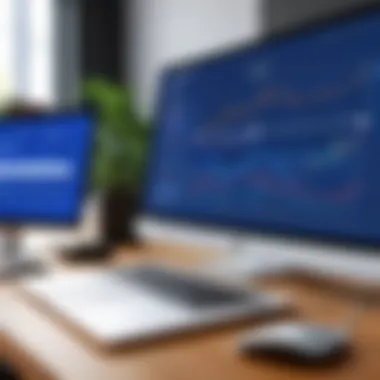

"The key to effective teamwork lies in understanding individual capacities and balancing workloads accordingly."
Harnessing these techniques not only allows for a more balanced workload among teams but also creates an environment where everyone feels valued and capable of contributing. In essence, managers that adopt these practices achieve not just efficiency, but also a motivated team that stands ready to tackle challenges head-on.
Monitoring and Reporting Queue Performance
Effective queue management is akin to holding the reins of a well-tuned machine. Monitoring and reporting queue performance is not just a helpful practice; it's essential for enhancing productivity and ensuring that everything runs smoothly in an organization. By regularly scrutinizing how tasks are flowing through the queues, teams can identify bottlenecks, prioritize workloads better, and maintain an optimal pace toward project deadlines.
First off, the importance of this monitoring cannot be overstated. Without a clear picture of task progression and the health of queues, it’s easy to misallocate resources or overlook crucial tasks that may fall by the wayside. This can lead to missed deadlines and a lack of accountability, which is never a good look for business stakeholders. Monitoring provides necessary insights into performance, allowing team leads to make informed decisions, allocate resources effectively, and avoid the trap of firefighting when issues arise.
Furthermore, when teams actively engage in monitoring performance, they can cultivate a culture of continuous improvement. This proactive approach provides teams the opportunity to identify areas for enhancement, promote agility, and facilitate communication across departments. In an era when project demands can shift at a moment’s notice, being adaptable while also retaining visibility is crucial.
Key Metrics for Queue Evaluation
When it comes to evaluating queue performance, certain metrics can serve as indicators of how well a team is functioning. Some of the key metrics to keep an eye on include:
- Cycle time: This reflects how long it takes from the task's initiation until its completion, providing an understanding of efficiency in handling work.
- Throughput: Counting the number of tasks completed in a set period gives insight into the overall productivity of the team.
- Work in Progress (WIP): Keeping tabs on how many tasks are currently in various stages of the workflow helps identify if there’s overloading at any stage.
- Lead time: Knowing how long it takes for a task to start from when it's requested highlights potential delays in process.
- Queue length: A clear view of how many tasks are in the queue can help assess whether teams are overwhelmed or if there are too few tasks at hand.
Collecting and analyzing these metrics requires a systematic approach. It’s crucial to establish a baseline for each and monitor changes over time.
Utilizing Jira's Reporting Tools
Jira encompasses a plethora of reporting tools that can help users transform data into actionable insights. Here’s a quick rundown of how you can utilize these tools effectively:
- Dashboards: Customizable dashboards allow users to visualize key metrics in real-time. It’s easy to tailor these to display what’s most relevant for your team.
- Reports: Jira provides pre-built reports that can summarize cycle times, backlog health, and more. Utilizing these can save substantial time while still bringing clarity to how the team operates.
- Filters: With Jira, you can create specific filters to target certain tasks, making it easier to focus on particular bottlenecks within the queue. This could involve filtering by team member, issue type, or priority level.
- APIs: For those who want to dig deeper, using Jira’s APIs can integrate reporting with external tools, allowing for even more extensive data analysis aimed at boosting productivity.
Using Jira effectively often means extracting the most out of its reporting features. Regularly reviewing your dashboards and reports can make all the difference in maintaining a healthy workflow.
By keeping an eye on these metrics and leveraging Jira's reporting capabilities, teams cultivate an organized approach to managing queues. This growing insight into performance leads to informed decision-making and ultimately enhances productivity across the board.
Integration with Other Tools and Platforms
The significance of integrating Jira with other tools and platforms cannot be overstated in the context of project management. Integration is more than just connecting different software; it’s about creating a coherent ecosystem that enables teams to operate smoothly and efficiently. When Jira is linked with the right external systems, it can enhance productivity, streamline workflows, and simplify communication across various departments.
Consider what happens in organizations that rely on disparate systems without integration. There's often chaos, with information scattered across platforms, making it hard to track progress and collaborate effectively. By integrating Jira with tools like Slack for communication, Trello for task management, or Confluence for documentation, projects can gain much-needed visibility and coherence. Teams can stay informed about status updates in real-time, without needing to jump through hoops to find information.
Moreover, seamless integration can help ensure that data flow between systems is not only easy but also accurate. Discrepancies often arise with manual data entry, leading to errors that can snowball into larger issues. Automated integrations minimize these risks, allowing teams to concentrate on what they do best—delivering quality results on time.
Exploring Third-Party Integrations
Third-party integrations present an expansive avenue for enhancing Jira’s capabilities. From customer relationship management systems like Salesforce to development tools such as GitHub, the possibilities are nearly endless. These tools can enrich the functionality of Jira by providing specialized features that might not be available natively.
Here are some key benefits of adopting third-party integrations:
- Enhanced Communication: Tools like Microsoft Teams allow for seamless communication within projects right from Jira, ensuring that relevant stakeholders are continuously updated without needing to switch platforms.
- Improved Reporting: Integrations with analytical tools can provide deeper insights into project performance, allowing teams to make informed decisions faster than ever.
- Centralized Workflow: Keeping everything tied together in one place reduces the friction caused by toggling between different software, which can sometimes hinder productivity.
When evaluating third-party tools, it’s essential to:
- Assess compatibility with existing systems.
- Understand the pricing models and any potential cost implications.
- Consider the learning curve for team members who will need to adapt to new tools.
By carefully selecting third-party integrations, organizations can unlock greater efficiencies and tailor Jira to better meet their unique project demands.
Leveraging APIs for Enhanced Functionality
Application Programming Interfaces (APIs) represent another critical avenue for enhancing Jira's functionality. APIs enable seamless communication between different software applications, allowing them to work together in a more integrated fashion. This capability is indispensable for custom development initiatives, enabling organizations to modify and extend Jira’s core capabilities.
With APIs, you can automate repetitive tasks, such as automatically creating tickets from user feedback forms or syncing task statuses across platforms without manual intervention. Furthermore, you can build custom dashboards that aggregate information from multiple databases, enabling teams to visualize their workload and performance metrics at a glance.
When leveraging APIs, consider the following:
- Thorough Documentation: Always refer to the API documentation before implementing anything. Having clarity on how the API works will save time and potential headaches down the road.
- Security: Ensure the API integration follows best security practices to protect sensitive data.
- Version Compatibility: With updates, elements of an API may change, leading to functionality issues if not monitored properly.
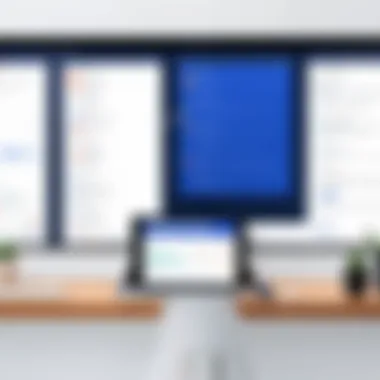

Integrations, be it through third-party tools or APIs, are not just supplementary; they are essential for creating a responsive, efficient project management environment with Jira. The ability to automate, customize, and connect workflows across various platforms paves the way for greater productivity and dramatically reduces points of friction in team collaborations.
Best Practices for Effective Queue Management
In the world of project management, especially within tools like Jira, the effectiveness of queue management directly contributes to the overall productivity of a team. Establishing robust practices not only enhances workflow but also aligns team efforts toward a common goal. The foremost consideration is that efficient queue management helps in minimizing bottlenecks while maximizing throughput. This fosters a culture of transparency and accountability, enabling teams to spot and address issues quickly.
Establishing Clear Guidelines
The backbone of effective queue management lies in clear, well-articulated guidelines. When team members understand precisely how their tasks fit into the greater whole, it clarifies expectations and responsibilities.
Consider creating a comprehensive queue management policy that outlines:
- Task Prioritization: Understand what determines the urgency of each task. For instance, critical bugs should have a higher priority than feature requests.
- Service Level Agreements (SLAs): Specify how quickly tasks should be completed. For example, minor bugs can be expected to be handled within 24 hours, whereas critical bugs may require immediate attention.
- Definition of Done: Set out what needs to be accomplished for a task to be marked as complete. This prevents any ambiguity and ensures quality standards are met consistently.
Implementing these guidelines can serve as a guiding light for the team and consequently improve the management of work queues.
Regularly Reviewing and Adjusting Practices
In a fast-paced environment, rigidity can lead to failure. This is why regularly reviewing and adjusting your queue management practices is crucial. The landscape of project needs evolves, and teams must be willing to adapt accordingly.
Conduct periodic assessments where you:
- Gather Feedback: Use surveys or one-on-one meetings to discover what's working or needs improvement within the queue management system.
- Analyze Metrics: Look at crucial performance metrics. Are queues growing too long? How quickly are tasks getting resolved? Analyzing these metrics can provide insight into necessary adjustments.
- Conduct Training Sessions: As new features are rolled out in Jira or methodologies shift, updating the team about these changes helps maintain overall coherence in queue management.
"Regularly revisiting queue management practices allows teams to stay agile, ensuring they never lose sight of efficiency in a rapidly changing project landscape."
By weaving these interactions into your workflow, you'll cultivate an environment of continuous learning and improvement. This enhances the adaptability of teams and helps to address issues before they escalate into larger problems.
In summary, best practices for effective queue management in Jira not only simplify processes but also empower teams to achieve their project goals more effectively.
Challenges in Jira Queue Management
Effective queue management within Jira stands as a cornerstone for enhancing productivity and project efficiencies. However, navigating the road to optimal queue performance is not without its bumps and potholes. Organizations often stumble upon various challenges that can hinder their progress, which this section seeks to elucidate. Recognizing and overcoming these challenges is paramount in ensuring that teams leverage Jira's full potential.
Common Pitfalls and Misconceptions
One of the frequent hurdles faced by teams involves a series of misunderstandings regarding how queues operate within Jira. Many assume that simply creating queues is enough to streamline workflows. In reality, without proper understanding and fine-tuning, queues may become cluttered, making it tougher to prioritize tasks effectively.
- Overloading Queues: A common belief is that the more tasks in a queue, the more work gets done. This notion is far from the truth. Excessive items in a queue can lead to decision paralysis, where team members get bogged down, unsure of where to begin.
- Ignoring the Need for Regular Updates: Teams might think that a 'set it and forget it' approach works fine after initial configuration. However, queues require regular evaluations and adjustments to adapt to evolving project needs and team capacities.
- Misunderstanding Role Assignments: There's often confusion about who is responsible for managing the queues. A lack of clarity can result in tasks slipping through the cracks or duplicate efforts.
Understanding these pitfalls not only mitigates frustration but also sets the stage for better communication and increased productivity.
Addressing Team Resistance to Change
Change can be a tough pill to swallow, especially in professional settings where teams are accustomed to certain workflows. Implementing an effective queue management system within Jira often meets resistance from various stakeholders.
- Communication is Key: One of the most effective strategies to tackle resistance is transparent communication. Gather the team to discuss the planned changes, ensuring that their opinions and concerns are valued. This can foster a sense of ownership and reduce pushback.
- Provide Training Sessions: Teams may resist using new tools simply due to lack of familiarity. Regular workshops or training sessions can enhance comfort levels and demonstrate the advantages of streamlined workflows through Jira.
- Highlight Quick Wins: Showcasing early successes can serve as a powerful motivator. When team members witness immediate benefits from using an optimized queue system, they are more likely to embrace the changes.
In summary, understanding and addressing the challenges within Jira queue management is crucial. Teams need to be aware of common misconceptions and actively work to combat resistance to ensure a smoother transition into optimized workflows.
The Future of Queue Management in Jira
The landscape of project management is always changing, especially with tools like Jira at the forefront. As organizations increasingly rely on efficient queue management to drive productivity, understanding the future of these systems becomes crucial. The queue management capabilities within Jira are expected to evolve, with a strong emphasis on adaptability and integration. Adapting to the diverse needs of teams can help streamline workflows significantly. By recognizing upcoming trends in this domain, organizations can harness the potential of Jira to its fullest.
Anticipated Trends and Developments
Queue management in Jira is on the brink of significant transformation. Here are some anticipated trends that may shape the future:
- Artificial Intelligence and Automation: As AI becomes more sophisticated, its integration into Jira will likely enhance queue management. Imagine intelligent algorithms prioritizing tasks based on urgency and team workload. This would reduce human error and free up valuable time.
- Enhanced User Customization: Users might see more flexibility in customizing dashboards and queue views. Tailoring visibility can aid teams in focusing on specific projects and help them manage their tasks more effectively.
- Real-Time Analytics: The demand for data insight is rising. Future versions of Jira may come with built-in analytics tools that provide real-time data on queue performance, allowing organizations to make timely adjustments.
- Collaboration Tools Integration: Integration with other platforms, such as Slack or Microsoft Teams, may become increasingly prevalent. Flexible notification and communication options can improve response times and keep team members aligned.
Overall, these trends point to a future where Jira Queue Management is not just a tool but a dynamic system that adapts to worker needs and promotes an agile work environment.
Preparing for Future Innovations
To smoothly navigate the evolving landscape of queue management in Jira, organizations should take certain steps to ensure they are prepared for innovations:
- Embrace Change: Change can be daunting, but staying open-minded to new features and tools is vital. Encourage teams to experiment with upcoming release functionalities.
- Invest in Training: As new tools are introduced, training becomes critical. Providing team members with the skills to utilize updated features can significantly improve adoption rates.
- Foster Feedback Loops: Creating channels for team feedback regarding Jira usage can help identify pain points and areas for improvement, informing future decisions.
- Stay Informed: Regularly check for updates or potential developments in Jira roadmaps through Atlassian’s official channels to remain ahead of the curve.
- Incorporate User-Centric Design Principles: Aim to design workflows within Jira that prioritize the user experience, ensuring that the handling of queues aligns with team habits and preferences.
With these strategies in hand, organizations can not only prepare for the forthcoming innovations but can also create a resilient framework that promotes ongoing productivity.













