InVideo: A Deep Dive into B2B Software Solutions
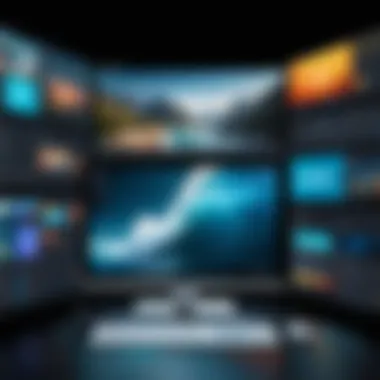

Intro
In the world of digital marketing and content creation, video has become a dominant force. InVideo is a key player in this landscape, providing robust B2B software solutions tailored for businesses of all sizes. The purpose of this article is to offer an insightful analysis of InVideo, focusing on its features, pricing structure, and how it empowers businesses to enhance their video marketing efforts.
Understanding the available tools in the video creation space is essential for decision-makers. As businesses look to innovate their marketing strategies, InVideo stands out as a resourceful platform.
This exploration begins with key features and unique qualities that distinguish InVideo from its competitors.
Overview of InVideo Company
Understanding InVideo is vital for businesses looking for effective B2B software solutions, especially in video content creation. This section provides a detailed look at the company’s history, mission, and vision, laying the foundation for comprehending its offerings and market stance. By exploring these elements, readers gain insights into how InVideo positions itself amid the growing demand for digital marketing tools, as well as the specifics that differentiate it from its competitors.
Company History
InVideo was founded in 2017 by Sanket Shah and Anirudh Singla. The company's initial aim was to democratize video content creation, making it accessible to a broader audience. As the prevalence of video content in marketing increased, InVideo leveraged technological advancements to develop a robust platform. Over the years, it secured various rounds of funding, which fueled its growth. The company now boasts a user base of over a million in more than 150 countries.
InVideo initially began as a straightforward video editing platform. However, it rapidly expanded its features in response to user feedback. The management recognized the necessity for collaboration in video projects with teams and clients, leading to the introduction of real-time editing tools. Dedicated to enhancing user experience, InVideo regularly updates its features based on current digital marketing trends. This adaptability has kept it relevant in the competitive landscape of B2B software solutions.
Mission and Vision
InVideo's mission centers solely on empowering individuals and businesses to create remarkable video stories. The company strives to simplify the video creation process, ensuring that everyone, regardless of their technical skills, can produce high-quality content.
The vision of InVideo will focus on becoming the leading platform for video content creation in the B2B sector. This ambition is pursued through continuous innovation and user-centric development. The company believes that video is the future of communication and marketing. Therefore, InVideo aims to stay at the forefront, guiding users in leveraging video effectively for their business needs.
"Empower everyone to tell their stories through compelling video content - this is at the heart of InVideo's mission."
Understanding these foundational elements helps professionals and decision-makers appreciate InVideo's commitment to quality and service, providing enough context for what follows in the article.
Core Product Offerings
In the competitive landscape of B2B software solutions, InVideo stands out with its unique and vital core product offerings. Understanding these elements not only highlights the company’s capabilities but also illustrates how they cater to diverse business needs. In an age where visual content is paramount, InVideo's focus on video creation tools, templates, and its stock media library serve as the backbone of its service portfolio.
Video Creation Tools
InVideo’s video creation tools empower users to produce high-quality videos without requiring advanced technical skills. These tools are designed to streamline the video-making process. With intuitive interfaces and a wealth of features, businesses can create engaging content for marketing, training, or communication. The importance of this functionality cannot be understated.
Users can expect granular control over various aspects of video editing, including transitions, text overlays, and audio synchronization. This adaptability allows for a wide range of applications, from crafting promotional videos to producing detailed tutorials. Moreover, by offering tools that are easy to navigate, InVideo reduces the time and resources needed for video production. This results in significant cost savings for businesses.
Templates and Customization
One of the standout features of InVideo is its extensive library of templates. These are pre-designed formats that businesses can customize according to their branding needs. The availability of a broad selection of templates accelerates the video creation process and guides users in crafting visually appealing content.
Customization options are plentiful, allowing users to edit colors, fonts, and styles to align with their brand identity. This flexibility is crucial for businesses wanting to maintain a consistent image across all marketing channels. The ease of template use, combined with customization potential, makes it accessible for both small businesses and large enterprises to convey their messages effectively.
Stock Media Library
InVideo’s stock media library is an invaluable resource for users aiming to enhance their videos. With access to thousands of images, video clips, and music tracks, users can easily incorporate professional-quality assets into their projects. This library reduces the need to source materials externally, saving time and decreasing production costs.
The significance of having a robust stock media library lies in its ability to elevate the quality of video content. High-resolution visuals and suitable background scores can significantly enhance audience engagement. Furthermore, it allows users to create diverse content types without worrying about copyright issues. Overall, InVideo’s core offerings are strategically designed to facilitate the creation of captivating video content that resonates with target audiences. By focusing on user-friendliness, customization options, and rich media resources, InVideo empowers businesses to fully leverage the power of video in their marketing efforts.
Unique Features of InVideo
InVideo offers several unique features that distinguish it from other video editing platforms. These features enhance not only the user experience but also the overall efficiency and effectiveness of video content creation. Businesses often seek tools that help streamline their processes while providing high-quality outcomes. Here, we will explore three notable features: Collaboration Tools, AI-Powered Editing, and Multi-Platform Export Options.
Collaboration Tools
In any organizational setting, collaboration is key to executing successful projects. InVideo provides tools that facilitate teamwork among users. With built-in features for sharing projects among team members, everyone can contribute to the video creation process. Users can comment on specific parts of a project, allowing for real-time feedback. This aspect is particularly beneficial for remote teams, bridging geographical gaps and promoting a unified vision.
Moreover, InVideo’s interface enables users to invite others to edit or review work without the need for complex permissions or setups. This ease of access helps reduce bottlenecks in content production. The collaboration tools are designed to foster communication, ensuring that ideas can flow freely and be incorporated efficiently into final products.
AI-Powered Editing
One distinguishing characteristic of InVideo is its use of AI to enhance the editing process. The AI algorithms assist in a variety of ways. For instance, the platform can analyze video clips and suggest edits, making the process more intuitive and less time-consuming. It can identify key themes or emotions, giving users guidance on how to construct their narrative effectively.
Additionally, AI-Powered Editing is not just about suggesting edits; it also helps automate repetitive tasks. Features like automatic captioning and intelligent cropping save time for users, enabling them to focus on the creative aspects of their projects rather than getting bogged down by technical details. Overall, this technology elevates the editing experience, allowing users to produce polished videos quickly and efficiently.
Multi-Platform Export Options
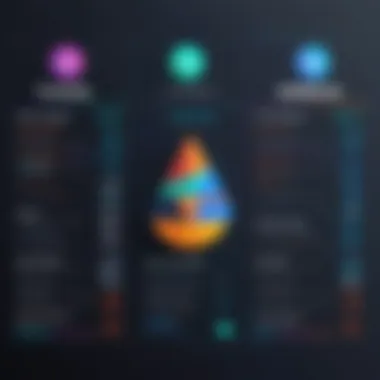

In a digital landscape where content is consumed across various platforms, InVideo’s Multi-Platform Export Options stand out. Users can export their completed videos in formats suited for different channels – be it social media, websites, or other media. This flexibility is crucial for businesses looking to maximize their reach and engagement.
When preparing content for different platforms, users need to consider dimensions, resolutions, and formats. InVideo simplifies this with preset options tailored for platforms like Facebook, Instagram, and YouTube. This ensures that videos appear professionally on any platform without the need for further adjustments post-export. For content creators and marketers, this feature reduces the finalization time and enhances productivity.
In summary, InVideo’s unique features significantly improve its usability for businesses and content creators alike. By emphasizing collaboration, leveraging AI, and providing diverse export options, it helps users achieve effective video content creation seamlessly.
Target Audience for InVideo
Understanding the target audience for InVideo is essential for comprehending how the company positions itself in the competitive landscape of video content creation. Each audience segment has unique needs and pain points that InVideo's offerings can address. Focusing on these groups provides insights into the flexibility and adaptability of InVideo's products. The three primary audience categories include small business owners, marketing agencies, and content creators. Each group finds specific benefits in using InVideo's platform, facilitating different dimensions of engagement and effectiveness in their respective fields.
Small Business Owners
Small business owners often face constraints in resources and expertise when it comes to creating video content. They may lack the budget to hire professional video production teams. InVideo provides tools tailored to help these entrepreneurs produce high-quality videos quickly and efficiently. With user-friendly features, small business owners can create marketing materials, product demos, and social media content, even with minimal technical skills.
The platform's templates enable users to start with a solid foundation, allowing them to customize videos to fit their brand image. This not only saves time but also reduces reliance on external creatives, leading to cost savings. Small business owners can leverage InVideo to enhance their online presence, ultimately aiming for better engagement with their target audiences.
Marketing Agencies
For marketing agencies, efficiency and effectiveness are critical in serving clients. InVideo's collaborative tools support seamless communication and teamwork, facilitating project management among multiple stakeholders. Agencies often juggle various clients and campaigns; hence, a reliable video tool like InVideo becomes invaluable.
Features such as multi-platform exports allow agencies to distribute content relevantly and promptly. Their ability to create tailor-made videos for specific campaigns increases the agency's value to clients. Additionally, the integration capabilities with popular social media platforms streamline the workflow from creation to deployment.
Content Creators
Content creators, including vloggers and influencers, rely heavily on engaging, visually appealing content to mark their presence online. For this audience, InVideo's AI-powered editing tools offer significant advantages. These features can analyze video content and recommend edits to enhance quality and impact, all while saving time.
Additionally, the stock media library empowers content creators by providing a wealth of images, footage, and audio that can be used to elevate their videos. In this way, creators can produce professional-grade content without the typical high costs associated with video production.
Pricing Models
In the current landscape of B2B software solutions, understanding pricing models is vital for potential users. Pricing can either attract or deter businesses from adopting a platform, thus making it a crucial factor in the ultimate decision-making process. InVideo offers various models that cater to the diverse needs of its clientele, ensuring flexibility and value. Each model is designed with distinct user requirements in mind, providing opportunities that help companies maximize their video content creation strategy.
Free Trial Overview
InVideo provides a free trial to allow potential customers to explore its features without financial commitment. This option is significant as it lowers the barrier to entry for small business owners and content creators. Users can test tools such as the video editing capabilities and stock media library.
The duration of the free trial is typically seven days. During this time, users have access to several key features. This offers them insight into the platform's usability and potential impact on their video marketing efforts. This trial period is also crucial in helping businesses understand whether a longer-term subscription is warranted.
Subscription Plans
Following the free trial, InVideo offers different subscription plans tailored to varying user needs. These plans typically include individual, business, and unlimited options. Each tier presents different features and accessibility levels.
- Individual Plan: Geared towards freelancers or video creators who need basic tools for personal projects. It typically includes limited exports per month.
- Business Plan: Best suited for small to medium-sized enterprises, this plan usually allows a higher number of exports, access to more templates, and added features intended to enhance marketing strategies.
- Unlimited Plan: As the name suggests, this plan is for larger agencies and businesses requiring extensive video creation. Users access all features without limitations, making it suitable for high-volume content production.
Evaluating these plans based on business size, frequency of use, and specific features is essential for determining the ideal fit.
Enterprise Solutions
InVideo also provides enterprise solutions tailored for larger organizations with unique requirements. This model is designed for companies looking for customized features, dedicated support, and scalability.
With enterprise solutions, businesses can take advantage of:
- Custom Integrations: Ability to integrate InVideo with existing software systems, ensuring a seamless workflow.
- Personalized Onboarding: Dedicated teams help with the onboarding process, mitigating the learning curve common in new software adoption.
- Enhanced Support: Prioritized customer service support for faster resolution of technical issues and inquiries.
These solutions are particularly advantageous for companies that frequently produce video content across various departments. Proper assessment of one’s business requirements can help facilitate a discussion with InVideo’s sales team to design a suitable enterprise package.
Understanding the pricing model of any software solution enables businesses to align their budgets with their operational needs effectively.
User Experience and Testimonials
User experience is a critical component when evaluating any software solution, particularly in the B2B space. For companies like InVideo, understanding user feedback not only guides future developments but also helps potential customers make informed decisions. Effectively, testimonials offer insights into the software’s usability, effectiveness, and overall satisfaction levels.
An emphasis on user experience results in a deeper understanding of how InVideo fits into the workflows of businesses. It highlights specific features that resonate with users and clarifies potential shortcomings. When evaluating InVideo, the testimonials and user feedback gathered can reveal patterns regarding user engagement, ease of use, and the real-world application of the software.
Furthermore, considering user feedback also provides valuable context to the features and functions available in the platform, shedding light on what sets InVideo apart in the crowded video creation industry. Having real users share their stories can thus greatly affect the perception of the product for new users.
User Feedback
User feedback encompasses a range of opinions expressed by those who have engaged with InVideo's tools. Many users have praised the platform for its intuitive interface, which reduces the learning curve often associated with video editing software. Users often remark on the ease of creating professional-looking videos quickly and efficiently.


Several feedback highlights include:
- User-Friendly Design: Many users celebrate the streamlined design that makes navigation simple.
- Responsive Customer Support: InVideo's customer service receives mention for its prompt assistance in solving issues, showcasing the company's commitment to user satisfaction.
- High Quality of Final Products: Users report satisfaction with the quality of videos produced using the platform, stating that the results meet or exceed their marketing needs.
However, there are also suggestions for improvement. Some feedback indicates that certain features could be more robust or that additional customization options may enhance the user experience.
Case Studies
Case studies serve as a vital tool in demonstrating how InVideo has tangibly impacted various businesses. By analyzing specific scenarios, potential clients can visualize how the platform can solve their unique challenges. Several case studies showcase different industries utilizing InVideo successfully.
One notable case study features a small marketing agency that leveraged InVideo to streamline its content creation process:
- Challenge: The agency struggled with producing timely, high-quality video content.
- Solution: By adopting InVideo, they were able to use templates efficiently and access a wide range of stock media.
- Outcome: The agency reported a 50% reduction in production time, enabling them to take on more clients and increase revenue by 30% over six months.
Another example includes a non-profit organization that utilized InVideo for educational outreach:
- Challenge: Limited budget and resources made video creation daunting.
- Solution: Utilizing InVideo’s free trial and affordable subscription options allowed the organization to create impactful videos without significant expenditures.
- Outcome: The non-profit reported increased engagement in community programs, largely attributed to heightened visibility through video content.
These case studies show how InVideo can adapt and provide tangible benefits in diverse settings.
In summary, user experience complemented by testimonials and detailed case studies paints a comprehensive picture of InVideo’s effectiveness. This information is invaluable for potential users as they navigate the software landscape.
Integration and Compatibility
Integration and compatibility are crucial elements in the realm of software solutions, especially for businesses that rely on efficient workflows and seamless operations. InVideo Company recognizes this necessity by offering robust integration options that enhance its usability. When a software solution plays well with others, it ensures that users can streamline their processes without significant disruptions. This aspect is particularly important in B2B environments, where various tools and systems must work together to optimize productivity.
Businesses today often utilize multiple software solutions to achieve their objectives. For example, marketing teams might need video editing software, content management systems, and customer relationship management (CRM) tools to collaborate effectively. InVideo helps bridge these gaps by providing flexibility and compatibilities with popular third-party applications. The benefit is clear: users can create and manage video content while easily integrating with existing systems.
Popular Third-Party Integrations
InVideo offers various integrations that empower users to connect their video production with other platforms. Some highlights include:
- Slack: This integration allows teams to share video content swiftly and communicate updates.
- Dropbox: Users can directly import media files from Dropbox, making it easier to access content without switching between apps.
- Google Drive: Like Dropbox, this integration allows for efficient content management, enabling users to save and retrieve videos.
- Zapier: By using Zapier, users can connect InVideo to thousands of other web applications. This unlocks custom automation capabilities that enhance productivity.
Each of these integrations complements InVideo’s primary functions, making it a versatile tool for digital marketing and content creation.
API Capabilities
APIs (Application Programming Interfaces) are foundational for modern software interactions. InVideo recognizes their importance, providing API capabilities that allow companies to customize and access functionalities tailored to their needs. For example:
- Custom Data Handling: Users can manipulate video data and implement their workflow requirements effortlessly.
- Automated Processes: By using the API, organizations can automate repetitive tasks such as video uploads and edits, freeing up human resources.
- Scalability: As businesses grow, they can adapt InVideo by using the API to extend its capabilities to fit larger teams and projects.
Comparative Analysis
Comparative analysis plays a critical role in understanding how InVideo fits within the broader landscape of B2B video software solutions. This section examines InVideo's strengths, weaknesses, and opportunities by directly comparing its offerings against that of its competitors. The insights gleaned from this analysis inform potential customers on what to expect and how InVideo can meet their specific video content needs. Decision-makers can leverage these insights to refine their software selection process, ensuring the chosen tool aligns with their business objectives.
The benefits of a comparative analysis include identifying unique selling propositions, understanding price positioning, and evaluating user experiences in relation to features offered. A holistic look at InVideo alongside competitors offers clarity. It navigates potential customers through a complex decision-making journey toward selecting appropriate software.
InVideo vs Competitors
InVideo stands out in several ways when compared to other video creation platforms like Adobe Spark and Canva. One notable aspect is its user-friendliness. InVideo's interface is simpler, making it accessible for those who may not be proficient in video editing. Features such as drag-and-drop functionality streamline the content creation process, allowing users to focus on creativity rather than technical complexities.
In terms of pricing, InVideo operates on a more flexible model. Unlike some competitors who lock users into lengthy contracts, InVideo offers monthly and annual subscriptions. This adaptability supports businesses, regardless of scale, to consider their immediate needs without long-term commitments.
Additionally, InVideo’s extensive library of pre-made templates caters to diverse industries. This variety significantly reduces production time when compared to competitors with more limited options.
Feature Comparison
When analyzing specific features, InVideo’s strengths shine. Key elements worth noting include the collaborative tools it provides, which enhance team workflows. In comparison, many competitors lack robust team functionalities.
- AI-Powered Editing: InVideo utilizes artificial intelligence to help with editing tasks, making it easier for users to create engaging content quickly. Many of its competitors either do not offer this feature or have less effective AI support.
- Stock Media Library: The comprehensiveness of InVideo’s stock media library is another selling point. While competitors may charge extra for premium content, InVideo includes a significant amount of stock resources within its subscription plans.
- Multi-Platform Export Options: InVideo supports export to various platforms seamlessly. This is crucial for businesses aiming to distribute content widely across social media platforms, websites, and other channels.
The competitive landscape constantly shifts, so keep an eye on updates and new features offered by InVideo and its competitors.
Ultimately, the comparative analysis between InVideo and its peers provides decision-makers with substantial information. This empowers them to understand where InVideo excels, along with areas that may require consideration based on their unique needs.
Compliance and Security
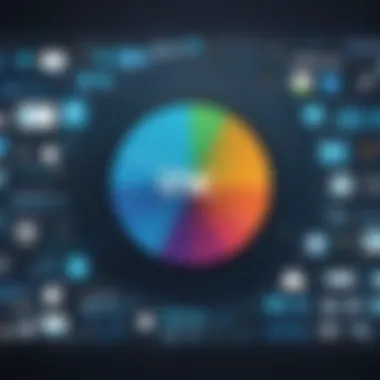

In the contemporary landscape of software solutions, compliance and security are paramount. Organizations are increasingly aware of the complexities surrounding data security, user privacy, and regulatory requirements. InVideo, as a leading player in the B2B software market, understands the significance of these elements. This section delves into how InVideo ensures compliance and maintains robust security measures to protect its users and data.
Data Protection Measures
InVideo employs several data protection measures to safeguard users' information. The company utilizes encryption protocols to secure data both at rest and during transmission. This means that any sensitive information exchanged between users and the platform is encrypted, making it difficult for unauthorized parties to access or decipher.
Furthermore, InVideo follows industry best practices for data storage and access control. The platform adopts strict authorization protocols, ensuring that only authorized personnel have access to user data. Regular security audits and testing are also conducted to identify vulnerabilities and implement necessary updates promptly. Such measures contribute to creating a secure environment for content creation and management.
- Encryption: Ensures data is unreadable to unauthorized users.
- Access Control: Limits access to sensitive data to only those who require it for their roles.
- Regular Audits: Helps to continuously assess and enhance security measures.
Regulatory Compliance
InVideo's commitment to regulatory compliance aligns with its dedication to maintaining user trust. The company adheres to various regulations depending on the geographical location of its users. This includes compliance with GDPR for European users, ensuring that personal data is handled transparently and lawfully.
Additionally, InVideo is proactive in keeping up with changing regulations. This agility allows the company to adapt its policies and practices as needed, reducing the risk of potential legal repercussions. Users can feel confident knowing that their data is managed according to the highest standards of regulatory compliance.
"Regulatory compliance is not just a legal requirement; it is a cornerstone of trust in the digital economy."
- GDPR Compliance: Focus on user consent, data access, and the ability to delete personal data.
- Continuous Monitoring: Adjusts to new regulations in real-time to minimize risks.
- User Rights: Empowers users with control over their personal data.
In summary, compliance and security in InVideo are not merely checkboxes but integral components of their business model. With robust data protection measures and a strong commitment to regulatory compliance, InVideo provides its users with a reliable platform for video content creation while safeguarding their interests.
Educational Resources
In the realm of B2B software solutions, educational resources play a pivotal role. Companies like InVideo rely on providing insightful content that not only showcases their tools but also empowers users. These resources can significantly affect the success of clients in adopting and leveraging video creation software. Therefore, it is vital to understand the specific elements and benefits of educational resources offered by InVideo.
Tutorials and Guides
InVideo offers a range of tutorials and guides designed to help users navigate their platform effectively. These materials cover various aspects of the software, from basic functionalities to advanced techniques. Users can learn about specific features such as video editing, template customization, and media library usage.
Benefits of Tutorials and Guides:
- User Empowerment: By providing step-by-step instructions, these resources enable users to make the most of InVideo's capabilities.
- Skill Development: Users can enhance their skill set, which is particularly beneficial for content creators and marketers striving to produce high-quality videos.
- Reduced Learning Curve: Comprehensive guides can significantly minimize the time required for new users to become proficient with the software.
Webinars and Workshops
In addition to written resources, InVideo conducts webinars and workshops. These sessions offer a more interactive approach to learning. Attendees can engage with experts, ask questions, and gain insights into industry best practices.
Considerations for Webinars and Workshops:
- Personal Interaction: Live sessions provide a platform for users to interact directly with facilitators.
- Real-Time Updates: Webinars can quickly disseminate updates about new features or changes in the software.
- Community Building: These events foster a sense of community among users, encouraging collaboration and sharing of ideas.
Educational resources thus serve a strategic purpose in InVideo's offering. They not only support user proficiency but also contribute to customer satisfaction and retention. By investing in these resources, InVideo positions itself as a knowledgeable partner in its clients' video marketing journeys.
Future Developments
In the evolving landscape of digital media, the importance of future developments cannot be understated. This section will explore how InVideo plans to innovate in the coming years, focusing on the implications of these advancements for users and the broader industry. Understanding future developments is crucial for decision-makers and business owners as it underscores where the market is heading and how InVideo aligns with emerging trends. It presents a strategic lens through which businesses can evaluate their software investments and adapt their marketing strategies accordingly.
Upcoming Features
InVideo is actively working on several upcoming features designed to enhance user experience and functionality. These features include:
- Enhanced Video Analytics: Users can expect deeper insights into video performance, allowing for data-driven content strategies.
- More AI Integrations: The inclusion of advanced AI tools will automate various aspects of video editing, making it more efficient for creators.
- Expanded Template Library: A broader range of customizable templates will cater to diverse industries and trending themes.
Incorporating these features not only increases the platform's versatility but also solidifies its position in a competitive landscape. Users can leverage these functionalities to create content that resonates with their target audience effectively.
Market Trends and Adaptations
The video production industry is witnessing a shift driven by several key market trends. InVideo's adaptability to these changes is vital for its sustained relevance. Among the trends are:
- Increased Demand for Video Content: Businesses are prioritizing video marketing, necessitating user-friendly tools like InVideo that can streamline production processes.
- Mobile Optimization: With more users consuming content on mobile devices, InVideo must adapt features catering to these formats, such as vertical video options.
- Personalization of Content: Users favor tools that enable easy customization. InVideo is exploring ways to enhance personal branding through tailored video solutions.
Closure
The conclusion of this article highlights the essential aspects surrounding the InVideo Company and its offerings in the realm of B2B software solutions, especially in the video content creation domain. As businesses increasingly turn to digital marketing and online presence, platforms like InVideo become vital tools for enhancing engagement and storytelling through video. Understanding its features, pricing models, and user feedback is not merely academic; it directly influences informed decision-making in choosing the right software for varying business needs.
InVideo stands out with its collaborative tools and AI-powered editing. These elements can significantly aid teams in streamlining their video production processes. Businesses should consider how such features align with their strategic goals, particularly in improving marketing effectiveness and customer communication. Thus, assessing these areas is beneficial for optimizing resource allocation and maximizing return on investments.
Summary of Key Points
- Historical Context: InVideo has established itself as a significant entity in the competitive software market, providing users with effective video creation solutions.
- Core Offerings: The platform includes various tools such as templates, stock media libraries, and AI enhancements that simplify video production for users.
- Target Audience: Entrepreneurs, marketing professionals, and content creators can all find value in what InVideo offers, making it a versatile choice.
- Pricing Options: With a range of subscription plans and a free trial, InVideo provides flexibility, ensuring users can select what fits their budget and needs.
- User Experience: Feedback from users reveals both strengths and areas for improvement, providing insight into the platform's effectiveness and suitability.
- Integration Capabilities: InVideo's compatibility with various third-party tools enhances its functionality, which may be crucial for businesses already utilizing certain software.
- Future Potential: Keeping abreast of upcoming features and market trends aids in understanding how InVideo may evolve and continue to meet user demands.
Final Recommendations
- Trial Utilization: Take advantage of the free trial to assess InVideo's capabilities thoroughly before committing to a particular subscription. This allows for a practical evaluation of how the software can fit within your operational workflow.
- Feature Alignment: Ensure that the selected features correspond with your specific business requirements. Assess which capabilities will provide the most value in your marketing and content creation strategies.
- Stay Updated: Regularly review InVideo's announcements for new features. These updates may help you leverage advanced tools as they become available, thus keeping your video content fresh and competitive.
- Collect Feedback: After implementation, gather feedback from your team on the software's usability and efficiency. Insights from actual users can help identify areas that might need training or adjustment.
- Consider Scalability: Choose a plan that allows growth. As your business expands, your need for comprehensive video solutions may also evolve, making it essential to select options that offer scalability.















