Top Graphic Design Software Alternatives to CorelDRAW

Intro
When it comes to graphic design, there's no shortage of tools available for professionals and businesses alike. One of the most widely recognized names in this field is CorelDRAW. However, as user needs evolve and budgets tighten, many are on the hunt for alternatives that can deliver the same, or even greater, value. With a plethora of options out there, this exploration aims to shed light on alternatives to CorelDRAW that may fit the bill for various design tasks.
In this article, we will dissect different software options, delving into their features, pricing structures, and user experiences. Understanding these aspects is crucial for decision-makers who must weigh which graphic design tools can best support their specific organizational needs. Whether you're looking for a budget-friendly solution or a powerhouse tool with advanced capabilities, we're here to guide you through the crowded landscape.
Key Features
Overview of Features
Different software comes equipped with varying features that cater to diverse use cases. For instance, some tools like Adobe Illustrator are renowned for their extensive vector editing capabilities, while others, such as Inkscape, focus more on accessibility and open-source functionality.
- Vector Graphics Editing: This is a must-have feature for any graphic design tool, allowing designers to create scalable images without losing quality.
- User Interface: A clean and intuitive interface can make the learning curve much smoother.
- Collaboration Tools: Features that foster teamwork, like real-time editing, are increasingly important for businesses with remote teams.
- File Format Compatibility: The ability to import and export various file formats can streamline workflows significantly.
Unique Selling Points
Each alternative to CorelDRAW brings something different to the table. For example, Affinity Designer attracts users with its affordability paired with professional-grade features. It’s a solid choice for freelancers and small businesses wanting to maximize their return on investment.
On the other hand, Gravit Designer touts cross-platform capabilities, making it a favorite among those who switch between devices. It's particularly appealing for those on the go, as it can be run in a web browser.
Moreover, many of these alternatives have robust communities and support forums where users can exchange ideas and best practices. This can be a valuable resource for novices trying to navigate the design world.
"The right tools can enhance creativity and productivity in remarkable ways, adapting to each user's unique workflow needs."
Pricing Structure
Tiered Pricing Plans
Pricing plans often vary significantly among alternatives, with options ranging from free to premium subscriptions.
- Free Software: Tools like Inkscape offer a full suite of features at no cost, making them perfect for startups or hobbyists.
- One-Time Purchase: Affinity Designer is available for a single purchase, adding predictability to budget planning.
- Subscription Models: Many software providers have shifted to subscription pricing, like Adobe Creative Cloud, which provides constant updates but can add up over time.
Features by Plan
Understanding what you get at each price point can help in making informed choices. Here’s a brief overview:
- Free Plan: Basic features with limited access to advanced functionalities.
- Standard Plan: Mid-tier options including essential tools for typical projects.
- Premium Plan: Enhanced features, additional storage, and priority support.
Ultimately, evaluating how each option aligns with your specific graphic design needs and budget can make a world of difference in how effective your campaigns and designs can be.
In the rapidly advancing design landscape, the right alternative to CorelDRAW may just be the key to unlocking new creative potential.
Foreword to Graphic Design Software Alternatives
In the ever-evolving world of graphic design, choosing the right software is akin to finding the perfect brush for a painter. The choice directly impacts the creative process and the quality of the output. This article aims to shed light on a variety of software options that can stand in for CorelDRAW, a well-known player in the vector graphic design arena. As businesses and individuals venture into design projects, understanding the alternatives available is not just beneficial, but imperative.
Understanding CorelDRAW's Position
CorelDRAW has carved a niche for itself, especially among designers who appreciate its user-friendly interface and extensive toolset. Many organizations have relied on it for creating intricate designs, marketing materials, and various visual projects. Its robust feature set, including vector illustration and page layout, makes it a go-to choice for both amateurs and seasoned professionals.
However, despite its popularity, CorelDRAW isn't without its flaws. The pricing structure can deter potential users, particularly smaller businesses or freelancers. Moreover, as technology progresses, newer software emerges that often boasts innovative features that can give CorelDRAW a run for its money. Thus, while it holds a significant position, it’s crucial to evaluate its effectiveness relative to alternatives that may offer enhanced functionalities or cost benefits.
Need for Alternatives in Graphic Design
The need for exploring alternatives arises primarily for two reasons: adaptability and resource allocation. Not every designer has the same requirements; what works seamlessly for one may not suit another. Businesses are often diverse in their needs—while some require software with advanced capabilities, others may seek basic tools to help realize straightforward projects. It's essential for organizations to assess their specific requirements in order to select the optimal tool.
When delving into budget considerations, alternatives can provide more flexibility. Companies looking to maximize their resources may find that free or lower-cost software can meet their design needs without sacrificing quality. This is especially crucial in a competitive environment, where every financial decision can significantly affect the bottom line.
"In graphic design, the tool is only as good as the hand that wields it. Finding the right tool for your specific needs will unlock your creative potential."
Beyond cost, the rapid changes in technology often mean that software evolves quickly. By remaining open to alternatives, designers can tap into fresh functionalities and modern features that conventional tools sometimes lag behind in providing. In a world where visual communication is paramount, aligning one's toolkit with current trends can be a game-changer.
Free Alternatives to CorelDRAW
When it comes to navigating the world of graphic design software, knowing your options can save both time and money. Free alternatives to CorelDRAW not only democratize access to design tools but also enable smaller businesses and freelancers to create stunning visuals without the heavy price tag. As the landscape of graphic design evolves, these free solutions often come packed with functionalities that may rival premium offerings. Moreover, they serve as a fantastic jumping-off point for newcomers looking to hone their skills or explore their creativity without financial burden.
Inkscape: A Robust Open Source Solution


Key Features and Tools
Inkscape is like the Swiss Army knife of graphic design tools. It’s an open-source platform overflowing with features that allow users to create vector graphics with precision. From advanced path operations to rich text support and flexible object manipulation, Inkscape packs a punch. Surprisingly, what stands out is its compatibility with SVG (Scalable Vector Graphics), a standard in web graphics. This makes it a solid choice for designers focusing on digital identities. The robust toolset enables customization, giving artists the flexibility they need. However, first-time users might find its interface slightly daunting, which can be a bump on the road.
Compatibility with File Formats
One of Inkscape’s shining attributes is its remarkable compatibility with various file formats. It supports SVG, PDF, EPS, and even AI file formats, which means you won’t feel cornered if you need to exchange files with other designers or clients. This open versatility makes it hard to overlook. But on the downside, some file types, particularly those from proprietary software like CorelDRAW, may not import perfectly, leading to lost elements or layout issues. Still, the wide array of supported formats generally remains a strong point for users of all experience levels.
User Experience and Community Support
Another stellar feature of Inkscape is the community backing it up. With a large user base, finding tutorials, plugins, or solutions to any hiccup you might encounter is quite easy. User forums and online discussions offer quick help and creative ideas that you can readily apply. Still, this community-driven approach sometimes leads to scattered resources, making it less straightforward to find coherent guidance compared to commercial software. Nonetheless, the sheer availability of assistance tips the scales positively for this tool.
Vectr: A User-Friendly Interface
Simple Design Features
This intuitive design platform is all about keeping it simple. Vectr allows users to create vector graphics effortlessly, focusing on basic shapes, layers, and the essentials you need for effective designs. The clarity of its tools serves beginners well, which is a huge plus when starting. Yet, simplicity can often mean sacrificing advanced features, making it less appealing for seasoned designers who crave more complexity.
Cloud-Based Collaboration
Working together has never been easier with Vectr’s cloud-based capabilities. Whether you’re designing with a team or collaborating with clients, you can share designs in real-time without the hassle of multiple file versions. This seamless experience simplifies feedback collection, but it does depend heavily on a stable internet connection, which might be a drawback in areas with poor connectivity.
Limitations and Trade-offs
Despite its appealing interface, Vectr comes with its share of limitations. The lack of advanced features can leave seasoned professionals wanting more, while the free version limits the number of export options. Users may find themselves constantly comparing Vectr’s capabilities to those of more complex software, which can lead to frustration. Nevertheless, it’s a great starting point for those new to graphic design.
Gravit Designer: Versatile and Intuitive
Designing with Precision
Gravit Designer shines when it comes to creating detailed illustrations. Its vector design tools allow for an impressive level of control over the design process. Features like Boolean Operations and advanced path editing help in crafting exact shapes and forms. However, with such granularity, newcomers might need to invest some time learning how to master these tools. It is a trade-off many users find worthwhile for the precision offered.
Multi-Platform Access
Flexibility is key in today’s work environment, and Gravit Designer delivers by being accessible on various platforms, including Windows, macOS, Linux, and the web. This multi-platform approach means you can switch from device to device without losing your work or requiring extensive reconfigurations. However, the online version relies on a stable internet connection, which can make working in low-connectivity areas difficult.
Subscription Plans and Upgrades
While Gravit Designer does offer a free version, its premium features require a subscription. This model might deter users who prefer completely free options, but the additional features could be worth the cost for professional graphic designers. Constant updates and enhancements ensure that the software stays competitive, which can be attractive for decision-makers focusing on long-term tools for their teams.
Overall, exploring these free alternatives offers ample opportunities for designers at all experience levels to expand their toolkit without the initial burden of expenditure. It’s crucial to choose the right tool that aligns with your specific needs.
Paid Alternatives to CorelDRAW
In the realm of graphic design software, the options for paid alternatives to CorelDRAW are pivotal for users who seek more specialized functionalities or simply prefer a different user experience. These alternatives not only offer distinctive tools and features, but they also provide various pricing structures, catering to a spectrum of budgets. Paying for a software solution often comes with the promise of more robust support, frequent updates, and a broader set of capabilities. This section aims to explore some of the key paid alternatives that stand as strong competitors to CorelDRAW.
Adobe Illustrator: Industry Standard
Advanced Tools and Features
Adobe Illustrator has long been regarded as a heavy lifter in the vector graphic design world. Its advanced tools and features offer unparalleled precision and flexibility for designers. The powerful pen tool and shape builder allow for intricate designs that many other programs struggle to match. One key aspect is its extensive brush collection, which provides a plethora of options for adding unique textures and styles to projects.
Moreover, Adobe Illustrator's ability to handle complex artwork makes it particularly beneficial for professional designers who require a high degree of accuracy in their work. However, this complexity can be daunting for beginners. As a result, while the learning curve is steep, the payoff often justifies the effort.
Pricing and Subscription Models
Adobe has shifted to a subscription model, which can be a double-edged sword. On one hand, it allows users to access the latest features without the need for hefty upfront payments. On the other hand, the ongoing costs can accumulate over time. Various subscription plans aim to accommodate different user needs, from individuals to teams, with monthly and annual options available.
This structure makes it essential for potential buyers to evaluate how frequently they intend to use the software. If used regularly, the monthly fee might be manageable, but occasional users might find themselves paying more than necessary.
Integration with Other Adobe Products
A notable feature of Adobe Illustrator is its seamless integration with other Adobe Creative Cloud products, such as Photoshop and InDesign. This connectivity enhances workflow considerably, as it allows users to move assets between programs without a hitch. File interoperability becomes a breeze, supporting formats that many designers commonly use.
However, this integration also locks users into Adobe's ecosystem. Although beneficial, the reliance on a subscription model can limit flexibility for those who might want to explore different tools or software options down the line.
Affinity Designer: Competitive Pricing
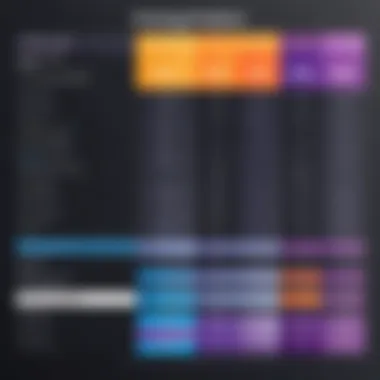

Key Capabilities and Performance
Affinity Designer has made waves in the graphic design community for its competitive pricing and performance. This software offers a wealth of key capabilities that rival those found in more expensive alternatives. Unlike Adobe Illustrator, which operates solely through a subscription model, Affinity Designer has a one-time purchase price that appeals to budget-conscious consumers.
A standout characteristic is its real-time performance. Users can expect smooth operation even with complex vector graphics, which is a significant advantage. Its unique dual workspace feature allows users to switch between vector and raster projects effortlessly, adding more versatility to the design process.
User-friendly Environment
From the get-go, Affinity Designer offers a user-friendly environment that many users find refreshing. A clean interface and customizable menus make navigation straightforward, even for those who are new to graphic design. Its logical layout minimizes the time it takes to get comfortable with the software, which is particularly important for freelancers or teams under tight deadlines.
However, some might argue that its array of features pales in comparison to what Adobe Illustrator offers. While it certainly serves the needs of many users, top-tier professionals might find themselves missing advanced capabilities as they push the envelope in their design work.
Comparison with CorelDRAW
When comparing Affinity Designer to CorelDRAW, several key differences surface. For starters, Affinity Designer tilts toward the more modern user, focusing on a sleek interface and responsiveness. In contrast, CorelDRAW has a longer history and thus provides a more extensive set of legacy features that some users may prefer.
However, Affinity Designer's relatively lower cost makes it an attractive option for those who don't want to invest heavily upfront. This affordability does not sacrifice core functionalities, as it still offers robust tools for creating high-quality designs, making it a worthwhile alternative for many users.
CorelDRAW Technical Suite: Enhanced Offerings
Specialized Tools for Technical Design
The CorelDRAW Technical Suite presents a unique offering aimed at users who need specialized tools for technical design. This suite includes functionalities tailored for creating detailed technical illustrations, schematics, and documentation. Its focus on precision makes it a go-to option for industries like engineering, architecture, and manufacturing.
A highlight feature is the ability to utilize a CAD-like environment within the tool, which allows for greater accuracy in technical drawings. However, the niche focus may make it less appealing for general graphic design purposes. Users focused on broad creative projects might find it overwhelming or restrictive.
Targeted Use Cases
Tailored for specific applications, the CorelDRAW Technical Suite shines in scenarios where technical documentation and design integration are crucial. For instance, engineering teams often rely on its capabilities for creating detailed and annotated illustrations that meet industry standards.
Nonetheless, for users who seek more generalized graphic design solutions, the suite may offer too narrowly focused a toolkit. It might not justify the investment if the user doesn’t need those technical features, potentially leading to underutilization of the paid software.
Licensing Options and Costs
When it comes to licensing, the CorelDRAW Technical Suite offers varied options, including standalone licenses and subscription-based models. This flexibility can cater to different business needs. However, potential customers should recognize that the upfront costs can be significant, particularly for smaller businesses or freelancers. Without careful consideration of future needs, the expenses may not align with the actual requirements, raising concerns about value for money.
In summary, the choice of paid alternatives to CorelDRAW presents a range of options. From robust functionality in Adobe Illustrator to budget-conscious solutions like Affinity Designer, each option serves different needs. Furthermore, specialized offerings such as the CorelDRAW Technical Suite cater specifically to unique technical requirements, ensuring designers have the best tools for their tasks.
Comparison of Features
In the ever-evolving landscape of graphic design software, understanding the various features offered by alternatives to CorelDRAW is paramount. The discussion surrounding feature comparison not only informs potential users about the capabilities of each program but also aids in identifying which software aligns closely with their specific project needs. When users weigh their options based on features, they become better equipped to select a tool that enhances their design workflow.
Design Capabilities
The design capabilities of graphic software can make or break a project. Features such as vector drawing tools, typography control, and effects are crucial for crafting professional visuals. Inkscape, for instance, excels with its robust set of vector manipulation tools, offering extensive control over nodes and paths, making it a favorite for precision work. On the other hand, Adobe Illustrator boasts an impressive array of effects and capabilities that are particularly valuable in branding and marketing applications, such as advanced gradient meshes and realistic shading options.
Furthermore, the ability to manipulate raster images in conjunction with vector files varies between programs. This functionality can streamline workflows, especially for designers who need to combine elements from different types of design outputs. Users should consider how often they will require such capabilities when evaluating alternatives.
In this competitive field, unique design features can easily become a distinguishing factor. Some tools, like Affinity Designer, offer distinctive hybrid functionalities, combining both vector and raster design tools in a single environment, which might suit users who wish to switch between styles fluidly.
User Interface and Experience
The user interface of a graphic design tool plays a critical role in determining user satisfaction. A clean, intuitive interface can significantly reduce the learning curve, giving newcomers ample opportunity to explore their creativity without feeling overwhelmed. For example, Vectr is often praised for its simplistic design and minimalistic layout, making it approachable for so-called ‘newbies’ while still providing essential functionality for more seasoned designers.
Conversely, more complex software can sometimes present a steeper learning curve, but tools designed for professionals, like Adobe Illustrator or CorelDRAW, often offer a deeper set of features, allowing advanced users to harness their full potential. A heavily feature-rich interface can be intimidating at first but often rewards users with more control and efficiency in the long term.
It’s also worth noting how each software allows for customization. Designers might prefer a platform that supports workspace adjustments to streamline their processes. Gravit Designer provides users with an adaptable interface, permitting individuals to curate their workspace according to their workflow, which can lead to enhanced productivity.
Collaboration and Sharing Tools
In today’s design ecosystem, the ability to collaborate effectively is increasingly important. This aspect can often dictate a designer’s choice of software. Many tools come equipped with cloud-based sharing options that facilitate real-time collaboration, enabling teams to work together more seamlessly. For instance, Figma—though not a direct CorelDRAW alternative—has revolutionized collaborative design through its cloud-based environment where multiple users can edit designs simultaneously.
In contrast, more traditional programs like CORELDRAW may lack such advanced sharing capabilities. However, they often provide options to export in various formats, enabling users to share their work digitally and in print.
Furthermore, some software applications are integrating project management features more overtly. Tools like Adobe Creative Cloud enhance communication within teams, making it easier to manage feedback directly on design files. Whereas individually focused programs might compromise on such features, considering the need for collaboration can be a decisive factor in choosing the right software.
Selecting graphic design software requires careful consideration of its features, ensuring they align accurately with user needs and work conditions.


Cost Considerations
Understanding the financial implications of graphic design software is crucial for organizations tasked with selecting tools that fit their specific needs. This section delves into the considerations surrounding software costs, shedding light on both direct expenses and the potential for long-term value. By exploring this topic, businesses can make informed decisions that not only account for immediate outlay but also evaluate overall return on investment—in a nutshell, understanding costs can equate to smarter spending for greater design impact.
Budget-Friendly Options
For a lot of businesses, especially startups or those operating on tight budgets, finding cost-effective graphic design solutions is paramount. Here are some noteworthy budget-friendly alternatives to CorelDRAW:
- Inkscape: An open-source vector graphics editor that offers a plethora of features without any cost, making it a prime choice for those looking to save.
- Vectr: With a free tier, Vectr provides access to basic design functionalities, allowing users to collaborate in real-time. However, it might lack some advanced features found in paid options.
- Gravit Designer: This tool offers a free version that covers most beginners' needs, giving them essential design tools while keeping expenses minimal.
These options can stretch a limited budget further without compromising basic functionality, enabling designers to achieve professional results without a hefty price tag.
Evaluating Value for Money
When selecting graphic design software, evaluating its value for money becomes crucial. It involves assessing what features and functionalities justify the investment against user needs and objectives. Here are several key aspects to consider:
- Functionality vs. Cost: Does the software offer the tools necessary for specific projects? For instance, advanced tools like those in Adobe Illustrator can come at a higher price but might be indispensable for complex designs.
- User Experience: It's important to look into how intuitive the software interface is. Sometimes, a less expensive tool still proves to be valuable if users can navigate it effectively without extensive training.
- Ongoing Costs: Apart from initial acquisition costs, consider subscription fees, updates, and potential add-ons. Software like CorelDRAW might seem cheaper at a glance, but ongoing costs can add up.
"Investing in the right tool is not just about purchase price, it’s about the cost of inefficiencies and wasted time. Be aware of what you truly need."
In summary, these considerations help ensure that businesses select a graphic design solution that not only fits their budget but also aligns with their long-term goals. It's about making informed choices that lead to high-quality outputs while maintaining financial prudence.
User Testimonials and Case Studies
When venturing into the vast landscape of graphic design software, one often finds that user testimonials and case studies serve as invaluable compass points. They offer real-world insights that go beyond the polished marketing narratives. These accounts illustrate how various tools operate in practice, showcasing both triumphs and challenges. For decision-makers, understanding these real experiences provides context that can be critical when selecting the most suitable software alternative.
Highlighting success stories can also offer a glimpse into the potential of the tools. When users share not only their satisfaction but also how specific features met their unique design needs, it can resonate deeply with those contemplating their own choices. Moreover, these testimonials can reveal trends in the user base, which helps in identifying who benefits the most from certain tools.
There’s also the matter of scalability. A testimonial detailing how a small team transformed its approach by adopting new software could substantiate its capacity for handling larger projects. This not only helps prospective users gauge the adaptability of the software but also its cost-effectiveness in a business context.
To encapsulate, user testimonials and case studies not only bring credibility but also illuminate the nuanced ways different alternatives serve diverse needs in the field of graphic design.
Inkscape Users: Success Stories
Many users of Inkscape have shared their success stories, contributing to its reputation as a powerful open-source graphic design tool. One designer from a small startup emphasized how Inkscape’s extensive features enabled their team to produce professional-grade vector artwork without the hefty price tag typically associated with premium software. The designer praised Inkscape's versatility in handling various file formats and expressed gratitude for the extensive community support available.
Another case involved a hobbyist illustrator who transitioned from traditional drawing to digital artwork. They noted that Inkscape's intuitive interface allowed for a smoother learning curve, enabling them to focus more on creativity rather than grappling with the software. The availability of tutorials and a vibrant community helped this user hone their skills significantly, highlighting how user-generated resources can enhance the overall experience.
Inkscape’s ability to support specific projects without compromising on quality was a recurring theme among users. As one user eloquently stated, ">Inkscape is like a Swiss Army knife for graphic design; it has tools for every situation, and the community makes it easy to learn and grow."
Ultimately, these success stories reveal a scale of functionality that can adapt to both professional and personal projects, making Inkscape an appealing choice for many.
Adobe Illustrator: Client Experiences
Adobe Illustrator holds a distinguished place in the realm of graphic design. Client experiences often highlight its sheer capability in producing high-quality graphics. For example, a marketing agency shared its experience of integrating Illustrator into its workflow. They noted that the advanced features helped them create standout campaigns that impress clients and consumers alike. This agency emphasized the power of Illustrator’s integration with other Adobe products, allowing for a seamless workflow between design and presentation tools.
A freelance graphic designer provided a contrasting perspective, pointing out that while Illustrator boasts remarkable tools, the subscription model can be a heavy burden for those just starting out. However, this designer acknowledged that the quality of work produced often justifies the costs, particularly for complex projects requiring precision.
The experiences vary greatly, but one common thread is the emphasis on collaboration. A notable client shared how Illustrator’s cloud features enabled their multinational team to work on projects in real-time, significantly improving their productivity. This shows that while some may find the initial investment steep, the returns in collaborative capabilities and project execution efficiency can be substantial.
From these varied perspectives, it’s clear that while Adobe Illustrator excels in performance and potential outcomes, users must weigh these against their budgetary constraints and specific project needs.
The End: Making an Informed Choice
In any field, especially one as dynamic as graphic design, decision-making about software can feel like trying to hit a moving target. With numerous alternatives to CorelDRAW available, it's vital to approach the selection process with a clear understanding of your particular needs. The conclusion section encapsulates the essence of this article by guiding readers to make a more informed choice about their graphic design software. This isn't merely about picking the most popular tool; it's about understanding which features suit your requirements and goals.
Weighing Features Against Needs
When you're knee-deep in options, it’s easy to get bogged down by flashy features or the loudest marketing campaigns. Therefore, it's crucial to articulate your specific needs clearly. Do you require extensive collaboration tools? Are you looking for something that supports a wide array of file formats? Understanding these needs will help you prioritize features effectively.
For instance:
- Design Capabilities: If your work mainly involves vector graphics, then tools like Adobe Illustrator or Affinity Designer might catch your eye because of their advanced capabilities. However, if you require simpler vector design functionalities, Inkscape can meet those needs without breaking the bank.
- User Experience: A tool that’s hard to navigate can be more of a headache than a help. Gravit Designer, for example, offers a smoother user experience, so if ease-of-use is a critical factor, it should heavily influence your choice.
Moreover, even the pricing structures should align with what you're willing to invest. Having this clarity enables you to sift through your options more efficiently.
Future Trends in Graphic Design Software
Looking ahead, it's also essential to keep an eye on where graphic design tools are headed. The software landscape is continually changing, influenced by advancements in technology and shifting user needs. Several trends are worth noting:
- Cloud-Based Solutions: Tools like Vectr and Gravit Designer are leading the charge in this area, allowing designers to work seamlessly across multiple devices while also enabling real-time collaboration among teams.
- Artificial Intelligence Integration: With burgeoning AI technologies, emerging software will likely harness AI to streamline mundane tasks. Imagine a tool that learns your style and suggests designs tailored to your preferences!
- Multi-Platform Flexibility: Users today employ various devices; therefore, software that provides consistent functionality across platforms—is a trend to watch. If you often switch from desktop to tablet, look for options that excel in multiple environments.
In capturing the considerations laid out in this article, making an informed choice boils down to aligning feature sets with your own specific needs while keeping an eye on the future of graphic design software. Hence, whether you are a small business owner weighing cost against utility or a tech-savvy designer seeking the latest features, it is imperative to approach your decision methodically. Take the time to explore, test, and analyze—an informed choice today could pave the way for your creative success tomorrow.















