Flowchart Canvases: Boosting B2B Software Efficiency

Intro
In the current landscape of B2B software solutions, flowchart canvases have emerged as crucial tools for enhancing decision-making processes. Their significance is evident as organizations strive to streamline workflows and improve overall efficiency. This article delves deeply into the utility of flowchart canvases, examining their features, applications, and best practices relevant to various business environments.
Flowchart canvases facilitate visual representation of processes, which assists stakeholders in understanding complex systems. By breaking down intricate workflows into easily digestible segments, these tools offer clarity and insight into operational dynamics. Moreover, they allow for real-time collaboration among team members, making decision processes more responsive and inclusive.
The exploration of flowchart canvases within B2B software can unveil the many layers of organizational advantage they provide. This article aims to empower decision-makers with the requisite knowledge to improve team workflows through effective implementation of these canvases.
Understanding Flowchart Canvases
Flowchart canvases play a vital role in B2B software solutions, serving as essential tools for visualizing complex processes. Their significance cannot be overstated, especially for organizations aiming to improve operational efficiency. By providing a structured format for mapping out workflows, flowchart canvases facilitate a clearer understanding of tasks and responsibilities. This clarity directly influences communication among team members and stakeholders.
The advantages of utilizing flowchart canvases in business processes are manifold. They help identify bottlenecks and streamline operations, promoting a more efficient work environment. Moreover, flowchart canvases enable better decision-making by allowing teams to visualize the impact of changes at a glance. As businesses adopt more complex software solutions, understanding how to effectively use flowchart canvases becomes increasingly important.
Definition and Purpose
Flowchart canvases can be defined as graphical representations that depict the flow of activities or decisions within a system. They are versatile tools used to illustrate processes in various fields, including project management and system design. Their primary purpose is to provide a visual format that simplifies the understanding of workflows, making it easier for teams to spot inefficiencies and areas for improvement.
The components of flowchart canvases often include nodes, which represent decisions or actions, and arrows that indicate the flow of the process. By utilizing these elements, organizations can clarify intricate processes, ensuring that all stakeholders comprehend their roles and responsibilities. Well-designed flowchart canvases enhance overall productivity and can serve as reference tools for training new employees.
Historical Context
The concept of flowchart canvases dates back to the early 20th century when they were first employed in industrial engineering. Originally used to document and analyze manufacturing processes, they have evolved significantly over the decades. As computing technology advanced, flowcharts found applications in software development and business process management.
Throughout the years, various notations for flowchart creation emerged, such as BPMN and UML, each addressing different aspects of process illustration. Today, flowchart canvases are facilitated by software solutions like Lucidchart and Microsoft Visio, making them easier to create and share within teams. This evolution has transformed flowcharts into dynamic tools that adapt to the ever-changing landscapes of business and technology.
"Visual tools like flowchart canvases play a critical role in enhancing comprehension and communication across business functions, proving invaluable in various operational contexts."
The realization of their historical significance allows businesses to leverage flowchart canvases effectively, ensuring more streamlined processes and improved organizational efficiency. Understanding the roots and relevance of flowchart canvases is essential for any decision-maker seeking to optimize their B2B software solutions.
Importance in Business Processes
Understanding the importance of flowchart canvases in business processes is fundamental for optimizing operations, especially within B2B software solutions. These canvases serve as essential tools for organizations, enabling them to visualize complex workflows and enhance operational clarity. By utilizing flowchart canvases, companies can break down intricate processes into manageable components, fostering a culture of efficiency and informed decision-making.
Visualizing Workflows
Visualizing workflows is at the core of effective business processes. Flowchart canvases represent a structured framework that helps teams to grasp the sequence of tasks involved in a project or operation. When processes are visualized, it becomes simpler to identify bottlenecks, redundancies, and areas that require improvement. This not only saves time but also allows for a more thorough analysis of current practices.
For instance, consider a company using a flowchart canvas to outline their customer service procedure. This visual representation aids staff in understanding their roles and responsibilities in the workflow. By clearly detailing each step—from receiving inquiries to resolving issues—employees can navigate their tasks more effectively.
- Improved clarity leads to enhanced productivity.
- Team members are more likely to engage with well-defined workflows.
- Visualizations assist in onboarding new employees quickly.
Facilitating Communication
Flowchart canvases play a vital role in facilitating communication among team members and across departments. The visual nature of flowcharts transcends language barriers, making it easier to convey complex information. When teams utilize a common flowchart, misunderstandings can be minimized. Both technical and non-technical stakeholders can interpret flowcharts, which promotes transparency.
Moreover, these canvases foster collaboration. Contributors can discuss specific parts of a flowchart during meetings or brainstorming sessions. Such conversations can lead to innovative solutions and improved strategies. In a world where remote work is prevalent, digital flowchart can functionality enhances group dynamics by enabling real-time updates and shared access.
Effective communication, supported by flowchart canvases, strengthens team cohesion and project alignment.
Overall, highlighting the importance of flowchart canvases in business processes indicates their multifaceted benefits. These tools serve a crucial role in visualizing workflows and facilitating effective communication, both of which are cornerstones for any successful B2B software solution.
Key Features of Effective Flowchart Canvases
Flowchart canvases serve a significant role in B2B software solutions by allowing users to visualize complex processes. The effectiveness of these canvases hinges on several key features. These features not only enhance usability but also contribute to better communication and collaboration within teams. A well-designed flowchart canvas can streamline workflows, ultimately increasing productivity.
User-Defined Elements


One major feature of effective flowchart canvases is user-defined elements. This allows users to create and customize components to suit specific needs. Each organization has unique processes, and the ability to tailor flowchart elements is essential. It enables users to represent their workflows accurately, using shapes, colors, and labels that resonate with their operations.
Benefits of user-defined elements:
- Flexibility: Users can easily adjust flowchart designs as processes change. This adaptability is crucial in fast-paced business environments where requirements shift frequently.
- Clarity: Tailored elements enhance understanding among team members. When people recognize symbols or colors associated with their work, communication improves.
- Relevance: Businesses can incorporate terminology and formats that align with their industry standards, making charts more meaningful.
Real-Time Collaboration
Another critical feature is real-time collaboration. Effective flowchart canvases enable multiple users to work simultaneously, regardless of their locations. This is especially important for teams that comprise members from different departments or remote employees.
Considerations for real-time collaboration include:
- User Access Control: Appropriate security measures must be in place to ensure only authorized personnel can access sensitive information.
- Version Control: A system that tracks changes avoids confusion and helps to revert to earlier versions if needed.
- Commenting and Feedback: Integrated tools that allow users to comment or suggest changes on the flowchart enhance dialogue and reduce misunderstandings.
Integration with Existing Systems
Integrating flowchart canvases with existing systems is vital for maximizing their efficiency. Companies often rely on multiple tools and platforms, and effective flowchart software should seamlessly interface with these systems.
Integration benefits include:
- Data Synchronization: Connecting flowcharts with databases or project management tools ensures that all information stays up to date. This reduces the likelihood of errors due to outdated or conflicting information.
- Increased Productivity: By minimizing the need to switch between applications, integration saves time and streamlines workflows. Employees can focus on tasks without unnecessary interruptions.
- Better Reporting: Data gathered from integrated systems can inform the flowchart visualization, leading to more comprehensive insights into performance and processes.
In summary, the effectiveness of flowchart canvases in B2B software solutions relies on user-defined elements, real-time collaboration, and seamless integration with existing systems. These features empower teams to develop accurate and meaningful representations of their workflows, ultimately enhancing productivity and communication.
Choosing the Right Flowchart Canvas Software
Choosing the right flowchart canvas software is critical for businesses that rely on efficient process mapping, data visualization, and team collaboration. It defines how effectively teams can communicate processes and identify bottlenecks in their operations. The right software can enhance productivity and ensure that all stakeholders are aligned in their understanding of workflows. Therefore, it is vital to consider several factors when selecting flowchart canvas software that meets the specific needs of your organization.
Evaluation Criteria
When deciding on which flowchart canvas software to adopt, it’s essential to evaluate it against certain criteria. This helps in ensuring that you choose a platform that not only meets functionality needs but also aligns with the overall strategic goals of your organization.
User Interface Design
User Interface Design is one of the foremost aspects to consider. A clean and intuitive interface contributes significantly to user experience. It allows users, regardless of technical expertise, to create flowcharts quickly and efficiently. The main characteristic that stands out in user interface design is usability. A good user interface minimizes the learning curve and allows for seamless interaction with the tool.
For instance, drag-and-drop functionality is often considered a unique feature that enhances user experience. This feature allows users to easily place elements in their flowchart without navigating through complex menus. However, a negative aspect could be that overly simplistic designs may lack depth in customization, which could limit advanced users.
Scalability Options
Scalability Options refer to the software's ability to grow with your organization. As businesses evolve, their requirements change, and flowchart tools should adapt accordingly. A key feature of scalability is the capacity to support varying project sizes. This ensures that teams can effectively manage both small projects and large-scale enterprise processes without switching platforms.
Another aspect to consider is cloud-based solutions that offer flexibility. These platforms often provide easier updates and can handle increased user loads. On the downside, some scalability options may come at a higher price, which could strain budget allocations if not justified by the value gained.
Customer Support
Customer Support is essential to ensure smooth operation of the software after purchase. High-quality support services can significantly influence user satisfaction and efficiency. The distinctive feature of effective customer support is responsiveness. Prompt assistance can help users resolve issues, which might otherwise hinder productivity.
Many platforms offer support through various channels, including live chat, phone, and extensive knowledge bases. However, consider that some providers may not offer adequate support during non-business hours. This could lead to delays in problem resolution, impacting project timelines.
Comparative Analysis of Popular Options
When comparing popular flowchart canvas software options, it’s important to assess them based on the evaluation criteria discussed.
- Lucidchart: Known for its intuitive interface and extensive integrations, Lucidchart is widely favored among teams requiring collaborative features.
- Visio: A classic choice, Visio provides advanced diagramming tools but may lack in user-friendliness for new users.
- Miro: This platform combines flowchart capabilities with whiteboards, making it an excellent choice for creative teams.
By understanding the strengths and weaknesses of each software option, decision-makers can align their choices with organizational needs and preferences. In the following sections, we will explore how these tools can be implemented effectively within teams, ensuring a structured approach to process mapping and improvement.
Implementation Strategies


Implementing flowchart canvases in B2B software solutions requires careful planning and a strategic approach. The significance of this process cannot be overstated. It impacts how effectively stakeholders can visualize complex workflows, thereby promoting smoother operations. Successful implementation hinges on customizing the tools to fit organizational needs and ensuring that all users are comfortable with the system.
Customization and Configuration
Customization and configuration are crucial elements for realizing the full potential of flowchart canvases. Each organization has its unique processes, which means that a one-size-fits-all solution often fails to meet specific requirements. Customization allows businesses to tailor functionalities, appearance, and user experiences to better align with their workflows.
- Benefits: Customization can enhance satisfaction among team members and make their tasks easier. It also aids in aligning the flowchart software features with business goals.
- Considerations: During customizing, stakeholders should keep future scalability in mind. It is essential to choose options that can adapt as the business grows. For instance, if an organization expects significant growth, configuring for multiple users or departments should be a priority.
In addition, configuring the flowchart canvases can involve adjusting features such as integration capabilities. For businesses that already use various software solutions, smooth integration is vital. This process often requires thorough testing before complete deployment.
Training and User Adoption
Training and user adoption are integral to the successful implementation of flowchart canvases. Even the most sophisticated software can be ineffective if users lack the skills to utilize it efficiently. Therefore, investing in comprehensive training programs is non-negotiable.
- Execution of Training: Training programs should be tailored to the varying expertise levels of users. Beginning with foundational knowledge and gradually introducing advanced features can create a more digestible learning experience. Training sessions can include hands-on workshops, tutorials, and even ongoing support after initial implementation.
- Encouraging User Adoption: Promoting user adoption requires addressing hesitance around change. Organizations should involve key users in the rollout process to foster a sense of ownership. It might be useful to gather feedback from these initial users to refine training and improve overall acceptance.
User adoption significantly increases when employees feel their input matters.
Emerging Trends in Flowchart Canvases
Emerging trends in flowchart canvases indicate a shift in how businesses utilize visualization tools within their software solutions. Understanding these trends is crucial for organizations looking to adopt efficient, future-ready systems. As technology continues to evolve, businesses can expect new capabilities that address modern challenges. This section will discuss significant trends concerning artificial intelligence integration and mobile accessibility.
Artificial Intelligence Integration
The integration of artificial intelligence (AI) into flowchart canvases marks a pivotal advancement in their functionality and applications. AI can enhance decision-making processes by automating repetitive tasks and providing intelligent suggestions based on data patterns. For instance, when creating a flowchart, AI algorithms analyze past projects and propose the most effective flow structures.
Moreover, AI integration leads to predictive analysis. This allows businesses to forecast potential bottlenecks in processes and mitigate risks proactively. By using AI-powered tools, organizations can streamline their workflows, improve accuracy, and save time.
It is essential for companies to consider how AI will be integrated into their existing flowchart systems. Training for users and ensuring that the AI complements human intelligence will be necessary steps in maximizing its benefits. As AI continues to develop, the capabilities of flowchart canvases will expand, providing businesses with continual improvements.
Mobile Accessibility
Mobile accessibility has emerged as a crucial trend in flowchart canvases, as remote work becomes the norm. The ability to create and modify flowcharts on mobile devices allows users to remain productive from virtually anywhere. This flexibility facilitates real-time collaboration among team members, regardless of location.
Organizations are increasingly turning to mobile-friendly platforms to enable their employees to interact with flowcharts on various devices. Tools that offer intuitive interfaces on smartphones and tablets ensure users can engage with critical data while on the move.
In addition, mobile accessibility enhances user engagement. When employees can access flowcharts easily, they are more likely to contribute their insights, leading to better outcomes. Businesses should prioritize mobile compatibility when selecting flowchart canvas solutions to ensure they meet the modern needs of their workforce.
Challenges and Limitations
Understanding the challenges and limitations of flowchart canvases is crucial for businesses looking to implement them effectively in B2B software solutions. As with any tool, flowchart canvases come with their own set of hurdles. Recognizing these limitations early can lead to more informed decision-making and better outcomes.
Complexity of Use Cases
Flowchart canvases are powerful tools, but the complexity of their use cases can present significant challenges. Different organizations may have varied needs when it comes to visualizing processes. Some use cases require detailed representations of intricate workflows, while others might need simpler diagrams. This variance introduces a challenge: finding a flowchart canvas that is both adaptable and easy to use. If the tool lacks flexibility, it can lead to frustration among users.
Moreover, complex use cases may require specialized knowledge to create effective flowcharts. Not all employees are equipped with the skills to utilize these tools efficiently. As a result, organizations may face a steep learning curve, impacting productivity. Training programs become necessary, which can add to operational costs and extend implementation timelines.
In addition, as workflows change, maintaining the flowcharts can become cumbersome. Regular updates may be required to align the canvases with actual processes. If these updates are not performed promptly, diagrams can become outdated, leading to confusion and misalignment within teams.
Potential for Miscommunication
Another significant limitation of flowchart canvases is the potential for miscommunication. Flowcharts are visual aids, but if users do not interpret them correctly, they can lead to misunderstandings. Different interpretations of symbols or lines can result in teams working towards different goals based on the same diagram. This miscommunication is particularly problematic in collaborative environments where several stakeholders are involved.
The challenge intensifies when teams are working across different departments. Each department might have its jargon and standards for process visualization. Consequently, this could lead to inconsistencies in how flowchart elements are understood and applied. It is essential to establish a common language and understanding among all users to mitigate such risks.
Case Studies and Real-World Applications


Understanding case studies and real-world applications of flowchart canvases is vital in grasping their effective role in B2B software solutions. These practical examples provide a window into how different organizations leverage flowchart canvases to drive efficiency and streamline operations. By evaluating actual implementations, decision-makers can gain insight into what works and what may not in their unique contexts. The aim is not simply to showcase success stories but also to highlight the common pitfalls and learning opportunities that arise during these applications.
Successful Implementations
Successful implementations of flowchart canvases can transform the operational framework of a business. For instance, consider a mid-sized software development company that faced challenges in visualizing project workflows. By integrating Lucidchart, a popular flowchart tool, they could map out the development process from inception to deployment. This not only improved clarity but also fostered a culture of collaboration among the teams.
In this case, the flowchart canvas served several critical functions:
- Workflow Visualization: The teams clearly identified bottlenecks and redundancies, which previously went unnoticed.
- Enhancing Communication: It fostered discussions during team meetings, encouraging input from various stakeholders.
- Monitoring Progress: The visual nature made it easier to track project status and adjustments in real time.
These aspects illustrate that the thoughtful deployment of flowchart canvases can significantly enhance operational efficiency and project transparency.
Lessons Learned
From real-world applications, several lessons stand out regarding the use of flowchart canvases. Organizations often discover that customization is key. Each company has specific needs, and a one-size-fits-all approach rarely yields optimal results. For example, in a large multinational company using Microsoft Visio, initial templates did not align well with their unique workflow characteristics. They eventually adopted bespoke templates to match their requirements, resulting in better user engagement and flowchart utility.
Key takeaways from such experiences include:
- Necessity of Training: Users should be adequately trained on how to effectively utilize these canvases. This ensures that they can maximize the benefits without becoming frustrated by complex features.
- Iterative Improvement: Continuous feedback and iteration are necessary. Regular check-ins to fine-tune the flowcharts help maintain relevance as processes evolve.
- Integration with Other Tools: A common mistake is neglecting the integration aspect. Ensuring that flowchart canvases work seamlessly with existing tools, such as project management and customer relationship management systems, amplifies their impact.
While real-world examples of flowchart canvas usage reveal promising results, they also shed light on potential challenges. Understanding these elements provides businesses with the framework needed to implement effective flowchart solutions, tailored to their environment.
Future Directions and Innovations
As the landscape of B2B software solutions continues to evolve, flowchart canvases are not exempt from the wave of innovation. Future directions in this field focus on the integration of sophisticated technologies and enhancements in user interaction. These advancements promise to refine workflow efficiency and create intuitive user experiences. Recognizing and adapting to these trends will be crucial for organizations aiming to stay competitive in an increasingly complex digital market.
Predictive Analytics
Predictive analytics represents a transformative leap in how organizations utilize flowchart canvases. By employing data modeling techniques, businesses can forecast potential bottlenecks and inefficiencies in their processes. This capability allows decision-makers to anticipate issues before they arise, ensuring that workflows remain uninterrupted and optimal.
The integration of predictive analytics into flowchart canvases enables:
- Informed Decision-Making: Having access to historical data trends aids in creating more accurate flowcharts.
- Proactive Adjustments: As data is analyzed, businesses can make real-time changes to workflows, improving efficiency.
- Improved Resource Allocation: Understanding predictive outcomes ensures resources are allocated where they are needed most.
However, organizations should consider the necessary infrastructure and expertise required to harness predictive analytics. Proper training of staff and selection of the right tools will be vital in maximizing this technology's potential.
Enhanced User Experience
User experience (UX) remains a crucial focus as flowchart canvases adapt to modern functionalities. An enhanced UX can significantly increase user adoption and efficiency in tool utilization. Today’s software solutions take into account not just functionality, but also the intuitiveness of design and ease of interaction.
Innovations in user experience focus on:
- Customizable Interfaces: Tailoring dashboards and features to individual preferences can boost usability.
- Interactive Elements: Implementing drag-and-drop functionalities and dynamic updates fosters an engaging environment.
- Integrated Help Features: Onboarding new users with in-software guidance reduces learning curves and enhances productivity.
The importance of a seamless user experience cannot be understated; it directly correlates with adoption rates and overall effectiveness of flowchart tools in business processes.
"Incorporating enhanced UX features can lead to significant improvements in user engagement and productivity."
By keeping these elements in mind, businesses can pave the way for future implementations of flowchart canvases that truly support their unique challenges and operational goals.
Culmination
In summarizing the insights presented in this article, it becomes clear that flowchart canvases hold significant importance in the context of B2B software solutions. These tools are not merely visual aids; they serve as essential instruments that enhance understanding and streamline workflows within an organization. The effectiveness of flowchart canvases can be observed in various capacities: from improving clarity in communication to facilitating real-time collaboration among teams.
Recap of Key Insights
Throughout this article, several key elements about flowchart canvases have been thoroughly explored:
- The definition and purpose of flowchart canvases highlight their role in visualizing complex processes.
- The historical context underscores their evolution and relevance in today's business landscape.
- The importance in business processes delves into how these tools support various operational aspects such as workflow visualization and communication improvements.
- Emerging trends such as AI integration and mobile accessibility indicate the ongoing evolution and adaptation of these tools to meet modern business needs.
- While there are challenges and limitations, such as complexity and potential for miscommunication, this underscores the need for thoughtful implementation and training.
Final Thoughts on Adoption
Adoption of flowchart canvases should not be taken lightly. Organizations must consider both the specific needs of their teams and the features offered by different software solutions. Elements such as user interface design, scalability options, and customer support can greatly affect the overall experience and effectiveness of using these tools. Businesses that prioritize thoughtful integration and ongoing training will likely see the highest returns from their investment in flowchart canvases. By aligning these tools with organizational goals, companies can leverage their full potential to enhance productivity and efficiency in their operations.
Ultimately, flowchart canvases are a valuable component of the modern B2B software environment. Their ability to improve visual understanding and facilitate collaboration positions them as vital assets for any organization aiming for operational excellence.















