Exploring SSO Platforms: Benefits and Drawbacks


Intro
Single sign-on (SSO) platforms have become increasingly vital in the realm of digital security and user experience. As businesses expand and adopt various online services, managing multiple accounts can pose significant challenges. The essence of SSO is to simplify this process by allowing users to authenticate once and gain access to multiple applications without the need for repeated logins. This not only enhances user experience but also streamlines administrative processes for IT departments.
Understanding how these platforms function, their potential benefits, and the drawbacks is crucial. Decision-makers need to evaluate the alignment of SSO solutions with their organizational needs, considering factors like security, integration capabilities, and cost-effectiveness. In this guide, we shall break down the key features of SSO platforms, examine their pricing structures, and address the unique selling points that differentiate them in a competitive market.
In the following sections, insights will be provided to help IT managers, procurement officers, and business leaders make informed decisions when selecting a single sign-on solution.
Understanding Single Sign-On
The concept of Single Sign-On (SSO) has transformed how users engage with multiple applications. While it may seem like a simple tool for access management, its implications in security, user experience, and organizational efficiency are profound. In today’s landscape, where digital transformation is pivotal, understanding SSO becomes paramount.
SSO allows users to authenticate once and gain access to various applications without needing to log in separately for each one. This not only simplifies the user experience but also reduces the likelihood of password fatigue. Organizations that have adopted SSO report increased productivity and reduced IT support costs stemming from fewer password-related issues.
Moreover, SSO contributes significantly to tightening security protocols. By enabling central management of authentication, organizations can enforce stronger password policies and utilize multi-factor authentication more effectively. This centralized approach also assists in compliance with various regulations regarding data protection, making it a strategic necessity for businesses.
In summary, the importance of understanding SSO lies in its capacity to blend usability and security into a cohesive strategy, effectively aiding organizations in navigating the complexities of modern digital environments.
Benefits of Using Single Sign-On Platforms
Single Sign-On (SSO) platforms have become essential in today's digitally driven environment. They significantly improve how users manage access to multiple applications. This article outlines the key advantages of SSO technology, making it easier for decision-makers to understand its relevance. Improved user experience, heightened security measures, and efficiency savings are central aspects that underscore the benefits of implementing SSO in organizations.
Enhanced User Experience
User experience is a critical aspect of any application, particularly in the realm of enterprise software. SSO platforms streamline access for users, allowing them to log in once and gain entry to all connected systems. This ease of use reduces the friction often faced when managing multiple credentials.
Imagine an employee needing to access various applications each day, from email to project management tools. Without SSO, they must remember numerous usernames and passwords. Such complexity can lead to frustration, potential errors, and decreased productivity. SSO addresses this by simplifying login processes. Users appreciate the convenience of a single set of credentials, leading to higher satisfaction and engagement with the technology.
Increased Security Protocols
The implementation of SSO platforms fosters a robust security environment. While it centralizes authentication, it is essential to understand how this affects overall security protocols. With a single user credential for multiple applications, organizations can enforce stronger security measures.
Enhanced security features often include multi-factor authentication (MFA), which adds an additional layer beyond the username and password. This means, in the event of compromised credentials, unauthorized access can be prevented. Moreover, SSO reduces the likelihood of users writing down passwords, which is a common security risk. The ability to monitor access through a centralized platform also improves audit capabilities, allowing IT teams to detect anomalies quickly.
Time and Cost Efficiency
The time savings associated with SSO platforms can translate directly into cost efficiency for organizations. Employee login issues can lead to significant downtime. By minimizing the need for password reset requests and login support, IT resources can be better allocated to more strategic initiatives.
Furthermore, SSO can lead to reduced training time for new employees. With a single sign-on solution, users spend less time grappling with multiple password systems. In addition, software solutions that facilitate seamless integration tend to be more cost-effective as they can leverage existing systems without extensive overhauls.
Types of Single Sign-On Solutions
Understanding the different types of single sign-on solutions available today is crucial for organizations aiming to streamline their authentication processes. The choice between these solutions can affect user experience, security levels, and system integration capabilities. Each type serves specific organizational needs, and selecting the right one can facilitate both operational efficiency and enhanced security.
Cloud-Based SSO Solutions
Cloud-based SSO solutions have gradually gained immense popularity due to their flexibility and scalability. These platforms operate on the SaaS (Software as a Service) model, allowing users to access various applications through a single online entry point. The primary advantage is the reduction in infrastructure costs, as organizations don't need to maintain physical servers.
Furthermore, cloud-based SSO solutions often offer automatic updates and enhancements, ensuring that the software stays current with evolving security protocols. They tend to have easy integration with multiple third-party applications, which can simplify managing users across different services. Many of these solutions utilize multi-factor authentication (MFA), boosting security against unauthorized access.
However, concerns can arise regarding data security and compliance since sensitive information is stored off-site. Choosing a reputable provider with robust security measures is essential. Look for providers with clear compliance standards, such as GDPR or HIPAA, depending on your industry requirements.
On-Premises SSO Solutions
On-premises SSO solutions are hosted within an organization's own data center. This option provides maximum control over the environment and data. Companies that require strict data governance often opt for on-premises solutions to ensure compliance with regulatory standards.


The benefits of such systems include enhanced security, as data does not leave the organization's infrastructure, thereby minimizing potential exposure to external threats. Customization is also more feasible, allowing organizations to tailor the SSO experience and integrate it deeply with existing systems.
However, the downsides involve higher initial costs for installation and ongoing maintenance. Skilled IT personnel are essential to manage the system effectively. Additionally, scaling becomes complicated since expansions might require significant investment in hardware and software.
Hybrid SSO Solutions
Hybrid SSO solutions combine the advantages of both cloud-based and on-premises systems. They allow organizations to leverage the benefits of the cloud for certain applications while keeping other critical applications and data on-premises. This flexibility enables businesses to transition gradually to cloud-based operations without losing control over sensitive information.
Organizations enjoy the freedom to choose where their data resides, making it easier to balance security requirements with usability. For example, companies can opt for cloud-based SSO for customer-facing applications while keeping internal applications secure in-house.
However, hybrid solutions may introduce complexity in management. Organizations must ensure that both systems can communicate effectively while maintaining security protocols relevant to both environments.
Key Features to Look For in SSO Platforms
As organizations increasingly rely on single sign-on (SSO) platforms for streamlined access and security, understanding the key features of these systems becomes essential. A well-chosen SSO solution can transform your user authentication process, enhancing both efficiency and security. The following are critical elements to consider when evaluating SSO platforms.
User Management Capabilities
User management is a paramount feature of any SSO system. It encompasses how effectively an organization can manage its users' lifecycles—from onboarding to offboarding. Look for platforms that provide a clear, user-friendly management interface. This should facilitate easy additions, modifications, and removals of user accounts in the system.
In addition to basic functionality, features such as role-based access control (RBAC) can elevate your management capabilities. RBAC ensures that users have access only to the resources necessary for their roles, thus improving security. An effective user management system also includes self-service options, which empower users to reset passwords or update their information without IT intervention.
Integration Compatibility
For an SSO platform to be effective, it must seamlessly integrate with existing applications and services. Ensure that the chosen solution supports a wide range of protocols such as SAML, OAuth, and OpenID Connect. This guarantees compatibility with various cloud services, internal applications, and enterprise systems. The ease of integration can significantly reduce deployment times and lower costs associated with customization.
Furthermore, check the availability of pre-built integrations with popular third-party applications. A diverse library of integrations can save your organization time while ensuring smooth operational continuity.
Multi-Factor Authentication Support
Security remains a top concern for organizations adopting SSO solutions. Multi-factor authentication (MFA) adds an extra layer of security by requiring users to provide two or more verification factors to gain access. An SSO platform that supports MFA can significantly reduce the risk of unauthorized access.
When considering MFA capabilities, look for options that allow for various methods of verification. This may include SMS verification codes, biometric authentication, or authenticator apps. Flexibility in MFA methods ensures that users can choose an option that best fits their preferences while maintaining robust security standards.
Reporting and Analytics Features
Reporting and analytics are vital for understanding how users interact with your SSO platform. Advanced reporting features can provide insights into user behavior, log-in attempts, and access patterns. These insights can help identify potential security threats and areas where user experience can be improved.
Moreover, consider platforms that offer customizable reporting options. Tailoring the reports to meet your specific needs allows for better tracking of compliance and helps in audits. Easy-to-read visualizations of data can also assist decision-makers in quickly grasping important metrics related to user activity.
"Choosing the right SSO platform involves a thorough evaluation of its key features, ensuring alignment with organizational goals and security protocols."
Implementation Process for SSO Platforms
The implementation of Single Sign-On (SSO) platforms is a critical phase that impacts their effectiveness and long-term usability. Properly executing this process ensures that organizations fully capitalize on the benefits of SSO technology. This section outlines the primary stages involved in SSO implementation, highlighting essential factors and potential benefits at each step.
Assessment of Organizational Needs
Before selecting an SSO solution, it is crucial to conduct a comprehensive assessment of the organization’s needs. This stage involves evaluating existing systems and workflows.
- Identifying User Requirements: Gather input from stakeholders to understand their specific use cases. Consider factors such as the number of applications users need access to and the typical user environment.
- Analyzing Current Security Protocols: It is important to review existing security measures. This involves analyzing how identity management is currently handled and identifying any vulnerabilities.
- Mapping Integration Needs: Look at the applications the organization utilizes to determine how they can integrate with potential SSO solutions. Assess the compatibility of the SSO system with current technology stacks.
This assessment helps in identifying gaps and forms a foundation for selecting the right SSO platform.
Choosing the Right SSO Solution
The choice of SSO solution should align with the needs identified in the previous stage. Here are some considerations:


- Cloud-Based vs. On-Premises: Organizations must decide between cloud-based SSO solutions like Okta or on-premises solutions such as Microsoft Active Directory Federation Services. Each has its own advantages and trade-offs related to control and scalability.
- Customizability: Look for solutions that allow customization according to organizational policies and user needs. This flexibility is essential to ensure long-term adaptability.
- Cost Considerations: Evaluate not only the initial cost but also long-term financial implications. Compare subscription models, hosting fees, and potential costs for integrations.
By carefully vetting options, organizations can ensure they select the best-fitting SSO solution.
Deployment of SSO Solutions
Once a solution is chosen, careful planning for deployment is essential. This implementation stage may involve:
- Configuration: Set up the SSO platform according to the organization’s security requirements. This includes configuring user directories and establishing authentication protocols, which may involve single-factor or multi-factor authentication setups.
- Integration with Existing Systems: Integrate the SSO solution with current applications. This may require collaboration with application vendors to modify application settings for compatibility with SSO.
- Testing: Conduct comprehensive testing to identify and resolve any issues before fully rolling out the solution. This phase is vital to ensure that users can seamlessly access multiple applications without issues.
A successful deployment leads to improved operational efficiency and security while minimizing friction for end-users.
User Training and Onboarding
Training users on the new SSO platform is critical for maximizing adoption and effective use. Key components include:
- Developing Training Materials: Create user-friendly guides and tutorials that explain how to log in, reset passwords, and navigate the new system.
- Conducting Training Sessions: Depending on user needs, hold interactive training sessions, either virtually or in person. Ensure that users have opportunities to ask questions and address any concerns.
- Feedback Loops: After the onboarding process, establish channels for users to provide feedback on their experiences with SSO. This information is invaluable for identifying further training needs and addressing potential issues swiftly.
By focusing on user training, organizations can enhance user adoption rates and facilitate a smoother transition to the new system.
Challenges of Single Sign-On Platforms
Single Sign-On (SSO) platforms promise convenience and efficiency. However, they also come with their own set of challenges that organizations must address. Understanding these challenges is crucial for decision-makers who aim to implement or assess SSO solutions. The challenges regarding integration complexities, security vulnerabilities, and dependence on centralized systems can significantly impact the overall effectiveness of SSO implementations.
Integration Complexities
Integration is often cited as one of the most significant challenges associated with SSO platforms. Organizations typically use multiple applications, and integrating these with an SSO solution can be complex. The process may require customized development, especially when existing systems are outdated or incompatible. Moreover, the myriad of environments in which these applications operate adds more layers of complications.
Organizations may encounter issues such as:
- Legacy Systems: Older systems might lack the necessary protocols to communicate with modern SSO solutions. This can lead to significant integration hurdles.
- Diverse Architecture: Different environments, including cloud and on-premises, may complicate integration efforts, resulting in additional costs and time.
- Vendor Lock-in: Organizations relying too heavily on a specific vendor's solution may find it challenging to integrate with third-party applications later.
These complexities can deter companies from adopting SSO systems, making an assessment of existing integrations a critical aspect of the deployment process.
Security Vulnerabilities
While SSO aims to enhance security by minimizing password fatigue, it does present its own risks. The reliance on a single set of credentials can introduce vulnerabilities. If an attacker gains access to an SSO account, they can potentially infiltrate all linked applications.
Notable concerns include:
- Phishing Attacks: Users may become targets for phishing scams, more so when they are accustomed to using a singular access point for several applications.
- Token Theft: If SSO solutions are not well-protected, the tokens used for authentication can be intercepted by malicious entities, allowing them unauthorized access.
- Insider Threats: Employees with access to multiple services may act maliciously or inadvertently expose sensitive information.
To mitigate these vulnerabilities, organizations must prioritize the implementation of robust security measures, including multi-factor authentication and continuous monitoring.
Dependence on Centralized Systems
The centralization inherent in SSO systems can create additional challenges. While a single point of authentication simplifies the user experience, it also poses risks related to system reliability and management.
Key drawbacks of this dependence include:
- Single Point of Failure: If the SSO system goes down, access to all connected applications is lost, possibly disrupting organizational operations.
- Administrative Burden: Managing user access across multiple applications from a central point can lead to bottlenecks, especially during onboarding and offboarding processes.
- Compliance Concerns: Companies must ensure that centralized data management complies with various regulations, which can become complex as integrations with differing compliance requirements occur.
Evaluating SSO Platform Providers
Evaluating SSO platform providers is crucial for organizations looking to streamline access management processes. Selecting the right vendor can lead to improved security, enhanced user experiences, and increased efficiency within the organization. The choice of an SSO solution impacts everything from system integration to user privacy and operational workflows.
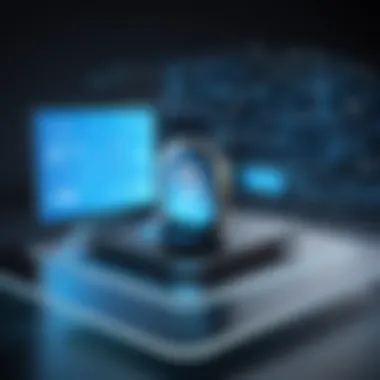

Understanding various providers in the market allows decision-makers to discern how each option aligns with their specific needs. Key factors include integration capabilities, scalability, and cost.
Criteria for Vendor Selection
When choosing an SSO provider, several criteria should be considered:
- Integration Capabilities: The selected platform must integrate well with existing systems and applications. Reviewing which tools the vendor supports is essential. Consider solutions like Okta or Microsoft Azure Active Directory, known for their robust integrations.
- Security Protocols: Evaluate the security measures the vendor employs. Strong encryption, compliance with regulations such as GDPR, and regular security audits are signs of a trustworthy provider.
- User Support and Training: What kind of support does the vendor offer? It is beneficial to evaluate the vendor's customer service record and the availability of training resources for users.
- Cost Structure: Understand the total cost of ownership, including subscription fees, maintenance costs, and any hidden fees.
- Scalability: The chosen solution should accommodate growth and changes in organizational needs without significant re-architecting of systems.
Case Studies of Successful Implementations
Examining real-world examples provides insights into how various SSO solutions succeed in practical applications. Below are a few notable cases:
- Company A: Implemented Okta and saw a 30% decrease in login-related support requests within three months. The integration improved overall user satisfaction due to the ease of access.
- Company B: Adopted Microsoft Azure Active Directory and achieved improved security postures. With features like conditional access, they significantly reduced unauthorized access instances.
- Company C: Utilized Auth0 for their customer-facing applications, enhancing the onboarding process for new users, resulting in a more seamless experience that raised customer retention rates.
"The right SSO platform not only secures user data but also enhances overall business efficiency by streamlining access management processes."
These implementations emphasize the importance of aligning vendor capabilities with organizational goals. Ensuring a match between system requirements and vendor offerings can lead to successful long-term outcomes.
Future Trends in Single Sign-On Technology
In recent years, the domain of Single Sign-On (SSO) technology has experienced notable advancements that not only enhance user experience but also address emerging security challenges. Understanding these future trends is crucial for decision-makers in organizations looking to implement or upgrade their SSO solutions. The evolution of technology continuously shapes user requirements. Therefore, it is vital to stay updated on the trends that promise to redefine how we interact with online systems.
Increased Adoption of AI and Machine Learning
Artificial Intelligence (AI) and Machine Learning (ML) are becoming integral in SSO platforms. These technologies allow systems to learn from user behavior and adapt authentication processes in real-time. For instance, user access patterns can trigger dynamic adjustments in security protocols. This means that if an unusual login attempt occurs, the system can require additional authentication methods without user intervention.
AI can also improve user management capabilities. By analyzing data, it can identify inactive accounts and recommend updates for security. This reduces the risk associated with overridden accounts. Moreover, machine learning algorithms can help identify potential security threats proactively, ensuring that sensitive data remains protected.
Some benefits of AI and ML in SSO include:
- Improved Threat Detection: Recognizing unusual patterns quickly.
- Personalized User Experience: Tailoring access based on individual preferences.
- Automated User Management: Streamlining access control and account management.
Implementing these technologies poses challenges, such as the need for robust data privacy measures. Organizations must ensure compliance with regulations on personal data usage.
Emphasis on User Privacy and Data Protection
As more personal and corporate information is stored in cloud environments, concerns over user privacy and data protection gain relevance. Organizations are prioritizing solutions that address these challenges. The rise of stringent regulations like GDPR and CCPA demands that SSO platforms incorporate privacy-first approaches.
The emphasis on user privacy manifests in various ways. For instance, many providers are now offering more transparent consent protocols. Users must understand how their data is used. They also want the ability to manage their preferences easily. It's essential for platforms to provide robust encryption for data at rest and in transit. This step ensures that sensitive user information is shielded from potential breaches.
To guarantee effective privacy, companies are focusing on:
- Data Minimization: Collecting only essential user information.
- User Control: Providing users with more options to manage their data.
- Regular Audits: Conducting security assessments to identify vulnerabilities and ensure compliance.
Culmination
In this article, we have explored the significance of Single Sign-On (SSO) solutions and their impact on modern organizational operations. The conclusion serves as a critical reflection on the essence of implementing SSO platforms. A well-structured SSO not only enhances user experience but also cultivates a more secure environment for organizations. It streamlines access to multiple applications, reducing the friction often encountered when users manage numerous passwords and accounts.
Recap of SSO Benefits
Recapping the advantages of SSO is crucial as organizations weigh the merits of adopting such systems. Key benefits include:
- Improved User Experience: Users enjoy seamless access to multiple services with one set of credentials, making interactions smoother.
- Enhanced Security: SSO reduces the risk of password fatigue, which can lead to weak password practices. Centralizing authentication helps fortify security measures.
- Cost and Time Efficiency: By minimizing password resets and related user support inquiries, organizations can free up valuable IT resources.
Thus, SSO platforms are not merely a convenience but a strategic advantage.
Final Thoughts on Implementation and Usage
When considering the implementation of Single Sign-On platforms, it is essential to approach the process with clear objectives and strategic planning. Organizations should focus on:
- Thorough Needs Assessment: Understand what specific challenges SSO will address in your organization.
- Careful Vendor Selection: Evaluate potential providers based on their track record and compatibility with your existing systems.
- Training and User Acceptance: Ensuring users are well-versed in the new system will enhance its effectiveness and adoption.
Ultimately, an organization's approach to SSO can significantly influence its operational efficiency and the overall satisfaction of its users. Taking these considerations into account will lead to a thoughtful implementation strategy and optimized usage of available technology.Following these guidelines will enable organizations to derive the fullest benefit from their single sign-on solutions.















