Exploring PeopleSoft SaaS: Benefits and Challenges


Intro
In the digital age, technology transforms how businesses operate, and cloud computing is at the forefront of this revolution. One remarkable platform that continues to play a pivotal role in enterprise resource planning is PeopleSoft Software as a Service (SaaS). As organizations strive for better efficiency and agility, understanding the intricacies of PeopleSoft SaaS becomes essential. This platform not only centralizes data but also streamlines business processes through its extensive suite of applications.
In this exploration, we will dive deep into PeopleSoft SaaS's functionalities, its multitude of advantages, and some challenges it presents. Getting a handle on its unique characteristics is key for decision-makers aiming to enhance productivity and adapt to the changing technological landscape. Through a close examination of its unique selling points, pricing structure, and future trends, this overview aims to provide valuable insights for tech-savvy individuals that include IT professionals and business leaders alike.
Let's embark on this journey to discover how PeopleSoft can be a game changer in the enterprise environment.
Intro to PeopleSoft SaaS
In today’s rapidly evolving business environment, adapting to new technologies is crucial. PeopleSoft Software as a Service (SaaS) stands out as a significant player in providing enterprises with a robust platform to manage diverse business processes. This introduction serves to highlight the core importance of understanding PeopleSoft SaaS in the context of enterprise resource planning (ERP) and its wide-ranging applications across various industries.
When we talk about PeopleSoft, we're not just discussing a set of applications; it's a comprehensive ecosystem that integrates functionalities for HR, finance, and operational management under one roof. This integration simplifies and streamlines management processes for organizations. The adoption of PeopleSoft SaaS is a game changer, particularly for businesses that want to leverage cloud-based solutions for efficiency. This shift not only reduces IT overheads but also enables scalability and agility in responding to market demands.
Defining Software as a Service
Software as a Service (SaaS) is a cloud computing model where software is hosted on a service provider's infrastructure and made available to users over the internet. This allows businesses to access powerful applications without the burden of maintaining physical servers or dealing with complex installations. Some key features of SaaS include:
- Accessibility: Users can access the software from any device with internet connectivity, fostering a remote work culture.
- Cost Efficiency: With a subscription-based model, enterprises can better manage their budget without large upfront costs for software licenses.
- Automatic Updates: Service providers ensure that the software is always up-to-date with the latest features and security patches.
These attributes make SaaS an appealing option for organizations looking to modernize their operational frameworks.
The PeopleSoft Ecosystem
Diving into the PeopleSoft ecosystem, this platform is designed to support various business operations comprehensively. At its heart, it encompasses several modules, each tailored for specific business function.
For example, its Human Capital Management module helps organizations in managing everything from recruitment to employee performance, ensuring that HR departments are well-equipped to attract and retain talent. Similarly, the Financial Management component streamlines fiscal operations by automating general ledger tasks and improving the financial visibility of an organization.
Moreover, the integration of various functions into a single system fosters better data sharing and collaboration across departments, breaking down silos that can often hamper efficiency. Users can expect a smooth flow of information between departments, allowing for more informed decision-making and strategic planning.
Understanding the interconnectedness of the PeopleSoft modules is key to leveraging its full potential for business transformation.
In light of these factors, it's clear that comprehending PeopleSoft SaaS is vital for stakeholders aiming to harness its capabilities for competitive advantage. This overview sets the stage for exploring its core features, benefits, challenges, and the roadmap of future developments.
Core Features of PeopleSoft SaaS
The core features of PeopleSoft SaaS stand as a cornerstone for enterprises seeking efficiency and effectiveness in their operations. These features not only streamline processes but also align them with the strategic goals of an organization. From managing human resources to overseeing financial transactions, PeopleSoft SaaS offers a comprehensive toolkit that can solve various challenges faced by modern businesses.
Human Capital Management
Human Capital Management serves as a lifeblood for any organization. It’s not just about employing the right people; it’s about empowering them through effective systems that promote growth. To that end, PeopleSoft SaaS excels in providing solutions that facilitate various stages of employee management, helping to create a workforce that is both skilled and motivated.
Recruitment and Talent Acquisition
In the context of Recruitment and Talent Acquisition, PeopleSoft SaaS simplifies the whole hiring process. A key characteristic of this system is its ability to source candidates efficiently. Users can easily track applicants, manage resumes, and communicate through a single platform. The unique feature of integrated analytics allows recruiters to assess candidate fit and predict hiring outcomes. This not only enhances the quality of hires but also significantly reduces time-to-fill positions, making it an attractive solution for organizations.
Performance Management
Turning to Performance Management, this feature provides organizations an effective way to evaluate and encourage employee performance. The standout characteristic is its focus on real-time feedback. Managers can set measurable objectives and evaluate performance through ongoing assessments. Unique to this system is its ability to tie performance evaluations directly to continuous learning paths. This interconnectedness fosters personal development while aligning individual goals with organizational success, thus ensuring a motivated workforce.
Learning and Development
When it comes to Learning and Development, PeopleSoft SaaS offers a robust environment for professional growth. This is of paramount importance, as continuous education can influence overall business success. The key feature here is its adaptability; users can customize learning paths to meet their specific needs. A notable advantage is access to a variety of learning resources all in one place. However, it’s essential to actively manage the uptake of these opportunities among employees to ensure these tools are used effectively.
Financial Management
Effective financial management is crucial for any organization, and PeopleSoft SaaS addresses this need through its comprehensive financial tools. By integrating various financial functions, businesses can achieve better insight into their financial health, leading to informed decisions.
General Ledger
Focusing on the General Ledger, this feature forms the backbone of financial reporting and compliance. It provides a holistic view of all financial transactions, enabling real-time insights that are pivotal for strategic planning. A key characteristic is its flexibility, allowing businesses to configure the ledger according to specific reporting needs. The unique capability of automated reconciliations helps in reducing errors, but complexity in setup may pose challenges during initial implementation.
Accounts Payable
The Accounts Payable aspect streamlines the payment processes, ensuring that obligations are met on time, thereby maintaining healthy vendor relationships. The standout feature is the automation of invoice processing, which minimizes manual input and significantly reduces the risk of payment errors. This efficiency can lead to enhanced cash flow management, but organizations should ensure robust checks are in place to prevent fraudulent activities.
Expense Management


Delving into Expense Management, PeopleSoft SaaS provides tools for monitoring and controlling expenditures. This is especially valuable in optimizing budget usage. A key characteristic is the ability to capture expenses via mobile applications, promoting a culture of accountability among employees. A unique feature is its integration with corporate credit cards, allowing for streamlined reconciliation. The downside, however, is that if not monitored closely, companies may risk overspending.
Supply Chain Management
Supply Chain Management in PeopleSoft SaaS encompasses comprehensive tools that can enhance procurement practices and vendor relations. By offering real-time data and insights, businesses can significantly boost their efficiency.
Procurement
In the realm of Procurement, PeopleSoft SaaS aids organizations in strategically sourcing goods and services. A key characteristic is the centralized purchasing information system, which simplifies vendor evaluations and negotiations. The unique feature of automated approvals can reduce bottlenecks in procurement processes. However, firms should be cautious not to rely solely on the system and still maintain personal relationships with key suppliers.
Inventory Management
Inventory Management tools help businesses keep track of stock levels accurately. This is critical to avoiding overstocking or stockouts. A notable characteristic is predictive analytics that can forecast demand based on market trends. The unique feature of real-time tracking ensures businesses know the exact location of their assets. That said, it’s important for organizations to maintain a balance between automated tracking and human oversight to mitigate discrepancies.
Vendor Management
When talking about Vendor Management, PeopleSoft SaaS provides a thorough framework for maintaining supplier relationships. A key functionality here is the assessment of vendor performance, which aids in making informed decisions for future partnerships. The unique feature of centralized vendor data can streamline the approval process for new suppliers. The risk, however, lies in the data management aspect; if not kept up-to-date, organizations may face challenges in effectively managing vendor information.
Each feature within PeopleSoft SaaS not only complements the next but creates a cohesive solution that addresses the multifaceted needs of modern enterprises.
Benefits of Adopting PeopleSoft SaaS
Adopting PeopleSoft SaaS can feel like finding a golden ticket in a world full of options. This section aims to illuminate the key benefits of integrating PeopleSoft SaaS into organizational frameworks, from cost management to improved team synergy. Understanding these advantages helps in making a strong case for why enterprises should consider this approach.
Cost Efficiency
One cannot overlook the financial implications of any software solution. PeopleSoft SaaS shines bright in the realm of cost efficiency. By moving to a cloud-based solution, organizations can say goodbye to hefty upfront investments related to hardware and on-premise software installations. There’s a certain charm in subscription models where you only pay for what you use — no heavy lifting on maintenance costs either. With updates automatically handled by Oracle, businesses can redirect resources to other strategic areas rather than pouring funds into IT upkeep.
Moreover, the flexibility of subscription payment plans allows companies to better manage cash flow. Organizations can also scale operations up or down based on needs, minimizing wastage. It's akin to using a light switch; you illuminate only the areas that need it. Larger enterprises have reported that this shift leads to significant reductions in overall operating budgets, making it a savvy move in today’s economy.
Scalability and Flexibility
In today's fast-paced world, agility is key. PeopleSoft SaaS provides a framework that is incredibly scalable. Whether you’re a burgeoning startup looking to expand footprints in new markets or an established player rethinking your strategy, this platform accommodates growth seamlessly. The capacity to add new features, users, or business units as needed is invaluable. It’s like having a rubber-band; it stretches to fit your needs without breaking.
Furthermore, scalability in PeopleSoft SaaS means organizations can effortlessly adjust their services to match fluctuating workloads. This flexibility is not only practical but fosters a culture of innovation. Teams can deploy new functionalities or modules swiftly, thereby enhancing competitive advantage. It allows businesses to pivot when opportunities arise without cumbersome delays.
Enhanced Collaboration
In a digital age wherein collaboration is tantamount to driving success, PeopleSoft SaaS doesn’t fall flat. The platform fosters enhanced communication and teamwork through a range of integrated tools. Employees can share information and work on projects in real time, no matter their location. This connectivity is particularly drawn to remote work dynamics where in-person interactions may be scarce.
With a unified platform that brings various departments together, silos are less likely to form. The result? A more cohesive work environment. Projects move forward more smoothly, and stakeholders have access to updated information at any moment. As a cherry on top, analytics capabilities within the platform allow teams to make data-driven decisions, propelling the business forward.
"Being able to collaborate across departments with a single source of truth is nothing short of transformational, creating a synergy that fuels productivity."
Considerations for Implementation
When an organization contemplates the implementation of PeopleSoft SaaS, there are several important considerations to keep in mind. It is crucial to assess not only the technological compatibility but also the cultural alignment of the solution with the existing business practices. Successful implementation is more than just software installation; it is about integrating a culture of adaptability throughout the organization. Ignoring these factors can lead to not only inefficiencies but also increased resistance from users.
Assessing Organizational Needs
Understanding the specific needs of your organization is the first step in ensuring that PeopleSoft SaaS meets its intended purpose. This goes beyond just gathering technical requirements; it involves a thorough analysis of how various departments—such as HR, finance, and supply chain—operate. Factors to consider include:
- Current Systems: Identifying what systems are currently in place and how they will interact with PeopleSoft SaaS is paramount. This helps in determining whether an overhaul is needed or if a phased approach would be more sensible.
- User Expectations: Engaging with end-users is indispensable. Knowing what they expect from the new system can inform customization and development needs. Conduct surveys or focus group sessions to gather insights directly from the ground.
- Compliance and Legal Needs: Any software implementation must also take into account industry-specific regulations and compliance issues. For instance, healthcare industries will have specific data handling and privacy laws that must be adhered to. Make it a point to consult with legal departments to avoid future pitfalls.
Change Management Strategies
Implementing new software is often met with resistance, which can stem from a variety of sources. Change management strategies become crucial in such scenarios. Effective communication plays a fundamental role in addressing fears and misconceptions about the new system. Here are several strategies to consider:
- Transparent Communication: Clearly articulate the reasons behind the change and how the new system will benefit the organization as a whole. Rather than just telling employees what will change, involve them in the dialogue.
- Training Programs: A well-structured training program can alleviate concerns. Offer customized training sessions that align with different user groups. For instance, HR personnel may need different training than financial analysts.
- Feedback Mechanism: Allow users to provide feedback post-implementation. This helps in identifying real-time issues and demonstrates the organization is responsive to employees' concerns. Establish regular check-ins to gauge the sentiment surrounding the new system and be prepared to make adjustments based on feedback.
In summary, the success of a PeopleSoft SaaS implementation hinges greatly on how well an organization can identify its unique needs and manage the changes that come along with introducing a new system. Adequate considerations at the onset will pave the way for a smoother transition and, ultimately, greater overall satisfaction with the adopted technology.
"Understanding user needs and ensuring proper management of change can turn a challenging technology implementation into a strategic advantage." - A seasoned IT consultant
By integrating comprehensive strategies to assess needs and manage changes, companies can effectively harness the power of PeopleSoft SaaS, leading to greater efficiency and streamlined operations.
Challenges Associated with PeopleSoft SaaS
In the arena of Software as a Service, particularly with PeopleSoft, organizations face a myriad of obstacles that can impede the effective use of this platform. Understanding these challenges is crucial for businesses that are considering or already implementing PeopleSoft SaaS. Identifying and addressing these issues head-on can lead to smoother transitions and more successful outcomes in the long run.
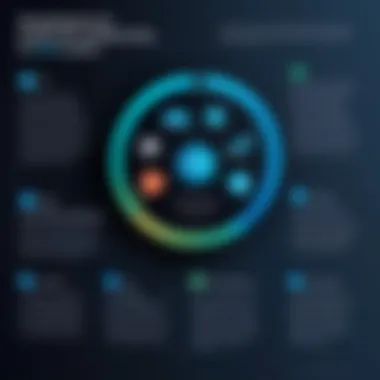

Data Security Concerns
Security stands as a towering concern when it comes to SaaS solutions like PeopleSoft. As organizations migrate vital data to the cloud, the apprehension over data breaches looms large. With an increased reliance on cloud services, sensitive information, including employee records and financial transactions, is more vulnerable than ever.
Businesses must take proactive measures. This involves implementing stringent security protocols. Encryption, for instance, ensures that data is protected during transit and while at rest. Furthermore, companies should remain vigilant about the compliance with regulations like GDPR or HIPAA, depending on the industry. The following elements are paramount in safeguarding data:
- Regular security audits
- Multi-factor authentication
- Employee training on data protection
A comprehensive approach to data security not only protects against breaches but also builds trust with clients and employees alike.
Integration Issues
Another prickly problem related to PeopleSoft SaaS is integration. Often, organizations utilize a patchwork of other software solutions that must work seamlessly with PeopleSoft. Challenges in this area can lead to functionality gaps and efficiency drops. The integration can span various systems, including HR databases, financial software, or customer relationship management tools.
To make the integration process smoother, thorough planning is key. Organizations should consider whether they need to:
- Invest in middleware solutions to ensure compatibility
- Conduct an extensive analysis to identify essential system requirements
- Allow for ample testing periods before going live
Properly addressing integration hurdles minimizes disruptions and promotes a more streamlined operation.
User Adoption and Training
Lastly, a common hurdle many organizations face involves user adoption and training. Just having the most sophisticated cloud solution doesn’t guarantee its successful usage. Employees must be equipped with the necessary skills to leverage the full capabilities of PeopleSoft effectively. If they struggle with the system, productivity can take a nosedive.
Organizations can adopt several strategies to enhance user adoption, such as:
- Offering comprehensive training programs tailored to different employee roles
- Providing ongoing support and resources post-implementation
- Encouraging feedback from users to improve processes continuously
The success of PeopleSoft SaaS hinges significantly on how well users can navigate and utilize it. Addressing training needs right from the outset can ensure that staff feels confident and competent with the new system.
Comparison with Other SaaS Solutions
In the rapidly evolving realm of cloud computing, choosing the right Software as a Service (SaaS) solution can feel like searching for a needle in a haystack. Businesses often grapple with heavy decisions, juggling numerous options that promise to simplify processes and drive growth. This section will shine a spotlight on how PeopleSoft stacks up against other popular SaaS offerings. It's not merely about the features; it ties into your organization’s workflow, user experience, and long-term value. Going for PeopleSoft means aligning with a platform that has a track record of integration and adaptability.
PeopleSoft vs. Workday
When weighing PeopleSoft against Workday, one can't ignore the differentiation in their core philosophies. Workday is often heralded for its user-friendly interface and real-time analytics. This effectiveness can be attributed to its roots in Human Capital Management (HCM) solutions. In contrast, PeopleSoft offers a broader palette of functionalities, catering not only to HR needs but also touching on financial management and supply chain operations. Here are a few key points of comparison:
- Flexibility:
- Integration:
- Cost of Ownership:
- PeopleSoft’s architecture is praised for its configurability, allowing businesses to tailor the system to their unique requirements without extensive coding.
- Workday, while intuitive, often requires more external customization to achieve similar flexibility, which can lead to increased costs.
- PeopleSoft’s historical dominance in large enterprises has birthed a wealth of integration capabilities with other ERP systems. Organizations can easily integrate their existing tools with PeopleSoft.
- Conversely, Workday focuses more on a unified experience but can present challenges when trying to connect with legacy systems.
- The total cost of owning PeopleSoft can vary widely, offering tiers that can suit both small and massive enterprises. It might start at a higher price point, but long-term ROI often comes through scalability and robustness.
- Workday tends to have a more straightforward licensing fee, which draws in smaller organizations, but hidden costs may crop up later.
In essence, enterprises leaning towards a comprehensive, all-encompassing platform may find PeopleSoft more conducive to their aims, while those prioritizing user-friendliness might feel more at home with Workday.
PeopleSoft vs. SAP SuccessFactors
Another heavyweight in the SaaS arena is SAP SuccessFactors. While both solutions touch on similar ground in the HCM space, certain distinctions set them apart.
- User Experience and Interface:
- Data Management:
- Comprehensive Solutions:
- PeopleSoft’s design is functional and efficient, but some might argue it lacks the polish found in SAP’s offerings. SAP SuccessFactors makes strides towards a sleek user interface that fosters engagement.
- On the other hand, PeopleSoft's detailed functionality might be paramount for firms needing in-depth analysis without making concessions on usability.
- SAP SuccessFactors boasts sophisticated analytics capabilities, perfect for organizations intent on leveraging data for decision-making.
- While PeopleSoft has good reporting tools, its data insights may require more configuration, setting up a steeper learning curve.
- PeopleSoft can provide a more holistic solution right out of the box, incorporating multiple business functions seamlessly.
- SAP SuccessFactors may require additional modules to cover areas outside of its core HR focus, which could complicate processes depending on the depth of integration.
"Choosing between PeopleSoft and its rivals requires a deep understanding of not just the technology itself but your company's distinct needs and future aspirations."
Ultimately, both platforms have their merits, but the choice should stem from aligning the functional strengths of the software with your organization's specific demands and preferred operational methodologies.
Real-World Applications of PeopleSoft SaaS
The practical applications of PeopleSoft SaaS across various industries highlight its adaptability and effectiveness in aiding organizations to enhance their operations. By adopting this cloud-based software suite, businesses have improved functional efficiency, streamlined processes, and customized applications to fit specific needs. Understanding these real-world applications is essential for grasping the utility and advantages of PeopleSoft SaaS in the contemporary landscape.


Case Studies from Various Industries
Healthcare
In the healthcare sector, PeopleSoft SaaS has proven its worth through its robust Human Capital Management capabilities. For instance, hospitals and clinics frequently face challenges in recruiting and managing staff efficiently. By employing PeopleSoft’s recruitment and talent acquisition features, healthcare organizations can not only attract skilled professionals but also onboard them seamlessly. A key characteristic of the healthcare sector is the urgent need for compliance with various regulations, which PeopleSoft supports with its integrated reporting and performance management tools.
This unique feature enables various healthcare facilities to maintain high standards of care while optimizing their workforce. However, it's essential to recognize that implementing such systems requires careful change management strategies due to the sensitive nature of healthcare data and operations.
Finance
In finance, organizations have turned to PeopleSoft to address the complexities of compliance, financial reporting, and risk management. With its sophisticated Financial Management module, businesses can automate their general ledger processes, streamline accounts payable, and oversee expense management easily. One of the most significant advantages for finance professionals using PeopleSoft is the system's ability to generate real-time analytics, thus facilitating informed decision-making and instant reporting.
A notable disadvantage, however, lies in the integration challenges that some financial institutions face. Merging PeopleSoft with existing legacy systems can lead to complications; thus, organizations must invest time and resources into strategic planning and execution.
Education
Educational institutions leverage PeopleSoft SaaS for its capabilities in managing student information and enhancing administrative operations. In this sector, the focus is often on improving student experiences while maintaining efficient operational practices. PeopleSoft offers specific features, like enrollment management and academic advising tools, designed to support these goals.
Educational entities often appreciate the ability to offer comprehensive tracking and reporting functionalities for student performance and institutional metrics. The implementation of PeopleSoft enables schools and universities to adapt to changing educational environments swiftly.
That said, the primary concern for many educational organizations is ensuring the system's ease of use for staff and students alike. Adopting effective training and user support initiatives is key to overcoming this hurdle.
"For industries like healthcare, finance, and education, the real-world applications of PeopleSoft SaaS illuminate the benefits it brings to operational efficiency and strategic planning."
In summation, the case studies from healthcare, finance, and education illustrate the significant role PeopleSoft SaaS plays in optimizing processes tailored to industry-specific needs. Recognizing these practical applications is vital for understanding its place in driving organizational growth and operational success.
Future Trends in PeopleSoft SaaS
As the landscape of enterprise solutions continues to evolve, understanding future trends within PeopleSoft SaaS is critical for organizations aiming to stay ahead of the curve. This section will explore how advancements in technology, particularly Artificial Intelligence and analytics, are significantly shaping the future of PeopleSoft SaaS. Each of these trends brings unique benefits, challenges, and considerations for businesses seeking to leverage these cutting-edge capabilities.
Artificial Intelligence Integration
Artificial Intelligence is not just a buzzword; it is rapidly transforming various aspects of business operations. PeopleSoft SaaS is poised to harness AI to bolster its effectiveness.
Machine learning algorithms will enhance the functionality of existing modules, allowing for more accurate forecasting and improved predictive analytics. This means companies could see benefits such as:
- Automated recruitment processes that screen resumes and match candidates based on predefined criteria.
- Dynamic performance management, offering insights into employee productivity, and pinpointing areas for improvement, leading to better team dynamics.
- Chatbot integration, providing users with immediate answers to common queries, thereby reducing the time spent waiting for IT support.
With these enhancements, businesses can expect not simply incremental improvements, but transformative change in how they operate. However, organizations must also consider potential data privacy concerns and the ethical implications of AI.
The Role of Analytics in Decision-Making
Analytics plays a vital role in modern enterprises, directly influencing decisions at every level. With PeopleSoft SaaS, the integration of analytics will further strengthen decision-making processes through real-time data insights.
As data becomes increasingly abundant, the ability to analyze that data effectively can set a business apart. A few key aspects include:
- Enhanced reporting capabilities, which allow managers to visualize data trends, leading to faster and more informed decision-making.
- Predictive analytics will help businesses anticipate trends, enabling proactive rather than reactive strategies.
- Self-service analytics empowering end-users to generate their reports without heavy reliance on data teams, encourages inclusivity and innovation.
"In the age of information, being able to analyze and interpret data swiftly becomes the cornerstone of effective management in organizations."
These analytics capabilities will not only streamline operations but also enhance strategic planning. However, organizations must invest in training their teams to ensure they can comprehend and utilize the insights provided by these advanced analytics tools.
Ultimately, the trends surrounding Artificial Intelligence and analytics within PeopleSoft SaaS are pointers to a more efficient and insightful future. Organizations must keep an eye on these advancements to fully utilize the potential of PeopleSoft, allowing for a competitive edge in their respective industries.
Closure and Recommendations
When wrapping up an exploration of PeopleSoft SaaS, it's critical to lay out the key insights gleaned from the previous sections. The conclusion serves not only as a recap but also as a guide for organizations pondering the adoption or enhancement of PeopleSoft SaaS within their environments. In today’s rapidly evolving business landscape, understanding the capabilities, potential pitfalls, and future trajectories of cloud solutions like PeopleSoft can determine an organization’s agility and overall success.
Evaluating the Suitability of PeopleSoft
Determining if PeopleSoft SaaS is the right fit for an organization involves several factors. First, a deep dive into existing business processes is necessary. Are the current systems failing to meet organizational needs? If functionalities like human resource management or financial reporting are falling short, it might be time to consider PeopleSoft.
Second, organizations must assess their internal capacities and technology infrastructure. It’s not just about having money set aside for a new platform; technical skills to manage and optimize the new system are also essential.
- Compatibility: Will the new system integrate smoothly with existing applications? Organizations should look at the software landscape to ensure that adopting PeopleSoft seamlessly connects with current technology.
- Scalability: As market demands shift, organizations must inquire if PeopleSoft can scale with added functionality or user demands. It's vital that the platform grows with the enterprise, supporting expansion or changes without significant overhauls.
This evaluation phase takes time but is crucial. It’s like choosing the right vehicle for a long journey—fit and capability matter just as much as the destination.
Best Practices for Success
To ensure a smooth transition and long-term benefits from PeopleSoft SaaS, several best practices stand out:
- Thorough Training: Successful user adoption greatly hinges on how well staff is trained. Crafting a robust training program cemented in real-world applications helps users to understand the system implications beyond theoretical knowledge.
- Engage Stakeholders Early: Involve end-users and key business leaders from the get-go. Their insights provide a well-rounded perspective on how PeopleSoft will fit into various workflows and which features are most valuable.
- Regular Assessments and Feedback: Implementation doesn’t end once the system is live. Periodically reevaluate system performance and gather feedback to refine processes. Maintaining an open line of communication can surface issues before they spiral out of control.
- Utilize Analytics: Leverage PeopleSoft’s analytics capabilities to monitor performance metrics. This data-driven approach allows organizations to make proactive decisions rather than reactive adjustments to system usage and capabilities.
- Plan for Change Management: Introducing a new system invariably disrupts the status quo. Having a change management strategy that addresses both emotional and practical concerns aids in smoother transitions. Users need to know how this tool changes their work for the better.
In summary, transitioning to PeopleSoft SaaS is more than just shifting to a new software platform; it's about embracing a transformation in how business processes are managed. Organizations that take the time to evaluate their needs, invest in training, and remain flexible to adapt will position themselves for optimum growth and success. The road ahead may have bumps, but with the right strategies, the journey can lead to significant rewards.















