Exploring the Online Collaboration Workspace


Intro
The landscape of work has shifted significantly in recent years, driven by technological advancements and the increasing need for flexibility. Online collaboration workspaces are now a cornerstone of organizational efficiency. They enable effective communication and coordination among teams, regardless of their physical locations. This article aims to unpack the essential components of these digital platforms and their relevance in today's work environment.
Understanding online collaboration workspaces involves looking at their core features, unique functionalities, pricing structures, and benefits. By analyzing various software offerings, one can see how these platforms enhance productivity and foster teamwork while also revealing potential challenges.
This exploration serves not only as a guide but as a tool for decision-makers who seek to optimize their workflows and catalyze innovation within their teams.
Defining Online Collaboration Workspaces
Understanding online collaboration workspaces is crucial to grasp their role in modern workplaces. This section highlights why these environments are essential for organizations striving for efficiency and innovation. Online collaboration workspaces enable teams to communicate seamlessly, share information, and manage projects, irrespective of their physical locations. By simplifying and enhancing collaborative efforts, these platforms boost productivity and support a more agile working culture.
Concept and Importance
The concept of online collaboration workspaces revolves around creating a virtual environment where team members can engage, collaborate, and work towards common goals. This environment can include various tools and applications that facilitate tasks such as sharing documents, managing projects, and communicating in real time.
The importance of these workspaces cannot be overstated. Firstly, they provide a centralized location for all project-related materials. This centralization minimizes the chances of miscommunication and ensures that everyone has access to the latest information. Team members can collaborate on documents using Google Drive or Microsoft Teams, where changes can be made in real time.
Moreover, online collaboration workspaces promote inclusivity. With tools like Slack or Zoom, even remote employees remain engaged, allowing for a more diverse and inclusive team setup. Broader access to talent increases the innovation potential within organizations, which is increasingly important in today's dynamic market.
Evolution Over Time
The evolution of online collaboration workspaces correlates with technological advances and changing work cultures. Initially, email was the primary tool for communication among teams. While effective, email had limitations in real-time collaboration and managing multiple threads.
As the internet matured, so did the need for more sophisticated tools. The emergence of platforms like Skype and later Slack transformed communication, enabling instant messaging and video calls. These platforms laid the groundwork for the more integrated workspaces we see today.
In recent years, more comprehensive all-in-one solutions have arisen, like Microsoft 365 and Asana. These platforms integrate multiple aspects of collaboration, including communication, project management, and file sharing.
This evolution reflects an ongoing trend towards greater flexibility in work environments, where adaptability and rapid response to change are keys to success. Organizations have realized that effective collaboration significantly influences their ability to innovate and remain competitive.
"The best collaboration solutions reduce barriers and enhance connectivity, enabling teams to be more effective in their tasks."
Through such developments, we can see how online collaboration workspaces have transitioned from simple communication tools to complex ecosystems supporting comprehensive project management and collaboration.
Core Features of Collaboration Workspaces
The effectiveness of online collaboration workspaces hinges on several core features that facilitate teamwork and enhance productivity. Understanding these features is essential for organizations aiming to improve their collaborative efforts. Each feature serves a unique purpose, addressing specific needs of teams distributed across various locations. Recognizing and leveraging these capabilities can lead to superior outcomes in project management, communication, and overall organizational performance.
Real-Time Communication
Real-time communication is the cornerstone of any effective online collaboration workspace. This feature allows team members to exchange messages instantaneously, making it easier to share ideas, resolve issues, and maintain clarity on tasks. Tools like Slack and Microsoft Teams provide chat functionalities that support not just text messaging but also voice and video calls.


Effective communication reduces misunderstandings. Rather than relying on emails that may go unanswered for hours or even days, teams can engage in real-time discussions. This immediacy can significantly speed up the decision-making process. Moreover, many platforms allow for threaded conversations, which help keep discussions organized and focused.
File Sharing and Management
In any collaborative setting, the ability to share and manage files is crucial. A robust online collaboration workspace enables users to upload, download, and edit documents seamlessly. Tools such as Google Drive and Dropbox excel in this area, allowing teams to work on files simultaneously. This simultaneous editing feature helps avoid version control issues often seen with traditional methods.
File management goes beyond just sharing. It includes organizing files in a way that is intuitive and user-friendly. Effective tagging and folder structures help users locate critical documents quickly. Additionally, permissions can be set to control who can view, edit, or share files, enhancing security and collaboration.
Task Management Capabilities
Task management capabilities are vital for keeping projects on track. A well-integrated workspace provides tools for assigning tasks, setting deadlines, and tracking progress. Software like Trello and Asana features dashboards that offer clear views of who is responsible for what and when it needs to be done.
Clear task assignments eliminate ambiguity. They ensure each team member knows their responsibilities. Progress tracking can help identify bottlenecks in workflows and prompt timely interventions. Integrating these management features within the collaboration workspace enhances transparency and accountability.
Integration with Other Tools
Integration with existing tools is another critical feature for collaboration workspaces. Organizations often use a variety of software solutions across different departments. For a collaboration platform to be effective, it must easily integrate with tools like Salesforce, HubSpot, or Microsoft Office Suite. Such integrations facilitate data flow between systems, reducing manual input and the potential for errors.
Moreover, integration enhances functionality. For instance, combining a workspace with project management tools enables teams to operate more efficiently. It allows for automated updates and real-time data sharing across platforms, streamlining workflows and saving time.
"The effectiveness of online collaboration hinges on real-time communication and seamless file sharing, crucial for modern work environments."
In summary, understanding the core features of collaboration workspaces is essential for maximizing their potential. Each feature—real-time communication, file sharing, task management, and integration—plays a significant role in creating an effective collaborative environment. For organizations looking to enhance productivity, investing time in understanding these features can lead to better decision-making and improved overall performance.
Evaluating Online Collaboration Software
When considering the implementation of an online collaboration workspace, evaluating the software options available is crucial. The software selected not only affects communication but also enhances productivity and operational efficiency. Proper evaluation can uncover tools that match an organization’s needs, thus optimizing collaboration. Some specific elements come into play during evaluation, including usability, flexibility, and security.
Key Criteria for Assessment
User Interface and Experience
User interface (UI) and overall user experience (UX) are vital in online collaboration software. A clean and intuitive interface can significantly reduce the learning curve for users. This characteristic leads to higher adoption and engagement. A well-designed UI helps users easily navigate the features and tools available within the workspace. Users benefit from clear layouts, easily accessible menus, and visual aids that enhance interaction.
A unique feature to consider is responsiveness. It means the platform should function seamlessly across various devices, be it desktops, tablets, or mobile phones. This accessibility improves flexibility and engagement, allowing users to collaborate from anywhere at any time. However, a poor UI can lead to frustration, causing users to disengage.
Customization Options
Customization options in collaboration software allow organizations to tailor the workspace according to their specific needs. A key characteristic of effective customization is the ability to modify dashboard layouts and tool availability. This helps in aligning the software with business processes. Customization makes the software adaptable, facilitating efficient workflows that cater to diverse teams and departments.
Consider the option of custom branding. Some platforms allow businesses to incorporate their branding into the workspace, enhancing company identity and employee connection to the tool. Nevertheless, oversaturation of options may lead to complexity, which can overwhelm users and detract from usability.
Security Features
Security features are indispensable when evaluating collaboration software. The nature of collaborative work often involves sharing sensitive information. A key characteristic of robust security is encrypted communication, which protects data integrity. Additionally, features like two-factor authentication serve as an extra layer of protection, ensuring that only authorized users access critical information.
One unique advantage is the ability to manage user permissions comprehensively, allowing administrators to control who views and edits documents. However, security measures should not overcomplicate the user experience, as overly strict protocols may deter teams from utilizing the software effectively.
Customer Support
Customer support is another critical element of software evaluation. Effective customer support ensures that issues are resolved quickly, minimizing downtime and disruption. A key characteristic is 24/7 availability; organizations operate in various time zones and require constant access to assistance when problems arise.


Some platforms offer extensive documentation and community forums. These resources provide users with the knowledge to troubleshoot issues independently. But, reliance solely on self-service support can lead to frustration if adequate help is not available when needed.
Market Overview of Leading Solutions
In the market today, several leading solutions cater to the demands of online collaboration. Software like Microsoft Teams, Slack, and Asana excel in different areas of collaboration. Microsoft Teams integrates well with other Microsoft Office tools, making it suitable for enterprises already using those services. Slack is known for its flexibility and user-friendly channels, fostering easy communication among teams. Asana emphasizes project management capabilities, providing users with robust task organization features.
Each has its pros and cons, emphasizing the need for comprehensive evaluation based on organizational needs and the specific features most critical to effective collaboration.
Challenges in Online Collaboration
Online collaboration, while beneficial, is not without its challenges. Recognizing these challenges is crucial for organizations since these obstacles can impact productivity and the overall success of collaborative efforts. Unpacking these nuances reveals specific aspects that organizations must consider to optimize their online collaboration workspaces.
Communication Barriers
Effective communication stands at the center of successful collaboration. Yet, in the online environment, connections can become strained. Various factors contribute to this challenge. Time zone differences often impede timely responses, making collaboration feel asynchronous and isolated. Additionally, varying communication styles can lead to misunderstandings, especially in text-based formats where tone can be easily misconstrued.
Organizations should implement tools that facilitate clearer communication. Video conferencing platforms, such as Zoom, can bridge the gap through face-to-face interactions. Moreover, establishing standardized communication protocols can help reduce ambiguity and promote alignment. By addressing these communication barriers, teams can foster a more cohesive working environment, leading to better outcomes.
Technical Issues
In the realm of digital tools, technical issues are almost inevitable. They can arise from software glitches, poor internet connectivity, or even compatibility problems between different tools. These distractions divert focus and can cause frustration, ultimately hindering productivity.
An essential strategy is regular training sessions for team members. This training can enhance familiarity with tools, reducing the likelihood of errors. Moreover, organizations must prioritize IT support. By ensuring that technical issues are promptly addressed, teams can maintain workflow continuity. Leveraging tools that offer robust customer support can also mitigate technical breakdowns, allowing teams to remain productive.
Adoption Resistance
Despite the advantages of online collaboration, some individuals resist change. This reluctance can stem from various reasons, including anxiety about learning new tools or skepticism about their effectiveness. Such resistance can slow down the adoption process, creating a disjointed experience for the team.
A sound approach involves engaging team members in the decision-making process when selecting tools. Involving employees in discussions about which platforms to use can cultivate a sense of ownership, reducing resistance. Additionally, organizations should embrace a gradual implementation process, allowing teams time to adjust comfortably. Continuous support and positive reinforcement can also encourage adaptation, making the transition smoother.
"Awareness of these challenges is vital. Only then can teams take proactive steps to foster effective collaboration."
Best Practices for Effective Collaboration
Establishing best practices is crucial for optimizing online collaboration workspaces. These practices not only enhance team productivity but also foster an environment where innovation can thrive. Every organization should recognize that effective collaboration is a continuous process, which involves clear communication, active participation, and regular evaluation of dynamics within the team. Below are detailed insights on specific practices that can significantly impact collaboration effectiveness.
Establishing Clear Guidelines
Clear guidelines set the foundation for successful collaboration. They define expectations and provide a framework that guides team members in their interactions. When guidelines are established, team members understand their roles, responsibilities, and the tools to use. Here are some key considerations when creating these rules:
- Define Objectives: Specific project goals should be communicated clearly to ensure alignment among team members.
- Communication Protocols: Outline channels and frequency for updates and feedback. Specify which tools are appropriate for which tasks.
- Conflict Resolution: Offer a clear process for addressing disagreements. This encourages open dialogue and helps maintain harmony.
In summary, organizations that implement clear guidelines can expect smoother operations and higher morale within teams.
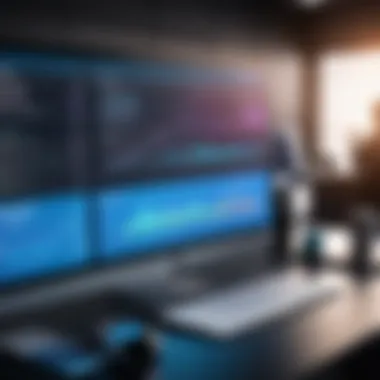

Encouraging Team Engagement
Engaged teams are more productive and innovative. Encouraging engagement involves fostering an inclusive atmosphere where everyone feels their input is valued. Various strategies can be effective:
- Regular Check-Ins: Schedule weekly or bi-weekly meetings to discuss progress, challenges, and suggestions.
- Recognition: Acknowledge individual contributions and celebrate team achievements. This promotes a sense of belonging.
- Inclusive Decision-Making: Involve team members in key decisions, creating a feeling of ownership and investment in outcomes.
By implementing these strategies, organizations can enhance engagement levels among team members, which leads to improved collaboration and results.
Utilizing Analytics for Improvement
Data analytics can drive continuous improvement in collaboration processes. By analyzing patterns and performance metrics, organizations can identify areas requiring attention. Here is how to utilize analytics effectively:
- Performance Metrics: Monitor key performance indicators (KPIs) related to project timelines, individual contributions, and team dynamics.
- Feedback Mechanisms: Use surveys and feedback tools to gather insights on team experiences and areas for improvement.
- Iterative Adjustments: Regularly review data and adjust strategies as necessary. Flexibility is key to sustaining effective collaboration.
"A strong collaboration framework, underscored by established practices, is fundamental for any organization aiming for success in a digital workplace."
Organizations adopting these best practices in online collaboration can expect enhanced productivity, greater innovation, and a more engaged workforce.
Future Trends in Online Collaboration Workspaces
As businesses adapt to rapidly changing environments, the significance of future trends in online collaboration workspaces cannot be overstated. These trends will shape how teams interact, make decisions, and collaborate in the near and distant future. Organizations that stay ahead can foster improved efficiency, innovation, and productivity, making it essential to understand and anticipate these developments.
Artificial Intelligence Integration
The integration of artificial intelligence (AI) into online collaboration workspaces is gaining traction. AI can streamline processes and enhance collaboration in several ways. For instance, AI-enabled features can facilitate smart scheduling of meetings, analyze project data, and even provide real-time language translation, making communication smoother across diverse teams.
Organizations can benefit from AI-driven insights that highlight productivity patterns and potential bottlenecks. By analyzing data from collaboration platforms, AI can recommend actions that promote team effectiveness. This can lead to more informed decision-making and better project outcomes. Furthermore, as AI continues to evolve, its ability to assist with project management will likely improve, allowing teams to focus on creative tasks rather than mundane administrative work.
AI can transform the collaboration workspace by automating routine tasks, enabling teams to concentrate on strategic initiatives, thus driving innovation forward.
Remote Work Innovations
The rise of remote work has led to innovative changes in online collaboration tools. Companies must address unique needs that remote settings present, particularly regarding employee engagement and productivity. Innovations range from enhanced video conferencing capabilities to more interactive project management tools designed for asynchronous work.
Remote collaboration tools emphasize flexibility. For example, integrations with tools like Slack and Microsoft Teams allow seamless transitions between different types of communication—from video calls to group chats. Additionally, features that foster virtual team-building activities can help maintain camaraderie among dispersed teams.
In summary, the evolution of remote work innovations is crucial in addressing the challenges teams face when collaborating online. As organizations continue to embrace these changes, ensuring effective communication and alignment among team members will propel them toward achieving their goals efficiently.
By understanding these trends and how they can be beneficial, organizations can prepare better for future challenges and opportunities within online collaboration workspaces.
The End
The conclusion of this exploration into online collaboration workspaces serves as a critical focal point, bringing together the various insights and details discussed throughout the article. Understanding the significance of this topic is essential for multiple stakeholders within an organization. A well-implemented online collaboration workspace can drive not just efficiency, but also innovation, aligning seamlessly with the evolving needs of modern businesses.
Summary of Insights
Online collaboration workspaces are vital tools in today’s digital environment. They provide platforms for real-time communication, effective file sharing, and task management, which helps teams coordinate their efforts regardless of geographical barriers. Key insights include:
- Importance of Real-Time Collaboration: The ability to communicate instantly enhances decision-making and accelerates project timelines.
- Integration Capabilities: Modern collaboration tools often integrate with existing software solutions, providing a comprehensive ecosystem that enhances usability.
- Challenges: Recognizing and addressing challenges such as communication barriers and technical issues is fundamental in maximizing the effectiveness of these workspaces.
- Best Practices: Establishing clear collaboration guidelines and encouraging team engagement can lead to significant improvements in overall productivity.















