Exploring Amazon Chime Meetings for Business Success
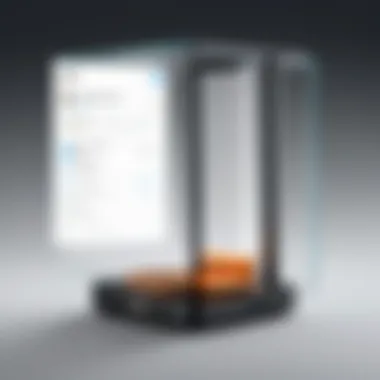

Intro
In an age where remote work has become the norm rather than the exception, organizations are turning to digital tools to foster communication and collaboration among teams. One such tool that has gained traction in recent years is Amazon Chime Meetings. Positioned at the intersection of ease of use and advanced functionality, Amazon Chime enables seamless virtual gatherings, be it for brainstorming sessions, project updates, or training sessions.
Understanding its features and practical applications helps business leaders make well-informed decisions on adopting technology that supports their teams effectively. This article examines not only the platform's key features and pricing structure but also its integration with other Amazon Web Services (AWS) and its potential challenges. It aims to articulate best practices that align with organizational needs and facilitate a productive remote work culture.
Key Features
Overview of Features
Amazon Chime stands out for its user-friendly interface and a range of robust functionalities designed to enhance online meetings. Some of the core features include:
- Video Calls: Hosting high-definition video calls, allowing participants to join from anywhere with a stable internet connection, ensuring face-to-face interaction even in a virtual setting.
- Screen Sharing: Facilitates collaboration by enabling users to share their screens, making it easier to discuss presentations or documents in real time.
- Chat Functionality: Integrated messaging features provide a platform for users to communicate before, during, and after meetings, enhancing overall engagement.
- Integration with AWS: Leveraging the broad capabilities of AWS allows Chime to integrate with other services, streamlining project workflows and data accessibility.
This meld of features creates a fluid environment for collaboration, making it suitable for both large enterprises and smaller businesses.
Unique Selling Points
What sets Amazon Chime apart from other meeting platforms is its emphasis on ease of access and high-quality performance. Unlike many other options, it offers:
- Pay-as-You-Go Model: Users only pay for what they use, which is ideal for businesses not wanting to commit to long-term contracts.
- Security Features: Strikes a balance between functionality and security by incorporating encryption for meetings and calls, making it safer for sensitive discussions.
- Multiple Device Support: Flexible access for users on both desktop and mobile devices ensures that team members can stay connected regardless of their location.
In a world increasingly reliant on digital communication, Amazon Chime serves as a versatile and powerful solution for facilitating efficient meetings.
Pricing Structure
Tiered Pricing Plans
Navigating the costs associated with Amazon Chime reveals several tiered pricing plans that cater to different organizational needs. Options available include the following:
- Basic Plan: A free version that provides essential functionalities, suitable for smaller teams or individuals who need simple meeting tools.
- Pro Plan: Designed for growing teams, this plan introduces features like video conferencing for larger groups, screen sharing, and more extensive AWS integration.
- Business Plan: This is ideal for larger enterprises with advanced needs, including custom branding and enhanced support.
Features by Plan
The differences between each plan highlight a progression in functionality:
- Basic Plan: Limited to one-on-one video calls, basic chat functionality, and screen sharing.
- Pro Plan: Offers support for up to 250 participants in a meeting, meeting recordings, and integration with calendars.
- Business Plan: Comprehensive features such as advanced encryption, custom meeting links, and priority support.
Understanding this pricing structure allows organizations to select the option that best aligns with their operational demands and budget.
"Adopting the right tools paves the way for smoother workflows and more effective communication."
Following this exploration of the features and pricing of Amazon Chime, the article will transition into practical applications that highlight how businesses can leverage this tool to enhance collaboration and increase productivity.
Prologue to Amazon Chime
Amazon Chime emerges as a pivotal tool for businesses navigating the complexities of modern communication. As the workplace evolves to embrace remote collaborations and virtual meetings, understanding this platform is essential. It provides a robust infrastructure for seamless interactions, ensuring productivity and engagement within teams.
Understanding the Purpose
At its core, Amazon Chime is designed to unite people, whether they're at home in their pajamas or huddled under fluorescent lights in an office. Its primary purpose is to facilitate smooth audio and video conferencing that can handle everything from quick catch-up calls to extensive presentations. In a reality where digital communication often falls short, Amazon Chime stands by its promise of reliability and clarity.
But why does this matter? When companies leverage a tool that enhances communication, they not only improve their operational efficiency but also boost team morale. Effective communication fosters an environment where ideas flourish and innovation thrives. The ease of connecting with colleagues or clients from various locations can translate into tangible results, making Chime a strategic asset.
Overview of Amazon's Communication Solutions
Amazon's suite of communication solutions extends beyond Chime. With services like Amazon Connect and Amazon WorkDocs, the company aims to provide comprehensive tools for collaboration and connection. Each platform plays its part in the communication ecosystem, ultimately enhancing the user experience.
- Amazon Connect offers a cloud-based contact center solution designed to interact with customers, ensuring a smooth service experience.
- Amazon WorkDocs facilitates document sharing and collaboration, bridging the gap for teams working on projects remotely.
These solutions together create a holistic approach to communication. When integrated effectively, they provide businesses with a robust framework for managing both internal and external interactions. Companies can develop a communication strategy tailored to their unique needs, positioning themselves for success in an increasingly digital world.
Core Features of Amazon Chime Meetings
Understanding the core features of Amazon Chime Meetings is crucial for leveraging its full potential in today's fast-paced business environment. This platform provides a suite of tools designed not just for communication but for enhancing collaboration and productivity in a remote work landscape. Knowing what these features are, their benefits, and how they can be used strategically is important for businesses looking to optimize their virtual interactions.
High-Quality Audio and Video Conferencing
At the heart of Amazon Chime Meetings is its focus on delivering high-quality audio and video conferencing. In any virtual meeting, audio and video quality can make or break the experience. With Amazon Chime, users can expect clarity in voice, which minimizes errors that often arise from misunderstandings during discussions. The video quality is also noteworthy, maintaining fluid motion and rich detail, factors that can significantly enhance engagement.
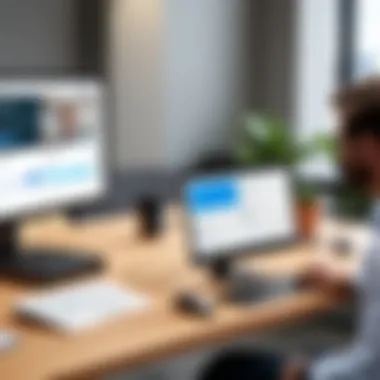

One particular benefit here is the adaptability of the platform. It works well under various network conditions, meaning the experience doesn't necessarily tank when bandwidth is low. This flexibility pays dividends, especially in a world where remote work has become the norm. Meetings don’t just happen; they flow seamlessly, allowing participants to focus on their tasks rather than worrying about glitches or stuttering.
Also, for businesses focused on international clients or remote teams scattered across different regions, the reliability of this feature ensures that communication feels natural, as though everyone is in the same room. Recommendations for usage include investing time in familiarizing both hosts and participants with the audio/video settings before meetings to maximize the experience.
Screen Sharing Capabilities
Screen sharing is another game changer in Amazon Chime Meetings. This tool allows users to share documents, presentations, or even their entire desktop during a virtual gathering. Imagine this: you're pitching a new project to your team or to a potential client. With the screen sharing feature, you can walk them through your data, insights, and visual aids, making your presentation not just informative but also interactive.
The functionality is straightforward. With a few clicks, you can decide whether to share the entire screen or just a specific window. This kind of control is vital. It helps maintain focus on what’s important, minimizing distractions. Importantly, this feature also comes into play during collaborative tasks. Team members can work together in real-time, providing feedback on design elements or discussing reports as they happen.
Moreover, Amazon has built in controls that allow for easy switching of presenters which is vital for dynamic discussions where multiple inputs are needed. Users can also record their sessions, saving valuable insights for future reference.
Messaging and Collaboration Tools
The messaging and collaboration tools in Amazon Chime complement the meetings perfectly, making it a holistic solution for business needs. Think about this: a meeting ends, but the conversation doesn’t have to stop. With integrated messaging, participants can continue discussing points, sharing additional resources, or even brainstorming ideas post-meeting.
These tools include direct messaging and group chats, allowing users to engage on different levels. You can ping a colleague with a quick question or keep your project team updated on changes. The informality of chats often leads to richer discussions since people might feel more comfortable sharing ideas in a less formal manner compared to structured meetings.
Additionally, Chime allows for file sharing directly through its chat interface, meaning that the need to switch between applications is significantly reduced. You upload the document while chatting, and your team can access it immediately without skipping a beat, saving time and improving workflow efficiency.
With these features rolled into the package, Amazon Chime Meetings aims to provide a robust infrastructure for seamless remote communication. Understanding them helps businesses not just to function but thrive in a collaborative environment that demands adaptability and clarity.
In our current age, where virtual communication has become ubiquitous, platforms like Amazon Chime Meetings aren’t just useful—they're essential for maintaining team synergy and productivity in a digitized workspace.
User Experience and Interface Design
Understanding how users interact with software is crucial for the success of any digital tool. In the case of Amazon Chime, the user experience (UX) and interface design are tailored to meet the demands of remote collaboration, facilitating a smoother communication process. A well-designed interface not only makes navigation intuitive but also minimizes distractions that can hinder productivity. By focusing on creating an engaging and accessible environment, Amazon Chime ensures that users can utilize its full slate of features without feeling overwhelmed.
Navigation and Accessibility
Good navigation is like having a clear map in unfamiliar territory. Amazon Chime shines in this regard by providing a simple layout that directs users effortlessly to the core functionalities they need, whether it’s starting a call or sharing a screen.
- Intuitive Menu Structure: Its menu structure is straightforward, allowing users to switch between meetings and messaging without a fuss. This seamless transition is an essential aspect, especially for users juggling multiple tasks during a busy workday.
- Accessibility Features: Consideration for accessibility is integrated too. Options like keyboard shortcuts and screen reader support cater to a diverse range of users, enabling those with disabilities to engage fully in their virtual meetings. This commitment to inclusivity sets Amazon Chime apart from other platforms.
- Simplified Controls: Buttons for mute, video, and screen sharing are prominently placed, reducing the time spent searching for controls. This type of layout not only aids in quick access but also contributes to a more professional atmosphere during meetings, where every second counts.
"A well-thought-out user interface is the difference between a tool and an experience."
Customization Options
Customization in Amazon Chime allows users to shape their environment to fit their working styles and preferences, enhancing overall satisfaction with the platform. Although it caters to various industry needs, customization makes it even more flexible.
- Personalized Settings: Users can adjust audio and video settings to suit their preferences for clarity and performance, which is particularly important in different workspace environments. This helps ensure that the best quality is achieved based on individual hardware capabilities.
- Branding Opportunities: Organizations can customize their Chime experience by incorporating logos and corporate branding into the interface. This personalization not only boosts company identity but also fosters a sense of belonging among team members during virtual interactions.
- User Profiles: Another notable feature is the user profile settings that allow each participant to display their information, such as job title and department. This creates a more inclusive environment in meetings, fostering better connections between team members.
Such personalization in UX design shifts Amazon Chime from merely being a communication tool to an adaptable workspace that can mirror an organization's unique identity and needs.
Integration with Other Amazon Services
The integration of Amazon Chime with other Amazon services marks a significant stride in the realm of virtual communication. This interconnectivity not only enhances usability but also amplifies the overall effectiveness of collaborative endeavors across various business settings. Companies increasingly rely on a suite of tools that work well together, and Amazon Chime fits that bill perfectly by providing seamless links to other services within the Amazon ecosystem.
Linking with AWS Services
When businesses leverage Amazon Chime to connect with AWS services, they unlock a treasure trove of possibilities. Services like AWS Lambda, S3, and Chime SDK allow organizations to tailor their communication needs accordingly. For example, one could use AWS Lambda to trigger specific actions during a Chime meeting—perhaps sending an alert or executing a command that draws in user data from S3. This real-time data availability enriches the meeting experience significantly, allowing participants to access and discuss crucial information on the spot.
Moreover, through AWS's security features, users benefit from a robust framework that ensures data integrity. This is paramount in sectors handling sensitive information. Security protocols can be easily implemented, giving organizations a peace of mind they often seek in digital environments. Utilizing AWS services in tandem with Amazon Chime can lead to a more holistic approach towards project management and decision-making.
Compatibility with Third-Party Applications
In today’s fast-paced business environment, flexibility is crucial. Amazon Chime keeps pace with emerging needs by offering compatibility with various third-party applications. This area is vital as it allows users to integrate the tools they are already familiar with into the Chime platform. Think of tools like Trello or Asana for project management, and Salesforce for customer relationship management. Integrating these applications means that users can schedule meetings directly, share updates, assign tasks, and document outcomes without having to switch between different platforms.
Integrating systems provides a seamless workflow that can enhance overall productivity. However, organizations should be mindful of potential interoperability issues. Some applications may not seamlessly link with Chime, leading to potential frustrations or disruptions. To avoid such bumps in the road, researching compatibility and perhaps running pilot tests can be wise strategies.
"Utilizing Amazon Chime alongside AWS services and third-party tools allows teams to have a streamlined communication flow that can significantly modernize workplace productivity."
As businesses explore these integrations, they often find enhanced collaboration and efficiency in their operations. By taking advantage of these powerful connections, teams can create a communication ecosystem that fosters real-time information sharing, deep collaboration, and ultimately, a stronger ability to achieve organizational goals.
Applications of Amazon Chime Meetings in Business
In today’s fast-paced business environment, the ability to communicate effectively and efficiently across geographies is paramount. Amazon Chime Meetings serves as a powerful tool for enhancing collaboration among teams. This section sheds light on its practical applications within various business scenarios, elucidating the distinct advantages it brings to the table.
Remote Team Collaboration
Remote work has become more than just a trend; it is a fundamental part of modern work culture. Amazon Chime Meetings allows teams to stay connected, regardless of where individuals are physically located. This capability fosters not just communication, but also a sense of belonging among team members. Using features like high-quality video and audio, participants can engage in discussions that feel personal and involved, replicating the experience of being in the same room.


Moreover, functionalities such as screen sharing and real-time collaboration tools enable smooth workflows. A project manager, for instance, can demonstrate a new project to a team stationed in different time zones—without losing the nuances of the discussion. The key here is that Chime provides an inclusive platform where voices from various locations contribute equally, thus enhancing creativity and innovation.
Client Meetings and Presentations
When it comes to presenting ideas to clients, the stakes are high. First impressions matter, and Amazon Chime strives to make those moments seamless. Whether it’s a product demo or a strategy presentation, Chime offers tools that help convey messages clearly and effectively. The platform’s straightforward interface ensures that even users with minimal tech experience can navigate through its features with ease.
Utilizing screen sharing, professionals can walk clients through presentations or reports in real-time, making complex information digestible. A sales executive might showcase a comprehensive sales strategy while also highlighting specific outcomes through live data visualization. In this way, Chime not only allows for clear communication but also reinforces trust through transparency.
"Consistency in communication can be a game changer for building lasting client relationships, and tools like Amazon Chime play a pivotal role in achieving that."
Training and Onboarding Sessions
Onboarding a new team member or conducting training sessions can often feel disjointed, especially in remote settings. With Amazon Chime Meetings, organizations can streamline this process significantly. The platform’s capabilities support comprehensive training sessions where all materials, be it PowerPoint slides, videos, or live demonstrations, can be shared efficiently.
Moreover, interactive features such as polls and Q&A functionalities enable trainers to engage new hires meaningfully, ensuring that the users not only receive information but can also interact with it actively. A training facilitator might even record the session for future reference, allowing new employees to revisit the content as needed. This kind of structured engagement creates an informed workforce that is critical to the success of any organization.
Through effective applications of Amazon Chime Meetings, businesses can harness the full potential of virtual collaboration. These tools not only increase productivity but also stand as pillars of a healthy corporate culture in an era where remote connectivity is non-negotiable.
Security and Compliance Features
In today's digital age, where remote work has become the norm, the significance of robust security measures cannot be overstated. For platforms like Amazon Chime, security and compliance are not just optional features but essential pillars that determine user trust and organizational integrity. As companies increasingly rely on virtual meeting solutions, understanding the nuances of security features within Amazon Chime is crucial for any business aiming to safeguard sensitive information.
Key aspects of security and compliance in Amazon Chime include:
- Data integrity and confidentiality: Ensuring that the information shared during meetings remains private and secure.
- Compliance with regulations: Meeting industry standards and legal requirements such as GDPR or HIPAA, which can significantly affect business operations.
"Security is not a product, but a process." This principle holds particularly true for communication tools like Amazon Chime, where continuous vigilance is necessary to protect user data.
Data Protection and Encryption
Data protection is at the forefront of any cloud-based service, and Amazon Chime is no exception. The platform employs strong encryption protocols to keep your data safe both in transit and at rest. This means that whether you're discussing sensitive project details or client information, your conversations are shielded against potential threats.
- Encryption in transit: This protects data as it travels over the internet, utilizing protocols such as Secure Socket Layer (SSL) to create a secure channel.
- Encryption at rest: Stored data within Amazon Chime is also encrypted, meaning even if unauthorized access occurs, the data remains unreadable without the proper decryption keys.
This dual-layered encryption approach not only enhances security but also demonstrates Amazon's commitment to protecting user information in today’s complex digital landscape.
User Management and Controls
Control over user access and permissions is another integral aspect of Amazon Chime’s security features. The platform offers comprehensive user management tools that empower organizations to tailor their security settings according to specific needs.
Important functionalities include:
- Role-based access controls (RBAC): This allows administrators to assign different levels of access based on user roles within the organization. For instance, a project manager may need broader access to meeting tools compared to a junior team member.
- Audit logs: Amazon Chime keeps track of user activities, enabling organizations to monitor for any irregular behavior or potential security breaches.
- Authentication methods: Options like single sign-on (SSO) or multi-factor authentication (MFA) add another layer of security, requiring users to verify their identities before entering meetings.
In summary, the security and compliance features of Amazon Chime form a robust framework designed to protect sensitive data while ensuring organizations can meet their regulatory obligations. As the demand for secure communication tools continues to rise, understanding these features can make all the difference for businesses looking to enhance their virtual collaboration.
Pricing Structure and Plans
Understanding the pricing structure and plans of Amazon Chime is crucial for businesses looking to leverage its features effectively. The costs involved not only influence budgeting but also determine which features suits the specific needs of different organizations. As companies adopt new tools to aid their virtual communication, being aware of pricing nuances can ensure that teams receive optimal value for their investment.
Comparative Analysis of Pricing Options
Amazon Chime offers multiple tiers of pricing, which provide flexibility based on the size and needs of the organization. Users can start with a free tier, which includes limited features suitable for small teams trying out the platform. This entry-level access allows users to experience fundamental functionalities like video calls with up to two people, and it can be a good way to dip your toes in without any financial commitment.
For those needing more extensive capabilities, the Pro plan is available. This plan unlimits the number of participants in meetings, enabling larger virtual gatherings and important presentations. Costs associated with this plan are determined by a per-user model, making it scalable for businesses with fluctuating team sizes.
Lastly, there’s the Enterprise plan that appeals to larger organizations. This normally includes advanced features like enhanced security, compliance options catered for specific industries, and even dedicated account management. The pricing for this plan often gets customized based on the specific requirements of the enterprise, making it vital to negotiate terms that meet the organizational needs.
"When choosing a pricing option, it’s important to assess not just immediate costs but the value provided by the features that align with your business objectives."
In summary, weighing these options against the functional needs of the business gives decision-makers clarity about which plan provides the best investment return.
Cost-Benefit Considerations for Businesses
When evaluating whether to subscribe to Amazon Chime, businesses should conduct a thorough cost-benefit analysis. Considerations must go beyond the sticker price and delve into functionality and productivity potential.
- Enhanced Collaboration: The functionality of Amazon Chime fosters improved communication among remote teams. This can lead to better collaboration practices which typically boosts overall productivity, potentially offsetting the month-to-month cost.
- Scalability and Flexibility: As organizations grow or their requirements shift, Amazon Chime offers scalability. Decision-makers consider that flexibility in terms of adjusting the subscription can be invaluable, particularly for seasonal businesses or those undergoing rapid changes.
- Feature Utilization: It’s also wise to analyze how effectively features are utilized. For businesses that plan to make full use of capabilities like screen sharing, messaging tools, and video conferences, the associated costs can present a favorable return on investment.
Additionally, looking at potential soft savings—such as minimized travel or improved client relations—during meetings can provide a broader perspective on the financial justification of utilizing Amazon Chime.


Challenges and Limitations
In any discussion about communication tools, it’s vital to address the hurdles users might face. Challenges and limitations specific to Amazon Chime Meetings can significantly impact the overall user experience and effectiveness. Understanding these elements is essential not only for maximizing the platform’s potential but also for helping organizations to navigate the intricacies of virtual collaboration effectively.
Technical Barriers and Connectivity Issues
One of the first bumps on the road to seamless remote communication with Amazon Chime is technical barriers. These issues can arise from various sources, often stemming from inadequate bandwidth or inconsistent internet connections. If your team operates in an area where high-speed internet is just a dream, the benefits Amazon Chime promises might be compromised. It’s critical to ensure that all participants have a strong and stable connection to fully leverage the audio and video conferencing features.
Moreover, hardware limitations can also play a part—if employees are using outdated devices, there’s a chance they might not enjoy the optimal experience of the application.
Common technical considerations include:
- Internet Bandwidth: In an era when multiple devices often share a single network, prioritizing bandwidth for meetings becomes crucial.
- Device Compatibility: Ensuring that devices meet the necessary requirements to run the application smoothly should be a priority.
% If these aren’t addressed, one can easily find themselves staring at frozen screens or straining to hear muffled audio. Such technical barriers could lead to frustration and disengagement, making it difficult to achieve effective communication.
User Adoption and Training Requirements
As with any platform, the success of Amazon Chime hinges not only on the technology itself but also on how well users adopt it. Overcoming initial resistance to change can be challenging, particularly in organizations where employees are accustomed to traditional methods of communication.
The training needs cannot be ignored. Teams need sufficient guidance to utilize all features effectively. This involves understanding not only the basics but also the nuances of navigating the user-friendly interface and customizing settings to suit individual preferences. It’s like trying to ride a bike for the first time; a little training goes a long way.
Key training elements to consider include:
- Interactive Training Sessions: Hands-on workshops facilitate better learning compared to lecture-style training.
- Ongoing Support: A dedicated helpdesk can encourage employees to ask questions and seek assistance as they familiarize themselves.
When organizations neglect training, they risk low engagement levels, limiting the effectiveness of meetings. As a result, the full potential of Amazon Chime might remain untapped, leading to missed opportunities for collaboration.
"Invest in user training; it’s like giving your team a sturdy road map in the often winding journey of remote work."
Understanding the challenges and limitations of Amazon Chime Meetings is a critical step for businesses aiming to improve their virtual communication strategies. Addressing technical barriers and prioritizing user adoption not only enhances the overall experience but also empowers teams to communicate more effectively.
Best Practices for Utilizing Amazon Chime
Amazon Chime Meetings has rapidly gained traction as a reliable platform among businesses aiming to enhance virtual collaboration. However, the mere availability of a tool doesn't guarantee success; employing best practices is integral to realizing its full potential. This section delves into effective strategies tailored to maximize the benefits of Amazon Chime, helping organizations conduct efficient virtual encounters.
Effective Meeting Management Techniques
Meeting management is like conducting an orchestra; every member has to play in harmony to produce a flawless output. While Amazon Chime provides the tools, it’s up to the users to apply effective management techniques to ensure productive meetings. Here’s how:
- Set Clear Objectives: Every meeting should start with a purpose. Knowing what you aim to achieve can prevent digressions. As the saying goes, "A goal without a plan is just a wish."
- Prepare an Agenda: Circulating an agenda ahead of time lets participants prepare mentally and technically, optimizing the meeting's flow. Discussing pressing items first ensures that if time runs short, critical issues are already addressed.
- Utilize Waiting Rooms: Enable waiting rooms to control who enters the meeting. This adds an element of security and also gives the host a moment to prepare before diving into discussions.
- Time Management: Be mindful of time. Allocate specific windows for each agenda item and stick to it as closely as possible. Consider using timers or reminders within Chime to keep the conversation focused.
Implementing these techniques not only enhances the quality of the meeting but also respects everyone's time, making participants feel valued and engaged.
Leveraging Features for Optimal Engagement
Engagement is the lifeblood of any successful meeting, and in the world of remote working, Amazon Chime has several features designed to foster this. Here’s how to leverage them effectively:
- Video and Audio Quality: Always ensure participants have adequate bandwidth to experience high-quality audio and video. Encourage the use of headphones to minimize background noise. A clear sound can mean the difference between understanding and confusion.
- Interactive Tools: Use screen sharing to present slides or documents during discussions. When someone can see what you are talking about, it boosts comprehension and engagement. Make sure to give participants a chance to share their screens, too, allowing multiple perspectives to shine.
- Incorporate Polls and Reactions: Amazon Chime allows quick polls during meetings. This is beneficial for real-time feedback or decision-making. Reactions, such as thumbs up or clap emojis, can also amplify involvement without disrupting the flow of conversation.
- Record Sessions: For those unable to attend, recording meetings is invaluable. Participants can catch up later. Ensure that everyone is notified about the recording to maintain transparency and trust.
"Utilizing features effectively in Amazon Chime turns a simple meeting into an interactive experience, bridging gaps that often come with remote communication."
By applying these practices thoughtfully, organizations can transform their Amazon Chime Meetings into engaging, efficient gatherings that truly foster collaboration and boost productivity. In today’s fast-paced business world, creating meaningful virtual connections is not just beneficial but essential.
Future of Amazon Chime and Virtual Meetings
As organizations increasingly adopt remote work policies, the future of communication tools, particularly Amazon Chime, stands as a touchstone for discussions about virtual collaboration. With the rapid evolution of digital communication, understanding how Amazon Chime can adapt and grow within this landscape is critical. This section endeavors to explore anticipated trends, upcoming features, and the broader implications for business on how virtual meetings will evolve.
Predicted Trends in Remote Communication
The landscape of remote work has seen significant transformation, and it's not likely to stop anytime soon. As businesses pivot towards flexible work models, several trends come into focus:
- Increased Emphasis on Hybrid Models: Companies will likely embrace hybrid arrangements, combining the best of in-person and remote interactions. Amazon Chime, with its adaptable features, positions itself to suit this dual requirement, allowing seamless transitions between formats.
- Greater Integration of AI and Automation: Expect to see tools integrated with AI functionalities that streamline meeting processes. Features like automatic note-taking, participant engagement tracking, and context-based suggestions might come into play, enhancing how teams collaborate in real-time.
"The shift towards AI-driven communication is not just a trend; it's a necessity for maintaining productivity in a fluid working environment."
- Focus on Employee Wellness: Virtual communication tools are beginning to incorporate features aimed at promoting well-being. This might include breaks incorporated into meeting schedules or features that monitor screen time to avoid burnout.
Navigating this changing landscape will require tools that are not just versatile but also capable of evolving with user needs, making Amazon Chime a strong contender in the market.
Potential Enhancements and Upgrades
Looking ahead, there are quite a few enhancements and upgrades that users might anticipate from Amazon Chime. Here are a few noteworthy possibilities:
- Improved User Interface: With feedback from users, Amazon Chime could see continual refinements in its interface, making it even more intuitive for users of all technical levels. Simplifying navigation without sacrificing functionality is a key area for improvement.
- Richer Integration with Other Tools: Enhanced integration with popular productivity suites such as Microsoft Office 365 or Google Workspace could broaden Amazon Chime’s usability. This could streamline workflows for businesses, facilitating a smoother exchange of information and reducing the friction between different tools.
- Customizable Experiences: Users might expect more control over their meeting environments, including the ability to customize layouts and functionality based on their unique workflows. This could involve tailoring meeting rooms for different purposes, such as training, brainstorming sessions, or formal presentations.
- Data AnalytIc Features: As businesses become more data-driven, incorporating data analytics within Amazon Chime could allow organizations to assess the effectiveness of their communication practices. This would streamline decision-making and help improve future meetings based on measurable outcomes.
As we look to the horizon, the evolution of Amazon Chime reflects broader shifts in how we perceive work and communication. The balance between functionality and user experience will remain paramount in determining its continued relevance in an increasingly digital world.













