Exploring the Advantages of Zendesk for B2B Content Management


Intro
In today's fast-paced digital world, efficient content management is essential, especially for B2B organizations. Zendesk has emerged as a prominent tool in this landscape, streamlining interactions and enhancing customer support systems. Understanding its various features can greatly assist decision-makers in optimizing their customer engagement strategies. This section will lay the groundwork, highlighting the importance of effective content management and how Zendesk positions itself as a pivotal solution.
Key Features
Overview of Features
Zendesk boasts a diverse array of content management tools designed to simplify customer support functions. Notable features include:
- Knowledge Base: This allows for the creation of self-service articles, providing customers with resources right at their fingertips.
- Community Forums: Facilitating discussions among users, community forums foster peer support and knowledge sharing.
- Multichannel Support: Whether through email, social media, or chat, Zendesk provides a unified view of customer interactions.
- Automation and AI: Automating responses and FAQs not only speeds up replies but also ensures consistency in messaging.
Unique Selling Points
What sets Zendesk apart from competitors? Here are some unique selling points:
- User-Friendly Interface: Its intuitive design allows users to navigate easily, making the setup process quick and efficient.
- Scalable Solutions: Suitable for businesses of all sizes, Zendesk can grow with your organization, accommodating increasing needs seamlessly.
- Integration Capabilities: The platform easily integrates with numerous external applications, enhancing its functionality across the board.
Pricing Structure
Pricing can often be a make-or-break factor for many businesses when selecting a content management system. Zendesk offers several tiers to cater to various needs:
Tiered Pricing Plans
- Essential Plan: Ideal for startups, this package offers fundamental features at a competitive price point.
- Professional Plan: Aimed at mid-sized businesses, it includes essential features plus added capabilities for increased customization.
- Enterprise Plan: For large organizations, this plan provides extensive integrations and advanced analytics.
Features by Plan
The differences in features across the plans are crucial for aligning your organization's needs:
- Essential Plan: Basic reporting and email support.
- Professional Plan: Includes chat support and enhanced reporting tools.
- Enterprise Plan: Offers full API access and comprehensive analytics tools.
A strategic understanding of pricing and features can lead to more informed decisions when adopting Zendesk.
Understanding these key elements not only equips organizations with knowledge but also clarifies how Zendesk can be tailored to fit specific content management needs.
Understanding Zendesk Content Management
In today’s fast-paced digital landscape, effective content management is crucial for any organization that aims to thrive. When it comes to Zendesk, this platform demonstrates not just robust capabilities but also the ability to adapt to the ever-shifting needs of B2B enterprises. Understanding how Zendesk streamlines content management can illuminate its significance in enhancing both operations and customer relations.
Defining Content Management in Zendesk
Content management within Zendesk refers to the systematic approach to creating, organizing, sharing, and maintaining information through its various tools. Think of it as a digital library where each piece of content is stored, categorized, and made accessible at a moment’s notice. For B2B organizations, this means not just managing knowledge but ensuring it’s optimized to meet the demands of both internal teams and customers.
For instance, when a customer has a query, the correct information should be readily available. Zendesk’s Knowledge Base Functionality allows businesses to populate articles and guides that can be searched by both support agents and end-users. This reduces the time spent digging through documents, fostering a more efficient response to inquiries.
Importance of Effective Content Management
An effective content management system is akin to a well-oiled machine that helps organizations function smoothly. It brings clarity and coherence to the vast amount of information circulating in a business environment.
- Enhanced Customer Experience: When customers can find the answers they seek, it positively impacts their interaction with your brand. Zendesk provides intuitive navigation that leads to faster resolutions.
- Increased Efficiency: Representatives spend less time searching for information. This leads to quicker turnaround times, which is key in maintaining client satisfaction.
- Knowledge Sharing: Content management encourages collaboration. Teams can contribute, review, and leverage insights from one another, leading to a consolidated knowledge base that continuously evolves.
- Data-Driven Decisions: Zendesk tracks content interaction, allowing businesses to discern what information is most accessed. This can guide future content creation, ensuring it aligns with user needs.
In a nutshell, mastering content management in Zendesk not only streamlines operations but also generates significant value for both organizations and their clientele. The following sections will further delve into the features and advantages that make Zendesk a compelling choice for businesses seeking to enhance their content management strategies.
Key Features of Zendesk Content Management
The Key Features of Zendesk Content Management play a vital role in how businesses can leverage their support resources more effectively. Understanding these features is essential for organizations looking to enhance their customer engagement while maintaining an efficient workflow. Among the many benefits, these features streamline the process of delivering content across various channels, allowing teams to consolidate their knowledge and provide quick answers to customer queries. Let's delve deeper into some of the standout features that make Zendesk a pivotal tool in content management.


Knowledge Base Functionality
The knowledge base functionality in Zendesk serves up a treasure trove of information accessible to both customers and support agents. Think of it like a library filled with resources that answer nearly every question a customer might ask. This feature not only enhances self-service avenues but can significantly lighten the load on support teams. Customers can find solutions on their own, which means less time spent in queues and more time resolving pressing issues.
Moreover, organizations can leverage metrics regarding knowledge base performance. Analyzing which articles get read the most helps in identifying topics that require expansion or deeper elaboration.
Such empowerment of the user base leads to a better overall customer experience. And, it's pretty much a win-win: your customers get the support they need without having to wait, and your support team can focus on complex queries that need a more personal touch.
Multichannel Content Delivery
Multichannel content delivery is another essential feature of Zendesk that keeps organizations adaptable in today’s fast-paced digital landscape. Customers prefer reaching out through various platforms—email, chat, social media, or even the phone. Therefore, having a unified system to manage and disseminate content across these channels is not just useful; it’s necessary.
With Zendesk, businesses can create a consistent message that resonates on every platform. This integration helps maintain a coherent customer journey and ensures no one is slipping through the cracks. For example, an inquiry on social media can seamlessly connect to a ticket in the system, allowing the customer to pick up where they left off, regardless of the medium. This level of fluidity in communication fosters trust and encourages brand loyalty.
Search and Navigation Capabilities
When it comes to content management, robust search and navigation capabilities are non-negotiable. Imagine searching for a needle in a haystack—that's what it feels like when a user can't find relevant information in a poorly organized system. Zendesk alleviates that frustration by providing intuitive search functionalities that are both powerful and easy to use.
Users can quickly locate articles, FAQs, and other resources through a straightforward keyword search. The ability to filter results based on categories, date, or relevance can streamline the process even further. In addition, the navigation site structure allows for logical pathways to whatever the user is trying to find, enhancing the overall accessibility of the knowledge base.
As a consequence, providing customers with rapid access to the information they need leads to greater satisfaction and reduces the likelihood of repeat inquiries—yet, another cornerstone of effective content management.
"An efficient knowledge base equips both customers and agents, fostering an environment where questions become answers and solutions unfold seamlessly."- Anonymous
Integration Possibilities with Zendesk
Exploring the integration possibilities with Zendesk is an integral part of understanding its content management capabilities. The ecosystems in which B2B organizations operate are often multifaceted, demanding that tools and platforms work cohesively. Integration fosters efficiency, ensuring that data flows smoothly between various systems, thereby enabling improved decision-making and customer service. One of the main advantages is how these integrations can enhance overall productivity and create a more streamlined experience for both teams and customers.
Connecting Zendesk with Other B2B Tools
When it comes to connecting Zendesk with other B2B tools, the options are about as vast as the ocean. Organizations use a medley of tools for CRM, project management, and marketing automation. One of the key benefits of integrating Zendesk with these external platforms is the ability to centralize customer interactions. For instance, linking Zendesk with Salesforce can allow support agents to have a complete view of a customer’s journey.
- This ensures that all interactions are logged and accessible in one place, reducing the chances of miscommunication.
- Such integrations also enable automatic ticket creation from various channels, meaning that organizations can respond to customer queries more swiftly.
- Another notable connection is with tools like HubSpot. When Zendesk and HubSpot communicate seamlessly, marketing teams can have insight into customer feedback and service history, allowing for targeted campaigns based on real user experiences.
These integrations don’t only simplify processes; they also enhance reporting capabilities. Businesses can analyze service data collected from multiple platforms to obtain a comprehensive understanding of performance metrics. By connecting Zendesk with tools like Google Analytics, organizations can visualize trends in customer engagement more effectively.
APIs and Custom Integrations
APIs, or Application Programming Interfaces, serve as a bridge between Zendesk and other applications, allowing them to communicate efficiently. They are the unsung heroes of integration. Using APIs, businesses can develop custom integrations tailored to their specific needs rather than relying on standard solutions that may not fit perfectly.
- For instance, organizations can create tailored workflows that fit their internal processes. This is particularly useful for businesses that have unique requirements not met by out-of-the-box functionality.
- Custom integrations can also help automate repetitive tasks. Imagine a scenario where a customer fills out a form on your website, and without any manual intervention, their data is sent directly into Zendesk. This kind of efficiency is not just a feel-good factor; it saves time and reduces error rates.
- Additionally, by utilizing APIs, businesses can leverage real-time data. This becomes paramount when quick decision-making is crucial, allowing organizations to respond to customer needs promptly.
In summary, the potential of integrating Zendesk with other B2B tools extends beyond just connections. It's about creating an ecosystem where information flows freely and supports a responsive, customer-centric approach.
"A clear integration strategy not only helps optimize existing workflows but also builds the foundation for scalable growth."
Both connecting with existing tools and leveraging APIs can transform how businesses approach customer service, making Zendesk a pivotal part of any B2B content management strategy.
Implementation Strategies for Businesses
In today's fast-paced digital landscape, having a clear implementation strategy for content management is not just a luxury; it’s a necessity. Organizations that wish to leverage Zendesk’s robust capabilities must approach their setup with intention and foresight. This part of the article elucidates the critical elements involved in successfully integrating Zendesk into your daily operations, focusing on organizational needs, the setup of your environment, and effective training for staff.
Assessing Organizational Needs
Before diving headfirst into the setup process, it's crucial to take a step back and assess what your organization truly needs. Knowing how to go about this can save time and resources, while aligning with business goals.
- Identify Key Stakeholders: Engage with various departments to grasp their content management needs. Each team—be it customer support, marketing, or sales—may have different requirements based on their workflows and objectives.
- Evaluate Current Processes: Examine existing systems and workflows. Understanding what’s already in place can reveal inefficiencies and areas for improvement. For instance, if your company uses multiple help desk systems, consider how Zendesk could consolidate these inefficiencies.
- Set Clear Objectives: Define what success looks like when implementing Zendesk. Do you aim to reduce response times, increase customer satisfaction, or enhance team collaboration? Establishing clear, measurable objectives is crucial for later evaluation.
Taking the time to assess organizational needs lays a solid groundwork that can ease the wider implementation process. The clearer the vision, the smoother the journey.
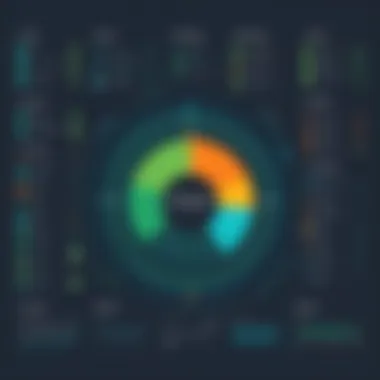

Setting Up Your Zendesk Environment
Once needs have been assessed, it’s time to roll up your sleeves and set up your Zendesk environment. This involves careful thought and planning to ensure a smooth transition.
- Customized Dashboard: Customize your dashboard to reflect the metrics and information that are most pertinent to your goals. For example, if client feedback is paramount to your operations, ensure that relevant analytics are front and center.
- Module Configuration: Determine which modules you’ll need within Zendesk, such as support tickets, chat functions, or knowledge base management. Logic suggests tailoring features to suit your specific contexts rather than selecting a one-size-fits-all approach.
- User Roles: Clearly define user roles and permissions. Understandably, different team members will require different levels of access. Setting this up from the start can mitigate potential access issues later.
Following this thorough setup process can lead to a more streamlined experience for all team members and a greater chance of overall success.
Training and Onboarding Teams
Even the best content management systems won't be effective if team members aren’t adequately trained. This can often be overlooked but is essential for the long-term success of your Zendesk implementation.
- Structured Onboarding: Develop a systematic onboarding program for new users. Consider using a blend of instructional videos, hands-on training sessions, and written guides that cater to different learning styles.
- Ongoing Support: Enable staff to access continued support after the initial training. Whether through periodic workshops, refresher courses, or a dedicated internal resource list, ongoing learning can help maintain engagement with the system.
- Feedback Mechanism: Incorporate a feedback mechanism to continually assess the training's effectiveness. Gathering input from team members can help inform adjustments to training programs, ensuring they are relevant and productive.
Establishing a robust training program sets the stage for employees to utilize Zendesk effectively, ultimately driving better customer experiences. Remember, a well-trained team is akin to having a strong ship; it can navigate through rough waters with ease.
Effective implementation is not merely a checkbox on a list but a strategic journey that requires thoughtful planning and execution to maximize the potential benefits of a system like Zendesk.
User Insights and Testimonials
User insights and testimonials are invaluable in the realm of content management. They provide real-world perspectives from those who have navigated the ins and outs of Zendesk. Without these personal experiences, an organization might miss out on critical knowledge about how to maximize their use of the platform. This section zeroes in on the importance of user feedback while also examining both positive and negative experiences.
Positive Experiences with Zendesk
Many organizations have found Zendesk to be a game-changer when it comes to managing their content. Users often praise its user-friendly interface, which simplifies the onboarding process for teams and customers alike. The robust knowledge base functionality allows companies to curate rich content, empowering users to seek answers independently before reaching out to support.
A common testimonial highlights the ease of integrating Zendesk with existing workflows. For instance, businesses utilizing Salesforce found that connecting the two platforms created a seamless flow of information between sales and customer support. One user noted, "The synchronization between our sales leads in Salesforce and customer queries in Zendesk was like a breath of fresh air. No more duplicating efforts!"
Moreover, the multichannel content delivery feature receives accolades for enhancing customer access to information. Customers appreciate having multiple touchpoints—be it through email, chat, or social media—to find answers swiftly. Companies often report that by utilizing Zendesk, they've seen a notable decrease in response times, which directly correlates to increased customer satisfaction ratings.
Common Challenges Faced
While there are numerous positive experiences, it's equally important to address the challenges businesses face with Zendesk. No platform is without its drawbacks. A frequent issue mentioned by users is the learning curve associated with the more advanced features. Some claim that while the basic functions are intuitive, mastering aspects like reporting and analytics can be daunting. One frustrated user stated, "It's like finding your way in a maze; I can see the exit, but getting there takes too long."
Another common concern revolves around customization. Although Zendesk offers various options to tailor the platform, some organizations have expressed a desire for deeper customization capabilities. Users have reported limits in switching certain visual elements or personalizing workflows to better match their unique business processes. As one user expressed, "We had to settle for a look that didn't quite fit our brand's image; we wish there was more wiggle room in design."
Lastly, integration challenges with various other tools were noted, especially when the API documentation seems incomplete or convoluted. This can lead to frustration during the implementation phase as teams grapple with conflicting information and slow troubleshooting.
"Navigating the integration of various tools can be like walking through treacle; it takes time and patience to get it right."
Comparative Analysis with Other Content Management Solutions
When businesses weigh their options for content management systems, the need for a comparative analysis becomes paramount. It's not just about picking a popular name or the first one that pops up on a search engine. Each solution offers different features, strengths, and weaknesses that can significantly affect how companies operate and interact with their customers. Zendesk, being one of the frontrunners in the customer service arena, warrants a close comparison with other platforms. This examination serves multiple purposes: it sheds light on what Zendesk does better, identifies potential flaws, and highlights unique aspects that can influence a company’s decision-making process.
Strengths of Zendesk Compared to Competitors
Zendesk has some solid points that make it stand out in the crowd. Here are a few key strengths that organizations often appreciate:
- Robust Knowledge Base: The ability to create a comprehensive knowledge base allows businesses to efficiently share information. Customers often prefer self-service options, reducing reliance on direct support interactions.
- Seamless Multichannel Integration: Zendesk integrates fluidly across multiple platforms, making it easier to gather information and provide support. Unlike some competitors, the synchronization with social media and direct messaging platforms is usually smoother.
- User-Friendly Interface: Many users note that the simplicity of its user interface enhances both agent efficiency and customer satisfaction. When employees can navigate through systems without cumbersome learning curves, it saves time and resources.
- Flexible APIs: The open API structure that Zendesk offers allows robust custom solutions to be built around the platform. This adaptability can lead to a tailored experience suited to unique organizational needs.
Companies leaning towards Zendesk can take comfort in these attributes that often result in enhanced operational efficiency and better customer relationships.
Weaknesses and Limitations
Though there’s plenty to love about Zendesk, it’s crucial to examine its limitations in the grand scheme of things:
- Costly Add-Ons: While the base package is affordable, businesses looking for advanced features usually find themselves adding costs. This can lead potential users to reconsider, especially if operating on tighter budgets.
- Complex Reporting: The reporting features can be slightly overwhelming for new users. Users sometimes express that it’s not as intuitive as one might expect, requiring a learning period to effectively navigate.
- Customizations Limitation: Although the APIs are flexible, certain customizations can be less straightforward compared to competitors that may offer drag-and-drop building tools. This can deter less technical users who need a straightforward experience.
- Customer Support Response Times: For a company like Zendesk, where customer service is paramount, some users have reported longer wait times for resolution in peak hours, which can be a surprise for an organization that specializes in customer support.
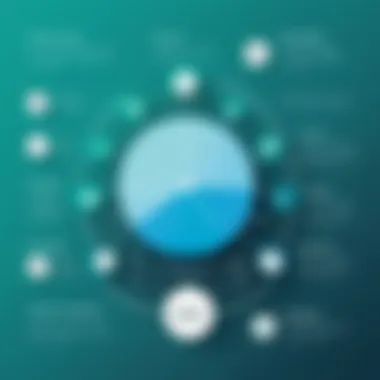

"Choosing a content management system is like picking a fishing rod: the wrong choice can keep you from getting the catch you desire. Compare thoroughly before you cast your line!"
In essence, a thorough comparative analysis reveals a well-rounded but imperfect tool in Zendesk. It's vital for potential users to align the strengths and limitations with their specific business needs. This way, they can make informed choices that will enhance their content management strategies.
The Impact of Effective Content Management on Customer Support
The way a business manages its content has a profound influence on customer support. In an era where customers expect rapid responses and accurate information, effective content management emerges as a crucial element that can either elevate or bog down customer interactions. Staff members armed with the right tools can transform a mundane query into a delightful experience. This section outlines how effective content management translates to tangible benefits, addressing two main pillars: enhancing customer engagement and streamlining support processes.
Enhancing Customer Engagement
At the heart of great customer support lies engagement. A well-structured content management system within Zendesk encourages an active dialogue between the organization and its customers. When customers feel connected and listened to, it enhances their loyalty.
- Personalized Interactions: With a comprehensive knowledge base, support teams can tailor responses based on prior interactions and preferences, leading to more meaningful conversations.
- Self-service Options: Customers increasingly prefer to search for answers independently. Zendesk's robust content management lets businesses set up a self-help portal, allowing users to access FAQs, guides, and troubleshooting tips. This not only increases customer satisfaction but also empowers users, making them feel part of the solution process.
- Feedback Loops: Effective content management facilitates the collection of feedback which helps to refine content. By analyzing customer input, businesses can adapt resources and information quickly, providing a better experience over time.
"In the world of customer support, you don't just provide answers, you build relationships. Effective content management is how you nurture that connection."
Streamlining Support Processes
Navigating the complexities of customer inquiries can be daunting without a solid management system. Here, Zendesk shines by streamlining support processes, which leads to quicker resolutions and happier customers.
- Centralized Information: By having a single repository for all content, support staff can quickly access relevant documents, reducing the time spent searching for information. This means customers get the help they need without unnecessary delays.
- Automation Features: Zendesk offers automation tools that can route inquiries to the appropriate teams based on the content of the question. This ensures that customers receive specialized assistance promptly, without wasting time with irrelevant departments.
- Analytics and Reports: Content management isn't just about information dissemination. The analytics tools within Zendesk allow businesses to assess which content is most effective and which areas need improvement. This continuous improvement loop is essential for keeping support processes running smoothly.
In summary, the impact of effective content management on customer support goes beyond mere convenience. It is a strategic asset that enhances engagement and streamlines processes, ultimately contributing to a better overall experience for both the customer and the organization.
Future Trends in Zendesk Content Management
In today's fast-paced digital world, keeping pace with changes is not just smart—it's essential. Organizations using Zendesk for their content management are increasingly looking towards future trends to stay relevant and effective. This section will dive into emerging technologies and innovations shaping Zendesk’s landscape. We will also explore adaptability and scalability considerations as these factors play a pivotal role for businesses that rely on robust content management systems.
Emerging Technologies and Innovations
The integration of advanced technologies in content management gives businesses the edge they need. With Zendesk, the horizon is filled with possibilities driven by innovations such as artificial intelligence, machine learning, and automation.
- Artificial Intelligence: AI tools are redefining how we interact with customer inquiries. The Zendesk platform incorporates AI features that recommend responses or solutions based on previous interactions. This technology not only benefits response time but can also help personalize the customer relationship.
- Machine Learning: Imagine Zendesk becoming smarter with each interaction. Machine learning algorithms analyze patterns from user behavior and feedback, fine-tuning content delivery and suggestions to meet specific needs. As more data is collated, the insights gained can lead to more effective strategies.
- Automation: Task automation is another area where Zendesk shines. Automating routine queries frees up valuable team time for strategic initiatives. By setting up a series of rules and triggers, businesses can ensure that users receive timely responses without human intervention.
These technologies collectively enhance the overall content management system, making it not just reactive, but proactive.
"To thrive in this competitive landscape, businesses must adopt technologies that enhance their customer support offerings."
Adaptability and Scalability Considerations
Every business aims for growth, but that growth often brings complications. The adaptability of a content management system is crucial for handling these growing pains.
- Adaptability: Each organization has unique needs. Zendesk offers a flexible framework, allowing users to customize workflows to suit their business goals. This adaptability means if you need to alter your content strategy—be it merging departments or changing customer demographics—Zendesk accommodates those shifts seamlessly.
- Scalability: With growth comes the need for scaling. A platform that can easily adjust to increased demand without compromising performance can save headaches down the line. Zendesk provides options that allow you to add users, implement new features, and increase service capacity almost effortlessly. It supports businesses regardless of size and ensures that the transition during scaling is smooth, so your customers remain satisfied and engaged.
Culmination and Recommendations
In concluding our exploration of Zendesk's content management capabilities, it's clear that the subject of conclusion and recommendations plays a pivotal role in both understanding and maximizing the benefits of the platform. This section seeks to distill the insights gleaned throughout the article and orient businesses towards actionable steps they can take.
Effective content management isn't merely a luxury; it's a necessity that directly impacts an organization's capability to respond to customer needs swiftly and accurately. The importance of a robust content management system, like the one offered by Zendesk, cannot be overstated. Organizations that leverage these tools enhance their operational efficiency and establish a more engaging and cohesive experience for their users. The insights we've uncovered point to several critical considerations that businesses should bear in mind as they navigate their content management strategies.
Key Takeaways for Businesses
- Customization Is Key: Tailoring the content management system to fit specific organizational needs ensures that only relevant information is presented to users. This leads to more efficient workflows and improved user satisfaction.
- Integrate Seamlessly: Explore the various integration options available with Zendesk to create a comprehensive ecosystem that supports your business processes. Connecting with tools like Slack or Trello can significantly improve communication and task management.
- User Training Matters: A well-implemented system is only as good as the people using it. Investing in user training can provide staff with the skills necessary to navigate the platform efficiently, promoting confidence and engagement.
- Monitor Performance: Utilize analytics to gauge how effectively the content management tools are operating. Regular assessments can reveal opportunities for improvement and ensure the content is meeting customer needs.
- Gather Feedback Accordingly: Regularly collecting inputs from users can drive content enhancements and encourage a culture of continuous improvement. This ensures alignment between organizational goals and user expectations.
Final Thoughts on Zendesk Content Management
As we wrap up this examination, the overarching narrative is that effective content management with Zendesk can significantly elevate customer engagement and streamline support processes. Organizations interested in pushing their capabilities forward must prioritize understanding how to best leverage the platform's strengths while also recognizing any potential limitations.
Adopting a dynamic approach is crucial. Flexibility within the system can allow adjustments to be made as businesses evolve and as new technologies emerge. The adaptability of Zendesk itself positions it as a formidable ally in navigating the ever-changing landscape of customer needs, ensuring not just survival but also thriving in a competitive market.
In a nutshell, Zendesk's content management offers a myriad of advantages. By concentrating on tailored implementations, creating seamless integrations, prioritizing effective training, and fostering an environment of feedback and monitoring, organizations can harness the true power of this tool.
"Content management is not just about creating material. It's about creating value through accessible and actionable information."
Ultimately, a strategic approach to Zendesk’s features can transform customer support into a hallmark of your business value proposition.















