Exploring Adobe Acrobat DC Monthly Subscription Plans


Intro
In an age where digital documents reign supreme, navigating the vast landscape of document management software can feel like wandering through a maze. Adobe Acrobat DC stands out in this realm, not just as a tool but as a pivotal software solution that offers versatile options for both individuals and organizations. The monthly subscription model for Adobe Acrobat DC has become increasingly popular, offering users flexibility while ensuring access to myriad features designed to streamline document processes.
For IT managers and business decision-makers, understanding what Adobe Acrobat DC brings to the table is crucial. This article will take a closer look at the key features, pricing structures, and unique advantages of Acrobat DC’s monthly subscriptions, helping organizations determine their appropriateness for their specific needs.
Before diving into the nitty-gritty, it’s important to acknowledge that Acrobat DC is more than just a PDF reader—it is a robust platform capable of creating, editing, and managing a diversity of document types. This analysis will also compare Acrobat DC with other competitors in the market to further clarify its position.
Key Features
Overview of Features
Adobe Acrobat DC shines in its ability to cater to a wide range of user requirements, from basic PDF viewing to more complex document workflows. Some indispensable features include:
- PDF Creation: Create PDFs from various file types, including Word, Excel, and image formats.
- Editing Tools: Modify text and images directly in PDFs without converting back to the original format.
- Collaboration Options: Share documents for review, enabling multiple users to comment and collaborate seamlessly.
- Forms and Signatures: Easily create fillable forms and collect digital signatures.
- Security Features: Protect sensitive documents with password encryption and permissions.
These features make it an invaluable asset for teams regularly working on collaborative projects.
Unique Selling Points
When it comes to distinguishing itself in a competitive market, Adobe Acrobat DC has several unique selling propositions that command attention:
- Integration with Other Adobe Products: Users invested in the Adobe ecosystem enjoy smooth interoperability between Acrobat DC and offerings like Photoshop or Illustrator.
- Cloud Storage: With Adobe Document Cloud, users can access files anywhere, anytime. This level of convenience facilitates remote work and enhances productivity.
- Continuous Updates: As a subscription-based service, Adobe consistently rolls out new features and updates without imposing sudden and hefty costs on users.
These elements contribute to a compelling case for why businesses might consider monthly subscriptions as a part of their document management strategy.
Pricing Structure
Tiered Pricing Plans
Understanding the financial commitment of Adobe Acrobat DC is essential. The pricing tiers can vary, based on the specific features desired and the number of users involved. Generally, there are a few prominent plans that cater to various organizational needs:
- Individual Plan: Designed for single users, this plan offers full access to essential tools without hefty frills.
- Team Plan: Aimed at small to medium organizations, it supports collaborative features and allows multiple users.
- Business Plan: Tailored for larger enterprises, this comprehensive plan includes advanced security features and additional user management capabilities.
Features by Plan
With different plans comes a spectrum of features that can impact decisions:
- Individual Plan: Allows basic PDF editing, conversion, and limited cloud access.
- Team Plan: All individual features plus collaboration tools, shared libraries, and insights into document use.
- Business Plan: Every feature from the team plan, with added monitoring and security tools.
These tiered options allow organizations to scale their use of Adobe Acrobat DC effectively.
Ultimately, the decision to invest in Adobe Acrobat DC’s monthly subscription depends on a careful consideration of organizational needs, document management goals, and budgetary allowances. As businesses weigh their options, understanding the breadth of features and the associated costs remains imperative for making an informed choice.
Overview of Adobe Acrobat
When it comes to creating, editing, or sharing PDF documents, Adobe Acrobat DC stands out as a pivotal tool in the business landscape. It offers a robust array of functionalities, making it indispensable for organizations navigating the complexities of document management. The importance of this overview cannot be overstated; it sets the stage for understanding the monthly subscription options that Adobe offers. This section will delve into the essential aspects of Adobe Acrobat DC, helping tech-savvy professionals appreciate not just what it does, but how it can influence productivity and efficiency within their operations.
Preface to Adobe Acrobat
Adobe Acrobat DC is more than just a software application; it is a comprehensive suite designed for seamless document management. From editing text and images to converting scanned documents into editable formats, Acrobat DC enhances workflow and collaboration. This software provides integral tools to navigate the digital document landscape smoothly. For instance, features like Adobe Sign allow for e-signatures, which speeds up processes that otherwise take time. By understanding what Adobe Acrobat DC brings to the table, organizations can better align their document strategies with their business goals.
Product Capabilities
The capabilities of Adobe Acrobat DC span a wide range, tailored to fit various needs. Some standout features include:
- PDF Creation and Conversion: Users can create PDFs from various file formats or convert existing PDFs back into editable documents, providing invaluable flexibility.
- Document Editing: Whether adjusting text, inserting images, or organizing pages, the editing capabilities are extensive and user-friendly.
- Sharing and Collaboration: Acrobat DC enables sharing documents easily via cloud services, facilitating smoother collaboration among team members regardless of their location.
- Security Features: Important for businesses, Acrobat offers password protection, redaction tools, and permissions settings to ensure sensitive information remains secure.
By leveraging these capabilities, organizations not only enhance their operational efficiency but also ensure that their document management processes are secure and scalable.
Understanding the Monthly Subscription Model
Understanding the monthly subscription model for Adobe Acrobat DC is crucial for organizations that are aiming to streamline their document management processes. This model allows users to access a robust set of features without the hefty upfront investment typically associated with purchasing software outright. The subscription approach offers flexibility, giving businesses the capability to scale up or down based on their usage needs. It reflects a trend that many modern software services are adopting to remain competitive and user-friendly.
In this section, we will delve deeper into the specifics of a monthly subscription and highlight its benefits. Organizations must consider the practical implications of this payment structure, including how it aligns with their operational budgets and long-term goals. Thus, embracing this flexible model could very well be the key to not just managing documentation but also optimizing workflow efficiencies.
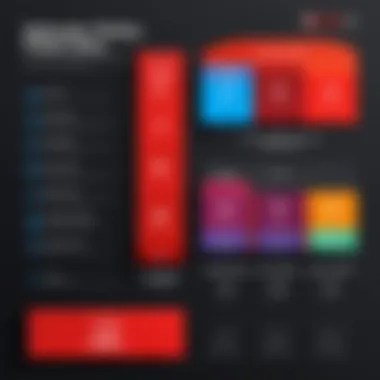

What is a Monthly Subscription?
A monthly subscription is a payment model that allows users to pay a recurring fee, typically billed on a monthly basis, to access and utilize software services like Adobe Acrobat DC. Unlike traditional licensing, which often requires a large one-time payment, this model permits users to leverage the tools they need without extensive financial commitment up front. This can be appealing for smaller businesses or startup companies who might not have the capital to acquire software licenses outright.
In a nutshell, the monthly subscription model means you access the latest features, updates, and support as long as you keep paying the subscription fee. If you decide to stop, you’ll lose access to the software. This simplicity allows for clarity when budgeting, making it easier to track wrkplace expenses.
Key Features of Adobe Acrobat Subscription
Adobe Acrobat DC offers a suite of powerful features to subscription users, allowing them to extract maximum value from their document management practices. Some of the standout features include:
- PDF Editing Capabilities: Users can edit text and images seamlessly within a PDF as if they were working in a word processor.
- Cloud Integration: With Adobe Document Cloud, users can store, access, and share documents from anywhere with an internet connection.
- e-Signature Functionality: Users can gather electronic signatures quickly and securely, which is essential for business transactions and agreements.
- Mobile Application Access: The mobile version ensures that users can work on the go, maintaining productivity outside traditional office environments.
- Collaboration Tools: Users can easily comment, review, and facilitate discussions on documents with other users, streamlining group work processes.
These features are not just fancy add-ons; they are designed to enhance productivity and efficiency, meeting the needs of tech-savvy professionals who often juggle multiple projects at once. A monthly subscription to Adobe Acrobat DC puts these tools in the hands of users, allowing them to stay competitive in a fast-paced business world.
"A subscription model is not merely a transaction; it's the key to ongoing innovation and improvement of services."
The monthly subscription framework allows organizations to adapt swiftly, ensuring they can leverage the technological advancements of Adobe Acrobat DC without the overhead costs associated with permanent licenses.
Pricing Structure of Adobe Acrobat Monthly Subscription
Understanding the pricing structure of Adobe Acrobat DC's monthly subscription is crucial for those considering its implementation. The way these prices are structured not only reflects the value provided but also influences budgetary decisions made by organizations. Key elements include how the subscription aligns with industry standards, the flexibility it offers, and the kind of value it brings to your document management workflow.
Individual Pricing Plans
Adobe Acrobat DC provides a couple of options tailored to individual users. With a base plan, users get access to core functionalities such as editing and signing PDFs.
- Standard Plan: Costs around $14.99/month. This includes essential tools for editing, converting, and signing PDFs.
- Pro Plan: Priced at approximately $24.99/month, this version includes advanced features like OCR (Optical Character Recognition) and combining files, making it ideal for those handling complex document tasks.
This tiered model allows users to choose a plan that best suits their needs. If users do not require intensive features, sticking to a standard plan is likely a wise decision. However, for professionals layered in intensive PDF tasks, the Pro Plan becomes invaluable.
Business Pricing and Licensing Options
On the business front, Adobe has crafted its pricing model to cater to larger teams. Flexibility and scalability are the name of the game here.
- Team Plan: Generally starts at $29.99 per user per month. This plan is designed for small to medium-sized teams, providing collaborative features and centralized user management.
- Enterprise Plan: Tailored for larger organizations, this one offers customized pricing and extensive integration options based on specific needs. Typically, organizations negotiate pricing based on the number of licenses required.
Here, the focus is not just on the wide array of tools but also on collaboration features. Businesses thrive on teamwork, and Adobe does not shy away from facilitating that collaboration within its software by allowing multiple users to work on documents simultaneously.
Comparison of Annual vs. Monthly Rates
When it comes to the annual versus monthly rate comparison, it’s wise to run the numbers. Adobe generally incentivizes users who commit long-term.
- Monthly Subscription: As calculated earlier, the Pro Plan is listed at $24.99/month. Over a year, this adds up to about $299.88.
- Annual Subscription: Alternatively, opting for an annual commitment usually reduces the total cost. For instance, the annual Pro subscription could be offered at around $239.88 if you pull the annual payment plan.
This highlights a key takeaway—while the flexibility of monthly payments might appeal for short-term strategies, the annual options can yield significant savings in the long run. Many users, once they experience the benefits, may find themselves sticking around for the long haul.
"Deciding on which pricing structure fits your organization best is not just about numbers; it’s about aligned needs and future readiness."
Thus, organizations need to weigh these factors carefully, ensuring they select the most advantageous path forward. Each of these pricing models serves a different purpose, reinforcing how Adobe Acrobat DC can accommodate diverse needs in the realm of document management.
Advantages of Adobe Acrobat Monthly Subscription
When it comes to weighing the benefits of Adobe Acrobat DC’s monthly subscription, it’s essential to look at the practicality it provides to users in various settings. This model not only caters to individual users but also to organizations seeking efficient document management solutions. By understanding these advantages, decision-makers can better evaluate how the subscription fits into their overall operational strategies.
Cost Management and Flexibility
Handling expenses is often a prime concern for businesses, especially small and medium-sized ones. The monthly subscription model of Adobe Acrobat DC can help ease this burden in several ways:
- Predictable Billing: Users can expect a steady monthly charge, aiding in budgeting. This predictability means businesses can avoid unexpected costs that sometimes come with one-time purchases or variable fees.
- Pay Only for What You Use: One of the most appealing aspects is the ability to subscribe on a monthly basis, where you can pause or cancel the subscription as needed. Whether you experience seasonal fluctuations in workload or temporary projects requiring extra resources, you only pay for what you need. This versatile payment structure can significantly alleviate financial pressure compared to long-term commitments that might lead to unused licenses.
- No Large Upfront Investment: Unlike purchasing software outright—which can be quite hefty—the monthly subscription allows organizations to spread the cost over time. This can be more manageable and often comes with added benefits like customer support and updates without further financial output.
- Scalability: Organizations can scale their subscriptions. If you suddenly require more licenses due to team expansion, adding users is simple and doesn’t come with the hassle of separate purchases.
Access to Latest Features and Updates
The digital landscape is ever-changing, and keeping pace can be challenging for any organization. By opting to subscribe monthly, users have the doors wide open to a range of perks:
- Immediate Access to Updates: With Adobe Acrobat DC’s subscription, you are always in the loop with the latest features. Adobe constantly rolls out updates to improve functionality and security. This means you do not have to face the risk of outdated software at any time, indicating that efficiency and security are always top-notch.
- Innovative Features: From improved form-filling capabilities to better commenting tools, users experience advancements that enhance productivity and workflow. Keeping abreast of developments in software ensures a team is equipped with the best tools available.
- Trial New Offerings: Users can gain immediate access to the newest functionalities or tools Adobe integrates into their suite. This is particularly beneficial for tech-savvy audiences who thrive on headline features and want to harness the latest technology in their day-to-day operations.
"Subscriptions mean you don’t just buy a product but also invest in its evolution over time."


Overall, the advantages of Adobe Acrobat DC’s monthly subscriptions extend beyond mere accessibility. They present a combination of financial prudence and a commitment to staying at the forefront of document management solutions. Understanding these key points can empower business leaders, IT managers, and executives to leverage these advantages for enhanced productivity and cost-efficiency.
Potential Drawbacks of the Subscription Model
While Adobe Acrobat DC's monthly subscription model offers numerous benefits, it also presents some notable drawbacks that organizations should carefully consider. The shift from one-time purchases to a subscription framework can influence financial planning, software accessibility, and overall satisfaction with the product. Knowing these potential caveats is key for decision-makers and IT managers aiming to maximize the effectiveness of their document management solutions.
Long-Term Cost Considerations
One of the more pressing matters regarding the subscription model is its long-term affordability. On the surface, a monthly subscription appears manageable, especially for budgets that favor spread-out costs. However, it’s essential to scrutinize the cumulative expense over an extended period.
For example, organizations signing up for a monthly plan may end up paying significantly more over the course of several years compared to a traditional perpetual license. Let's break it down:
- Monthly Charges: If a company pays $15/month for Adobe Acrobat DC, after five years, that sums up to around $900. In contrast, a single permanent license might be a higher initial investment, yet it could potentially last much longer.
- Unforeseen Price Increases: Pricing can also change. Subscription costs may rise without warning, meaning companies may find themselves paying more than they initially bargained for, straining their budgets further.
- Features Lock-In: Some advanced functionalities that are attractive may require higher-tier plans. Companies not initially opting for these may find they have to upgrade later, costing even more.
Consider this: A thorough cost-benefit analysis is crucial not just at the sign-up but regular assessments should be made throughout the duration of the subscription.
Reliance on Internet Connectivity
Another pivotal aspect to ponder is the reliance on a stable internet connection for effective use of Adobe Acrobat DC. Unlike traditional licenses which might allow local access to software regardless of internet status, subscriptions tether their functionality to the cloud. Here are some implications:
- Consistent Connectivity Required: Users need a reliable internet connection to access their software, and any disruptions can hinder productivity, especially in time-sensitive projects.
- Cloud Storage Limitations: Depending on subscription tiers, online storage solutions might be limited. Companies need to evaluate whether they have sufficient bandwidth for cloud uploads and downloads, or risk data being stranded during connectivity issues.
- Remote Work Challenges: Given the rise of remote working setups, any issues in internet service at home can lead to frustration. It's vital to consider how often employees work outside a guaranteed stable environment.
In summarizing these potential drawbacks, organizations contemplating Adobe Acrobat DC should weigh these factors heavily in their decision-making process. While subscriptions may offer convenience and ongoing updates, assessing cost implications and connectivity requirements should not be overlooked for a rounded understanding of the overall investment.
User Experience and Testimonials
User experience plays a critical role in evaluating Adobe Acrobat DC’s monthly subscription model. In an age where efficiency and productivity are pivotal for businesses, understanding how real users interact with a product can provide invaluable insights. Beyond technical specifications and features, the subjective experiences of users often highlight practical pros and cons that numbers alone can't convey. This section collects feedback from various users, specifically focusing on their engagements, challenges, and the practical benefits they derived from using Adobe Acrobat DC.
Gathered Feedback and Insights
User feedback is a treasure trove for potential subscribers exploring Adobe Acrobat DC. Reviewing user experiences can oftentimes reveal hidden gems within software that aren't immediately apparent. For instance, many users praise Acrobat's intuitive interface, stating that it simplifies tasks like document signing and collaboration. One user commented,
"The simplicity of merging files blew my mind. It has allowed our team to streamline our document workflows considerably!"
These sorts of testimonials underscore the value of ease of use for teams operating under tight deadlines.
However, user insights also shed light on potential downsides. Some customers have expressed their concerns regarding software updates. Regular updates are essential for security and functionality, but there are instances where changes have introduced temporary issues. One user mentioned,
"I love the updates, but once, it took a couple of days for the new version to stabilize after rollout."
This kind of honest feedback allows prospects to make informed choices. Users considering a subscription might wonder how updates might impact their workflow, making such testimonials incredibly useful.
Case Studies of Successful Implementation
Diving deeper into the realm of user experiences, case studies provide structured and real-life examples of Adobe Acrobat DC's efficacy in various settings. Take a mid-sized marketing firm known as Creative Hive, for example. Since subscribing to Adobe Acrobat DC, they observed a marked improvement in their project turnaround times. Their project manager noted:
"We used to struggle with document revisions and approvals. Adobe Acrobat DC not only made it easier to comment and annotate, but it sped up our review cycles considerably. A win-win!"
Another interesting implementation is found in a legal department within a large corporation. The law firm leveraged the software’s e-signature capabilities to eliminate printing, scanning, and faxing of documents. This transition resulted in noticeable time savings—"The time we save means we can focus on more pressing legal matters rather than paperwork."
The successful case studies illustrate that Adobe Acrobat DC is not just a tool for document management; it’s a solution that can transform workflows and improve efficiencies in organizations of varying sizes. Both Creative Hive and the law firm provide a glimpse into how other businesses could realize similar benefits, helping them weigh their options before committing to the monthly subscription.
Comparative Analysis with Competitors
When delving into Adobe Acrobat DC, it's crucial to assess how it stacks up against its rivals in the market. This comparative analysis serves more than just a checkbox exercise; it provides insights into features, pricing structures, customer satisfaction, and overall user experience. Understanding where Adobe Acrobat DC stands can empower decision-makers to make informed choices tailored to their organization's needs.
Adobe Acrobat vs. Other PDF Software
Adobe Acrobat DC is often viewed as the gold standard in PDF management, but that doesn't mean it is the only player in the game. Competing products such as Nitro PDF, Foxit PhantomPDF, and PDF Expert offer functionalities that can appeal to different user segments. Here are a few points to consider:
- User Interface: Adobe Acrobat DC is known for its intuitive user interface, which feels familiar to many because it has been around for years. In contrast, other software may either innovate in ways that break traditional molds or feel clunky by comparison.
- Features: Typically, Adobe boasts a comprehensive set of tools for creating, editing, and managing PDFs. However, some competitors might offer equally competitive features at a lower cost. For example, Nitro offers great PDF editing tools, while Foxit is famous for its lightweight performance, particularly with large files.
- Pricing: Price sensitivity is a common consideration in the B2B landscape. While Adobe's subscription model has merit, specific alternatives can be more forgiving on the budget without skimping on essential features. Many companies might find that they can fulfill their needs with lower-cost solutions available on the market.
"In the world of business software, it's not just about who offers the most features; sometimes, it's who can deliver them best at the right price."
When comparing these tools, users must weigh the importance of features versus cost and functionality within their organization. The perfect choice might depend on what aspects are non-negotiable and what can be compromised.


Unique Selling Propositions of Adobe Acrobat
Adobe Acrobat DC does stand out in several ways that are worth noting. Here are a few unique selling propositions that may influence the decision-making process:
- Industry-Leading Security: Adobe is well-regarded for its commitment to security and compliance. Its encryption options and digital signatures are trusted features for businesses handling sensitive documents.
- Integration with Other Tools: The Adobe ecosystem includes a variety of integrations with tools like Microsoft Office, which can drastically improve productivity for users who work between platforms.
- Online and Offline Access: Unlike some competitors that may be cloud-exclusive, Adobe Acrobat DC offers both online and offline functionality, making it versatile for different work environments.
- Collaboration Features: Adobe offers seamless collaboration features that allow multiple users to review and comment on documents—all within a secure environment.
Best Practices for Maximizing Subscription Value
To get the most out of your Adobe Acrobat DC monthly subscription, it’s essential to leverage the full suite of functionalities and consider strategic usage within your organization. Understanding and implementing best practices can further enhance efficiency and productivity, ensuring that both users and the organization as a whole benefit optimally from this investment. This section outlines the various elements that contribute to maximizing the value of your subscription.
Optimizing Usage within Your Organization
Utilizing Adobe Acrobat DC to its fullest potential begins with understanding its capabilities as they relate directly to your organization’s workflows. Here are some vital practices to consider:
- Assess Specific Needs: Carry out a needs assessment to determine which features like editing, commenting, or document scanning are crucial for your team. Tailoring your use based on specific requirements can remove any extraneous complexity and elevate productivity.
- Integrate Seamlessly: Incorporate Adobe Acrobat DC into existing processes. Ensure compatibility with other tools your team uses so that document management feels organic and straightforward. For instance, integrating with cloud storage solutions can help in better collaboration.
- Encourage Cross-departmental Collaboration: Promote sharing of best practices among departments. Different teams might discover unique functionalities or innovative methods of using Acrobat. Facilitating discussions can plot a better course towards improving workflow across the company.
- Monitor Usage Patterns: Keep an eye on how frequently the features are being utilized. By tracking this data, you can assess what functions may need more focus during training sessions or may require reevaluation to maximize subscription usage.
Training and Resources for Users
Investing in training and resources for team members can significantly escalate the overall utility of Adobe Acrobat DC. Here’s why and how organizations can approach this:
- Conduct Regular Training Sessions: Organizing regular training sessions is critical. It can range from initial onboarding for new hires to advanced workshops for seasoned users. This helps solidify a foundational understanding while also elevating skills over time.
- Leverage Online Resources: Many online platforms offer tutorials, webinars, and articles dedicated to Adobe Acrobat DC. Encourage employees to explore these resources to refresh their skills or learn new tips and tricks. For example, Adobe provides helpful resources directly on their site.
- Establish a Knowledge Base: Create an internal knowledge base where users can share challenges they face and strategies they devise using Adobe Acrobat DC. This can foster a community of practice that propels learning and growth, providing a platform for ongoing improvement.
- Seek Help from Adobe Support: Utilize Adobe's customer support services whenever challenges arise. They can provide guidance and troubleshooting for complex issues that users may encounter, which in turn can prevent unnecessary downtime.
Investing in comprehensive training and regular updates can transform your team into Adobe Acrobat pros, maximizing productivity and efficiency.
Considerations Before Subscribing
When delving into the world of Adobe Acrobat DC's monthly subscription options, it’s crucial to take a moment to scrutinize your organization's unique needs and the broader landscape of PDF solutions. The decision to subscribe to a software that revolves around document management isn’t one to be taken lightly; it can have lasting financial and operational implications.
First and foremost, the importance of evaluating your requirements cannot be underestimated. Different organizations utilize PDF solutions for diverse tasks—be it for intricate document editing, straightforward file sharing, or robust collaboration features. Engaging in a thorough assessment allows businesses to identify whether Adobe Acrobat DC aligns with their specific objectives.
- What are the main tasks your team undertakes? If your organization primarily relies on creating forms or collecting signatures, the tools within Adobe Acrobat DC might be indispensable. Conversely, if it’s just for reading documents, perhaps alternatives might suffice.
Another crucial element to consider is cost efficiency. While the monthly subscription offers flexibility, it also demands a careful examination of long-term costs. Are you looking for a short-term solution, or is long-term stability essential? Understanding how the pricing fits within your budgetary frameworks will enable better forecasting and planning.
Assessing Organizational Needs
Assessing organizational needs is akin to taking the pulse of your business. Begin by sitting down with key stakeholders to pinpoint core requirements. Here are some guiding questions:
- What are the primary functionalities desired? Identify whether you need comprehensive editing capabilities, conversion functions, or cloud integration.
- How many users will require access? Does your team consist of solo freelancers or a robust department focused on document management? The subscription plan might differ vastly based on user count.
- What devices will be utilized? If your team works on various devices, ensure that the subscription allows for seamless access across platforms, including Windows, Mac, or even mobile.
It could also be beneficial to gather input from staff who will utilize the software daily. Real-life insights can shine a light on often-overlooked necessities or preferences that may make or break your experience with the subscription.
Evaluating Alternative Solutions
Once you've mapped out your own needs, it's wise to cast a discerning eye towards other options on the market. Not every PDF software solution holds a candle to Adobe Acrobat DC, but alternatives certainly exist. Here’s how to evaluate:
- Feature Comparisons: Make a list of must-have features and see how competitors stack up. For instance, Foxit PhantomPDF and Nitro Pro might have features catering to specific sectors that Adobe doesn’t directly address.
- Pricing Scenarios: Do a side-by-side analysis of subscription costs between Adobe and its competitors. Sometimes, a less comprehensive tool might offer just enough at a fraction of the price.
- User Experiences: Dig into user reviews and testimonials on platforms like Reddit and Facebook. Often, unwritten issues only become apparent when we seek the experiences of actual users.
- Trial Versions: If possible, take advantage of free trials. They allow for an in-depth exploration before you commit financially. Like trying on shoes before you buy them, testing out a service can save future headaches.
By carefully considering your organization's specific needs and thoroughly exploring rival solutions, you can make a well-informed decision regarding Adobe Acrobat DC's monthly subscription services.
End
In wrapping up our discussion on Adobe Acrobat DC's monthly subscription options, it’s essential to contextualize the significance of this model in the ever-evolving business landscape. The shift from one-time purchases to subscription-based systems is not just a trend; it reflects a deeper need for adaptability and responsiveness in organizations.
First off, a monthly subscription offers organizations a degree of financial flexibility that a traditional purchase model simply can't match. Businesses can budget for their document management tools with more precision, allowing them to allocate resources elsewhere when necessary. This is especially vital in today's environment where unexpected expenses can arise out of the blue, leaving financial planning in shambles for many.
Moreover, the monthly subscription model ensures that users have immediate access to updates and new features. Adobe has positioned itself to enhance the user experience continuously, which means users are not left in the dust with outdated tools. This feature encourages organizations to remain competitive and adaptive in their operations.
However, it’s crucial to consider the long-term implications of a subscription model. Over time, the cumulative costs can add up when compared to a one-off purchase, especially for long-standing users. This reality underscores the importance of assessing organizational needs against flexibility and feature access.
In summoning all these aspects together, decision-makers and IT managers must reflect not just on price tags but on how Adobe Acrobat DC aligns with their broader strategic goals. As businesses mull over their options, the clarity of understanding both the price and value of a subscription can help them chart the best course forward.
"In business, the question isn't whether you can make a decision, but whether you can make a decision that aligns with your company's future."
Final Thoughts on Adobe Acrobat Monthly Subscription
It's clear that Adobe Acrobat DC offers a sophisticated approach to document management via its monthly subscription. But it’s not just about having the right tools; it’s about using them to their full potential.
For those already entrenched in the Adobe ecosystem, the transition to a monthly subscription may feel like a no-brainer, especially considering the robust integration with other Adobe products. However, for organizations considering their first steps into this territory, weighing the options carefully is paramount.
The ability to subscribe monthly, in essence, symbolizes a shift towards a more agile and modern work environment. Decision-makers ought to ask themselves:
- Are we ready to embrace this shift?
- Do the benefits outweigh the potential pitfalls?
As you conclude your consideration on Adobe Acrobat DC's monthly subscription, remember that its value isn't merely monetary. It embodies the flexibility to innovate, evolve, and execute tasks efficiently in an increasingly digital workspace.















