Explore XMind: The Ultimate Mind Mapping Tool

Intro
XMind is a mind mapping software designed to assist users in organizing their thoughts, ideas, and information in a visual format. This tool has gained popularity for its ability to help both individual users and organizations navigate complex information structures. In today’s fast-paced business environment, having a clear method for managing thoughts and tasks is essential. Understanding how XMind functions, its unique features, and its pricing can greatly aid decision-makers in determining its applicability to their operations.
Key Features
Overview of Features
XMind offers a variety of functionalities that make it suitable for various tasks. Users can create mind maps, fishbone diagrams, or spreadsheets, among others. Key features of XMind include:
- Mind Mapping: Users can visually represent ideas, showing relationships between concepts.
- Gantt View: This feature allows users to plan projects over time, adding a timeline view to mind mapping.
- Presentation Mode: Users can turn mind maps into slide presentations, enhancing how ideas are shared.
- Collaboration Tools: Designed to facilitate teamwork, XMind supports sharing and co-editing, making it useful for group projects.
In addition to these capabilities, XMind provides strong export options, allowing maps to be saved in various formats, including PDF and Word documents.
Unique Selling Points
XMind distinguishes itself from competitors through several unique features:
- User-Friendly Interface: The intuitive design of XMind allows both novice and experienced users to navigate easily.
- Cross-Platform Availability: XMind is accessible on different operating systems, including Windows, macOS, and mobile devices.
- Dynamic Templates: Users can choose from numerous templates for different types of mind maps, providing versatility in presentation.
- Visual Customization: The ability to customize colors, styles, and formats enhances personalization for users.
XMind's combination of versatility and ease-of-use makes it attractive for a wide audience, from students to analysts in large corporations.
Pricing Structure
Tiered Pricing Plans
Understanding XMind's pricing structure is crucial for stakeholders. The software offers several plans based on user needs:
- Free Version: This version provides limited features but is suitable for basic mind mapping.
- Pro Plan: A step up from the free version, the Pro plan offers additional templates and export formats.
- Business Plan: Tailored for organizations, this plan includes collaboration tools and advanced features suitable for teams.
Features by Plan
Each plan offers distinct features that cater to various users:
- Free Version: Basic mind mapping, limited export options.
- Pro Plan: Adds Gantt charts, presentation mode, enhanced sharing features.
- Business Plan: Includes everything in the Pro plan plus priority support and more templates.
The tiered pricing allows users to select a plan that aligns with their specific needs, making it easier for businesses to scale as necessary.
"The way you organize your thoughts can greatly influence your productivity and clarity."
Overall, understanding XMind involves appreciating its features, pricing, and applicability to both individual and group contexts. Users can leverage this tool for better organization, enhanced strategic planning, and improved project management.
Preamble to XMind
XMind is increasingly recognized for its potential in facilitating organized thinking and efficient information processing. In today’s world, where information overload is common, having a clear structure for ideas is paramount. XMind serves as a powerful mind mapping tool that allows users to visually organize their thoughts, therefore enhancing both personal and professional productivity.
The significance of understanding XMind stems from its multifaceted applications. Whether in a business environment, for educational purposes, or personal projects, the ability to visually represent complex information can clarify objectives and strategies. Users can effectively capture ideas, explore alien concepts, and establish clear connections between them. This clarity is essential for effective decision-making and future planning.
Consider the benefits of using XMind:
- Visual Clarity: The visual nature of mind maps simplifies complex data. Users can grasp relationships and hierarchies in content quickly.
- Enhanced Collaboration: Teams can share mind maps, enabling collaborative brainstorming sessions and useful feedback loops.
- Increased Productivity: By organizing tasks and ideas systematically, users can expedite the execution of their plans.
In the forthcoming sections, we will delve into what mind mapping is, explore the historical context of these tools, and examine how XMind has evolved over time. This introduction lays the groundwork for a comprehensive guide that seeks to equip professionals and individuals with essential insights on leveraging XMind's capabilities.
The ability to express ideas visually enhances clarity and understanding, marking a substantial leap in productivity and creativity.
As we progress, each topic will unfold layers of functionality, helping users grasp how best to navigate XMind and its diverse features.
Defining Mind Mapping
Understanding the concept of mind mapping is a foundational step when exploring XMind's functionalities. Mind mapping is not just a visual tool; it is an organized method for structuring thoughts and ideas. This approach promotes clarity in concept development, enhancing both personal and professional discourse. By using a mind map, individuals can break down complex ideas into manageable sections. This segmentation aids cognitive processing, allowing for easier retention and recall of information in various contexts, from brainstorming sessions to project planning.
The Concept of Mind Mapping
Mind mapping involves creating a diagram that visually represents information. At the center lies the primary subject, branching out into related ideas, tasks, or concepts. This structure supports a non-linear approach to thinking, which can lead to innovative solutions and better understanding. The central idea is typically written in a bold font, surrounded by lines that connect to sub-topics or related ideas.
- Key Characteristics of Mind Mapping:
- Centralized focus on the main theme.
- Hierarchical structure of information.
- Use of colors and images to enhance memory.
- Encouragement of free thinking and creativity.
Mind mapping proves beneficial in various disciplines, such as teaching, project management, and strategic planning. The way it synthesizes information makes it an essential practice for people who value structure in their thought processes.
Historical Background of Mind Mapping
The roots of mind mapping can be traced back to ancient civilizations where visual representation of thoughts was used. However, the modern concept was notably promoted by Tony Buzan in the 1970s. Buzan introduced the method as a way to improve note-taking and memory recall. His framework emphasized the need for visuals and associations in learning, making it a valuable tool in education.
Over time, mind mapping has evolved along with technological advancements. Software applications have transformed this traditional method into a digital format, making it accessible and user-friendly. Programs like XMind have built upon Buzan's principles, offering features that enhance the mind mapping experience.


By understanding both the concept and historical context of mind mapping, users can appreciate how XMind serves as an effective tool for facilitating clearer thought organization. This understanding ultimately lays the groundwork for employing XMind in professional and personal scenarios.
Overview of XMind
The Overview of XMind section serves a critical role in understanding the functionality and significance of this powerful tool. It provides an essential foundation for readers regarding its evolution and capabilities. This section introduces the various aspects of XMind that make it a versatile mind mapping application. Readers will explore how its historical context shaped its design and current features, which reflect ongoing needs and trends in both business and education contexts.
History and Development of XMind
XMind originated in 2002, created by a group of dedicated developers aiming to provide a more dynamic and flexible tool for mind mapping. Initially launched as a simple application, it quickly gained recognition, leading to regular updates and enhancements. The tool’s development has been shaped by user feedback, creating versions that cater specifically to the needs of its audience.
Over the years, XMind has evolved significantly. Its initial focus on basic mind mapping features expanded into a comprehensive platform that supports various functionalities, such as brainstorming sessions, project management, and even strategy planning. The introduction of the Zen Mode in subsequent versions marked a pivotal shift towards enhancing the user experience by minimizing distractions.
In 2010, XMind transitioned to an open-source approach, allowing a wider community of developers to contribute. This decision accelerated its growth and resulted in additional features, such as improved diagram functionalities and a more user-friendly interface. Today, XMind stands as a mature product, consistently adapting to changes in technology and user expectations, reinforcing its position as a leading tool in the mind mapping space.
Current Version and Features
As of now, the latest version of XMind includes a plethora of features designed to support both personal and professional mind mapping needs. Users find that it combines usability with functionality in a significant way. Key features include:
- Visual Structures: XMind supports a variety of formats, including fishbone diagrams, timeline views, and traditional mind maps. This versatility enables users to choose the best visual representation for their ideas.
- Templates: The application comes equipped with a set of customizable templates, facilitating quick starts for users who may feel overwhelmed by the blank canvas.
- Integration Options: XMind supports integration with popular tools such as Microsoft Office and Google Drive, allowing seamless workflow and data import/export.
- Collaboration Tools: The software enables multiple users to collaborate in real-time, which is particularly ideal for team brainstorming sessions and project planning.
Furthermore, improved cloud storage options have been implemented, allowing users to access their maps safely from different devices. All these elements contribute to a comprehensive user experience, making XMind relevant in various settings, from corporate environments to educational institutions.
"XMind is not just about mind mapping; it is about organizing thoughts in a way that enhances clarity and productivity."
In sum, the Overview of XMind captures the essence of this tool, outlining its journey from conception to the current sophisticated platform that effectively addresses the diverse needs of its users. Understanding this background sets the stage for evaluating its benefits and applications in various domains.
Key Features of XMind
Understanding the key features of XMind is essential for anyone considering its use. Each aspect plays a significant role in enhancing the mind mapping experience, thereby improving productivity and enhancing organizational capabilities. XMind offers a unique blend of user-friendly design and intricate functionalities, aimed at making complex information clearer and more manageable.
User Interface and Experience
The user interface of XMind is intuitive and designed with simplicity in mind. Users can easily navigate through various features without extensive training. The layout is clean, allowing users to focus on the content of their mind maps rather than get distracted by confusing menus. Here is what adds value to the user experience:
- Ease of Use: First-time users can quickly create mind maps. Users can click and drag elements with ease, making it simple to arrange thoughts and ideas.
- Visual Appeal: XMind uses color codes, icons, and different styles to enhance visual appeal. This helps users differentiate between various aspects of their ideas more effectively.
- Customization: Users can personalize the workspace, which aids in maintaining focus and suitability for individual work styles.
Overall, the user interface and experience in XMind cater to both novice and advanced users, striking a balance that enhances usability across the board.
Templates and Customization Options
Templates are a cornerstone of the XMind experience. The availability of numerous pre-designed templates allows users to start with a well-structured outline. This is critical for those who may feel overwhelmed by blank pages. Key points regarding templates and customization include:
- Variety of Templates: XMind provides templates for various purposes such as brainstorming, planning, and strategy development. Each template is geared towards specific uses.
- Personalization Features: Users can tailor templates to fit their unique needs. Changes can include font styles, colors, and the layout of the mind maps.
- Time Efficiency: Ready-made templates save time. Users can focus on filling in content rather than building maps from scratch.
Ultimately, templates and customization options streamline the mind mapping process, allowing for personalized and efficient creation.
Collaboration and Sharing Tools
XMind acknowledges the modern necessity for collaboration. With effective sharing tools, multiple users can work on mind maps simultaneously. Some noteworthy elements include:
- Real-time Collaboration: Teams can collaborate in real-time, ensuring that everyone's insights contribute to the final product.
- Cloud Integration: Mind maps can be saved in the cloud, making them accessible from various devices and locations, enhancing teamwork.
- Export Options: XMind offers multiple formats for sharing, such as PDF and Microsoft Word, facilitating seamless communication across different platforms.
Collaboration and sharing tools in XMind are critical for teams that depend on collective input to drive innovation and efficiency.
Export and Integration Capabilities
Exporting and integrating mind maps with other tools is a fundamental aspect of XMind. Users often work with a variety of software in their daily tasks, making this feature crucial. Important elements include:
- File Formats: XMind supports export to multiple file formats. This includes PDF, Word, and images, making it easy to integrate mind maps into reports or presentations.
- Integration with Other Tools: XMind can work in tandem with project management tools and productivity applications. This allows for a fluid workflow without constantly switching platforms.
- Import Options: Users can also import data from other applications, enabling them to build upon existing ideas without losing valuable information.
Applications of XMind
XMind serves as more than just a mind mapping tool; it is a versatile application that finds utility across various domains. Understanding its applications helps users capitalize on its full potential, leading to enhanced productivity and better outcomes. The significance of XMind's applications lies in its adaptability to different tasks. Individuals and organizations can benefit from streamlined processes, clearer communication, and improved strategic planning. Each application area presents unique advantages that are valuable in both personal and professional settings.
Business Planning and Strategy
In the realm of business, XMind is a critical asset for planning and strategy formulation. Mind maps are effective for visualizing complex information. This visualization aids in the development of business plans, showcasing key concepts while maintaining clarity. When creating a business strategy, users can organize thoughts systematically, making it easier to assess market trends and competition.
- Market Analysis: XMind allows users to create detailed maps that include competitor analysis, market trends, and customer insights. This comprehensive view enhances decision-making capabilities.
- Goal Setting: With its various templates, XMind helps in establishing clear objectives and aligning tasks to meet these goals. This becomes extremely important for tracking progress and adjusting strategies as needed.
- Visual Presentation: Presenting ideas visually can improve stakeholder engagement. XMind’s interface supports professional presentations that can be shared easily.
Project Management Applications
XMind’s functionality extends into project management, where effective planning and execution are vital. Users can map out project phases, deadlines, and responsibilities. This structured approach prevents oversight and ensures all team members stay informed.
- Task Breakdown: Complex projects can be broken down into manageable tasks. Mind maps facilitate the identification of necessary steps, resources, and timelines.
- Team Collaboration: Central to project management is communication. XMind supports collaborative efforts by allowing easy sharing among team members. Everyone can contribute ideas, ensuring a comprehensive approach to project objectives.
- Progress Tracking: Utilizing XMind can aid in monitoring project timelines effectively, identifying potential delays or issues early on.
Education and Learning Enhancement


In education, XMind serves as a powerful tool for students and educators. Mind mapping enhances understanding and retention of information. XMind provides a platform for students to organize study materials visually. This method fosters active learning.
- Study Guides: Students can create study guides that summarize topics. This format simplifies revision, turning complex subjects into digestible information.
- Lesson Planning for Educators: Teachers can design lessons that engage students through structured visual aids, making learning more interactive. Mapping lessons helps educators identify key points and supporting materials.
- Knowledge Sharing: Group projects become simpler with mind maps. Students can collaborate on projects and share knowledge more efficiently, enriching the learning experience.
"XMind’s ability to adapt to various contexts makes it an invaluable tool for enhancing clarity and focus, regardless of the application."
Understanding the diverse applications of XMind is crucial for maximizing its capabilities. Through effective business planning, project management strategies, and educational enhancements, users can harness the full potential of this tool, driving productivity and success in various areas.
Benefits of Using XMind
The utilization of XMind is woven tightly into both professional and personal realms, making its benefits profoundly significant. The tool enhances mind mapping capabilities in diverse areas such as brainstorming, project management, and strategic planning. By dissecting the specific benefits of XMind, it becomes evident how users can maximize productivity through clearer thinking and effective collaboration.
Improved Clarity and Focus
Clarity is essential in any decision-making process. XMind aids this by visually structuring thoughts and ideas. This visual representation allows users to comprehend complex information at a glance. As users map out their ideas, they can prioritize thoughts effectively, leading to better focus.
For example, in a business meeting, a clear mind map created with XMind can summarize strategies succinctly. Participants can understand the relationship between various elements quickly.
- XMind offers an intuitive layout that organizes thoughts systematically.
- Users can easily identify key ideas amidst a sea of information.
The potential for improved focus is further enhanced by the ability to minimize distractions. When thoughts are organized, users can concentrate on execution rather than hunting for misplaced ideas. This leads not only to clearer thinking but also to increased efficiency in completing tasks.
Enhanced Creativity and Idea Generation
Creativity often stems from having a well-structured framework to explore ideas. XMind promotes this environment effectively. With various templates and brainstorming structures readily available, users can let their minds roam freely while remaining grounded in a systematic approach.
Using XMind’s features, users can:
- Generate interconnected ideas without losing sight of the main focus.
- Experiment with different branches of thought, testing how ideas evolve.
This tool essentially fuels the creative process, making it easier to explore novel concepts. Team members can collaboratively develop ideas in real-time, encouraging innovation and ensuring everyone's voices are heard. Additionally, the visual aspect of mind mapping inspires users differently compared to traditional note-taking methods. Thus, enhancing overall creativity.
Effective Team Communication
Effective team communication hinges on clarity and understanding, both of which XMind facilitates. When teams utilize XMind to create mind maps, they establish a common ground for discussion. Misunderstandings are minimized as all members can visualize the same information.
The benefits include:
- Streamlined discussions focused on a shared framework, allowing for efficient collaboration.
- Easy sharing of mind maps with team members ensures everyone is on the same page.
Additionally, the option to export maps into various formats makes it simple to integrate insights across different platforms. By fostering this clarity in communication, teams can work more cohesively towards their objectives. Ultimately, this leads to improved project outcomes and a more harmonious work environment.
"A clear mind map can bridge communication gaps, allowing for effective dialogue and enriched collaboration."
In summation, the benefits of using XMind are substantial. This tool's ability to improve clarity, enhance creativity, and promote effective communication positions it as an invaluable asset in various contexts.
User Experience and Reviews
User experience plays a crucial role in the overall perception of any software, and XMind is no exception. Understanding how users interact with XMind can provide deep insights into its effectiveness and applicability. User feedback helps identify both strengths and weaknesses of the software, guiding potential users in their decision-making process. Furthermore, reviews reflect the adaptability of XMind in various contexts, contributing to its credibility within the mind mapping community.
General User Feedback
Many users praise XMind for its intuitive interface and powerful features. Feedback often highlights the ease of navigation and the ability to create detailed mind maps efficiently. Users appreciate customization options that allow them to tailor their mind maps to suit specific needs. The availability of various templates is often mentioned as a significant advantage. However, some users have reported a learning curve for first-time users. They suggest that new users take time to explore the functionalities fully. This initial investment in time leads to greater productivity later on. Here are some common points from user feedback:
- User-Friendly Interface: Many find XMind easy to use, even without prior experience in mind mapping tools.
- Variety of Templates: Users love the numerous pre-designed templates that cater to different objectives and styles.
- Export Options: Users notice that exporting maps to different formats is relatively seamless, enhancing utility.
- Learning Curve: Some individuals experience initial challenges and suggest that tutorials could be useful to guide new users.
"XMind has drastically improved how I manage ideas. It feels like I can visualize my thoughts better now."
Comparative User Ratings with Other Tools
When users compare XMind with other mind mapping tools, it consistently ranks favorably. While tools like MindMeister and Coggle also offer robust functionalities, many users state that XMind provides a more comprehensive set of features. User ratings from various platforms like Reddit and dedicated software review sites indicate that users often prefer XMind for the ease of use and depth of features.
In a comparative analysis:
- XMind generally receives scores between 4.5 and 5 stars.
- MindMeister averages around 4 stars, often cited for its online collaboration feature but lacking in depth compared to XMind.
- Coggle users rate it about 4.5 stars as well, but some mention limitations in exporting capabilities.
Overall, user reviews show that XMind maintains a strong reputation as a reliable mind mapping tool, emphasizing its strengths in functionality and user adaptability while noting areas for potential improvement.
Comparative Analysis of XMind
The comparative analysis of XMind offers significant insight for users considering mind mapping softwares. Understanding how XMind stands against its competitors can help users make informed choices about which tool best suits their needs. This analysis illustrates various aspects such as usability, available features, and overall effectiveness in fostering creativity and organization. It provides a grounded perspective on either using XMind exclusively or integrating it within a broader ecosystem of applications.
XMind vs. Other Mind Mapping Tools
When comparing XMind with other popular mind mapping tools like MindMeister, Lucidchart, and Coggle, distinct attributes emerge. XMind is known for its sleek and intuitive user interface, which enhances ease of use, especially for beginners. Unlike MindMeister, which leans heavily into online collaboration, XMind shines in providing a comprehensive offline experience.
Furthermore, while Coggle offers unlimited public diagrams, it may lack some complex features which advanced users seek. XMind, on the other hand, encompasses features that allow for highly detailed mind maps incorporating topics, subtopics, and various visual representations.
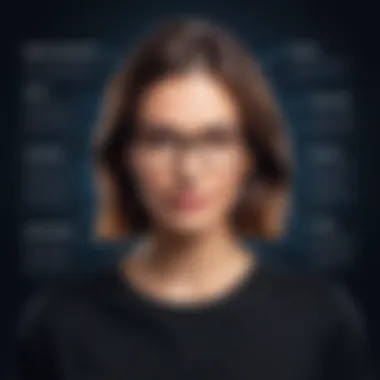

- Interfaces: XMind's interface is often hailed for being user-friendly, which is not always the case with its competitors.
- Features: It presents robust options for customization, allowing users to personalize their workflows.
- Integration: XMind integrates well with tools like Evernote and Microsoft Office, compared to limited options from other software.
These factors contribute greatly to determining the efficiency and effectiveness of XMind as a preferred tool for mind mapping.
Strengths and Limitations of XMind
XMind possesses a range of strengths that make it a compelling choice for mind mapping. Among these are its flexibility in creating various types of diagrams, including fishbone and matrix layouts, which can suit diverse organizational needs.
Strengths:
- Versatility: Users can create detailed and versatile mind maps.
- Affordability: It provides a good value proposition with generous features in its free version.
- Support and Resources: There is ample documentation and community support available for users.
However, like every tool, it has its limitations. Some users may find advanced features locked behind a paywall, which could hinder access for casual users. Additionally, the lack of some collaborative aspects may not meet the needs of teams working remotely.
Limitations:
- Limited Collaboration Features: Real-time collaboration may not be as seamless as some competing tools offer.
- Feature Gaps in Free Version: Users might feel constrained by the features available without a paid account.
In summary, while XMind offers numerous advantages, potential users should weigh these against its limitations to find the best mind mapping solution for their specific needs.
"Choosing the right mind mapping tool involves analyzing your requirements and understanding how each option aligns with those goals."
By recognizing both the strengths and limitations, users can harness XMind effectively within their workflows.
Pricing Structure of XMind
The pricing structure of XMind is a significant aspect for users to consider. Understanding the different plans allows individuals and organizations to make informed choices based on their budget and specific needs. The pricing not only reflects the value of the software but it also impacts accessibility for various users, from students to professionals.
When assessing the pricing model, it is crucial to consider several elements:
- Value for Money: Users want to ensure they get features that justify the price.
- Budget Constraints: Different users have different financial capabilities, so pricing should be flexible.
- Long-term Commitment: Subscription-based models often encourage a longer-term relationship with the software, which can provide benefits in terms of updates and support.
Understanding these elements helps users appreciate the tool's value and plan their purchase accordingly.
Subscription Models
XMind offers various subscription models to cater to a diverse audience. These include monthly, yearly, and even lifetime options. Each plan differs in price and features, allowing users to select what best fits their requirements:
- Monthly Subscription: This plan offers flexibility but can add up in cost over time if used long term.
- Yearly Subscription: Usually comes at a discounted rate compared to the monthly plan. It is ideal for users looking for a commitment without the hassle of monthly renewals.
- Lifetime License: This one-time payment option is appealing for users who prefer not to deal with recurring subscriptions. However, it may come with limited updates compared to subscription models.
Comparing these models allows users to weigh the benefits against their usage frequency and specific needs.
Free vs. Paid Features
XMind provides a basic version for free but also offers advanced features under its paid plans. This distinction is crucial for users wanting to maximize their experience with the software.
- Free Version: The free version of XMind comes with limitations, such as fewer templates and basic functionalities. It is suitable for casual users who need only basic mind mapping tools.
- Paid Features: The paid versions unlock a suite of powerful tools, including:
- Advanced templates and themes that enhance visual representation.
- Collaboration features that enable team interaction in real-time.
- Integration options with other software, expanding functionality.
These paid features can elevate productivity and are often worth the investment for businesses and serious users. Users should evaluate their needs to decide whether the benefits of the paid features outweigh the costs.
Future of XMind
The future of XMind holds significant relevance to users seeking to optimize their mind mapping experience. As technologies evolve, the demands on software tools like XMind increase. Understanding how XMind might adapt to these changes is crucial for users who depend on it for strategic planning and decision-making. The trajectory of this tool not only reflects user needs but also highlights trends in software development that could enhance its capabilities.
Predicted Trends in Mind Mapping Software
In recent years, several trends have emerged in the realm of mind mapping software. Users now expect greater integration with other tools, like project management platforms and communication applications. This integration is essential for seamless workflows.
- Collaboration: Users are looking for mind mapping software that emphasizes teamwork. Real-time collaboration features will likely become standard. This change allows multiple users to contribute simultaneously, boosting interactivity and engagement.
- Cloud-Based Solutions: More software solutions are moving to the cloud. This shift allows for easy access from various devices and locations. In the future, XMind could follow this trend, providing users with more flexibility.
- Artificial Intelligence: AI is becoming influential in many software applications, including mind mapping. Future trends might see XMind implementing AI features that assist in brainstorming or even suggest ideas based on user input. This assists creativity and provides a shortcut for idea generation.
- Enhanced Visualization Tools: Users are often looking for more ways to visualize their thoughts. Expect continuing advancements in graphic representations that can make mind maps more visually appealing and detailed without overwhelming the user.
"The evolution of mind mapping tools reflects a broader trend in technology—becoming more user-friendly and intuitive, ultimately streamlining mental processes."
Potential Features and Updates
As XMind progresses, several features and updates might redefine user experience. Addressing current user feedback can guide these enhancements.
- Improved User Interface: Users prefer clean and intuitive designs. An update that simplifies navigation and improves aesthetics could significantly enhance overall user satisfaction.
- Integration with Third-Party Tools: Providing more options for integration, like linking to Trello or Slack, would cater to users' needs for an interconnected work environment. This functionality is highly sought after in today’s digital workspace.
- Advanced Sharing Capabilities: Users require better options for sharing maps with team members or stakeholders. Future updates can include features such as embedded links or options to export in diverse formats, catering to various preferences in collaboration.
- Mobile Accessibility: As workplace dynamics become more mobile, developing a comprehensive mobile application for XMind could facilitate on-the-go mapping. This mobile solution could meet the needs of users who work remotely or travel frequently.
Anticipating these developments in XMind is vital for its users. Staying informed will allow users to leverage new features swiftly, optimizing their use of this powerful mind mapping tool.
Culmination
In the realm of mind-mapping tools, XMind stands out as a resourceful ally for both individuals and organizations. This article has explored the various facets of XMind, emphasizing its significance in enhancing productivity and clarity in strategic planning.
Importance of This Epilogue
The conclusion serves to encapsulate the key themes presented in prior sections, notably the extensive features and adaptability of XMind. Understanding these elements is critical for anyone aiming to leverage mind mapping effectively in their projects.
XMind not only simplifies the visualization of complex ideas but also fosters collaboration among teams. Its user-friendly interface, diverse templates, and customization options promote creativity, which is vital in today’s competitive landscape.
Additionally, the benefits discussed, such as improved clarity and effective team communication, underscore how utilizing XMind can lead to better decision-making. By synthesizing the capabilities of XMind with real-world applications, stakeholders can approach their challenges with a clearer perspective.
"Tools like XMind are not just about capturing information; they empower users to engage actively with their thoughts and strategies."















