Easypay Payroll Software: A Comprehensive Review


Intro
In today's fast-paced business environment, managing payroll efficiently is paramount. Easypay Payroll Software emerges as an enticing solution for companies seeking an effective way to handle their payroll processes. This software caters especially to B2B decision-makers who need a reliable and flexible tool to manage their payroll with precision and ease.
Easypay is not just about processing salaries but encompasses a wider scope of functionalities essential for maintaining compliance and integrating seamlessly into existing business systems. Understanding its features, pricing structures, and user experiences can greatly facilitate informed decisions for those responsible for payroll management. This article provides a detailed examination of these aspects to assist businesses in evaluating whether Easypay is the ideal choice for their payroll management needs.
Key Features
Overview of Features
Easypay Payroll Software offers a robust array of features that accommodate various payroll needs. Key functionalities include:
- Automated Payroll Processing: Easily calculates salaries, taxes, and deductions, ensuring employees are paid accurately and on time.
- Compliance Management: Keeps up with changing regulations and tax laws, reducing the risk of penalties.
- Leave Management: Tracks employee leaves, enabling easy calculation of pay during absences.
- Reporting and Analytics: Offers detailed reports that help businesses analyze payroll expenses and make data-driven decisions.
- Employee Self-Service Portal: Empowers employees to access their payroll information, thereby reducing queries directed at HR.
Unique Selling Points
Easypay distinguishes itself in the crowded payroll software market through several notable selling points such as:
- Scalability: Suitable for small businesses and larger enterprises alike, adapting to the growth of the organization.
- User-Friendliness: Its intuitive interface allows users to navigate through various features with minimal training.
- Customization: Businesses can tailor the software to meet specific payroll requirements, enhancing its utility.
"The adaptability and user-friendly nature of Easypay make it a favored choice for many organizations assessing their payroll needs."
Pricing Structure
Tiered Pricing Plans
Easypay offers a tiered pricing model, allowing businesses to choose a plan that best fits their size and requirements. The pricing structure typically ranges from a basic plan suitable for smaller companies to more advanced plans that provide extensive features for larger enterprises.
Features by Plan
- Basic Plan: Ideal for small businesses, includes essentials like automated payroll processing and compliance management.
- Standard Plan: Targeted towards medium-sized businesses, adds advanced reporting and analytics features.
- Premium Plan: Designed for larger organizations, offers full customization options and dedicated support.
Prolusion to Payroll Software
In today’s business environment, effective payroll management is critical. Payroll software streamlines complex processes, ensuring that employees are compensated accurately and on time. Businesses must comply with various regulatory requirements while managing their payroll. Software solutions, like Easypay, are designed to simplify these tasks significantly.
Understanding Payroll Management
Payroll management encompasses all activities related to paying employees for their work. This includes calculating wages, deducting taxes, and ensuring compliance with legal obligations. Effective payroll management is vital for any organization, as it directly affects employee satisfaction and retention. Errors in payroll can lead to decreased morale and potential legal ramifications. Therefore, understanding how payroll works is essential for business leaders.
Key considerations in payroll management include:
- Timeliness: Payroll must be processed on a regular schedule to maintain employee trust.
- Accuracy: A mistake can lead to overpayments or underpayments.
- Compliance: Tax laws and employment regulations must be strictly followed to avoid penalties.
- Confidentiality: Payroll information is sensitive and should be protected.
Incorporating a dedicated payroll management system can address these concerns, offering businesses peace of mind regarding compliance and accuracy.
The Role of Payroll Software in Business
Payroll software plays a crucial role in modern organizations. It automates tedious tasks, reducing manual handling and the risk of errors. By implementing such a system, companies can optimize their resources and focus more on strategic initiatives.
The benefits of using payroll software include:
- Efficiency: Automating calculations saves time and increases productivity.
- Improved Accuracy: Software minimizes human errors that can occur in manual processes.
- Regulatory Compliance: Many payroll systems update automatically to comply with changing laws.
- Employee Self-Service: Some solutions allow employees to access their payroll information, fostering transparency.
These elements suggest that integrating payroll software is not just a trend but a necessity for businesses aiming for growth and sustainability. Companies that prioritize efficient payroll management often find that it has a positive impact on their overall success, positioning them as more competitive in their respective industries.
"Investing in payroll software is investing in employee happiness. Timely and accurate payments are fundamental to workforce morale."


Exploring the features of Easypay Payroll Software will give deeper insight into how its functionalities can further enhance payroll management for businesses.
Overview of Easypay Payroll Software
The importance of understanding Easypay Payroll Software lies in its contribution to streamlining payroll management for businesses. Payroll processes can be complex, requiring accurate calculations, compliance with regulations, and timely payments. Easypay addresses these challenges effectively, making it a vital tool for businesses aiming to enhance efficiency in their payroll operations. This segment provides key insights into the solution's foundation and features, guiding organizations on how it can support their payroll needs.
Company Background
Easypay has established itself as a prominent player in the payroll software industry. The company was founded with the goal of simplifying payroll processes for businesses of all sizes. With years of experience, Easypay has developed a robust platform that caters to the unique demands of payroll management. By focusing on user-friendliness and compliance, the company aims to reduce the administrative burden associated with payroll tasks. Their reputation has been built on consistent customer satisfaction and adapting to the changing dynamics of payroll regulations.
Core Features of Easypay
Easypay Payroll Software encompasses several core features that facilitate seamless payroll processing.
- Automated Payroll Processing – The software automates key payroll tasks, reducing errors associated with manual entries. This includes salary calculations, tax deductions, and generating payslips.
- Compliance Management – Easypay keeps track of changing regulations, ensuring that businesses remain compliant with tax laws and labor standards. This function mitigates risks associated with non-compliance.
- Employee Self-Service Portal – Employees can access their information through the self-service portal, allowing them to view payslips, tax documentation, and update personal information without direct intervention from HR.
- Integration Capabilities – The software works well with other business systems, allowing for seamless data transfer between platforms. This integration minimizes duplication of work and enhances overall operational efficiency.
"Easypay is designed to fit the modern business landscape, adapting to the varying needs of organizations while focusing on ease of use."
Thus, the core features of Easypay empower businesses not only to process payroll more efficiently but also to focus on their core operations without being hindered by administrative complexities.
Key Features of Easypay Payroll Software
The Key Features of Easypay Payroll Software section is crucial. It reveals the distinctive traits that set Easypay apart in the crowded payroll management market. Understanding these features helps businesses evaluate whether this software meets their specific needs. Each key attribute not only reflects the software's ability to handle payroll tasks efficiently but also illustrates how it integrates with broader business operations. This enables users to streamline their payroll processes, increase productivity, and ensure compliance with regulations.
Automated Payroll Processing
Automated payroll processing is one of the standout features of Easypay. This function ensures that payroll is calculated accurately and on time, minimizing human error. The software allows settings for different payroll schedules, so companies can customize pay periods according to their requirements.
With this feature, businesses can easily manage varying hours, overtime, and bonuses without manual calculations. Additionally, automated payroll processing saves significant time, allowing HR teams to focus on strategic tasks instead of repetitive administrative work. Moreover, the system can automatically update tax rates and rules, ensuring compliance remains intact.
Compliance Management and Reporting
Compliance management is critical in today's business environment. Easypay offers robust tools that help companies navigate complex regulations. This feature provides automated updates on legal changes. It generates reports for regulatory compliance, ensuring businesses can meet their statutory obligations without additional stress.
Good compliance management prevents costly penalties and legal risks. The software can produce various reports on demand, covering payroll accuracy, employee contributions, and tax filings. Such reporting capabilities are integral for audits and internal reviews, making sure everything is transparent and accountable.
Employee Self-Service Portal
The Employee Self-Service Portal is another valuable aspect of Easypay. This portal allows employees to access their payroll information directly. They can view payslips, tax documents, and personal data without needing to contact HR.
This self-service feature often boosts employee satisfaction. It gives them control over their own information while reducing the workload for HR staff. The portal is typically user-friendly, enhancing accessibility for users across various technical backgrounds. Employees can also request time off and make changes to their personal information through this portal, simplifying numerous HR processes.
Integration with Other Systems
Easypay's ability to integrate with other systems is a notable benefit. This capability enables the software to connect seamlessly with accounting, HR, and time-tracking tools. By syncing data between these platforms, businesses can ensure that information is consistent across all systems.
Integration helps in creating a unified view of payroll data, which can improve decision-making. Companies can also save time and reduce the need for manual data entry, further decreasing the likelihood of errors. This flexibility is especially valuable for organizations using various software solutions across departments.
User Experience and Interface
The user experience (UX) and interface of Easypay Payroll Software plays a crucial role in its adoption and usability by diverse organizations. A well-designed interface can significantly streamline payroll processes and improve user satisfaction. It also reduces the learning curve for new users, enabling quicker onboarding and operational efficiency. When selecting payroll software, understanding its UX factors is as important as evaluating functionality.
User-Friendly Design
Easypay is designed with user-friendliness in mind. The layout is intuitive, which makes navigation seamless. Key features are easily accessible, ensuring that users do not waste time searching for essential tools.
- Clarity in Layout: Each section is clearly labeled, helping users understand workflow without confusion.
- Logical Workflow: Actions are organized in a logical sequence, leading users through the payroll process methodically.
- Accessibility: The software accommodates users with different skill levels. New users can learn basic functions swiftly, while advanced users can easily access complex features without cluttering the workspace.
"Intuitive design is paramount; it minimizes errors and enhances productivity."
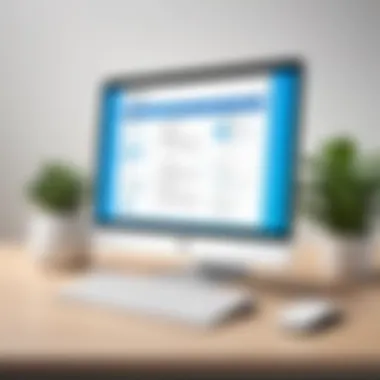

This focus on clarity and logic in design is beneficial, especially for businesses that process payroll frequently. Efficient navigation supports quick access to payroll data, making it easier to manage employee information and contribute to overall organizational productivity.
Mobile Access and Functionality
In today's digital age, mobile access is a must-have for any payroll software, and Easypay delivers in this aspect. The mobile app is designed to provide functions that replicate those available on the desktop version, ensuring users can manage payroll on the go.
Key features of the mobile interface include:
- Real-Time Updates: Users can receive notifications about critical tasks, ensuring nothing is overlooked.
- Self-Service Features: Employees can access their payslips, tax documents, and benefits information anywhere, enhancing workplace transparency.
- Input Capabilities: Managers can approve time-off requests and make payroll adjustments straight from their smartphones.
This mobile functionality makes Easypay especially appealing to organizations with remote or field-based employees. The ability to manage payroll without being tethered to a desk enhances overall workplace agility and responsiveness.
The thoughtful implementation of both user-friendly design and mobile access contributes to Easypay's robust status in the market, positioning it well among payroll software alternatives.
Pricing Structure of Easypay
Understanding the pricing structure of Easypay Payroll Software is crucial for businesses seeking an effective payroll solution. An appropriate pricing model can significantly impact operational expenses and budget allocations. As companies grow and scale, the need to optimize payroll costs becomes even more significant. In this section, we will explore the cost analysis of Easypay and compare it with competitors to identify its market positioning.
Cost Analysis
Easypay offers a range of pricing plans to meet different business needs. Their pricing is typically based on a subscription model, allowing companies to pay a monthly fee based on the features they select. This model can be advantageous as it allows businesses to adjust their software utilization based on changing needs.
Key factors affecting the overall cost include:
- Number of Employees: Pricing often scales with the number of employees processed through the software. Higher employee counts can lead to higher costs but also increased efficiency and cost savings in payroll management.
- Features and Add-Ons: Companies select features based on their specific payroll needs, such as automated tax calculations, compliance reporting, or employee self-service portals. Each additional feature typically incurs extra charges.
- Customer Support Options: Some pricing plans may include enhanced customer support services which can add value but need to be accounted for in the overall budget.
By analyzing these factors, businesses can better assess their total cost of ownership when using Easypay. According to various users’ testimonials, many find that although Easypay may not be the cheapest option available, its robust features justify the investment.
Comparison with Competitors
When evaluating Easypay's pricing structure, it is important to compare it with other payroll software options. This comparison helps in understanding where Easypay stands in the competitive landscape.
Key points of comparison include:
- Pricing Tiers: Unlike some competitors who offer more rigid pricing tiers, Easypay provides flexible options tailored to business sizes and needs.
- Feature Set: While some competitors may charge less, they may also offer a more limited set of features. Easypay's comprehensive offering often makes it a stronger value proposition despite higher initial costs.
- Customer Reviews: User feedback suggests that many prefer Easypay due to its ease of use and customer support, which often outweighs savings provided by other options.
In summary, when considering Easypay, prospective buyers should weigh not only the costs but also the potential returns on investment. By ensuring that the pricing aligns with business needs, companies can avoid unnecessary expenses and optimize their payroll processes effectively.
Implementation and Support
The implementation and support structure of Easypay Payroll Software plays a crucial role in its overall effectiveness. A robust implementation process not only facilitates seamless transitions into the payroll system but also minimizes disruptions during onboarding. Support services can significantly enhance user experience by ensuring timely responses to inquiries and assistance with troubleshooting. This section examines these two fundamental components in detail.
Setup Process
Setting up Easypay involves several steps that require careful planning and execution. To begin with, companies should assess their needs regarding payroll functionality, compliance, and integration. It is essential to align the software capabilities with organizational goals.
Once the requirements are identified,
- Preparation of Data: Users must gather existing employee data, tax information, and financial records. Accurate data input is paramount for smooth operation.
- Software Configuration: This step entails customizing the software settings to match the specific payroll policies of the business. Aspects such as pay frequencies, tax codes, and benefit deductions need configuration to ensure accuracy in payroll processing.
- Testing: Before going fully live, test runs should be conducted. This helps identify any discrepancies or issues that might arise in actual payroll cycles.
- Training: Proper training sessions for employees and HR staff can mitigate early operational errors, improving overall efficiency.
These steps are relatively straightforward but demanding in terms of attention to detail. A thorough setup process lays the foundation for effective usage and user satisfaction.
Customer Support Services
Easypay’s customer support services are integral to maintaining operational continuity and addressing user needs promptly. The following dimensions of support enhance the user experience:
- Accessibility: Users can generally access support through multiple channels, including phone, email, and live chat options. Quick access can significantly reduce downtime when issues arise.
- Expertise: Support staff is typically trained to handle varying levels of payroll issues. Their proficiency can directly impact user satisfaction and software effectiveness.
- Resources: Easypay often has extensive online resources, such as user manuals, FAQs, and video tutorials. These materials are vital for self-help, especially for common queries or troubleshooting.
- Feedback Mechanism: A responsive feedback system allows users to raise concerns or suggestions for improvement, fostering a sense of engagement with the software development process.
User Feedback and Testimonials


User feedback is an essential component in any assessment of software. For Easypay Payroll Software, user testimonials offer direct insights into real-world applications and performance. These opinions reflect how well the software meets the needs of its users, guiding potential adopters in their decision-making processes.
By understanding the experiences of current users, prospective users can identify strengths and weaknesses. Feedback can provide information on areas such as usability, reliability, and customer support, which are crucial for a decision on payroll software. Furthermore, testimonials highlight features that may be particularly beneficial or challenging, assisting businesses in matching their requirements with the software's capabilities.
Positive User Experiences
Users often praise Easypay Payroll Software for its intuitive interface and efficient payroll processing. Many report a significant decrease in the time required for payroll tasks, which positively impacts overall productivity.
- Ease of Use: Users frequently mention that the software requires minimal training. The user-friendly design allows new employees to navigate the system with relative ease, promoting a smoother onboarding process.
- Efficient Reporting: Many testimonials indicate satisfaction with the reporting functions, highlighting the software's ability to generate insightful reports that aid in compliance and financial analysis.
- Customer Support: Users commonly appreciate the responsiveness of customer support. They note that when issues arise, help is readily available, and solutions are typically swift.
Users also mention positive experiences with integrations. The capability to connect seamlessly with accounting software has received approval, allowing for an efficient handling of financial data.
Areas for Improvement
Despite the positive feedback, users have pointed out some areas where Easypay can improve. Addressing these issues may enhance user satisfaction and retention further.
- Customization Options: Some users express a desire for more flexibility in customizing features. The current setup may not accommodate specific niche requirements of various businesses as fully as some users would like.
- Learning Curve for Advanced Features: While many find it easy to get started, several users have noted that advanced functionalities come with a steeper learning curve. This may hinder their ability to maximize the software's capabilities fully.
- Price Competitiveness: There are mentions that although the value is evident, some users feel the pricing could be more competitive against other payroll software offerings with similar features.
"Easypay has greatly improved our payroll processes, but there's room for more customization to fit our specific needs."
Comparison with Other Payroll Software
In today’s dynamic business environment, organizations must navigate through choices when it comes to payroll software. The landscape includes numerous options, each presenting unique features and benefits. An effective comparison not only reveals the strengths and weaknesses of individual software but also assists decision-makers in aligning their operational needs with the right solutions.
Easypay Payroll Software does not exist in a vacuum. Businesses must often evaluate it against its competitors. Key elements to consider in such comparisons include functionalities, user experience, integration capabilities, and compliance features. This article will analyze these aspects critically to offer insights on how Easypay stands against other popular payroll packages.
Notably, understanding the motivations for choosing one software over another can clarify preferences among users. Factors like cost-effectiveness, technical support, and scalability can heavily influence a business's choice. The analysis here establishes a framework for evaluation, urging organizations to think beyond mere pricing and focus on long-term operational efficiency.
Easypay vs. Competitors
When comparing Easypay with its competitors, it is essential to highlight specific advantages and disadvantages. For instance, products like ADP Workforce Now and Gusto offer robust solutions with their own set of features like automated tax calculations and advanced reporting. However, Easypay often appeals to small and medium enterprises for its user-friendly interface and comprehensive support services.
- Strengths of Easypay:
- Weaknesses of Easypay:
- Simple and intuitive setup process
- Reliable customer service and support
- Affordability, particularly for smaller businesses
- Limited advanced analytics compared to some competitors
- Less comprehensive integrations with third-party software
Overall, it is necessary to evaluate what each business’s specific requirements are. For some, Easypay may be perfectly adequate, while others may find a more feature-rich solution with its competitors.
Market Positioning
The market positioning of Easypay is crucial as it tells a lot about its audience, competitors, and the software's unique niches. In contrast to other high-end solutions, Easypay occupies a space that targets primarily small to mid-sized businesses. This positioning allows it to thrive within this demographic, providing tailored solutions that meet the unique payroll needs of smaller organizations that may not require the complexities found in extensive systems.
- Target Audience: Easypay is especially suited for businesses seeking cost-effective and user-friendly payroll solutions.
- Industry Trends: The emergence of remote work and flexible employment has influenced the payroll software market. Easypay incorporates features to manage these trends effectively, allowing businesses to adapt to their ever-evolving needs.
A clear understanding of where Easypay stands in the market aids potential users in making informed decisions. Organizations that need straightforward tools, alongside dedicated support mechanisms, may find it aligns well with their operational expectations.
Culmination and Recommendations
In evaluating Easypay Payroll Software, it is essential to consider its potential to streamline payroll processes while ensuring compliance and increasing efficiency. As businesses gravitate towards digitization, leveraging reliable payroll solutions has become paramount. This section summarizes the strengths of Easypay and provides insights into who might benefit the most from its use.
Final Thoughts on Easypay
Easypay demonstrates a robust set of features designed to address diverse payroll needs. Its automated payroll processing minimizes manual errors and accelerates pay cycles. Compliance management is an area where Easypay excels. It integrates seamlessly with tax regulations, reducing the burden on HR departments. In addition, user feedback often highlights its intuitive design as a notable advantage, as it facilitates a positive user experience. Moreover, the employee self-service portal enables personnel to access payslips and tax documents, which enhances transparency.
Who Should Consider Easypay?
While several businesses can reap the benefits of Easypay, specific categories may find it particularly advantageous:
- Small to Medium Enterprises: These businesses often have limited resources and workforce, making an efficient, cost-effective payroll system essential.
- Companies with Complex Compliance Needs: Organizations facing stringent local and federal regulations will benefit from Easypay's compliance features.
- Remote and Hybrid Work Environments: Given its mobile functionality, firms with diverse working arrangements can rectify payroll issues effectively.
- HR Teams Focused on Automation: Teams looking to reduce administrative workload will find Easypay valuable.
"Investing in a payroll solution like Easypay not only simplifies processing but is also a strategic move for future growth."
In summary, organizations that prioritize streamlined payroll systems while navigating compliance challenges will find Easypay a compelling choice. Its scalability and key features allow businesses to align their payroll processes with broader organizational goals.















