Exploring Dynamic Presentation Software for Business


Key Features
Dynamic presentation software has transformed the ways individuals and businesses share information. Its features are tailored to enhance engagement and facilitate effective communication.
Overview of Features
Key features of dynamic presentation software typically include:
- User-Friendly Interface: Most platforms prioritize ease of use, allowing users to create presentations without extensive technical skills.
- Collaboration Tools: Many options come with built-in collaboration functionalities, enabling multiple users to work on presentations in real-time.
- Templates and Customization: Various templates are available, giving users the flexibility to customize presentations to align with specific branding needs.
- Interactive Elements: Ultra-modern software integrates interactive features such as polls, quizzes, and multimedia elements to foster audience engagement.
- Analytics and Reporting: Advanced tools offer analytical insights, allowing users to track the effectiveness of their presentations.
Unique Selling Points
Dynamic presentation software stands out due to several unique attributes:
- Real-time Editing: This feature allows users to make instant changes during a live presentation, keeping the content relevant and up-to-date.
- Cloud-Based Accessibility: Users can access their presentations from anywhere, ensuring seamless collaboration regardless of location.
- Cross-Platform Compatibility: Compatibility with different devices and operating systems enables broad accessibility.
"The right presentation software can significantly impact how information is received by an audience, turning ordinary presentations into memorable experiences."
Pricing Structure
When considering dynamic presentation software, understanding the pricing structure is crucial. Various vendors offer tiered pricing plans to accommodate different budgets and needs.
Tiered Pricing Plans
Pricing often ranges from free basic packages to premium subscriptions. Common tiers include:
- Free Plan: Limited features, suitable for individuals or very small businesses.
- Pro Plan: Advanced features such as analytics, starting around $10 per month.
- Enterprise Plan: Customized solutions for larger organizations, often with added support and collaborations, typically priced $30 or more per month.
Features by Plan
Different plans often include distinct features:
- Free Plan: Basic templates, limited storage space.
- Pro Plan: Full access to templates, cloud storage, analytics.
- Enterprise Plan: Unlimited storage, custom branding, priority support.
The right choice depends on evaluating organizational needs, budget, and the desired functionality.
Understanding Dynamic Presentation Software
In today's business environment, effective communication is pivotal. Dynamic presentation software plays a significant role in how ideas are conveyed and understood. Understanding this software is essential for organizations aiming to improve their presentation capabilities. This section breaks down the essence of dynamic presentation software, emphasizing its purpose and advantages.
Definition and Importance
Dynamic presentation software refers to applications designed to create and deliver engaging presentations that often include multimedia elements, interactivity, and collaborative features. Unlike traditional software that may restrict users to linear presentations, dynamic tools allow for a more fluid and responsive style. This better reflects the diverse needs in business communication, making presentations not just informative but also interactive.
The importance of these tools lies in their ability to enhance engagement, making presentations more memorable. In a world where attention spans are dwindling, capturing an audience’s interest is crucial. By utilizing dynamic presentation software, organizations can foster better understanding and retention of information, ultimately influencing decision-making processes.
Key Features
Dynamic presentation software comes with several features that distinguish it from standard options. Understanding these features is fundamental to selecting the right tool for business needs.
Interactivity
Interactivity is one of the most significant aspects of dynamic presentation software. This feature allows presenters to engage their audience actively, enabling them to participate in discussions, polls, or quizzes. The key characteristic of interactivity is its ability to transform a passive viewing experience into an involved one.
From a beneficial standpoint, it enhances audience engagement and provides real-time feedback to the presenter. However, a unique feature of interactivity is that it requires a certain level of preparedness from both the presenter and the audience, which can be challenging in some settings.
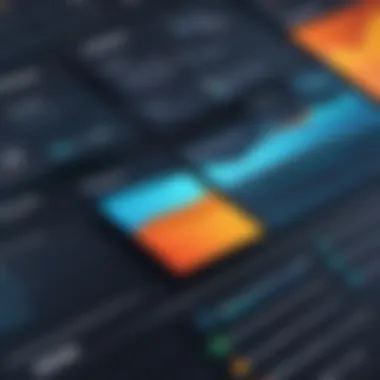

Multimedia Integration
Multimedia Integration refers to the capability of combining various types of content such as video, audio, and images within presentations. This key characteristic enriches the storytelling aspect, making the information presented more appealing. The advantage of multimedia integration is that it caters to different learning styles; some audience members retain information better when it is presented visually or auditory. On the downside, heavy reliance on multimedia can distract from core messages if not executed thoughtfully.
Real-Time Collaboration
Real-time collaboration is a significant feature in today’s hybrid working environment. It allows multiple users to work on a presentation simultaneously, regardless of their geographic locations. The benefit of real-time collaboration is enhanced teamwork and faster project completion. It facilitates immediate feedback and brainstorming sessions, which can lead to richer content. However, managing contributions from various team members can sometimes create confusion if not properly organized.
Templates and Customization
Templates and customization features provide users with pre-designed formats while allowing room for personalized touches. This facet is crucial because it saves time and ensures consistency in branding. The benefit is evident: users can create professional-looking presentations without needing extensive design skills. The challenge, however, is that over-reliance on templates can sometimes lead to homogeneity, reducing uniqueness in presentations.
Evolution of Presentation Software
The evolution of presentation software has been significant over the years. In the past, basic slide-based systems were common. Today, the shift towards dynamic options marks a new era.
This evolution reflects the need for more engaging, interactive, and effective communication tools in the business world. As technology advances, we can expect even more innovative features to emerge, allowing businesses to communicate more effectively.
Analyzing Market Options
Understanding the landscape of dynamic presentation software is crucial for making informed decisions. This section focuses on analyzing market options, bringing attention to the software available today. It is essential to evaluate various factors such as functionality, user experience, and pricing. This helps businesses to choose software that aligns with their specific needs. The right tool can significantly enhance communication efforts and collaboration within teams.
Top Dynamic Presentation Software
Software A
Software A is recognized for its intuitive interface and user-friendly design. This makes it appealing to users who seek efficiency while creating presentations. One of the key characteristics of Software A is its extensive library of templates. This simplifies the design process and allows users to quickly get started. A unique feature of this software is its support for interactive elements, such as polls and quizzes during presentations. This enhances audience engagement. However, some users find the customization options somewhat limited, which might not suit all businesses.
Software B
Software B stands out due to its robust collaboration features. This software allows multiple users to work on the same presentation in real-time. A notable characteristic is its integration with other business tools like Slack and Google Drive, facilitating seamless workflows. The unique feature of Software B is its ability to track changes made by team members. This ensures accountability and clarity. On the downside, some users report a steep learning curve, which may require additional training for teams to utilize all functionalities.
Software
Software C is particularly noted for its advanced analytical capabilities. It provides insights into presentation performance, such as viewer engagement metrics. The key characteristic of Software C is its data integration ability, allowing for real-time data display during presentations. A unique feature is its ability to pull information from various databases to provide up-to-date content. Some users may find the interface less intuitive, needing more time to become accustomed to it.
Feature Comparisons
Functionality Overview
Functionality is a key aspect when choosing dynamic presentation software. It encompasses various features that enhance the user's ability to create impactful presentations. The versatility of tools like animations, transitions, and interactive content can significantly influence engagement during a presentation. A characteristic of functionality is the ease of use it offers. Each software's unique features, such as real-time editing capabilities or collaborative tools, provide different advantages. Yet, some software might lack advanced options, limiting user creativity.
Pricing Structures
Pricing structures vary widely across different software. Understanding costs is essential, as it helps in budgeting and maximizing return on investment. Many options exist, from subscription models to one-time purchases. A beneficial aspect of pricing is availability of free trials, allowing businesses to test software before making commitments. Some software may appear cost-effective, but hidden fees for premium features can later surprise users. Evaluating all costs remains important before the final decision.
Support and Resources
Support and resources play a vital role in the successful implementation of dynamic presentation software. Good software comes with comprehensive documentation, tutorials, and customer support. A characteristic to consider is the availability of training programs for users. This can significantly reduce the learning curve. The unique aspect is the community forums where users can share tips and best practices. However, not all software offers sufficient support, potentially leading to frustration during the adoption process.
User Reviews and Ratings
User reviews and ratings provide valuable insights into the performance of dynamic presentation software. They reflect real experiences and highlight strengths and weaknesses. Often, users appreciate software that enhances collaboration and offers innovative features. Ratings can also reveal trends in customer satisfaction. A useful approach is to analyze feedback across multiple platforms. This allows for a comprehensive understanding of how well a specific software meets the needs of its target audience.
"Choosing dynamic presentation software is not just about features; it's about finding a tool that aligns with your business needs."


Implementing Dynamic Presentation Software
Implementing dynamic presentation software is crucial for organizations aiming to enhance their communication methods. This process goes beyond simple adoption; it requires careful consideration of compatibility, training, and support to fully leverage the software’s capabilities. Organizations that invest time and resources into this implementation phase will likely see significant improvements in engagement and collaboration.
Integration with Existing Systems
Compatibility Considerations
Compatibility is a critical concern when choosing dynamic presentation software. Many businesses operate on established systems, and ensuring that new software integrates smoothly with existing tools is fundamental. The key characteristic of compatibility is the ability to work with various operating systems and devices. This ensures that presentations can be accessed and created across different platforms.
A popular choice for organizations is to select software that seamlessly integrates not only with traditional tools like Microsoft PowerPoint but also with cloud platforms such as Google Drive. The advantage here is the versatility it offers, allowing users to switch between devices and applications without disrupting workflow. However, a notable disadvantage can be the potential need for additional plugins or configurations that may complicate the initial setup.
Data Import and Export
Data import and export functionalities play a significant role in the effectiveness of dynamic presentation software. This characteristic enables users to bring in existing content from other formats, making the transition easier and more efficient. Organizations appreciate software that allows for easy data importation from sources like Excel or CSV files, which contain critical statistics or visual data.
The unique feature of robust import and export capabilities is that it significantly reduces duplication of effort. Users can leverage existing materials without needing to recreate them entirely. Conversely, one downside can be the possibility of formatting issues during transfer, which may require additional adjustments post-import.
Training and Support for Teams
Resources Available
Resources available for training and support are essential elements when implementing dynamic presentation software. Companies often benefit from comprehensive onboarding resources, such as tutorials, webinars, and detailed guides. These resources minimize the learning curve and help employees feel confident using the new system.
A defining aspect of quality training resources is their accessibility. Many software providers offer online materials that employees can access anytime, which enhances the learning experience. The unique advantage here is that teams can learn at their own pace, tailoring their training to fit individual schedules. However, the disadvantage may arise if resources are not kept updated, causing discrepancies in software features and training materials.
Best Practices for Onboarding
Best practices for onboarding are integral to a successful transition to dynamic presentation software. Establishing a structured process for integrating new tools can streamline user adoption and enhance overall productivity. An effective practice is to involve key team members early in the process; they can become champions for the new software, sharing insights and experiences that can ease other team members into the transition.
A key characteristic of effective onboarding is clear communication about the software’s benefits and features. This helps teams understand how the new tools can directly benefit their work. One notable advantage of professionally designed onboarding programs is the ability to create a positive attitude towards change. However, if the onboarding process lacks engagement or clarity, it may lead to resistance or frustration among team members.
Assessing the Impact of Dynamic Presentations
Dynamic presentations have gained significant attention in recent years, as businesses shift to more engaging and effective ways of conveying ideas. By focusing on the impact of these presentations, we can understand their role in enhancing communication and collaboration. Assessing this impact involves examining how dynamic presentations improve clarity, engage audiences, enhance teamwork, and facilitate feedback.
Improving Communication Efficiency
Clarity of Message
Clarity is a vital aspect of communication. It refers to how clearly the speaker conveys the intended message to the audience. In a dynamic presentation, clarity is achieved through structured content, visual aids, and seamless transitions. This ensures that the audience understands the message without confusion. A clear message reduces misunderstandings, making it a popular choice among presenters.
Dynamic tools often enable users to create outlines and bullet points, which help in presenting complex information in a straightforward manner. Visual elements, such as graphs and images, also serve to reinforce the spoken word, further enhancing understanding. The main advantage of clarity in dynamic presentations is its ability to convey information quickly and effectively, which is critical in today’s fast-paced business world.
Engagement with Audience
Audience engagement is another crucial aspect of effective communication. Engaging the audience involves capturing their attention and maintaining interest throughout the presentation. Dynamic presentation software offers numerous interactive features that encourage participation. This might include live polls, question prompts, or real-time feedback options.
An engaging presentation not only grabs attention but also fosters a connection between the speaker and the audience. By involving attendees in the content, presenters create a two-way communication channel that adds value to the experience. Interactive features often make presentations more memorable, as they allow for personal reflection and interaction. The challenge, however, lies in ensuring that these features do not overwhelm or distract from the main message.
Enhancing Collaboration
Shared Workspaces


Shared workspaces are integral to collaboration, as they allow multiple users to work together on presentations. Many dynamic presentation tools facilitate real-time editing and sharing of content among team members. This allows for efficient collaboration, irrespective of geographical boundaries, making it a favorable choice for businesses aiming for cohesive teamwork.
The primary characteristic of shared workspaces is their ability to unify input from different stakeholders. Team members can contribute ideas, suggest edits, or comment directly on the presentation. However, this collaboration can lead to challenges, such as version control and conflicting inputs. It is crucial to establish clear guidelines for collaboration to avoid confusion.
Feedback Mechanisms
Feedback mechanisms are essential in refining presentations and ensuring that they meet the audience’s needs. Tools that enable feedback collection help presenters gauge audience reception and adjust their material accordingly. Options like surveys or real-time feedback channels are common in dynamic presentations.
These mechanisms provide immediate insights into the audience’s understanding and engagement levels. They allow presenters to make necessary adjustments on the fly, further enhancing the effectiveness of their message. The downside may be the necessity for ample time to process feedback and make changes, which can be challenging in a tight presentation schedule.
In summary, assessing the impact of dynamic presentations reveals their importance in communication efficiency and collaboration. With clarity of message, audience engagement, shared workspaces, and feedback mechanisms, businesses can greatly enhance how they present ideas and strategies, ultimately leading to more effective outcomes.
Future Trends in Presentation Software
The landscape of presentation software is ever-evolving, reflecting the rapid changes in technology and user expectations. Understanding the future trends in this field is crucial for businesses aiming to stay relevant and competitive. This section explores two significant trends: the integration of artificial intelligence and the adoption of virtual and augmented reality. Both trends promise to reshape how presentations are created and experienced, offering substantial benefits to users and audiences alike.
Artificial Intelligence Integration
Artificial intelligence is changing many aspects of software development, including presentation tools. AI has the potential to enhance user experiences by making software more intuitive and efficient. Consider how AI can help users create more engaging presentations with less effort. For instance, AI can analyze content and suggest design layouts or even adapt text based on audience analytics, enhancing the overall effectiveness of presentations.
Some potential benefits of AI integration include:
- Automated Design Suggestions: Users can receive real-time design advice, allowing for a more polished and professional look without graphic design expertise.
- Content Optimization: AI can analyze data to recommend the most impactful points to include, ensuring messages are clear and compelling.
- Personalization: Software can adjust presentations based on audience demographics or prior feedback, which helps capture and maintain audience attention more effectively.
In a world increasingly driven by data, the ability to utilize AI for better presentations means not just staying current, but leading the way in effective communication.
Virtual and Augmented Reality
Virtual and augmented reality are at the forefront of technological advancements, and their application in presentation software is gaining momentum. These technologies offer immersive experiences that traditional presentations cannot replicate. By allowing users and audiences to engage with content in three dimensions, these tools elevate the communication of complex ideas.
Benefits of integrating virtual and augmented reality in presentations include:
- Enhanced Engagement: Audiences can explore concepts in interactive environments, making information more memorable.
- Spatial Understanding: For topics that require a deep understanding of spatial relationships, such as architectural designs or 3D models, these technologies offer practical advantages.
- New Content Formats: Presentations can move beyond slides and static images to incorporate experiences that allow for deeper interaction with the content.
As virtual and augmented reality tools become more accessible, their potential to transform presentations should not be underestimated. Business leaders should consider how these advancements can be integrated into their strategies to foster innovation and engagement.
"The future of dynamic presentations lies in the adoption of technologies that not only present information but also create interactive experiences for audiences."
Overall, staying informed about these trends is essential for decision-makers in any sector. The integration of artificial intelligence and immersive technologies will likely define the next generation of presentation tools, shaping how ideas are conveyed and understood.
Culmination and Recommendations
In this article, the exploration of dynamic presentation software has highlighted the significant role it plays in modern business communication. The rapid evolution of technology necessitates that companies adapt to new tools to maintain effectiveness in their presentations. Dynamic presentation software not only enhances visual appeal but also fosters interactivity and collaboration among team members. This is especially important in today’s fast-paced business environment where engaging an audience is critical to delivering a message.
Final Thoughts
As businesses increasingly rely on virtual communication, the shift towards dynamic presentation software becomes clear. The tools covered provide valuable features that help convey complex information in a more digestible format. The ability to integrate multimedia elements and promote real-time collaboration can elevate a presentation beyond traditional slide decks. This evolution can result in improved engagement, clearer messaging, and better retention of information, which are all vital for success in diverse business settings.
Adapting to these new tools not only prepares a company for future challenges but also fosters a culture of innovation among its team members. Technology is not just a facilitator; it reshapes our communication methods and interactions. As such, investing in the right dynamic presentation software is not merely a choice but a requirement for businesses aiming to thrive.
Choosing the Right Tool for Your Needs
When selecting dynamic presentation software, several factors should be considered to ensure it meets the specific needs of your organization. These include:
- User Interface: A clean and intuitive interface is essential for users at all levels.
- Features: Identify the features that will be most beneficial for your presentations, such as templates, multimedia support, or analytics.
- Integration: Check how well the software integrates with your current systems and tools, for example, Microsoft PowerPoint or Google Slides.
- Cost: Determine if the pricing aligns with your budget while still providing essential features.
- Support: Assess the availability of customer support and resources for training and troubleshooting.
"Investing in the right dynamic presentation software is crucial for enhancing business communication and collaboration."
Ultimately, the best choice will align with your company's communication style, culture, and strategic goals. Engage with team members to gather their input on which features matter most. Consider arranging demos or trials with different software options to make an informed decision. The right tool can transform how your organization communicates and collaborates, making it easier to convey ideas effectively.















