Mastering Document Organizing Software for Businesses


Intro
In today's fast-paced business environment, document organizing software stands as a vital tool for improving workflow and productivity. As organizations generate and manage increasing volumes of data, the need for efficient document management systems becomes clear. This guide will navigate the complexities of document organizing software, focusing on the types available, essential features, and how they contribute to enhanced workplace efficiency.
Document organizing software is pivotal not only for maintaining compliance with regulations but also for ensuring that every team member can access necessary documents easily. By shedding light on various tools and solutions, this article will help decision-makers evaluate their options and implement the most suitable software for their organizational needs.
Key Features
The effectiveness of document organizing software often hinges on several key features that cater to the diverse needs of modern businesses. Understanding these features is crucial for any organization looking to optimize its document management processes.
Overview of Features
Most document organizing software includes a range of features that simplify document storage and retrieval. Some of the central features to consider are:
- Search Functionality: Quick and advanced search options help users find documents rapidly.
- Version Control: Keeps track of document changes, allowing users to revert to previous versions when necessary.
- Access Control: Ensures that sensitive information is safeguarded, assigning permissions to users.
- Collaboration Tools: Enables teams to work together on documents, facilitating real-time updates and discussions.
- Analytics and Reporting: Provides insights into document usage and helps organizations gauge their productivity.
Unique Selling Points
When assessing document organizing software, certain unique selling points can distinguish one solution from another. Notable aspects to focus on include:
- Integration Capabilities: Seamless integration with popular productivity tools such as Microsoft Office, Google Workspace, or project management platforms enhances user experience.
- Cloud Storage Options: Many solutions offer cloud-based storage, allowing access to documents from anywhere and promoting remote work.
- Scalability: Robust systems that grow with the organization, ensuring all requirements are met as the company expands.
Effective document organizing software is not merely a tool but a strategic asset that can drive productivity and compliance in an organization.
Pricing Structure
Understanding the pricing structure of document organizing software can help businesses allocate their budget effectively. Some solutions offer tiered plans based on features, which allows organizations to pick the option that suits their needs best.
Tiered Pricing Plans
Common pricing tiers include:
- Basic Plan: Typically offers essential features suitable for small teams or startups.
- Standard Plan: Includes additional functionality and is ideal for medium-sized businesses.
- Premium Plan: Provides all features and exceptional support, catering to larger enterprises with complex needs.
Features by Plan
Each plan generally includes different features:
- Basic Plan: Document storage, basic search functionality, and limited access control.
- Standard Plan: All basic features, plus collaboration tools, analytics, and more advanced search options.
- Premium Plan: Comprehensive access to all features including unlimited cloud storage, full-scale integration options, and extensive user support.
Prelude to Document Organizing Software
In today's fast-paced business environment, document organizing software serves as a critical tool for many organizations. Efficient document management is not just about storing files; it encompasses a comprehensive system that enhances accessibility, improves workflows, and mitigates the risks associated with data mismanagement. This section will explore the intricacies of document organizing software, underscoring its relevance and benefits for organizations.
Understanding Document Management
Document management involves a systematic approach to creating, capturing, managing, and sharing documents and files within an organization. Proper document management ensures that important information is easily retrievable, well organized, and secured. Important elements of document management include:
- Creation and Capture: The initial steps require creating documents and collecting data from various sources. Employing software that can handle these tasks efficiently is vital.
- Storage and Organization: Organizing documents in a structured manner helps in avoiding chaos. Good software sorts files logically, enabling quick access.
- Access and Retrieval: Tools that facilitate easy searching and indexing significantly enhance the efficiency of document management. This feature is particularly important because time spent searching for documents can hinder productivity.
- Security and Compliance: Ensuring documents are secured and meet compliance standards is essential. Software that provides robust security features can help protect sensitive information, reducing the risk of data breaches.
The Evolution of Document Organizing Solutions
The landscape of document organizing solutions has transformed significantly over the years. Early systems were largely paper-based, demanding meticulous manual processes that often resulted in inefficiencies. With the advent of technology, these systems evolved into digital formats, which introduced database technology and rudimentary file management tools.
Today, modern document organizing software incorporates cloud computing, allowing for seamless collaboration and access from various locations. Key trends in the evolution of document organizing solutions include:
- From Paper to Digital: The transition from paper to digital files marked a significant turning point in document management.
- Integration with Other Tools: Modern solutions have started integrating with project management software, communication tools, and more, enhancing the overall efficiency of document management processes.
- Mobile Accessibility: The rise of mobile technology enables users to manage documents on-the-go, thereby improving agility and response time in business processes.
- Artificial Intelligence: AI features in document organizing software enable advanced search capabilities and efficient data processing, which enhances competence.
This evolution represents not only technological advancements but also changing organizational needs, where efficiency, security, and collaboration have become paramount.
Key Features of Document Organizing Software
Selecting the right document organizing software can be challenging. Understanding the key features is essential for maximizing efficiency and ensuring that the solution suits the needs of the organization. Key features serve to improve document control, enhance collaboration, and safeguard sensitive information. Some specific elements like storage options, collaboration tools, and security measures play a pivotal role in the effectiveness of these software solutions.
Storage and Retrieval Options
The primary function of any document organizing software is to provide robust storage and retrieval options. Efficient storage solutions allow for seamless access to documents, reducing the time spent locating files. Solutions often include cloud-based storage for easy access from various devices. On-premise storage options may provide additional security and comply with stricter regulations. The retrieval process should be user-friendly, with features like drag-and-drop interfaces and customizable folders, making it easy for users to organize documents as per their preference.

"Investing in the right storage solution not only enhances document safety but also contributes to time savings for employees."
Collaboration Tools
Collaboration tools enhance the collective productivity of a team. These tools enable multiple users to access documents and make real-time edits. Integrated chat functions, comment features, and version control are essential. When team members can contribute simultaneously, it minimizes the likelihood of disorganized workflows. Additionally, these tools help maintain communication around document changes, reducing misunderstandings about document updates.
Security Measures
Document security cannot be overlooked in today's landscape where data breaches are common. Effective software solutions employ various security measures to protect sensitive information. Features like encryption, two-factor authentication, and user access controls are crucial in safeguarding documents. Companies must ensure that any chosen software adheres to regulatory requirements relevant to their industry, providing peace of mind against potential security threats.
Integration Capabilities
Integration capabilities determine how well the software fits into an existing technology ecosystem. A good document organizing system should work seamlessly with other tools, such as email clients, office suites, and project management software. This interconnectedness allows for smooth workflows. Additionally, the ability to use APIs can enhance the software's capabilities, allowing for customization based on organizational needs.
Search and Indexing Functions
An effective search function is vital. Users should be able to locate documents quickly with minimal friction. Indexing features enhance search performance. Software should support various search types, such as keyword search and filter options based on metadata. Such robust search capabilities save time and improve overall efficiency in the organization.
User Interface and Experience
User interface and experience are essential for promoting user adoption. A simple, intuitive design reduces training time and encourages consistent usage. This includes easy navigation, responsive design, and a visually appealing layout. When users find the software easy to operate, it results in lower frustration levels, thereby improving operational efficiency. A well-designed interface aids in user satisfaction and user retention.
Types of Document Organizing Software
Document organizing software plays a crucial role in how businesses manage, store, and retrieve their documents. The various types of software solutions cater to different organizational needs, emphasizing flexibility, accessibility, and control over information. By understanding the distinct categories of document organizing software, decision-makers can select the most suitable option for their specific situation.
Cloud-Based Solutions
Cloud-based solutions have grown significantly in popularity due to their scalable nature and ease of access. These platforms allow businesses to store documents remotely, making them available from anywhere with an internet connection. Key benefits include:
- Cost-Effectiveness: Cloud solutions often operate on a subscription basis, reducing the need for heavy initial investments in hardware.
- Automatic Updates: Service providers manage software updates, reducing IT workload and ensuring that users benefit from the latest features and security patches.
- Collaboration Features: Many cloud platforms, such as Google Drive and Microsoft OneDrive, allow multiple users to access and work on documents simultaneously, fostering team collaboration.
However, businesses must consider potential downsides, including dependency on internet connectivity and possible security vulnerabilities.
On-Premise Software
On-premise software provides a more traditional approach to document management. This system requires companies to purchase the server and software outright, hosting everything on their own infrastructure. Benefits of on-premise software include:
- Control: Organizations have full control over their data, ensuring compliance with industry regulations and internal policies.
- Customization: On-premise solutions can be tailored to meet specific organizational processes and workflows.
- Speed and Performance: For some businesses, local access to files can improve retrieval times compared to cloud solutions.
Despite these advantages, the initial investment and ongoing maintenance costs can be significant, making it vital for businesses to assess their long-term needs before choosing this option.
Hybrid Solutions
Hybrid solutions attempt to combine the advantages of both cloud-based and on-premise software. These offer flexibility by maintaining some data locally while leveraging the cloud for less sensitive information. Advantages include:
- Balanced Security: Sensitive data can stay on-premises, while less critical documents can be managed in the cloud environment.
- Scalability: Businesses can expand their storage in the cloud without the need for significant hardware purchases.
- Adaptability: Hybrid systems can easily accommodate changing business requirements, such as shifts in user demand or regulatory changes.
Choosing the right type of document organizing software is essential. It requires a clear understanding of organizational goals, existing infrastructure, and budget considerations to ensure a successful implementation.
Choosing the Right Document Organizing Software
Choosing the right document organizing software is a critical phase for any organization aiming for efficiency and productivity. Understanding the specific needs of your company will guide you in selecting a tool that can really amplify your workflow rather than hinder it. A well-chosen software not only streamlines access to documents but also fosters collaboration among team members and increases data security. One must consider various aspects such as organizational structure, document volume, and compliance requirements during this selection process.
Assessing Organizational Needs
Assessing the organizational needs involves a detailed analysis of workflows, document types, and user requirements. Start by evaluating how documents are currently managed. Identify any bottlenecks or challenges faced in document retrieval or collaboration. This can involve gathering input from various departments to get a clearer picture of requirements.
- Document Volume: Consider the size and complexity of the documents. High volumes might require more advanced systems capable of storing and managing large files.
- User Roles: Different users will have varying needs. Administrative users may need advanced features, while other staff may benefit from simpler interfaces.
- Regulatory Compliance: Some industries are subject to strict regulations regarding document management. Understanding these requirements is crucial in your choice.
By systematically evaluating these elements, an organization can ensure it selects a software solution that fits specific needs, ultimately leading to widespread adoption and greater satisfaction among users.
Budget Considerations
Budget considerations are an essential factor in selecting document organizing software. The costs associated with software go beyond initial purchase price; ongoing maintenance, support, and potential upgrades can quickly add up. Understanding the total cost of ownership is vital.
- Initial Costs: Analyze the upfront cost of purchasing the software and consider whether it fits within your financial constraints.
- Ongoing Costs: Check for any subscription fees or licensing costs. Also, consider whether additional costs will be incurred for maintenance or updates.
- Hidden Costs: Factor in costs associated with training staff to use the new system, which can be significant.


A thorough budget analysis helps in making an informed decision, ensuring the software choice is sustainable in the long term.
Evaluating Vendor Reputation
Vendor reputation plays a significant role in the software selection process. A company’s track record can provide insights into reliability, customer support, and user satisfaction. Understanding how a vendor stands against competitors and the software's ability to evolve with changing industry demands is critical.
- Client Reviews: Research online reviews and testimonials from current users. Platforms like Reddit and Facebook can provide real insights into user experiences.
- Industry Recognition: Check if the vendor has received any awards or recognitions in the software industry.
- Case Studies: Review any available case studies that illustrate how the software has helped similar organizations. This allows you to gauge how it may perform in your situation.
dive deep into the vendor’s history, understanding the level of support you can expect during onboarding and afterward.
Considering these aspects will lead to sound decision-making, ultimately leading to a more effective document organizing solution.
Impact of Document Organizing Software on Productivity
In today’s fast-paced business environment, organizations must leverage technology to enhance productivity. Document organizing software plays a vital role in achieving this goal. By using these tools, businesses can streamline their operations and make information more accessible. This section will outline the specific impacts of such software on productivity, focusing on accessibility, workflow efficiency, and retrieval times.
Enhancing Accessibility
One of the primary advantages of document organizing software is the improvement in accessibility. Employees need access to documents when they are working on projects. If they cannot find required files, it halts their progress. Document organizing software enables remote and on-site access to vital information. This is particularly importance for teams that work in different locations.
Through cloud-based solutions, users can access their documents from various devices. An employee can view a file on their laptop during a meeting and edit it on their phone afterward. This versatility enhances collaboration across teams. As team members can access shared files, it reduces the time spent searching for documents.
Streamlining Workflows
Document organizing software helps in streamlining workflows. It automates many mundane tasks, allowing employees to focus on more critical functions. For example, automatic categorization of documents saves time in organizing files. This ensures that every document is stored correctly, which promotes efficiency.
Additionally, these platforms may include features to track progress on projects. Notifications inform team members about document updates or necessary actions required from them. When tasks are assigned properly through the software, everyone knows their responsibilities without needing constant reminders. This clarity can lead to a more productive working environment.
Reducing Retrieval Times
Reducing retrieval times is a significant component of increased productivity. In traditional office settings, searching for a document can take a considerable amount of time. This can lead to frustration and wasted hours. Document organizing software alleviates this issue by offering advanced searching and indexing functions.
These systems often utilize metadata to enhance search capabilities. Users can quickly find documents by searching for keywords or tags. The implementation of artificial intelligence further supports retrieval efficiency by learning user preferences. This precise search functionality cuts down the time employees spend looking for documents.
"Organizations that implement document organizing software report a 30-50% increase in productivity due to enhanced access, streamlined workflows, and reduced retrieval times."
Challenges and Limitations
Understanding the potential challenges and limitations associated with document organizing software is crucial for businesses. These obstacles can impact the efficiency and effectiveness of the systems deployed. It is essential for decision-makers to be aware of these factors to make informed choices that align with their overall organizational strategy. The significance of addressing these challenges cannot be overstated, as they often dictate the success or failure of document management initiatives.
Security Risks
Security is one major concern when adopting document organizing software. Sensitive information is often stored within these systems, making them prime targets for cyber threats. Companies face various risks, including data breaches, unauthorized access, and even malware attacks. If a business experiences a data breach, it can lead to severe repercussions, including financial penalties and reputational damage.
To mitigate security risks, organizations should consider software that comes with robust security measures such as encryption, multi-factor authentication, and regular security audits. Regular training for employees on best practices for data handling is also critically important. This ensures that the organization stays informed about their own protocols and reduces the chances of accidental data leaks.
Implementation Costs
The financial commitment associated with implementing document organizing software can be a substantial factor. Initial costs may include software purchase, installation, and customization, not to mention ongoing maintenance and support. Some organizations might underestimate these expenses, leading to budget overruns and strained resources.
Cost factors span a range of considerations, including:
- Licensing Fees: Costs associated with acquiring the software.
- Integration Expenses: Integrating the software with existing systems may incur additional costs.
- Training and Support: Ensuring that employees are trained properly might require significant investment.
It is wise for organizations to conduct a thorough cost-benefit analysis before moving forward. Understanding the long-term costs can assist in selecting a solution that aligns with the budget and desired outcomes.
User Adoption Issues
Even the most feature-rich software can fail if users do not adopt it effectively. User adoption issues pose a significant challenge and can undermine the overall return on investment. Resistance to change among employees often stems from a lack of familiarity with new technology or uncertainty about its benefits.
To counteract this, organizations should prioritize user engagement during the software selection and implementation phases. Strategies may include:
- Involving Employees: Engage employees in the selection process to ensure the software meets their needs.
- Comprehensive Training: Provide thorough training sessions to familiarize users with new features.
- Feedback Mechanism: Establish channels for user feedback to address concerns promptly and refine usability.
By addressing user adoption challenges proactively, organizations can enhance the likelihood of success in their document organizing software initiatives.
"A well-implemented document management system can yield substantial returns on investment, but it must be adopted effectively by its users."


In summary, recognizing the challenges and limitations associated with document organizing software is essential. Security risks, implementation costs, and user adoption issues all require thoughtful consideration during the software selection process. Awareness and proactive strategies can greatly improve the likelihood of a successful integration.
Case Studies and User Experiences
Understanding the practical applications of document organizing software can significantly enhance decision-making processes. Real-world case studies illustrate how different organizations implement these systems, providing profound insights into both successes and failures. This section informs readers about the potential impact and the importance of learning from actual user experiences.
Success Stories
Success stories highlight organizations that have effectively utilized document organizing software to streamline processes and boost overall productivity. For instance, a mid-sized law firm may have adopted DocuWare to manage their client documents more efficiently. By switching to a digital system, they saw a marked decrease in document retrieval times and a boost in team collaboration. Law firms, especially small and mid-sized, often deal with high volumes of paperwork, making efficient document management crucial.
Key factors that contributed to their success included:
- Training Programs: Employee training was paramount. The firm ensured that all staff members understood the software’s features, which facilitated smoother transitions.
- Customizable Features: The adaptability of DocuWare let the firm tailor its functionalities to meet specific legal requirements. This customization process not only improved usability but also enhanced compliance with legal standards.
- Increased Security: Enhanced security measures allowed the firm to handle sensitive information more effectively, reducing risks associated with data breaches.
Lessons Learned from Failures
While success stories are valuable, failures also offer critical learning opportunities. Many organizations often overlook aspects such as user adoption and integration challenges. For instance, a healthcare provider that implemented M-Files faced significant hurdles due to lack of user training and resistance to change within the staff.
Important lessons from this case include:
- User Adoption: Successful implementation relies heavily on end-user buy-in. If users are uncomfortable with new software, productivity may suffer. The healthcare provider learned that early engagement with employees during the transition phase is vital.
- Integration Issues: The inability to seamlessly integrate M-Files with existing systems led to frustration. Companies should assess how new software will fit into their current technological landscape before making a switch.
- Ongoing Support: Continuous support and feedback loops are necessary post-implementation. The lack of a support structure resulted in significant drop-off in usage.
"Learning from both the triumphs and setbacks of others provides invaluable insights on the effective use of document organizing software."
Assessing case studies allows decision-makers to identify risks and advantages associated with the adoption of document organizing software. Success stories showcase effective strategies and innovative practices while lessons from failures help to mitigate risks and prepare for challenges that may arise.
Future Trends in Document Organizing Software
The landscape of document organizing software is constantly evolving. Keeping abreast of future trends is vital for businesses aiming to optimize efficiencies and maintain a competitive edge. This section explores key emerging trends that are reshaping how organizations manage documents.
AI Integration
The incorporation of Artificial Intelligence in document organizing software is proving to be transformative. AI technologies facilitate automated processes, making document management smoother and faster. For instance, machine learning algorithms analyze user behavior to enhance search functions, providing more relevant results from vast data repositories.
Moreover, AI can assist with document classification by extracting metadata and tagging documents based on content. This capability reduces manual sorting and speeds up the entire retrieval process.
Key benefits of AI integration include:
- Improved accuracy in document categorization
- Enhanced search functionalities
- Automation of repetitive tasks
Despite the advantages, there are considerations to keep in mind. Organizations must focus on data privacy and ensure that AI systems comply with regulations. The implementation process may also require training staff to adapt to new functionalities.
Adaptive Learning Algorithms
Adaptive learning algorithms represent another crucial trend in document organizing software. These algorithms analyze how users interact with the software, which helps tailor the experience based on specific needs and preferences. It means the system can learn and improve its performance over time, making it more intuitive for users.
For example, if a software solution identifies that a user frequently accesses specific types of documents, it can prioritize these documents in search results or provide quicker access. This personalization leads to increased productivity and user satisfaction.
Benefits include:
- Tailored user experiences
- Reduced time spent on redundant tasks
- Increased engagement with the software
In summary, as document organizing software integrates more advanced technologies, companies should consider both AI and adaptive learning features. This preparation will be essential for achieving enhanced operational efficiency and maintaining a forefront position in their market.
Closure and Recommendations
In the realm of document organizing software, the conclusion serves as a vital synthesis of the insights gained throughout this guide. By reflecting on the breadth of features, types, and practical implementations, decision-makers can make informed choices that ultimately enhance organizational efficiency. It is essential to recognize the role of document management as not merely a tool, but as a foundational component of modern business operations.
Summarizing Key Points
Document organizing software represents a critical investment in productivity and efficiency. Key aspects include:
- Versatile Features: These tools offer a wide range of features that make storage, retrieval, collaboration, and security seamless. Features like advanced search capabilities and user-friendly interfaces simplify document management.
- Types of Solutions: Understanding the types—cloud-based, on-premise, and hybrid—enables organizations to align their choices with operational needs and budgetary constraints. Each type brings its own benefits that can significantly impact workflow.
- Impact on Productivity: The software not only streamlines document storage but also enhances accessibility and collaboration, which in turn fosters a more productive workplace environment.
- Future Trends: Keeping an eye on advancements such as AI integration and adaptive learning can prepare organizations for the next generation of document management solutions.
"Choosing the right document organizing software can transform an organization’s approach to managing information, leading to increased efficiency and better compliance with industry standards."
Strategic Next Steps
To implement effective document organizing software successfully, organizations should consider the following steps:
- Conduct a Needs Assessment: Evaluate current limitations and future requirements. This helps in identifying what features and integrations will provide maximum value.
- Budget Planning: Create a budget that considers both initial implementation costs and ongoing maintenance. Ensure that there is a clear understanding of total cost of ownership to avoid unforeseen expenses.
- Vendor Research: Investigate potential vendors thoroughly. Look at user reviews, case studies, and the specific features they offer. Choose vendors that provide reliable customer support and demonstrate a commitment to ongoing updates.
- Pilot Testing: Before full-scale implementation, run a small pilot program. This allows for identifying potential issues early and gauging how well the software meets organizational needs.
- Training: An effective training program is crucial to enhance user adoption. Well-informed employees can maximize the benefits of the software.
- Monitoring Performance: Post-implementation, continuously monitor the software’s performance and gather user feedback. This can drive ongoing improvements and adjustments.
Through these steps, organizations can not only choose the right document organizing software but also maximize its potential to drive operational excellence.















