Comprehensive Review of SolarWinds Papertrail


Intro
As organizations increasingly rely on technology, the importance of effective log management cannot be overstated. SolarWinds Papertrail emerges as a contender in this domain, offering a cloud-based solution tailored for the needs of IT professionals. This article will delve into the prominent features of Papertrail, its pricing structure, and the insights from user experiences. Our aim is to provide a holistic understanding that enables decision-makers to determine if this solution is suitable for their logging and monitoring requirements.
Key Features
Understanding the features of SolarWinds Papertrail is crucial for evaluating its effectiveness. The tool boasts a range of functionalities designed to streamline log management and enhance operational visibility.
Overview of Features
SolarWinds Papertrail simplifies the process of log aggregation and management. Some key features include:
- Real-time log monitoring: Users can send, view, and analyze logs in real time.
- Search and filter capabilities: Advanced search options enhance the ability to find specific log entries quickly.
- Integration capabilities: Papertrail can integrate with various systems and platforms to centralize log data.
- Alerts and notifications: Users receive timely alerts based on predefined conditions, ensuring that critical issues are addressed promptly.
These features ensure that IT teams can manage logs effectively, facilitating quicker troubleshooting and issue resolution.
Unique Selling Points
The unique aspects of SolarWinds Papertrail set it apart in a crowded marketplace. Notable selling points include:
- Simplicity of use: Even for teams not deeply technical, the user interface is intuitive, reducing the learning curve.
- Scalability: Papertrail is designed to grow with the organization, accommodating increased log volumes without compromising performance.
- Affordability: Compared to many competitors, Papertrail offers competitive pricing that appeals to businesses of all sizes.
"SolarWinds Papertrail combines ease of use and powerful capabilities, making it an attractive choice for varied IT environments."
Pricing Structure
Evaluating the pricing structure of any tool is vital for informed decision-making. SolarWinds Papertrail offers various tiered pricing plans, allowing organizations to select options that align with their specific needs and budgets.
Tiered Pricing Plans
Papertrail's pricing is structured to be flexible. Here’s a general overview of the plans available:
- Free Tier: Suitable for small teams or individual users, allowing limited log retention and basic features.
- Standard Plan: Aimed at small to medium businesses, offering enhanced features and greater log retention.
- Enterprise Plan: Designed for larger organizations needing extensive features and support, this plan provides robust log management capabilities.
Features by Plan
Each plan includes various features tailored to different needs. For example:
- The Free Tier primarily includes basic log management functionalities.
- The Standard Plan adds alerts, integrations, and extended log search capabilities.
- The Enterprise Plan provides all features of lower tiers along with comprehensive support, advanced analytics, and dedicated account management.
This pricing model emphasizes flexibility and ensures that organizations can find a solution that meets their requirements without overspending.
Overall, understanding the features and pricing of SolarWinds Papertrail is essential for assessing its role within an IT strategy. As we explore user feedback and expert opinions in the following sections, this foundation will aid in forming a well-rounded evaluation.
Prelims to SolarWinds Papertrail
In today’s digital environment, the significance of effective log management cannot be overstated. SolarWinds Papertrail emerges as a standout solution, tailored for IT professionals seeking enhanced visibility and control over their logging processes. This introduction sets the stage for understanding how Papertrail contributes to improved IT operations.
Papertrail is designed to simplify log aggregation from various sources, enabling users to access their logs in real-time. This feature empowers organizations to address issues promptly, minimize downtime, and enhance troubleshooting capabilities. Additionally, Papertrail allows users to maintain compliance with regulatory standards by ensuring that logs are securely archived and easily retrievable.
Key benefits of using SolarWinds Papertrail include:
- Real-time monitoring: Users can track data as it flows into the system, leading to faster problem resolution.
- Scalability: As organizations grow, they can scale their logging solutions to meet expanding needs without compromising performance.
- Integration: Papertrail seamlessly integrates with various platforms, easing implementation and enhancing functionality.
Despite these advantages, businesses must consider certain factors before adopting Papertrail. The choice of a log management solution should align with organizational goals and require careful assessment of specific needs, such as the volume of logs generated and compliance requirements.
By exploring the features, usability, and impact of SolarWinds Papertrail throughout this article, IT professionals and decision-makers will gain valuable insights. Ultimately, this evaluation will assist in determining whether Papertrail is a suitable logging solution to meet current and future organizational demands.
Understanding Log Management
In the realm of information technology, log management plays a pivotal role in ensuring smooth operations, enhancing security, and facilitating compliance with various regulations. It involves the collection, analysis, and retention of log data produced by various systems and applications. Effective log management aids IT professionals in monitoring standard operations, troubleshooting issues, and identifying potential security breaches. Understanding this concept is crucial for decision-makers looking to optimize their IT infrastructure.
The Importance of Log Management in IT
Log management serves as the backbone for many IT practices, offering numerous benefits including:
- Enhanced Security: By recording all activity within a system, organizations can quickly detect anomalies or unauthorized access attempts.
- Operational Insights: Detailed logs provide useful information for performance monitoring. They can reveal system bottlenecks and inefficiencies.
- Regulatory Compliance: Certain industries require strict adherence to laws and regulations regarding data security. Proper log management can aide businesses in demonstrating compliance.
- Proactive Troubleshooting: Timely analysis of logs can help identify problems before they escalate into major issues.
In a fast-paced tech environment, the delay in accessing key log data can lead to lost time and resources. Therefore, having robust log management practices is fundamental.
Common Challenges in Log Management
Despite its significance, organizations face several challenges in log management:
- Data Volume: With the exponential growth of data generated, managing the sheer volume of logs can be overwhelming. Storing and processing such data requires efficient systems.
- Retention Policies: Organizations must define what logs to keep and for how long. This is often difficult as different regulations impose varying requirements.
- Quality over Quantity: Not all logs are created equal. Extracting useful insights from logs requires effective filtering and analysis to avoid information overload.
- Integration Issues: Combining log data from multiple sources can be complex. Many organizations use varied systems which may not easily communicate with one another.


Addressing these challenges effectively can greatly enhance the log management process, leading to better security and operational success. Organizations that ignore these aspects may find themselves at a disadvantage, slow to respond to potential incidents.
"Effective log management is not just about collecting data, it's about translating that data into actionable insights."
Overview of Papertrail Features
Understanding the features that SolarWinds Papertrail offers is paramount for IT professionals seeking efficient log management solutions. This section provides a thorough overview of the key functionalities that Papertrail brings to the table, focusing on how these elements can substantially enhance an organization’s log monitoring and analysis capabilities. By appreciating these features, decision-makers can make informed choices that align with their operational needs and compliance requirements.
Real-Time Log Monitoring
Real-time log monitoring is one of the most critical aspects of SolarWinds Papertrail. It enables immediate visibility into system activities. This feature allows IT teams to continuously track logs as they are generated, making it possible to promptly spot anomalies or security threats before they escalate. The ability to monitor logs in real-time means that organizations can react swiftly to potential issues, mitigating risks effectively.
The interface is user-friendly, allowing users to navigate through logs quickly. With instant access to logs, teams can correlate data swiftly, leading to more accurate diagnostics. This capability not only enhances incident response times but also contributes to improved overall system reliability. Organizations that prioritize uptime and security find this feature particularly beneficial.
Search and Filter Capabilities
Search and filter functionalities play a vital role in log management. SolarWinds Papertrail offers powerful search tools, which allow users to sift through vast amounts of log data effortlessly. This is especially significant for IT departments that manage a high volume of logs daily.
Users can apply various criteria to refine their searches, including timestamps, keywords, and specific log levels. This granular control assists in zeroing in on relevant data, significantly saving time and increasing efficiency. Without effective search and filter capabilities, extracting actionable insights from log data can be a tedious process. Hence, these features are designed to enhance productivity by making data retrieval intuitive and straightforward.
Alerts and Notifications
The alerts and notifications feature is another crucial component of SolarWinds Papertrail. This functionality enables organizations to set up customizable alerts based on specific criteria or thresholds. Such proactive measures ensure that the appropriate team members are notified immediately when important events occur or when predefined conditions are met.
This real-time alerting mechanism not only enhances situational awareness but also assists in prioritizing tasks based on severity. Administrators can configure alerts for system errors, potential security breaches, or performance issues, thus streamlining their incident management processes. An effective alerts system can be the line between swift response and extended downtime, making this feature indispensable for organizations reliant on continuous system operation.
"Effective log management through real-time monitoring, powerful search, and alert systems is essential for maintaining system integrity and security."
In summary, the features of SolarWinds Papertrail provide crucial support for IT professionals tasked with log management. From real-time capabilities to advanced search options and comprehensive alert systems, these functionalities are designed to ensure responsiveness, accuracy, and efficiency in managing log data.
User Interface and Experience
When discussing log management tools like SolarWinds Papertrail, the user interface and experience are pivotal elements. In an era where time is of the essence for IT professionals, having a platform that is not only functional but also user-friendly can significantly affect efficiency. An intuitive design allows users to navigate through logs effortlessly and perform tasks without extensive training or frustration.
The user interface should facilitate actions like real-time log monitoring and filtering. Good usability ensures quicker access to vital information. An understated or cluttered interface can hinder the user’s ability to respond promptly to issues. Therefore, a well-designed UI must balance aesthetics with functionality, presenting necessary data without overwhelming the user.
Design and Usability
The design of Papertrail's interface is minimalistic yet effective. The dashboard offers a clear view of log activity, allowing users to focus on critical information. The layout is structured and provides easy access to different functionalities.
- Users can quickly switch between logs and views without losing context.
- The ability to customize the dashboard to suit specific needs enhances usability.
- Key features like search boxes and filter options are prominently placed, reducing time spent on looking for information.
In addition, the responsiveness of the interface ensures that users on different devices, including tablets and smartphones, can still access and manage logs with ease.
Accessibility Features
An important aspect of any software today is accessibility. Papertrail incorporates several features designed to make the platform usable for a broader audience, including those with disabilities.
- Keyboard Navigation: Users can navigate through the application utilizing keyboard shortcuts, which is essential for individuals who cannot use a mouse.
- Screen Reader Compatibility: The interface is designed to work well with popular screen readers, making it easier for visually impaired users to interact with the application.
- Responsive Design: Papertrail’s layout adjusts seamlessly across devices, ensuring a consistent experience whether on a desktop or a mobile device.
The integration of these features allows IT pros of varied backgrounds and skills to engage with the platform without unnecessary barriers.
"An effective user interface is about people, not technology. It reflects the users' needs and streamlines their tasks."
Pricing and Subscription Models
In the competitive landscape of log management solutions, understanding the pricing and subscription models is essential. The cost structure often influences the decision-making process for IT professionals and organizations alike. With SolarWinds Papertrail, potential users can find several pricing options that accommodate different budgets and log management needs. Exploring these models helps ensure a suitable choice that aligns with organizational goals while also getting value for investment.
Free Tier and Trial Periods
SolarWinds Papertrail offers a free tier, allowing users to evaluate the service without immediate financial commitment. This aspect is particularly attractive for small businesses and teams that may be hesitant to invest heavily upfront. The free tier includes basic functionalities, making it easier to gauge the platform's capabilities in real-world scenarios.
Additionally, organizations can take advantage of trial periods. These trials provide full access to features usually reserved for paid subscriptions. Users get a chance to explore advanced functionalities, such as real-time log analysis and alert configurations. Engaging with the platform during this phase allows decision-makers to assess its relevance and effectiveness for their specific use cases.
Pay-As-You-Go Options
The pay-as-you-go model is another appealing aspect of Papertrail's pricing. This flexibility means that businesses only pay for the logs they send to the system. Such an approach is beneficial for companies with fluctuating log volumes. With this model, the costs are directly proportional to usage. Therefore, organizations can manage expenses efficiently, scaling up or down as needed without being locked into high fixed costs.
This pricing strategy is particularly useful for startups and smaller enterprises that may not require continuous large volumes of log data. By using this model, they can avoid overspending while still accessing critical log management capabilities. Paying for what they actually need can lead to significant savings over time.
Comparative Analysis of Pricing
A comprehensive evaluation of Papertrail's pricing compared to similar log management tools unveils strengths and weaknesses in its offerings. When analyzing various options such as Splunk and Sumo Logic, Papertrail tends to come out favorably in terms of affordability and flexibility. Other platforms may offer robust features but with considerably higher subscription fees.
However, it is crucial to consider the trade-offs. Some cheaper options might lack necessary advanced features or customer support that may be critical for large organizations or complex environments. Therefore, businesses must weigh the cost against the value derived from the service.

In summary, when considering SolarWinds Papertrail, potential users should evaluate all aspects of its pricing structure. Making an informed decision in this regard not only ensures that they select a cost-effective solution but also one that meets their organizational needs.
"A clear understanding of pricing models helps organizations take full advantage of their log management tools."
This discerning approach to pricing will aid organizations in navigating the often-complex world of software subscriptions, enhancing their ability to manage logs effectively while doing so within budget constraints.
Integration Capabilities
In today's technology landscape, integration capabilities serve as a cornerstone for the efficacy of cloud-based solutions. For a tool like SolarWinds Papertrail, the seamless integration with various platforms can maximize its utility and enhance organizational workflows. This section examines the importance of integration capabilities, focusing on how they contribute to efficiency and flexibility in log management.
An effective log management solution must not only capture and store logs but also interact harmoniously with existing systems and tools. Integration allows for automation, which is crucial in reducing the manual workload for IT professionals. Moreover, it enables a more holistic view of data by correlating logs from different sources. This capability empowers users to respond to issues swiftly by drawing insights from various data streams, ultimately fostering a proactive rather than reactive approach to IT management.
Additionally, integrating with other platforms can enhance the user experience. It streamlines processes, fostering collaboration across teams. Therefore, a robust API and support for various third-party tools are essential components of Papertrail’s functionality.
"In a connected world, the ability of applications to communicate can make all the difference in operational efficiency."
Support for Various Platforms
SolarWinds Papertrail supports an array of platforms, which is crucial for organizations that often utilize diverse technologies. The varying environments in which teams operate necessitate flexibility. Papertrail accommodates this by integrating with popular cloud services, network devices, and application frameworks.
For instance, its compatibility with platforms like Amazon Web Services (AWS) and Microsoft Azure makes it appealing for businesses already invested in those ecosystems. This not only simplifies the setup process but also enables users to harness the power of Papertrail without overhauling their existing infrastructure.
Benefits of Supporting Multiple Platforms
- Wider Accessibility: Users can access logs from anywhere, empowering remote teams.
- Enhanced Collaboration: Different teams can utilize the same platform effectively, ensuring consistency in data handling.
- Scalability: As organizations grow, Papertrail can adapt without the need for substantial changes to the system architecture.
APIs and Custom Integrations
The capability to implement APIs and create custom integrations is particularly critical for enterprises seeking tailored solutions. SolarWinds Papertrail provides a robust API that allows for custom interactivity with the platform. This enables organizations to design workflows that meet specific operational needs.
Custom integrations allow users to pull in logs from bespoke applications or systems not natively supported. This is especially useful for businesses with legacy systems or specialized tools that are part of their ecosystem. For example, a company may want to extract application logs from a proprietary software solution and channel them into Papertrail for centralized monitoring.
Key Considerations for APIs and Integrations
- Flexibility: Companies can modify integration capabilities as their needs evolve.
- Custom Dashboards: Tailor the logging and monitoring experience to suit specific priorities.
- Automated Workflows: Set rules to automatically alert teams based on custom-defined thresholds or log patterns.
Competitor Analysis
In the fast-evolving field of IT solutions, a thorough understanding of how a product stands in relation to its competitors is vital. For SolarWinds Papertrail, analyzing the competition is essential for decision-makers who seek to optimize their log management strategies. This section delves into competitor analysis, focusing on key comparisons, identifying strengths, weaknesses, and unique offerings of various tools available in the same domain.
Comparison with Similar Tools
When evaluating SolarWinds Papertrail, it is critical to consider how it stands against its closest competitors, such as Splunk, Loggly, and Sumo Logic.
- Functionality: Papertrail provides seamless real-time log monitoring, while Splunk may offer more robust analytics capabilities. Loggly is favored for its streamlined user interface that aids quick log searches. However, Papertrail’s simplicity is appealing for smaller organizations that require effective log management without the complexities.
- Pricing Models: SolarWinds Papertrail adopts a pay-as-you-go model that can be cost-effective for businesses with variable log needs. In contrast, Loggly and Sumo Logic may require longer commitments for higher-tier features, which can pose a risk for smaller enterprises.
- Integration: Papertrail’s compatibility with a range of platforms makes it flexible, whereas Splunk may require more extensive customization to fit seamlessly in diverse environments.
In summary, comparing these tools not only highlights the strengths and weaknesses of Papertrail but also serves as a guide for organizations evaluating various options in log management.
Strengths and Weaknesses
Examining the strengths and weaknesses of SolarWinds Papertrail reveals several important facets:
Strengths:
- User-Friendly Interface: The interface is designed for easy navigation. Users can swiftly access essential functions without extensive training.
- Real-Time Monitoring: This feature allows teams to stay updated with ongoing developments, which is essential for incident management.
- Cost-Effectiveness: Its pricing structure appeals to many businesses, especially startups and small enterprises looking to manage costs while maintaining effective log management.
- Integration Capabilities: Papertrail supports numerous integrations, making it adaptable to varied technology stacks.
Weaknesses:
- Advanced Analytics: Compared to some competitors like Splunk, the analytics offered may not be as sophisticated. Users looking for in-depth analysis might find this a limiting factor.
- Limitations in Customization: Some users have reported that the customization options are less comprehensive than those offered by other tools.
- Support: While functional, the customer support may not always meet the immediate needs of larger organizations with complex log management requirements.
"A strong competitor analysis is not merely a comparison but a necessary insight into market positioning that can significantly influence purchasing decisions."
User Testimonials and Case Studies
User testimonials and case studies play a pivotal role in evaluating the effectiveness of SolarWinds Papertrail. They provide real-world insights into how the software performs within various organizational contexts. Reviews and experiences shared by users help illustrate both the strengths and limitations of the platform. This is particularly valuable for potential adopters as it allows them to gauge the real impact of Papertrail on their operations.
Analyzing user feedback reveals trends in satisfaction, usability, and efficiency. Furthermore, case studies highlight specific scenarios where Papertrail helped solve problems or enhance existing processes. This qualitative data complements the technical features discussed earlier and offers a rounded perspective on the user experience. By understanding firsthand accounts, businesses can make informed decisions regarding their logging and monitoring solutions.
Conducting a User Survey
To gather a rich dataset of user experiences, conducting a user survey can be an effective strategy. Surveys should be designed to collect quantitative and qualitative data. Questions may include:
- Overall satisfaction with Papertrail
- Specific features that are most useful
- Any challenges experienced during implementation
- Comparisons to other log management tools
This data can then be analyzed to produce actionable insights. For example, if a significant number of respondents highlight ease of use as a strength, it becomes a focal point for marketing efforts. Additionally, note common challenges encountered; addressing these in a help center or FAQ can improve overall user satisfaction.


Highlighting Successful Implementations
Successful implementations showcase how Papertrail has resolved specific issues within organizations. These case studies often highlight key performance indicators (KPIs) that improved after deploying the tool. For instance, a tech company might report a decrease in troubleshooting time by 40% post-implementation of Papertrail.
These narratives can include aspects like:
- Description of the problem before using Papertrail
- Step-by-step of the implementation process
- Measurable improvements post-deployment
- Testimonials from team members about their experiences
Highlighting diverse case studies—from startups to large enterprises—demonstrates versatility across different industries. This can serve as a persuasive tool for decision-makers considering Papertrail for their own log management needs.
Security and Compliance
In an era where data breaches and cyber threats are common, the significance of security and compliance in log management cannot be overstated. For organizations utilizing SolarWinds Papertrail, maintaining robust security measures is essential for protecting sensitive information and ensuring compliance with various regulations. This section examines critical elements surrounding security and compliance, detailing the benefits and considerations that directly impact the effectiveness of Papertrail as a log management tool.
Data Protection Measures
Protecting data is among the foremost responsibilities of any IT solution, especially for log management systems that handle sensitive information. SolarWinds Papertrail implements several data protection measures. These include:
- Data Encryption: Logs are encrypted both in transit and at rest. This ensures unauthorized users cannot access sensitive data, fortifying the overall security posture.
- Access Controls: Papertrail provides granular permissions, allowing administrators to set specific access roles. This controls who can view or manage logs, minimizing the risk from internal threats.
- Audit Trails: The system keeps detailed audit logs of all actions taken within the management interface. This transparency enables organizations to monitor usage and quickly identify any abnormalities.
The combination of these measures not only protects data but also establishes a foundation of trust with clients and partners.
Industry Compliance Standards
Adhering to industry compliance standards is crucial for organizations that process data under various regulations. SolarWinds Papertrail aligns its practices with widely accepted compliance standards, ensuring that businesses can meet legal obligations. Some relevant standards include:
- General Data Protection Regulation (GDPR): For organizations in Europe, GDPR mandates strict controls over personal data. Papertrail’s data encryption and access controls assist in complying with these regulations.
- Health Insurance Portability and Accountability Act (HIPAA): In the healthcare sector, HIPAA requires stringent measures for protecting patient data. The robust security features of Papertrail can help facilitate compliance efforts for health-related organizations.
- Payment Card Industry Data Security Standard (PCI DSS): For businesses accepting credit card transactions, compliance with PCI DSS is vital. Papertrail's logging and protection capabilities play an important role in maintaining compliance.
Compliance with industry standards not only curtails legal risks but can also enhance customer confidence and improve overall market reputation.
By integrating security and compliance at its core, SolarWinds Papertrail not only safeguards data but also enables organizations to meet the stringent regulatory landscape effectively. This focus on security will aid in positioning Papertrail as a reliable solution for IT professionals.
Future Developments and Roadmap
Exploring the Future Developments and Roadmap of SolarWinds Papertrail is vital in understanding its trajectory in the competitive log management landscape. In a digital environment where data generated is immense and pervasive, ensuring that log management solutions evolve is not just beneficial; it's paramount for staying ahead of challenges.
The enhancements that SolarWinds Papertrail plans to implement can significantly affect its functionality and, ultimately, user satisfaction. Here are some key considerations surrounding future developments:
- Enhancements in real-time monitoring to streamline performance tracking.
- Improved search algorithms for faster log retrieval, which is crucial for large datasets.
- Increased integration with third-party tools, making it valuable in diverse IT ecosystems.
Focusing on these aspects can provide Papertrail with a competitive edge and ensure it aligns with market needs and evolving technology.
Upcoming Features and Enhancements
The anticipation of upcoming features and enhancements builds strong interest among existing and potential users. SolarWinds is known for its commitment to adaptability, meaning new functionalities could serve various industry needs.
Recent feedback suggests that users are looking for ways to enhance their log management experience. Some expected features include:
- Enhanced visualization tools for better data representation, facilitating quicker decision-making.
- More robust mobile accessibility, enabling management from anywhere.
- Advanced AI capabilities to automate repetitive tasks and flag anomalies effectively.
These features could ensure that SolarWinds Papertrail remains relevant amidst growing competition.
Market Trends and Innovations
Understanding Market Trends and Innovations is crucial as they dictate what users will demand from log management tools in the future. As organizations continue to embrace digital transformation, several key trends emerge:
- The demand for cloud-native solutions is growing; users prefer products offering flexibility without heavy on-premise requirements.
- Security-first approaches are becoming standard, increasing the focus on not just data collection but also data protection and compliance.
- Machine learning applications are progressively influencing log management. Users desire systems capable of not just reacting to events but predicting potential issues before they escalate.
SolarWinds Papertrail's ability to adapt to these trends might decide its long-term success in the market. This ongoing evolution will play a defining role in how the product aligns with user needs and the competitive landscape.
Final Assessment
The final assessment of SolarWinds Papertrail is a critical element of this article. It serves to synthesize various aspects of the tool, providing a clear picture of its overall effectiveness in log management. This section evaluates the core functionalities, usability, pricing, and the insights gathered from user feedback.
Understanding the final assessment helps decision-makers weigh the benefits against the drawbacks of adopting Papertrail in their organization. Companies must consider the impact of efficient log management on their operational success. The analysis presented here will serve as a guiding framework for IT professionals and business owners in making informed decisions.
Overall Value Proposition
The overall value proposition of SolarWinds Papertrail lies in its ability to consolidate crucial logging data within an accessible interface. This facilitates a profound understanding of system performance and security events.
Key elements of this value proposition include:
- Real-time monitoring: Users can view logs as they happen, enabling rapid response to emerging issues.
- Advanced search capabilities: The robust search function allows for quick filtering and analysis of log data, enhancing operational efficiency.
- Seamless integration: Papertrail supports multiple platforms and applications, ensuring that it fits into diverse IT environments effortlessly.
- Scalability: The tool can accommodate growing data needs, making it a sustainable choice for expanding organizations.
These aspects combine to create an offering that not only meets the immediate needs of IT departments but also supports long-term strategic goals. This value proposition is vital for organizations seeking to enhance their logging practices.
Recommendations for Businesses
In order to effectively leverage SolarWinds Papertrail, businesses should consider several recommendations:
- Evaluate needs: Before adopting Papertrail, assess specific logging and monitoring requirements. Understand the types of events and data that need close monitoring to fully utilize the tool's capabilities.
- Leverage trial options: Utilize the available free tier and trial periods to gain hands-on experience. This allows for practical assessment of features and usability without initial financial commitment.
- Train team members: Provide adequate training for staff. Familiarizing users with the interface and functions increases the tool’s effectiveness and lays the groundwork for a more data-driven culture.
- Monitor evolving features: Stay informed about upcoming enhancements and new features. SolarWinds periodically updates Papertrail, and keeping abreast of these changes can offer competitive advantages.
By following these recommendations, businesses can maximize the operational benefits Papertrail offers. Investing in effective log management can ultimately enhance data security, compliance, and performance across IT operations.















