In-Depth Analysis of Desygner's PDF Editor Features


Intro
The realm of digital document management has evolved significantly, especially in business settings. PDF documents serve as the backbone for many business communications, contracts, and reports. In this context, Desygner's PDF Editor emerges as a prominent tool designed to address the specific demands of B2B operations. This article aims to provide a thorough examination of its features, user interface, and overall applicability for business needs. By analyzing how this tool stacks up against competitors, we aim to give stakeholders the insights necessary for making informed decisions regarding PDF management solutions.
Key Features
Overview of Features
Desygner's PDF Editor comes equipped with a multitude of features tailored for business use. The interface is user-friendly, allowing professionals of varying technical expertise to engage with the software seamlessly. Key functions include:
- Document Editing: Modify text, images, and layout within PDF documents with ease.
- Collaboration Tools: Share and collaborate in real-time with team members. This feature is pivotal for organizations that rely on collective input.
- Form Creation: Create interactive and fillable PDF forms, enhancing data collection directly through documents.
- Brand Management: Maintain brand consistency through templates and design assets tailored to company standards.
This wide array of features makes Desygner versatile, whether you are modifying client proposals or preparing internal reports.
Unique Selling Points
What sets Desygner apart from other PDF editing tools? The unique selling points include:
- Affordable Pricing: Offers competitive pricing structures compared to more established names.
- Cloud-Based Functionality: No installation is necessary, making it accessible from anywhere with internet connection.
- Template Library: An extensive collection of pre-made templates, which can save time and improve efficiency in document creation.
- Security Features: Strong security measures ensure that sensitive information does not fall into the wrong hands.
"Desygner's commitment to affordability without sacrificing functionality stands out in a crowded market."
Pricing Structure
Tiered Pricing Plans
Understanding the pricing is essential for organizations budgeting their software tools. Desygner offers tiered pricing plans:
- Free Plan: Basic features are available for individuals and small projects. Good starting point without financial commitment.
- Pro Plan: A reasonable monthly fee unlocks advanced features suitable for small to medium-sized businesses.
- Business Plan: Tailored pricing based on specific business needs, perfect for larger projects or enterprises requiring significant collaboration tools.
Features by Plan
Each plan reflects a different set of capabilities. For instance:
- Free Plan: Basic editing, limited templates.
- Pro Plan: Full editing suite, access to more templates, collaborative tools.
- Business Plan: All features of Pro, plus dedicated support and custom solutions for streamlined business processes.
Intro to PDF Editors
The realm of digital documentation is complex, with Portable Document Format (PDF) serving as a cornerstone. Understanding PDF editors is crucial for businesses and professionals who rely on this format for documentation. The use of PDF editors directly aligns with the need for effective document management, creating a pathway for enhancing productivity and collaboration.
PDF editors enable users to make modifications directly to PDF files. This capability is essential in environments where documents must be revised, commented on, or restructured. The need for such tools becomes apparent when one considers scenarios in which documentation needs to be shared across different teams or departments. A PDF editor streamlines this process, reduces dependency on printed material, and enhances accessibility.
Through this article, we will explore Desygner's PDF Editor. Our goal is to provide insights into its features, user interface, and the specific advantages it offers for business applications. Given the increasing reliance on digital solutions for documentation, the importance of well-informed choices in selecting a PDF editor cannot be overstated.
Understanding PDF Formats
The Portable Document Format was developed by Adobe in the early 1990s. It ensures that document formatting remains intact regardless of the device or software used to view it. This consistency is particularly valuable in professional settings where documents must maintain formal presentation. The PDF format accommodates diverse content types, such as text, images, and vector graphics, making it versatile for various applications.
In terms of integrity and security, PDFs offer features like encryption and password protection. This makes the format a go-to choice for sensitive documents. Businesses often deal in contracts, reports, and other documents that require a high level of confidentiality. Understanding these features helps professionals choose the right tool for their needs.
The Importance of PDF Editing
Editing PDFs is not just about making superficial changes. It encompasses a range of functions including modifying text, altering images, and reorganizing pages. Effective PDF editing allows for the correction of errors, the updating of information, and the customization of documents to fit specific purposes.
For businesses, being able to edit PDFs efficiently means less time navigating through lengthy revision cycles. Quick edits can be crucial in fast-paced environments, where time is often a limiting factor.


Moreover, collaboration features like commenting and annotations are critical in ensuring that feedback is clearly communicated among team members. Today’s digital workflows require tools that facilitate easy sharing and alterations to content, fulfilling the demands of modern business operations.
In summary, understanding the fundamentals of PDF editing is vital for leveraging the capabilities of tools like Desygner's PDF Editor. It sets the stage for efficient document management and enhances professional productivity.
Overview of Desygner PDF Editor
The overview of Desygner PDF Editor is crucial for understanding its role in today’s digital document management landscape. This section will shed light on the product’s development, company history, and how they align to create a sophisticated tool for businesses. An effective PDF editor streamlines workflows, enhances productivity, and helps maintain document integrity, which is essential in a business-oriented environment.
Company Background
Desygner was founded with a vision to democratize design by providing users with easy-to-use tools. The company combines sophisticated technology with user-friendly features. Its PDF editor is a part of a broader suite that facilitates document creation, editing, and collaboration. Throughout its history, Desygner has focused on a few key principles: accessibility, functionality, and adaptability. The emphasis on user feedback has shaped the evolution of its products. This focus ensures that Desygner remains relevant in a fast-paced tech environment where user needs evolve quickly.
The platform supports various document formats, catering to personal, educational, and business applications. With over a million users globally, Desygner is positioned as a credible alternative in a market dominated by legacy editors. Its commitment to innovation and responsiveness to market demands underpins the company's growth trajectory.
Product Development Insights
The development process of Desygner PDF Editor embodies agile methodologies aimed at rapid iteration and constant improvement. Frequent updates and feature enhancements reflect a deep understanding of user demands and industry trends. For instance, the inclusion of collaboration tools within the editor responds to a growing need for remote teamwork. Other significant developments include integration with popular cloud storage services, making document management more seamless.
Moreover, Desygner prioritizes user experience, ensuring that its PDF editor is intuitive and robust. This balance between power and simplicity is significant for businesses. Maintaining an ongoing dialogue with users through forums and surveys has allowed the company to tailor its features accordingly. Such insights lead to enhancements that not only improve editing capabilities but also bolster overall functionality.
Utilizing a data-driven approach, Desygner consistently evaluates user interactions to prioritize which features to develop next. This strategy confirms the company's commitment to delivering a high-quality product that meets the diverse needs of its users, particularly those in professional settings.
"The success of a PDF editor lies in its ability to adapt to the varying needs of its users while maintaining ease of use."
In summary, Desygner's PDF Editor is not just a tool; it is a culmination of thoughtful development driven by user insight and market dynamics. This synopsis sets the stage for a deeper exploration of its functionalities and competitive standing.
Key Features of Desygner PDF Editor
The significance of understanding the key features of the Desygner PDF Editor cannot be overstated. As businesses increasingly rely on digital documents, a robust PDF editor becomes essential. This section examines the unique elements that set Desygner apart, offering significant benefits to users. Each feature enhances productivity and facilitates smoother workflows in document management. Therefore, knowing these aspects will help businesses align Desygner’s capabilities with their specific requirements.
User Interface and Design
Desygner boasts a user-friendly interface that simplifies the editing process. Users will notice its clean layout, which minimizes distractions and improves focus. Intuitive tools are prominently displayed, allowing for easy access to functionalities. This ease of use is crucial for both novice and experienced users. For organizations, training time is reduced, which leads to quicker adoption within teams.
Moreover, the design is responsive, making it functional across various devices. The adaptability ensures that users can edit PDFs on desktops, tablets, or smartphones without losing accessibility. This feature caters to remote work settings, where flexibility is important. Additionally, customization options exist, enabling users to tailor their workspace according to personal preferences. This personalized approach can enhance user efficiency.
Editing Capabilities
The editing capabilities of Desygner are vast and comprehensive. Users can manipulate text, images, and other elements within PDF documents easily. This includes modifying font styles, sizes, and colors, which helps maintain brand consistency. Furthermore, users can annotate documents effectively—adding comments and highlights where necessary.
One notable feature is the ability to convert various file formats into editable PDFs. This feature streamlines workflows, as it eliminates the need for multiple applications. Businesses can transition documents from Microsoft Word or Excel formats with minimal effort. This versatility makes it easier to integrate Desygner into existing processes.
Collaboration Tools
Collaboration is fundamental in today’s corporate ecosystem, and Desygner recognizes this need. The tool includes several collaboration features that promote teamwork. Users can share documents seamlessly with colleagues, allowing for real-time feedback and edits. The commenting feature enables team members to provide suggestions without altering the original content, preserving document integrity.
Moreover, version control is built into the platform. This means users can track changes over time, ensuring all adjustments are documented. If mistakes occur, reverting to previous versions becomes straightforward. Overall, these features foster a more unified approach to document management among teams, leading to improved productivity.
Cloud Storage Integration
In a digital-first world, cloud storage integration is critical for document management. Desygner supports various cloud services, including Dropbox and Google Drive. Users can save their PDFs directly to these platforms, ensuring documents are accessible from any location.
This integration allows for backup and security, reducing the chances of data loss. Additionally, users no longer need to worry about file transfers via email, which can be cumbersome. The direct link between Desygner and cloud services streamlines the workflow significantly. Organizations can operate more efficiently, focusing on core activities instead of administrative tasks.
In summary, the key features of Desygner PDF Editor equip businesses with the necessary tools for efficient document handling. They not only enhance user experience but also align with modern business needs, making Desygner a worthy consideration for those aiming to improve their PDF editing processes.
Pricing Structure

Understanding the pricing structure of Desygner's PDF Editor is vital for decision-makers. Companies must align their requirements with budgetary constraints. The right pricing plan can ensure that users gain access to the tools they need without incurring unnecessary costs. With technology becoming increasingly integral to business operations, selecting a PDF editor that provides both value and functionality is essential.
Free vs Paid Versions
Desygner recognizes differing user needs through its free and paid versions. The free version offers basic features, suitable for users who have minimal PDF editing requirements or those who want to test the platform. However, it comes with limitations in functionality. Users may find that essential features such as advanced editing capabilities and extensive templates are locked behind a paywall.
On the other hand, the paid version is designed for more intensive use. It provides a comprehensive suite of tools aimed at professionals and businesses. Key features may include improved editing options, enhanced collaboration abilities, and integrations with cloud storage services. By investing in the paid version, companies position themselves to maximize productivity and efficiency in managing documents.
Cost-Benefit Analysis
When evaluating the cost-benefit of Desygner, it is important to consider both direct and indirect gains. Organizations may initially view the $ cost of the paid version as a burden. However, its potential to streamline workflows and reduce time spent on document management can provide a significant return on investment.
In analyzing costs, it’s beneficial to account for the following aspects:
- Functionality: Compare features directly with other products in the market. Many alternative PDF editors may charge extra for features that come standard in Desygner's paid version.
- Time Savings: Efficient document processing may lead to faster turnaround times. This can enhance service delivery and improve customer satisfaction.
- Collaboration Enhancements: With robust collaboration tools, team efficiency can be significantly improved, leading to better overall productivity.
Users looking closely at their operational needs should weigh these factors. The right choice can lead to not just short-term savings but long-term operational benefits.
Ultimately, investment in a proper PDF editing tool, like Desygner, can enhance business capabilities and drive growth.
User Experience and Feedback
User experience and feedback play a crucial role in evaluating any software, particularly a tool like the Desygner PDF Editor. Understanding how users interact with the software and the feedback they provide can reveal critical insights into its strengths and weaknesses. This feedback can guide both existing users and potential buyers in making informed decisions.
A positive user experience increases productivity and satisfaction. Users value intuitive interfaces and seamless workflows. When software like Desygner addresses these factors, it enhances its appeal in the competitive market. Feedback mechanisms such as surveys and reviews offer invaluable data about user perceptions and areas for improvement. This continuous interaction not only helps developers to fine-tune their offerings but also builds a community around the product.
Furthermore, feedback can identify specific needs within different user groups. For example, businesses may require advanced collaboration tools, while educators might prioritize accessibility features. By analyzing feedback from diverse users, Desygner can tailor its product to meet varied demands. This adaptability is essential in retaining customers and attracting new ones.
User Testimonials
User testimonials serve as a direct reflection of real experiences with the Desygner PDF Editor. This section focuses on various user stories that provide insights into how the software functions in different scenarios.
- Ease of Use: Many users highlight the intuitive interface of Desygner. They appreciate how straightforward it is to navigate documents, edit text, and insert images. The drag-and-drop feature is often mentioned as a game-changer, making the editing process more efficient.
- Functionality: Users reported that Desygner meets various editing needs effectively. From basic text modifications to advanced formatting, customers have praised its capability to manage both simple and complex tasks. Some users noted specific use cases in marketing where editing promotional materials was made significantly easier.
- Support and Updates: A considerable number of testimonials emphasize the support provided by Desygner's team. Many users feel that their inquiries are handled timely and professionally. Furthermore, consistent updates seem to assure users that the software evolves alongside their needs.
"Desygner has transformed how we manage our documents. It's simple, powerful, and has everything we need for our marketing campaigns." - A satisfied user
Expert Reviews
Expert reviews lend credibility to user feedback and offer a more analytical perspective on Desygner PDF Editor. Professionals evaluate software based on performance, features, and usability, which adds an additional layer of assessment.
- Performance Analysis: Several experts have conducted performance tests on Desygner. They noted its fast loading times and the ability to handle large files without crashing. This performance is critical for businesses that often work with extensive documents.
- Feature Set Evaluation: Reviewers frequently highlight the range of features available. The capability for collaborative editing is particularly praised. Experts recognize that this feature is essential for teams that require real-time cooperative work.
- Value for Cost: Many expert reviews take into account the cost-benefit ratio of the software. They often conclude that Desygner offers enough functionality to justify its pricing. This aspect makes it a viable option for small and medium enterprises looking for budget-friendly solutions without sacrificing quality.
Experts agree that the combination of positive user feedback and robust performance makes Desygner PDF Editor a solid contender in the market. It manages to strike a balance between ease of use and depth of functionality, which is rare in such tools.
Comparative Analysis
Understanding the competitive landscape is crucial for any software assessment. In this case, comparing Desygner PDF Editor with alternatives provides valuable insights into its strengths and weaknesses. Decision-makers must evaluate options, as this influences both procurement strategies and operational efficiencies. This analysis focuses on key features, usability, pricing, and value propositions that set Desygner apart or align it with existing tools in the market.
Desygner vs Competitors
Overview of Competitor Products
Desygner competes with several established PDF editors including Adobe Acrobat, Foxit, and Nitro PDF. Each of these tools has its own merits. Adobe Acrobat remains a market leader with comprehensive functionalities. It is widely used globally because of its brand strength and extensive feature set. Foxit and Nitro also have strong user bases; their efficiency focuses on speed and straightforward usability. Consideration of these products indicates their unique selling points and contributions to PDF editing.
In terms of user interface, Adobe Acrobat presents a robust and complex environment. Foxit's approach to a cleaner design allows users to navigate quickly, which is appealing for professionals under time constraints. Nitro also combines simplicity with vital features, making it a strong choice for businesses wanting an easy adoption.


Feature Comparison
When conducting a feature comparison, it is essential to analyze how tools meet user needs. Desygner offers a range of features that facilitate ease of editing and collaboration. For example, it simplifies document creation and allows for real-time collaboration, which enhances productivity in team settings.
In contrast, Adobe Acrobat has rich functionalities but can be overwhelming for new users. Foxit's strengths lie in its PDF form filling and commenting features, appealing to those who require streamlined task execution. While Nitro includes unique features for batch processing, Desygner's focus on user-friendly design made it appealing for users across different experience levels.
Pricing and Value
Pricing is a pivotal factor for businesses when selecting software. Desygner adopts a competitive pricing strategy, offering both free and paid versions tailored to various user needs. In contrast, Adobe Acrobat typically carries a heftier price tag, which may not suit smaller organizations. Foxit is generally more affordable, but it differs in the depth of features available for lower tiers.
Value for money can often be quantified by assessing features against cost. Desygner’s freemium model provides considerable value, especially to startups and SMEs. Small businesses exploring budget constraints might find great utility in Desygner, due to its feature set and pricing flexibility. However, high-end enterprises may require a comprehensive solution, possibly steering them toward Adobe or Foxit despite the costs.
Conclusion: Selecting a PDF editor like Desygner involves weighing features, pricing, and overall user experience against the backdrop of competition. A clear understanding of these differentiators guides informed decision-making, aligning software capabilities with organizational goals.
With various aspects of the comparative analysis covered, stakeholders can proceed to analyze specific case applications in diverse industries next.
Use Cases and Applications
In the ever-evolving landscape of digital document management, identifying specific use cases for software such as Desygner’s PDF Editor enhances understanding of its applicability. This section delineates how the tool meets the distinct needs across various industries, catering to specific workflows and requirements. Being aware of these applications helps businesses recognize the true value of investing in such technology.
Industry Applications
Marketing and Branding
Marketing and branding professionals often rely on an array of digital assets, including PDFs, to convey their messages effectively. A significant characteristic of using the Desygner PDF Editor in this realm is its versatility. The editor allows users to create visually appealing marketing materials like brochures, flyers, and presentations. This capability to tailor designs ensures that marketing initiatives align closely with brand identity.
A unique feature of Desygner in this context is its intuitive drag-and-drop interface. This makes quick adjustments and customizations possible without needing advanced design skills. It empowers marketing teams to work efficiently under tight deadlines. However, one should consider that while the ease of use is commendable, some users might find advanced features limited compared to specialized graphic design software. This balance between ease and depth is crucial for businesses focusing primarily on marketing applications.
Education and Training
In the education sector, the need for clear, accessible materials is paramount. The Desygner PDF Editor serves educational institutions by enabling the creation of training manuals, worksheets, and visual aids. It simplifies the process of updating educational content, which is vital in a rapidly changing information landscape.
One key attribute that stands out in this sector is the software's collaborative features. Educators can easily share materials with students and colleagues, allowing for real-time feedback and adaptations. This aspect enhances the learning process by fostering collaboration and engagement. Nonetheless, a disadvantage may emerge in terms of integration with educational management systems, as some options within Desygner may not seamlessly fit into existing educational infrastructures.
Legal and Compliance
The legal industry demands precision and adherence to regulatory standards. With the Desygner PDF Editor, legal professionals can efficiently draft contracts, proposals, and compliance documents. The capability to edit PDF documents while ensuring security is crucial for this industry. Legal documents often require rigorous compliance, and the editing tool's features help maintain the integrity of such documents.
A notable strength of Desygner in this domain is its annotation and review capabilities. Legal professionals can easily highlight sections, add comments, and manage document revisions, which streamlines the workflow significantly. However, potential users should remain vigilant about the editor's limitations concerning certain advanced document security features that other specialized legal software might offer. Understanding these trade-offs is essential for making an informed decision.
The distinct applications of Desygner’s PDF Editor within marketing, education, and legal fields highlight its versatility while emphasizing the necessity of aligning specific features with needs of a business.
Each industry can leverage Desygner’s capabilities differently. Taking context into account ensures that decision-makers recognize where it fits best within their unique operational landscapes.
Closure and Recommendations
In the realm of digital document management, the ability to efficiently edit and manipulate PDF files is paramount for businesses of all sizes. The Desygner PDF Editor emerges as a strong contender in this space, offering a range of functionalities that cater specifically to the needs of professionals seeking to enhance their productivity. By consolidating features such as a user-friendly interface, comprehensive editing tools, and reliable collaboration options, Desygner addresses essential pain points often faced by businesses.
This article has meticulously analyzed the various dimensions of Desygner's PDF Editor, from its core functionalities to the user experiences it fosters. Understanding the significance of these elements enables stakeholders to make informed decisions when considering software tools for PDF management.
Summary of Findings
The following key insights have been drawn from our exploration:
- User Interface: Desygner provides an intuitive design that minimizes the learning curve, enabling users to navigate the software seamlessly. A neat layout enhances usability, allowing professionals to focus on their tasks rather than grappling with software complexity.
- Editing Capabilities: With robust editing tools, users can modify text, images, and hyperlinks with ease. This flexibility is crucial for adapting documents to specific business needs, ensuring that information is current and relevant.
- Collaboration Tools: The integration of collaboration features allows multiple users to work together effectively. This is essential in environments where teamwork is vital. Feedback and interactions can occur in real time, making the editing process dynamic and responsive.
- Cloud Storage Integration: The option to save documents on various cloud platforms simplifies sharing and accessibility. This feature aligns well with modern remote working practices.
Final Recommendations for Businesses
Based on the assessment, several recommendations can be made for businesses considering adopting Desygner PDF Editor:
- Evaluate Usage Needs: Before committing to any software, companies should assess their specific editing requirements. Understanding the level of document manipulation required will help in determining whether Desygner meets those needs effectively.
- Utilize the Free Version: Desygner offers a free version that can be beneficial for trial purposes. Businesses should explore this option to gauge the product's fit before opting for a paid plan.
- Consider Scalability: As organizations grow, their document management needs evolve. Desygner's cloud integration supports scalability, allowing businesses to adapt as they expand.
- Leverage Collaboration Features: Teams should focus on utilizing the collaboration tools to enhance productivity. Training sessions could also be organized to ensure that all employees harness the editor's potential for collaborative projects.
By carefully considering these aspects, businesses can effectively enhance their PDF management processes and choose a tool that aligns with their operational goals. A clear understanding of Desygner PDF Editor allows for a strategic approach to document handling, fostering efficiency and productivity in the workplace.















