Exploring the Functionality of Basic Drafting Apps


Intro
The advent of digital technologies has significantly impacted various industries, one of which is the drafting and design sector. Basic drafting apps have become essential tools for professionals and businesses that require precision and efficiency in their projects. These applications come equipped with functionalities that streamline the design process, enhance collaboration among teams, and facilitate better communication with clients.
In this article, we will explore the landscape of basic drafting apps, shedding light on their key features, pricing structures, and overall utility within a business context. The goal is to assist decision-makers and stakeholders in understanding these tools' strengths and weak points, ultimately guiding informed purchasing decisions.
Key Features
Overview of Features
Basic drafting apps typically offer a variety of features designed to meet the fundamental needs of users. These can include:
- User-friendly interface: Easy navigation is crucial for efficiency, especially for teams comprised of individuals with varying levels of experience.
- Drafting tools: Functions such as line drawing, shape creation, and text addition enable users to create accurate designs quickly.
- Collaboration tools: Features allowing real-time editing and commenting improve teamwork across projects.
- Export options: Compatibility with multiple file formats, such as PDF and DWG, ensures that designs can be easily shared with clients and partners.
Unique Selling Points
While many apps provide similar functionalities, certain unsual elements can set them apart. For example:
- Integration capabilities: Some apps allow seamless connections with other software solutions like AutoCAD and SketchUp, enhancing workflow.
- Cloud storage options: Access to designs from anywhere facilitates more flexible working conditions.
- Customizable templates: Users can save time by employing pre-designed templates suited for specific industries, such as architecture or interior design.
Pricing Structure
Tiered Pricing Plans
When selecting a drafting app, pricing is a significant factor. Many applications offer tiered pricing structures, allowing businesses to choose based on their specific needs. The plans may typically range from basic features for small teams to comprehensive suites for larger organizations. For instance:
- Free or Basic Plan: Limited features ideal for hobbyists or entrance-level projects.
- Pro Plan: Unlocks advanced tools and additional storage options, suitable for small to medium-sized businesses.
- Enterprise Plan: Offers complete functionality, premium support, and extensive storage tailored for large-scale operations.
Features by Plan
Each pricing plan comes with its distinct set of features:
- Basic Plan: Essential drafting tools with limited export options.
- Pro Plan: All base features plus enhanced collaboration tools and more export formats.
- Enterprise Plan: Comprehensive tools, including advanced integrations, analytics, and priority customer support.
Understanding these elements enables organizations to select a drafting app that timely meets their operational demands and budget.
Important Note: Before committing to any drafting app, it is wise to assess user reviews and trial offerings to ensure a match with business requirements, as functionalities may vary significantly.
Preface to Basic Drafting Apps
Basic drafting apps play a crucial role in various industries that rely on design and documentation. As technology advances, businesses increasingly seek digital solutions that improve productivity and streamline processes. These applications offer essential functionalities that enable users to create, modify, and share drawings efficiently. This section will delve into the definition and purpose of basic drafting apps, as well as their historical context, to provide a comprehensive understanding of their significance in today’s business environment.
Definition and Purpose
Basic drafting apps are software tools designed for creating technical drawings and documentation. Their primary purpose is to facilitate the drafting process, allowing professionals such as architects, engineers, and designers to produce precise and quality work. They provide features such as drawing tools, templates, and editing options that cater to the needs of both beginners and seasoned users. With the rise of remote work, these apps enable seamless collaboration among team members, regardless of location. The user-friendly interfaces often found in these applications further enhance accessibility, making drafting more efficient for everyone involved.
Historical Context of Drafting Tools
The journey of drafting tools has evolved tremendously over the years. Traditionally, drafting was done using physical instruments such as pencils, rulers, and protractors on paper. This method required significant skill and experience. The shift towards digital tools began in the late 20th century, with the introduction of computer-aided design (CAD) software. Early CAD tools were complex, often requiring extensive training to master their features.
Today, basic drafting apps aim to simplify the drafting process. They are designed to be more intuitive and accessible, catering to a broader audience while maintaining a robust set of features. This evolution reflects the changing needs of professionals who seek efficient and effective ways to communicate their ideas. As industries continue to adopt these technologies, understanding the history of drafting tools helps illustrate their importance in the modern context.
Key Features of Basic Drafting Apps
Basic drafting apps play a crucial role in the design and documentation processes across various industries. Their key features significantly impact usability, productivity, and collaboration. Understanding these elements can guide potential users in selecting the right tools. In this section, we discuss the essential characteristics of these applications and their implications for users.
User Interface and Experience
The user interface is the first point of interaction between the user and the app. A well-designed interface enhances the efficiency and effectiveness of the drafting process. Basic drafting apps should prioritize intuitive navigation and accessibility. For instance, a clean layout allows users to locate tools quickly, minimizing the time required for tasks. The experience should be responsive, adapting to different devices, whether on desktop or tablet.


Moreover, the experience is not just about aesthetics. It is about ensuring that user feedback is integrated into the design. Features such as customizable toolbars and shortcuts can improve workflow. Users often prioritize apps that enable them to work in a way that suits their preferences. Thus, understanding the target audience is critical for developers.
Editing and Annotation Tools
Editing and annotation tools are at the heart of any drafting application. A robust set of tools is necessary for refining designs, providing feedback, and facilitating collaboration. Basic drafting apps must include text editing features, shape modification options, and color selections to allow precision in designs.
Annotation capabilities are also vital. Users need to add comments or markings directly on the drafts, especially in collaborative settings. This can help clarify intentions behind design decisions. Highlighting, drawing lines, or adding sticky notes are all ways to enhance communication about the design elements.
Furthermore, the ability to undo or redo actions simplifies complex tasks. Integrated version control allows teams to track changes efficiently. This is essential for both small businesses and larger organizations working on intricate projects. The editing features must align with the user's workflow, allowing seamless adjustments without interrupting the creative process.
File Sharing and Collaboration
In a globalized work environment, file sharing and collaboration features are indispensable in drafting applications. Basic drafting apps should facilitate easy sharing of documents across various platforms. Users must have options to export files in multiple formats, such as PDF or DWG, maintaining the integrity of their designs.
Collaboration tools must support real-time interaction, enabling multiple users to work on a document simultaneously. Cloud-based solutions are increasingly popular, as they remove barriers related to location and device. For teams that require immediate feedback, integrated chat features can provide a platform for discussion within the app.
Furthermore, secure sharing options are critical. Users need to ensure that their sensitive designs are protected from unauthorized access. Implementing permission settings allows users to control who can view or edit their work, enhancing security.
Essential collaboration features in drafting apps include cloud support, version history, and secure access settings. These ensure efficient teamwork, especially in remote environments.
In summary, the key features of basic drafting apps encompass user interface design, editing tools, and collaboration functionalities. Each element plays a role in enhancing productivity and fostering effective communication among users.
Benefits of Using Basic Drafting Apps
Drafting apps hold significant importance for many businesses and professionals. Their adoption can streamline processes, reduce costs, and improve overall productivity. The benefits of using these tools extend beyond mere convenience; they can fundamentally enhance the way organizations handle drafting tasks. Understanding these advantages is essential for decision-makers who seek to invest wisely in software solutions that will optimize operations.
Cost-Effectiveness for Small Businesses
Small businesses often face constraints in budget and resources. Basic drafting apps can provide tailored solutions at a lower price point compared to traditional drafting methods or advanced software suites. Many applications offer a freemium model, allowing users to access essential features without any initial investment. This makes it easier for startups and small-scale operations to create professional-grade documents without overextending their financial capabilities.
In addition, these apps often come with reduced maintenance costs. Unlike physical drafting tools, digital apps do not require ongoing hardware upgrades or storage expenses. Users have the accessibility of cloud-based services, which saves money and increases flexibility. By eliminating the need for specialized training often associated with more complex software, small businesses can redirect resources into growth-oriented initiatives.
Enhanced Productivity and Efficiency
The efficiency of basic drafting apps cannot be understated. These tools typically come with user-friendly interfaces, which reduce the learning curve for new users. Professionals can quickly become proficient, allowing them to produce quality drafts in a shorter amount of time. Moreover, many apps come with features such as template libraries, auto-save functions, and real-time collaboration capabilities.
To illustrate this:
- Template Libraries: Users can select from preset designs, ensuring consistency and saving time spent reformatting documents.
- Real-Time Collaboration: Multiple users can work on the same document simultaneously, fostering teamwork and reducing the back-and-forth commonly seen in email exchanges.
- History Tracking: Changes are documented, which provides a clear record of revisions and suggestions, helping teams maintain transparency.
These efficient practices result in not only faster project completion, but also a marked improvement in teamwork across departments and teams.
Limitations and Challenges
Understanding the limitations and challenges of basic drafting apps is crucial. While these applications offer numerous benefits, they are not infallible. Recognizing their functional constraints and integration issues allows users to make better decisions about their drafting processes. Doing so also helps organizations tailor their tools to fit specific needs.
Functional Constraints
Basic drafting apps often come with functional constraints that can hinder their effectiveness. These limitations may include restricted features compared to their advanced counterparts. For example, users might find a lack of advanced rendering options or insufficient object manipulation capabilities. Such deficits can limit the creativity and precision of drafting work.
Additionally, these apps might not support complex designs, leaving users with the burden of needing supplementary software to complete more intricate tasks. This can create inefficiencies, as users have to switch between various tools. Furthermore, basic drafting apps may struggle to handle large files, leading to slow performance or crashes. Therefore, potential users should critically evaluate what they need from these tools and whether their fundamental functions align with their project requirements.
Integration Issues with Other Software
Another significant challenge is the integration of basic drafting apps with other software tools. Companies often rely on multiple programs in their workflows, ranging from project management systems to specialized design software. If a drafting app does not integrate well with these tools, it can result in data silos.
For instance, users may face difficulties sharing files between the drafting app and software like AutoCAD or Adobe Illustrator. This could lead to duplication of effort, with users having to re-upload or manually transfer files. As a result, this lack of seamless integration can greatly reduce overall productivity.
Moreover, some basic drafting apps may not support standard file formats, making it harder to collaborate with external partners or clients who use different systems.
In summary, while basic drafting apps provide many advantages, it is essential to weigh their limitations carefully. Engaging with the functional constraints and integration challenges is critical for organizations considering these tools. By identifying potential problems early, businesses can choose solutions that better meet their needs.


"Know the limitations of your tools to expand your understanding of their potential."
In summary, understanding both the limitations and the challenges of basic drafting apps is vital for effective use. Such insights can inform better decisions about which software fits specific business needs.
User Experiences and Feedback
User experiences and feedback play a crucial role in understanding the true value of basic drafting apps. Actual user interactions offer insights far beyond technical specifications or promotional material. Gathering real-world experiences helps organizations make informed decisions and can significantly impact productivity and efficiency in their drafting processes.
Testimonials from Business Users
When it comes to evaluating basic drafting apps, testimonials from business users can be particularly illuminating. These accounts bring forward the practical application of the apps in professional settings. They shed light on what users appreciate and what challenges they face.
Users often highlight several key aspects:
- Ease of Use: Many testimonials point out how intuitive the interface of certain apps can be. For instance, user experiences with software like SketchUp or AutoCAD often emphasize how quickly new users can adapt.
- Quality of Output: Users express satisfaction about how these apps help produce high-quality drafts. This feature is critical, especially in sectors like architecture and engineering.
- Customer Support: Businesses indicate that responsive customer support enhances the overall experience. Support services that can quickly resolve issues or answer queries add value to the product.
In several reviews, users note that switching to a specific drafting app saved time in their workflow, allowing for smoother project completion.
Case Studies of Successful Implementations
Exploring case studies of successful implementations provides deeper insights into how basic drafting apps can be integrated into business processes effectively. These case studies often illustrate best practices, areas for improvement, and measurable outcomes.
For instance, a furniture design firm might showcase how using Fusion 360 enabled its design team to collaborate seamlessly, despite being spread across multiple locations. By adopting this basic drafting app, they not only enhanced their design accuracy but also significantly reduced the time to market for new products.
Another case study could involve a construction company leveraging Revit for its drafting and design needs. Before implementation, the firm faced various issues associated with communication delays between teams. After adopting Revit, the integration of drafting tools led to improved communication and visuals that are crucial in the construction industry.
Such case studies emphasize both the tangible benefits and the cultural shifts necessary for adopting new technology in drafting processes. They can serve as a guide for other businesses wanting to enhance their workflows through basic drafting apps.
Pricing Models of Basic Drafting Apps
Understanding the pricing models of basic drafting apps is essential for businesses. Different organizations have varying needs and budgets. Thus, evaluating these pricing models can significantly affect software selection. The models influence features, support options, and overall functionality. They also impact how businesses allocate resources and manage costs when implementing drafting software.
Freemium vs. Paid Models
In the drafting app market, two main pricing structures exist: freemium and paid models.
Freemium models allow users to access basic features without any financial commitment. This strategy is appealing for startups or small businesses that want to explore functionalities without upfront costs. Users can begin using the software, assess its features, and determine its suitability for their needs before deciding to upgrade to a paid version. However, freemium apps typically limit access to advanced tools, leading to a common frustration when users reach boundaries in functionality.
On the other hand, paid models involve a one-time payment or a subscription fee for access to the full suite of features. This model ensures that users receive regular updates, support, and enhanced capabilities not found in freemium versions. Paid models may bring better performance, reliability, and access to customer support.
Choosing between the two requires careful consideration. Here are some factors to weigh:
- Budget constraints: Businesses must analyze their financial capacities and expected return on investment.
- Feature requirements: The specific tools needed for drafting tasks can guide whether a freemium approach will suffice or if a paid model is necessary.
- Development roadmap: If the organization anticipates growth, a paid model may offer a better long-term solution with continuous improvements.
Cost Comparison Across Platforms
A comparative cost analysis is vital when deciding among different drafting apps. Not all platforms present the same pricing structures, and knowing their cost benefits can lead to better decisions.
- Feature inclusivity: Some platforms may charge higher fees, but include a broader range of features. For instance, AutoCAD offers specialized tools for complex drafting yet comes with a heftier price tag.
- Trial options: Certain drafting apps, like SketchUp, provide trial periods that allow users to evaluate whether the cost is justified by the features.
- User scale: Pricing may change based on the number of users or licenses needed. For example, applications like TinkerCAD offer competitive pricing for educational and individual users, but larger organizations might find bulk subscription options more beneficial.
When comparing costs, consider not just the initial price but also the potential for ongoing fees, upgrades, and support. This understanding helps in forming a budget while ensuring the selected app aligns with specific drafting needs.
"A thoughtful examination of pricing models can guide organizations towards making informed software choices, ensuring they maximize both functionality and investment."
By carefully evaluating freemium and paid models and comparing costs across platforms, businesses can navigate the complex landscape of drafting apps more effectively.
Comparative Analysis with Other Drafting Tools
A comparative analysis of drafting tools is essential for organizations that aim to optimize their operational efficiency. Understanding how basic drafting apps measure up against more advanced software helps in making informed choices tailored to a businesses' needs. It is vital to assess strengths and weaknesses in features, usability, and cost-effectiveness of the tools available in the market. Such evaluations can significantly influence decision-makers when selecting suitable drafting solutions.
Basic Drafting Apps vs. Advanced Software
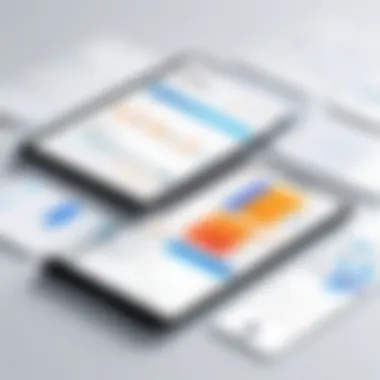

Basic drafting apps serve as an introductory tool for many users. They often offer essential functionalities that enable the creation of drafts without extensive technical knowledge. Programs like SketchUp Free offer basic 3D modeling tools that allow users to create architectural designs with relative ease.
On the other hand, advanced software like AutoCAD provides intricate features. These tools come with complex functionalities such as 3D rendering, sophisticated technical drawings, and extensive libraries of design components. These functionalities cater to professional designers and engineers who require high precision and efficiency in their work.
When comparing these options, some important factors arise:
- Cost: Basic apps tend to be more affordable, often providing freemium models. Advanced software usually requires significant upfront investment and ongoing subscription fees.
- Learning Curve: Basic drafting apps are designed for ease of use. In contrast, advanced software demands a steeper learning curve, with users needing extensive training to utilize their potential fully.
- Feature Set: While basic apps provide fundamental drafting capabilities, advanced tools often include features tailored for professional-grade projects, including parametric design and building information modeling.
It is crucial for businesses to weigh these variables against their specific needs. If the goal is to produce simple diagrams or layouts, a basic drafting app suffices. However, if a project involves high-stakes construction or engineering tasks, investing in advanced software might be necessary for precision and credibility.
User Preferences: Features and Costs
User preferences play an essential role in determining the success of drafting tools. People have varying needs based on industry, project complexity, budget, and personal skill level.
When exploring features, most users look for:
- Ease of Use: An intuitive interface is paramount. If users cannot navigate the tool easily, productivity suffers.
- Customization Options: Users increasingly prefer software that allows them to tailor functionalities to specific project requirements. This flexibility can enhance the user experience significantly.
- Collaboration: The modern workplace requires tools that promote seamless collaboration. Features that enable sharing, commenting, and real-time editing are highly sought after.
Cost is another fundamental factor in influencing decisions. The following points summarize the main pricing strategies:
- Freemium Model: Many basic drafting apps offer a free tier. This model allows users to assess functionalities before committing finances.
- Subscription Model: Advanced tools frequently use a subscription model, providing ongoing updates and support, which can be appealing for fast-evolving industries.
- One-Time Purchase: Some software offers a one-time purchase option, giving users access to the complete suite without ongoing payments. However, potential users must consider the long-term value versus the initial cost.
"Selecting the right drafting tool hinges on how well it aligns with user-specific needs, including desired features and budget limitations. A carefully considered decision can lead to enhanced productivity and project success."
In summary, a detailed comparative analysis between basic drafting apps and advanced software reveals crucial insights for businesses. Understanding user preferences on features and costs allows organizations to make strategic choices that support their objectives.
Future Trends in Drafting Applications
The landscape of drafting applications is evolving. Future trends hold significant implications for businesses and professionals relying on these tools. This section focuses on upcoming technologies and innovations that will enhance the drafting process. Being aware of these trends helps stakeholders stay competitive and make informed choices when selecting a drafting app.
Emerging Technologies and Their Impact
Emerging technologies are reshaping how drafting applications function. For instance, cloud computing is increasingly important. It allows users to access their work from anywhere, providing flexibility and collaboration opportunities. Cloud storage solutions, like Google Drive or Dropbox, enable seamless integration with drafting apps, promoting teamwork among distributed teams.
Another notable technology is artificial intelligence. AI can automate repetitive tasks, such as formatting or calculating dimensions in design. This reduces human error and saves time, allowing professionals to focus on more creative aspects of their projects. Advanced tools, including those powered by machine learning, will offer suggestions based on user patterns, streamlining the design process.
Furthermore, augmented reality (AR) and virtual reality (VR) are making their mark. These technologies allow users to visualize their drafts in a realistic environment. For architects or engineers, being able to visualize designs on-site can lead to more effective adjustments and improvements. As these technologies become more mainstream, they could change the ways drafting applications are developed and utilized.
User-Centric Innovations
User experience remains at the forefront of app development. Drafting applications are increasingly focusing on user-centric innovations. Interface design is becoming more intuitive. Developers are prioritizing simplicity and functionality. A clean user interface simplifies navigation, enabling users to find tools and features with ease.
Moreover, customization options are expanding. Users can tailor their drafting experience according to their specific needs. This adaptability can significantly enhance efficiency, as individuals can set up their workspace to suit their workflow.
In addition, mobile app functionality is growing. Busy professionals often work on the go. Thus, drafting apps are optimizing their mobile versions, providing a seamless experience across devices. This ensures that work continues uninterrupted, regardless of location.
"As drafting applications evolve, the focus will shift towards greater adaptability and user satisfaction. This trend marks a pivotal shift in how we approach design."
Collectively, these advancements will shape not only how drafting applications function but also how users engage with them. As the industry moves forward, it is crucial for businesses to keep apprised of these trends to leverage the full potential of basic drafting apps.
End
In the context of this article, the conclusion serves as a pivotal recapitulation of the insights drawn from the exploration of basic drafting apps. It highlights the key elements that have been discussed throughout the various sections, ensuring the reader comprehends the main takeaways. Not only does it summarize essential features and benefits, but it also reflects on the challenges and limitations inherent in these applications. This step is fundamental for decision-makers looking to invest in drafting solutions, as it synthesizes the information in a practical manner.
Summary of Key Insights
The analysis reveals that basic drafting apps have evolved significantly, adapting to user needs and technological advancements. Here are some of the main insights:
- Functionality: Such apps offer a range of features that cater to both beginners and experienced users. Their user-friendly interfaces facilitate easy navigation and quick learning.
- Collaboration: Many of these platforms emphasize real-time collaboration, allowing teams to work together seamlessly, regardless of their physical location.
- Cost-Effectiveness: Compared to advanced drafting software, basic drafting apps present a financially viable option for small and medium enterprises, enabling them to access essential functionality without prohibitive costs.
- Integration: Effective integration with other tools plays a crucial role. Users need drafting apps that can easily connect with their existing software suite, enhancing overall workflow.
"A comprehensive understanding of drafting apps helps businesses make informed choices that can lead to increased productivity and a stronger competitive edge."
Final Recommendations for Businesses
Upon reviewing the various aspects of basic drafting apps, several recommendations emerge for businesses considering these tools:
- Prioritize User Needs: Assess the specific requirements of your team. Functionality should align with your drafting tasks to maximize efficiency.
- Trial Versions: Utilize freemium models or trial versions before committing to a purchase. This allows for hands-on experience with the app.
- Evaluate Collaboration Features: Investigate how well the app supports teamwork. Strong collaborative tools can significantly enhance project outcomes.
- Consider Long-Term Costs: While the initial pricing may seem attractive, consider the total cost over time, including potential upgrades and integration expenses.















