Cloud Backup Cost Comparison: Key Insights & Analysis


Intro
In today’s digital landscape, cloud backup services have become essential for businesses of all sizes. As data management is crucial for operational continuity, understanding the costs associated with cloud backup is imperative. This initial section serves as an onboarding framework for readers, setting the stage for a thorough examination of various providers, their pricing frameworks, and the factors that drive these costs. Engaging with this material equips decision-makers with the clarity necessary to navigate the often convoluted world of cloud backup solutions.
Key Features
Overview of Features
Cloud backup services typically offer a suite of features designed to enhance data protection and accessibility. Key features that users should consider include:
- Data encryption: Most services provide encryption to protect data both in transit and at rest, ensuring confidential information remains secure.
- Versioning capabilities: This allows users to retain multiple versions of files, safeguarding against unintentional overwrites or deletions.
- Scalability: Many providers offer flexible storage options that can adjust according to a business's growth and changing data requirements.
- Integrations: Compatibility with various third-party applications can significantly improve workflow efficiencies.
- User access control: This feature enables administrators to manage who has access to what data within the organization, ensuring only authorized personnel can view sensitive information.
These features not only add value but also play a notable role in determining the overall cost of cloud backup services.
Unique Selling Points
Every cloud backup provider has unique selling points that make them attractive to different business needs. Here are some notable examples:
- Acronis Cyber Backup: Known for its robust security features, including blockchain-based file verification, Acronis is ideal for businesses prioritizing stringent data security.
- Backblaze: Offers unlimited backup space at a flat-rate price, making it an accessible option for small businesses needing straightforward data backup solutions.
- Veeam: Focused on virtual environments, Veeam’s solutions come with advanced recovery options tailored for businesses using virtual machines.
By understanding each provider's unique features and advantages, businesses can make more tailored decisions aligned with their specific requirements.
Pricing Structure
Tiered Pricing Plans
Cloud backup services frequently employ tiered pricing models to cater to different business needs, stratifying their offerings based on several factors:
- Storage limits: Plans often vary by the amount of data storage capacity, charging accordingly.
- Feature sets: Higher-tier plans generally include additional features such as enhanced security or customer support.
- User licenses: Some providers charge on a per-user basis, which can impact pricing for larger teams.
Understanding these tiers helps businesses find a plan that meets their budget without sacrificing essential features.
Features by Plan
When evaluating different pricing plans, it is vital to examine which features are included. Common features by plan may include:
- Basic Plan: Limited storage, essential backup solutions, and basic encryption.
- Standard Plan: Increased storage, further integration capabilities, user access control, and basic 24/7 support.
- Premium Plan: Unlimited storage, advanced security features, priority customer service, versioning, and advanced integrations.
By carefully assessing the features associated with each pricing tier, businesses can pinpoint the most cost-effective solution that meets their operational requirements.
Preamble to Cloud Backup
In the modern digital landscape, data protection stands as a fundamental aspect for businesses of all sizes. Cloud backup solutions have emerged as essential tools in this realm. They not only provide a secure way to store data but also ensure continuous access regardless of physical location. With the exponential growth of data generation, understanding what cloud backup entails becomes increasingly critical for businesses. It is imperative that decision-makers recognize the importance of selecting the right backup strategy that aligns with their operational needs.
Definition and Importance of Cloud Backup
Cloud backup involves the transfer of data from local systems to a remote server, hosted online. This method of backup presents distinct advantages, one being scalability. Businesses can easily increase their storage capacity to accommodate growing data volumes without investing in physical infrastructure. Additionally, cloud backups typically offer redundancy. This means that even if one server fails, multiple copies of the data exist in other locations, thereby reducing potential losses.
The importance of cloud backup cannot be overstated. It helps protect against data loss due to hardware failures, natural disasters, or cyber threats. For organizations, the repercussions of data loss can be severe, affecting customer trust and overall operations. Thus, a robust cloud backup policy is essential for business continuity. Security features, such as encryption and user access controls, further ensure that sensitive information remains protected from unauthorized access.
Market Overview of Cloud Backup Solutions
The landscape of cloud backup solutions is rapidly evolving, populated by numerous providers offering varied pricing structures and functionalities. In this competitive market, businesses can choose from a multitude of options that cater to their specific needs.
Some major players include IBM Cloud Backup, Microsoft Azure Backup, and Acronis Cyber Backup. Each offers unique features and pricing strategies. For example, IBM emphasizes enterprise-level solutions, whereas Acronis provides comprehensive cyber protection integrated with backup services.
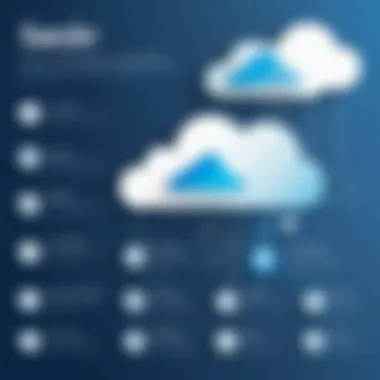

Businesses often face the challenge of selecting the right provider among many choices due to the lack of uniformity in features and costs. Considering factors such as support services, scalability, and compliance with industry regulations is essential when evaluating providers.
Overall, the market for cloud backup solutions offers valuable choices, but it is crucial to navigate these options carefully. Understanding the product details and how they meet business needs can lead to more informed investments in data protection strategies.
Key Factors Influencing Cloud Backup Costs
Understanding the key factors that influence cloud backup costs is essential for any business or organization contemplating the use of these services. The costs associated with cloud backup solutions are not solely based on simple pricing plans; they vary significantly due to several factors. Recognizing these influences helps decision-makers to align their budget with their actual needs. This section will explain critical elements such as storage capacity, data transfer, redundancy practices, and the necessity of regulatory compliance and security features.
Storage Capacity Requirements
Storage capacity is a fundamental aspect influencing the costs of cloud backup. Each organization has different needs, depending on the data they manage. Small businesses may require less space, while large enterprises often deal with vast amounts of data. The cost is typically calculated per gigabyte (GB) of storage used.
When considering storage, organizations must assess their growth needs. A company that anticipates significant increase in data will benefit from opting for a scalable solution. Some providers charge lower rates for higher storage capacities, while others may offer a more predictable monthly fee, regardless of data growth. Thus, evaluating expected future needs can avoid unnecessary costs.
Data Transfer and Throughput Costs
Data transfer costs can add a significant layer to cloud backup expenses. Providers often charge for both inbound and outbound data transfers. Understanding throughput is crucial; if many data transfers occur frequently, the costs accumulate quickly. Businesses must accurately predict their data ingress and egress to stay within budget.
It's crucial to analyze the type of data being backed up; for example, databases may generate more traffic than simply backing up document files. Furthermore, certain providers may have different policies in place for data transfer which might influence overall costs.
Redundancy and Backup Frequency
A major factor that impacts cloud backup costs is the level of redundancy and the frequency of backups. Redundant backups are essentially duplicate copies of data stored to ensure no information is lost in the event of a failure. This might require more storage space, thus increasing the costs. Different organizations have different needs for redundancy; mission-critical data may require more frequent backups.
Depending on the provider, organizations can choose from daily, weekly, or even hourly backup schedules. The more frequent the backups, the higher the total costs can be. Companies need to balance their need for security and recovery speed with their budget constraints.
Regulatory Compliance and Security Features
Regulatory compliance often necessitates additional features and security measures, which can influence pricing. Industries such as healthcare and finance have stringent data protection regulations that require specific compliance protocols. This means that businesses in these sectors may have to incur additional costs for secure storage, encryption, and audit trails to demonstrate compliance.
Beyond just compliance, features like encryption, antivirus software, and secure access tighten security but may add to the overall expenses. Firms must conduct a thorough analysis of the compliance landscape relevant to their industry when evaluating different backup solutions, as it directly affects costs.
Overall, understanding these key factors enables businesses to make informed decisions, ensuring they select a cloud backup solution that not only meets their needs but does so at a cost-effective level.
Major Cloud Backup Providers: Pricing Comparison
Understanding the pricing structures of major cloud backup providers is essential. This section is pivotal in guiding decision-makers as they evaluate options that best align with their organizational needs. Each provider offers distinct features, which can significantly affect both the cost and effectiveness of cloud backup solutions. A comprehensive comparison can help businesses to distinguish between providers based on service levels, pricing models, and specific features that cater to their requirements.
Provider A: Pricing Structure and Features
Provider A is known for its competitive pricing structure that appeals to small and medium-sized enterprises. Their pricing model typically includes a monthly fee based on the amount of storage utilized, which promotes flexibility for businesses that experience variable data needs. Additionally, Provider A offers features such as end-to-end encryption and easy recovery options, which are critical in ensuring data security and accessibility. The base plan tends to be straightforward, making it easier for organizations to understand the costs without hidden fees.
Provider B: Cost Analysis and Offerings
Provider B provides a tiered pricing plan which allows customers to select a package depending on their data retention needs. The cost varies not only by storage capacity but also by the level of additional services integrated into the plan. Higher tiers come with advanced security features like multi-factor authentication and frequent backups. Organizations may find that although the initial investment can be high, the enhanced security measures and customer support justify the pricing, particularly for those in regulated industries.
Provider C: Pricing Comparison and User Experience
Provider C has gained attention due to its transparent pricing model and user-friendly interface. Their service offers a centralized dashboard where users can manage their backups and monitor usage easily. The system charges per gigabyte of storage, resulting in costs that can fluctuate based on actual utilization. Customer feedback often highlights that the ease of use combined with affordability makes Provider C a popular choice among startups and tech-savvy businesses. However, users are advised to consider the potential costs associated with exceeding storage limits, as overages can accumulate quickly.
Provider D: Value Proposition vs. Cost
Provider D positions itself in the market as a premium service provider with robust features designed for enterprises with critical data needs. Their value proposition includes high-speed data recovery, extensive customer service, and compliance with international data protection standards. While the costs are higher compared to other providers, organizations willing to invest in cutting-edge technology may find that the reliability and comprehensive support provided by Provider D outweigh the expense. Deciding whether this trade-off is beneficial will depend on the company's specific data handling and security requirements.
Cost-Efficiency of Cloud Backup Solutions
Understanding the cost-efficiency of cloud backup solutions is crucial for businesses, especially in today's digital age. Every organization aims to maximize its investment while ensuring data security and accessibility. The cloud backup market offers numerous solutions, but not all are created equal. Evaluating the cost-efficiency allows decision-makers to understand the real price tag associated with different providers and services.


Several specific elements factor into cost-efficiency, including the inherent scalability of services, the flexibility offered by subscription models, and the potential for long-term savings associated with reliable data management. Businesses often struggle to determine not only the upfront costs but also the ongoing expenses related to cloud backups, which can include storage costs, bandwidth usage, and extra features.
Another point to consider is that cost-efficiency is not solely about price. It embodies the overall value provided by the backup solution. A less expensive service might cut corners, leading to greater financial implications in the long run, particularly if data restoration is required. Effective data recovery should factor into decisions about cost, reinforcing the importance of a well-rounded understanding of service efficiency.
”A cloud backup solution's effectiveness is directly tied to its overall value proposition rather than just its price."
In assessing cost, businesses should consider evaluating both direct costs (such as fees for storage space and user limits) and indirect costs (like the impact on operational downtime). The goal is to ensure that the chosen solution aligns with business needs while proving financially viable.
Total Cost of Ownership Analysis
The Total Cost of Ownership (TCO) analysis is a framework critical for determining the long-term financial commitment involved with cloud backup solutions. TCO encompasses all costs associated with a solution over its entire lifespan, not just initial purchase or subscription fees. This analysis includes storage fees, licensing costs, maintenance, labor costs for managing backups, and any potential costs related to data retrieval or restoration incidents.
A comprehensive TCO evaluation helps organizations compare various providers effectively. Organizations might find that although Provider X has a higher initial cost, it features enhanced security measures and better data recovery services. This could lead to lower recovery costs in unforeseeable situations down the line.
Organizations often ignore potential hidden costs when considering cloud solutions. These can arise from necessary compliance measures or added services for enhanced data protection. Therefore, a thorough TCO analysis must consider all aspects to allow companies to make the most informed decisions.
Return on Investment Considerations
Return on Investment (ROI) is another vital consideration when evaluating cloud backup solutions. This concept focuses on the benefits gained relative to the costs incurred through the use of cloud services.
Calculating ROI requires a clear understanding of both tangible and intangible benefits. For instance, a reliable data backup solution can prevent data loss, leading to significant savings associated with downtime and lost revenue during data recovery processes.
Organizations should also weigh the potential productivity impacts. A cloud solution that simplifies data access can enhance employee efficiency and collaboration, translating into improved business performance.
In assessing ROI, some useful metrics include:
- Reduction in downtime costs
- Overall increased productivity
- Cost savings from preventive data loss measures
- Compliance with regulatory data management requirements, thus avoiding fines
Comparative Metrics for Evaluating Costs
In the landscape of cloud backup solutions, evaluating costs is not simply about the price tag one sees at first glance. The concept of Comparative Metrics for Evaluating Costs is essential for those who aim to make informed decisions regarding their investments in cloud backup services. These metrics act as a compass, guiding decision-makers through the nuances of various offerings. As cloud technologies evolve, understanding these metrics can reveal not just cost differences but also how those costs translate into service reliability, customer support, and overall efficiency.
Cost per GB: An Overview
One of the primary metrics used in assessing cloud backup costs is the Cost per GB. This metric provides a straightforward understanding of the storage expenses associated with any particular service. It calculates the price for one gigabyte of storage, serving a dual purpose: it allows straightforward comparisons between providers, and helps businesses estimate their total storage expenditure based on their individual needs.
When evaluating the cost per GB, it is crucial to consider not just the sticker price but also what that number signifies in terms of service quality. For instance, some providers may offer lower per-GB costs but come with limitations on access speed or may not include critical features like versioning and data recovery.
It is wise to research the following points while analyzing cost per GB:
- Storage capacity included in base price
- Any additional fees for exceeding limits
- Performance metrics of the storage solution
- User reviews regarding reliability and usability
"Understanding cost per GB is not just about numbers; it is about grasping what is offered for that cost."
Monthly Subscription Fees vs. Pay-As-You-Go
The choice between Monthly Subscription Fees and Pay-As-You-Go pricing can significantly influence both the initial and long-term costs associated with cloud backup services. Monthly subscriptions tend to provide a fixed rate, offering security in budgeting, as users know exactly how much they will pay each month. However, this model may include charges for features that are not utilized, leading to inefficient spending.
On the other hand, Pay-As-You-Go models can seem appealing for businesses with fluctuating storage needs. They allow for greater flexibility as costs are incurred based on actual usage. Despite this, there may be unforeseen expenses as usage increases, complicating budgeting efforts.
When deciding between these two options, consider:
- Your business’s storage needs and expected growth
- Predictability in cash flow and budgeting
- Additional features offered in each plan
Making this choice involves understanding the trade-offs between convenience and cost-efficiency, making sure to access thorough information about each service to avoid unwanted surprises.
Each of these metrics—cost per GB, subscription models, and additional features—plays a pivotal role in fostering a clear understanding of cloud backup service prices. By scrutinizing these factors, decision-makers can navigate the cloud backup landscape with confidence, ensuring that they achieve both value and functionality.


Real-world Case Studies: Cost Implications
Understanding how cloud backup services affect actual businesses is crucial. Real-world case studies reveal specific situations where different cloud backup solutions have been implemented. These examples allow us to see how theoretical cost structures manifest in practical scenarios. Decision-makers can gain insights into the benefits and challenges faced during the implementation of these services.
Moreover, analyzing how different enterprises navigate their cloud backup needs can highlight trends in usage, pricing, and overall satisfaction. Such insights can inform other organizations about potential pitfalls and best practices. Particularly for small businesses and large enterprises, these case studies illustrate distinct requirements and strategies for cloud backup that align with varying operational scales and financial capacities.
"Real-world insights identify not just the benefits, but the practical challenges of cloud backup, guiding others toward better decisions."
Case Study One: Small Business Implementation
In this case study, a small retail business decided to move its data backups to a cloud-based solution. The initial concerns centered around costs and choosing the right provider. The business had around 300 GB of data, primarily consisting of sales records and inventory lists. After evaluating several options, they opted for a plan with Backblaze, focused on affordability and ease of use.
- Cost Assessment: They found Backblaze offered a competitive rate of $6 per month for unlimited data. The total cost over a year amounted to approximately $72.
- Implementation: Transitioning to the new backup system took about a week. The process involved some employee training to ensure staff could access files securely.
- Benefits Realized: The business experienced reduced physical hardware costs and minimal downtime. Customer satisfaction increased due to reliable service, and employees appreciated the quick access to backup files.
Case Study Two: Enterprise-Level Adoption
An enterprise-level software development company with multiple offices worldwide needed a robust cloud backup strategy. After considerations about compliance with international regulations and high-volume data flow, they selected IBM Cloud Backup.
- Cost Structure Evaluation: This enterprise adopted a tiered pricing model based on data size and backup frequency. The organization calculated a projected yearly cost of about $15,000, significantly more than a small business.
- Implementation Challenges: Migrating 20 TB of data to the cloud required careful planning. They faced challenges with data transfer speeds and ensuring the integrity of backups throughout the process.
- Results: Following implementation, the company noted improved data recovery time and a solid increase in data security measures. Stakeholders acknowledged that the investment, though substantial, paid off in reduced downtime and elevated productivity.
In summary, these case studies serve as valuable references for any organization contemplating cloud backup solutions. Understanding varying needs—from small businesses to large enterprises—offers critical insights into the cloud backup landscape.
Future Trends in Cloud Backup Pricing
The landscape of cloud backup pricing is evolving rapidly, driven by advancements in technology and growing market competition. Understanding these trends is vital for decision-makers who seek to optimize their budget while choosing the appropriate backup solutions. This section will delve into two key components: the impact of technological advancements and how market competition shapes pricing strategies.
Impact of Technological Advancements
Technological innovations play a significant role in shaping cloud backup costs. Emerging tech like artificial intelligence (AI) and machine learning are enhancing data management efficiency, which in turn can lead to lower operating costs. As these technologies become more integrated into backup solutions, businesses can benefit from reduced manual labor and improved data recovery times.
Moreover, advancements in data compression techniques allow for more efficient storage. By minimizing the amount of space necessary for backups, providers can offer competitive pricing on storage costs. As technology progresses, the availability of faster internet connections also enables quicker data transfers, making real-time backups and recovery practical options, thus influencing overall pricing.
Here are some examples of technological impacts on pricing:
- AI and Automation: Lower operational costs through automated backups.
- Advanced Security Features: Implementation of cutting-edge encryption can reduce risks, leading to fewer associated costs.
- Better Scalability: Enhanced flexibility allows businesses to pay only for what they use.
Market Competition and Pricing Strategies
As more businesses shift towards cloud-based solutions, the competition among providers is fierce. This market dynamics push providers to craft pricing strategies that not only attract new customers but also retain existing ones. The drive for competitive pricing can lead to innovative plans, often designed to maximize affordability and functionality.
Key strategies employed by cloud backup providers include:
- Tiered Pricing Models: Offering different service levels allows users to choose plans that fit their consumption needs.
- Pay-as-You-Go Options: Flexibility in payment ensures companies only pay for what they utilize, giving them better budget control.
- Bundling Services: Some providers package backup with other services like disaster recovery, which can be cost-effective.
"The ongoing innovations and fierce competition in the market are crucial in driving the evolution of cloud backup pricing."
Closure
The conclusion of this article wraps up the essential elements discussed regarding cloud backup costs and their implications for decision-making in businesses. Understanding cloud backup pricing is not merely an exercise in balancing numbers; it involves a multifaceted evaluation of features, service levels, and long-term value. As organizations increasingly rely on cloud solutions, it becomes vital to make informed decisions that align with strategic objectives and cost-efficiency goals.
Summary of Key Findings
In this analysis, we highlighted several critical points regarding cloud backup costs:
- Variability Among Providers: Each cloud backup provider has its unique pricing structure, influenced by factors such as reliability, security features, and the flexibility of service options. Options like Backblaze, Veeam, and Acronis showcase diverse pricing strategies tailored to different business needs.
- Impact of Storage Requirements: Businesses must assess their storage capacity needs carefully. The cost per GB can differ based on required storage levels and specific features, impacting the total ownership cost.
- Data Transfer Costs: Understanding outbound data transfer costs is important. Some providers may impose additional fees, which can accumulate quickly without preparation.
- Adoption Scenarios: Various case studies illustrated how small businesses and enterprises can approach cloud backup. Tailored strategies showed that implementation can drastically affect the overall cost and efficiency of backup solutions.
Final Recommendations for Decision-Makers
To foster informed decisions regarding cloud backup solutions, here are specific recommendations for decision-makers:
- Conduct A Needs Assessment: Before choosing a provider, businesses should conduct a detailed analysis of their storage needs, compliance requirements, and data transfer volume. This will aid in selecting a suitable plan.
- Evaluate Total Cost of Ownership: Instead of focusing solely on monthly fees, assess the long-term costs associated with each option. Consider potential hidden charges, including transfer fees and costs related to additional services.
- Prioritize Security Features: As data security remains a top concern, ensure that chosen solutions meet industry standards for security and compliance. This could save potential costs related to breaches or data loss in the future.
- Stay Informed on Market Trends: The cloud backup landscape evolves continuously. Keeping abreast of technological advancements and competitor pricing strategies can give businesses a competitive advantage.
Incorporating these insights can significantly impact not only the financial aspects but also align cloud backup strategies with broader organizational goals.















