Exploring Cisdem PDF Converter OCR: A Comprehensive Guide


Intro
In a digital age where document efficiency is paramount, the need for robust file conversion tools cannot be overstated. Among various options, Cisdem PDF Converter OCR stands out as a compelling solution tailored toward businesses that require a reliable method for managing their documentation. This guide will closely examine the multifaceted capabilities of Cisdem PDF Converter OCR, revealing its OCR technology, diverse conversion options, user-friendly interface, and practical use cases, particularly in the B2B sector. We will explore how this tool can streamline workflows and enhance productivity across different business environments.
Decision-makers often face challenges selecting the right software amidst a plethora of choices. This article aims to equip those in managerial positions with essential insights into this software and its operational benefits. Additionally, we will address installation, user navigation, performance metrics, pricing structures, user feedback, and comparisons with alternative tools. By the end of this guide, you will have a well-rounded understanding of whether Cisdem PDF Converter OCR can meet your organization’s document conversion needs.
Key Features
Overview of Features
Cisdem PDF Converter OCR presents a suite of features designed to enhance document management.
- OCR Technology: This is the cornerstone of the software, enabling users to extract text from scanned documents and images seamlessly. It supports multiple languages, making it versatile for diverse businesses.
- Conversion Options: Users can convert PDFs to various formats, including Word, Excel, PowerPoint, and image files. This flexibility allows for easy editing and sharing of documents.
- Batch Processing: The capability to process multiple files at once saves time, which is essential for businesses dealing with large volumes of documents.
- User Interface: The layout is intuitive, making it accessible to users with different levels of technical expertise. Navigation through the features is straightforward, ensuring efficiency in document handling.
Unique Selling Points
Cisdem PDF Converter OCR distinguishes itself from competitors in several aspects:
- Accuracy: The software excels in maintaining the formatting and integrity of the original document during conversion, a crucial aspect that often affects usability.
- Compression Tools: Users can compress large PDF files without significant loss in quality, facilitating easier sharing and storage.
- File Management Features: The software allows users to rearrange and delete pages within PDFs, offering more control over document content.
"Cisdem PDF Converter OCR is not just about conversion; it’s about enhancing the entire document workflow."
Pricing Structure
Tiered Pricing Plans
Cisdem offers various pricing plans to accommodate different user needs. Each plan is structured to provide flexibility depending on the scale of use:
- Individual Plan: Best suited for single users who need essential features without the complexity of advanced options.
- Business Plan: This tier targets organizations requiring multiple licenses and additional functionalities, including batch processing and collaborative features.
- Enterprise Plan: Designed for larger corporations, this plan includes advanced support and customization options to ensure tailored solutions for extensive document needs.
Features by Plan
Each pricing tier comes with distinct features tailored to user requirements:
- Individual Plan: Basic OCR conversion, single document processing, and limited formats for output.
- Business Plan: All features of the Individual Plan, plus batch processing, enhanced OCR accuracy, and additional conversion formats.
- Enterprise Plan: Comprehensive features from previous plans, personalized support, integration capabilities with corporate systems, and advanced analytics.
This guide provides a road map through the benefits and structure of Cisdem PDF Converter OCR, allowing businesses to make informed software investment decisions.
Preface to Cisdem PDF Converter OCR
In an increasingly digitized world, managing documents effectively has become essential. Cisdem PDF Converter OCR stands as a vital tool in streamlining document workflows, especially for businesses that rely heavily on PDF files. This software solution is designed not just for conversion but for enhancing productivity through comprehensive document management.
Highlighting the need for efficient PDF conversion systems leads us to understand the specific challenges faced by organizations. These challenges include issues like data extraction from scanned documents, maintenance of formatting, and the necessity for quick access to information. Recognizing this demand places Cisdem PDF Converter OCR at the forefront of available tools, making it worthy of examination.
Understanding the Need for PDF Conversion
With a plethora of information stored in PDF files today, the demand for effective PDF conversion is undeniable. Businesses often encounter documents that are either scanned or generated in a manner that makes them less accessible. The consequences are significant: wasted time, potential data loss, and inefficient workflows.
Cisdem PDF Converter OCR addresses these issues by enabling users to convert PDFs into editable formats like Word, Excel, and PowerPoint. These capabilities empower organizations to transform static information into dynamic content, facilitating easier manipulation and integration into existing processes. This adaptability is crucial in a business environment that values agility and responsiveness.
Overview of OCR Technology
Optical Character Recognition (OCR) is the backbone of Cisdem’s effectiveness. At its core, OCR technology translates images of text into machine-readable data. This technology is pivotal for businesses because it mitigates the limitations of traditional PDFs. The ability to extract text from images or scanned documents means that critical information becomes accessible and usable.
By utilizing advanced algorithms and machine learning techniques, Cisdem enhances the accuracy of character recognition. This advancement signifies significant improvements in processing speed and accuracy, enabling organizations to save time and reduce frustration associated with manual data entry.
Cisdem: Company Background


Cisdem, established to develop innovative software solutions, has carved a niche in the document management landscape by focusing on user-friendly, robust applications. With a portfolio encompassing not only PDF converters but also data recovery tools and file management systems, Cisdem is committed to improving how individuals and companies interact with their data.
The company's ethos revolves around simplifying complex tasks, and its products reflect this philosophy by providing effective solutions that blend functionality with ease of use. Those who choose Cisdem often enjoy a significant return on investment due to the enhanced productivity and efficiency that comes with its products.
Key Features of Cisdem PDF Converter OCR
The key features of Cisdem PDF Converter OCR play a vital role in determining its effectiveness and utility as a document conversion tool. For businesses seeking to streamline their document management processes, understanding these capabilities is essential. The features not only define the software's performance but also highlight its practical applications in real-world business scenarios, making this section particularly relevant.
Comprehensive Document Conversion
Cisdem PDF Converter OCR provides a robust document conversion experience. Businesses frequently deal with various file types, making the need for versatile conversion tools crucial. This software supports the conversion of PDFs to multiple formats, such as Word, Excel, and PowerPoint. This versatility allows users to repurpose documents efficiently and eliminates the hassle of manual data entry. The accuracy of conversion preserves formatting and layout, which is significant for professional use.
Furthermore, the batch processing feature is invaluable for companies handling numerous documents simultaneously. This enables users to save time and increase productivity. By automating repetitive tasks, businesses can focus on core activities instead of bogging down in time-consuming conversions.
Advanced Optical Character Recognition
The strength of Cisdem PDF Converter OCR lies in its advanced Optical Character Recognition technology. OCR is critical for extracting text from scanned documents or images. This feature ensures that even documents without machine-readable text can be converted into editable formats.
With high levels of accuracy, the software can recognize various fonts and languages, catering to a broad audience. Users can customize recognition settings to enhance precision, such as adjusting for different font styles or layouts. Robust OCR technology is a game-changer for professionals who regularly work with archival content or legacy files. The ability to retrieve and edit such information opens new opportunities for business insight and development.
Format Support and Output Options
Another important feature of Cisdem PDF Converter OCR is its extensive format support. By accommodating a wide variety of input and output formats, the software ensures adaptability in document management strategies. Supported input formats include popular types like PDF, image files (JPEG, PNG), and Word documents, making it accessible for users transitioning from various sources.
On the output side, users can select formats such as Word, Excel, PowerPoint, and even HTML, depending on their specific needs. This flexibility enhances the usability of the software across different departments within a business, ensuring that each team can benefit from its capabilities. Additionally, the customization options regarding output settings allow users to specify quality characteristics and layout preferences, further enriching the user experience.
The varied output options enable companies to integrate converted documents seamlessly into their existing workflows.
The significance of these key features cannot be understated. They make Cisdem PDF Converter OCR not just a tool, but a powerful ally in enhancing productivity and efficiency in document handling.
Installation and Setup Process
The installation and setup process of Cisdem PDF Converter OCR is a vital starting point for users. Proper installation ensures that all functionalities operate effectively, enabling seamless document conversion. Skipping this step can lead to underutilization of the software or even operational issues. Therefore, understanding how to install and set up this software is pivotal for both individual users and businesses utilizing it for document management.
System Requirements
Before downloading Cisdem PDF Converter OCR, it's essential to ensure your system meets the requirements. The software is compatible with macOS, making it ideal for users within that ecosystem. Typically, a modern Mac with at least macOS 10.11 or newer versions is necessary. Users should also have a minimum of 4GB of RAM and sufficient disk space for installation and operation. Having the right system helps avoid performance problems later.
Installation Steps
The installation of Cisdem PDF Converter OCR consists of a few straightforward steps.
Downloading the Software
Downloading the software is the first critical step. Users can obtain the latest version from the Cisdem official website. The download is fairly fast, depending on internet speed and network conditions. A notable characteristic of this process is that it is free of any bundled software, ensuring that users get exactly what they want. Opting to download from the official site helps users avoid potential security risks associated with unreliable sources. However, users must verify their internet connection to ensure a smooth download experience.
Installation Interface Overview
Once downloaded, the installation begins. Upon opening the setup file, users are presented with a clean and intuitive installation interface. This feature is particularly beneficial as it guides users through the process step by step. Users can simply follow the prompts without needing extensive technical knowledge. A unique aspect of the installation interface is its simplicity, which enhances user confidence during setup. However, users must pay attention to any customization options, as overlooking these can lead to an unfavorable configuration.
Activation Process
After installation is complete, the activation process begins. Users must enter their license key, which they obtain during their purchase. This step is essential for unlocking the full features of Cisdem PDF Converter OCR. The activation interface is straightforward, minimizing possible errors during input. It is crucial for users to ensure they have the correct key, as input errors can hinder access. Additionally, once activated, users can benefit from regular updates, which can improve performance and introduce new features to the software.
This entire installation and setup process sets the stage for optimal use of Cisdem PDF Converter OCR, allowing for effective document management.
Navigating the User Interface

Navigating the user interface of Cisdem PDF Converter OCR is crucial for each user aiming to leverage its full potential. A well-designed interface can significantly improve productivity by reducing learning time and enhancing workflow efficiency. This section will explore the fundamental elements of the user interface, its advantages, and what users should consider in their navigation journey.
Dashboard Overview
At the heart of Cisdem PDF Converter OCR lies the dashboard, acting as the central hub for users. This is where users can access all functionalities seamlessly. The layout is straightforward, with a clean design that minimizes distractions, allowing users to focus on their conversion tasks. Users can find key sections easily: document conversion, OCR processing, and settings.
The dashboard provides quick access to recent documents, which simplifies workflow. Users can drag and drop files directly onto this interface. This feature eliminates the hassle of searching through file directories, making document loading easy and efficient. Additionally, the dashboard highlights the software’s capabilities with clear icons and labels, further enhancing user experience.
Accessing Core Functionalities
Accessing core functionalities in Cisdem PDF Converter OCR is designed to be as intuitive as possible. The user can start a new conversion project through a prominent button located in the dashboard. This button guides users to select files and choose desired output formats, ensuring clarity on what steps follow.
The OCR function stands out as a critical feature. Once a document is loaded, users can easily apply OCR by selecting the options presented within the interface. This includes language selection and output settings, tailored to the document’s needs. Users can also view a progress indicator, which keeps them informed about the ongoing processes.
Furthermore, accessing additional settings is simplified. A settings tab allows users to customize preferences, such as choosing default file formats and output destinations, leading to a more tailored and efficient user experience.
"User interfaces shouldn't be a barrier; they should empower users to achieve more with less effort."
Overall, effective navigation of the user interface fosters a smooth and productive experience. The clean design, thoughtful arrangement of features, and straightforward access contribute significantly to the overall user satisfaction with Cisdem PDF Converter OCR. Familiarity with this interface is paramount for users to become proficient and to utilize the application to its fullest potential.
Performance Metrics and User Experience
Performance metrics and user experience are essential elements when evaluating Cisdem PDF Converter OCR. With businesses relying increasingly on efficient document management, understanding these metrics allows decision-makers to gauge the software's effectiveness. Key performance metrics often include speed, processing efficiency, and compelling user feedback, each influencing how well the software meets user needs. A favorable user experience is indicative of how smoothly the software integrates into daily operations and whether it enhances productivity.
Evaluating Speed and Efficiency
When assessing Cisdem PDF Converter OCR, speed and efficiency are critical considerations. Businesses often face tight deadlines, and time-efficient tools are necessary to keep operations running smoothly. This software delivers notable performance. It enables quick conversion of multiple documents without significant delays. Users benefit from batch processing, which allows multiple files to be processed simultaneously. This feature is invaluable for companies handling large volumes of documents daily.
Additionally, features such as automatic updates ensure that the software remains optimally efficient over time. Overall, the speed at which Cisdem PDF Converter OCR processes documents contributes significantly to improved workflow efficiency, allowing staff to focus on other important tasks.
Quality of OCR Results
The quality of OCR results is paramount for any document management solution. For Cisdem's software, the accuracy of text recognition directly impacts the usability of converted documents. High-quality OCR technology ensures that scanned images are transformed into editable text with minimal errors. Users need reliable outputs, especially in a business environment where accuracy is crucial.
Cisdem PDF Converter OCR utilizes advanced OCR algorithms. These algorithms adapt to various font types, sizes, and formats. The result is a consistent recognition quality across different document types. Moreover, the software provides options to manually correct any misrecognized text, further enhancing the output quality.
In summary, strong performance metrics in terms of speed and efficiency, combined with high-quality OCR results, position Cisdem PDF Converter OCR as a compelling choice for organizations seeking effective document management solutions.
Pricing and Licensing Models
Understanding the pricing and licensing models of Cisdem PDF Converter OCR is crucial for businesses looking to optimize their document management. These elements directly influence the decision-making process when selecting software solutions, particularly for organizations that rely heavily on efficient document conversion and management. As companies assess various software options, they must analyze how pricing structures can affect budget allocations and overall value derived from the software.
Understanding Payment Options
Cisdem offers diverse payment options tailored to various business needs. Customers can choose between a one-time purchase and subscription models. A one-time payment option provides a perpetual license, which grants you access to the software indefinitely, albeit sometimes at a higher initial cost. For businesses that may prefer budgeting on a monthly or annual basis, subscription options offer flexibility, allowing users to pay for the software for a specific term. This can be particularly attractive for startups or small enterprises looking to minimize upfront expenses.
Each option has its own merit, and companies must consider their specific document management needs when deciding. For instance, larger organizations might find long-term use beneficial and hence lean towards a one-time purchase to avoid recurring costs.
Evaluating Cost Against Features
When evaluating the cost of Cisdem PDF Converter OCR, it is essential to compare the price against the array of features offered.
Key Factors to Consider:
- Conversion Capabilities: How many file formats can the software convert?
- OCR Accuracy: Does the price reflect the quality of optical character recognition?
- Usability: Are there intuitive features that enhance user experience?
- Customer Support: What level of post-purchase support is included?
- Updates and Upgrades: Are future updates part of the purchase?
Cisdem PDF Converter OCR comes equipped with robust conversion tools and advanced OCR features, which can often justify its cost. Before making a decision, businesses should conduct comparative analyses with other similar tools in the market. This not only highlights Cisdem's strengths but also provides a comprehensive view of what one is paying for.


"Understanding what features align with business needs is critical. Paying for unnecessary functionalities will ultimately lead to wasted financial resources."
User Feedback and Testimonials
User feedback and testimonials are critical components when evaluating any software, particularly a document management tool like Cisdem PDF Converter OCR. They provide genuine insights, practical experiences, and highlight areas for improvement. Understanding how real users perceive the software helps potential buyers make informed decisions. Moreover, user feedback can uncover practical advantages that may not be apparent in official product descriptions.
Analyzing Customer Reviews
Customer reviews offer a window into the day-to-day experiences users have with Cisdem PDF Converter OCR. They often reveal both strengths and weaknesses of the software. For instance, reviews may reflect on the ease of installation, user interface intuitiveness, or the effectiveness of the OCR technology in recognizing text from images. Many customers appreciate the software’s ability to convert PDF documents into editable formats, which increases productivity in a business setting.
On the other hand, some customers may point out limitations, such as conversion errors or speed issues, especially when dealing with large files.
Analyzing reviews from various platforms, such as Reddit or technology forums, can provide a broader perspective. Users often discuss their experiences regarding customer service responsiveness, further influencing the overall impression of the software.
Case Studies of Usage
Case studies provide practical examples of how Cisdem PDF Converter OCR is utilized in real-world scenarios. These narratives are valuable as they illustrate specific contexts where the software excels. For instance, businesses in the legal sector may rely on the software to convert extensive legal documentation into searchable text, reducing time spent on document retrieval.
One notable case involved a small marketing agency that integrated Cisdem into its workflow to transform client briefs and feedback from scanned documents into editable formats. This not only saved time but also allowed the team to collaborate more effectively.
Additionally, educational institutions may use this tool to convert research papers and articles from PDFs into formats suitable for presentation or sharing with students. The versatility of such use cases underscores the software’s adaptability across various industries, reflecting its practical value.
Comparative Analysis with Alternative Solutions
Engaging in a comparative analysis of Cisdem PDF Converter OCR and its alternatives is important for any business that is serious about document management. The document handling needs can greatly vary depending on industry, size of the business, and specific tasks required. This section focuses on evaluating alternatives to Cisdem PDF Converter OCR by examining their key elements, benefits, and considerations that might influence a decision-maker’s choice.
Benchmarking Against Major Competitors
When comparing Cisdem PDF Converter OCR with other solutions, it is crucial to benchmark against major competitors. Products like Adobe Acrobat DC, ABBYY FineReader, and Nitro Pro emerge as leading alternatives in the realm of PDF conversion and OCR technology.
- Adobe Acrobat DC: Known for its robust set of features, Adobe Acrobat DC offers advanced PDF editing and creation capabilities as well as strong OCR functionality. However, its pricing model can be expensive for smaller businesses.
- ABBYY FineReader: This software is recognized for its highly accurate OCR technology, supporting numerous languages and file formats. Like Adobe, it helps with complex layouts but can fall short in user-friendly interface compared to Cisdem.
- Nitro Pro: Nitro Pro emphasizes productivity with its intuitive design and offers good OCR options. However, it lacks some advanced features present in Cisdem, especially in bulk conversion scenarios.
This benchmarking provides a clearer view of how Cisdem positions itself in the competitive landscape and helps pinpoint areas where it may excel or fall behind.
Advantages of Choosing Cisdem PDF Converter OCR
The decision to opt for Cisdem PDF Converter OCR brings forth several notable advantages that can benefit businesses seeking efficient document management solutions.
- User-Friendly Interface: Many users appreciate the intuitive design of the software, allowing newcomers to navigate easily without extensive training.
- High Accuracy in OCR: Cisdem excels in recognizing text with high precision, making it suitable for documents that contain various fonts and layouts.
- Flexible Output Formats: The software supports conversion into multiple formats including Word, Excel, and PowerPoint. This flexibility meets diverse business needs.
- Cost-Effectiveness: Compared to some premium products, Cisdem offers competitive pricing without sacrificing essential features, appealing to budget-conscious businesses.
- Batch Processing Capabilities: For organizations that deal with large volumes of documents, Cisdem allows for batch conversion. This feature can save substantial time and enhance productivity.
Choosing Cisdem PDF Converter OCR provides organizations not only with strong technical capabilities but also a user-centric approach that enhances overall efficiency.
"A strategic comparison of software tools can often reveal surprising insights that direct investments more wisely."
In summary, this comparative analysis does not only highlight the strengths and weaknesses of Cisdem PDF Converter OCR against its competitors but also informs decision-makers about potential fits for their specific business needs.
Epilogue
In this article, we explored the functionalities and advantages of Cisdem PDF Converter OCR. Conclusion serves as an essential section, bringing together the insights and evaluations made throughout the text. It offers a final assessment which is critical for understanding how Cisdem PDF Converter can fit into the business landscape, specifically in document management and conversion.
Final Insights on Cisdem PDF Converter OCR
Cisdem PDF Converter OCR stands out for its comprehensive features geared toward enhancing productivity in managing PDF documents. The software's advanced optical character recognition technology ensures accurate and efficient conversions, transforming scanned documents into editable formats without significant loss of quality. This is especially vital for businesses that deal with large volumes of paperwork.
Additionally, the user-friendly interface facilitates ease of navigation, enabling users to access core functionalities swiftly. Such accessibility is valuable in high-pressure environments where time management is crucial. The software also supports various output formats, offering flexibility to users considering integration with different document systems.
Cisdem's commitment to continuous improvement and customer support further adds to its viability as a document conversion solution. Overall, businesses that require reliable and versatile document processing capabilities will find Cisdem PDF Converter OCR to be a very suitable option.
Recommendations for Businesses
When evaluating document conversion tools, businesses should consider the following recommendations regarding Cisdem PDF Converter OCR:
- Assess Compatibility: Ensure the software can seamlessly integrate with existing document management systems.
- Trial Before Purchase: Utilize any available trial versions to test the functionality and performance in real operational scenarios.
- Evaluate Long-term Needs: Consider how the software can scale alongside growing business needs, particularly as more documents are digitized and stored.
- Read User Feedback: Pay attention to the experiences of other users to gauge reliability and performance under similar conditions.
- Training and Support: Look for comprehensive training resources and customer support options to ensure staff can utilize the software effectively.
By adopting these recommendations, businesses can make informed decisions about implementing Cisdem PDF Converter OCR, maximizing its potential for enhancing document management efficiency.















